audio Acura TSX 2012 Navigation Manual
[x] Cancel search | Manufacturer: ACURA, Model Year: 2012, Model line: TSX, Model: Acura TSX 2012Pages: 253, PDF Size: 22.15 MB
Page 154 of 253

152
Playing Hard Disc Drive (HDD) Audio
Recording a Music CD to HDD
Audio
Recording a Music CD to HDDThe songs on music CDs are automatically recorded (ripped) by factory default to the
HDD the first time you play each disc. You ca n then play the songs directly from the
HDD.
1. Move r to select AUDIO MENU .
2. Rotate i to select Cancel Rec to HDD . Press u.
1Recording a Music CD to HDD
You can add tracks to user playlists, where you
can mix and match tracks from other CDs
recorded on the HDD.
2 Adding a Track to a User Playlist P. 155
2 Editing a Playlist P. 155
If you stop the engine or the power system is
turned off while recording a CD, there may be
pauses between songs when you play back from
the HDD.
Repeat, random, and sc an functions are not
available duri ng recording.
You can play music from other sources (e.g., XM,
HDD, etc.) while recording.
Please note that there is no compensation
offered in the case of unsuccessful recording of
audio data or the loss of audio data due to any
cause whatsoever.
Clearing the HDD
Any music tracks stored on the HDD can be
deleted. Select Music on HDD in the Clear
Personal Data menu.
2 Clear Personal Data P. 66
■Stopping Recording
Recording indicator
Recorded
Recording
Ready to record
TSX_KA-31TL1820.book 152 ページ 2011年6月24日 金曜日 午後3時43分
Page 155 of 253

153
Playing Hard Disc Drive (HDD) Audio
Recording a Music CD to HDD
Audio
HAUDIO button (in DISC or HDD mode)
AUDIO MENU
HDD Setup
1. Rotate i to select CD
Recording . Press u.
2. Rotate i to select MANUAL .
Press u.
3. Move r to select RETURN.
4. Rotate i to select Rec to HDD .
Press u.
During recording, rotate i to
select Cancel Rec to HDD . Press
u to cancel.
■Recording a CD Manually
TSX_KA-31TL1820.book 153 ページ 2011年6月24日 金曜日 午後3時43分
Page 156 of 253

154
Playing Hard Disc Drive (HDD) Audio
Searching for Music
Audio
Searching for MusicHAUDIO button (in HDD mode)
MUSIC SEARCH
Search for music recorded to HDD using six different methods. 1.Rotate i to select a search
category. Press u.
2. Rotate i to select an item. Press
u .
Move w or y to select
alphabetical tabs on some
screens.
The first track begins playing.
1 Searching for Music
Albums , Artists, and Tracks display lists in
alphabetical order. Ripped Date displays albums
in chronological order.
You can also search for music on the HDD
through voice commands using SBV.
2 Searching for Music Using Song By
Voice™ (SBV) P. 163
RANDOM ALL TRACKS
Move r to select RANDOM ALL TRACKS to
shuffle the playback of al l tracks that have been
recorded to HDD.
TSX_KA-31TL1820.book 154 ページ 2011年6月24日 金曜日 午後3時43分
Page 157 of 253

155
Playing Hard Disc Drive (HDD) Audio
Adding a Track to a User Playlist
Audio
Adding a Track to a User PlaylistHAUDIO button (in HDD mode)
AUDIO MENU
Add to Playlist
Add a track from any playlist to one of the six user playlists. Rotate i to select a playlist. Press
u .
The track is added to the end of the
playlist.
Editing a PlaylistHAUDIO button (in HDD mode)
AUDIO MENU
Edit Music Info.
Change the playlist name, track title, artist name, genre, and track order of the
current playlist. You can also delete tracks, playlists, and albums. Rotate i to select an item. Press u.
1Adding a Track to a User Playlist
The maximum number of songs in each of the six
user playlists is 999. Adding new songs
overwrites the oldest songs.
Adding a track from a user playlist into the same
user playlist will cause the track to appear twice
in the playlist.1 Editing a Playlist
Deleting an album (origina l playlist) also deletes
the album tracks you have stored in any user
playlists.
Deleting a user playlist or deleting all tracks from
a user playlist does not remove the playlist folder.
The folder retains the playlist name and artist
information.
TSX_KA-31TL1820.book 155 ページ 2011年6月24日 金曜日 午後3時43分
Page 158 of 253

156
Playing Hard Disc Drive (HDD) Audio
Editing a Playlist
Audio
The following items are available, depending on the type of playlist:
•Edit Artist Name : Enter a new artist name. Move r to select OK when finished.
Then, select whether to apply the new artist name to the album (playlist) and all
tracks, the current track only, all tr acks, or the album (playlist) only.
• Edit Playlist Name (user playlists) : Enter a new playlist name. Move r to select
OK when finished.
• Edit Album Name (o riginal playlists): Enter a new album name. Move r to
select OK when finished.
• Edit Track Name : Enter a new track name. Move r to select OK when finished.
• Edit Genre: Select a new genre. Then select the original playlist to apply the
genre.
• Edit Track Order (user playlists) : Select the track to move, and then select the
new location. Repeat to move more than one track. Move r to select OK when
finished.
• Delete Playlist: Deletes the user playlist. Rotate i to select Yes at the
confirmation prompt to delete the playlist.
• Delete Album : Deletes the original playlist. Rotate i to select Yes at the
confirmation prompt to delete the album.
• Delete Track : Deletes the current track. Rotate i to select Yes at the
confirmation prompt to delete the current track.
TSX_KA-31TL1820.book 156 ページ 2011年6月24日 金曜日 午後3時43分
Page 159 of 253

157
Playing Hard Disc Drive (HDD) Audio
Displaying Music Information
Audio
Displaying Music InformationHAUDIO button (in HDD mode)
AUDIO MENU
Get Music Info.
Display the music information (album name, artist name, genre) for an album
(original playlist).
Gracenote® searches for the
information of the currently
selected album (original playlist).
Rotate i to select an album. Press
u .The information is displayed.
1Displaying Music Information
The maximum number of or iginal playlists is 999
with a maximum of 99 songs in each playlist.
Each album CD counts as an original playlist.
TSX_KA-31TL1820.book 157 ページ 2011年6月24日 金曜日 午後3時43分
Page 160 of 253
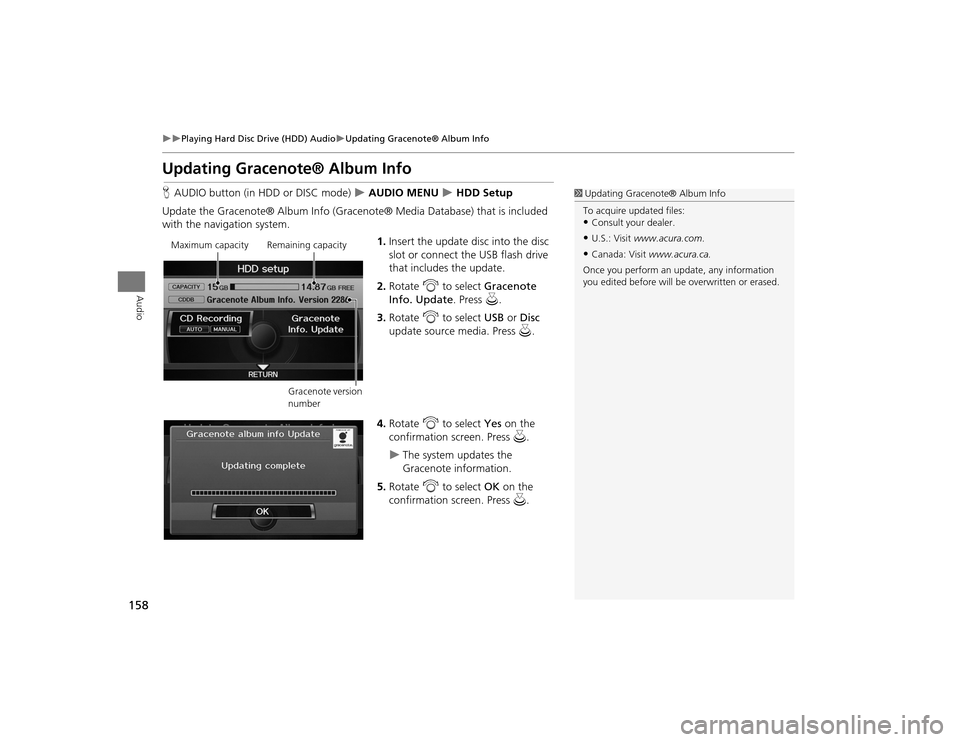
158
Playing Hard Disc Drive (HDD) Audio
Updating Gracenote® Album Info
Audio
Updating Gracenote® Album InfoHAUDIO button (in HDD or DISC mode)
AUDIO MENU
HDD Setup
Update the Gracenote® Album Info (Gra cenote® Media Database) that is included
with the navigation system.
1.Insert the update disc into the disc
slot or connect the USB flash drive
that includes the update.
2. Rotate i to select Gracenote
Info. Update . Press u.
3. Rotate i to select USB or Disc
update source media. Press u.
4. Rotate i to select Yes on the
confirmation screen. Press u.
The system updates the
Gracenote information.
5. Rotate i to select OK on the
confirmation screen. Press u.
1Updating Gracenote® Album Info
To acquire updated files:•Consult your dealer.•U.S.: Visit www.acura.com .•Canada: Visit www.acura.ca.
Once you perform an update, any information
you edited before will be overwritten or erased.
Maximum capacity Remaining capacity
Gracenote version
number
TSX_KA-31TL1820.book 158 ページ 2011年6月24日 金曜日 午後3時43分
Page 161 of 253
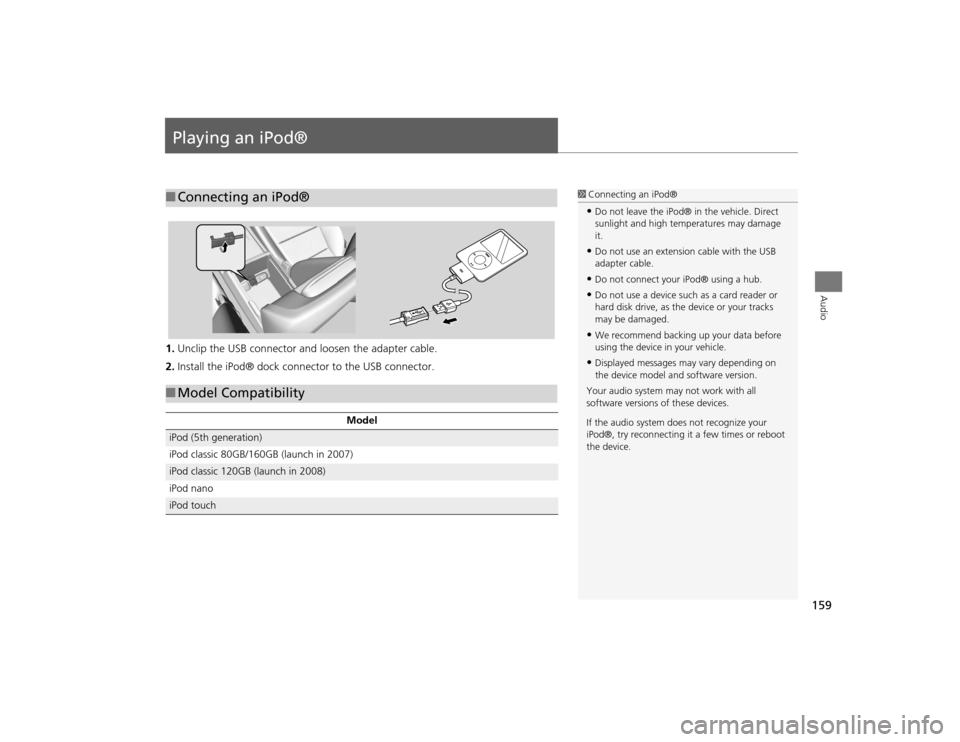
159Audio
Playing an iPod®1.Unclip the USB connector a nd loosen the adapter cable.
2. Install the iPod® dock connector to the USB connector.■Connecting an iPod®
1 Connecting an iPod®•Do not leave the iPod® in the vehicle. Direct
sunlight and high temp eratures may damage
it.•Do not use an extension cable with the USB
adapter cable.•Do not connect your iPod® using a hub.•Do not use a device such as a card reader or
hard disk drive, as th e device or your tracks
may be damaged.•We recommend backing up your data before
using the device in your vehicle.•Displayed messages ma y vary depending on
the device model and software version.
Your audio system ma y not work with all
software versions of these devices.
If the audio system do es not recognize your
iPod®, try reconne cting it a few times or reboot
the device.
■ Model Compatibility
Model
iPod (5th generation)
iPod classic 80GB/160GB (launch in 2007)iPod classic 120GB (launch in 2008)
iPod nanoiPod touch
TSX_KA-31TL1820.book 159 ページ 2011年6月24日 金曜日 午後3時43分
Page 162 of 253

160
Playing an iPod®
Selecting iPod® Mode
Audio
Selecting iPod® Mode1.Connect the iPod® to the USB adapter cable in the console compartment.
2. Press the AUX button until you get to iPod® mode.
3. Select a track using the iPod® menu on the screen.
The current track number and total number of tracks are displayed on the
display.
Audio Screen ControlHAUDIO button (in iPod® mode)
Control the audio screen through the navigation system. Rotate i to select a track. Press u.
Move e to select MUSIC SEARCH
to change songs in the track list. 2Searching for Music
P. 162
Move r to select AUDIO MENU . 2Audio Menu
P. 161
1Playing an iPod®
d “Display audio screen”
You can control the iPod® using voice control
commands.
2 iPod® Commands P. 241
A visual guide helps you operate the audio
system.
2 System Controls P. 4
2 Basic Operation P. 6
Available operating functi ons vary on models or
versions. Some functions may not be available on
the vehicle’s audio system.
If there is a problem, you may see an error
message on the display.
2 Error Messages P. 217
iPod® mode
Track list
TSX_KA-31TL1820.book 160 ページ 2011年6月24日 金曜日 午後3時43分
Page 163 of 253
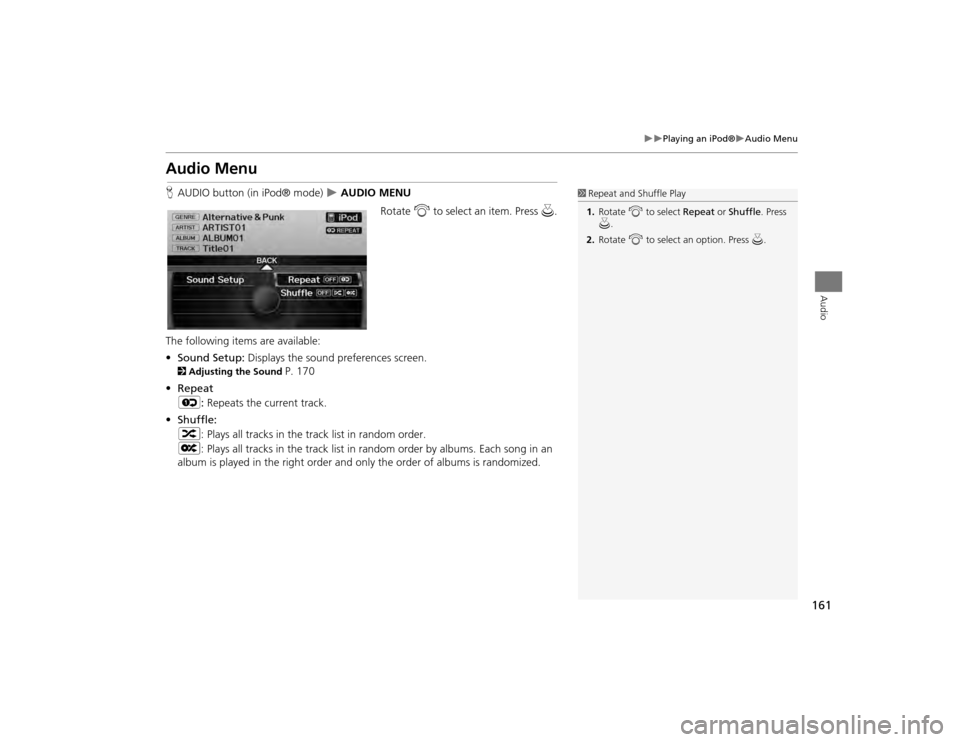
161
Playing an iPod®
Audio Menu
Audio
Audio MenuHAUDIO button (in iPod® mode)
AUDIO MENU
Rotate i to select an item. Press u.
The following items are available:
• Sound Setup: Displays the sound preferences screen.
2Adjusting the Sound
P. 170
• Repeat
6 : Repeats the current track.
• Shuffle:
3 : Plays all tracks in the track list in random order.
5 : Plays all tracks in the track list in random order by albums. Each song in an
album is played in the right order and only the order of albums is randomized.
1 Repeat and Shuffle Play
1. Rotate i to select Repeat or Shuffle. Press
u .
2. Rotate i to select an option. Press u.
TSX_KA-31TL1820.book 161 ページ 2011年6月24日 金曜日 午後3時43分