ECU Acura TSX 2012 User Guide
[x] Cancel search | Manufacturer: ACURA, Model Year: 2012, Model line: TSX, Model: Acura TSX 2012Pages: 324, PDF Size: 9.45 MB
Page 55 of 324
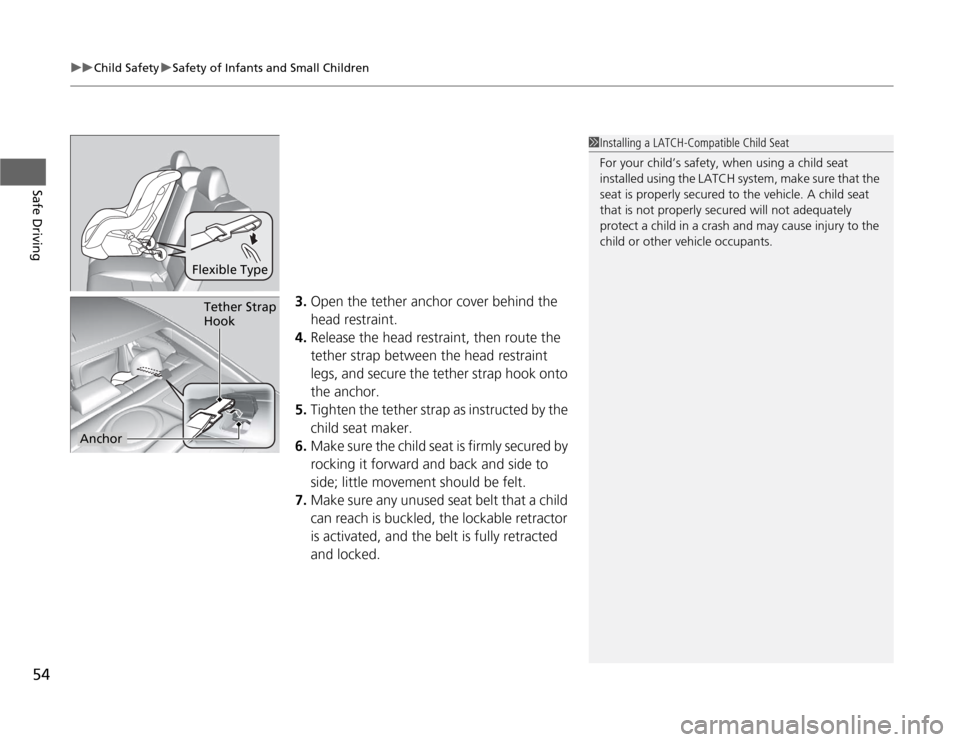
uuChild SafetyuSafety of Infants and Small Children
54Safe Driving
3.Open the tether anchor cover behind the
head restraint.
4.Release the head restraint, then route the
tether strap between the head restraint
legs, and secure the tether strap hook onto
the anchor.
5.Tighten the tether strap as instructed by the
child seat maker.
6.Make sure the child seat is firmly secured by
rocking it forward and back and side to
side; little movement should be felt.
7.Make sure any unused seat belt that a child
can reach is buckled, the lockable retractor
is activated, and the belt is fully retracted
and locked.
Flexible Type
1Installing a LATCH-Compatible Child Seat
For your child’s safety, when using a child seat
installed using the LATCH system, make sure that the
seat is properly secured to the vehicle. A child seat
that is not properly secured will not adequately
protect a child in a crash and may cause injury to the
child or other vehicle occupants.
Tether Strap
Hook
Anchor
Page 57 of 324
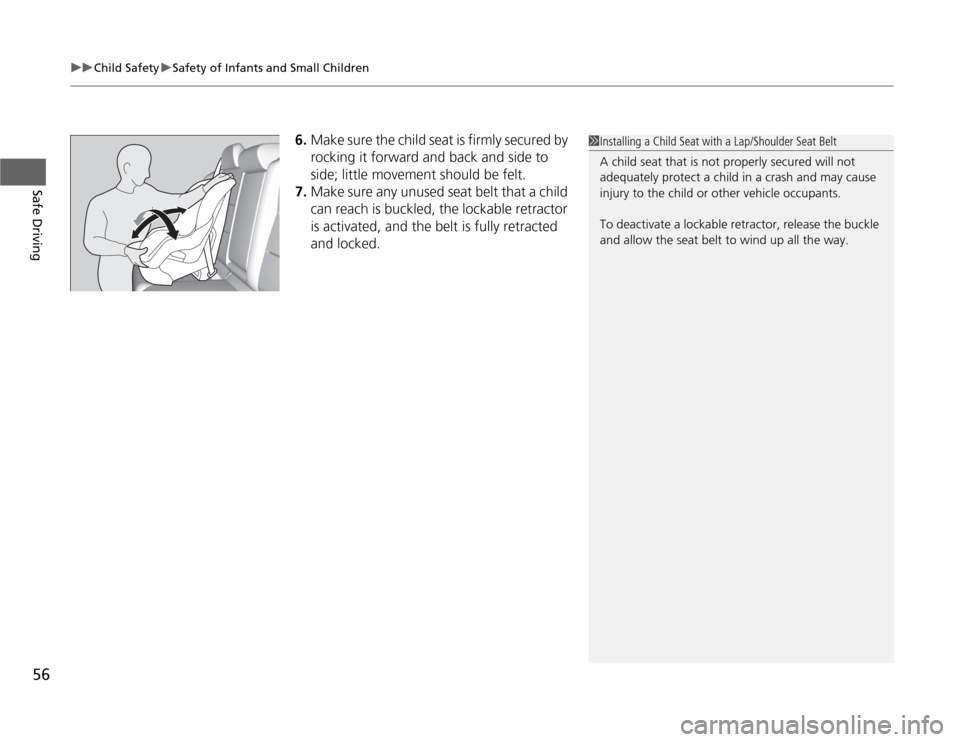
uuChild SafetyuSafety of Infants and Small Children
56Safe Driving
6.Make sure the child seat is firmly secured by
rocking it forward and back and side to
side; little movement should be felt.
7.Make sure any unused seat belt that a child
can reach is buckled, the lockable retractor
is activated, and the belt is fully retracted
and locked.
1Installing a Child Seat with a Lap/Shoulder Seat Belt
A child seat that is not properly secured will not
adequately protect a child in a crash and may cause
injury to the child or other vehicle occupants.
To deactivate a lockable retractor, release the buckle
and allow the seat belt to wind up all the way.
Page 58 of 324

57
uuChild SafetyuSafety of Infants and Small Children
Safe Driving
A tether anchorage point is provided behind
each rear seating position. A child seat that is
installed with a seat belt and comes with a
tether can use the tether for additional
security.
1.Locate the appropriate tether anchorage
point and lift the cover.
2.Raise the head restraint to its highest
position, then route the tether strap
through the head restraint legs. Make sure
the strap is not twisted.
3.Secure the tether strap hook onto the
anchor.
4.Tighten the tether strap as instructed by the
child seat manufacturer.
■
Adding Security with a Tether
1Adding Security with a Tether
Since a tether can provide additional security to the
lap/shoulder seat belt installation, we recommend
using a tether whenever one is available.
Tether Anchorage Points
Cover
AnchorOuter Position
Tether
Strap HookAnchorCenter Position
Tether
Strap Hook
Anchor
Page 59 of 324

58
uuChild SafetyuSafety of Larger Children
Safe Driving
Safety of Larger ChildrenThe following pages give instructions on how to check proper seat belt fit, what kind
of booster seat to use if one is needed, and important precautions for a child who
must sit in front.
When a child is too big for a child seat, secure the child in a rear seat using the lap/
shoulder seat belt. Have the child sit upright and all the way back, then answer the
following questions.
■
Checklist
•Do the child’s knees bend comfortably over
the edge of the seat?
•Does the shoulder belt cross between the
child’s neck and arm?
•Is the lap part of the seat belt as low as
possible, touching the child’s thighs?
•Will the child be able to stay seated like this
for the whole trip?
If you answer yes to all these questions, the child is ready to wear the lap/shoulder
seat belt correctly. If you answer no to any question, the child needs to ride on a
booster seat until the seat belt fits properly without a booster seat.
■
Protecting Larger Children
■
Checking Seat Belt Fit
1Safety of Larger Children
3
WARNING
Allowing a child age 12 or under to sit in
front can result in serious injury or death if
the passenger’s front airbag inflates.
If a larger child must ride in front, move the
vehicle seat as far to the rear as possible,
have the child sit up properly and wear the
seat belt properly, using a booster seat if
needed.
Page 60 of 324

59
uuChild SafetyuSafety of Larger Children
Safe Driving
If a lap/shoulder seat belt cannot be used
properly, position the child in a booster seat in
a rear seating position. For the child’s safety,
check that the child meets the booster seat
manufacturer’s recommendations.
Your vehicle has a rear seat where children can be properly restrained. If you ever
have to carry a group of children, and a child must ride in front:
•Make sure you read and fully understand the instructions and safety information
in this manual.
•Move the front passenger seat as far back as possible.
•Have the child sit upright and well back in the seat.
•Check that the seat belt is properly positioned so that the child is secure in the
seat.
■
Monitoring child passengers
We strongly recommend that you keep an eye on child passengers. Even older, more
mature children sometimes need to be reminded to fasten their seat belts and sit up
properly.
■
Booster Seats
1Booster Seats
When installing a booster seat, make sure to read the
instructions that came with it, and install the seat
accordingly.
There are high- and low-type booster seats. Choose a
booster seat that allows the child to wear the seat
belt correctly.
Some U.S. states and Canadian provinces, and
territories require children to use a booster seat until
they reach a given age or weight (e.g. 6 years or 60
lbs). Be sure to check current laws in the state or
province, or territory where you intend to drive.
■
Protecting Larger Children - Final Checks
Page 72 of 324
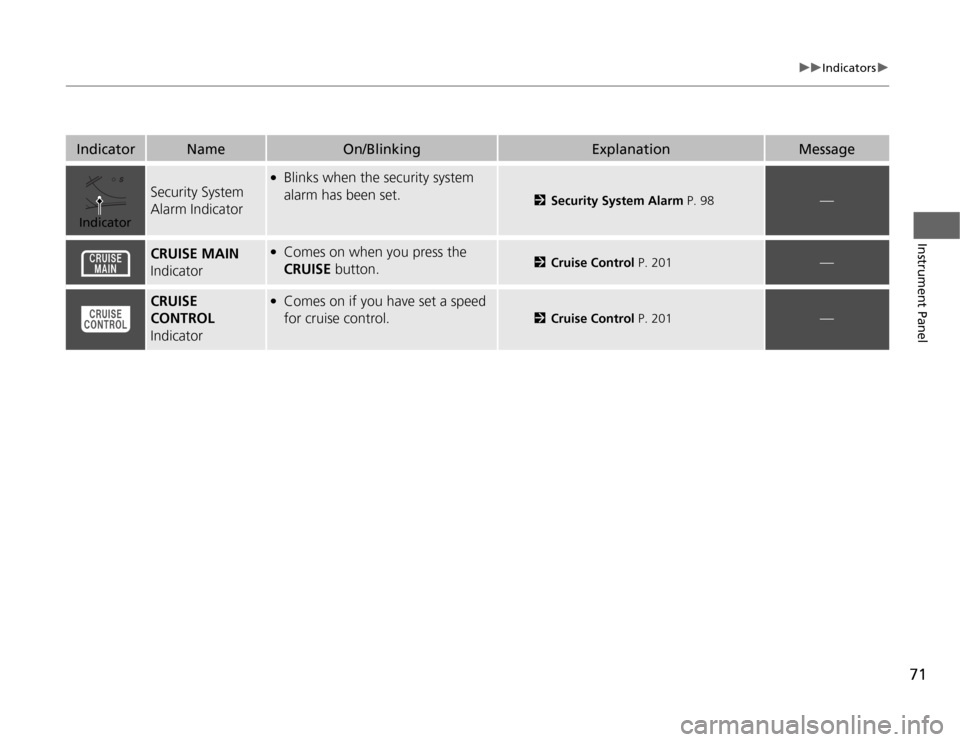
71
uuIndicatorsu
Instrument Panel
Indicator
Name
On/Blinking
Explanation
Message
Security System
Alarm Indicator
●
Blinks when the security system
alarm has been set.
2Security System Alarm P. 98
—
CRUISE MAIN
Indicator
●
Comes on when you press the
CRUISE button.
2Cruise Control P. 201
—
CRUISE
CONTROL
Indicator
●
Comes on if you have set a speed
for cruise control.
2Cruise Control P. 201
—
Indicator
Page 82 of 324
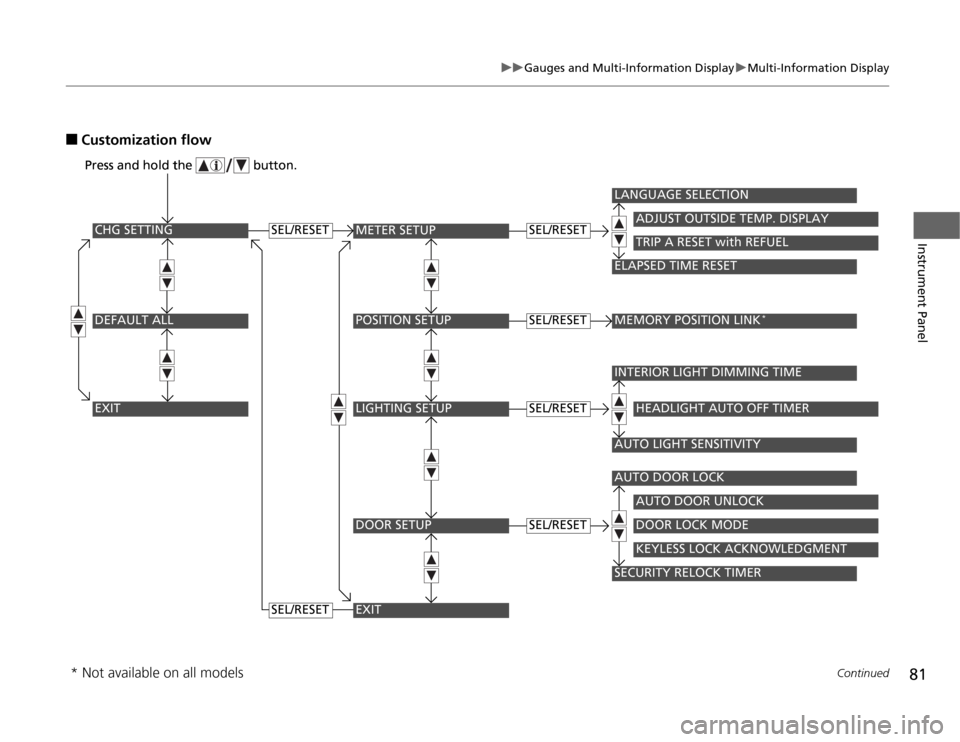
81
uuGauges and Multi-Information DisplayuMulti-Information Display
Continued
Instrument Panel
■
Customization flow
CHG SETTING Press and hold the button.DEFAULT ALLEXIT
METER SETUPPOSITION SETUPLIGHTING SETUPDOOR SETUP
ADJUST OUTSIDE TEMP. DISPLAY
LANGUAGE SELECTIONELAPSED TIME RESET
TRIP A RESET with REFUEL
MEMORY POSITION LINK
*
INTERIOR LIGHT DIMMING TIMEAUTO LIGHT SENSITIVITY
HEADLIGHT AUTO OFF TIMER
AUTO DOOR LOCKSECURITY RELOCK TIMER
AUTO DOOR UNLOCKDOOR LOCK MODEKEYLESS LOCK ACKNOWLEDGMENT
SEL/RESET
Press and hold the button.
EXIT
SEL/RESETSEL/RESETSEL/RESET
SEL/RESET
SEL/RESET
* Not available on all models
Page 84 of 324
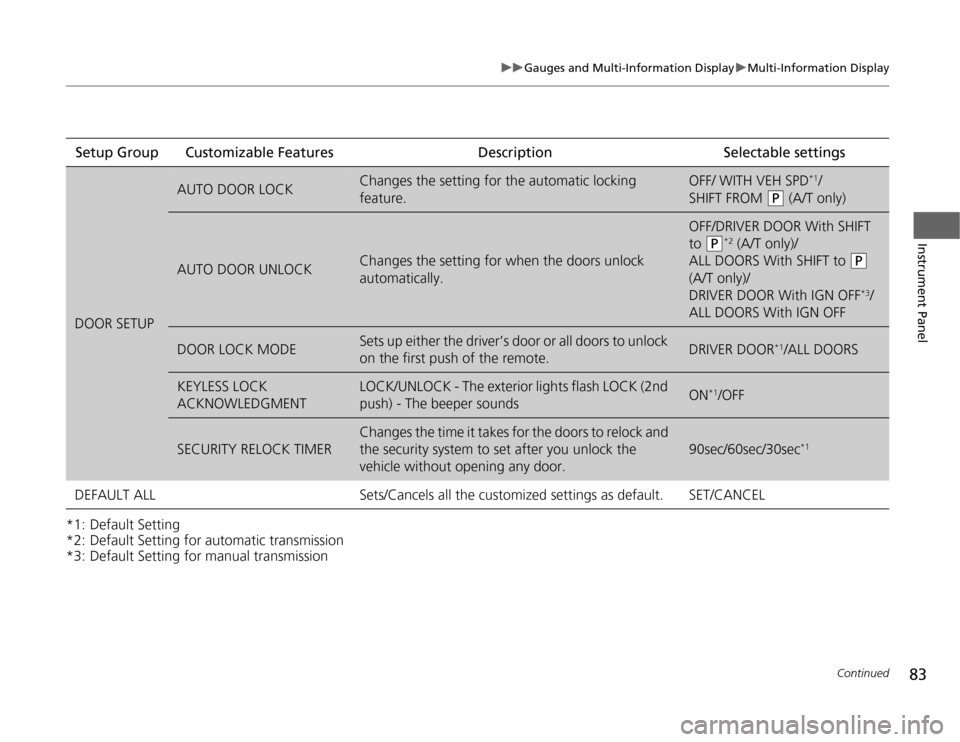
83
uuGauges and Multi-Information DisplayuMulti-Information Display
Continued
Instrument Panel
*1: Default Setting
*2: Default Setting for automatic transmission
*3: Default Setting for manual transmissionSetup Group Customizable Features Description Selectable settingsDOOR SETUP
AUTO DOOR LOCK
Changes the setting for the automatic locking
feature.
OFF/ WITH VEH SPD
*1/
SHIFT FROM
(P
(A/T only)
AUTO DOOR UNLOCK
Changes the setting for when the doors unlock
automatically.
OFF/DRIVER DOOR With SHIFT
to
(P
*2 (A/T only)/
ALL DOORS With SHIFT to
(P
(A/T only)/
DRIVER DOOR With IGN OFF*3/
ALL DOORS With IGN OFF
DOOR LOCK MODE
Sets up either the driver’s door or all doors to unlock
on the first push of the remote.
DRIVER DOOR
*1/ALL DOORS
KEYLESS LOCK
ACKNOWLEDGMENT
LOCK/UNLOCK - The exterior lights flash LOCK (2nd
push) - The beeper sounds
ON
*1/OFF
SECURITY RELOCK TIMER
Changes the time it takes for the doors to relock and
the security system to set after you unlock the
vehicle without opening any door.
90sec/60sec/30sec
*1
DEFAULT ALL
Sets/Cancels all the customized settings as default.
SET/CANCEL
Page 88 of 324

87
Controls
This chapter explains how to operate the various controls necessary for driving.
Setting the Clock................................ 88
Locking and Unlocking the Doors
Key Types and Functions .................... 89
Locking/Unlocking the Doors from the
Outside ............................................ 91
Locking/Unlocking the Doors from the
Inside ............................................... 93
Childproof Door Locks ....................... 94
Auto Door Lock/Unlock ...................... 94
Opening and Closing the Trunk......... 95
Security System.................................. 98
Immobilizer System ............................ 98
Security System Alarm ........................ 98
Opening and Closing the Windows... 100Opening and Closing the Moonroof.. 103
Operating the Switches Around the
Steering Wheel
Ignition Switch ................................. 104
Turn Signals ..................................... 105
Light Switches.................................. 105
Fog Lights ........................................ 107
Daytime Running Lights ................... 107
Wipers and Washers ........................ 108
Brightness Control ........................... 109
Rear Defogger/Heated Door Mirror
Button........................................ 110Driving Position Memory System
*.... 111
Adjusting the Steering Wheel........... 113Adjusting the Mirror........................ 114
Interior Rearview Mirror ................... 114
Power Door Mirrors ......................... 114
Adjusting the Seats.......................... 116
Adjusting the Seat Positions ............. 116
Interior Lights/Interior Convenience
Items................................................ 125
Interior Lights .................................. 125
Interior Convenience Items .............. 126
Climate Control System................... 133
Using Automatic Climate Control .... 133
Automatic Climate Control Sensors ... 136
* Not available on all models
Page 92 of 324
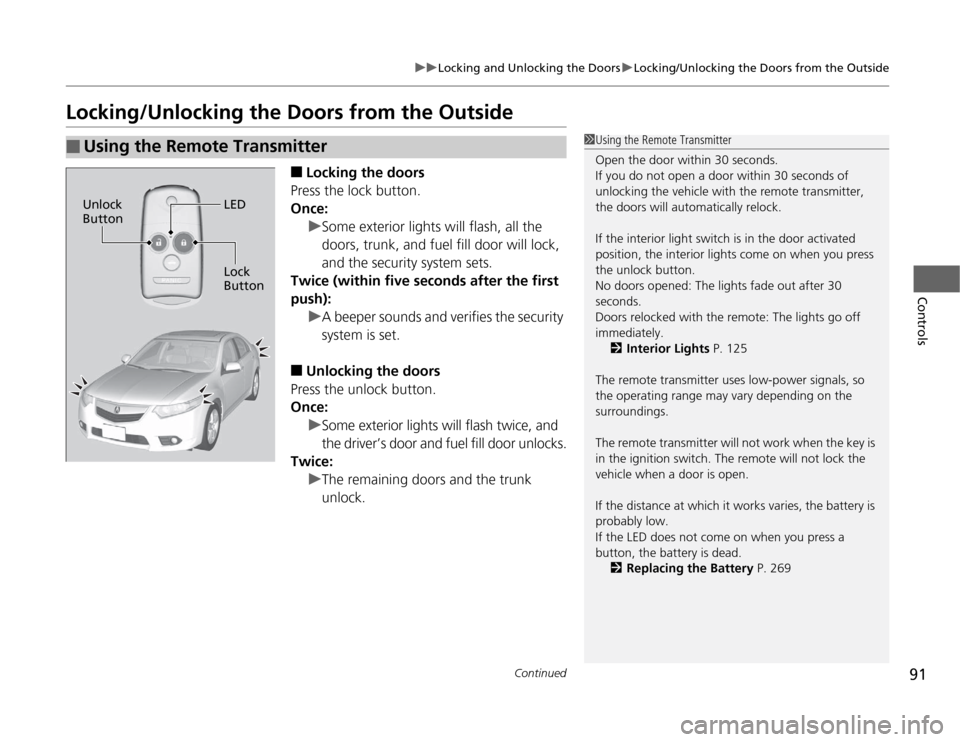
91
uuLocking and Unlocking the DoorsuLocking/Unlocking the Doors from the Outside
Continued
Controls
Locking/Unlocking the Doors from the Outside
■
Locking the doors
Press the lock button.
Once:
uSome exterior lights will flash, all the
doors, trunk, and fuel fill door will lock,
and the security system sets.
Twice (within five seconds after the first
push):
uA beeper sounds and verifies the security
system is set.
■
Unlocking the doors
Press the unlock button.
Once:
uSome exterior lights will flash twice, and
the driver’s door and fuel fill door unlocks.
Twice:
uThe remaining doors and the trunk
unlock.
■
Using the Remote Transmitter
1Using the Remote Transmitter
Open the door within 30 seconds.
If you do not open a door within 30 seconds of
unlocking the vehicle with the remote transmitter,
the doors will automatically relock.
If the interior light switch is in the door activated
position, the interior lights come on when you press
the unlock button.
No doors opened: The lights fade out after 30
seconds.
Doors relocked with the remote: The lights go off
immediately.
2Interior Lights P. 125
The remote transmitter uses low-power signals, so
the operating range may vary depending on the
surroundings.
The remote transmitter will not work when the key is
in the ignition switch. The remote will not lock the
vehicle when a door is open.
If the distance at which it works varies, the battery is
probably low.
If the LED does not come on when you press a
button, the battery is dead.
2Replacing the Battery P. 269
LED
Lock
Button Unlock
Button