instrument panel Acura TSX 2012 Owner's Guide
[x] Cancel search | Manufacturer: ACURA, Model Year: 2012, Model line: TSX, Model: Acura TSX 2012Pages: 324, PDF Size: 9.45 MB
Page 79 of 324
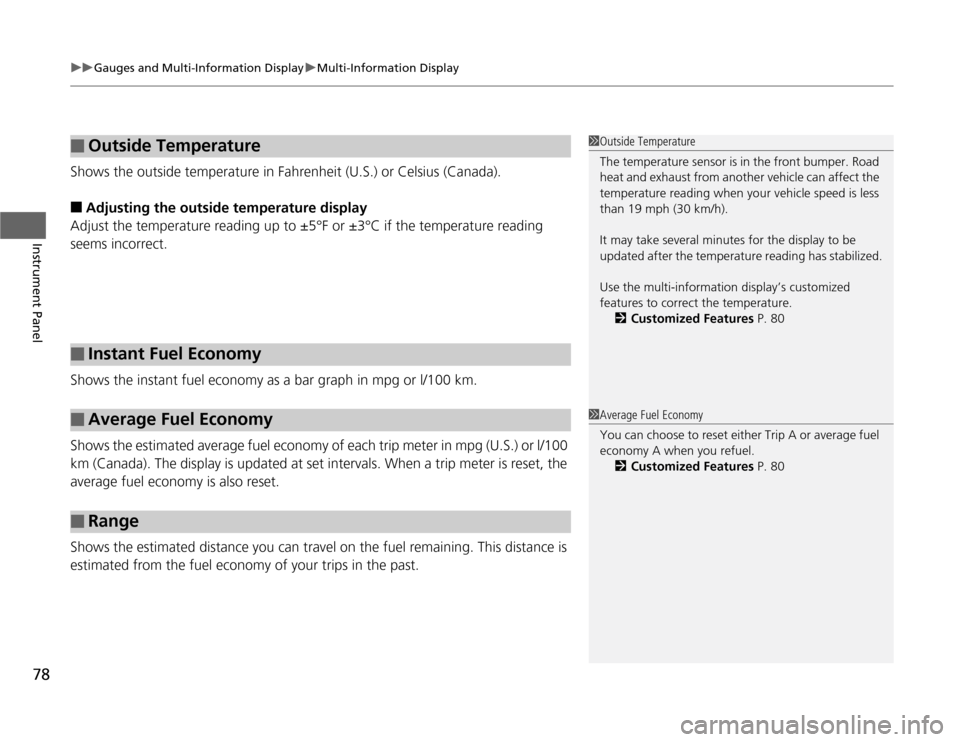
uuGauges and Multi-Information DisplayuMulti-Information Display
78Instrument Panel
Shows the outside temperature in Fahrenheit (U.S.) or Celsius (Canada).■
Adjusting the outside temperature display
Adjust the temperature reading up to ±5°F or ±3°C if the temperature reading
seems incorrect.
Shows the instant fuel economy as a bar graph in mpg or l/100 km.
Shows the estimated average fuel economy of each trip meter in mpg (U.S.) or l/100
km (Canada). The display is updated at set intervals. When a trip meter is reset, the
average fuel economy is also reset.
Shows the estimated distance you can travel on the fuel remaining. This distance is
estimated from the fuel economy of your trips in the past.
■
Outside Temperature
■
Instant Fuel Economy
■
Average Fuel Economy
■
Range
1Outside Temperature
The temperature sensor is in the front bumper. Road
heat and exhaust from another vehicle can affect the
temperature reading when your vehicle speed is less
than 19 mph (30 km/h).
It may take several minutes for the display to be
updated after the temperature reading has stabilized.
Use the multi-information display’s customized
features to correct the temperature.
2Customized Features P. 801Average Fuel Economy
You can choose to reset either Trip A or average fuel
economy A when you refuel.
2Customized Features P. 80
Page 80 of 324
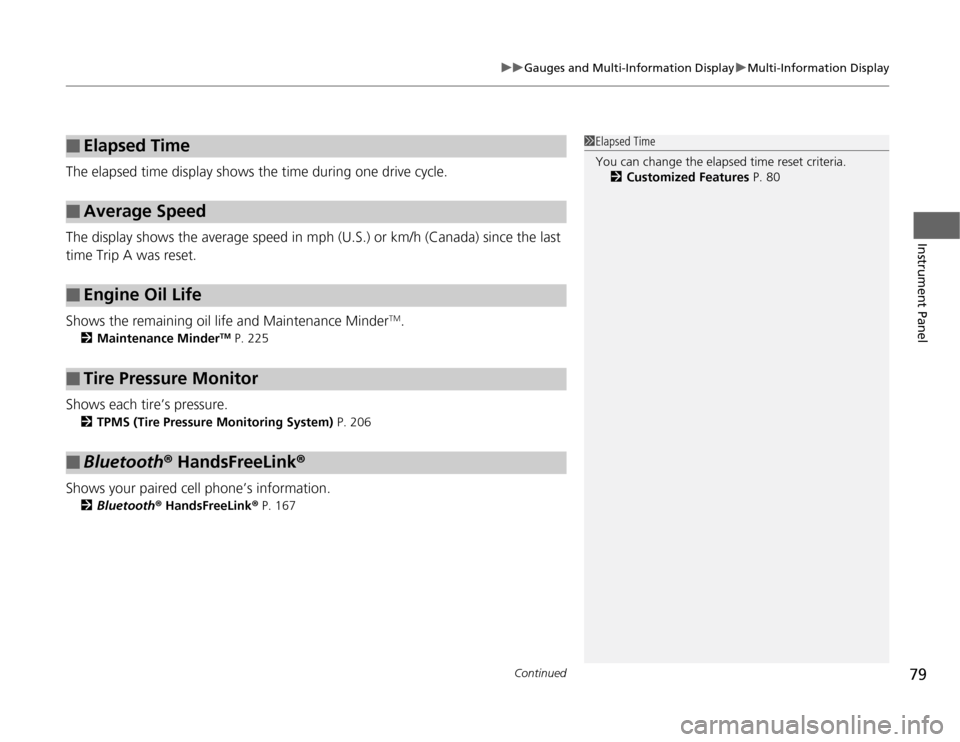
Continued
79
uuGauges and Multi-Information DisplayuMulti-Information Display
Instrument Panel
The elapsed time display shows the time during one drive cycle.
The display shows the average speed in mph (U.S.) or km/h (Canada) since the last
time Trip A was reset.
Shows the remaining oil life and Maintenance Minder
TM.
2Maintenance Minder
TM P. 225
Shows each tire’s pressure.
2TPMS (Tire Pressure Monitoring System) P. 206
Shows your paired cell phone’s information.
2Bluetooth® HandsFreeLink® P. 167
■
Elapsed Time
■
Average Speed
■
Engine Oil Life
■
Tire Pressure Monitor
■
Bluetooth® HandsFreeLink®
1Elapsed Time
You can change the elapsed time reset criteria.
2Customized Features P. 80
Page 81 of 324
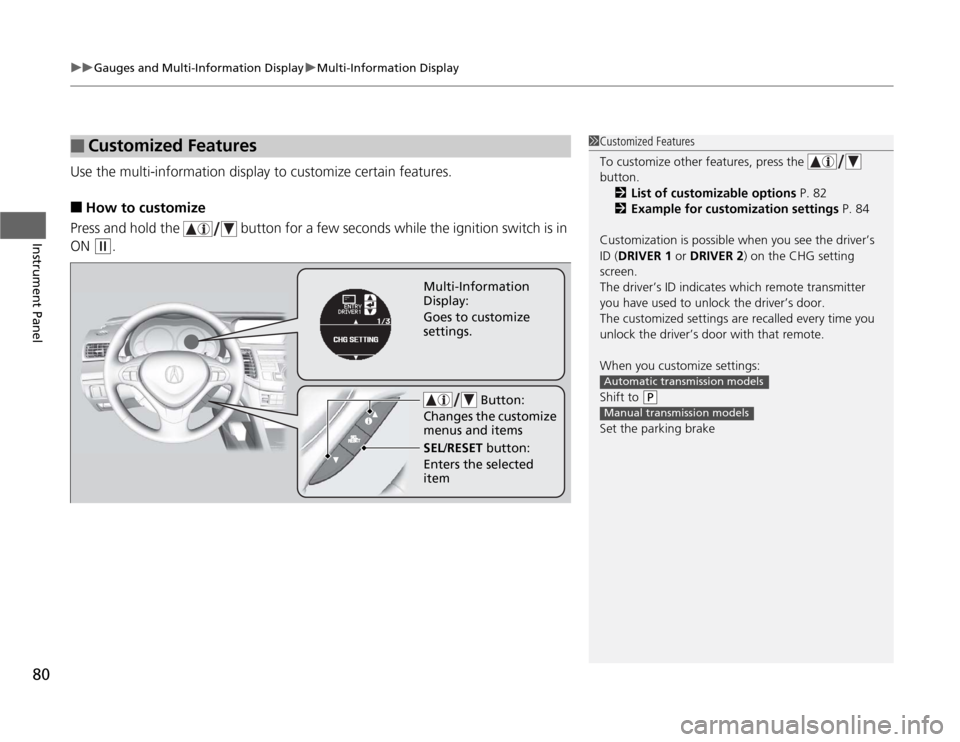
uuGauges and Multi-Information DisplayuMulti-Information Display
80Instrument Panel
Use the multi-information display to customize certain features.■
How to customize
Press and hold the button for a few seconds while the ignition switch is in
ON (w
.
■
Customized Features
1Customized Features
To customize other features, press the
button.
2List of customizable options P. 82
2Example for customization settings P. 84
Customization is possible when you see the driver’s
ID (DRIVER 1 or DRIVER 2) on the CHG setting
screen.
The driver’s ID indicates which remote transmitter
you have used to unlock the driver’s door.
The customized settings are recalled every time you
unlock the driver’s door with that remote.
When you customize settings:
Shift to
(P
Set the parking brakeAutomatic transmission modelsManual transmission models
Button:
Changes the customize
menus and items
Multi-Information
Display:
Goes to customize
settings.
SEL/RESET button:
Enters the selected
item
Page 82 of 324
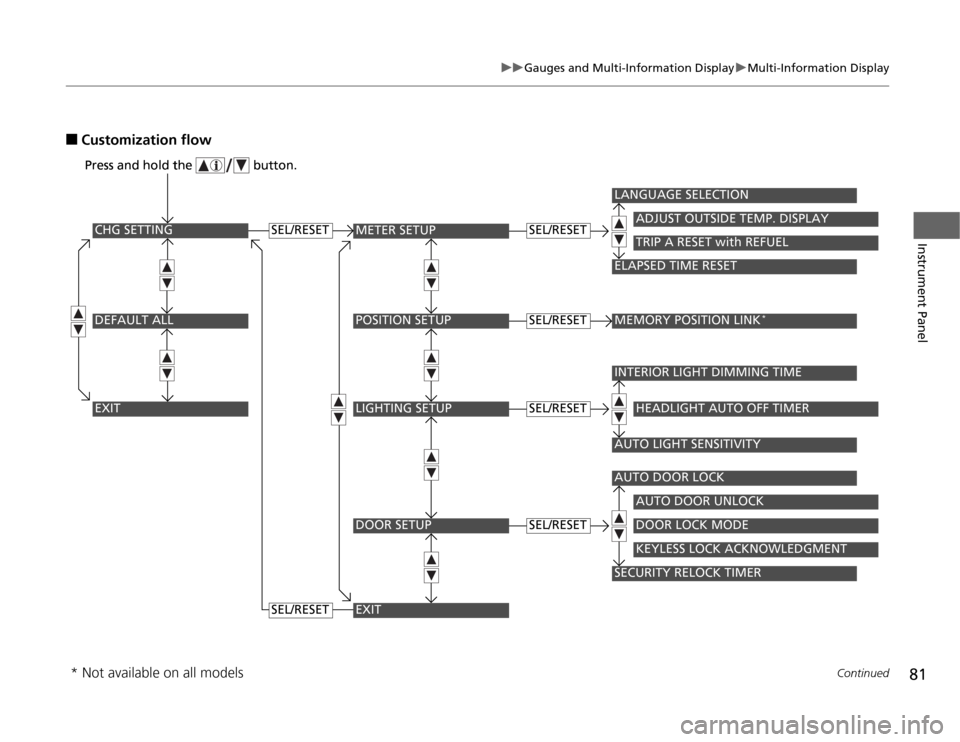
81
uuGauges and Multi-Information DisplayuMulti-Information Display
Continued
Instrument Panel
■
Customization flow
CHG SETTING Press and hold the button.DEFAULT ALLEXIT
METER SETUPPOSITION SETUPLIGHTING SETUPDOOR SETUP
ADJUST OUTSIDE TEMP. DISPLAY
LANGUAGE SELECTIONELAPSED TIME RESET
TRIP A RESET with REFUEL
MEMORY POSITION LINK
*
INTERIOR LIGHT DIMMING TIMEAUTO LIGHT SENSITIVITY
HEADLIGHT AUTO OFF TIMER
AUTO DOOR LOCKSECURITY RELOCK TIMER
AUTO DOOR UNLOCKDOOR LOCK MODEKEYLESS LOCK ACKNOWLEDGMENT
SEL/RESET
Press and hold the button.
EXIT
SEL/RESETSEL/RESETSEL/RESET
SEL/RESET
SEL/RESET
* Not available on all models
Page 83 of 324
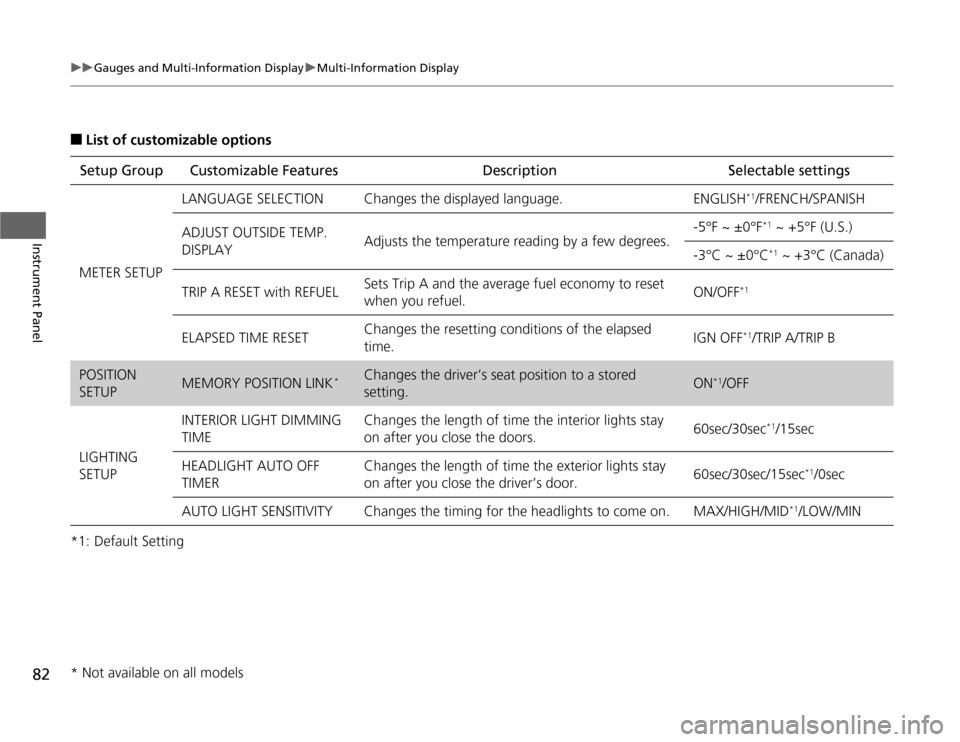
82
uuGauges and Multi-Information DisplayuMulti-Information Display
Instrument Panel
■
List of customizable options
*1: Default SettingSetup Group Customizable Features Description Selectable settingsMETER SETUP
LANGUAGE SELECTION
Changes the displayed language.
ENGLISH
*1/FRENCH/SPANISH
ADJUST OUTSIDE TEMP.
DISPLAY
Adjusts the temperature reading by a few degrees.
-5°F ~ ±0°F
*1 ~ +5°F (U.S.)
-3°C ~ ±0°C
*1 ~ +3°C (Canada)
TRIP A RESET with REFUEL
Sets Trip A and the average fuel economy to reset
when you refuel.
ON/OFF
*1
ELAPSED TIME RESET
Changes the resetting conditions of the elapsed
time.
IGN OFF
*1/TRIP A/TRIP B
POSITION
SETUP
MEMORY POSITION LINK
*
Changes the driver’s seat position to a stored
setting.
ON
*1/OFF
LIGHTING
SETUP
INTERIOR LIGHT DIMMING
TIME
Changes the length of time the interior lights stay
on after you close the doors.
60sec/30sec
*1/15sec
HEADLIGHT AUTO OFF
TIMERChanges the length of time the exterior lights stay
on after you close the driver’s door.60sec/30sec/15sec
*1/0sec
AUTO LIGHT SENSITIVITY Changes the timing for the headlights to come on. MAX/HIGH/MID
*1/LOW/MIN
* Not available on all models
Page 84 of 324
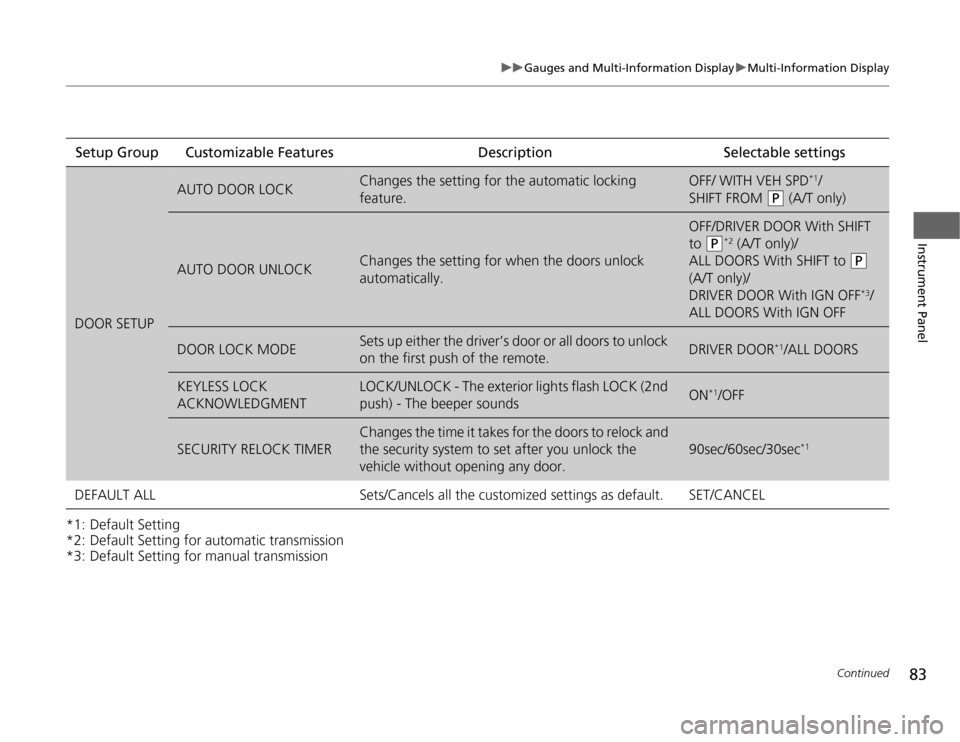
83
uuGauges and Multi-Information DisplayuMulti-Information Display
Continued
Instrument Panel
*1: Default Setting
*2: Default Setting for automatic transmission
*3: Default Setting for manual transmissionSetup Group Customizable Features Description Selectable settingsDOOR SETUP
AUTO DOOR LOCK
Changes the setting for the automatic locking
feature.
OFF/ WITH VEH SPD
*1/
SHIFT FROM
(P
(A/T only)
AUTO DOOR UNLOCK
Changes the setting for when the doors unlock
automatically.
OFF/DRIVER DOOR With SHIFT
to
(P
*2 (A/T only)/
ALL DOORS With SHIFT to
(P
(A/T only)/
DRIVER DOOR With IGN OFF*3/
ALL DOORS With IGN OFF
DOOR LOCK MODE
Sets up either the driver’s door or all doors to unlock
on the first push of the remote.
DRIVER DOOR
*1/ALL DOORS
KEYLESS LOCK
ACKNOWLEDGMENT
LOCK/UNLOCK - The exterior lights flash LOCK (2nd
push) - The beeper sounds
ON
*1/OFF
SECURITY RELOCK TIMER
Changes the time it takes for the doors to relock and
the security system to set after you unlock the
vehicle without opening any door.
90sec/60sec/30sec
*1
DEFAULT ALL
Sets/Cancels all the customized settings as default.
SET/CANCEL
Page 85 of 324
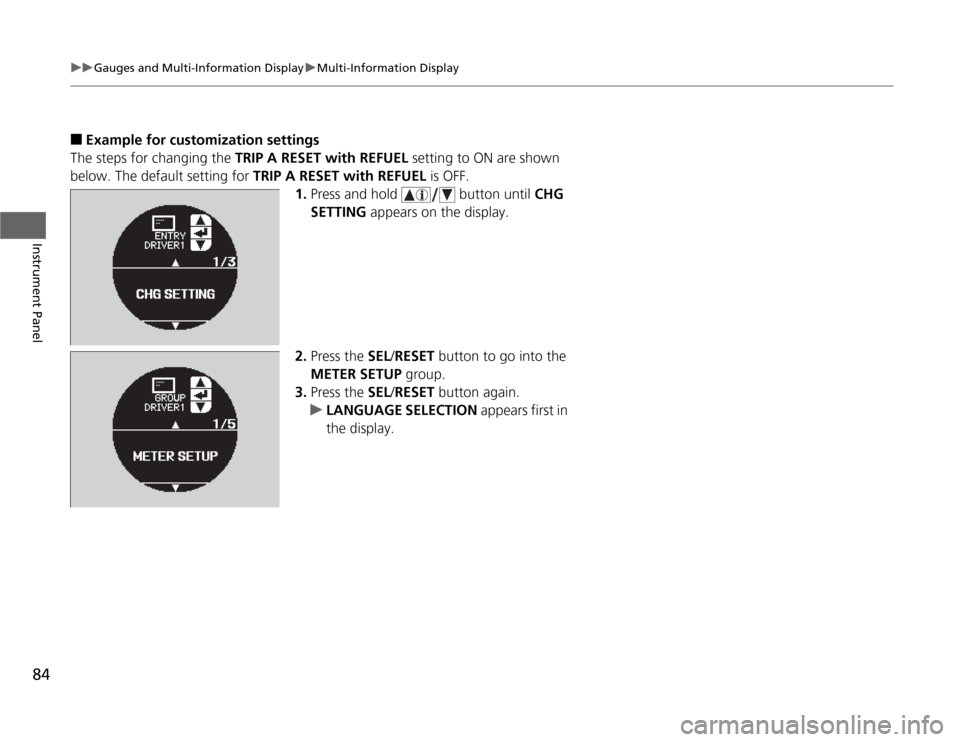
84
uuGauges and Multi-Information DisplayuMulti-Information Display
Instrument Panel
■
Example for customization settings
The steps for changing the TRIP A RESET with REFUEL setting to ON are shown
below. The default setting for TRIP A RESET with REFUEL is OFF.
1.Press and hold button until CHG
SETTING appears on the display.
2.Press the SEL/RESET button to go into the
METER SETUP group.
3.Press the SEL/RESET button again.
uLANGUAGE SELECTION appears first in
the display.
Page 86 of 324
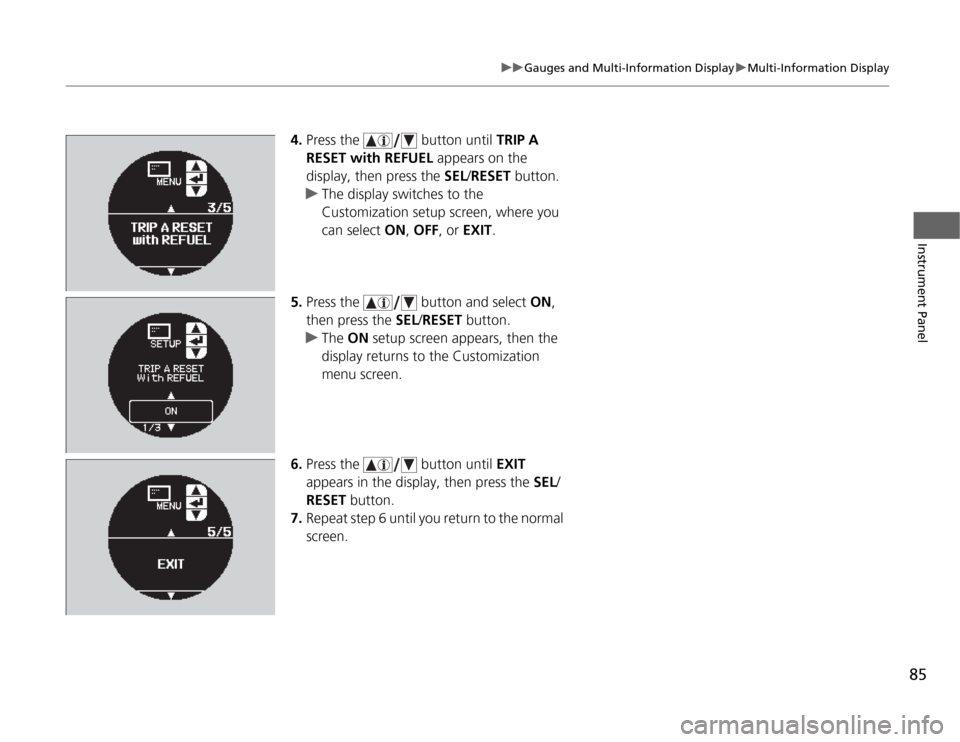
85
uuGauges and Multi-Information DisplayuMulti-Information Display
Instrument Panel
4.Press the button until TRIP A
RESET with REFUEL appears on the
display, then press the SEL/RESET button.
uThe display switches to the
Customization setup screen, where you
can select ON, OFF, or EXIT.
5.Press the button and select ON,
then press the SEL/RESET button.
uThe ON setup screen appears, then the
display returns to the Customization
menu screen.
6.Press the button until EXIT
appears in the display, then press the SEL/
RESET button.
7.Repeat step 6 until you return to the normal
screen.
Page 100 of 324
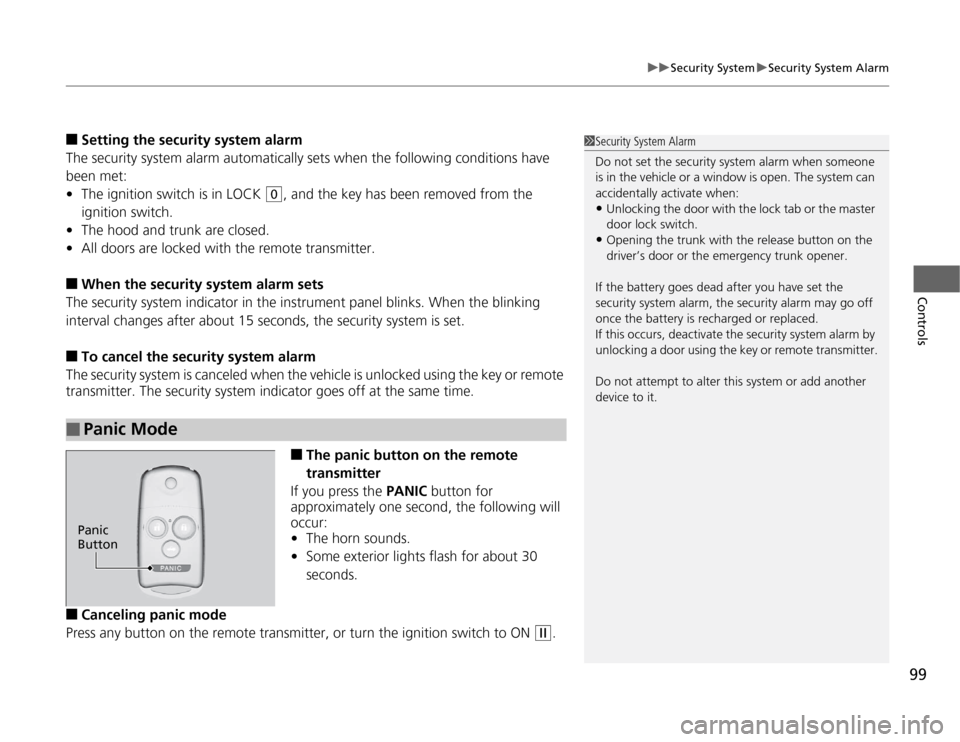
99
uuSecurity SystemuSecurity System Alarm
Controls
■
Setting the security system alarm
The security system alarm automatically sets when the following conditions have
been met:
•The ignition switch is in LOCK
(0
, and the key has been removed from the
ignition switch.
•The hood and trunk are closed.
•All doors are locked with the remote transmitter.
■
When the security system alarm sets
The security system indicator in the instrument panel blinks. When the blinking
interval changes after about 15 seconds, the security system is set.
■
To cancel the security system alarm
The security system is canceled when the vehicle is unlocked using the key or remote
transmitter. The security system indicator goes off at the same time.
■
The panic button on the remote
transmitter
If you press the PANIC button for
approximately one second, the following will
occur:
•The horn sounds.
•Some exterior lights flash for about 30
seconds.
■
Canceling panic mode
Press any button on the remote transmitter, or turn the ignition switch to ON
(w
.
■
Panic Mode
1Security System Alarm
Do not set the security system alarm when someone
is in the vehicle or a window is open. The system can
accidentally activate when:•Unlocking the door with the lock tab or the master
door lock switch.•Opening the trunk with the release button on the
driver’s door or the emergency trunk opener.
If the battery goes dead after you have set the
security system alarm, the security alarm may go off
once the battery is recharged or replaced.
If this occurs, deactivate the security system alarm by
unlocking a door using the key or remote transmitter.
Do not attempt to alter this system or add another
device to it.
Panic
Button
Page 106 of 324
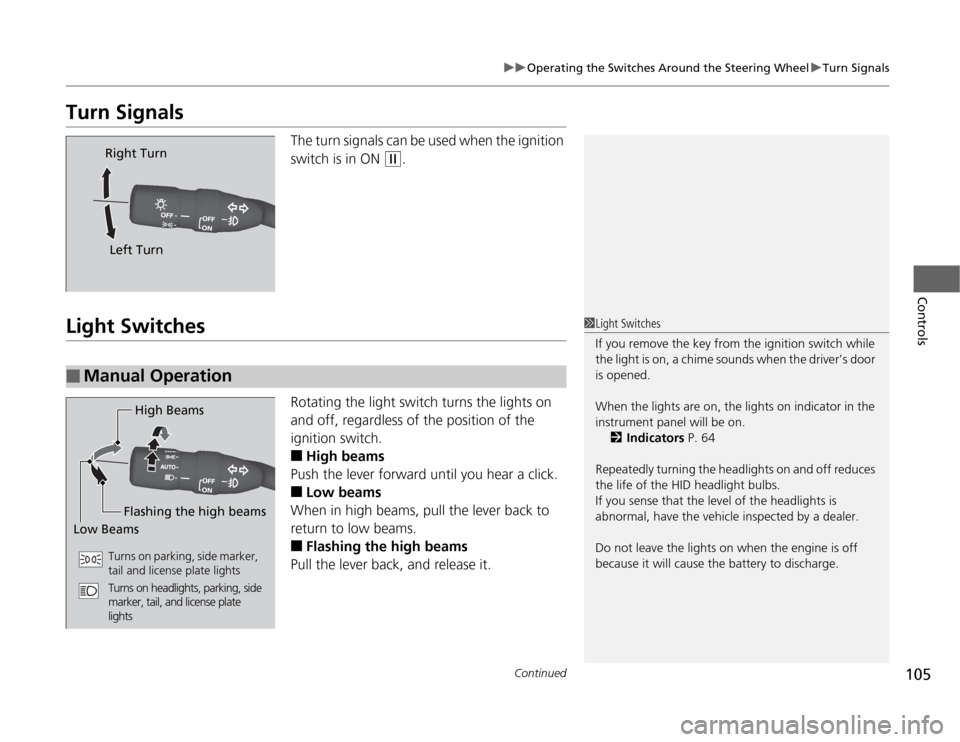
105
uuOperating the Switches Around the Steering WheeluTurn SignalsContinued
Controls
Turn Signals
The turn signals can be used when the ignition
switch is in ON
(w
.
Light Switches
Rotating the light switch turns the lights on
and off, regardless of the position of the
ignition switch.■
High beams
Push the lever forward until you hear a click.
■
Low beams
When in high beams, pull the lever back to
return to low beams.
■
Flashing the high beams
Pull the lever back, and release it.
Right Turn
Left Turn
■
Manual Operation
1Light Switches
If you remove the key from the ignition switch while
the light is on, a chime sounds when the driver’s door
is opened.
When the lights are on, the lights on indicator in the
instrument panel will be on.
2Indicators P. 64
Repeatedly turning the headlights on and off reduces
the life of the HID headlight bulbs.
If you sense that the level of the headlights is
abnormal, have the vehicle inspected by a dealer.
Do not leave the lights on when the engine is off
because it will cause the battery to discharge.
High Beams
Flashing the high beams
Low Beams
Turns on parking, side marker,
tail and license plate lights
Turns on headlights, parking, side
marker, tail, and license plate
lights