steering wheel buttons Acura TSX 2012 Owner's Manual
[x] Cancel search | Manufacturer: ACURA, Model Year: 2012, Model line: TSX, Model: Acura TSX 2012Pages: 324, PDF Size: 9.45 MB
Page 112 of 324
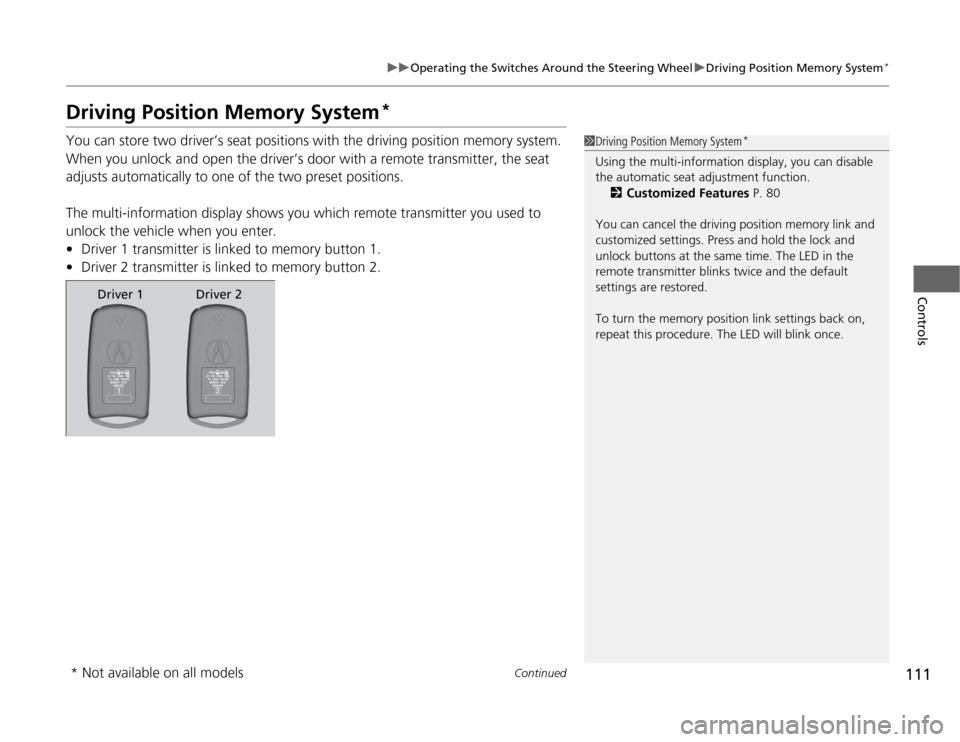
111
uuOperating the Switches Around the Steering WheeluDriving Position Memory System
*
Continued
Controls
Driving Position Memory System
*
You can store two driver’s seat positions with the driving position memory system.
When you unlock and open the driver’s door with a remote transmitter, the seat
adjusts automatically to one of the two preset positions.
The multi-information display shows you which remote transmitter you used to
unlock the vehicle when you enter.
•Driver 1 transmitter is linked to memory button 1.
•Driver 2 transmitter is linked to memory button 2.
1Driving Position Memory System
*
Using the multi-information display, you can disable
the automatic seat adjustment function.
2Customized Features P. 80
You can cancel the driving position memory link and
customized settings. Press and hold the lock and
unlock buttons at the same time. The LED in the
remote transmitter blinks twice and the default
settings are restored.
To turn the memory position link settings back on,
repeat this procedure. The LED will blink once.
Driver 1 Driver 2
* Not available on all models
Page 113 of 324
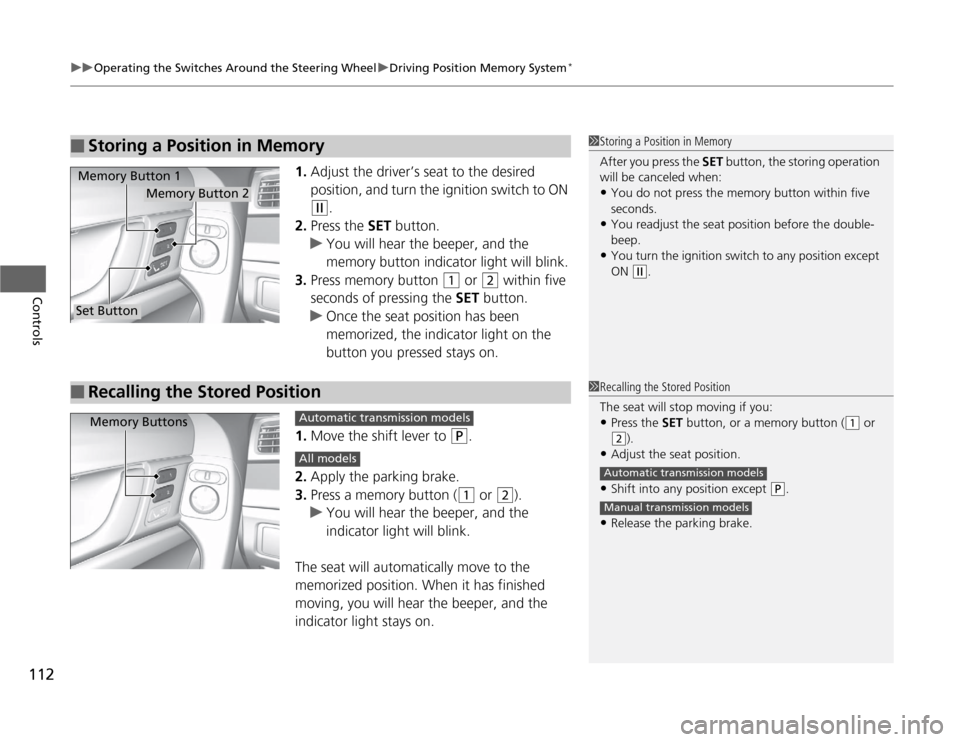
uuOperating the Switches Around the Steering WheeluDriving Position Memory System
*
112Controls
1.Adjust the driver’s seat to the desired
position, and turn the ignition switch to ON
(w
.
2.Press the SET button.
uYou will hear the beeper, and the
memory button indicator light will blink.
3.Press memory button
(1
or
(2
within five
seconds of pressing the SET button.
uOnce the seat position has been
memorized, the indicator light on the
button you pressed stays on.
1.Move the shift lever to
(P
.
2.Apply the parking brake.
3.Press a memory button ((1
or
(2
).
uYou will hear the beeper, and the
indicator light will blink.
The seat will automatically move to the
memorized position. When it has finished
moving, you will hear the beeper, and the
indicator light stays on.
■
Storing a Position in Memory
1Storing a Position in Memory
After you press the SET button, the storing operation
will be canceled when:•You do not press the memory button within five
seconds.•You readjust the seat position before the double-
beep.•You turn the ignition switch to any position except
ON
(w
.
Memory Button 1
Memory Button 2
Set Button■
Recalling the Stored Position
1Recalling the Stored Position
The seat will stop moving if you:•Press the SET button, or a memory button (
(1
or
(2
).
•Adjust the seat position.•Shift into any position except
(P
.
•Release the parking brake.Automatic transmission modelsManual transmission models
Memory Buttons
Automatic transmission modelsAll models
Page 139 of 324
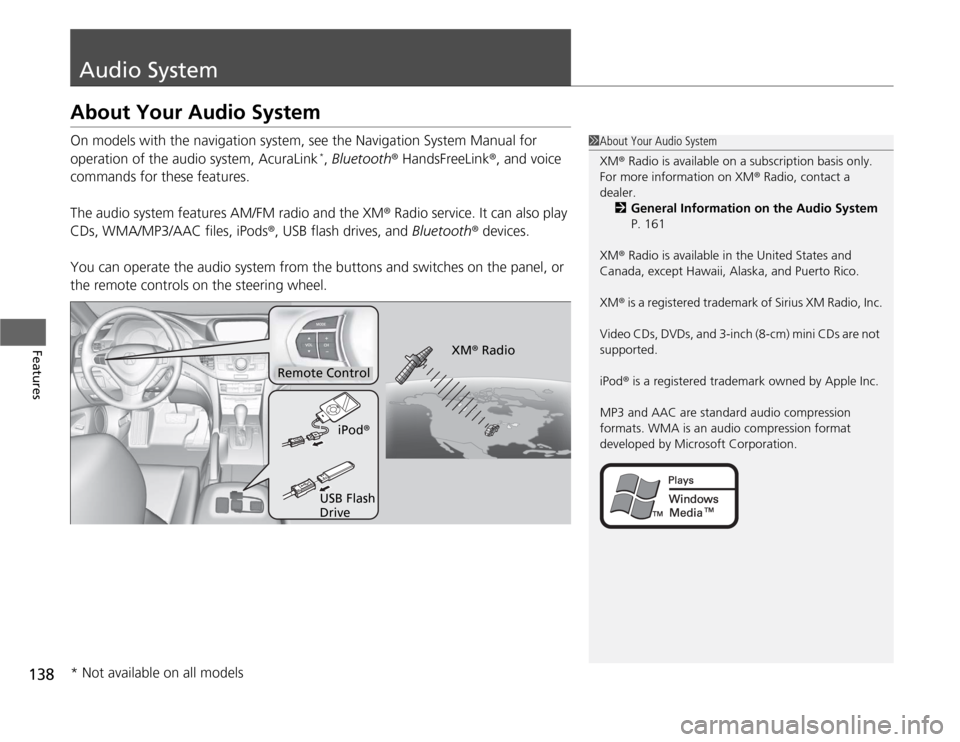
138Features
Audio SystemAbout Your Audio SystemOn models with the navigation system, see the Navigation System Manual for
operation of the audio system, AcuraLink
*, Bluetooth® HandsFreeLink®, and voice
commands for these features.
The audio system features AM/FM radio and the XM® Radio service. It can also play
CDs, WMA/MP3/AAC files, iPods®, USB flash drives, and Bluetooth® devices.
You can operate the audio system from the buttons and switches on the panel, or
the remote controls on the steering wheel.
1About Your Audio System
XM® Radio is available on a subscription basis only.
For more information on XM® Radio, contact a
dealer.
2General Information on the Audio System
P. 161
XM® Radio is available in the United States and
Canada, except Hawaii, Alaska, and Puerto Rico.
XM® is a registered trademark of Sirius XM Radio, Inc.
Video CDs, DVDs, and 3-inch (8-cm) mini CDs are not
supported.
iPod® is a registered trademark owned by Apple Inc.
MP3 and AAC are standard audio compression
formats. WMA is an audio compression format
developed by Microsoft Corporation.
Remote Control
iPod®
USB Flash
DriveXM® Radio
* Not available on all models
Page 145 of 324
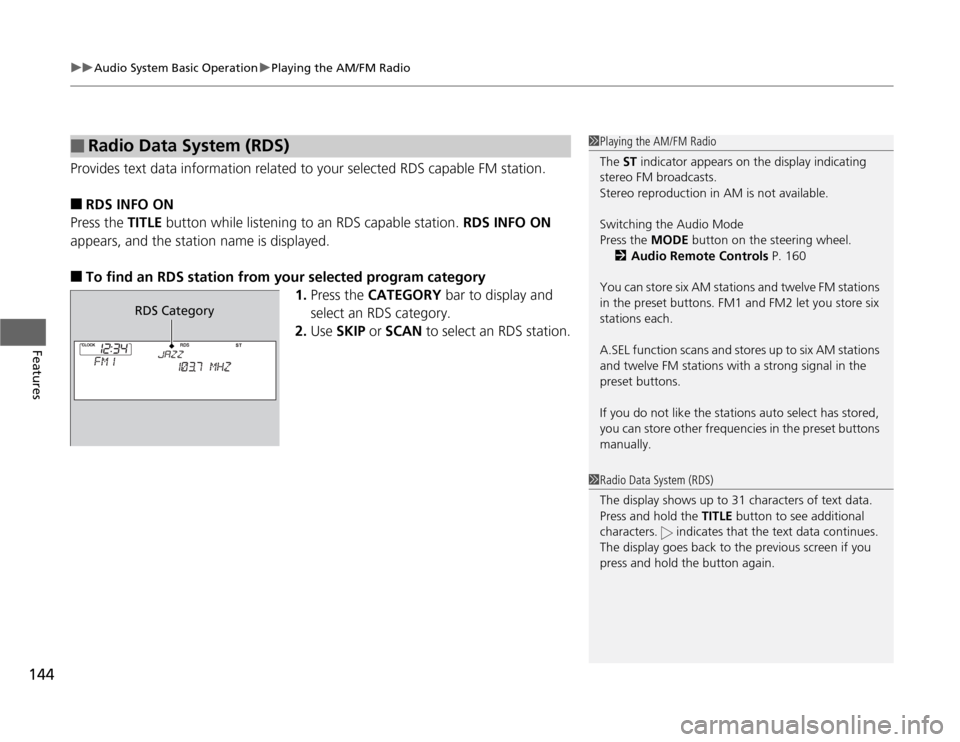
uuAudio System Basic OperationuPlaying the AM/FM Radio
144Features
Provides text data information related to your selected RDS capable FM station.■
RDS INFO ON
Press the TITLE button while listening to an RDS capable station. RDS INFO ON
appears, and the station name is displayed.
■
To find an RDS station from your selected program category
1.Press the CATEGORY bar to display and
select an RDS category.
2.Use SKIP or SCAN to select an RDS station.
■
Radio Data System (RDS)
1Playing the AM/FM Radio
The ST indicator appears on the display indicating
stereo FM broadcasts.
Stereo reproduction in AM is not available.
Switching the Audio Mode
Press the MODE button on the steering wheel.
2Audio Remote Controls P. 160
You can store six AM stations and twelve FM stations
in the preset buttons. FM1 and FM2 let you store six
stations each.
A.SEL function scans and stores up to six AM stations
and twelve FM stations with a strong signal in the
preset buttons.
If you do not like the stations auto select has stored,
you can store other frequencies in the preset buttons
manually.1Radio Data System (RDS)
The display shows up to 31 characters of text data.
Press and hold the TITLE button to see additional
characters. indicates that the text data continues.
The display goes back to the previous screen if you
press and hold the button again.
RDS Category
Page 204 of 324
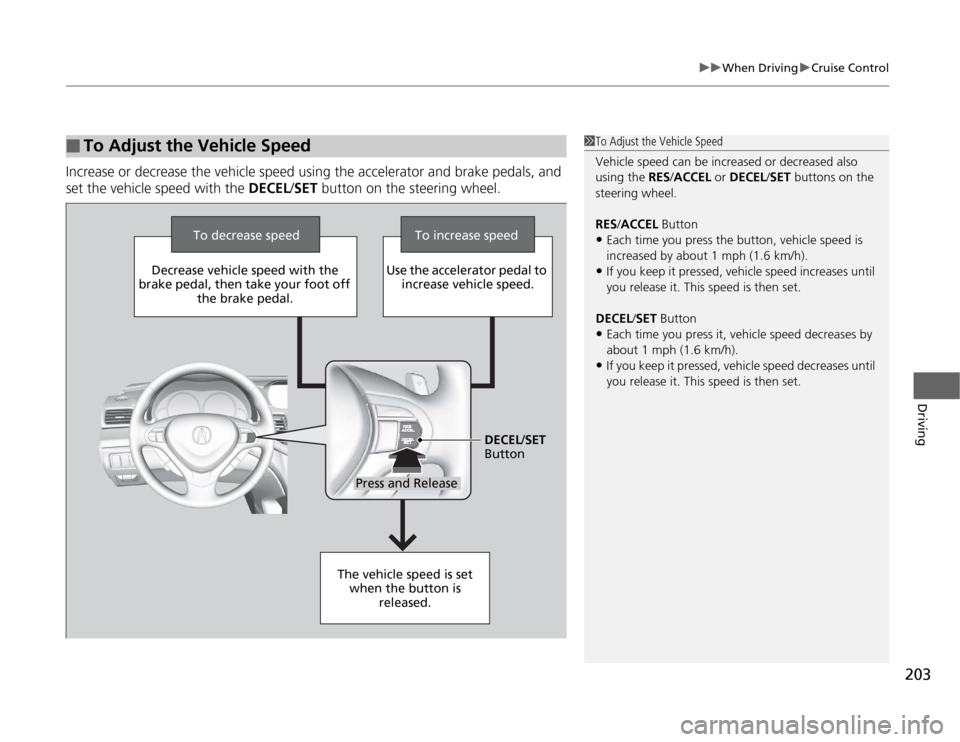
203
uuWhen DrivinguCruise Control
Driving
Increase or decrease the vehicle speed using the accelerator and brake pedals, and
set the vehicle speed with the DECEL/SET button on the steering wheel.■
To Adjust the Vehicle Speed
1To Adjust the Vehicle Speed
Vehicle speed can be increased or decreased also
using the RES/ACCEL or DECEL/SET buttons on the
steering wheel.
RES/ACCEL Button•Each time you press the button, vehicle speed is
increased by about 1 mph (1.6 km/h).•If you keep it pressed, vehicle speed increases until
you release it. This speed is then set.
DECEL/SET Button•Each time you press it, vehicle speed decreases by
about 1 mph (1.6 km/h).•If you keep it pressed, vehicle speed decreases until
you release it. This speed is then set.
To decrease speed To increase speed
Decrease vehicle speed with the
brake pedal, then take your foot off
the brake pedal.Use the accelerator pedal to
increase vehicle speed.
The vehicle speed is set
when the button is
released.DECEL/SET
Button
Press and Release
Page 321 of 324
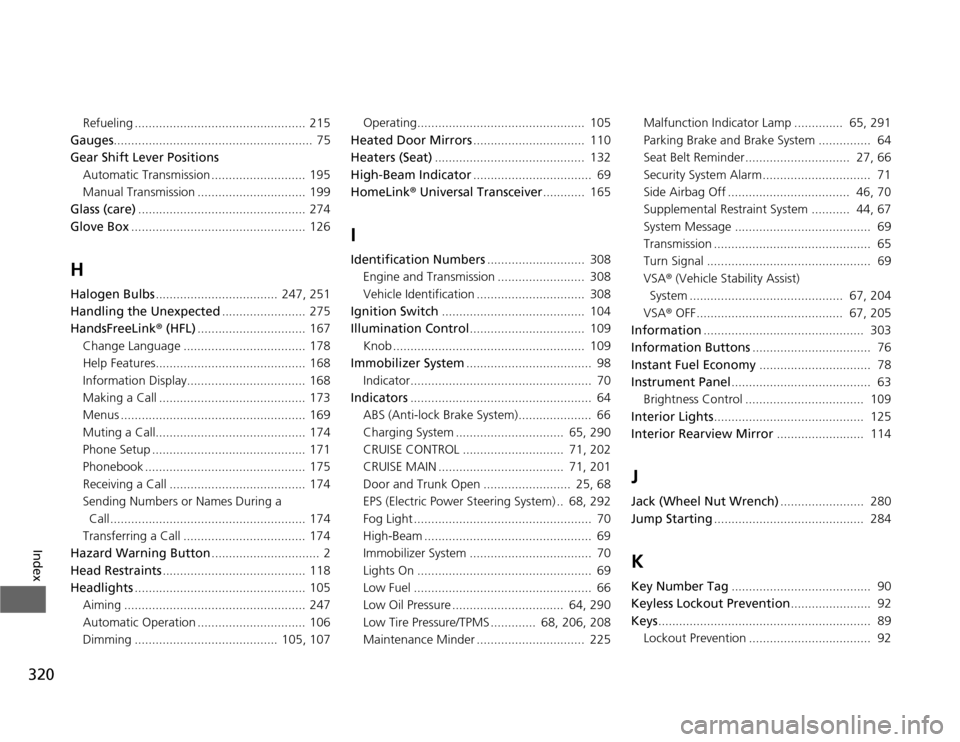
320Index
Refueling ................................................. 215
Gauges......................................................... 75
Gear Shift Lever Positions
Automatic Transmission ........................... 195
Manual Transmission ............................... 199
Glass (care)................................................ 274
Glove Box.................................................. 126
HHalogen Bulbs................................... 247, 251
Handling the Unexpected........................ 275
HandsFreeLink® (HFL)............................... 167
Change Language ................................... 178
Help Features........................................... 168
Information Display.................................. 168
Making a Call .......................................... 173
Menus ..................................................... 169
Muting a Call........................................... 174
Phone Setup ............................................ 171
Phonebook .............................................. 175
Receiving a Call ....................................... 174
Sending Numbers or Names During a
Call ........................................................ 174
Transferring a Call ................................... 174
Hazard Warning Button............................... 2
Head Restraints......................................... 118
Headlights................................................. 105
Aiming .................................................... 247
Automatic Operation ............................... 106
Dimming ......................................... 105, 107Operating................................................ 105
Heated Door Mirrors................................ 110
Heaters (Seat)........................................... 132
High-Beam Indicator.................................. 69
HomeLink® Universal Transceiver............ 165
IIdentification Numbers............................ 308
Engine and Transmission ......................... 308
Vehicle Identification ............................... 308
Ignition Switch......................................... 104
Illumination Control................................. 109
Knob ....................................................... 109
Immobilizer System.................................... 98
Indicator.................................................... 70
Indicators.................................................... 64
ABS (Anti-lock Brake System)..................... 66
Charging System ............................... 65, 290
CRUISE CONTROL ............................. 71, 202
CRUISE MAIN .................................... 71, 201
Door and Trunk Open ......................... 25, 68
EPS (Electric Power Steering System) .. 68, 292
Fog Light ................................................... 70
High-Beam ................................................ 69
Immobilizer System ................................... 70
Lights On .................................................. 69
Low Fuel ................................................... 66
Low Oil Pressure ................................ 64, 290
Low Tire Pressure/TPMS ............. 68, 206, 208
Maintenance Minder ............................... 225Malfunction Indicator Lamp .............. 65, 291
Parking Brake and Brake System ............... 64
Seat Belt Reminder.............................. 27, 66
Security System Alarm............................... 71
Side Airbag Off ................................... 46, 70
Supplemental Restraint System ........... 44, 67
System Message ....................................... 69
Transmission ............................................. 65
Turn Signal ............................................... 69
VSA® (Vehicle Stability Assist)
System ............................................ 67, 204
VSA® OFF .......................................... 67, 205
Information.............................................. 303
Information Buttons.................................. 76
Instant Fuel Economy................................ 78
Instrument Panel........................................ 63
Brightness Control .................................. 109
Interior Lights........................................... 125
Interior Rearview Mirror......................... 114
JJack (Wheel Nut Wrench)........................ 280
Jump Starting........................................... 284KKey Number Tag........................................ 90
Keyless Lockout Prevention....................... 92
Keys............................................................. 89
Lockout Prevention ................................... 92