clock setting Acura TSX 2013 Owner's Manual
[x] Cancel search | Manufacturer: ACURA, Model Year: 2013, Model line: TSX, Model: Acura TSX 2013Pages: 325, PDF Size: 8.61 MB
Page 1 of 325
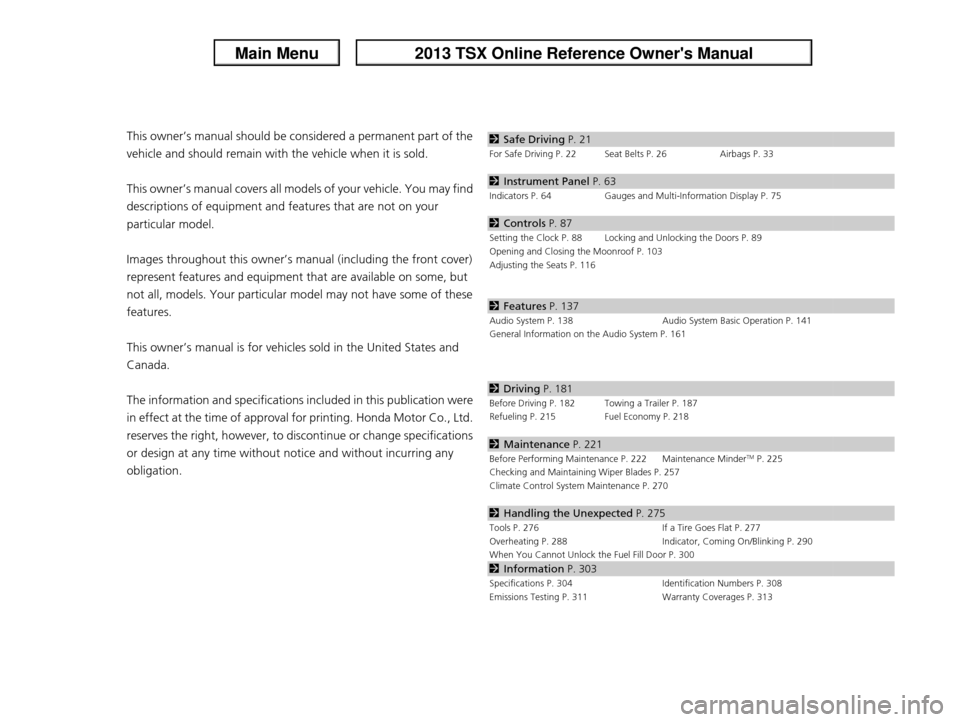
Contents
This owner’s manual should be considered a permanent part of the
vehicle and should remain with the vehicle when it is sold.
This owner’s manual covers all models of your vehicle. You may find
descriptions of equipment and features that are not on your
particular model.
Images throughout this owner’s manual (including the front cover)
represent features and equipment that are available on some, but
not all, models. Your particular mo del may not have some of these
features.
This owner’s manual is for vehicles sold in the United States and
Canada.
The information and specifications in cluded in this publication were
in effect at the time of approval for printing. Honda Motor Co., Ltd.
reserves the right, however, to discontinue or change specifications
or design at any time without notice and without incurring any
obligation.2 Safe Driving P. 21
For Safe Driving P. 22 Seat Belts P. 26 Airbags P. 33
2Instrument Panel P. 63
Indicators P. 64 Gauges and Multi-Information Display P. 75
2Controls P. 87
Setting the Clock P. 88 Locking and Unlocking the Doors P. 89
Opening and Closing the Moonroof P. 103
Adjusting the Seats P. 116
2Features P. 137
Audio System P. 138 Audio System Basic Operation P. 141
General Information on the Audio System P. 161
2 Driving P. 181
Before Driving P. 182 Towing a Trailer P. 187
Refueling P. 215 Fuel Economy P. 218
2Maintenance P. 221
Before Performing Maintenance P. 222 Maintenance MinderTM P. 225
Checking and Maintaining Wiper Blades P. 257
Climate Control System Maintenance P. 270
2Handling the Unexpected P. 275
Tools P. 276 If a Tire Goes Flat P. 277
Overheating P. 288 Indicator, Coming On/Blinking P. 290
When You Cannot Unlock the Fuel Fill Door P. 300
2 Information P. 303
Specifications P. 304 Identification Numbers P. 308
Emissions Testing P. 311 Warranty Coverages P. 313
Page 88 of 325
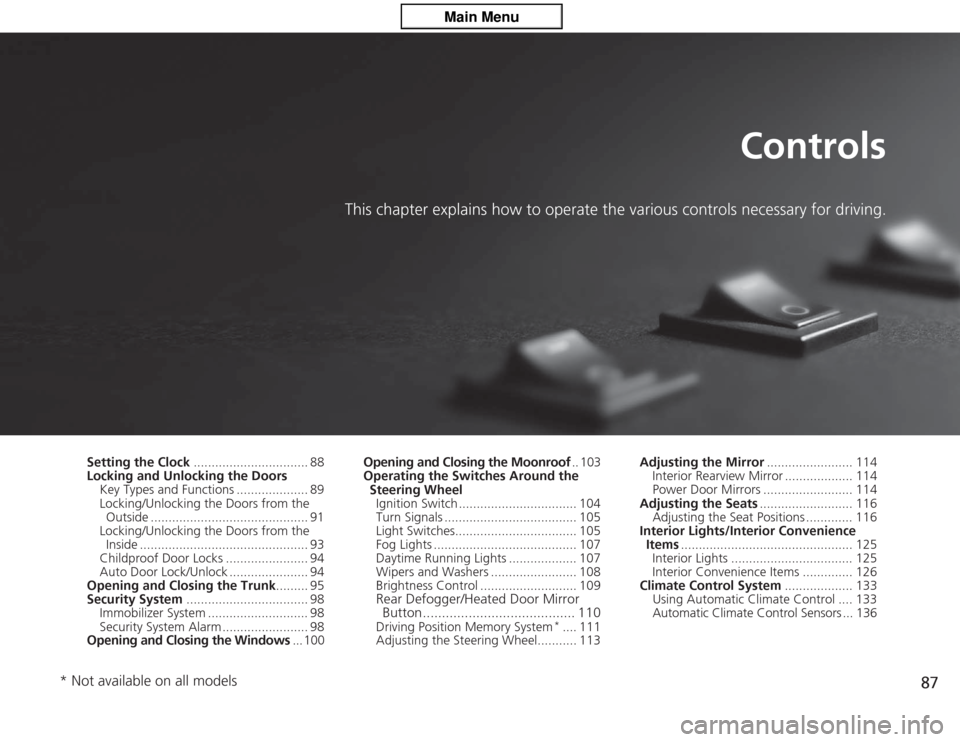
87
Controls
This chapter explains how to operate the various controls necessary for driving.
Setting the Clock................................ 88
Locking and Unlocking the Doors
Key Types and Functions .................... 89
Locking/Unlocking the Doors from the Outside ............................................ 91
Locking/Unlocking the Doors from the Inside ............................................... 93
Childproof Door Locks ....................... 94
Auto Door Lock/Unlock ...................... 94
Opening and Closing the Trunk......... 95
Security System .................................. 98
Immobilizer System ............................ 98
Security System Alarm ........................ 98
Opening and Closing the Windows ... 100Opening and Closi
ng the Moonroof.. 103
Operating the Switches Around the
Steering Wheel Ignition Switch ................................. 104
Turn Signals ..................................... 105
Light Switches.................................. 105
Fog Lights ........................................ 107
Daytime Running Lights ................... 107
Wipers and Washers ........................ 108
Brightness Control ........................... 109
Rear Defogger/Heated Door Mirror Button........................................ 110Driving Position Memory System
*.... 111
Adjusting the Steering Wheel........... 113 Adjusting the Mirror
........................ 114
Interior Rearview Mirror ................... 114
Power Door Mirrors ......................... 114
Adjusting the Seats .......................... 116
Adjusting the Seat Positions ............. 116
Interior Lights/Interior Convenience Items ................................................ 125
Interior Lights .................................. 125
Interior Convenience Items .............. 126
Climate Control System ................... 133
Using Automatic Climate Control .... 133
Automatic Climate Control Sensors ... 136
* Not available on all models
Page 89 of 325
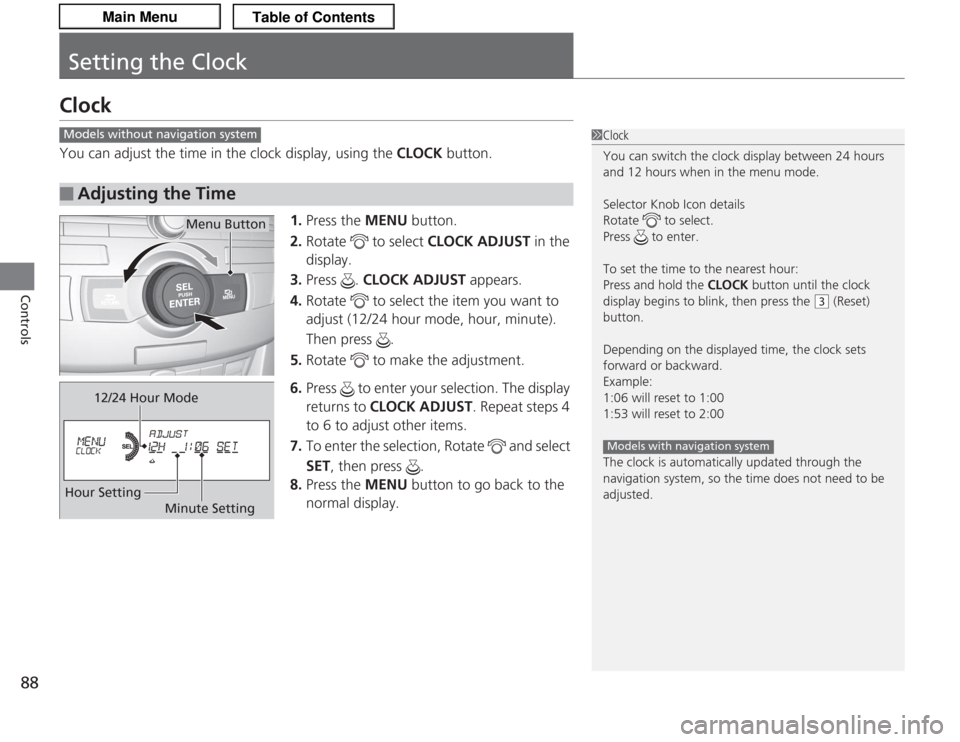
88Controls
Setting the ClockClockYou can adjust the time in the clock display, using the CLOCK button.
1. Press the MENU button.
2. Rotate to select CLOCK ADJUST in the
display.
3. Press . CLOCK ADJUST appears.
4. Rotate to select the item you want to
adjust (12/24 hour mode, hour, minute).
Then press .
5. Rotate to make the adjustment.
6. Press to enter your selection. The display
returns to CLOCK ADJUST . Repeat steps 4
to 6 to adjust other items.
7. To enter the selection, Rotate and select
SET , then press .
8. Press the MENU button to go back to the
normal display.■
Adjusting the Time
1 Clock
You can switch the clock display between 24 hours
and 12 hours when in the menu mode.
Selector Knob Icon details
Rotate to select.
Press to enter.
To set the time to the nearest hour:
Press and hold the CLOCK button until the clock
display begins to blink, then press the
( 3
(Reset)
button.
Depending on the displayed time, the clock sets
forward or backward.
Example:
1:06 will reset to 1:00
1:53 will reset to 2:00
The clock is automatically updated through the
navigation system, so the time does not need to be
adjusted.
Models with navigation system
Models without navigation system
Menu Button
12/24 Hour Mode
Hour Setting Minute Setting
Page 142 of 325

141
Features
Audio System Basic OperationTo use the audio system function, the ignition switch must be in ACCESSORY
(q
or
ON
(w
. Use the selector knob or MENU button to
access some audio functions.
Press to switch between the normal and
extended display for some functions. The
extended display has three segments to
display detailed information.
Selector knob: Rotate left or right to scroll
through the available choices. Press to set
your selection.
MENU button: Press to select any setting
such as the clock, sound control, or the
compass. Press this button again to cancel the
menu display mode.
RETURN button: Press to go back to the
previous display.
1 Audio System Basic Operation
These indications are used to show how to operate
the selector knob.
Rotate to select.
Press to enter.
RETURN
Button
Selector
Knob
MENU
Button
Menu Display
Page 143 of 325

142
uuAudio System Basic Operation uAdjusting the Sound
Features
Adjusting the Sound
Press the MENU button, and rotate to
adjust the setting. Rotate to scroll through
the following choices:
1 Adjusting the Sound
When the adjustment level reaches the center, you
will see C in the display.
The SVC has four modes: OFF, LOW , MID, and
HIGH .
SVC adjusts the volume level based on the vehicle
speed. As you go faster, audio volume increases. As
you slow down, audio volume decreases.
FADER is selectable.
Selector
Knob
MENU
Button
RETURN
Button
BASS
TREBLE FADER
BALANCE
SUBWSVC
CLOCK ADJUST
Speed-sensitive
Volume
Compensation Subwoofer
Clock setting
Page 323 of 325

322Index
Trunk......................................................... 95
Overheating .............................................. 288
PPaddle Shifters (Sequential Shift
Mode) ................................................ 13, 198
Panic Mode ................................................. 99
Parking ...................................................... 214
Parking Brake ............................................ 210
Parking Brake and Brake System Indicator ............................................ 64, 292
Passenger Airbag Off Indicator ................. 45
Passing Indicators ..................................... 105
Power Windows ........................................ 100
Precautions While Driving ........................ 193
Rain ......................................................... 193
Pregnant Women ....................................... 31
Puncture (Tire) .......................................... 277RRadiator..................................................... 241
Radio (AM/FM) .......................................... 143
Radio Data System (RDS) .......................... 144
Range .......................................................... 78
RDS (Radio Data System) .......................... 144
Readiness Codes (Emissions Testing) ....... 311
Rear Defogger/Heated Door Mirror
Button ...................................................... 110
Rear Seats (Folding Down) ....................... 123Rearview Mirror (Automatic Dimming)
.. 114
Refueling .................................................. 215
Fuel Gauge............................................ 8, 75
Gasoline .................................. 215, 304, 306
Low Fuel Indicator ..................................... 66
Regulations ............................... 208, 262, 309
Remote Transmitter ................................... 91
Replacement
Battery .................................................... 269
Bulbs ....................................................... 247
Fuses ....................................................... 294
Tires ........................................................ 265
Wiper Blade Rubber ................................ 257
Reporting Safety Defects ......................... 310
Resetting a Trip Meter ............................... 77
Retractable Master Keys ............................ 89
Reverse Tilt Mirror .................................... 115
SSafe Driving................................................ 21
Safety Check ............................................... 25
Safety Labels ............................................... 61
Safety Message ........................................... 20
Seat Belts .................................................... 26
Adjusting the Shoulder Anchor.................. 30
Automatic Seat Belt Tensioners ................. 28
Checking................................................... 32
Fastening .................................................. 29
Installing a Child Seat with a Lap/Shoulder
Seat Belt .................................................. 55 Pregnant Women...................................... 31
Reminder .................................................. 27
Warning Indicator ............................... 27, 66
Seat Heaters ............................................. 132
Seats .......................................................... 116
Adjusting ................................................ 116
Driver’s Seat Lumbar Support .................. 120
Front Seats.............................................. 116
Rear Seats ............................................... 123
Seat Heaters ........................................... 132
Security System .......................................... 98
Immobilizer System Indicator..................... 70
Security System Alarm Indicator ................ 71
SEL/RESET Knob .......................................... 76
Select Lever ................................ 13, 195, 199
Operation ................................. 13, 196, 199
Releasing ................................................ 287
Won’t Move ........................................... 287
Selecting a Child Seat ................................ 52
Selector Knob (Audio) ............................. 141
Sequential Shift Mode ............................. 197
Setting the Clock ........................................ 88
Shift Lever .................................. 13, 195, 199
Shift Position Indicator ............................ 196
Shifting (Transmission) .................... 195, 199
Shoulder Anchor ........................................ 30
Side Airbags ............................................... 40
Cutoff System ........................................... 42
Off Indicator ............................................. 42
Side Curtain Airbags .................................. 43
Snow Tires ................................................ 267