steering wheel Acura TSX 2014 Owner's Guide
[x] Cancel search | Manufacturer: ACURA, Model Year: 2014, Model line: TSX, Model: Acura TSX 2014Pages: 329, PDF Size: 15.95 MB
Page 119 of 329

uu Adjusting the Seats u Adjusting the Seat Positions
118
Adjust the driver’s sea t-back to a comfortable,
upright position, leaving ample space
between your chest and the airbag cover in
the center of the steering wheel.
The front seat passenger should also
adjust their seat-back to a comfortable,
upright position.
Reclining a seat-back so that the shoulder pa rt of the belt no longer rests against the
occupant’s chest reduces the protective capa bility of the belt. It also increases the
chance of sliding under the belt in a crash and being seriously injured. The farther a
seat-back is reclined, the greater the risk of injury.
■Adjusting the Seat-Backs1 Adjusting the Seat-Backs
Do not put a cushion, or other object, between the
seat-back and your back.
Doing so may interfere with proper seat belt or airbag
operation.
If you cannot get far e nough away from the steering
wheel and still reach th e controls, we recommend
that you investigate whether some type of adaptive
equipment may help.
3 WARNING
Reclining the seat-back too far can result in
serious injury or death in a crash.
Adjust the seat-back to an upright position,
and sit well back in the seat.
14 ACURA TSX 4D-31TL16500.book 118 ページ 2013年6月17日 月曜日 午前9時40分
QRG
Index
ControlsTOC
Page 141 of 329
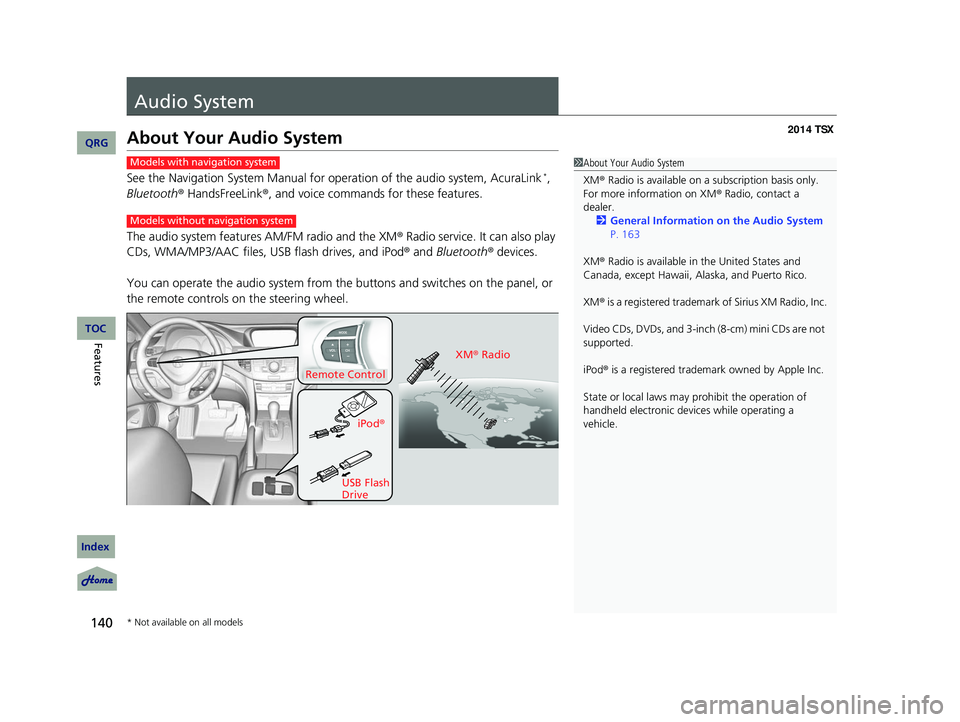
140
Features
Audio System
About Your Audio System
See the Navigation System Manual for operation of the audio system, AcuraLink *,
Bluetooth ® HandsFreeLink ®, and voice commands for these features.
The audio system features AM/FM radio and the XM ® Radio ser
vice. It can also play
CDs, WMA/MP3/AAC files, USB flash drives, and iPod ® and Bluetooth ® devices.
You can operate the audio system from the buttons and switches on the panel, or
the remote controls on the steering wheel.
1About Your Audio System
XM ® Radio is available on a subscription basis only.
For more information on XM ® Radio, contact a
dealer.
2 General Information on the Audio System
P. 163
XM ® Radio is available in the United States and
Canada, except Ha waii, Alaska, and Puerto Rico.
XM ® is a registered trademark of Sirius XM Radio, Inc.
Video CDs, DVDs, and 3-inch (8-cm) mini CDs are not
supported.
iPod ® is a registered trademark owned by Apple Inc.
State or local laws may pr ohibit the operation of
handheld electronic devi ces while operating a
vehicle.Models with navigation system
Models without navigation system
Remote Control
iPod®
USB Flash
Drive XM
® Radio
* Not available on all models
14 ACURA TSX 4D-31TL16500.book 140 ページ 2013年6月17日 月曜日 午前9時40分
QRG
Index
TOC
Page 148 of 329
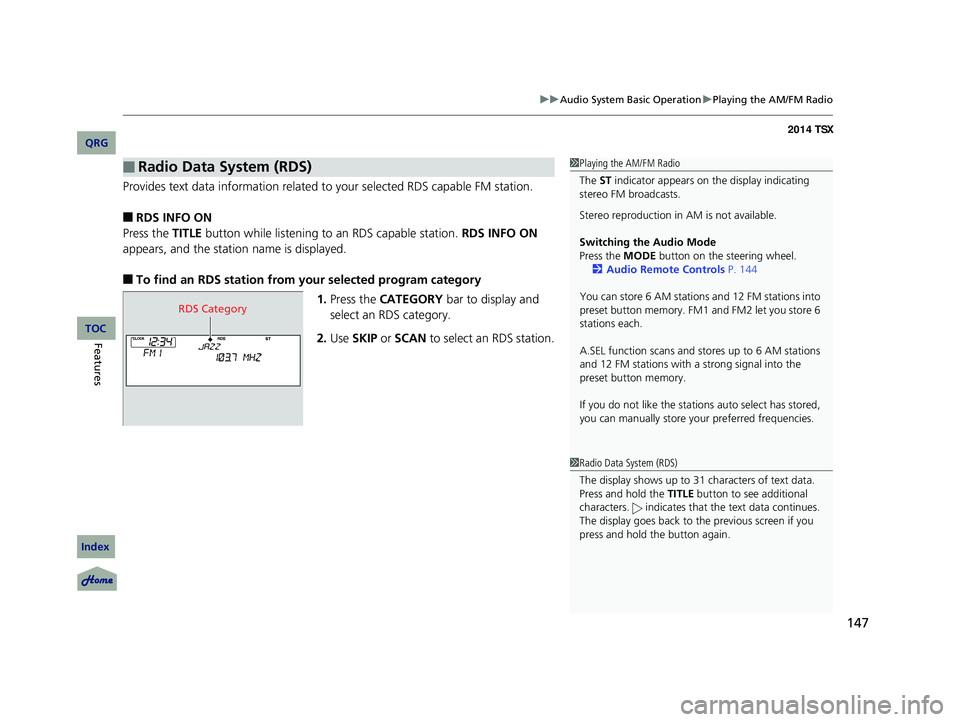
147
uu Audio System Basic Operation u Playing the AM/FM Radio
Provides text data information related to your selected RDS capable FM station.
■RDS INFO ON
Press the TITLE button while listening to an RDS capable station. RDS INFO ON
appears, and the statio n name is displayed.
■To find an RDS station from your selected program category
1.Press the CATEGORY bar to display and
select an RDS category.
2. Use SKIP or SCAN to select an RDS station.
■Radio Data System (RDS)1Playing the AM/FM Radio
The ST indicator appears on the display indicating
stereo FM broadcasts.
Stereo reproduction in AM is not available.
Switching the Audio Mode
Press the MODE button on the steering wheel.
2 Audio Remote Controls P. 144
You can store 6 AM stations and 12 FM stations into
preset button memory. FM1 and FM2 let you store 6
stations each.
A.SEL function scans and stores up to 6 AM stations
and 12 FM stations with a strong signal into the
preset button memory.
If you do not like the stati ons auto select has stored,
you can manually store your preferred frequencies.
1Radio Data System (RDS)
The display shows up to 31 ch aracters of text data.
Press and hold the TITLE button to see additional
characters. indicates that the text data continues.
The display goes back to the previous screen if you
press and hold the button again.
RDS Category
14 ACURA TSX 4D-31TL16500.book 147 ページ 2013年6月17日 月曜日 午前9時40分
QRG
Index
FeaturesTOC
Page 161 of 329

uu Audio System Basic Operation u Playing Bluetooth ® Audio
160
1. Make sure that your phone is paired and connected to HFL.
2.Press the AUX button.
If the phone is not recognized, another HFL-compatible phone, which is not
compatible for Bluetooth® Audio, may already be connected.
■To pause or resume a file
1. Press the MENU button.
2. Rotate to select RESUME/PAUSE , then press .
Each time you press , the setting switches between PAUSE and RESUME.
Press the (HFL Talk) butto n on the steering
wheel to receive a call when Bluetooth® Audio
is playing.
2 Bluetooth® HandsFreeLink ® P. 169
Press the (HFL Back) button to end the call
and return to Bluetooth® Audio.
■To Play Bluetooth® Audio Files
■Switching to HFL
1To Play Bluetooth ® Audio Files
To play the audio files, y ou may need to operate your
phone. If so, follow the phone maker’s operating
instructions.
The pause function may no t be available on some
phones.
If any audio device is conne cted to the auxiliary input
jack, you may need to press the AUX button
repeatedly to select the Bluetooth® Audio system.
Switching to another mode pauses the music playing
from your phone.
1 Switching to HFL
If you receive a call while Bluetooth® Audio is in the
pause mode, it will resume play after ending the call.
Button
Button
14 ACURA TSX 4D-31TL16500.book 160 ページ 2013年6月17日 月曜日 午前9時40分
QRG
Index
FeaturesTOC
Page 186 of 329

Continued185
uu Before Driving u Driving Preparation
• Store or secure all items on board properly.
u Carrying too much cargo, or improperly storing it, can affect your vehicle’s
handling, stability, sto pping distance, and tires, and make it unsafe.
2Maximum Load Limit P. 187
• Do not pile items higher than the seat height.
u They can block your view and may be thrown forward in the event of sudden
braking.
• Do not place anything in the front seat footwells. Make sure to secure the floor
mat.
u An object or unsecured floor mat can in terfere with your brake and accelerator
pedal operation while driving.
• If you have any animals on board, do not let them move around in the vehicle.
u They may interfere with driv ing and a crash could occur.
• Securely close and lock all doors and the trunk.
2 Locking/Unlocking the Doors from the Inside P. 93
• Adjust your seating position properly.
u Adjust the head restraint, too.
2Adjusting the Seats P. 117
2 Adjusting the Head Restraints P. 119
•Adjust the mirrors and steering wh eel properly for your driving.
u Adjust them while sitting in the proper driving position.
2 Adjusting the Mirrors P. 115
2 Adjusting the Steering Wheel P. 114
■Interior Checks1Interior Checks
The headlight aim is set by the factory, and does not
need to be adjusted. Howeve r, if you regularly carry
heavy items in the trunk or tow a trailer, have the
aiming readjusted at a de aler or by a qualified
technician.
14 ACURA TSX 4D-31TL16500.book 185 ページ 2013年6月17日 月曜日 午前9時40分
QRG
Index
DrivingTOC
Page 196 of 329

195
uu When Driving u Precautions While Driving
Precautions While Driving
Avoid driving in deep water and on flooded roads. This can damage the engine or
driveline, or cause electrical component failure.
If there is a strong impact with something under the vehicle, stop in a safe location.
Check the underside of the vehicle for damage or any fluid leaks.
■In Rain
■Other Precautions
1 Precautions While Driving
NOTICE
Do not operate the shift lever while pressing the
accelerator pedal. You could damage the
transmission.
NOTICE
If you repeatedly turn the steering wheel at an
extremely low speed, or hold the steering wheel on
the full left or right position for a while, the electric
power steering (EPS) system heats up. The system
goes into a protective mode, and limits its
performance. The steering wheel becomes harder
and harder to operate. Once the system cools down,
the EPS system is restored.
Repeated operation under these conditions can
eventually damage the system.
If the ignition switch is turned to ACCESSORY
(
q
or
LOCK (
0
while driving, the e ngine will shut down
and all steering and brake pow er assist functions will
stop, making it difficult to control the vehicle.
Do not put the shift lever in
(
N
, as you will lose
engine braking (and acce leration) performance.
During the first 600 miles (1,000 km) of operation,
avoid sudden acceleration or full throttle operation so
as to not damage the engine or powertrain.
Avoid hard braking for the first 200 miles (300 km).
You should also follow this when the brake pads are
replaced.
14 ACURA TSX 4D-31TL16500.book 195 ページ 2013年6月17日 月曜日 午前9時40分
QRG
Index
DrivingTOC
Page 200 of 329

199
uu When Driving u Shifting
Continued
Use the paddle shifters to change between 1st and 5th gears without removing
your hands from the steering wheel. The transmission will switch to the
sequential shift mode.
■When the shift lever is in (D
:
The vehicle will go into the sequential shi ft mode momentarily, and the gear position
indicator will come on.
Once you start traveling at a constant speed, the sequential shift mode will
automatically switch off, and the gear position indicator will go off.
Hold the
(+
paddle shifter for two seconds to return to normal drive.
■When the shift lever is in (S
:
The vehicle will go into the sequential shift mode, and the M (sequential shift)
indicator and gear position indicator will come on. At speeds of 6 mph (10 km/h) or
less, the vehicle automatically shifts down in to 1st gear. It will not automatically shift
up, even if vehicle speed increases.
You can only pull away in 1st or 2nd gear.
When switching out of the sequential shift mode, move the shift lever from
(S
to
(D
. When the sequential shift mode is canc eled, the sequential shift mode indicator
and shift indicator go off.
■Sequential Shift Mode
14 ACURA TSX 4D-31TL16500.book 199 ページ 2013年6月17日 月曜日 午前9時40分
QRG
Index
DrivingTOC
Page 204 of 329

203
uu When Driving u Cruise Control
Continued
Cruise Control
Maintains a constant vehicle speed without having to keep your foot on the
accelerator. Use cruise control on freeways or open road s where you can travel at a
constant speed with little ac celeration or deceleration.1Cruise Control
It may not be possible to maintain a constant speed
when driving uphill or downhill.
When the engine speed slows down, try to
downshift. You can maintain the set speed if you
change gear within five seconds.
3 WARNING
Improper use of the cruise control can lead
to a crash.
Use the cruise control only when traveling
on open highways in good weather.
■Shift positions for cruise control:
In (
D
or (
S
When to use
Always keep sufficient distance
between you and the vehicle in
front of you.
Automatic transmission models
■Vehicle speed for cruise control:
Desired speed in a range above
roughly 25 mph (40 km/h) ~
How to use
■CRUISE MAIN is on in
the instrument panel.
Cruise control is ready to use.
■Press the CRUISE button on
the steering wheel.
14 ACURA TSX 4D-31TL16500.book 203 ページ 2013年6月17日 月曜日 午前9時40分
QRG
Index
DrivingTOC
Page 206 of 329

205
uu When Driving u Cruise Control
Increase or decrease the vehicle speed using the RES/ACCEL or DECEL /SET button
on the steering wheel.
• Each time you press the button, the vehicl e speed is increased or decreased by
about 1 mph (1.6 km/h).
• If you keep the button pressed, the vehicl e speed increases or decreases until you
release it. This speed is then set.
To cancel cruise control, do any of
the following:
•Press the CANCEL button.
• Press the CRUISE button.
• Depress the brake pedal.
• Depress the clutch pedal for five seconds or
more.
The CRUISE CONTROL indicator goes off.
■To Adjust the Vehicle Speed1To Adjust the Vehicle Speed
You can set the vehicle speed using the DECEL/SET
button on the steering wheel when adjusting the
speed with the accelera tor and brake pedals.
■To Cancel
To increase speed
To decrease speed
1To Cancel
Resuming the prior set speed:
After cruise control has be en canceled, you can still
resume the prior set speed by pressing the RES/
ACCEL button while driving at a speed of at least 25
mph (40 km/h) or more.
You cannot set or resume in the following situations:
•When vehicle speed is less than 25 mph (40 km/h)•When the CRUISE button is turned off
At vehicle speeds of 22 m ph (35 km/h) or less, cruise
control is canceled automatically.
CRUISE Button
CANCEL Button
14 ACURA TSX 4D-31TL16500.book 205 ページ 2013年6月17日 月曜日 午前9時40分
QRG
Index
DrivingTOC
Page 214 of 329

213
uu Braking u Brake System
Your vehicle is equipped with disc brakes at all four wheels. A vacuum power assist
helps reduce the effort needed on the brake pedal. The brake assist system increases
the stopping force when you depress the brake pedal hard in an emergency
situation. The anti-lock brake system (ABS) helps you retain steering control when
braking very hard.
2 Brake Assist System P. 215
2 Anti-lock Brake System (ABS) P. 214
■Foot Brake1Foot Brake
Check the brakes after driving through deep water,
or if there is a buildup of road surface water. If
necessary, dry the brakes by lightly depressing the
pedal several times.
If you hear a continuous me tallic friction sound when
applying the brakes, the brake pads need to be
replaced. Have the vehicle checked by a dealer.
Constantly using the brak e pedal while going down a
long hill builds up heat, which reduces the brake
effectiveness. Apply engine braking by taking your
foot off the accelerator pe dal and downshifting to a
lower gear. With manual transmission use a lower
gear for greate r engine braking.
Do not rest your foot on the brake pedal while
driving, as it will lightly apply the brakes and cause
them to lose effectiveness over time and reduce pad
life. It will also conf use drivers behind you.
14 ACURA TSX 4D-31TL16500.book 213 ページ 2013年6月17日 月曜日 午前9時40分
QRG
Index
DrivingTOC