key Acura TSX 2014 Owner's Manual
[x] Cancel search | Manufacturer: ACURA, Model Year: 2014, Model line: TSX, Model: Acura TSX 2014Pages: 329, PDF Size: 15.95 MB
Page 1 of 329
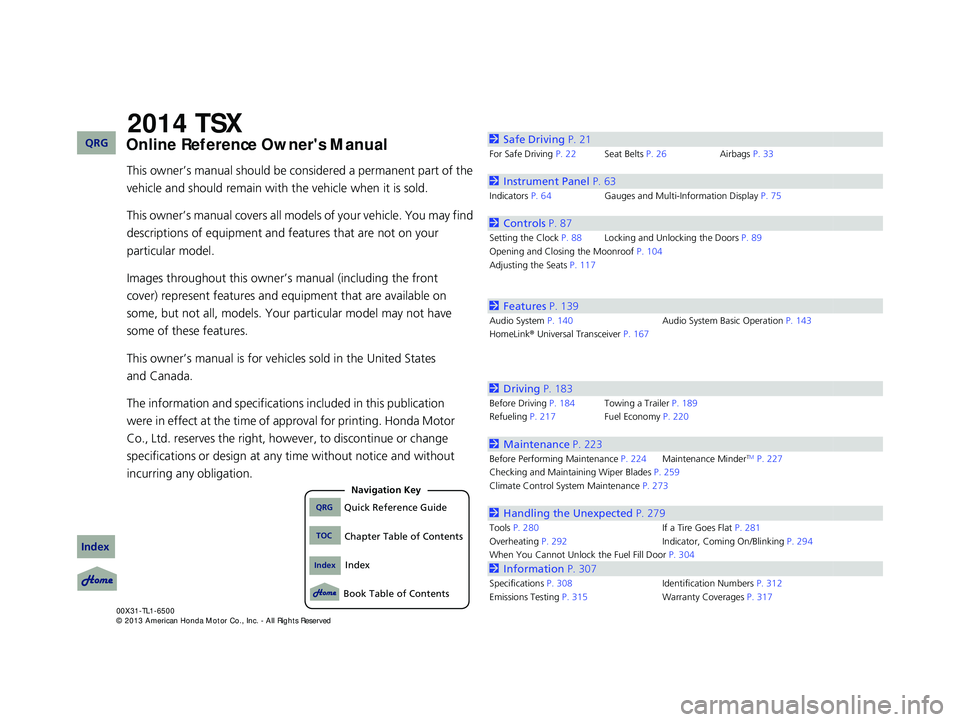
Contents
This owner’s manual should be considered a permanent part of the
vehicle and should remain with the vehicle when it is sold.
This owner’s manual covers all models of your vehicle. You may find
desc riptions of equipment and features that are not on your
particular model.
Images throughout this owner’s manual (including the front
cover) represent features and equipment that are available on
some, but not all, models. Your particular model may not have
some of these features.
This owner’s manual is for vehicles sold in the United States
and Canada.
The information and specifications included in this publication
were in effect at the time of approval for printing. Honda Motor
Co., Ltd. reserves the right, however, to discontinue or change
specifications or design at any time without notice and without
incurring any obligation.
2 Safe Driving P. 21
For Safe Driving P. 22 Seat Belts P. 26 Airbags P. 33
2 Instrument Panel P. 63
Indicators P. 64 Gauges and Multi-Information Display P. 75
2 Controls P. 87
Setting the Clock P. 88 Locking and Unlocking the Doors P. 89
Opening and Closing the Moonroof P. 104
Adjusting the Seats P. 117
2 Features P. 139
Audio System P. 140 Audio System Basic Operation P. 143
HomeLink ® Universal Transceiver P. 167
2 Driving P. 183
Before Driving P. 184 Towing a Trailer P. 189
Refueling P. 217 Fuel Economy P. 220
2 Maintenance P. 223
Before Performing Maintenance P. 224 Maintenance MinderTM P. 227
Checking and Maintaining Wiper Blades P. 259
Climate Control Sy stem Maintenance P. 273
2 Handling the Unexpected P. 279
Tools P. 280 If a Tire Goes Flat P. 281
Overheating P. 292 Indicator, Coming On/Blinking P. 294
When You Cannot Unlock the Fuel Fill Door P. 304
2 Information P. 307
Specifications P. 308 Identification Numbers P. 312
Emissions Testing P. 315 Warranty Coverages P. 317
14 ACURA TSX 4D-31TL16500.book 0 ページ 2013年6月17日 月曜日 午前9時40分
2014 TSX
QRGQuick Reference Guide
IndexIndex
Book Table of Contents
TOCChapter Table of Contents
Navigation Key
QRG
Index
Page 2 of 329
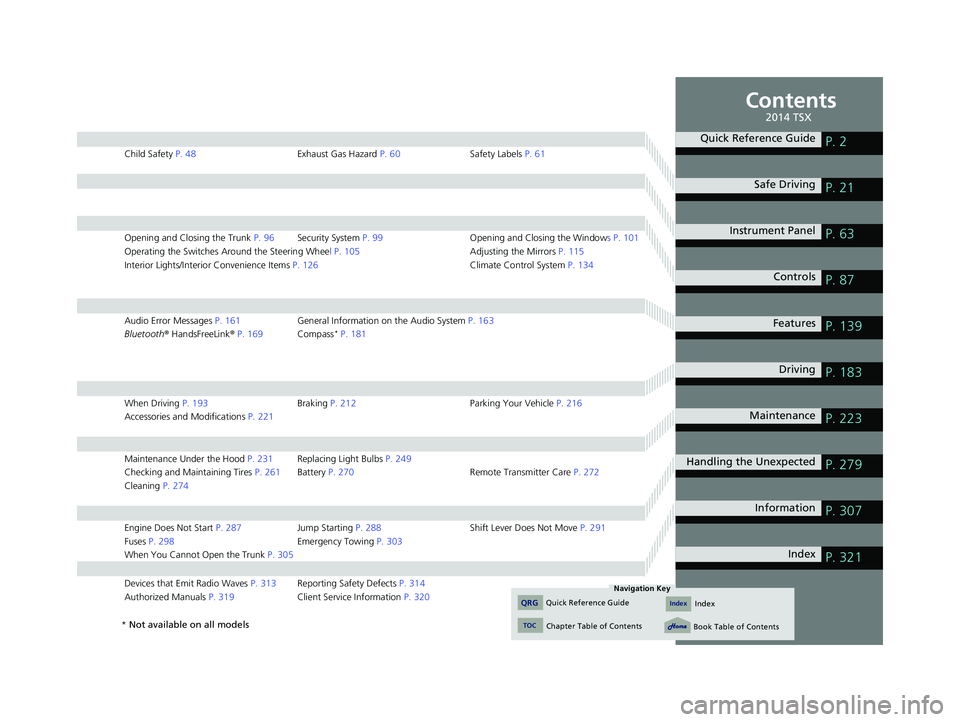
Contents
Child Safety P. 48 Exhaust Gas Hazard P. 60 Safety Labels P. 61
Opening and Closing the Trunk P. 96 Security System P. 99 Opening and Closing the Windows P. 101
Operating the Switches Around the Steering Wheel P. 105 Adjusting the Mirrors P. 115
Interior Lights/Interior Convenience Items P. 126 Climate Control System P. 134
Audio Error Messages P. 161 General Information on the Audio System P. 163
Bluetooth® HandsFreeLink ® P. 169 Compass * P. 181
When Driving P. 193 Braking P. 212 Parking Your Vehicle P. 216
Accessories and Modifications P. 221
Maintenance Under the Hood P. 231 Replacing Light Bulbs P. 249
Checking and Maintaining Tires P. 261 Battery P. 270 Remote Transmitter Care P. 272
Cleaning P. 274
Engine Does Not Start P. 287 Jump Starting P. 288 Shift Lever Does Not Move P. 291
Fuses P. 298 Emergency Towing P. 303
When You Cannot Open the Trunk P. 305
Devices that Emit Radio Waves P. 313 Reporting Safety Defects P. 314
Authorized Manuals P. 319 Client Service Information P. 320
Quick Reference GuideP. 2
Safe Driving P. 21
Instrument Panel P. 63
Controls P. 87
Features P. 139
Driving P. 183
Maintenance P. 223
Handling the Unexpected P. 279
Information P. 307
Index P. 321
14 ACURA TSX 4D-31TL16500.book 1 ページ 2013年6月17日 月曜日 午前9時40分
Quick Reference GuideIndex
TOC
Chapter Table of Contents
Navigation Key
QRGIndex
Book Table of Contents
2014 TSX
* Not available on all models
Page 18 of 329
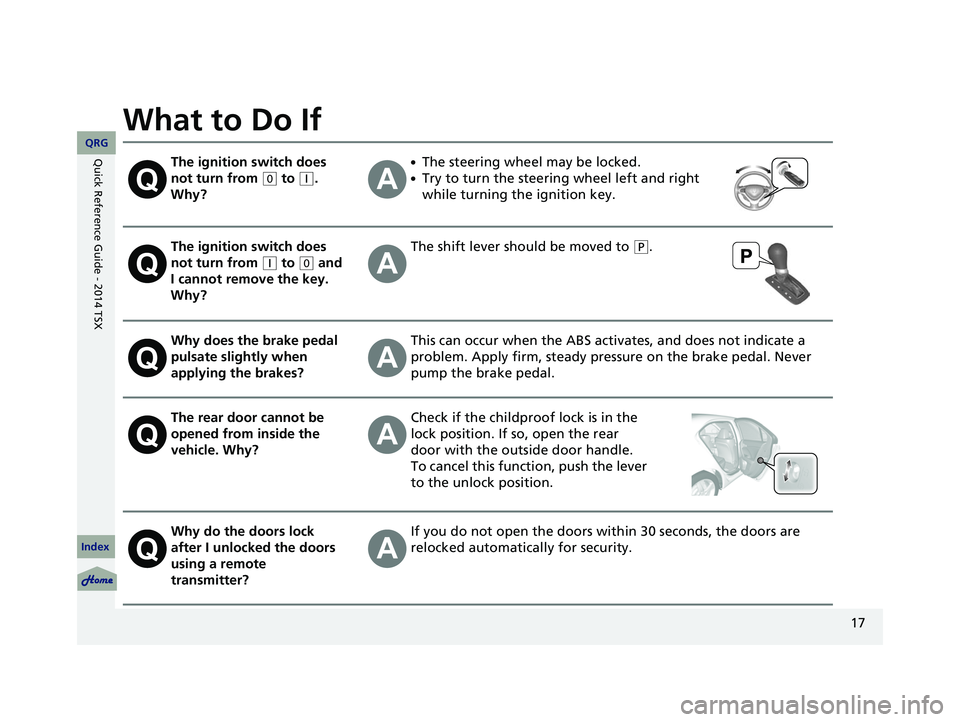
17
What to Do If
The ignition switch does
not turn from
(0
to (q
.
Why?
●The steering wheel may be locked.
●Try to turn the steering wheel left and right
while turning the ignition key.
The ignition switch does
not turn from
(q
to (0
and
I cannot remove the key.
Why?
The shift lever should be moved to (P
.
Why does the brake pedal
pulsate slightly when
applying the brakes?This can occur when the ABS activates, and does not indicate a
problem. Apply firm, steady pressure on the brake pedal. Never
pump the brake pedal.
The rear door cannot be
opened from inside the
vehicle. Why?Check if the childpro of lock is in the
lock position. If so, open the rear
door with the outside door handle.
To cancel this function, push the lever
to the unlock position.
Why do the doors lock
after I unlocked the doors
using a remote
transmitter?If you do not open the doors within 30 seconds, the doors are
relocked automatically for security.
14 ACURA TSX 4D-31TL16500.book 17 ページ 2013年6月17日 月曜日 午前9時40分
QRG
Index
Quick Reference Guide - 2014 TSX
Page 19 of 329
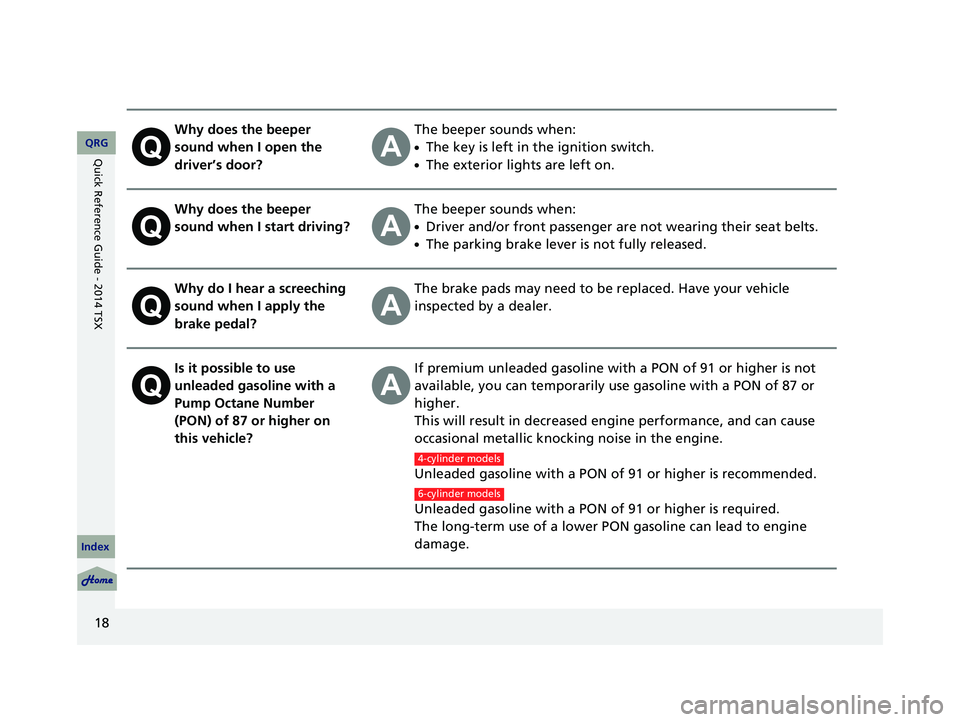
18
Why does the beeper
sound when I open the
driver’s door?The beeper sounds when:
●The key is left in the ignition switch.
●The exterior lights are left on.
Why does the beeper
sound when I start driving?The beeper sounds when:
●Driver and/or front passenger are not wearing their seat belts.
●The parking brake lever is not fully released.
Why do I hear a screeching
sound when I apply the
brake pedal?The brake pads may need to be replaced. Have your vehicle
inspected by a dealer.
Is it possible to use
unleaded gasoline with a
Pump Octane Number
(PON) of 87 or higher on
this vehicle?If premium unleaded gasoline with a PON of 91 or higher is not
available, you can temporarily use gasoline with a PON of 87 or
higher.
This will result in decreased engine performance, and can cause
occasional metallic knocking noise in the engine.
Unleaded gasoline with a PON of 91 or higher is recommended.
Unleaded gasoline with a PON of 91 or higher is required.
The long-term use of a lower PON gasoline can lead to engine
damage.
4-cylinder models
6-cylinder models
14 ACURA TSX 4D-31TL16500.book 18 ページ 2013年6月17日 月曜日 午前9時40分
QRG
Index
Quick Reference Guide - 2014 TSX
Page 53 of 329

uu Child Safety u Safety of Infants and Small Children
52
Most child seats are LATCH-compatible (L ower Anchors and Tethers for CHildren).
Some have a rigid-type conn ector while others have a flexible-type connector. Both
are equally easy to use. Some existing and previously owned child seats can only be
installed using the seat belt. Whichever type you choose, follow the child seat
manufacturer’s use and care instructions as well as the instructions in this manual.
Proper installation is key to ma ximizing your child’s safety.
In seating positions and vehicles not equipped with LATCH, a LATCH-compatible
child seat can be installed using the seat belt and a top tether for added security.
This is because all child seats are required to be designed so that they can be secured
with a lap belt or the lap part of a lap/sh oulder belt. In addition, the child seat
manufacturer may advise that a seat belt be used to attach a LATCH-compatible seat
once a child reaches a specified weight. Please read the child seat owner’s manual
for proper installation instructions.
■Important consideration when selecting a child seat
Make sure the child seat meets th e following three requirements:
• The child seat is the correct type and size for the child.
• The child seat is the correct type for the seating position.
• The child seat is compliant with Fede ral Motor Vehicle Safety Standard 213.
■Selecting a Child Seat1Selecting a Child Seat
Installation of a LATCH-co mpatible child seat is
simple.
LATCH-compatible child s eats have been developed
to simplify the installati on process and reduce the
likelihood of injuries caused by incorrect installation.
14 ACURA TSX 4D-31TL16500.book 52 ページ 2013年6月17日 月曜日 午前9時40分
QRG
Index
Safe DrivingTOC
Page 70 of 329

69
uu Indicators u
Continued
IndicatorNameOn/BlinkingExplanationMessage
System Message
Indicator
●Comes on along with a beep when
a problem is detected. A system
message on the multi-information
display appears at the same time.●While the indicator is on, press the
(information) button to see the
message again.
●Refer to the Indicator information in this
chapter when a system message appears
on the multi-information display. Take
the appropriate action for the message.
●The multi-information display does not
return to the normal screen unless the
warning is canceled, or the
button is pressed.
—
Turn Signal
Indicators
●The turn signal indicators blink
when you operate the turn signal
lever.
●If you press the hazard warning
button, both indicators and all turn
signals blink at the same time.
●Does not blink or blinks rapidly - A
turn signal light bulb has blown. Change
the bulb immediately.
2Replacing Light Bulbs
P. 254 —
High Beam
Indicator
●Comes on when the high beam
headlights are on.
●Comes on with reduced brightness
when Daytime Running Lights
(DRL) are on.——
Lights On
Indicator●Comes on whenever the light
switch is on, or in AUTO when the
exterior lights are on.●If you remove the key from the ignition
switch while the lights are on, a chime
sounds when the driver ’s door is opened.
—
14 ACURA TSX 4D-31TL16500.book 69 ページ 2013年6月17日 月曜日 午前9時40分
P. 255
QRG
Index
Instrument PanelTOC
Page 71 of 329

70
uu Indicators u
IndicatorNameOn/BlinkingExplanationMessage
Fog Light Indicator●Comes on when the fog lights are
on.——
Side Airbag Off
Indicator
●Comes on for a few seconds when
you turn the ignition switch to ON
(w
, then goes off.●Comes on when the passenger
side airbag system is automatically
shut off.
●It does not mean there is a problem with
your side airbags.
●Comes on when nobod y is sitting in
the passenger seat - Have the vehicle
checked by a dealer.
●Comes on when someone is sitting in
the seat
- Have the passenger sit
properly.
Immobilizer
System Indicator
●Comes on briefly when you turn
the ignition switch to ON
(w
, then
goes off.
●Comes on if the immobilizer
system cannot recognize the key
information.
●Blinks - You cannot start the engine.
Turn the ignition switch to LOCK
(0
, pull
the key out, and then insert the key and
turn it to ON
(w
again.●Repeatedly blinks - The system may be
malfunctioning. Have the vehicle
checked by a dealer.
●Do not attempt to alter this system or
add other devices to it. Electrical
problems can occur.
—
U.S.
Canada
U.S.
Canada
14 ACURA TSX 4D-31TL16500.book 70 ページ 2013年6月17日 月曜日 午前9時40分
QRG
Index
Instrument PanelTOC
Page 74 of 329

73
uu Indicators u Multi-Information Display Warning and Information Messages
Continued
MessageConditionExplanation
●Appears when the scheduled maintenance is due
soon.
●Consequently, SERVICE DUE NOW and SERVICE
PAST DUE follow.2Maintenance Minder Messages on the Multi-
Information Display P.
228
●Appears when you open the driver’s door while the
ignition key is in ACCESSORY
(q
.
●Turn the ignition switch to LOCK (0
, then remove the
key.
●Appears when the igniti on key is turned to
ACCESSORY
(q
from ON (w
. (The driver’s door is
closed.)
—
●Appears when you open the driver’s door while the
ignition key is in LOCK
(0
.
●Remove the key from the ignition switch.
14 ACURA TSX 4D-31TL16500.book 73 ページ 2013年6月17日 月曜日 午前9時40分
QRG
Index
Instrument PanelTOC
Page 82 of 329

81
uu Gauges and Multi-Information Display u Multi-Information Display
Continued
■Customization flow
CHG SETTING
Press and hold the button.
DEFAULT ALL
EXIT
METER SETUP
POSITION SETUP
LIGHTING SETUP
DOOR SETUP
ADJUST OUTSIDE TEMP. DISPLAY
LANGUAGE SELECTION
ELAPSED TIME RESET
TRIP A RESET with REFUEL
MEMORY POSITION LINK *
INTERIOR LIGHT DIMMING TIME
AUTO LIGHT SENSITIVITY
HEADLIGHT AUTO OFF TIMER
AUTO DOOR LOCK
SECURITY RELOCK TIMER
AUTO DOOR UNLOCK
DOOR LOCK MODE
KEYLESS LOCK ACKNOWLEDGMENT
SEL/RESET
Press and hold the button.
EXIT
SEL/RESET
SEL/RESET
SEL/RESET
SEL/RESET
SEL/RESET
* Not available on all models
14 ACURA TSX 4D-31TL16500.book 81 ページ 2013年6月17日 月曜日 午前9時40分
QRG
Index
Instrument PanelTOC
Page 84 of 329

83
uu Gauges and Multi-Information Display u Multi-Information Display
Continued
*1: Default Setting
*2: Default Setting for automatic transmission
*3: Default Setting for manual transmission
Setup Group Customizable Features DescriptionSelectable settings
DOOR
SETUP
AUTO DOOR LOCKChanges the setting for the automatic locking
feature.OFF/ WITH VEH SPD*1/SHIFT
FROM P (A/T only)
AUTO DOOR UNLOCKChanges the setting for when the doors unlock
automatically.
OFF/DRIVER DOOR With
SHIFT to P*2 (A/T only)/ ALL
DOORS With SHIFT to P (A/T
only)/ DRIVER DOOR With IGN
OFF
*3/ ALL DOORS With IGN
OFF
DOOR LOCK MODESets up either the driver’s door or all doors to unlock
on the first push of the remote.DRIVER DOOR*1/ ALL DOORS
KEYLESS LOCK
ACKNOWLEDGMENTLOCK/UNLOCK - The exterior lights flash LOCK (2nd
push) - The beeper soundsON*1/OFF
SECURITY RELOCK
TIMERChanges the time it takes fo r the doors to relock and
the security system to set after you unlock the
vehicle without opening any door.
90sec /60sec /30sec*1
DEFAULT ALLSets/Cancels all the customized settings as default.SET/ CANCEL
14 ACURA TSX 4D-31TL16500.book 83 ページ 2013年6月17日 月曜日 午前9時40分
QRG
Index
Instrument PanelTOC