navigation Acura TSX 2014 Owner's Manual
[x] Cancel search | Manufacturer: ACURA, Model Year: 2014, Model line: TSX, Model: Acura TSX 2014Pages: 329, PDF Size: 15.95 MB
Page 1 of 329
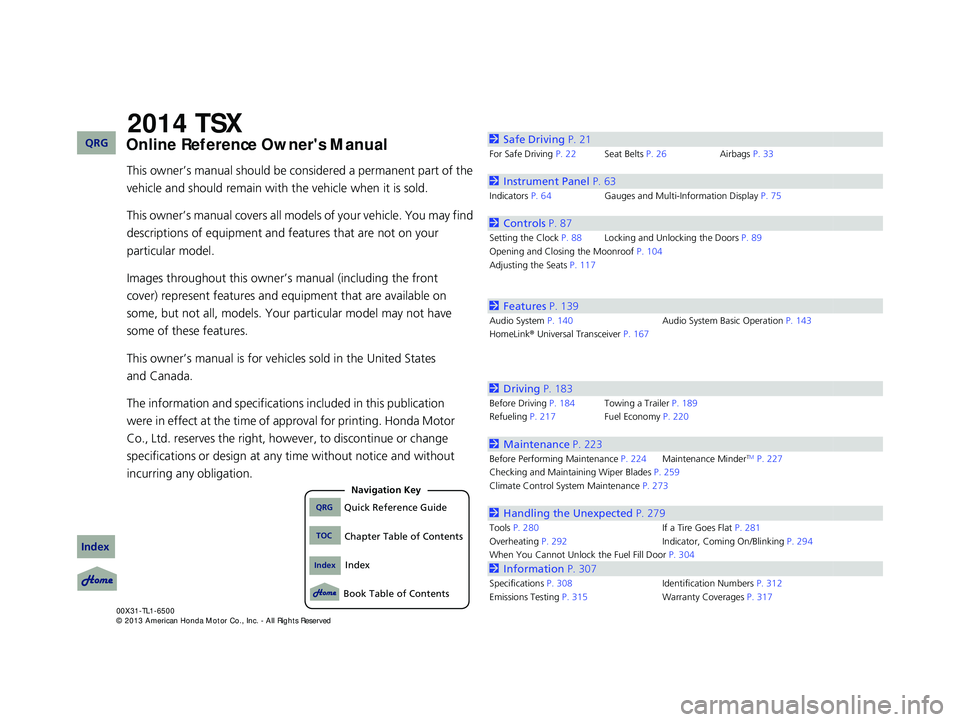
Contents
This owner’s manual should be considered a permanent part of the
vehicle and should remain with the vehicle when it is sold.
This owner’s manual covers all models of your vehicle. You may find
desc riptions of equipment and features that are not on your
particular model.
Images throughout this owner’s manual (including the front
cover) represent features and equipment that are available on
some, but not all, models. Your particular model may not have
some of these features.
This owner’s manual is for vehicles sold in the United States
and Canada.
The information and specifications included in this publication
were in effect at the time of approval for printing. Honda Motor
Co., Ltd. reserves the right, however, to discontinue or change
specifications or design at any time without notice and without
incurring any obligation.
2 Safe Driving P. 21
For Safe Driving P. 22 Seat Belts P. 26 Airbags P. 33
2 Instrument Panel P. 63
Indicators P. 64 Gauges and Multi-Information Display P. 75
2 Controls P. 87
Setting the Clock P. 88 Locking and Unlocking the Doors P. 89
Opening and Closing the Moonroof P. 104
Adjusting the Seats P. 117
2 Features P. 139
Audio System P. 140 Audio System Basic Operation P. 143
HomeLink ® Universal Transceiver P. 167
2 Driving P. 183
Before Driving P. 184 Towing a Trailer P. 189
Refueling P. 217 Fuel Economy P. 220
2 Maintenance P. 223
Before Performing Maintenance P. 224 Maintenance MinderTM P. 227
Checking and Maintaining Wiper Blades P. 259
Climate Control Sy stem Maintenance P. 273
2 Handling the Unexpected P. 279
Tools P. 280 If a Tire Goes Flat P. 281
Overheating P. 292 Indicator, Coming On/Blinking P. 294
When You Cannot Unlock the Fuel Fill Door P. 304
2 Information P. 307
Specifications P. 308 Identification Numbers P. 312
Emissions Testing P. 315 Warranty Coverages P. 317
14 ACURA TSX 4D-31TL16500.book 0 ページ 2013年6月17日 月曜日 午前9時40分
2014 TSX
QRGQuick Reference Guide
IndexIndex
Book Table of Contents
TOCChapter Table of Contents
Navigation Key
QRG
Index
Page 2 of 329
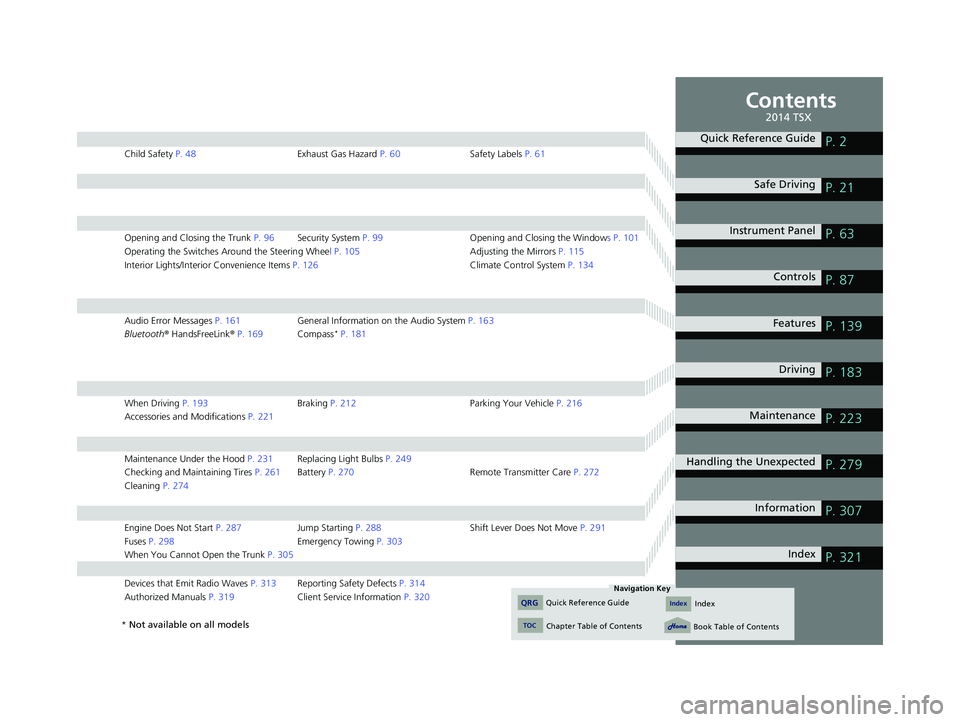
Contents
Child Safety P. 48 Exhaust Gas Hazard P. 60 Safety Labels P. 61
Opening and Closing the Trunk P. 96 Security System P. 99 Opening and Closing the Windows P. 101
Operating the Switches Around the Steering Wheel P. 105 Adjusting the Mirrors P. 115
Interior Lights/Interior Convenience Items P. 126 Climate Control System P. 134
Audio Error Messages P. 161 General Information on the Audio System P. 163
Bluetooth® HandsFreeLink ® P. 169 Compass * P. 181
When Driving P. 193 Braking P. 212 Parking Your Vehicle P. 216
Accessories and Modifications P. 221
Maintenance Under the Hood P. 231 Replacing Light Bulbs P. 249
Checking and Maintaining Tires P. 261 Battery P. 270 Remote Transmitter Care P. 272
Cleaning P. 274
Engine Does Not Start P. 287 Jump Starting P. 288 Shift Lever Does Not Move P. 291
Fuses P. 298 Emergency Towing P. 303
When You Cannot Open the Trunk P. 305
Devices that Emit Radio Waves P. 313 Reporting Safety Defects P. 314
Authorized Manuals P. 319 Client Service Information P. 320
Quick Reference GuideP. 2
Safe Driving P. 21
Instrument Panel P. 63
Controls P. 87
Features P. 139
Driving P. 183
Maintenance P. 223
Handling the Unexpected P. 279
Information P. 307
Index P. 321
14 ACURA TSX 4D-31TL16500.book 1 ページ 2013年6月17日 月曜日 午前9時40分
Quick Reference GuideIndex
TOC
Chapter Table of Contents
Navigation Key
QRGIndex
Book Table of Contents
2014 TSX
* Not available on all models
Page 3 of 329
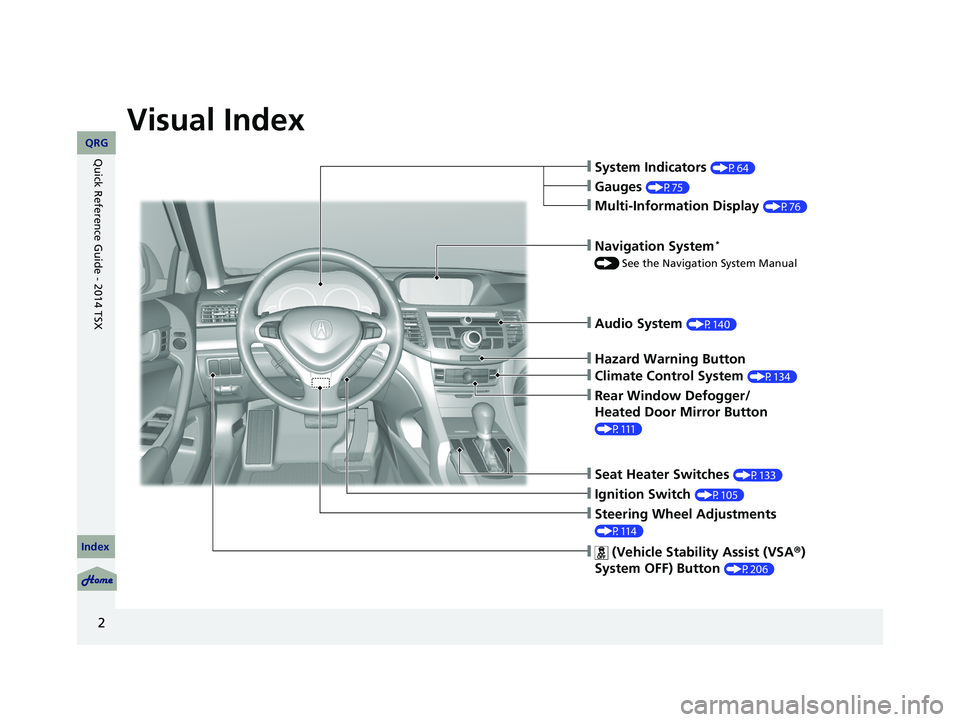
2
Quick Reference Guide - 2014 TSX
Quick Reference Guide
Visual Index
❙System Indicators (P64)
❙Gauges (P75)
❙Navigation System *
() See the Navigation System Manual
❙Audio System (P140)
❙Hazard Warning Button
❙Climate Control System (P134)
❙Rear Window Defogger/
Heated Door Mirror Button
(P111)
❙Seat Heater Switches (P133)
❙Steering Wheel Adjustments
(P114)
❙Multi-Information Display (P76)
❙ (Vehicle Stability Assist (VSA® )
System OFF) Button
(P206)
❙Ignition Switch (P105)
14 ACURA TSX 4D-31TL16500.book 2 ページ 2013年6月17日 月曜日 午前9時40分
QRG
Index
Page 4 of 329
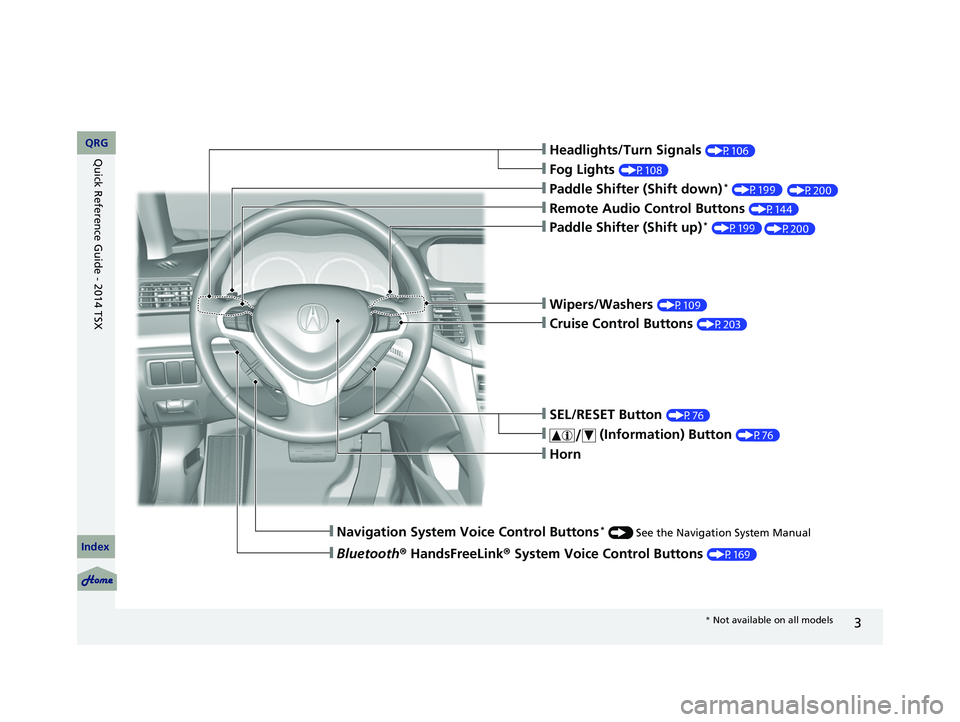
3
❙Headlights/Turn Signals (P106)
❙Fog Lights (P108)
❙Paddle Shifter (Shift down) *(P199)
❙Navigation System Voice Control Buttons * () See the Navigation System Manual
❙Bluetooth ® HandsFreeLink® System Voice Control Buttons (P169)
❙Horn
❙Remote Audio Control Buttons (P144)
❙Paddle Shifter (Shift up) *(P199)
❙SEL/RESET Button (P76)
❙ (Information) Button (P76)
❙Wipers/Washers (P109)
❙Cruise Control Buttons (P203)
* Not available on all models
14 ACURA TSX 4D-31TL16500.book 3 ページ 2013年6月17日 月曜日 午前9時40分
(P200)
(P200)
QRG
Index
Quick Reference Guide - 2014 TSX
Page 7 of 329
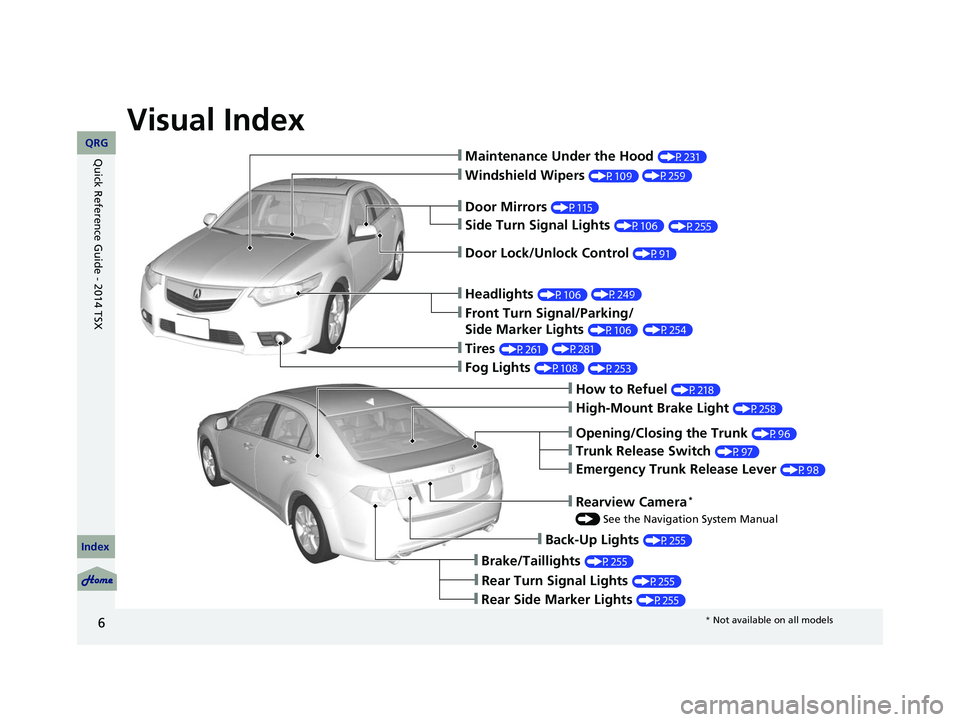
Visual Index
6
❙Maintenance Under the Hood (P231)
❙Windshield Wipers (P109)
❙Tires (P261)
❙Fog Lights (P108)
❙Door Lock/Unlock Control (P91)
❙Side Turn Signal Lights (P106)
❙Headlights (P106)
❙Front Turn Signal/Parking/
Side Marker Lights
(P106)
❙How to Refuel (P218)
❙High-Mount Brake Light (P258)
❙Emergency Trunk Release Lever (P98)
❙Opening/Closing the Trunk (P96)
❙Back-Up Lights (P255)
❙Brake/Taillights (P255)
❙Rear Side Marker Lights (P255)
❙Door Mirrors (P115)
❙Trunk Release Switch (P97)
❙Rear Turn Signal Lights (P255)
❙Rearview Camera *
() See the Navigation System Manual
14 ACURA TSX 4D-31TL16500.book 6 ページ 2013年6月17日 月曜日 午前9時40分
(P259)
(P255)
(P249) (P254)
(P281) (P253)
QRG
Index
Quick Reference Guide - 2014 TSX
* Not available on all models
Page 12 of 329

11
Climate Control System (P134)
● Press the AUTO button to activate th e climate control system.
● Press the ON/OFF button to turn the system on or off.
● Press the button to defrost the windshield.
The climate control system is voice operabl e. See the Navigation System Manual for
complete details.
Models with navigation system
(Rear Window Defogger/
Heated Mirror) Button
(Windshield Defroster) Button
A/C (Air Conditioning)
Button
Air flows from dashboard
vents and back of the
center console
*.
Air flows from floor and
dashboard vents, and back
of the center console
*.
Air flows from floor vents. Air flows from floor and
windshield defroster vents.
(Recirculation) Button
(Fan Control) Bar
Passenger’s Side
Temperature
Control Switch
SYNC
(Synchronized) Button
AUTO Button
Driver’s Side
Temperature
Control Switch
ON/OFF Button MODE Control Button
Clock (P88)
aPress the CLOCK button until the
displayed time begins flashing.
bPress Preset (
4
(Hour) or (
5
(Minute)
to set the time. Press Preset
(
6
(Reset)
to set the time to the nearest hour.
cPress the CLOCK button again to set
the time.
The navigation system receives signals from
GPS satellites, updating the clock
automatically.
Models without navigation system
Models with navigation system
* Not available on all models
14 ACURA TSX 4D-31TL16500.book 11 ページ 2013年6月17日 月曜日 午前9時40分
QRG
Index
Quick Reference Guide - 2014 TSX
Page 13 of 329

12
Features (P139)
Audio System (P 140)
Audio Display
AM Button
FM Button
SCAN Button
CATEGORY Bar A.SEL
(Auto Select)
Button
(Volume/Power)
KnobVOL/
CD Slot AUX Button
CD
Button
(CD Eject)
Button
Preset Buttons
SKIP Bar
TITLE
Button (XM
®)
Button
MENU Button
Selector Knob
RETURN Button
For navigation system operation () See Navigation System Manual
Audio Remote Controls
(P144)
●VOL (volume) Button
Press / to adjust the volume up/
down.
● MODE Button
Press to change the audio mode: FM1/
FM2/AM/XM1/XM2 /CD/AUX.
● CH (channel) Button
Radio: Press to change the preset station.
Press and hold to select the next or
previous strong station.
CD/USB device: Press to skip to the beginning of
the next song or return to the
beginning of the current song.
Press and hold to change a folder.
VOL Button
CH Button MODE
Button
14 ACURA TSX 4D-31TL16500.book 12 ページ 2013年6月17日 月曜日 午前9時40分
QRG
Index
Quick Reference Guide - 2014 TSX
Page 89 of 329
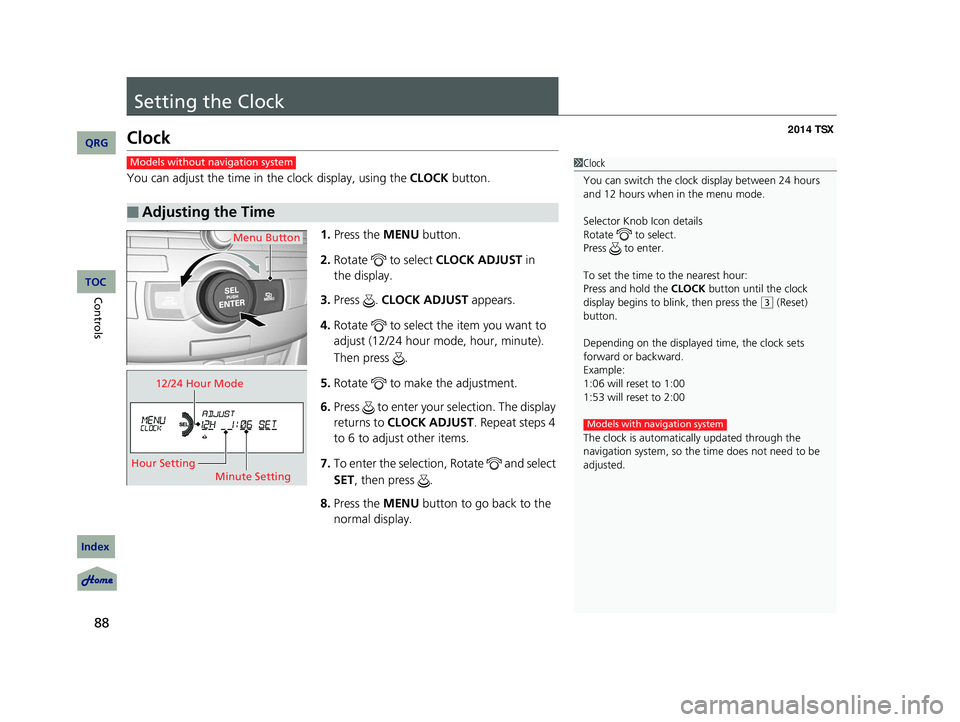
88
Controls
Setting the Clock
Clock
You can adjust the time in the clock display, using the CLOCK button.
1. Press the MENU button.
2. Rotate to select CLOCK ADJUST in
the display.
3. Press . CLOCK ADJUST appears.
4. Rotate to select the item you want to
adjust (12/24 hour mode, hour, minute).
Then press .
5. Rotate to make the adjustment.
6. Press to enter your selection. The display
returns to CLOCK ADJUST . Repeat steps 4
to 6 to adjust other items.
7. To enter the selection, Rotate and select
SET , then press .
8. Press the MENU button to go back to the
normal display.
■Adjusting the Time
1 Clock
You can switch the clock display between 24 hours
and 12 hours when in the menu mode.
Selector Knob Icon details
Rotate to select.
Press to enter.
To set the time to the nearest hour:
Press and hold the CLOCK button until the clock
display begins to blink, then press the
(
3
(Reset)
button.
Depending on the displayed time, the clock sets
forward or backward.
Example:
1:06 will reset to 1:00
1:53 will reset to 2:00
The clock is automatica lly updated through the
navigation system, so the ti me does not need to be
adjusted.
Models with navigation system
Models without navigation system
Menu Button
12/24 Hour Mode
Hour Setting Minute Setting
14 ACURA TSX 4D-31TL16500.book 88 ページ 2013年6月17日 月曜日 午前9時40分
QRG
Index
TOC
Page 141 of 329
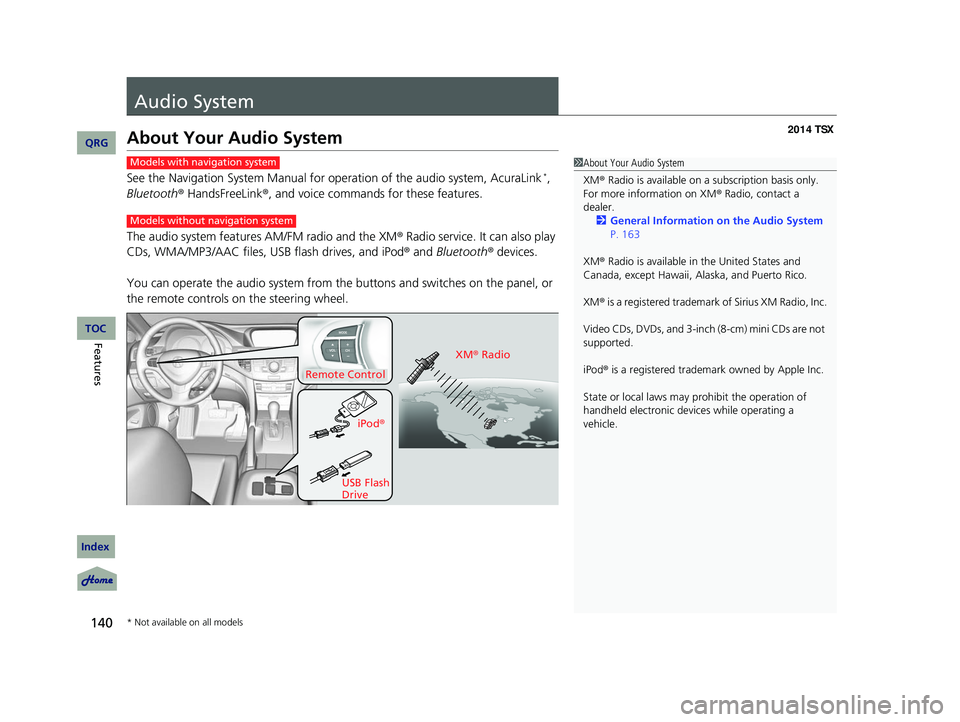
140
Features
Audio System
About Your Audio System
See the Navigation System Manual for operation of the audio system, AcuraLink *,
Bluetooth ® HandsFreeLink ®, and voice commands for these features.
The audio system features AM/FM radio and the XM ® Radio ser
vice. It can also play
CDs, WMA/MP3/AAC files, USB flash drives, and iPod ® and Bluetooth ® devices.
You can operate the audio system from the buttons and switches on the panel, or
the remote controls on the steering wheel.
1About Your Audio System
XM ® Radio is available on a subscription basis only.
For more information on XM ® Radio, contact a
dealer.
2 General Information on the Audio System
P. 163
XM ® Radio is available in the United States and
Canada, except Ha waii, Alaska, and Puerto Rico.
XM ® is a registered trademark of Sirius XM Radio, Inc.
Video CDs, DVDs, and 3-inch (8-cm) mini CDs are not
supported.
iPod ® is a registered trademark owned by Apple Inc.
State or local laws may pr ohibit the operation of
handheld electronic devi ces while operating a
vehicle.Models with navigation system
Models without navigation system
Remote Control
iPod®
USB Flash
Drive XM
® Radio
* Not available on all models
14 ACURA TSX 4D-31TL16500.book 140 ページ 2013年6月17日 月曜日 午前9時40分
QRG
Index
TOC
Page 170 of 329
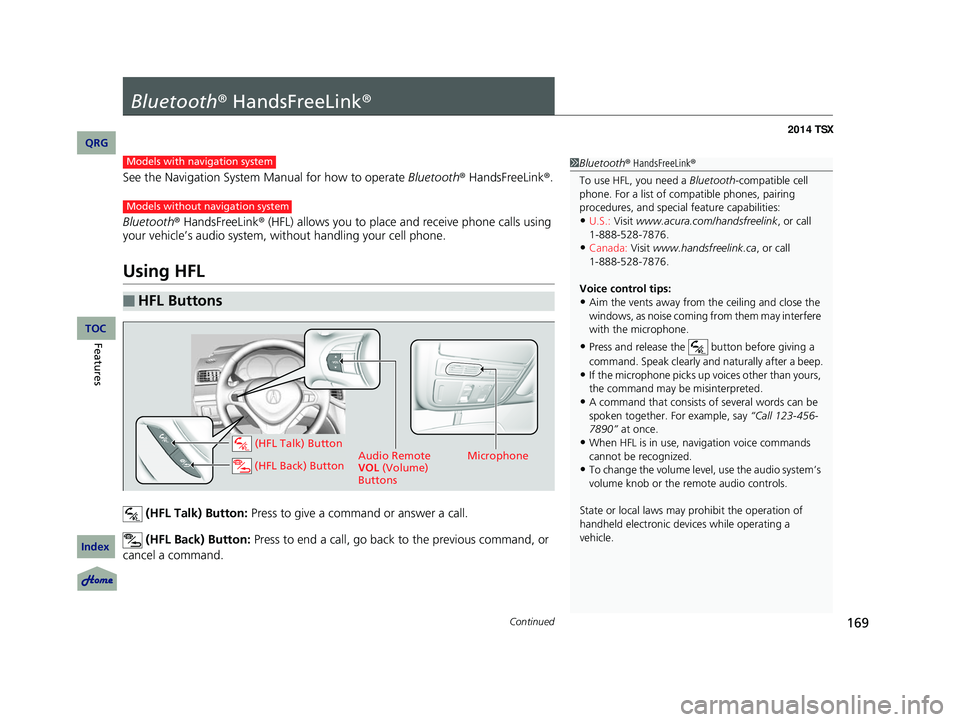
169Continued
Bluetooth® HandsFreeLink ®
See the Navigation System Manual for how to operate Bluetooth® HandsFreeLink ®.
Bluetooth ® HandsFreeLink ® (HFL) allows you to place and receive phone calls using
your vehicle’s audio system, without handling your cell phone.
Using HFL
(HFL Talk) Button: Press to give a command or answer a call.
(HFL Back) Button: Press to end a call, go back to the previous command, or
cancel a command.
■HFL Buttons
1 Bluetooth ® HandsFreeLink ®
To use HFL, you need a Bluetooth-compatible cell
phone. For a list of compatible phones, pairing
procedures, and special feature capabilities:
•U.S.: Visit www.acura.com/handsfreelink , or call
•Canada: Visit www.handsfreelink.ca, or call
Voice control tips:
•Aim the vents away from the ceiling and close the
windows, as noise coming fr om them may interfere
with the microphone.
•Press and release the button before giving a
command. Speak clearly and naturally after a beep.
•If the microphone picks up vo ices other than yours,
the command may be misinterpreted.
•A command that consists of several words can be
spoken together. For example, say “Call 123-456-
7890” at once.
•When HFL is in use, navigation voice commands
cannot be recognized.
•To change the volume level, use the audio system’s
volume knob or the remote audio controls.
State or local laws may pr ohibit the operation of
handheld electronic devi ces while operating a
vehicle.
1-888-528-7876.
1-888-528-7876.
Models with navigation system
Models without navigation system
Microphone
Audio Remote
VOL (Volume)
Buttons (HFL Talk) Button
(HFL Back) Button
14 ACURA TSX 4D-31TL16500.book 169 ページ 2013年6月17日 月曜日 午前9時40分
QRG
Index
FeaturesTOC