buttons Acura TSX 2014 User Guide
[x] Cancel search | Manufacturer: ACURA, Model Year: 2014, Model line: TSX, Model: Acura TSX 2014Pages: 331, PDF Size: 16.94 MB
Page 153 of 331

152
uu Audio System Basic Operation u Playing the AM/FM Radio
Playing the AM/FM Radio
AM/FM Button
Press to select a band.
SCAN Button
Press to sample each of the strongest
stations on the selected band for 10 seconds.
To turn off scan, press the button again.
Knob
Press to turn th e audio system
on and off.
Turn to adjust the volume.VOL/Preset Buttons (1-6)
To store a station:
1. Tune to the selected station.
2. Pick a preset button and hold it
until you hear a beep.
To listen to a stored station, select a
band, then press th e preset button.
Selector Knob
Turn to tune the radio frequency.
TITLE Button
Press to switch the RDS name
on and off.
CATEGORY Bar
Press either side to display and
select an RDS category. SKIP Bar
Press and hold to search up and
down the selected band for a
station with a strong signal.
A.SEL (Auto Select) Button
Press to scan both bands and store
the strongest station
in each preset.
To turn off auto select, press the
button again. Th is restores the
presets you or iginally set.
14 ACURA TSX 5D-31TL76300.book 152 ページ 2013年6月17日 月曜日 午後3時21分
QRG
Index
FeaturesTOC
2014 TSX Sport Wagon
Page 155 of 331

154
uu Audio System Basic Operation u Playing the XM ® Radio
Playing the XM ® Radio
(XM®) Button
Press to select XM® Radio.
TITLE Button
Press and release to cycle the
display between the name, title,
and category.
CATEGORY Bar
Press either side to display and
select an XM® Radio category.
SCAN Button
Press to sample all channels (in the channel
mode), or channels within a category (in the
category mode).
Each sampling continues for a few seconds.
Press SCAN again to cancel scanning and
continue listening to the channel.
Knob
Press to turn th e audio system
on and off.
Turn to adjust the volume.VOL/
Preset Buttons (1-6)
To store th e channel:
1. Select the channel.
2. Pick a preset button and hold it until you hear a beep.
To listen to a stored station, select
XM, then press the preset button.
SKIP Bar
Press to skip to the previous or
next channel.
Selector Knob
Turn to select channels.
14 ACURA TSX 5D-31TL76300.book 154 ページ 2013年6月17日 月曜日 午後3時21分
QRG
Index
FeaturesTOC
2014 TSX Sport Wagon
Page 156 of 331

155
uu Audio System Basic Operation u Playing the XM ® Radio
1. Press the button to select the XM ® radio band (XM1 or XM2).
2. Press and hold the TITLE button to switch between the channel mode and
category mode.
If you press the MENU button, rotate to select MODE/CATEGORY or MODE
CHANNEL . Each time you press , the mode switches between them.
Press the button to enter the setting.
3. Select a channel using the TUNE ( ), SKIP , CATEGORY , SCAN , or Preset
buttons.
1.Press to display a channel list.
2. Rotate to select a channel, then
■To Play the XM ® Radio
■To Select a Channel from a List
1Playing the XM® Radio
In the channel mode, all available channels are
selectable. In the category mode, you can select a
channel within a category (Ja zz, Rock, Classical, etc.).
You can store 12 XM ® stations in the preset buttons.
XM1 and XM2 let you store 6 stations each.
There may be instances when XM ® Radio does not
broadcast all the data fields (artist name, title). This
does not indicate a problem with your audio system.
Channel list is shown.
14 ACURA TSX 5D-31TL76300.book 155 ページ 2013年6月17日 月曜日 午後3時21分
QRG
Index
FeaturesTOC
press .
2014 TSX Sport Wagon
Page 174 of 331

173Continued
HomeLink® Universal Transceiver
The HomeLink ® Universal Transceiver can be prog rammed to operate up to three
remote controlled devices around your home, such as garage doors, lighting, or
home security systems.
Refer to the safety information that comes with your garage door opener to test that
the safety features are functioning properly. If you do not have the safety
information, contact the manufacturer.
Before programming HomeLink, make sure that people and objects are out of the
way of the garage or gate to pr event potential injury or damage.
When programming a garage door opener, park just outside the garage
door’s path.
Training HomeLink
If you have not trained any of the buttons in
HomeLink before, you should erase any
previously learned codes. To do this:
• Press and hold the tw o outside buttons for
about 20 seconds, until the red indicator
blinks. Release the bu ttons, and proceed to
step 1.
• If you are training the second or third
button, go directly to step 1.
■Important Safety Precautions
1HomeLink® Universal Transceiver
HomeLink ® is a registered tr ademark of Johnson
Controls., Inc.
Before programming HomeLink to operate a garage
door opener, confirm that the opener has an external
entrapment protection system, such as an “electronic
eye,” or other safety and re verse stop features. If it
does not, HomeLink may not be able to operate it.
Red Indicator
14 ACURA TSX 5D-31TL76300.book 173 ページ 2013年6月17日 月曜日 午後3時21分
QRG
Index
FeaturesTOC
2014 TSX Sport Wagon
Page 175 of 331

uu HomeLink ® Universal Transceiver u Training HomeLink
174
■Training a Button1Training HomeLink
Retraining a Button
If you want to retrain a programmed button for a
new device, you do not have to erase all button
memory. You can replace the existing memory code
using this procedure:
Erasing Codes
To erase all the codes, press and hold the two outside
buttons until the HomeLink indicator begins to blink
(about 10 to 20 secs). You should erase all codes
before selling the vehicle.
If you have any proble ms, see the device’s
instructions, visit www.homelink.com , or call
HomeLink at (800) 355-3515.
1.Press and hold the desired HomeLink button until the
HomeLink indicator begins to blink.
2.Continue to hold the HomeLink button and follow steps
1 - 3 under “Training a Button.”
Indicator remains on for
about 25 secs.Standard transmitterIndicator blinks rapidly for
two secs, then remains on
for about 23 secs.Rolling code transmitter
1.Position the remote transmitter you wish to lin k 1 to 3 inches (3-8 cm) from the HomeLink button you want to program.
2.
3.
Press and hold the desired HomeLink button and the button on
the remote transmitter.
Does the HomeLink indicato r (LED) blink after 10 secs?
Press and hold the
programmed HomeLink
button for about a sec.
Does the device (garage
door opener) work?a.
4.
5.a.
b.
Training
Complete
Press and hold the
HomeLink button again.
The remote-controlled
device should operate.The remote has a ro lling code. Press the
“learn” button on the remote-controlled
device (e.g. garage door opener).
Within 30 secs, press and hold the
programmed HomeLink button for 2 secs.
Press and hold the HomeLink button again.
Training Complete
NO
Press and hold the remote and the HomeLink
button at the same time. Then, while
continuing to hold the HomeLink button,
press and release the button on the remote
every 2 secs.
Dose the LED blink within 20 secs?
NOYES
YESNO
HomeLink LED
is on.HomeLink indicator blinks for 2 secs, then remains on.
YES
14 ACURA TSX 5D-31TL76300.book 174 ページ 2013年6月17日 月曜日 午後3時21分
QRG
Index
FeaturesTOC
2014 TSX Sport Wagon
Page 176 of 331
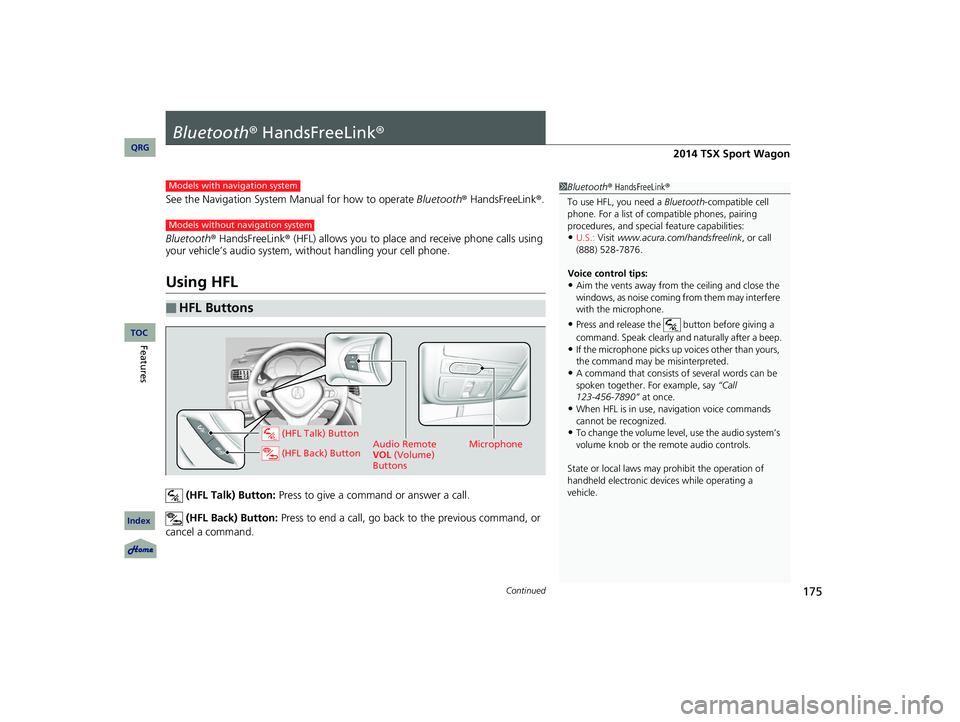
175Continued
Bluetooth® HandsFreeLink®
See the Navigation System Manual for how to operate Bluetooth® HandsFreeLink ®.
Bluetooth ® HandsFreeLink ® (HFL) allows you to place and receive phone calls using
your vehicle’s audio system, without handling your cell phone.
Using HFL
(HFL Talk) Button: Press to give a command or answer a call.
(HFL Back) Button: Press to end a call, go back to the previous command, or
cancel a command.
■HFL Buttons
1 Bluetooth ® HandsFreeLink®
To use HFL, you need a Bluetooth-compatible cell
phone. For a list of compatible phones, pairing
procedures, and specia l feature capabilities:
•U.S.: Visit www.acura.com/h andsfreelink, or call
(888) 528-7876.
Voice control tips:
•Aim the vents away from the ceiling and close the
windows, as noise coming fr om them may interfere
with the microphone.
•Press and release the button before giving a
command. Speak clearly and naturally after a beep.
•If the microphone picks up voices other than yours,
the command may be misinterpreted.
•A command that consists of several words can be
spoken together. For example, say “Call
at once.
•When HFL is in use, navigation voice commands
cannot be recognized.
•To change the volume level, use the audio system’s
volume knob or the remote audio controls.
State or local laws may prohibit the operation of
handheld electronic devi ces while operating a
vehicle.
123-456-7890”
Models with navigation system
Models without navigation system
Microphone
Audio Remote
VOL (Volume)
Buttons (HFL Talk) Button
(HFL Back) Button
14 ACURA TSX 5D-31TL76300.book 175 ページ 2013年6月17日 月曜日 午後3時21分
QRG
Index
FeaturesTOC
2014 TSX Sport Wagon
Page 327 of 331
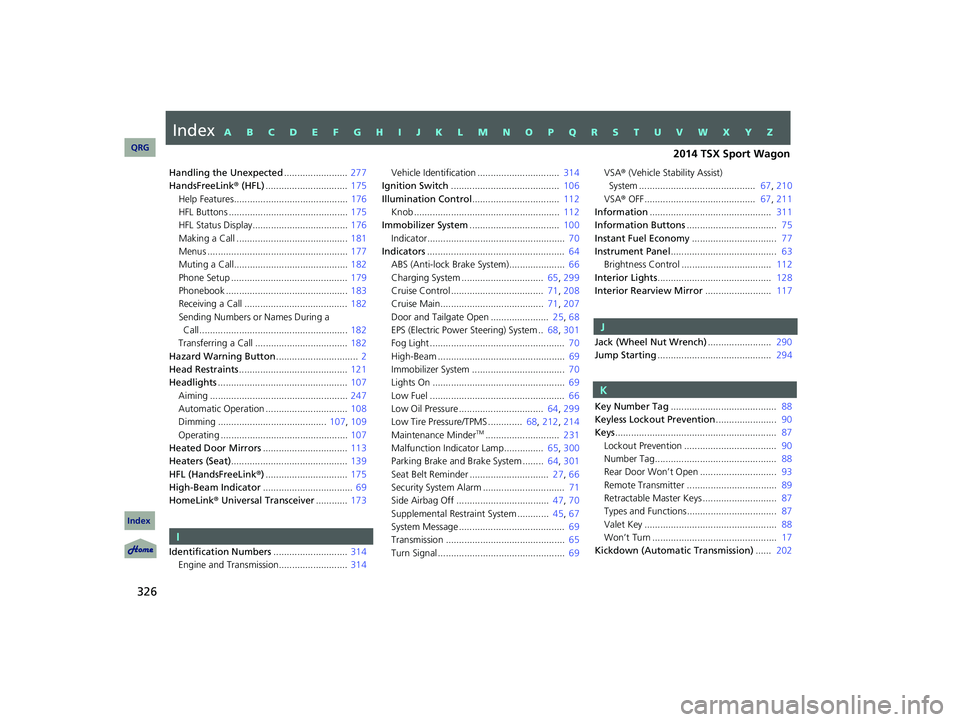
326
Handling the Unexpected........................ 277
HandsFreeLink ® (HFL) ............................... 175
Help Features........................................... 176
HFL Buttons ............................................. 175
HFL Status Display.................................... 176
Making a Call .......................................... 181
Menus ..................................................... 177
Muting a Call........................................... 182
Phone Setup ............................................ 179
Phonebook .............................................. 183
Receiving a Call ....................................... 182
Sending Numbers or Names During a
Call ........................................................ 182
Transferring a Call ................................... 182
Hazard Warning Button ............................... 2
Head Restraints ......................................... 121
Headlights ................................................. 107
Aiming .................................................... 247
Automatic Operation ...... ......................... 108
Dimming ......................................... 107, 109
Operating ................................................ 107
Heated Door Mirrors ................................ 113
Heaters (Seat) ............................................ 139
HFL (HandsFreeLink ®)............................... 175
High-Beam Indicator .................................. 69
HomeLink ® Universal Transceiver ............ 173
Identification Numbers ............................ 314
Engine and Transmission.......................... 314Vehicle Identification ..
............................. 314
Ignition Switch ......................................... 106
Illumination Control ................................. 112
Knob ....................................................... 112
Immobilizer System .................................. 100
Indicator.................................................... 70
Indicators .................................................... 64
ABS (Anti-lock Brake Sy stem)..................... 66
Charging System ............................... 65, 299
Cruise Control ................................... 71, 208
Cruise Main....................................... 71, 207
Door and Tailgate Open ...................... 25, 68
EPS (Electric Power Steering) System .. 68, 301
Fog Light ................................................... 70
High-Beam ................................................ 69
Immobilizer System ...... ............................. 70
Lights On .................................................. 69
Low Fuel ................................................... 66
Low Oil Pressure ................................ 64, 299
Low Tire Pressure/TPMS ............. 68, 212, 214
Maintenance Minder
TM............................ 231
Malfunction Indicator Lamp............... 65, 300
Parking Brake and Brake System ........ 64, 301
Seat Belt Reminder .............................. 27, 66
Security System Alarm ............................... 71
Side Airbag Off ................................... 47, 70
Supplemental Restraint System .. .......... 45, 67
System Message ........................................ 69
Transmission ............................................. 65
Turn Signal ................................................ 69VSA
® (Vehicle Stability Assist)
System ............................................ 67, 210
VSA ® OFF.......................................... 67, 211
Information .............................................. 311
Information Buttons .................................. 75
Instant Fuel Economy ................................ 77
Instrument Panel ........................................ 63
Brightness Control .................................. 112
Interior Lights ........................................... 128
Interior Rearview Mirror ......................... 117
Jack (Wheel Nut Wrench) ........................ 290
Jump Starting ........................................... 294
Key Number Tag ........................................ 88
Keyless Lockout Prevention....................... 90
Keys ............................................................. 87
Lockout Prevention ................................... 90
Number Tag.............................................. 88
Rear Door Won’t Open ............................. 93
Remote Transmitter .................................. 89
Retractable Master Keys ............................ 87
Types and Functions.................................. 87
Valet Key .................................................. 88
Won’t Turn ............................................... 17
Kickdown (Automatic Transmission) ...... 202
14 ACURA TSX 5D-31TL76300.book 326 ページ 2013年6月17日 月曜日 午後3時21分
QRG
Index
IndexA B C D E F G H I J K L M N O P Q R S T U V W X Y Z
I
KJ
2014 TSX Sport Wagon