phone Acura TSX 2014 User Guide
[x] Cancel search | Manufacturer: ACURA, Model Year: 2014, Model line: TSX, Model: Acura TSX 2014Pages: 331, PDF Size: 16.94 MB
Page 180 of 331
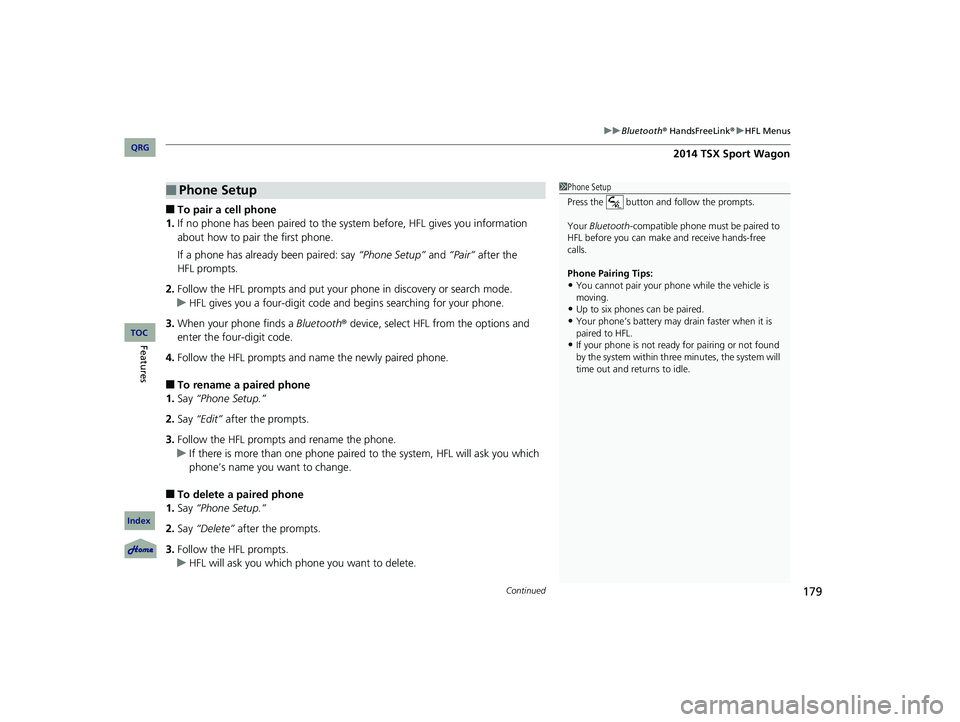
Continued179
uu Bluetooth® HandsFreeLink ® u HFL Menus
■To pair a cell phone
1. If no phone has been paired to the system before, HFL gives you information
about how to pair the first phone.
If a phone has already been paired: say “Phone Setup” and “Pair” after the
HFL prompts.
2. Follow the HFL prompts and put your phone in discovery or search mode.
u HFL gives you a four-digit code and begins searching for your phone.
3. When your phone finds a Bluetooth ® device, select HFL from the options and
enter the four-digit code.
4. Follow the HFL prompts and name the newly paired phone.
■To rename a paired phone
1. Say “Phone Setup.”
2. Say “Edit” after the prompts.
3. Follow the HFL prompts and rename the phone.
u If there is more than one phone paired to the system, HFL will ask you which
phone’s name you want to change.
■To delete a paired phone
1. Say “Phone Setup.”
2. Say “Delete” after the prompts.
3. Follow the HFL prompts.
u HFL will ask you which phone you want to delete.
■Phone Setup1Phone Setup
Press the button and follow the prompts.
Your Bluetooth-compatible phone must be paired to
HFL before you can make and receive hands-free
calls.
Phone Pairing Tips:
•You cannot pair your phone while the vehicle is
moving.
•Up to six phones can be paired.•Your phone’s battery may dr ain faster when it is
paired to HFL.
•If your phone is not ready for pairing or not found
by the system within three minutes, the system will
time out and returns to idle.
14 ACURA TSX 5D-31TL76300.book 179 ページ 2013年6月17日 月曜日 午後3時21分
QRG
Index
FeaturesTOC
2014 TSX Sport Wagon
Page 181 of 331
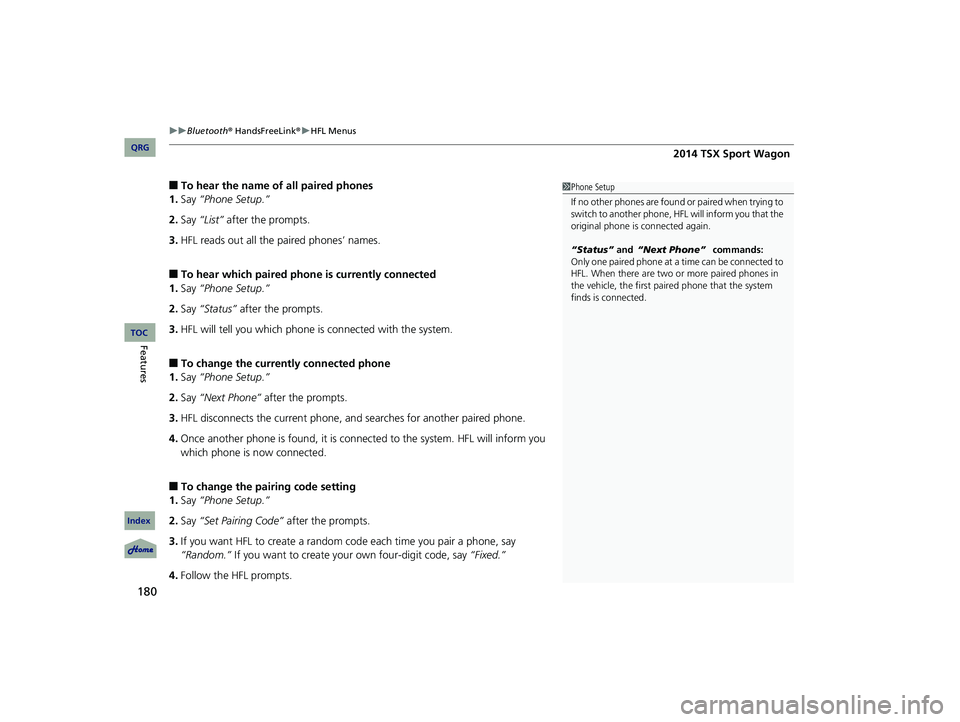
uu Bluetooth® HandsFreeLink ® u HFL Menus
180
■To hear the name of all paired phones
1. Say “Phone Setup.”
2. Say “List” after the prompts.
3. HFL reads out all the paired phones’ names.
■To hear which paired phone is currently connected
1. Say “Phone Setup.”
2. Say “Status” after the prompts.
3. HFL will tell you which phone is connected with the system.
■To change the currently connected phone
1. Say “Phone Setup.”
2. Say “Next Phone” after the prompts.
3. HFL disconnects the current phone, and searches for another paired phone.
4. Once another phone is found, it is connected to the system. HFL will inform you
which phone is now connected.
■To change the pairing code setting
1. Say “Phone Setup.”
2. Say “Set Pairing Code” after the prompts.
3. If you want HFL to create a random code each time you pair a phone, say
“Random.” If you want to create your own four-digit code, say “Fixed.”
4. Follow the HFL prompts.
1Phone Setup
If no other phones are found or paired when trying to
switch to another phone, HFL will inform you that the
original phone is connected again.
“Status” and “Next Phone” commands:
Only one paired phone at a time can be connected to
HFL. When there are two or more paired phones in
the vehicle, the first paired phone that the system
finds is connected.
14 ACURA TSX 5D-31TL76300.book 180 ページ 2013年6月17日 月曜日 午後3時21分
QRG
Index
FeaturesTOC
2014 TSX Sport Wagon
Page 182 of 331
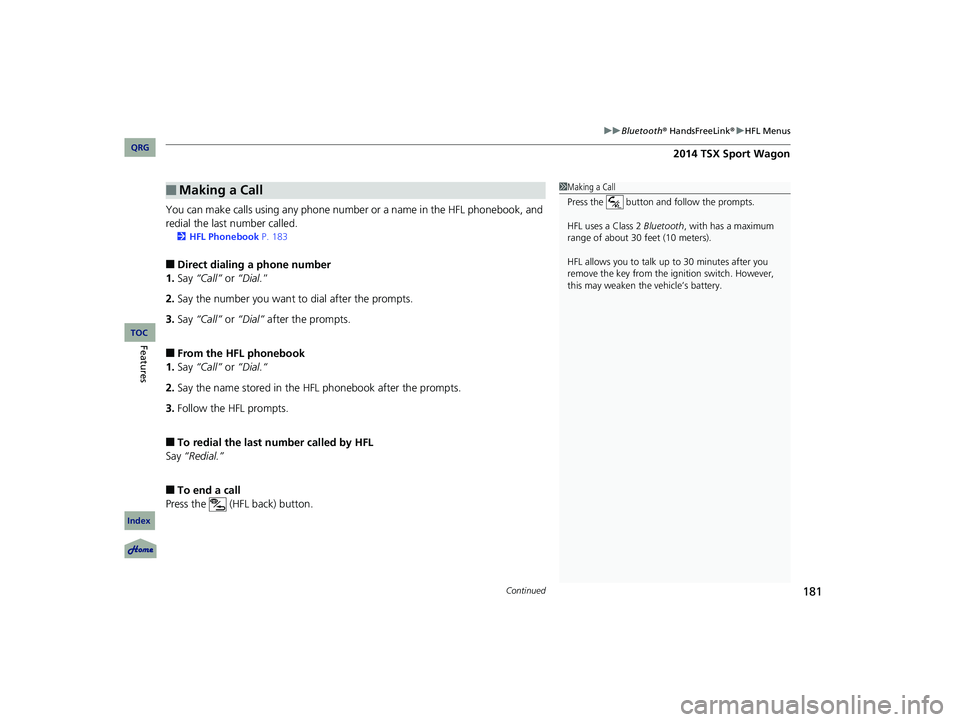
Continued181
uu Bluetooth® HandsFreeLink ® u HFL Menus
You can make calls using any phone number or a name in the HFL phonebook, and
redial the last number called.
2 HFL Phonebook P. 183
■Direct dialing a phone number
1. Say “Call” or “Dial. ”
2. Say the number you want to dial after the prompts.
3. Say “Call” or “Dial” after the prompts.
■From the HFL phonebook
1. Say “Call” or “Dial.“
2. Say the name stored in the HFL phonebook after the prompts.
3. Follow the HFL prompts.
■To redial the last number called by HFL
Say “Redial.”
■To end a call
Press the (HFL back) button.
■Making a Call1Making a Call
Press the button and follow the prompts.
HFL uses a Class 2 Bluetooth, with has a maximum
range of about 30 feet (10 meters).
HFL allows you to talk up to 30 minutes after you
remove the key from the ignition switch. However,
this may weaken the vehicle’s battery.
14 ACURA TSX 5D-31TL76300.book 181 ページ 2013年6月17日 月曜日 午後3時21分
QRG
Index
FeaturesTOC
2014 TSX Sport Wagon
Page 183 of 331

uu Bluetooth® HandsFreeLink ® u HFL Menus
182
Press the button to answer the call, or the button to hang up. When there
is an incoming call, a call notification (if activated) sounds and a message appears on
the display.
You can transfer a call from HFL to your phone, or from your phone to HFL. Press the button and say “Transfer.”
To mute or unmute your voice during a call, press the button and say “Mute.”
You can send numbers and names during a call. This is useful when calling a menu-
driven phone system.
■To send a number or name during a call
1. Say “Send.”
2. Say the number or name you want to send after the prompts.
3. Follow the HFL prompts.
■Receiving a Call
■Transferring a Call
■Muting a Call
■Sending Numbers or Names During a Call
1Receiving a Call
Call Waiting
Press the button and put the original call on hold
to answer the incoming call.
Press the button again to return to the original
call.
Ignore the incoming call if you do not want to answer
it.
Press the button if you want to hang up the
original and answer the incoming call.
1Sending Numbers or Names During a Call
Press the button before a command.
To send a , say “Pound.” To send a , say “Star.”
#*
14 ACURA TSX 5D-31TL76300.book 182 ページ 2013年6月17日 月曜日 午後3時21分
QRG
Index
FeaturesTOC
2014 TSX Sport Wagon
Page 184 of 331

Continued183
uu Bluetooth® HandsFreeLink ® u HFL Menus
You can store up to 50 names with their associated numbers in HFL. The numbers
you store can be account numbers or passwo rds. These numbers can be sent to an
automated phone system.
■To store a phonebook entry
1. Say “Phonebook.”
2. Say “Store” after the prompts.
3. Say a name you want to list as your phonebook entry.
4. Say the number you want to store for the name entry.
5. Follow the HFL prompts and say “Enter” to store the entry.
■To edit the number stored for a name
1. Say “Phonebook.”
2. Say “Edit” after the prompts.
3. Say a name you want to edit. When asked, say the new number for that name.
4. Follow the HFL prompts and say “Enter” to store the entry.
■HFL Phonebook1HFL Phonebook
Press the button before a command.
•Avoid using duplicate name entries.•Avoid using “home” as a name entry.•It is easier for HFL to recognize a multisyllabic or
longer name. For example, use “Peter” instead of
“Pete,” or “John Smith” instead of “John.”
14 ACURA TSX 5D-31TL76300.book 183 ページ 2013年6月17日 月曜日 午後3時21分
QRG
Index
FeaturesTOC
2014 TSX Sport Wagon
Page 185 of 331

184
uu Bluetooth® HandsFreeLink ® u HFL Menus
■To delete a name
1. Say “Phonebook.”
2. Say “Delete” after the prompts.
3. Say a name you want to delete.
4. Say “Yes,” and follow the HFL prompts.
■To list all names in the phonebook
1. Say “Phonebook.”
2. Say “List” after the prompts.
3. HFL begins reading the names in the order they were stored.
4. When you hear a name you want to call, say “Call.”
■To store a specific phone number from your cell phone directly to the HFL
phonebook *
1.Say “Phonebook.”
2. Say “Receive Contact” after the prompts.
3. Follow the HFL prompts, select a number from your cell phone, and send it to HFL.
u If it is not the number you want to store, say “Discard.”
4. Say the name for that number.
5. Follow the HFL prompts to continue.
* Not available on all models
14 ACURA TSX 5D-31TL76300.book 184 ページ 2013年6月17日 月曜日 午後3時21分
QRG
Index
FeaturesTOC
2014 TSX Sport Wagon
Page 187 of 331

uu Bluetooth® HandsFreeLink ® u HFL Menus
186
■To activate or deactivate the auto transfer function
The call on your cell phone can be automa tically transferred to HFL when you get
into the vehicle and turn on the ignition.
1. Say “System Setup.”
2. Say “Auto Transfer” after the prompts. HFL lets you know the current status.
3. Follow the HFL prompts to change the setting.
■To clear the system
Paired phones, all stored or imported phonebook data, and any passcodes
are erased.
1. Say “System Setup.”
2. Say “Clear” after the prompts.
3. Follow the HFL prompts.
1System Setup
Press the button before a command.
You can clear the system when you have forgotten
the passcode and cannot access HFL.
When HFL asks you for the passcode, say “System
Clear.”
14 ACURA TSX 5D-31TL76300.book 186 ページ 2013年6月17日 月曜日 午後3時21分
QRG
Index
FeaturesTOC
2014 TSX Sport Wagon
Page 322 of 331

321
Authorized Manuals
Manuals can be purchased from Helm Incorporated. You can order a manual by
phone at (800) 782-4356 (credit card orders only), or online at www.helminc.com.
14 ACURA TSX 5D-31TL76300.book 321 ページ 2013年6月17日 月曜日 午後3時21分
QRG
Index
Information
TOC
2014 TSX Sport Wagon
Page 323 of 331

322
Client Service Information
Acura dealer personnel are trained professionals.
They should be able to answer all your questions. If you encounter a problem that
your dealership does not solve to your satisfaction, please discuss it with the
dealership’s service manager or general ma nager. If you are dissatisfied with the
decision made by the dealership’s management, contact Acura Client Relations.
U.S. Owners:
American Honda Motor Co., Inc.
Acura Client Relations
Mail Stop 500-2N-7E
1919 Torrance Blvd.
Torrance, CA 90501-2746
Tel: (800) 382-2238
In Puerto Rico and the U.S. Virgin Islands:
Bella International
P.O. Box 190816
San Juan, PR 00919-0816
Tel: (787) 620-75461Client Service Information
When you call or write, please give us the following
information:
•Vehicle Identification Number 2Vehicle Identificati on Number (VIN)
P. 314
•Date of purchase•Odometer reading of your vehicle•Your name, address, and telephone number•A detailed description of the problem•Name of the dealer who sold the vehicle to you
14 ACURA TSX 5D-31TL76300.book 322 ページ 2013年6月17日 月曜日 午後3時21分
QRG
Index
Information
TOC
2014 TSX Sport Wagon
Page 327 of 331
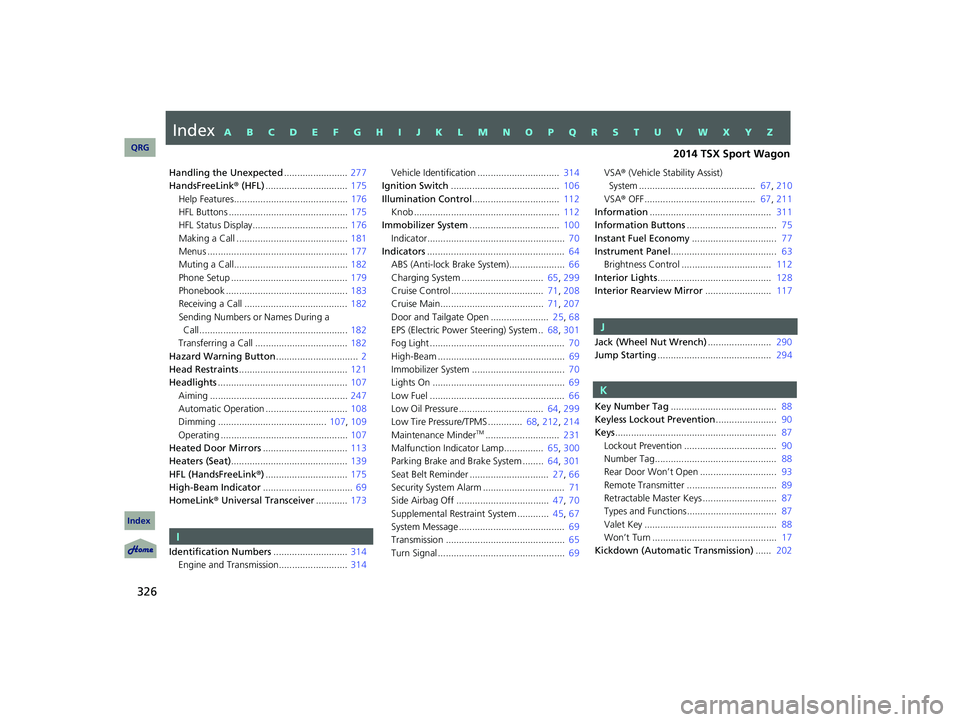
326
Handling the Unexpected........................ 277
HandsFreeLink ® (HFL) ............................... 175
Help Features........................................... 176
HFL Buttons ............................................. 175
HFL Status Display.................................... 176
Making a Call .......................................... 181
Menus ..................................................... 177
Muting a Call........................................... 182
Phone Setup ............................................ 179
Phonebook .............................................. 183
Receiving a Call ....................................... 182
Sending Numbers or Names During a
Call ........................................................ 182
Transferring a Call ................................... 182
Hazard Warning Button ............................... 2
Head Restraints ......................................... 121
Headlights ................................................. 107
Aiming .................................................... 247
Automatic Operation ...... ......................... 108
Dimming ......................................... 107, 109
Operating ................................................ 107
Heated Door Mirrors ................................ 113
Heaters (Seat) ............................................ 139
HFL (HandsFreeLink ®)............................... 175
High-Beam Indicator .................................. 69
HomeLink ® Universal Transceiver ............ 173
Identification Numbers ............................ 314
Engine and Transmission.......................... 314Vehicle Identification ..
............................. 314
Ignition Switch ......................................... 106
Illumination Control ................................. 112
Knob ....................................................... 112
Immobilizer System .................................. 100
Indicator.................................................... 70
Indicators .................................................... 64
ABS (Anti-lock Brake Sy stem)..................... 66
Charging System ............................... 65, 299
Cruise Control ................................... 71, 208
Cruise Main....................................... 71, 207
Door and Tailgate Open ...................... 25, 68
EPS (Electric Power Steering) System .. 68, 301
Fog Light ................................................... 70
High-Beam ................................................ 69
Immobilizer System ...... ............................. 70
Lights On .................................................. 69
Low Fuel ................................................... 66
Low Oil Pressure ................................ 64, 299
Low Tire Pressure/TPMS ............. 68, 212, 214
Maintenance Minder
TM............................ 231
Malfunction Indicator Lamp............... 65, 300
Parking Brake and Brake System ........ 64, 301
Seat Belt Reminder .............................. 27, 66
Security System Alarm ............................... 71
Side Airbag Off ................................... 47, 70
Supplemental Restraint System .. .......... 45, 67
System Message ........................................ 69
Transmission ............................................. 65
Turn Signal ................................................ 69VSA
® (Vehicle Stability Assist)
System ............................................ 67, 210
VSA ® OFF.......................................... 67, 211
Information .............................................. 311
Information Buttons .................................. 75
Instant Fuel Economy ................................ 77
Instrument Panel ........................................ 63
Brightness Control .................................. 112
Interior Lights ........................................... 128
Interior Rearview Mirror ......................... 117
Jack (Wheel Nut Wrench) ........................ 290
Jump Starting ........................................... 294
Key Number Tag ........................................ 88
Keyless Lockout Prevention....................... 90
Keys ............................................................. 87
Lockout Prevention ................................... 90
Number Tag.............................................. 88
Rear Door Won’t Open ............................. 93
Remote Transmitter .................................. 89
Retractable Master Keys ............................ 87
Types and Functions.................................. 87
Valet Key .................................................. 88
Won’t Turn ............................................... 17
Kickdown (Automatic Transmission) ...... 202
14 ACURA TSX 5D-31TL76300.book 326 ページ 2013年6月17日 月曜日 午後3時21分
QRG
Index
IndexA B C D E F G H I J K L M N O P Q R S T U V W X Y Z
I
KJ
2014 TSX Sport Wagon