remote control Acura TSX 2014 User Guide
[x] Cancel search | Manufacturer: ACURA, Model Year: 2014, Model line: TSX, Model: Acura TSX 2014Pages: 331, PDF Size: 16.94 MB
Page 115 of 331
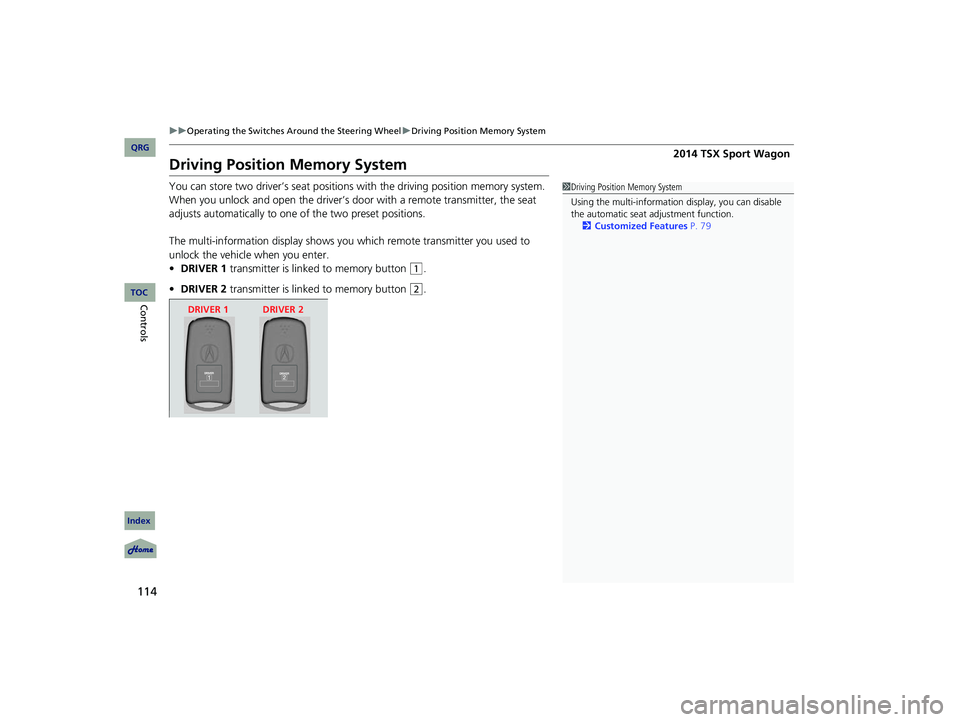
114
uu Operating the Switches Around the Steering Wheel u Driving Position Memory System
Driving Position Memory System
You can store two driver’s seat positions with the driving position memory system.
When you unlock and open the driver’s door with a remote transmitter, the seat
adjusts automatically to one of the two preset positions.
The multi-information display shows you w
hich remote transmitter you used to
unlock the vehicle when you enter.
• DRIVER 1 transmitter is lin ked to memory button
(1
.
• DRIVER 2 transmitter is lin ked to memory button
(2
.
1Driving Position Memory System
Using the multi-information display, you can disable
the automatic seat adjustment function.
2 Customized Features P. 79
DRIVER 1 DRIVER 2
14 ACURA TSX 5D-31TL76300.book 114 ページ 2013年6月17日 月曜日 午後3時21分
QRG
Index
ControlsTOC
2014 TSX Sport Wagon
Page 146 of 331

145
Features
This chapter describes how to operate technology features.
Audio SystemAbout Your Audio System ................ 146
USB Adapter Cable .......................... 147
Audio Antenna ................................ 147
Auxiliary Input Jack .... ......................148
Audio System Theft Protection ......... 148
Audio System Basic Operation Audio Remote Controls .................... 150
Adjusting the Sound .... ....................151
Playing the AM/FM Radio ................. 152
Playing the XM ® Radio ..................... 154
Playing a CD .................................... 156Playing an iPod
®............................... 159
Playing a USB Flash Drive ................. 162
Playing Bluetooth® Audio................. 165
Audio Error Messages CD Player ......................................... 167
iPod ®/USB Flash Drive....................... 168
General Information on the Audio System
XM ® Radio Service ........................... 169
Recommended CDs ......................... 170
Compatible iPod® and USB Flash Drives ... 172
HomeLink® Universal Transceiver
Training HomeLink........................... 173
Bluetooth ® HandsFreeLink ®
Using HFL ........................................ 175
HFL Menus ...................................... 177
Compass
*.......................................... 187
* Not available on all models
14 ACURA TSX 5D-31TL76300.book 145 ページ 2013年6月17日 月曜日 午後3時21分
QRG
Index
2014 TSX Sport Wagon
Page 147 of 331
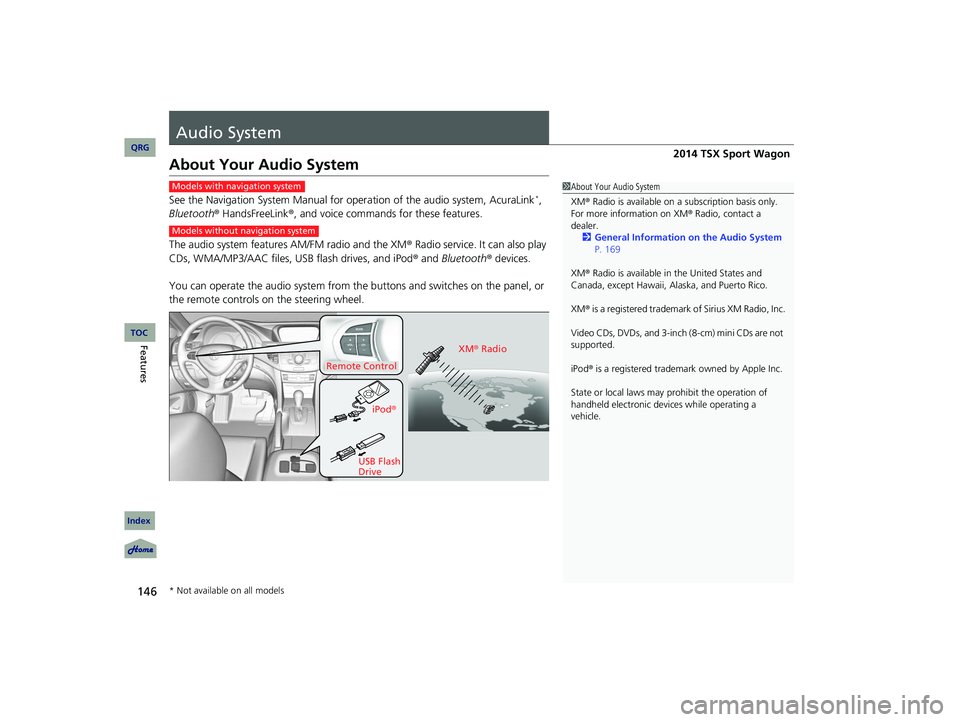
146
Features
Audio System
About Your Audio System
See the Navigation System Manual for operation of the audio system, AcuraLink *,
Bluetooth ® HandsFreeLink ®, and voice commands for these features.
The audio system features AM/FM radio and the XM® Radio
service. It can also play
CDs, WMA/MP3/AAC files, USB flash drives, and iPod ® and Bluetooth ® devices.
You can operate the audio system from the buttons and switches on the panel, or
the remote controls on the steering wheel.
1About Your Audio System
XM® Radio is available on a subscription basis only.
For more information on XM ® Radio, contact a
dealer. 2 General Information on the Audio System
P. 169
XM ® Radio is available in the United States and
Canada, except Hawaii, Alaska, and Puerto Rico.
XM ® is a registered trademark of Sirius XM Radio, Inc.
Video CDs, DVDs, and 3-inch (8-cm) mini CDs are not
supported.
iPod ® is a registered trademark owned by Apple Inc.
State or local laws may prohibit the operation of
handheld electronic de vices while operating a
vehicle.
Models with navigation system
Models without navigation system
Remote Control
iPod®
USB Flash
Drive XM
® Radio
* Not available on all models
14 ACURA TSX 5D-31TL76300.book 146 ページ 2013年6月17日 月曜日 午後3時21分
QRG
Index
TOC
2014 TSX Sport Wagon
Page 151 of 331

150
uu Audio System Basic Operation u Audio Remote Controls
Audio Remote Controls
Allows you to operate the audio system while driving.
MODE Button
Cycles through the audio modes as follows:
FM1 FM2 AMXM1 XM2 CD AUX
VOL Button
Press : To increase the volume
Press : To decrease the volume
CH Button
• When listening to radio
Press
(+
: To select the next preset radio station.
Press
(-
: To select the previous preset radio station.
• When listening to a CD, USB flash drive or iPod ®, or Bluetooth ® Audio
Press
(+
: To skip to the next song.
Press
(-
: To go back to the beginning of the current or previous song.
1Audio Remote Controls
The CD mode appears only when a CD is loaded.
When in the AUX mode, th e following are operable
from the remote controls:
•iPod ®/USB flash drive connected to the USB
adapter cable
•Bluetooth® Audio (with some phones only)
MODE Button
VOL (Volume)
ButtonCH (Channel)
Button
14 ACURA TSX 5D-31TL76300.book 150 ページ 2013年6月17日 月曜日 午後3時21分
QRG
Index
FeaturesTOC
2014 TSX Sport Wagon
Page 154 of 331

153
uu Audio System Basic Operation u Playing the AM/FM Radio
Provides text data information related to your selected RDS capable FM station.
■RDS INFO ON
Press the TITLE button while listening to an RDS capable station. RDS INFO ON
appears, and the station name is displayed.
■To find an RDS station from your selected program category
1.Press the CATEGORY bar to display and
select an RDS category.
2. Use SKIP or SCAN to select an RDS station.
■Radio Data System (RDS)1Playing the AM/FM Radio
The ST indicator appears on the display indicating
stereo FM broadcasts.
Stereo reproduction in AM is not available.
Switching the Audio Mode
Press the MODE button on the steering wheel.
2 Audio Remote Controls P. 150
You can store 6 AM stations and 12 FM stations into
preset button memory. FM1 and FM2 let you store 6
stations each.
A.SEL function scans and stores up to 6 AM stations
and 12 FM stations with a strong signal into the
preset button memory.
If you do not like the stations auto select has stored,
you can manually store your preferred frequencies.
1Radio Data System (RDS)
The display shows up to 31 ch aracters of text data.
Press and hold the TITLE button to see additional
characters. indicates that the text data continues.
The display goes back to the previous screen if you
press and hold the button again.
RDS Category
14 ACURA TSX 5D-31TL76300.book 153 ページ 2013年6月17日 月曜日 午後3時21分
QRG
Index
FeaturesTOC
2014 TSX Sport Wagon
Page 174 of 331

173Continued
HomeLink® Universal Transceiver
The HomeLink ® Universal Transceiver can be prog rammed to operate up to three
remote controlled devices around your home, such as garage doors, lighting, or
home security systems.
Refer to the safety information that comes with your garage door opener to test that
the safety features are functioning properly. If you do not have the safety
information, contact the manufacturer.
Before programming HomeLink, make sure that people and objects are out of the
way of the garage or gate to pr event potential injury or damage.
When programming a garage door opener, park just outside the garage
door’s path.
Training HomeLink
If you have not trained any of the buttons in
HomeLink before, you should erase any
previously learned codes. To do this:
• Press and hold the tw o outside buttons for
about 20 seconds, until the red indicator
blinks. Release the bu ttons, and proceed to
step 1.
• If you are training the second or third
button, go directly to step 1.
■Important Safety Precautions
1HomeLink® Universal Transceiver
HomeLink ® is a registered tr ademark of Johnson
Controls., Inc.
Before programming HomeLink to operate a garage
door opener, confirm that the opener has an external
entrapment protection system, such as an “electronic
eye,” or other safety and re verse stop features. If it
does not, HomeLink may not be able to operate it.
Red Indicator
14 ACURA TSX 5D-31TL76300.book 173 ページ 2013年6月17日 月曜日 午後3時21分
QRG
Index
FeaturesTOC
2014 TSX Sport Wagon
Page 175 of 331

uu HomeLink ® Universal Transceiver u Training HomeLink
174
■Training a Button1Training HomeLink
Retraining a Button
If you want to retrain a programmed button for a
new device, you do not have to erase all button
memory. You can replace the existing memory code
using this procedure:
Erasing Codes
To erase all the codes, press and hold the two outside
buttons until the HomeLink indicator begins to blink
(about 10 to 20 secs). You should erase all codes
before selling the vehicle.
If you have any proble ms, see the device’s
instructions, visit www.homelink.com , or call
HomeLink at (800) 355-3515.
1.Press and hold the desired HomeLink button until the
HomeLink indicator begins to blink.
2.Continue to hold the HomeLink button and follow steps
1 - 3 under “Training a Button.”
Indicator remains on for
about 25 secs.Standard transmitterIndicator blinks rapidly for
two secs, then remains on
for about 23 secs.Rolling code transmitter
1.Position the remote transmitter you wish to lin k 1 to 3 inches (3-8 cm) from the HomeLink button you want to program.
2.
3.
Press and hold the desired HomeLink button and the button on
the remote transmitter.
Does the HomeLink indicato r (LED) blink after 10 secs?
Press and hold the
programmed HomeLink
button for about a sec.
Does the device (garage
door opener) work?a.
4.
5.a.
b.
Training
Complete
Press and hold the
HomeLink button again.
The remote-controlled
device should operate.The remote has a ro lling code. Press the
“learn” button on the remote-controlled
device (e.g. garage door opener).
Within 30 secs, press and hold the
programmed HomeLink button for 2 secs.
Press and hold the HomeLink button again.
Training Complete
NO
Press and hold the remote and the HomeLink
button at the same time. Then, while
continuing to hold the HomeLink button,
press and release the button on the remote
every 2 secs.
Dose the LED blink within 20 secs?
NOYES
YESNO
HomeLink LED
is on.HomeLink indicator blinks for 2 secs, then remains on.
YES
14 ACURA TSX 5D-31TL76300.book 174 ページ 2013年6月17日 月曜日 午後3時21分
QRG
Index
FeaturesTOC
2014 TSX Sport Wagon
Page 176 of 331
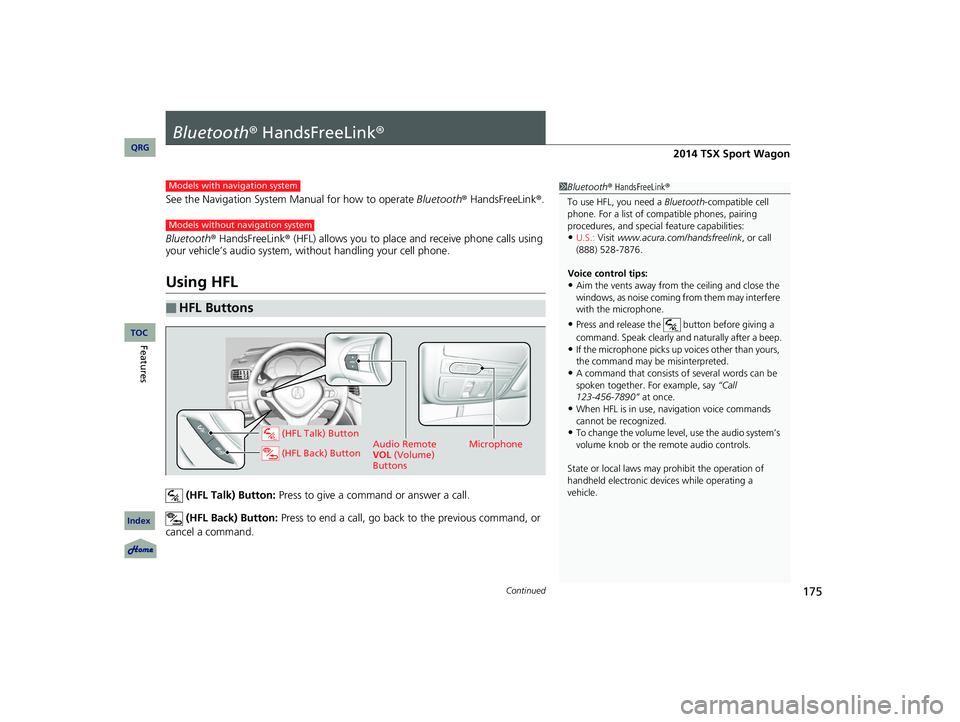
175Continued
Bluetooth® HandsFreeLink®
See the Navigation System Manual for how to operate Bluetooth® HandsFreeLink ®.
Bluetooth ® HandsFreeLink ® (HFL) allows you to place and receive phone calls using
your vehicle’s audio system, without handling your cell phone.
Using HFL
(HFL Talk) Button: Press to give a command or answer a call.
(HFL Back) Button: Press to end a call, go back to the previous command, or
cancel a command.
■HFL Buttons
1 Bluetooth ® HandsFreeLink®
To use HFL, you need a Bluetooth-compatible cell
phone. For a list of compatible phones, pairing
procedures, and specia l feature capabilities:
•U.S.: Visit www.acura.com/h andsfreelink, or call
(888) 528-7876.
Voice control tips:
•Aim the vents away from the ceiling and close the
windows, as noise coming fr om them may interfere
with the microphone.
•Press and release the button before giving a
command. Speak clearly and naturally after a beep.
•If the microphone picks up voices other than yours,
the command may be misinterpreted.
•A command that consists of several words can be
spoken together. For example, say “Call
at once.
•When HFL is in use, navigation voice commands
cannot be recognized.
•To change the volume level, use the audio system’s
volume knob or the remote audio controls.
State or local laws may prohibit the operation of
handheld electronic devi ces while operating a
vehicle.
123-456-7890”
Models with navigation system
Models without navigation system
Microphone
Audio Remote
VOL (Volume)
Buttons (HFL Talk) Button
(HFL Back) Button
14 ACURA TSX 5D-31TL76300.book 175 ページ 2013年6月17日 月曜日 午後3時21分
QRG
Index
FeaturesTOC
2014 TSX Sport Wagon
Page 228 of 331
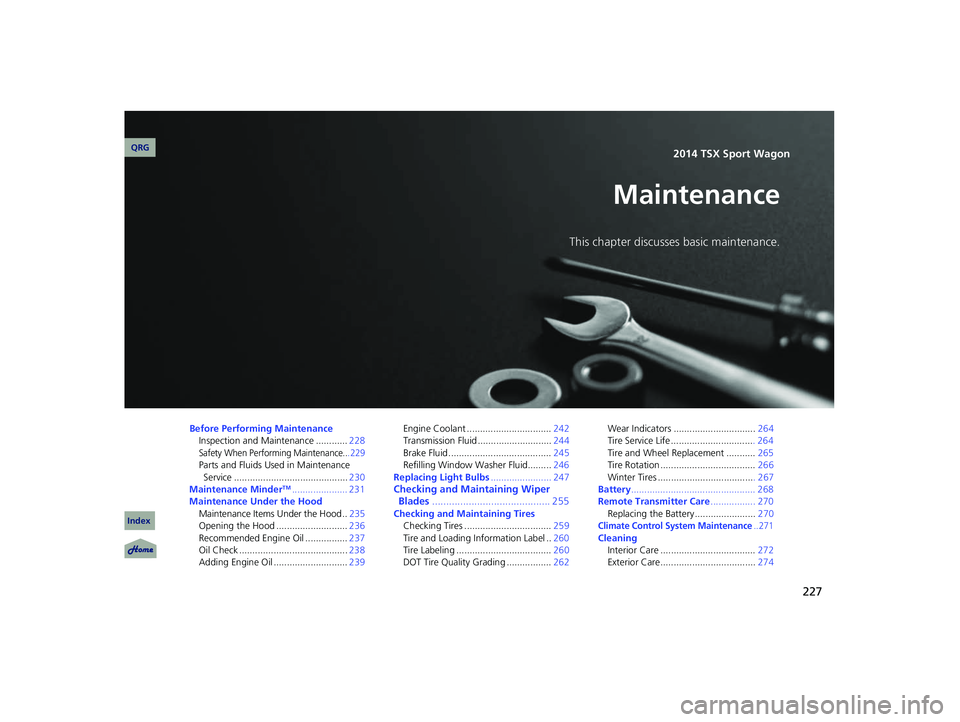
227
Maintenance
This chapter discusses basic maintenance.
Before Performing MaintenanceInspection and Maintenance ............ 228
Safety When Performing Maintenance...229Parts and Fluids Used in Maintenance
Service ........................................... 230
Maintenance Minder
TM..................... 231
Maintenance Under the Hood Maintenance Items Under the Hood .. 235
Opening the Hood ........................... 236
Recommended Engine Oil ................ 237
Oil Check ......................................... 238
Adding Engine Oil ............................ 239Engine Coolant ................................
242
Transmission Fluid ............................ 244
Brake Fluid ....................................... 245
Refilling Window Washer Fluid......... 246
Replacing Light Bulbs ....................... 247Checking and Maintaining Wiper
Blades .......................................... 255
Checking and Maintaining Tires
Checking Tires ................................. 259
Tire and Loading Information Label .. 260
Tire Labeling .................................... 260
DOT Tire Quality Grading ................. 262Wear Indicators ...............................
264
Tire Service Life ................................ 264
Tire and Wheel Replacement ........... 265
Tire Rotation .................................... 266
Winter Tires ..................................... 267
Battery ............................................... 268
Remote Transmitter Care ................. 270
Replacing the Battery ....................... 270Climate Control System Maintenance.. 271Cleaning
Interior Care .................................... 272
Exterior Care.................................... 274
14 ACURA TSX 5D-31TL76300.book 227 ページ 2013年6月17日 月曜日 午後3時21分
QRG
Index
2014 TSX Sport Wagon
Page 324 of 331
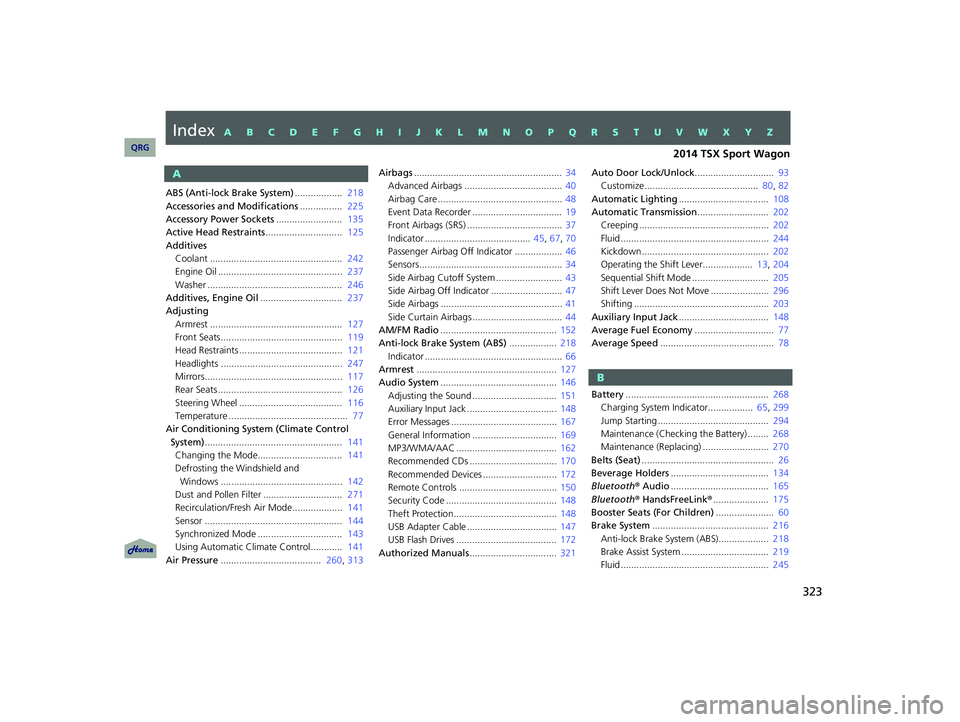
Index
323
Index
ABS (Anti-lock Brake System).................. 218
Accessories and Modifications ................ 225
Accessory Power Sockets ......................... 135
Active Head Restraints ............................. 125
Additives Coolant .................................................. 242
Engine Oil ............................................... 237
Washer ................................................... 246
Additives, Engine Oil ............................... 237
Adjusting
Armrest .................................................. 127
Front Seats.............................................. 119
Head Restraints ....................................... 121
Headlights .............................................. 247
Mirrors.................................................... 117
Rear Seats ............................................... 126
Steering Wheel ....................................... 116
Temperature ............................................. 77
Air Conditioning System (Climate Control
System) .................................................... 141
Changing the Mode................................ 141
Defrosting the Windshield and
Windows .............................................. 142
Dust and Pollen Filter .............................. 271
Recirculation/Fresh Air Mode................... 141
Sensor .................................................... 144
Synchronized Mode ................................ 143
Using Automatic Climate Control............ 141
Air Pressure ...................................... 260, 313 Airbags
........................................................ 34
Advanced Airbags ..................................... 40
Airbag Care ............................................... 48
Event Data Recorder .................................. 19
Front Airbags (SRS) .................................... 37
Indicator ........................................ 45, 67, 70
Passenger Airbag Off Indicator .................. 46
Sensors...................................................... 34
Side Airbag Cutoff Syst em ......................... 43
Side Airbag Off Indicator ........................... 47
Side Airbags .............................................. 41
Side Curtain Airbags .................................. 44
AM/FM Radio ............................................ 152
Anti-lock Brak e System (ABS) .................. 218
Indicator .................................................... 66
Armrest ..................................................... 127
Audio System ............................................ 146
Adjusting the Sound ................................ 151
Auxiliary Input Jack ...... ............................ 148
Error Messages ........................................ 167
General Information ................................ 169
MP3/WMA/AAC ...................................... 162
Recommended CDs ................................. 170
Recommended Devices ............................ 172
Remote Controls ..................................... 150
Security Code .......................................... 148
Theft Protection....................................... 148
USB Adapter Cable .................................. 147
USB Flash Drives ...................................... 172
Authorized Manuals ................................. 321Auto Door Lock/Unlock
.............................. 93
Customize ........................................... 80, 82
Automatic Lighting .................................. 108
Automatic Transmission ........................... 202
Creeping ................................................. 202
Fluid ........................................................ 244
Kickdown ................................................ 202
Operating the Shift Lever................... 13, 204
Sequential Shift Mode ............................. 205
Shift Lever Does Not Move ...................... 296
Shifting ................................................... 203
Auxiliary Input Jack .................................. 148
Average Fuel Economy .............................. 77
Average Speed ........................................... 78
Battery ...................................................... 268
Charging System Indi cator................. 65, 299
Jump Starting .......................................... 294
Maintenance (Checking the Battery) ........ 268
Maintenance (Replacing) ......................... 270
Belts (Seat) .................................................. 26
Beverage Holders ..................................... 134
Bluetooth ® Audio ..................................... 165
Bluetooth ® HandsFreeLink ®..................... 175
Booster Seats (For Children) ...................... 60
Brake System ............................................ 216
Anti-lock Brake System (ABS)................... 218
Brake Assist System ................................. 219
Fluid ........................................................ 245
14 ACURA TSX 5D-31TL76300.book 323 ページ 2013年6月17日 月曜日 午後3時21分
QRG
A B C D E F G H I J K L M N O P Q R S T U V W X Y Z
A
B
2014 TSX Sport Wagon