instrument panel Acura TSX 2014 Owner's Guide
[x] Cancel search | Manufacturer: ACURA, Model Year: 2014, Model line: TSX, Model: Acura TSX 2014Pages: 331, PDF Size: 16.94 MB
Page 79 of 331

uu Gauges and Multi-Information Display u Multi-Information Display
78
The elapsed time display shows th e time during one drive cycle.
The display shows the average speed in mp h since the last time Trip A was reset.
Shows the remaining oil life and Maintenance Minder
TM.2 Maintenance MinderTM P. 231
Shows each tire’s pressure.2Tire Pressure Monitoring System (TPMS) P. 212
Shows your paired cell phone’s information.2 Bluetooth ® HandsFreeLink ® P. 175
■Elapsed Time
■Average Speed
■Engine Oil Life
■Tire Pressure Monitor
■Bluetooth ® HandsFreeLink ®
1Elapsed Time
You can change when to reset the elapsed time.
2 Customized Features P. 79
14 ACURA TSX 5D-31TL76300.book 78 ページ 2013年6月17日 月曜日 午後3時21分
QRG
Index
Instrument PanelTOC
2014 TSX Sport Wagon
Page 80 of 331
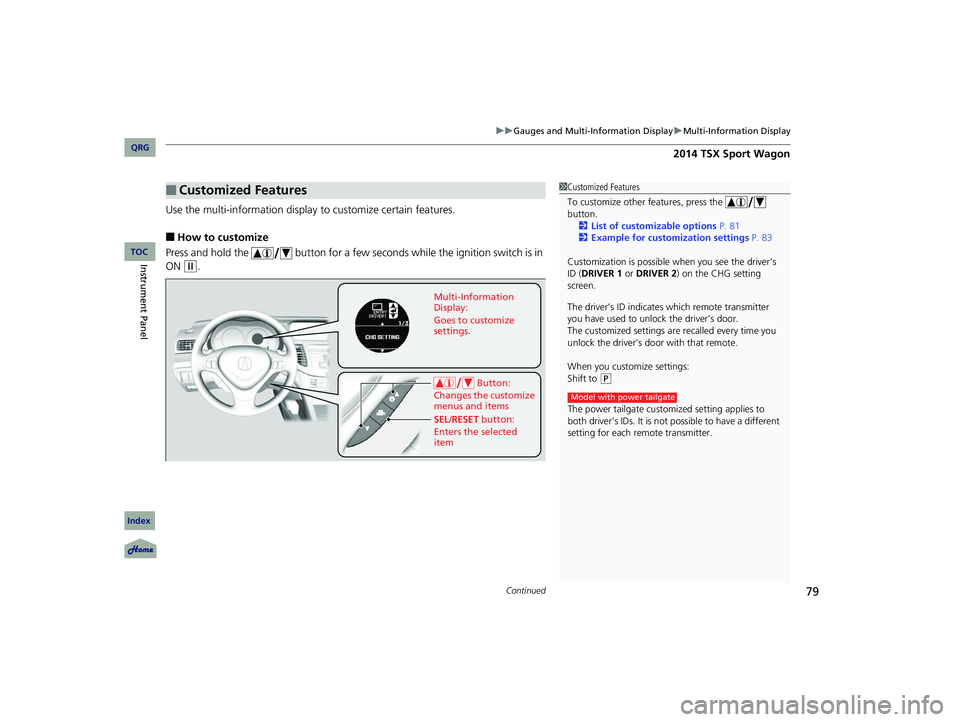
Continued79
uu Gauges and Multi-Information Display u Multi-Information Display
Use the multi-information display to customize certain features.
■How to customize
Press and hold the button for a few seconds while the ignition switch is in
ON
(w
.
■Customized Features1Customized Features
To customize other features, press the
button.
2 List of custom izable options P. 81
2 Example for customization settings P. 83
Customization is possible when you see the driver’s
ID (DRIVER 1 or DRIVER 2 ) on the CHG setting
screen.
The driver’s ID indicates which remote transmitter
you have used to unlock the driver’s door.
The customized settings ar e recalled every time you
unlock the driver’s door with that remote.
When you customize settings:
Shift to
(P
The power tailgate custom ized setting applies to
both driver’s IDs. It is not possible to have a different
setting for each remote transmitter.Model with power tailgate
Button:
Changes the customize
menus and items
Multi-Information
Display:
Goes to customize
settings.
SEL /RESET button:
Enters the selected
item
14 ACURA TSX 5D-31TL76300.book 79 ページ 2013年6月17日 月曜日 午後3時21分
QRG
Index
Instrument PanelTOC
2014 TSX Sport Wagon
Page 81 of 331
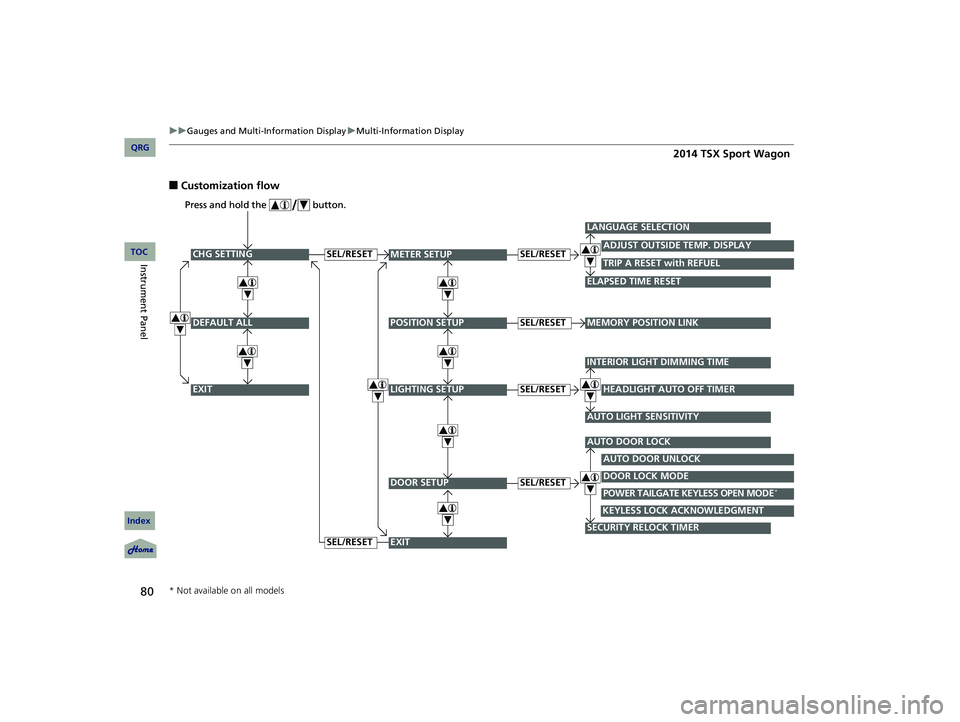
80
uu Gauges and Multi-Information Display u Multi-Information Display
■Customization flow
CHG SETTING
Press and hold the button.
DEFAULT ALL
EXIT
METER SETUP
POSITION SETUP
LIGHTING SETUP
DOOR SETUP
ADJUST OUTSIDE TEMP. DISPLAY
LANGUAGE SELECTION
ELAPSED TIME RESET
TRIP A RESET with REFUEL
MEMORY POSITION LINK
INTERIOR LIGHT DIMMING TIME
AUTO LIGHT SENSITIVITY
HEADLIGHT AUTO OFF TIMER
AUTO DOOR LOCK
SECURITY RELOCK TIMER
AUTO DOOR UNLOCK
DOOR LOCK MODE
POWER TAILGATE KEYLESS OPEN MODE *
SEL/RESET
Press and hold the button.
EXIT
SEL/RESET
SEL/RESET
SEL/RESET
SEL/RESET
SEL/RESET
KEYLESS LOCK ACKNOWLEDGMENT
* Not available on all models
14 ACURA TSX 5D-31TL76300.book 80 ページ 2013年6月17日 月曜日 午後3時21分
QRG
Index
Instrument PanelTOC
2014 TSX Sport Wagon
Page 82 of 331
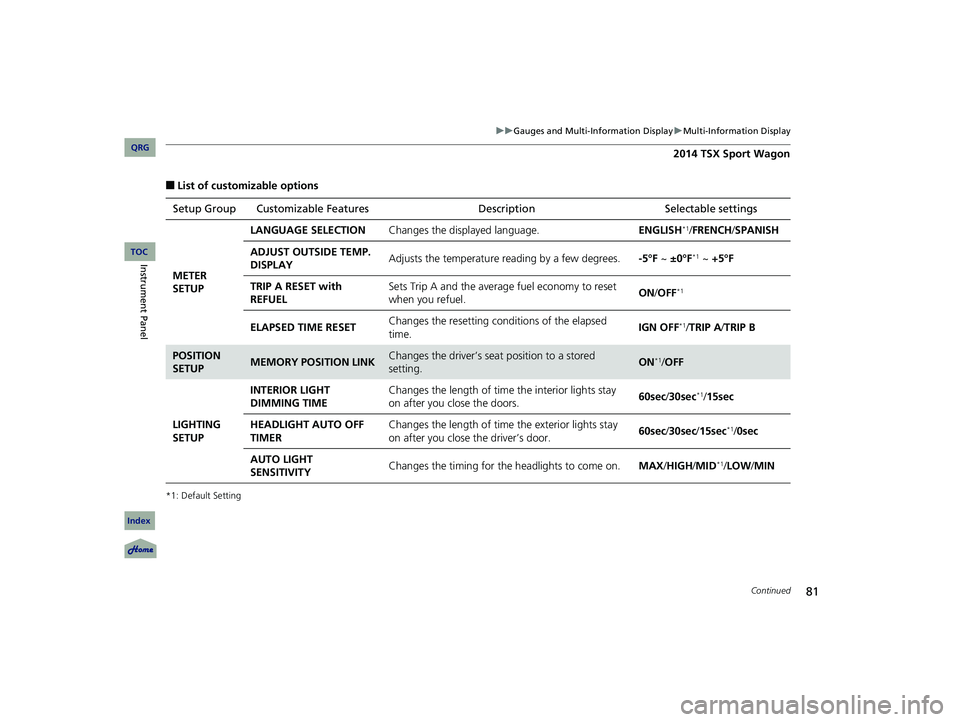
81
uu Gauges and Multi-Information Display u Multi-Information Display
Continued
■List of customizable options
*1: Default Setting
Setup Group Customizable Features DescriptionSelectable settings
METER
SETUP
LANGUAGE SELECTIONChanges the displayed language.ENGLISH*1/FRENCH /SPANISH
ADJUST OUTSIDE TEMP.
DISPLAYAdjusts the temperature reading by a few degrees.-5°F ~ ±0°F*1 ~ +5°F
TRIP A RESET with
REFUELSets Trip A and the average fuel economy to reset
when you refuel.ON /OFF*1
ELAPSED TIME RESETChanges the resetting conditions of the elapsed
time.IGN OFF*1/TRIP A/ TRIP B
POSITION
SETUPMEMORY POSITION LINKChanges the driver’s seat position to a stored
setting.ON*1/ OFF
LIGHTING
SETUP
INTERIOR LIGHT
DIMMING TIMEChanges the length of time the interior lights stay
on after you close the doors.60sec /30sec*1/15sec
HEADLIGHT AUTO OFF
TIMER Changes the length of time the exterior lights stay
on after you close the driver’s door.
60sec
/30sec/ 15sec
*1/0sec
AUTO LIGHT
SENSITIVITY Changes the timing for the headlights to come on.
MAX/HIGH/ MID
*1/LOW /MIN
14 ACURA TSX 5D-31TL76300.book 81 ページ 2013年6月17日 月曜日 午後3時21分
QRG
Index
Instrument PanelTOC
2014 TSX Sport Wagon
Page 83 of 331

82
uu Gauges and Multi-Information Display u Multi-Information Display
*1: Default Setting
Setup Group Customizable Features DescriptionSelectable settings
DOOR
SETUP
AUTO DOOR LOCKChanges the setting for the automatic locking
feature.OFF /WITH VEH SPD*1/SHIFT
FROM P
AUTO DOOR UNLOCKChanges the setting for when the doors and the
tailgate unlock automatically.
OFF /DRIVER DOOR With
SHIFT to P*1/ ALL DOORS With
SHIFT to P/ DRIVER DOOR
With IGN OFF /ALL DOORS
With IGN OFF
DOOR LOCK MODESets up either the driver’s door or all doors and the
tailgate to unlock on the first push of the remote.DRIVER DOOR*1/ ALL DOORS
POWER TAILGATE
KEYLESS OPEN MODE *Changes the setting for whether the power tailgate
opens when it is locked or unlocked.ANYTIME*1/WHEN
UNLOCKED
KEYLESS LOCK
ACKNOWLEDGMENTLOCK/UNLOCK - The exterior lights flash LOCK (2nd
push) - The beeper soundsON*1/ OFF
SECURITY RELOCK
TIMERChanges the time it takes for the doors and the
tailgate to relock and the security system to set after
you unlock the vehicle without opening any door
and the tailgate.
90sec/ 60sec/30sec*1
DEFAULT ALLSets/Cancels all the custom ized settings as default.SET/CANCEL
* Not available on all models
14 ACURA TSX 5D-31TL76300.book 82 ページ 2013年6月17日 月曜日 午後3時21分
QRG
Index
Instrument PanelTOC
2014 TSX Sport Wagon
Page 84 of 331

83
uu Gauges and Multi-Information Display u Multi-Information Display
Continued
■Example for customization settings
The steps for changing the TRIP A RESET with REFUEL setting to ON are shown
below. The default setting for TRIP A RESET with REFUEL is OFF.
1.Press and hold the button until
CHG SETTING appears on the display.
2. Press the SEL /RESET button to go into the
METER SETUP group.
3. Press the SEL /RESET button again.
u LANGUAGE SELECTION appears first in
the display.
14 ACURA TSX 5D-31TL76300.book 83 ページ 2013年6月17日 月曜日 午後3時21分
QRG
Index
Instrument PanelTOC
2014 TSX Sport Wagon
Page 85 of 331

84
uu Gauges and Multi-Information Display u Multi-Information Display
4. Press the button until TRIP A
RESET with REFUEL appears on the
display, then press the SEL/RESET button.
u The display swit ches to the
Customization setup screen, where you
can select ON, OFF , or EXIT .
5. Press the button and select ON,
then press the SEL/RESET button.
u The ON setup screen appears, then the
display returns to the Customization
menu screen.
6. Press the button until EXIT
appears in the display, then press the SEL/
RESET button.
7. Repeat step 6 until you return to the normal
screen.
14 ACURA TSX 5D-31TL76300.book 84 ページ 2013年6月17日 月曜日 午後3時21分
QRG
Index
Instrument PanelTOC
2014 TSX Sport Wagon
Page 102 of 331
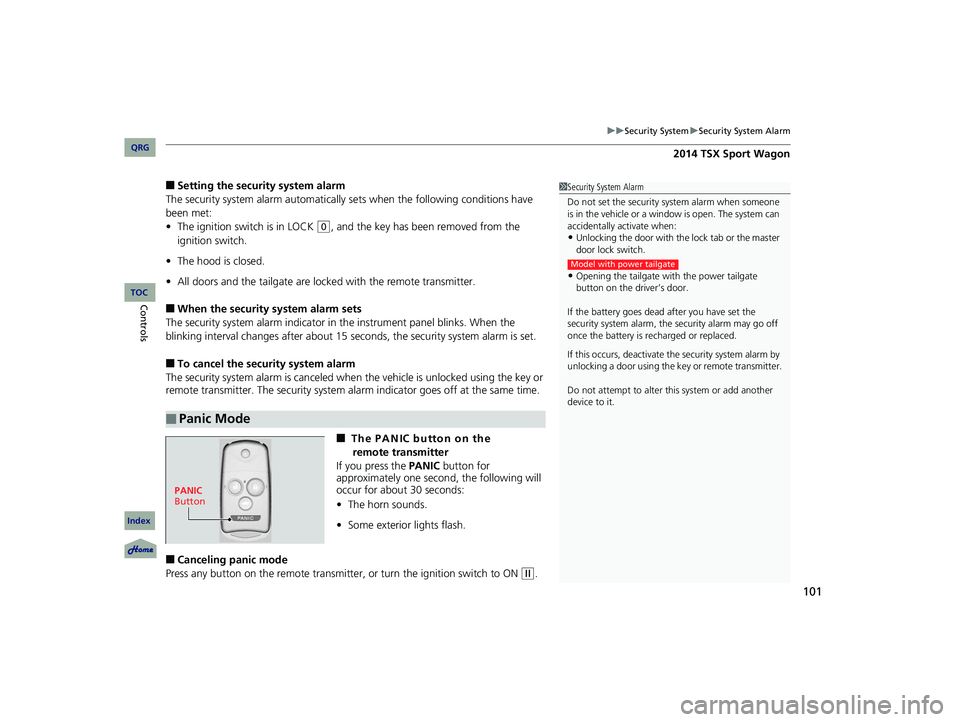
101
uu Security System u Security System Alarm
■Setting the security system alarm
The security system alarm automatically se ts when the following conditions have
been met:
• The ignition switch is in LOCK
(0
, and the key has b een removed from the
ignition switch.
• The hood is closed.
• All doors and the tailgate are loc ked with the remote transmitter.
■When the security system alarm sets
The security system alarm indicator in the instrument panel blinks. When the
blinking interval changes after about 15 seconds, the security system alarm is set.
■To cancel the security system alarm
The security system alarm is canceled when the vehicle is unlocked using the key or
remote transmitter. The security system alarm indicator goes off at the same time.
■The PANIC button on the
remote transmitter
If you press the PANIC button for
approximately one second, the following will
occur for about 30 seconds:
• The horn sounds.
• Some exterior lights flash.
■Canceling panic mode
Press any button on the remote transmitter, or turn the igniti on switch to ON
(w
.
■Panic Mode
1Security System Alarm
Do not set the security sy stem alarm when someone
is in the vehicle or a window is open. The system can
accidentally activate when:
•Unlocking the door with the lock tab or the master
door lock switch.
•Opening the tailgate with the power tailgate
button on the driver’s door.
If the battery goes dead after you have set the
security system alarm, the security alarm may go off
once the battery is recharged or replaced.
If this occurs, deactivate the security system alarm by
unlocking a door using the key or remote transmitter.
Do not attempt to alter th is system or add another
device to it.Model with power tailgate
PANIC
Button
14 ACURA TSX 5D-31TL76300.book 101 ページ 2013年6月17日 月曜日 午後3時21分
QRG
Index
ControlsTOC
2014 TSX Sport Wagon
Page 109 of 331
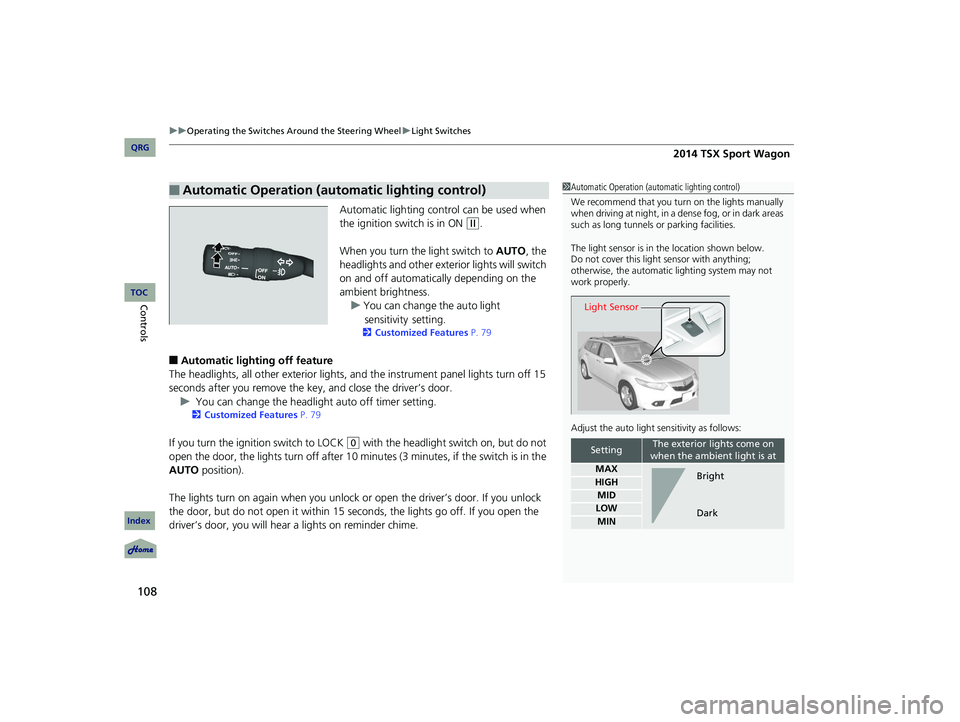
uu Operating the Switches Around the Steering Wheel u Light Switches
108
Automatic lighting control can be used when
the ignition switch is in ON
(w
.
When you turn the light switch to AUTO, the
headlights and other exterior lights will switch
on and off automatically depending on the
ambient brightness. u You can change the auto light
sensitivity setting.
2
Customized Features P. 79
■Automatic lighting off feature
The headlights, all other exterior lights, a nd the instrument panel lights turn off 15
seconds after you remove the key, and close the driver’s door.
u You can change the headlight auto off timer setting.
2 Customized Features P. 79
If you turn the ignition switch to LOCK (
0
with the headlight switch on, but do not
open the door, the lights turn off after 10 minutes (3 minutes, if the switch is in the
AUTO position).
The lights turn on again when you unlock or open the driver’s door. If you unlock
the door, but do not open it within 15 seconds, the lights go off. If you open the
driver’s door, you will hear a lights on reminder chime.
■Automatic Operation (automatic lighting control)1Automatic Operation (aut omatic lighting control)
We recommend that you turn on the lights manually
when driving at night, in a dense fog, or in dark areas
such as long tunnels or parking facilities.
The light sensor is in the location shown below.
Do not cover this light sensor with anything;
otherwise, the automatic lighting system may not
work properly.
Adjust the auto light sensitivity as follows:
SettingThe exterior lights come on
when the ambient light is at
MAXHIGHMIDLOWMIN
Light Sensor
Bright
Dark
14 ACURA TSX 5D-31TL76300.book 108 ページ 2013年6月17日 月曜日 午後3時21分
QRG
Index
ControlsTOC
2014 TSX Sport Wagon
Page 110 of 331
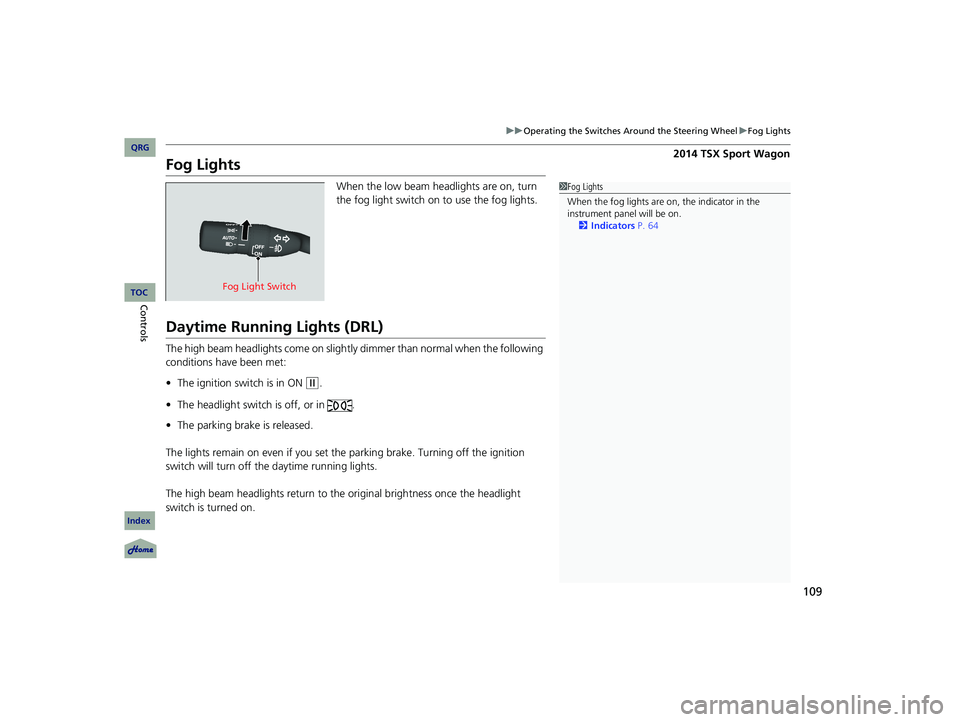
109
uu Operating the Switches Around the Steering Wheel u Fog Lights
Fog Lights
When the low beam headlights are on, turn
the fog light switch on to use the fog lights.
Daytime Running Lights (DRL)
The high beam headlights come on slightly dimmer than normal when the following
conditions have been met:
• The ignition switch is in ON
(w
.
• The headlight switch is off, or in .
• The parking brake is released.
The lights remain on even if you set th e parking brake. Turning off the ignition
switch will turn off th e daytime running lights.
The high beam headlights return to the original brightness once the headlight
switch is turned on.
1Fog Lights
When the fog lights are on, the indicator in the
instrument panel will be on. 2 Indicators P. 64
Fog Light Switch
14 ACURA TSX 5D-31TL76300.book 109 ページ 2013年6月17日 月曜日 午後3時21分
QRG
Index
ControlsTOC
2014 TSX Sport Wagon