steering Acura TSX 2014 Owner's Guide
[x] Cancel search | Manufacturer: ACURA, Model Year: 2014, Model line: TSX, Model: Acura TSX 2014Pages: 331, PDF Size: 16.94 MB
Page 115 of 331
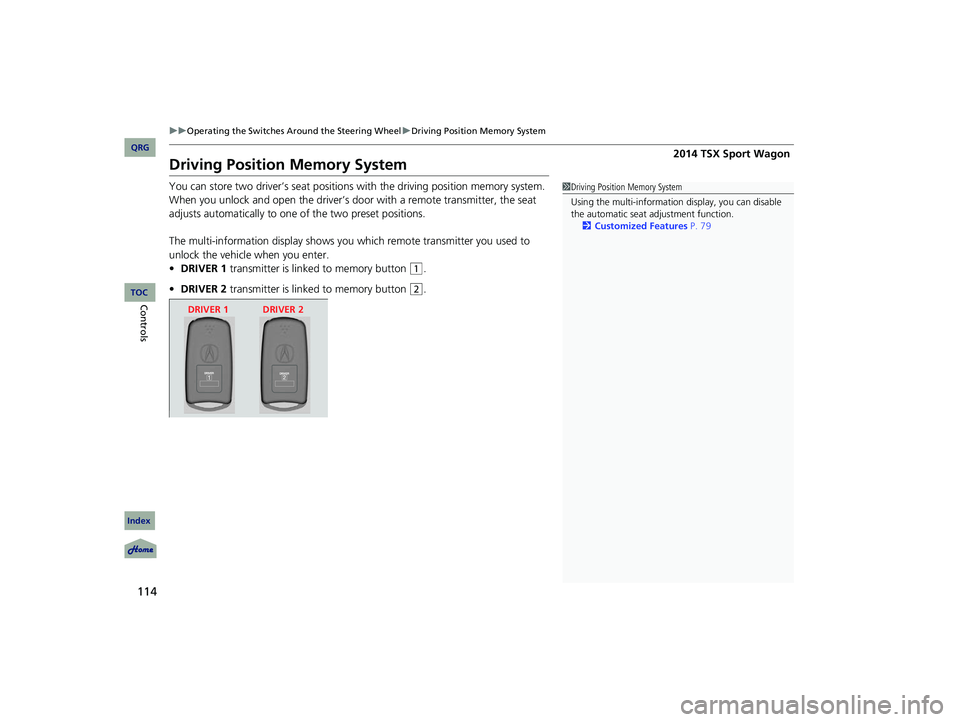
114
uu Operating the Switches Around the Steering Wheel u Driving Position Memory System
Driving Position Memory System
You can store two driver’s seat positions with the driving position memory system.
When you unlock and open the driver’s door with a remote transmitter, the seat
adjusts automatically to one of the two preset positions.
The multi-information display shows you w
hich remote transmitter you used to
unlock the vehicle when you enter.
• DRIVER 1 transmitter is lin ked to memory button
(1
.
• DRIVER 2 transmitter is lin ked to memory button
(2
.
1Driving Position Memory System
Using the multi-information display, you can disable
the automatic seat adjustment function.
2 Customized Features P. 79
DRIVER 1 DRIVER 2
14 ACURA TSX 5D-31TL76300.book 114 ページ 2013年6月17日 月曜日 午後3時21分
QRG
Index
ControlsTOC
2014 TSX Sport Wagon
Page 116 of 331
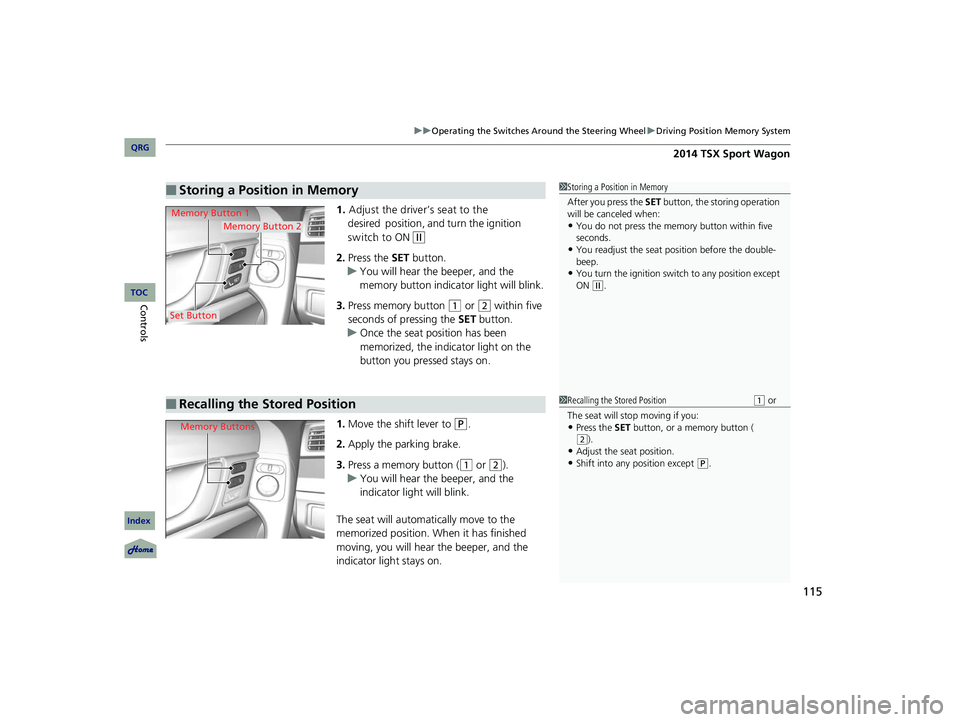
115
uu Operating the Switches Around the Steering Wheel u Driving Position Memory System
1. Adjust the driver’s seat to the
desired position, and turn the ignition
switch to ON
(w
.
2. Press the SET button.
u You will hear the beeper, and the
memory button indicator light will blink.
3. Press memory button
(1
or (2
within five
seconds of pressing the SET button.
u Once the seat position has been
memorized, the indicator light on the
button you pressed stays on.
1. Move the shift lever to
(P
.
2. Apply the parking brake.
3. Press a memory button (
(1
or (2
).
u You will hear the beeper, and the
indicator light will blink.
The seat will automatically move to the
memorized position. Wh en it has finished
moving, you will hear the beeper, and the
indicator light stays on.
■Storing a Position in Memory1Storing a Position in Memory
After you press the SET button, the storing operation
will be canceled when:
•You do not press the memory button within five
seconds.
•You readjust the seat position before the double-
beep.
•You turn the ignition switch to any position except
ON (w
.
Memory Button 1Memory Button 2
Set Button
■Recalling the Stored Position1Recalling the Stored Position
The seat will stop moving if you:
•Press the SET button, or a memory button ( (1
or
(2
).•Adjust the seat position.•Shift into any position except (P
.
Memory Buttons
14 ACURA TSX 5D-31TL76300.book 115 ページ 2013年6月17日 月曜日 午後3時21分
QRG
Index
ControlsTOC
2014 TSX Sport Wagon
Page 117 of 331
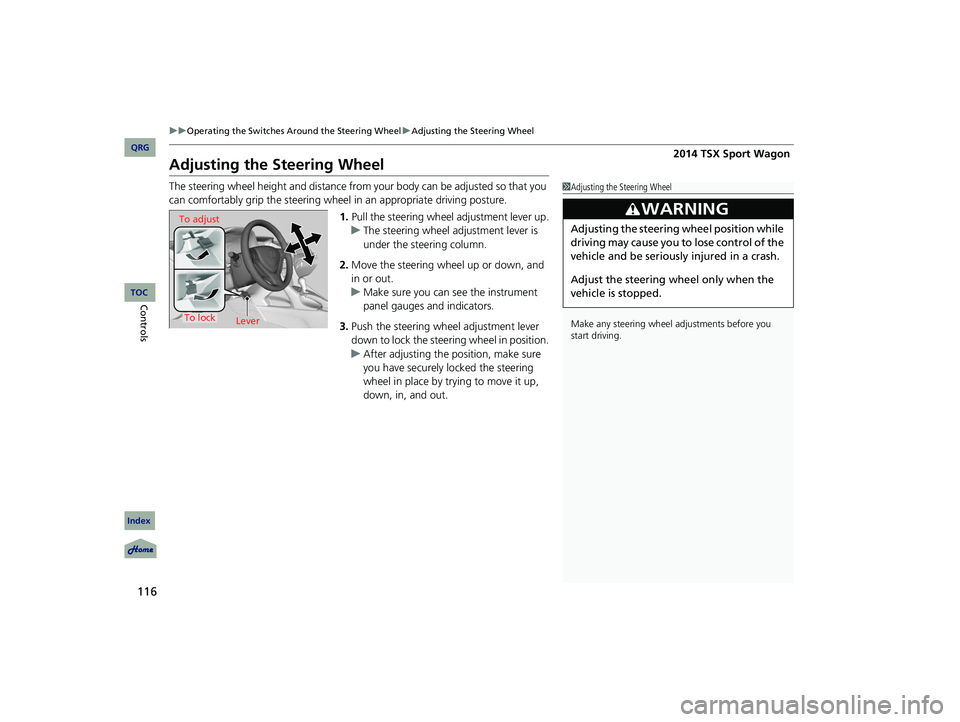
116
uu Operating the Switches Around the Steering Wheel u Adjusting the Steering Wheel
Adjusting the Steering Wheel
The steering wheel height and distance from your body can be adjusted so that you
can comfortably grip the steering wheel in an appropriate driving posture.
1. Pull the steering wheel adjustment lever up.
u The steering wheel adjustment lever is
under the steering column.
2. Move the steering wheel up or down, and
in or out.
u Make sure you can see the instrument
panel gauges and indicators.
3. Push the steering wheel adjustment lever
down to lock the steering wheel in position.
u After adjusting the position, make sure
you have securely locked the steering
wheel in place by trying to move it up,
down, in, and out.1Adjusting the Steering Wheel
Make any steering wheel adjustments before you
start driving.
3 WARNING
Adjusting the steering wheel position while
driving may cause you to lose control of the
vehicle and be seriously injured in a crash.
Adjust the steering wheel only when the
vehicle is stopped.To adjust
To lock Lever
14 ACURA TSX 5D-31TL76300.book 116 ページ 2013年6月17日 月曜日 午後3時21分
QRG
Index
ControlsTOC
2014 TSX Sport Wagon
Page 120 of 331
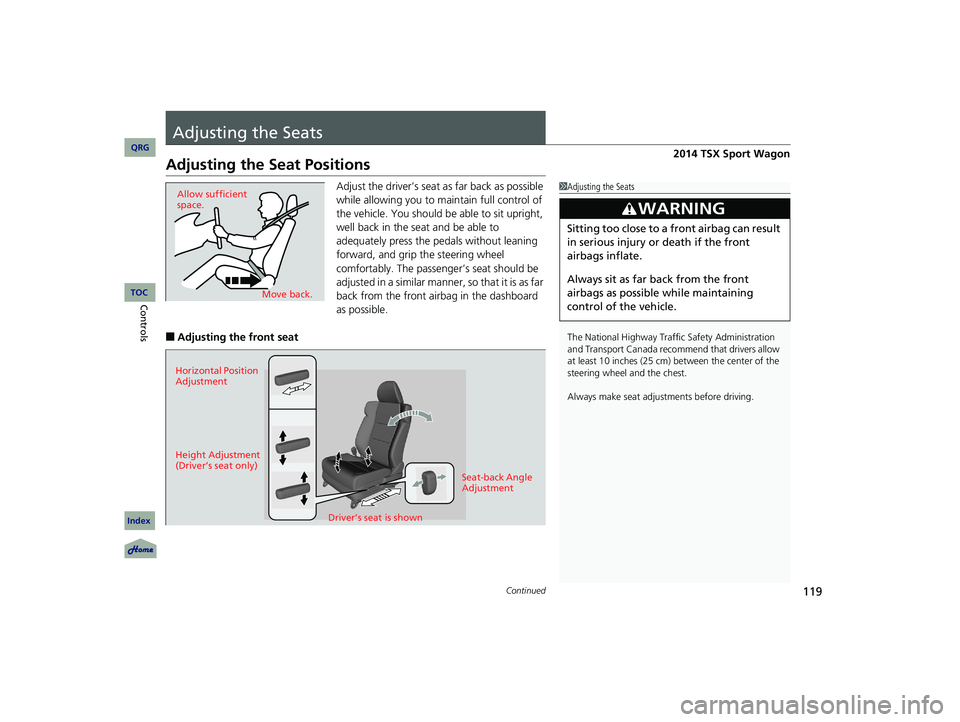
119Continued
Adjusting the Seats
Adjusting the Seat Positions
Adjust the driver’s seat as far back as possible
while allowing you to maintain full control of
the vehicle. You should be able to sit upright,
well back in the seat and be able to
adequately press the pedals without leaning
forward, and grip the steering wheel
comfortably. The passenger’s seat should be
adjusted in a similar manner, so that it is as far
back from the front airbag in the dashboard
as possible.
■Adjusting the front seat
1Adjusting the Seats
The National Highway Traffic Safety Administration
and Transport Canada recommend that drivers allow
at least 10 inches (25 cm) between the center of the
steering wheel and the chest.
Always make seat adjust ments before driving.
3 WARNING
Sitting too close to a front airbag can result
in serious injury or death if the front
airbags inflate.
Always sit as far back from the front
airbags as possible while maintaining
control of the vehicle.
Move back.
Allow sufficient
space.
Horizontal Position
Adjustment
Height Adjustment
(Driver’s seat only)
Seat-back Angle
Adjustment
Driver’s seat is shown
14 ACURA TSX 5D-31TL76300.book 119 ページ 2013年6月17日 月曜日 午後3時21分
QRG
Index
ControlsTOC
2014 TSX Sport Wagon
Page 121 of 331
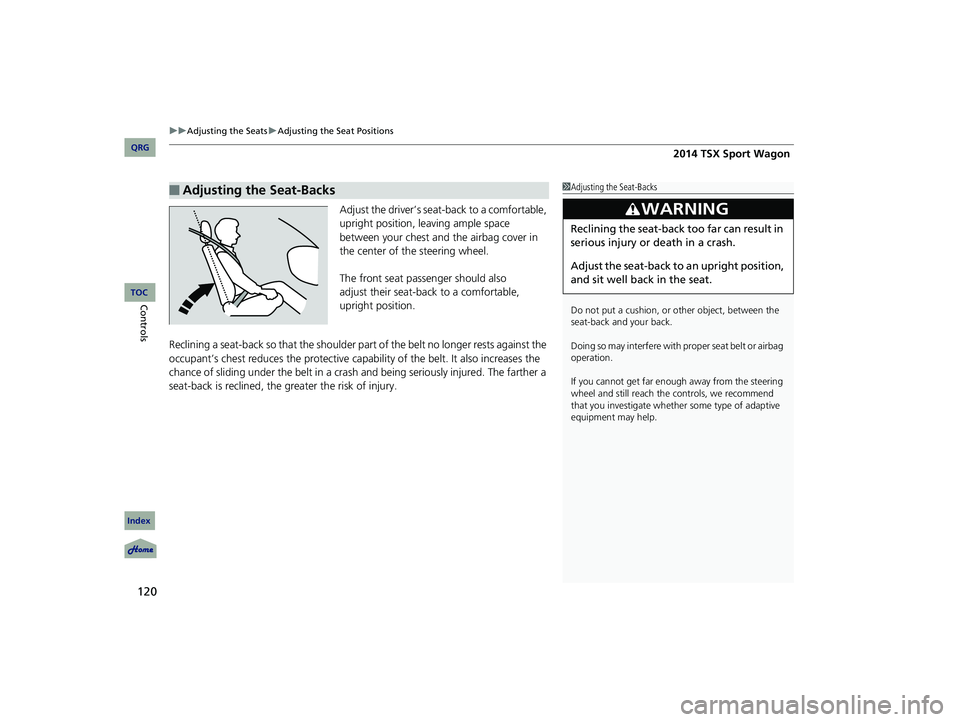
uu Adjusting the Seats u Adjusting the Seat Positions
120
Adjust the driver’s seat-back to a comfortable,
upright position, leaving ample space
between your chest and the airbag cover in
the center of the steering wheel.
The front seat passenger should also
adjust their seat-back to a comfortable,
upright position.
Reclining a seat-back so that the shoulder part of the belt no longer rests against the
occupant’s chest reduces the protective capability of the belt. It also increases the
chance of sliding under the belt in a crash and being seriously injured. The farther a
seat-back is reclined, the greater the risk of injury.
■Adjusting the Seat-Backs1Adjusting the Seat-Backs
Do not put a cushion, or other object, between the
seat-back and your back.
Doing so may interfere with proper seat belt or airbag
operation.
If you cannot get far enough away from the steering
wheel and still reach the controls, we recommend
that you investigate whether some type of adaptive
equipment may help.
3 WARNING
Reclining the seat-back too far can result in
serious injury or death in a crash.
Adjust the seat-back to an upright position,
and sit well back in the seat.
14 ACURA TSX 5D-31TL76300.book 120 ページ 2013年6月17日 月曜日 午後3時21分
QRG
Index
ControlsTOC
2014 TSX Sport Wagon
Page 147 of 331
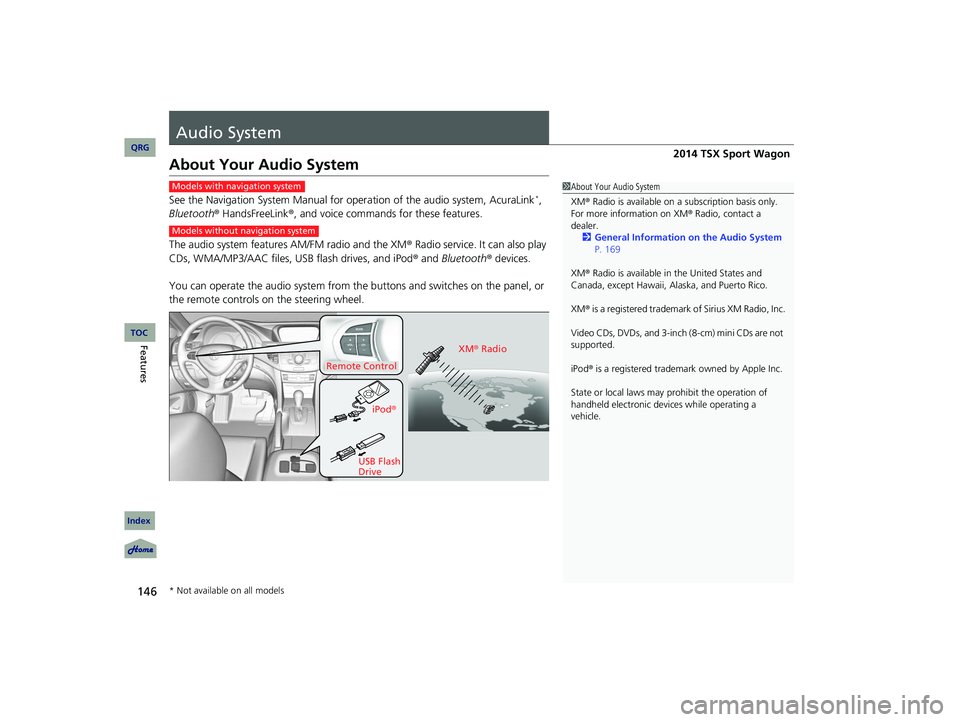
146
Features
Audio System
About Your Audio System
See the Navigation System Manual for operation of the audio system, AcuraLink *,
Bluetooth ® HandsFreeLink ®, and voice commands for these features.
The audio system features AM/FM radio and the XM® Radio
service. It can also play
CDs, WMA/MP3/AAC files, USB flash drives, and iPod ® and Bluetooth ® devices.
You can operate the audio system from the buttons and switches on the panel, or
the remote controls on the steering wheel.
1About Your Audio System
XM® Radio is available on a subscription basis only.
For more information on XM ® Radio, contact a
dealer. 2 General Information on the Audio System
P. 169
XM ® Radio is available in the United States and
Canada, except Hawaii, Alaska, and Puerto Rico.
XM ® is a registered trademark of Sirius XM Radio, Inc.
Video CDs, DVDs, and 3-inch (8-cm) mini CDs are not
supported.
iPod ® is a registered trademark owned by Apple Inc.
State or local laws may prohibit the operation of
handheld electronic de vices while operating a
vehicle.
Models with navigation system
Models without navigation system
Remote Control
iPod®
USB Flash
Drive XM
® Radio
* Not available on all models
14 ACURA TSX 5D-31TL76300.book 146 ページ 2013年6月17日 月曜日 午後3時21分
QRG
Index
TOC
2014 TSX Sport Wagon
Page 154 of 331

153
uu Audio System Basic Operation u Playing the AM/FM Radio
Provides text data information related to your selected RDS capable FM station.
■RDS INFO ON
Press the TITLE button while listening to an RDS capable station. RDS INFO ON
appears, and the station name is displayed.
■To find an RDS station from your selected program category
1.Press the CATEGORY bar to display and
select an RDS category.
2. Use SKIP or SCAN to select an RDS station.
■Radio Data System (RDS)1Playing the AM/FM Radio
The ST indicator appears on the display indicating
stereo FM broadcasts.
Stereo reproduction in AM is not available.
Switching the Audio Mode
Press the MODE button on the steering wheel.
2 Audio Remote Controls P. 150
You can store 6 AM stations and 12 FM stations into
preset button memory. FM1 and FM2 let you store 6
stations each.
A.SEL function scans and stores up to 6 AM stations
and 12 FM stations with a strong signal into the
preset button memory.
If you do not like the stations auto select has stored,
you can manually store your preferred frequencies.
1Radio Data System (RDS)
The display shows up to 31 ch aracters of text data.
Press and hold the TITLE button to see additional
characters. indicates that the text data continues.
The display goes back to the previous screen if you
press and hold the button again.
RDS Category
14 ACURA TSX 5D-31TL76300.book 153 ページ 2013年6月17日 月曜日 午後3時21分
QRG
Index
FeaturesTOC
2014 TSX Sport Wagon
Page 167 of 331

uu Audio System Basic Operation u Playing Bluetooth® Audio
166
1.Make sure that your phone is paired and connected to HFL.
2. Press the AUX button.
If the phone is not recognized, another HFL-compatible phone, which is not
compatible for Bluetooth® Audio, may already be connected.
■To pause or resume a file
1. Press the MENU button.
2. Rotate to select RESUME/PAUSE , then press .
Each time you press , the setting switches between PAUSE and RESUME.
Press the (HFL Talk) button on the steering
wheel to receive a call when Bluetooth ® Audio
is playing.
2 Bluetooth ® HandsFreeLink ® P. 175
Press the (HFL Back) button to end the call
and return to Bluetooth® Audio.
■To Play Bluetooth ® Audio Files
■Switching to HFL
1To Play Bluetooth ® Audio Files
To play the audio files, y ou may need to operate your
phone. If so, follow the phone maker’s operating
instructions.
The pause function may not be available on some
phones.
If any audio device is connected to the auxiliary input
jack, you may need to press the AUX button
repeatedly to select the Bluetooth® Audio system.
Switching to another mode pauses the music playing
from your phone.
1 Switching to HFL
If you receive a call while Bluetooth® Audio is in the
pause mode, it will resume play after ending the call.
Button
Button
14 ACURA TSX 5D-31TL76300.book 166 ページ 2013年6月17日 月曜日 午後3時21分
QRG
Index
FeaturesTOC
2014 TSX Sport Wagon
Page 192 of 331

Continued191
uu Before Driving u Driving Preparation
• Store or secure all items on board properly.
u Carrying too much cargo, or improperly storing it, can affect your vehicle’s
handling, stability, stopping distance, and tires, and make it unsafe.
2 Maximum Load Limit P. 193
•Do not pile items higher than the seat height.
u They can block your view and may be th rown forward in the event of sudden
braking.
• Do not place anything in the front seat footwells. Make sure to secure the floor
mat.
u An obj
ect or unsecured floor mat can inte rfere with your brake and accelerator
pedal operation while driving.
• If you have any animals on board, do not let them move around in the vehicle.
u They may interfere with driv ing and a crash could occur.
• Securely close and lock a ll doors and the tailgate.
2Locking/Unlocking the Doors from the Inside P. 91
•Adjust your seating position properly.
u Adjust the head restraint, too.
2 Adjusting the Seats P. 119
2 Adjusting the Head Restraints P. 121
•Adjust the mirrors and steering wheel properly for your driving.
u Adjust them while sitting in the proper driving position.
2 Adjusting the Mirrors P. 117
2 Adjusting the Steering Wheel P. 116
■Interior Checks1Interior Checks
The headlight aim is set by the factory, and does not
need to be adjusted. However, if you regularly carry
heavy items in the cargo ar ea or tow a trailer, have
the aiming readjusted at a dealer or by a qualified
technician.
14 ACURA TSX 5D-31TL76300.book 191 ページ 2013年6月17日 月曜日 午後3時21分
QRG
Index
DrivingTOC
2014 TSX Sport Wagon
Page 196 of 331
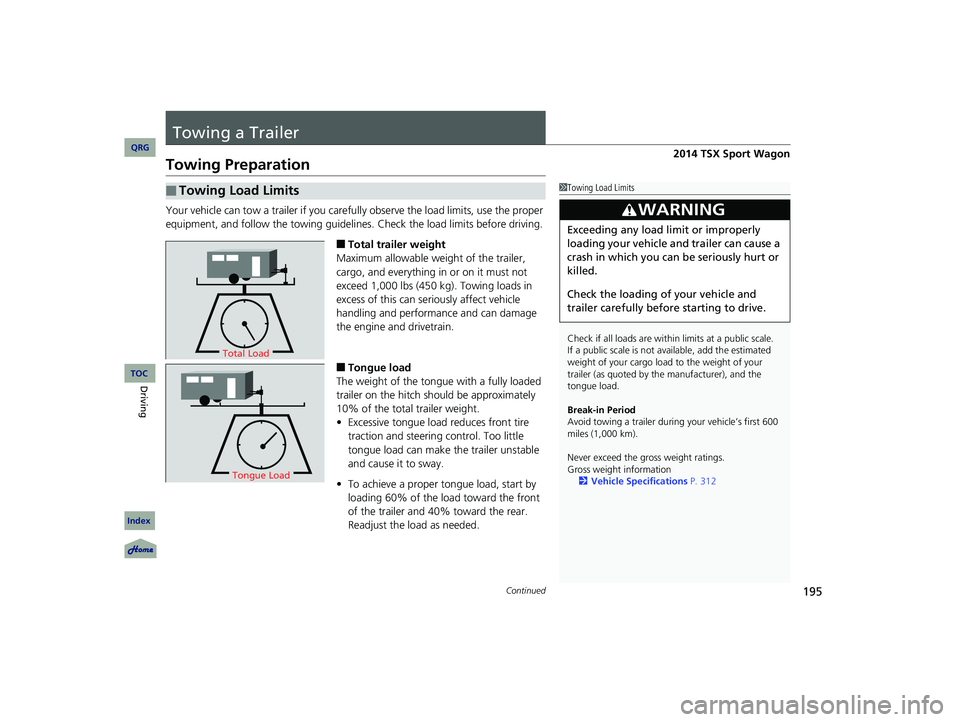
195Continued
Towing a Trailer
Towing Preparation
Your vehicle can tow a trailer if you carefully observe the load limits, use the proper
equipment, and follow the towing guidelin es. Check the load limits before driving.
■Total trailer weight
Maximum allowable weight of the trailer,
cargo, and everything in or on it must not
exceed 1,000 lbs (450 kg). Towing loads in
excess of this can seriously affect vehicle
handling and performance and can damage
the engine and drivetrain.
■Tongue load
The weight of the tongue with a fully loaded
trailer on the hitch should be approximately
10% of the total trailer weight.
• Excessive tongue load reduces front tire
traction and steering control. Too little
tongue load can make the trailer unstable
and cause it to sway.
• To achieve a
proper tongue load, start by
loading 60% of the lo ad toward the front
of the trailer and 40 % toward the rear.
Readjust the load as needed.
■Towing Load Limits1 Towing Load Limits
Check if all loads are within limits at a public scale.
If a public scale is not available, add the estimated
weight of your cargo load to the weight of your
trailer (as quoted by the manufacturer), and the
tongue load.
Break-in Period
Avoid towing a trailer during your vehicle’s first 600
miles (1,000 km).
Never exceed the gr oss weight ratings.
Gross weight information 2 Vehicle Specifications P. 312
3 WARNING
Exceeding any load limit or improperly
loading your vehicle and trailer can cause a
crash in which you can be seriously hurt or
killed.
Check the loading of your vehicle and
trailer carefully before starting to drive.
Total Load
Tongue Load
14 ACURA TSX 5D-31TL76300.book 195 ページ 2013年6月17日 月曜日 午後3時21分
QRG
Index
DrivingTOC
2014 TSX Sport Wagon