display Alfa Romeo 147 2006 Owner handbook (in English)
[x] Cancel search | Manufacturer: ALFA ROMEO, Model Year: 2006, Model line: 147, Model: Alfa Romeo 147 2006Pages: 291, PDF Size: 5.52 MB
Page 64 of 291
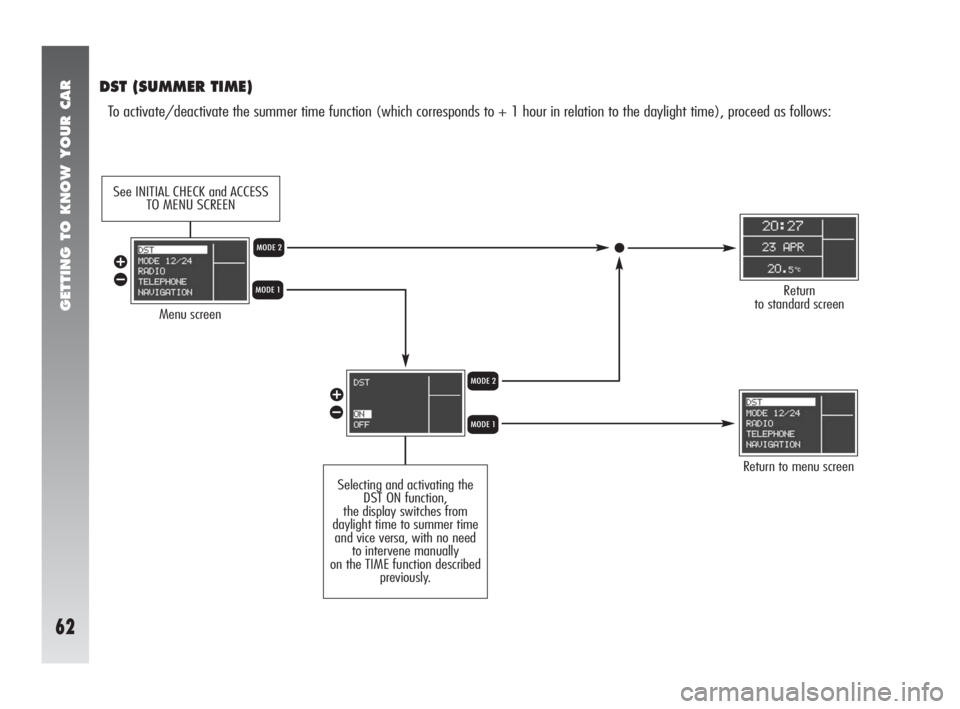
GETTING TO KNOW YOUR CAR
62
DST (SUMMER TIME)
To activate/deactivate the summer time function (which corresponds to + 1 hour in relation to the daylight time), proceed as follows:
Menu screen
Return to menu screen
Return
to standard screen
Selecting and activating the
DST ON function,
the display switches from
daylight time to summer time
and vice versa, with no need
to intervene manually
on the TIME function described
previously.
Q
Q R
R
â
ã
â
ã
See INITIAL CHECK and ACCESS
TO MENU SCREEN
Page 66 of 291
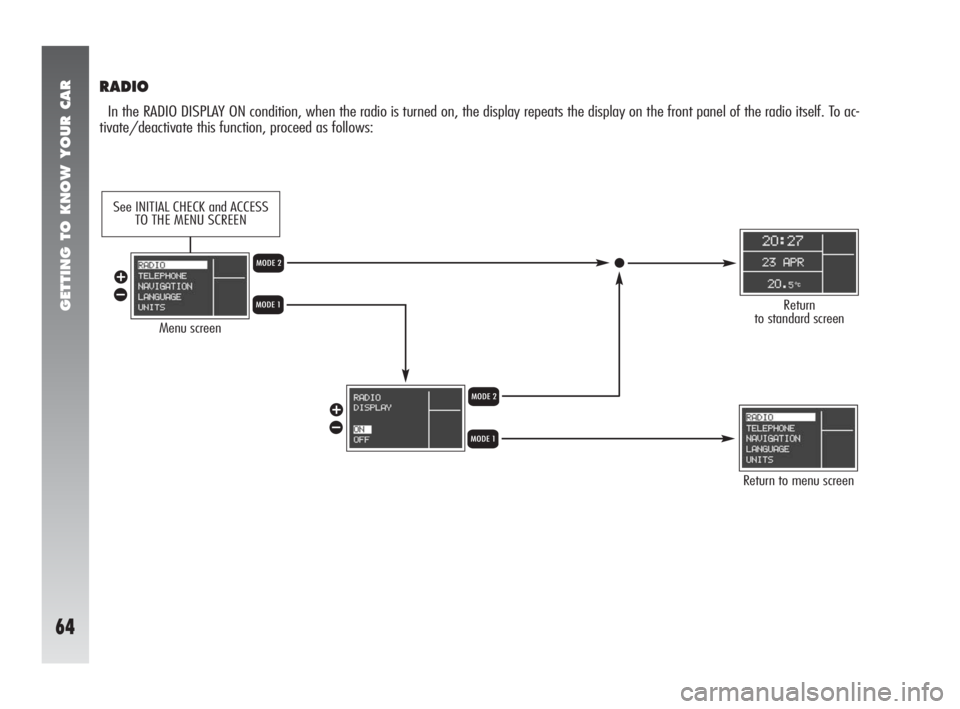
GETTING TO KNOW YOUR CAR
64
RADIO
In the RADIO DISPLAY ON condition, when the radio is turned on, the display repeats the display on the front panel of the radio itself. To ac-
tivate/deactivate this function, proceed as follows:
Menu screen
Return to menu screen
Return
to standard screenQ
Q R
R
â
ã
â
ã
See INITIAL CHECK and ACCESS
TO THE MENU SCREEN
Page 67 of 291
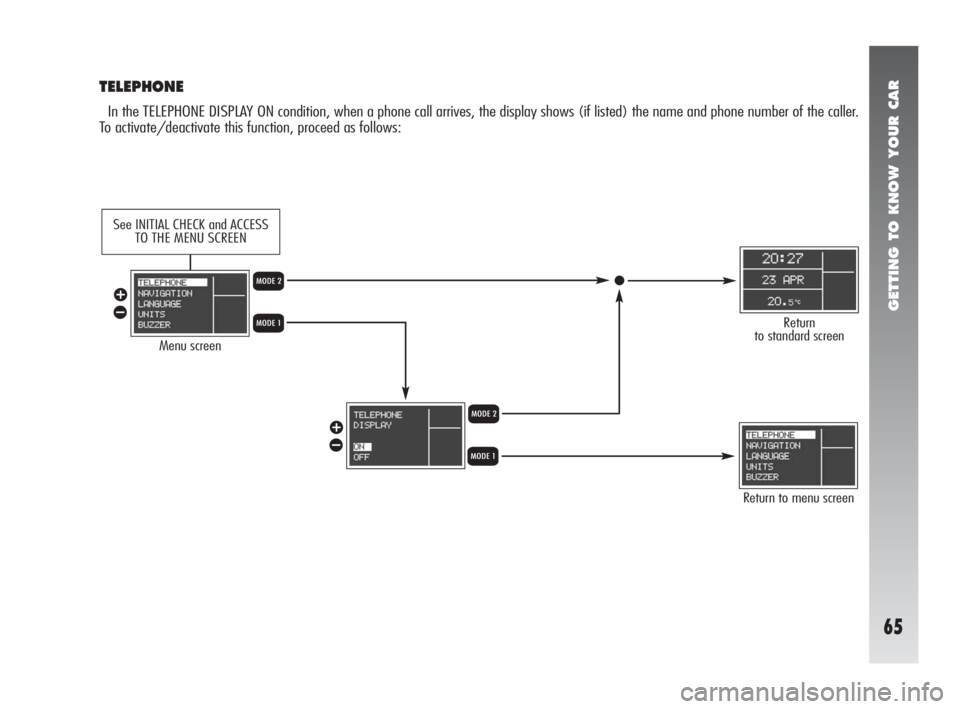
GETTING TO KNOW YOUR CAR
65
TELEPHONE
In the TELEPHONE DISPLAY ON condition, when a phone call arrives, the display shows (if listed) the name and phone number of the caller.
To activate/deactivate this function, proceed as follows:
Menu screen
Return to menu screen
Return
to standard screenQ
Q R
R
â
ã
â
ã
See INITIAL CHECK and ACCESS
TO THE MENU SCREEN
Page 68 of 291
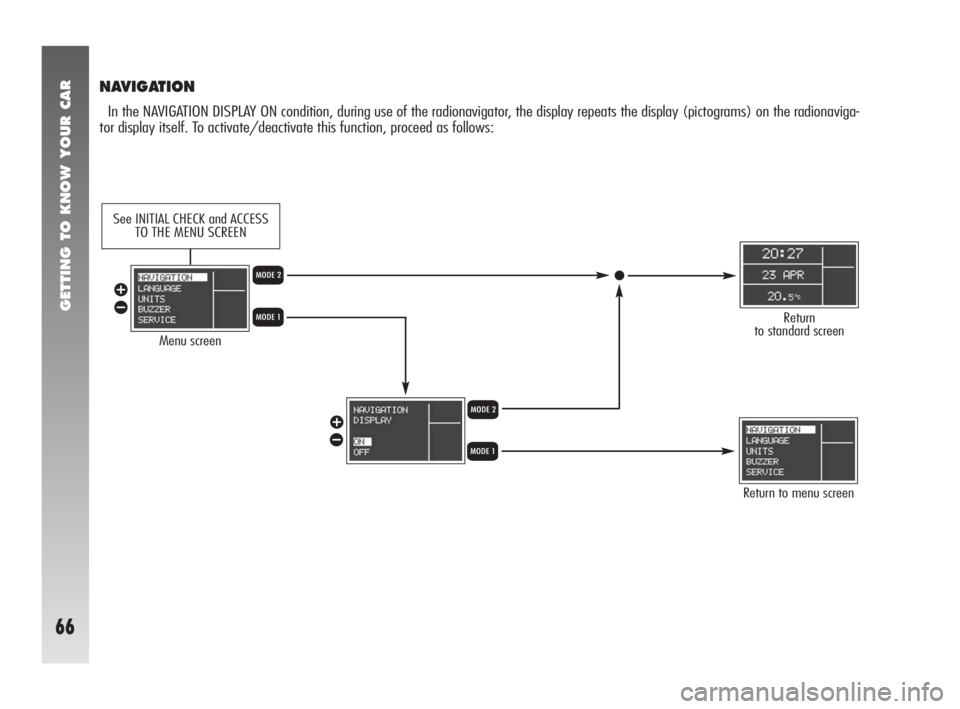
GETTING TO KNOW YOUR CAR
66
NAVIGATION
In the NAVIGATION DISPLAY ON condition, during use of the radionavigator, the display repeats the display (pictograms) on the radionaviga-
tor display itself. To activate/deactivate this function, proceed as follows:
Menu screen
Return to menu screen
Return
to standard screenQ
Q R
R
â
ã
â
ã
See INITIAL CHECK and ACCESS
TO THE MENU SCREEN
Page 69 of 291
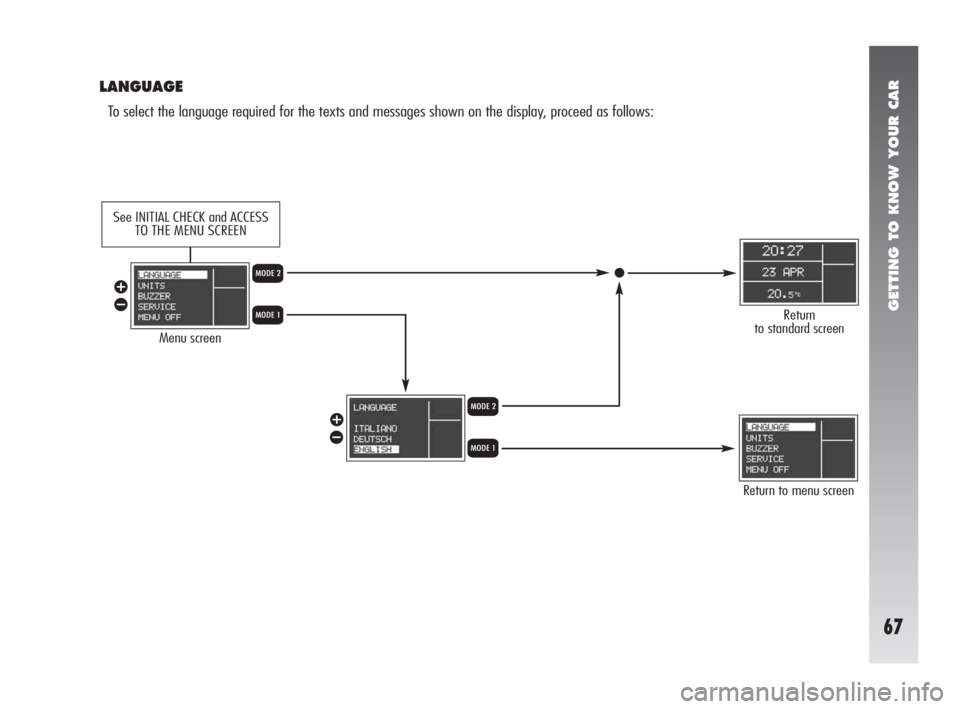
GETTING TO KNOW YOUR CAR
67
LANGUAGE
To select the language required for the texts and messages shown on the display, proceed as follows:
Menu screen
Return to menu screen
Return
to standard screenQ
Q R
R
â
ã
â
ã
See INITIAL CHECK and ACCESS
TO THE MENU SCREEN
Page 70 of 291
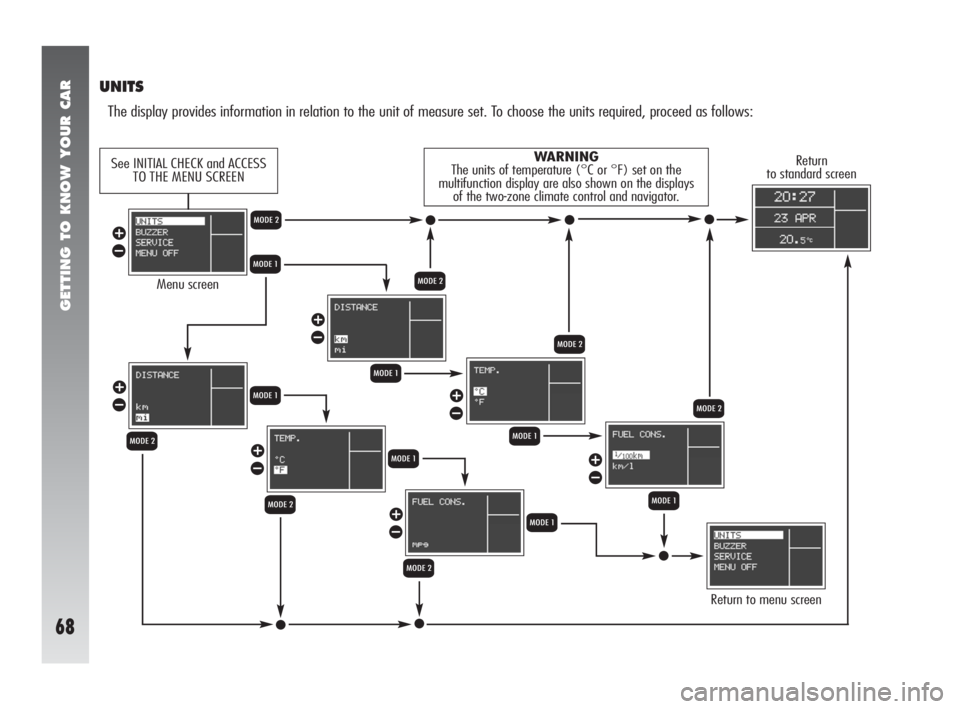
GETTING TO KNOW YOUR CAR
68
UNITS
The display provides information in relation to the unit of measure set. To choose the units required, proceed as follows:
Menu screen
Return to menu screen
Return
to standard screenWARNING
The units of temperature (°C or °F) set on the
multifunction display are also shown on the displays
of the two-zone climate control and navigator.
Q
Q
Q R
R
R
R
â
ã
â
ã
â
ã
â
ã
Q
R
â
ãQ
R
â
ãQ
R
â
ãQ
See INITIAL CHECK and ACCESS
TO THE MENU SCREEN
Page 72 of 291
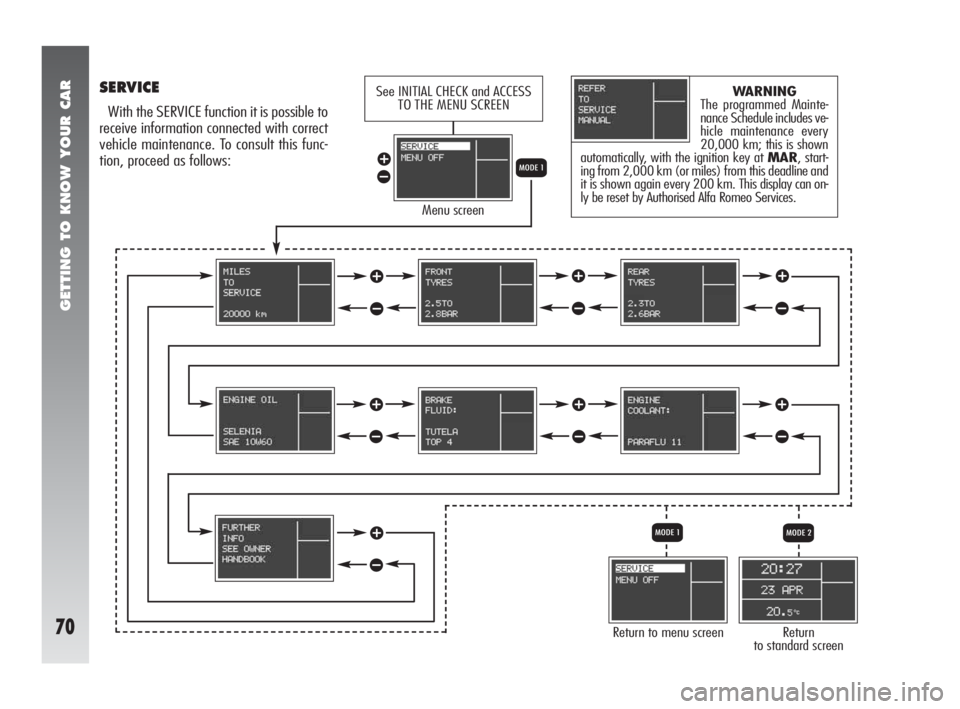
GETTING TO KNOW YOUR CAR
70
SERVICE
With the SERVICE function it is possible to
receive information connected with correct
vehicle maintenance. To consult this func-
tion, proceed as follows:
Menu screen
Return to menu screen
Return
to standard screen
WARNING
The programmed Mainte-
nance Schedule includes ve-
hicle maintenance every
20,000 km; this is shown
automatically, with the ignition key at MAR, start-
ing from 2,000 km (or miles) from this deadline and
it is shown again every 200 km. This display can on-
ly be reset by Authorised Alfa Romeo Services.
Q
QR
â
ã
â
ã
â
ã
â
ãâ
ãâ
ã
â
ã
â
ã
See INITIAL CHECK and ACCESS
TO THE MENU SCREEN
Page 74 of 291
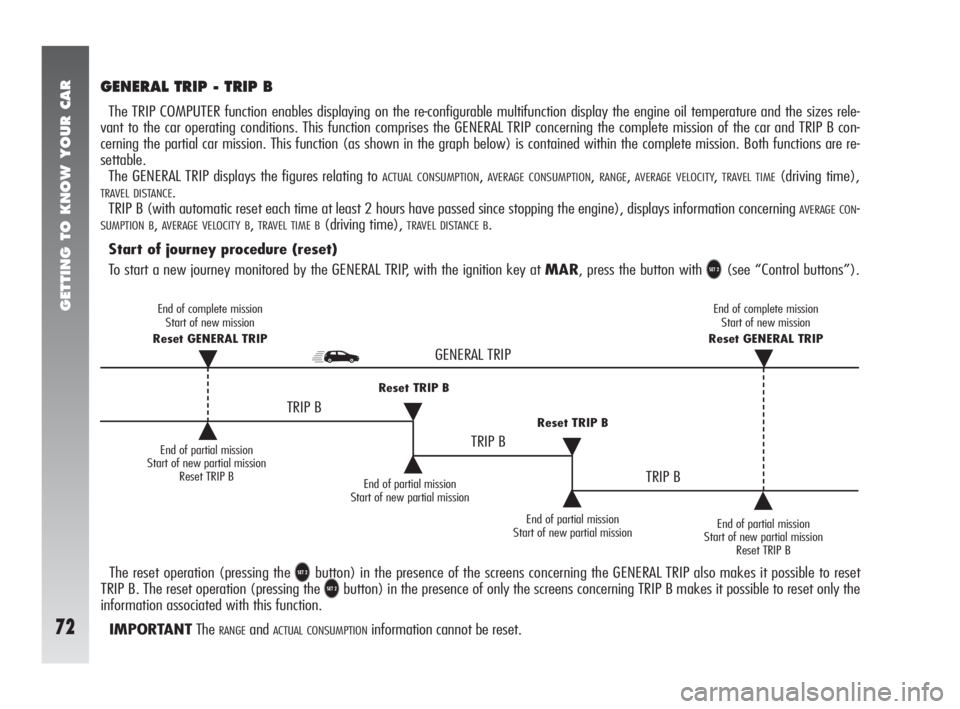
GETTING TO KNOW YOUR CAR
72
GENERAL TRIP - TRIP B
The TRIP COMPUTER function enables displaying on the re-configurable multifunction display the engine oil temperature and the sizes rele-
vant to the car operating conditions. This function comprises the GENERAL TRIP concerning the complete mission of the car and TRIP B con-
cerning the partial car mission. This function (as shown in the graph below) is contained within the complete mission. Both functions are re-
settable.
The GENERAL TRIP displays the figures relating to
ACTUAL CONSUMPTION,AVERAGE CONSUMPTION,RANGE,AVERAGE VELOCITY,TRAVEL TIME(driving time),
TRAVEL DISTANCE.
TRIP B (with automatic reset each time at least 2 hours have passed since stopping the engine), displays information concerning
AVERAGE CON-
SUMPTION B,AVERAGE VELOCITY B,TRAVEL TIME B(driving time), TRAVEL DISTANCE B.
Start of journey procedure (reset)
To start a new journey monitored by the GENERAL TRIP, with the ignition key at MAR, press the button with
U(see “Control buttons”).
The reset operation (pressing the
Ubutton) in the presence of the screens concerning the GENERAL TRIP also makes it possible to reset
TRIP B. The reset operation (pressing the
Ubutton) in the presence of only the screens concerning TRIP B makes it possible to reset only the
information associated with this function.
IMPORTANTThe
RANGEandACTUAL CONSUMPTIONinformation cannot be reset.
End of partial mission
Start of new partial mission
Reset TRIP B
˙Reset TRIP B
End of partial mission
Start of new partial mission˙
˙Reset TRIP B
˙˙
˙
TRIP B
TRIP B
TRIP B
End of partial mission
Start of new partial missionEnd of partial mission
Start of new partial mission
Reset TRIP B
GENERAL TRIP
End of complete mission
Start of new mission
Reset GENERAL TRIP
˙
End of complete mission
Start of new mission
Reset GENERAL TRIP
˙
Page 77 of 291
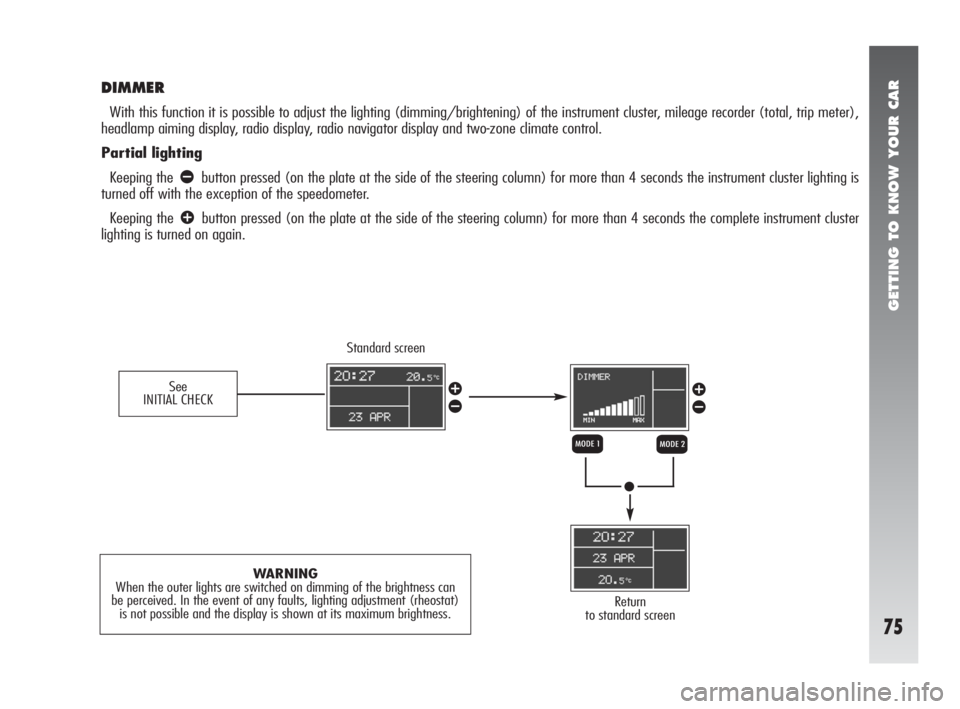
GETTING TO KNOW YOUR CAR
75
DIMMER
With this function it is possible to adjust the lighting (dimming/brightening) of the instrument cluster, mileage recorder (total, trip meter),
headlamp aiming display, radio display, radio navigator display and two-zone climate control.
Partial lighting
Keeping the
ãbutton pressed (on the plate at the side of the steering column) for more than 4 seconds the instrument cluster lighting is
turned off with the exception of the speedometer.
Keeping the
âbutton pressed (on the plate at the side of the steering column) for more than 4 seconds the complete instrument cluster
lighting is turned on again.
Standard screen
Return
to standard screen
WARNING
When the outer lights are switched on dimming of the brightness can
be perceived. In the event of any faults, lighting adjustment (rheostat)
is not possible and the display is shown at its maximum brightness.
QR
â
ãâ
ãSee
INITIAL CHECK
Page 78 of 291
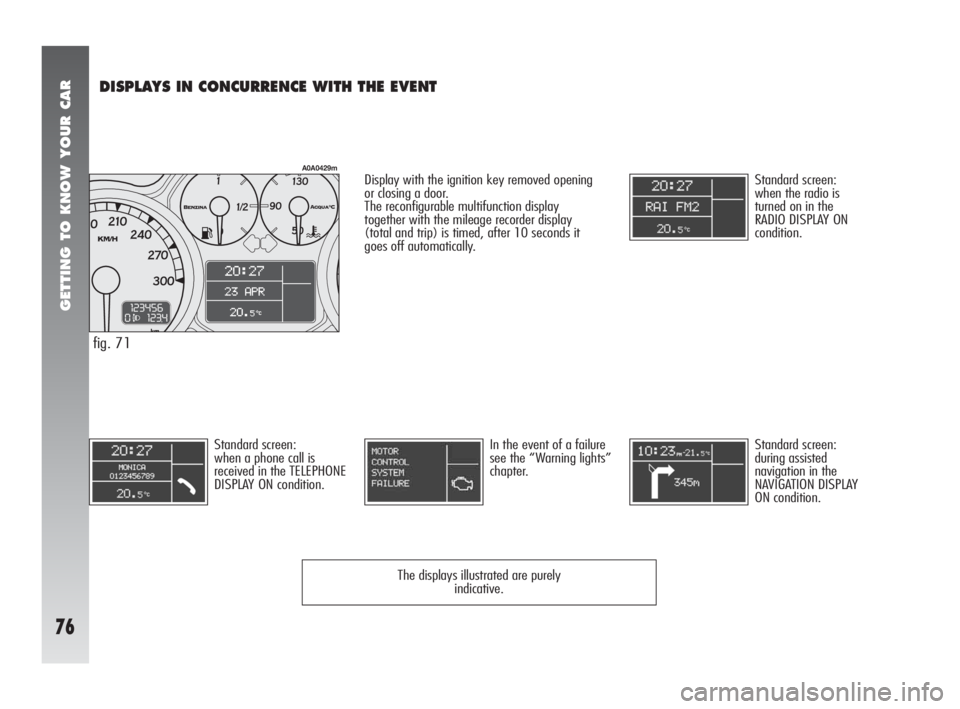
GETTING TO KNOW YOUR CAR
76
DISPLAYS IN CONCURRENCE WITH THE EVENT
Standard screen:
when the radio is
turned on in the
RADIO DISPLAY ON
condition.
Standard screen:
when a phone call is
received in the TELEPHONE
DISPLAY ON condition.Display with the ignition key removed opening
or closing a door.
The reconfigurable multifunction display
together with the mileage recorder display
(total and trip) is timed, after 10 seconds it
goes off automatically.
In the event of a failure
see the “Warning lights”
chapter.Standard screen:
during assisted
navigation in the
NAVIGATION DISPLAY
ON condition.
The displays illustrated are purely
indicative.
fig. 71
A0A0429m