change time Alfa Romeo 147 2008 Owner handbook (in English)
[x] Cancel search | Manufacturer: ALFA ROMEO, Model Year: 2008, Model line: 147, Model: Alfa Romeo 147 2008Pages: 291, PDF Size: 5.52 MB
Page 166 of 291
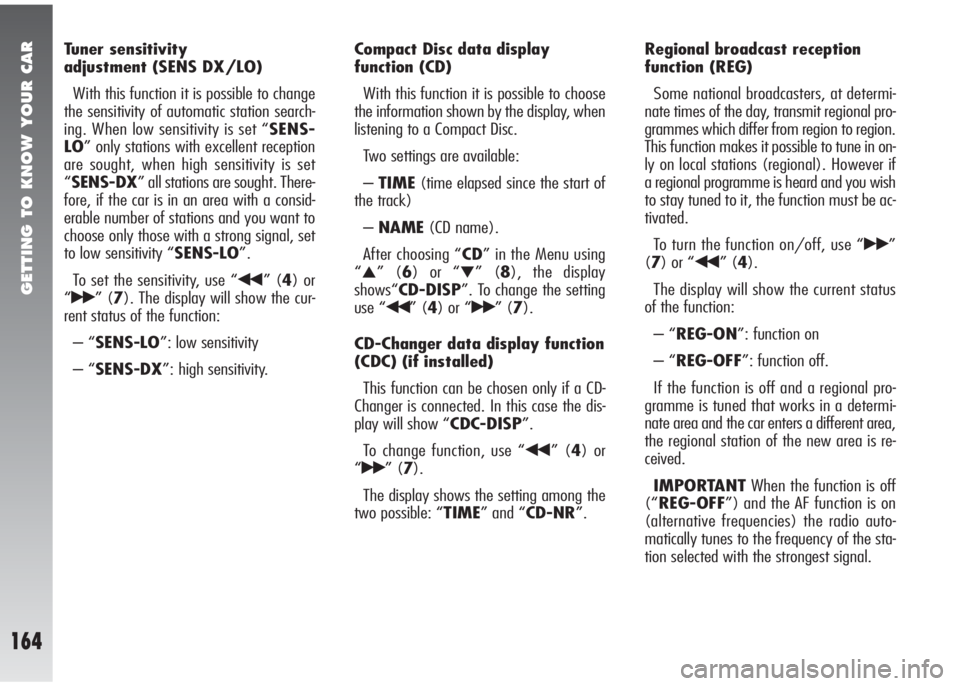
GETTING TO KNOW YOUR CAR
164
Tuner sensitivity
adjustment (SENS DX/LO)
With this function it is possible to change
the sensitivity of automatic station search-
ing. When low sensitivity is set “SENS-
LO” only stations with excellent reception
are sought, when high sensitivity is set
“SENS-DX” all stations are sought. There-
fore, if the car is in an area with a consid-
erable number of stations and you want to
choose only those with a strong signal, set
to low sensitivity “SENS-LO”.
To set the sensitivity, use “
¯¯” (4) or
“
˙˙” (7). The display will show the cur-
rent status of the function:
– “SENS-LO”: low sensitivity
– “SENS-DX”: high sensitivity.Compact Disc data display
function (CD)
With this function it is possible to choose
the information shown by the display, when
listening to a Compact Disc.
Two settings are available:
–TIME(time elapsed since the start of
the track)
–NAME(CD name).
After choosing “CD” in the Menu using
“
▲” (6) or “▼” (8), the display
shows“CD-DISP”. To change the setting
use “
¯¯” (4) or “˙˙” (7).
CD-Changer data display function
(CDC) (if installed)
This function can be chosen only if a CD-
Changer is connected. In this case the dis-
play will show “CDC-DISP”.
To change function, use “
¯¯” (4) or
“
˙˙” (7).
The display shows the setting among the
two possible: “TIME” and “CD-NR”.Regional broadcast reception
function (REG)
Some national broadcasters, at determi-
nate times of the day, transmit regional pro-
grammes which differ from region to region.
This function makes it possible to tune in on-
ly on local stations (regional). However if
a regional programme is heard and you wish
to stay tuned to it, the function must be ac-
tivated.
To turn the function on/off, use “
˙˙”
(7) or “
¯¯” (4).
The display will show the current status
of the function:
– “REG-ON”: function on
– “REG-OFF”: function off.
If the function is off and a regional pro-
gramme is tuned that works in a determi-
nate area and the car enters a different area,
the regional station of the new area is re-
ceived.
IMPORTANTWhen the function is off
(“REG-OFF”) and the AF function is on
(alternative frequencies) the radio auto-
matically tunes to the frequency of the sta-
tion selected with the strongest signal.
Page 167 of 291
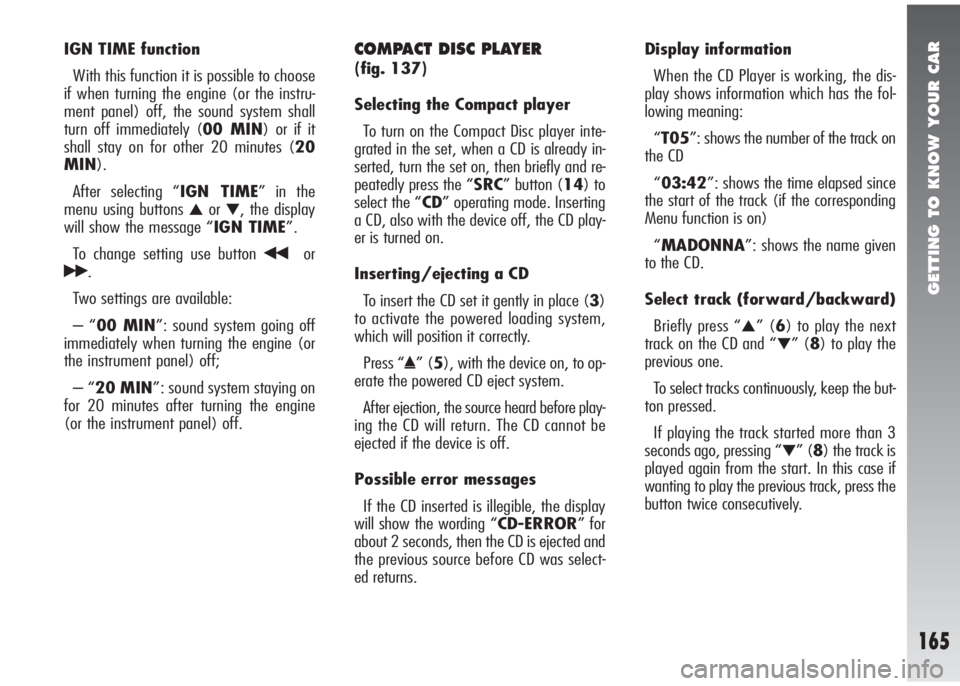
GETTING TO KNOW YOUR CAR
165
IGN TIME function
With this function it is possible to choose
if when turning the engine (or the instru-
ment panel) off, the sound system shall
turn off immediately (00 MIN) or if it
shall stay on for other 20 minutes (20
MIN).
After selecting “IGN TIME” in the
menu using buttons
▲or▼, the display
will show the message “IGN TIME”.
To change setting use button
¯¯or
˙˙.
Two settings are available:
– “00 MIN”: sound system going off
immediately when turning the engine (or
the instrument panel) off;
– “20 MIN”: sound system staying on
for 20 minutes after turning the engine
(or the instrument panel) off.
COMPACT DISC PLAYER
(fig. 137)
Selecting the Compact player
To turn on the Compact Disc player inte-
grated in the set, when a CD is already in-
serted, turn the set on, then briefly and re-
peatedly press the “SRC” button (14) to
select the “CD” operating mode. Inserting
a CD, also with the device off, the CD play-
er is turned on.
Inserting/ejecting a CD
To insert the CD set it gently in place (3)
to activate the powered loading system,
which will position it correctly.
Press “
˚” (5), with the device on, to op-
erate the powered CD eject system.
After ejection, the source heard before play-
ing the CD will return. The CD cannot be
ejected if the device is off.
Possible error messages
If the CD inserted is illegible, the display
will show the wording “CD-ERROR” for
about 2 seconds, then the CD is ejected and
the previous source before CD was select-
ed returns.Display information
When the CD Player is working, the dis-
play shows information which has the fol-
lowing meaning:
“T05”: shows the number of the track on
the CD
“03:42”: shows the time elapsed since
the start of the track (if the corresponding
Menu function is on)
“MADONNA”: shows the name given
to the CD.
Select track (forward/backward)
Briefly press “
▲” (6) to play the next
track on the CD and “
▼” (8) to play the
previous one.
To select tracks continuously, keep the but-
ton pressed.
If playing the track started more than 3
seconds ago, pressing “
▼” (8) the track is
played again from the start. In this case if
wanting to play the previous track, press the
button twice consecutively.
Page 170 of 291
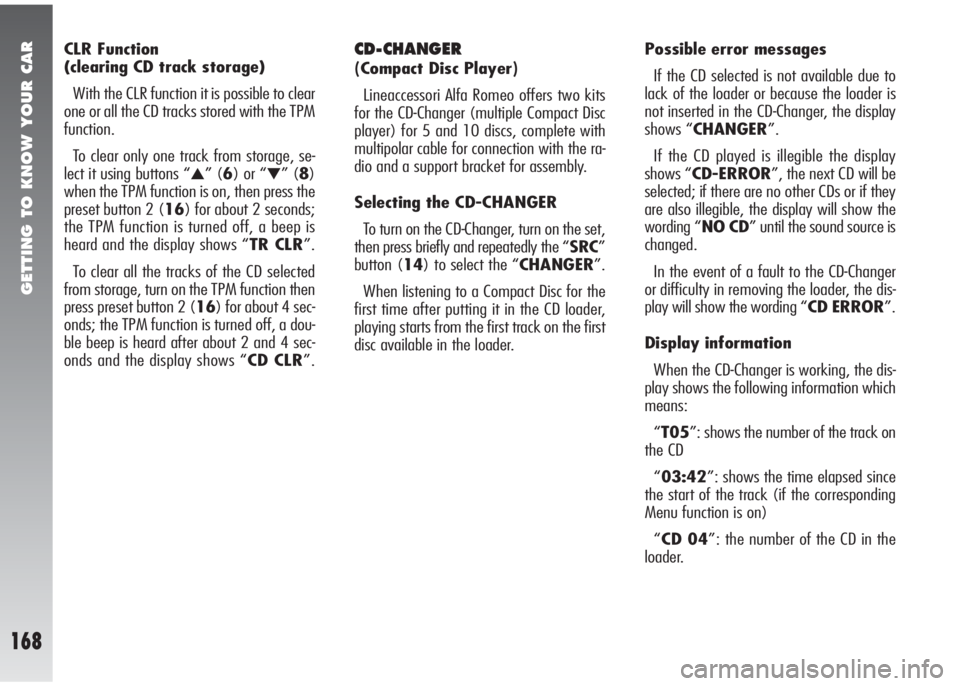
GETTING TO KNOW YOUR CAR
168
CLR Function
(clearing CD track storage)
With the CLR function it is possible to clear
one or all the CD tracks stored with the TPM
function.
To clear only one track from storage, se-
lect it using buttons “
▲” (6) or “▼” (8)
when the TPM function is on, then press the
preset button 2 (16) for about 2 seconds;
the TPM function is turned off, a beep is
heard and the display shows “TR CLR”.
To clear all the tracks of the CD selected
from storage, turn on the TPM function then
press preset button 2 (16) for about 4 sec-
onds; the TPM function is turned off, a dou-
ble beep is heard after about 2 and 4 sec-
onds and the display shows “CD CLR”.
CD-CHANGER
(Compact Disc Player)
Lineaccessori Alfa Romeo offers two kits
for the CD-Changer (multiple Compact Disc
player) for 5 and 10 discs, complete with
multipolar cable for connection with the ra-
dio and a support bracket for assembly.
Selecting the CD-CHANGER
To turn on the CD-Changer, turn on the set,
then press briefly and repeatedly the “SRC”
button (14) to select the “CHANGER”.
When listening to a Compact Disc for the
first time after putting it in the CD loader,
playing starts from the first track on the first
disc available in the loader.Possible error messages
If the CD selected is not available due to
lack of the loader or because the loader is
not inserted in the CD-Changer, the display
shows “CHANGER”.
If the CD played is illegible the display
shows “CD-ERROR”, the next CD will be
selected; if there are no other CDs or if they
are also illegible, the display will show the
wording “NO CD” until the sound source is
changed.
In the event of a fault to the CD-Changer
or difficulty in removing the loader, the dis-
play will show the wording “CD ERROR”.
Display information
When the CD-Changer is working, the dis-
play shows the following information which
means:
“T05”: shows the number of the track on
the CD
“03:42”: shows the time elapsed since
the start of the track (if the corresponding
Menu function is on)
“CD 04”: the number of the CD in the
loader.
Page 171 of 291
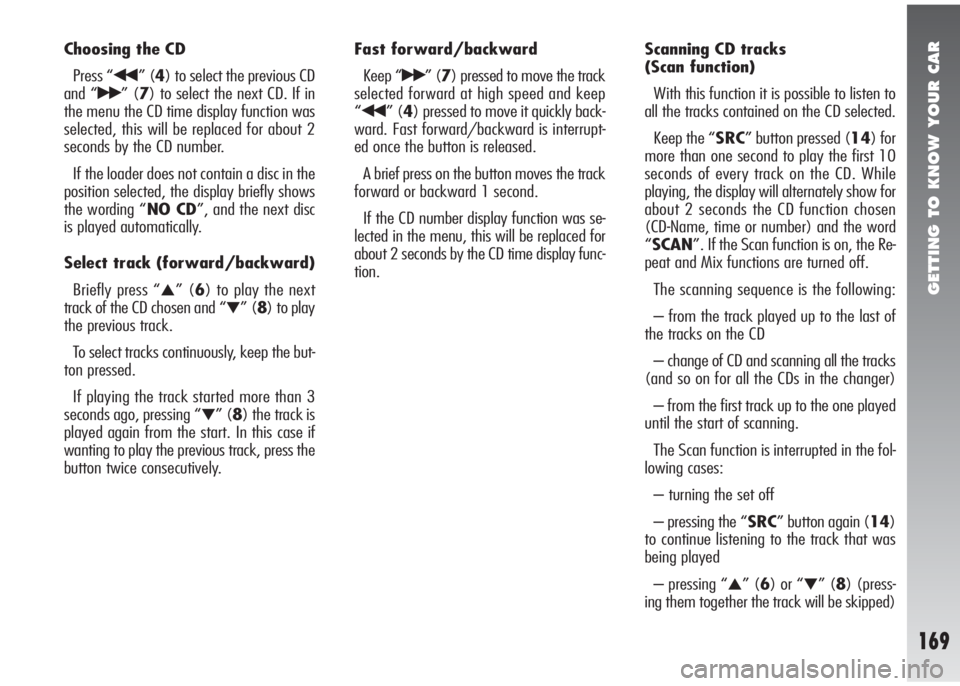
GETTING TO KNOW YOUR CAR
169
Choosing the CD
Press “
¯¯” (4) to select the previous CD
and “
˙˙” (7) to select the next CD. If in
the menu the CD time display function was
selected, this will be replaced for about 2
seconds by the CD number.
If the loader does not contain a disc in the
position selected, the display briefly shows
the wording “NO CD”, and the next disc
is played automatically.
Select track (forward/backward)
Briefly press “
▲” (6) to play the next
track of the CD chosen and “
▼” (8) to play
the previous track.
To select tracks continuously, keep the but-
ton pressed.
If playing the track started more than 3
seconds ago, pressing “
▼” (8) the track is
played again from the start. In this case if
wanting to play the previous track, press the
button twice consecutively.Fast forward/backward
Keep “
˙˙” (7) pressed to move the track
selected forward at high speed and keep
“
¯¯” (4) pressed to move it quickly back-
ward. Fast forward/backward is interrupt-
ed once the button is released.
A brief press on the button moves the track
forward or backward 1 second.
If the CD number display function was se-
lected in the menu, this will be replaced for
about 2 seconds by the CD time display func-
tion.Scanning CD tracks
(Scan function)
With this function it is possible to listen to
all the tracks contained on the CD selected.
Keep the “SRC” button pressed (14) for
more than one second to play the first 10
seconds of every track on the CD. While
playing, the display will alternately show for
about 2 seconds the CD function chosen
(CD-Name, time or number) and the word
“SCAN”. If the Scan function is on, the Re-
peat and Mix functions are turned off.
The scanning sequence is the following:
– from the track played up to the last of
the tracks on the CD
– change of CD and scanning all the tracks
(and so on for all the CDs in the changer)
– from the first track up to the one played
until the start of scanning.
The Scan function is interrupted in the fol-
lowing cases:
– turning the set off
– pressing the “SRC” button again (14)
to continue listening to the track that was
being played
– pressing “
▲” (6) or “▼” (8) (press-
ing them together the track will be skipped)
Page 181 of 291
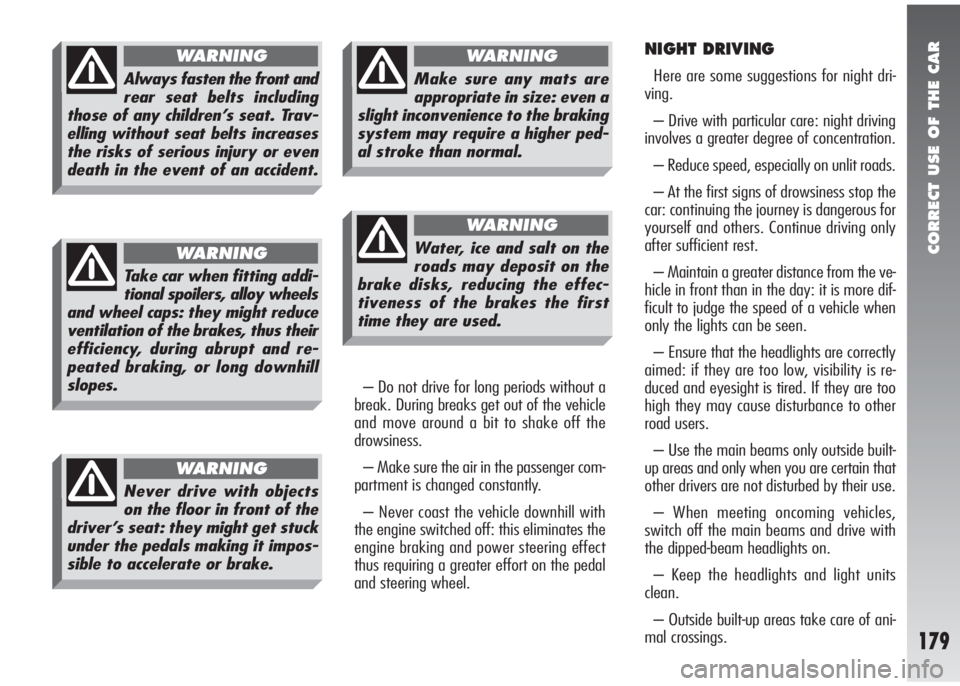
CORRECT USE OF THE CAR
179
– Do not drive for long periods without a
break. During breaks get out of the vehicle
and move around a bit to shake off the
drowsiness.
– Make sure the air in the passenger com-
partment is changed constantly.
– Never coast the vehicle downhill with
the engine switched off: this eliminates the
engine braking and power steering effect
thus requiring a greater effort on the pedal
and steering wheel.
NIGHT DRIVING
Here are some suggestions for night dri-
ving.
– Drive with particular care: night driving
involves a greater degree of concentration.
– Reduce speed, especially on unlit roads.
– At the first signs of drowsiness stop the
car: continuing the journey is dangerous for
yourself and others. Continue driving only
after sufficient rest.
– Maintain a greater distance from the ve-
hicle in front than in the day: it is more dif-
ficult to judge the speed of a vehicle when
only the lights can be seen.
– Ensure that the headlights are correctly
aimed: if they are too low, visibility is re-
duced and eyesight is tired. If they are too
high they may cause disturbance to other
road users.
– Use the main beams only outside built-
up areas and only when you are certain that
other drivers are not disturbed by their use.
– When meeting oncoming vehicles,
switch off the main beams and drive with
the dipped-beam headlights on.
– Keep the headlights and light units
clean.
– Outside built-up areas take care of ani-
mal crossings.Always fasten the front and
rear seat belts including
those of any children’s seat. Trav-
elling without seat belts increases
the risks of serious injury or even
death in the event of an accident.
WARNING
Take car when fitting addi-
tional spoilers, alloy wheels
and wheel caps: they might reduce
ventilation of the brakes, thus their
efficiency, during abrupt and re-
peated braking, or long downhill
slopes.
WARNING
Never drive with objects
on the floor in front of the
driver’s seat: they might get stuck
under the pedals making it impos-
sible to accelerate or brake.
WARNING
Make sure any mats are
appropriate in size: even a
slight inconvenience to the braking
system may require a higher ped-
al stroke than normal.
WARNING
Water, ice and salt on the
roads may deposit on the
brake disks, reducing the effec-
tiveness of the brakes the first
time they are used.
WARNING
Page 183 of 291
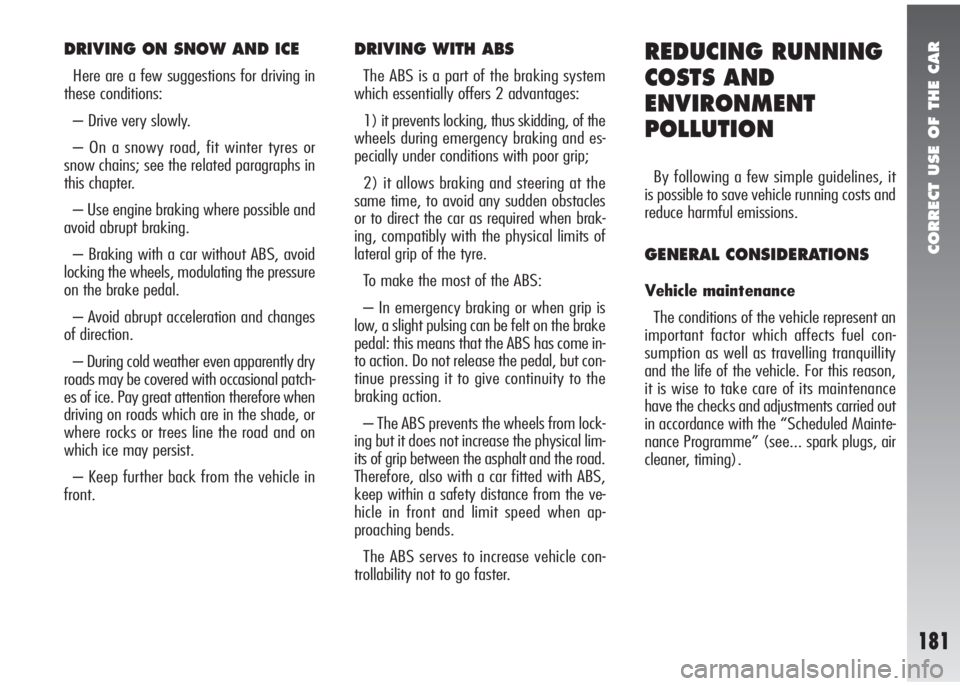
CORRECT USE OF THE CAR
181
DRIVING ON SNOW AND ICE
Here are a few suggestions for driving in
these conditions:
– Drive very slowly.
– On a snowy road, fit winter tyres or
snow chains; see the related paragraphs in
this chapter.
– Use engine braking where possible and
avoid abrupt braking.
– Braking with a car without ABS, avoid
locking the wheels, modulating the pressure
on the brake pedal.
– Avoid abrupt acceleration and changes
of direction.
– During cold weather even apparently dry
roads may be covered with occasional patch-
es of ice. Pay great attention therefore when
driving on roads which are in the shade, or
where rocks or trees line the road and on
which ice may persist.
– Keep further back from the vehicle in
front.
DRIVING WITH ABS
The ABS is a part of the braking system
which essentially offers 2 advantages:
1) it prevents locking, thus skidding, of the
wheels during emergency braking and es-
pecially under conditions with poor grip;
2) it allows braking and steering at the
same time, to avoid any sudden obstacles
or to direct the car as required when brak-
ing, compatibly with the physical limits of
lateral grip of the tyre.
To make the most of the ABS:
– In emergency braking or when grip is
low, a slight pulsing can be felt on the brake
pedal: this means that the ABS has come in-
to action. Do not release the pedal, but con-
tinue pressing it to give continuity to the
braking action.
– The ABS prevents the wheels from lock-
ing but it does not increase the physical lim-
its of grip between the asphalt and the road.
Therefore, also with a car fitted with ABS,
keep within a safety distance from the ve-
hicle in front and limit speed when ap-
proaching bends.
The ABS serves to increase vehicle con-
trollability not to go faster.
REDUCING RUNNING
COSTS AND
ENVIRONMENT
POLLUTION
By following a few simple guidelines, it
is possible to save vehicle running costs and
reduce harmful emissions.
GENERAL CONSIDERATIONS
Vehicle maintenance
The conditions of the vehicle represent an
important factor which affects fuel con-
sumption as well as travelling tranquillity
and the life of the vehicle. For this reason,
it is wise to take care of its maintenance
have the checks and adjustments carried out
in accordance with the “Scheduled Mainte-
nance Programme” (see... spark plugs, air
cleaner, timing).
Page 225 of 291
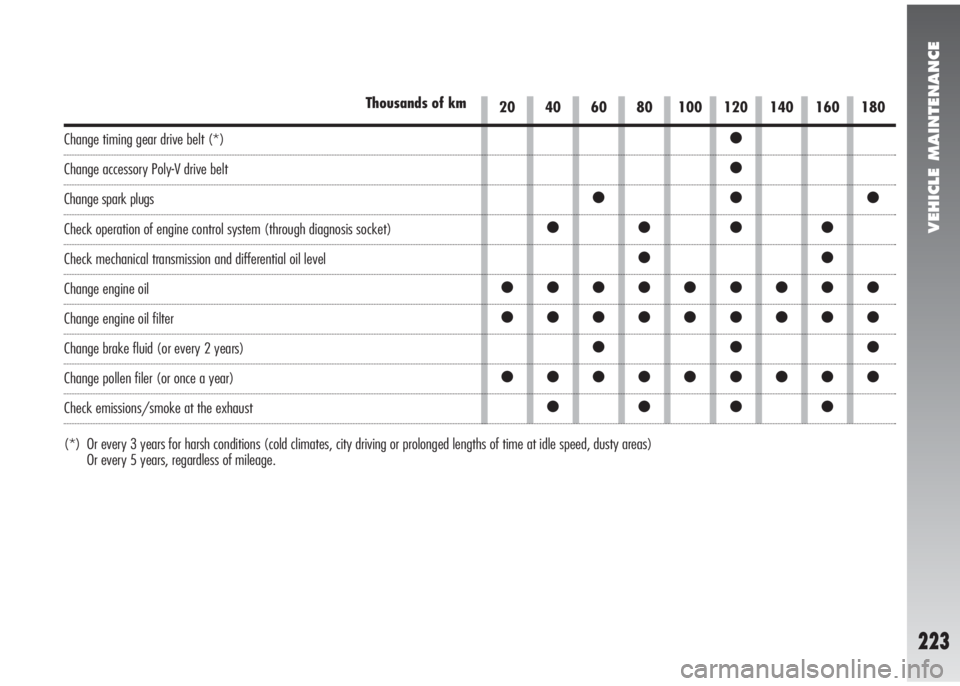
VEHICLE MAINTENANCE
223
20 40 60 80 100 120 140 160 180Thousands of km
Change timing gear drive belt (*)
Change accessory Poly-V drive belt
Change spark plugs
Check operation of engine control system (through diagnosis socket)
Check mechanical transmission and differential oil level
Change engine oil
Change engine oil filter
Change brake fluid (or every 2 years)
Change pollen filer (or once a year)
Check emissions/smoke at the exhaust
●
●
●●●
●●●●
●●
●●●●●●●●●
●●●●●●●●●
●●●
●●●●●●●●●
●●●●
(*) Or every 3 years for harsh conditions (cold climates, city driving or prolonged lengths of time at idle speed, dusty areas)
Or every 5 years, regardless of mileage.
Page 235 of 291
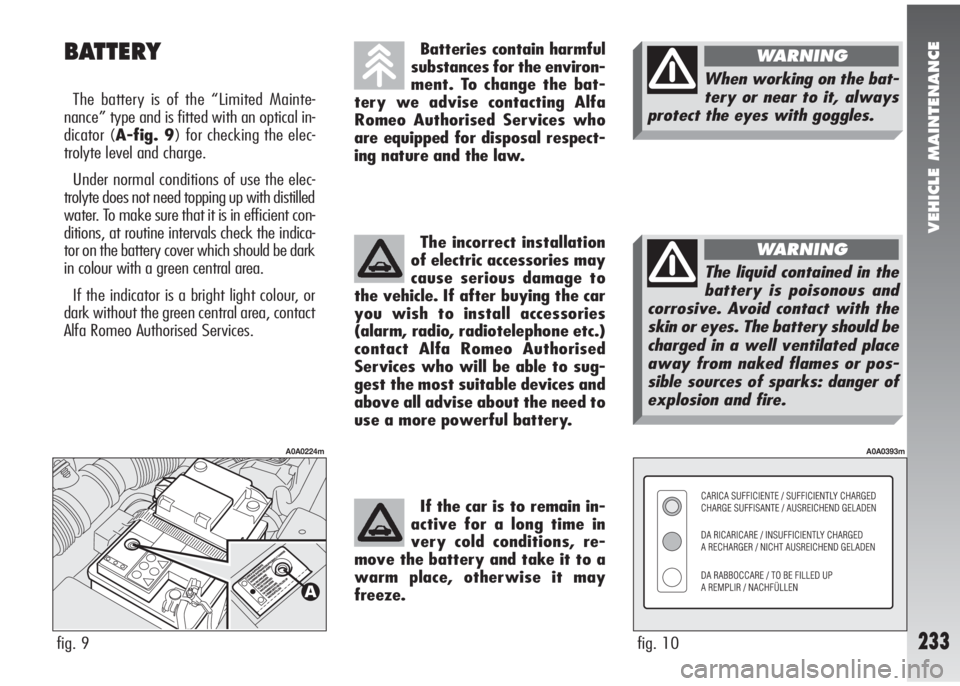
VEHICLE MAINTENANCE
233fig. 10
A0A0393m
BATTERY
The battery is of the “Limited Mainte-
nance” type and is fitted with an optical in-
dicator (A-fig. 9) for checking the elec-
trolyte level and charge.
Under normal conditions of use the elec-
trolyte does not need topping up with distilled
water. To make sure that it is in efficient con-
ditions, at routine intervals check the indica-
tor on the battery cover which should be dark
in colour with a green central area.
If the indicator is a bright light colour, or
dark without the green central area, contact
Alfa Romeo Authorised Services.
fig. 9
A0A0224m
Batteries contain harmful
substances for the environ-
ment. To change the bat-
tery we advise contacting Alfa
Romeo Authorised Services who
are equipped for disposal respect-
ing nature and the law.
The incorrect installation
of electric accessories may
cause serious damage to
the vehicle. If after buying the car
you wish to install accessories
(alarm, radio, radiotelephone etc.)
contact Alfa Romeo Authorised
Services who will be able to sug-
gest the most suitable devices and
above all advise about the need to
use a more powerful battery.
If the car is to remain in-
active for a long time in
very cold conditions, re-
move the battery and take it to a
warm place, otherwise it may
freeze.
The liquid contained in the
battery is poisonous and
corrosive. Avoid contact with the
skin or eyes. The battery should be
charged in a well ventilated place
away from naked flames or pos-
sible sources of sparks: danger of
explosion and fire.
WARNING
When working on the bat-
tery or near to it, always
protect the eyes with goggles.
WARNING
Page 274 of 291
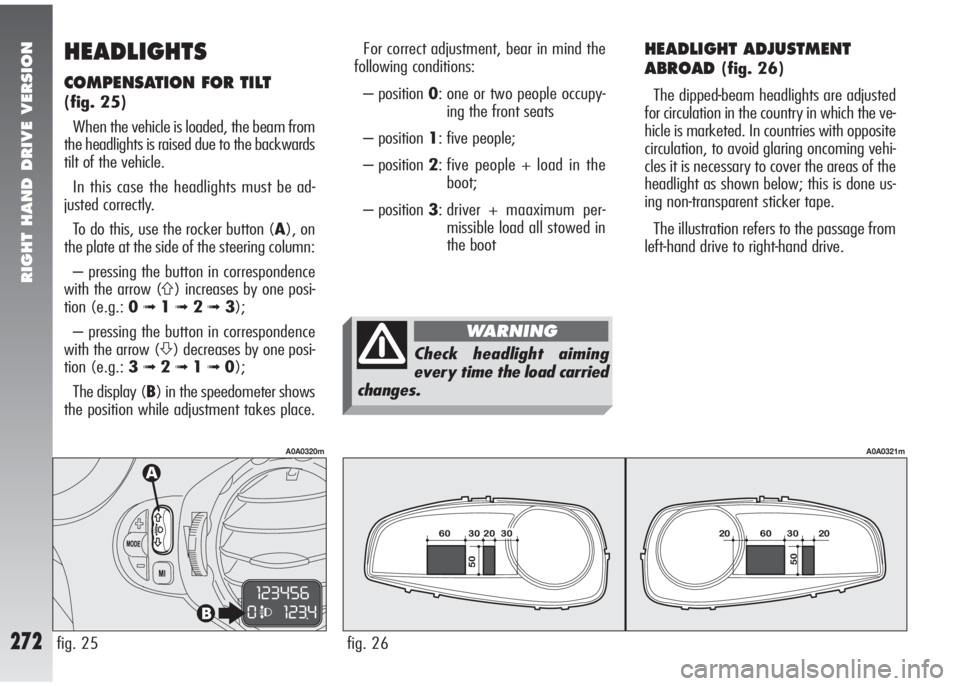
RIGHT HAND DRIVE VERSION
272
HEADLIGHTS
COMPENSATION FOR TILT
(fig. 25)
When the vehicle is loaded, the beam from
the headlights is raised due to the backwards
tilt of the vehicle.
In this case the headlights must be ad-
justed correctly.
To do this, use the rocker button (A), on
the plate at the side of the steering column:
– pressing the button in correspondence
with the arrow (
A) increases by one posi-
tion (e.g.: 0
➟1➟ 2➟3);
– pressing the button in correspondence
with the arrow (
S) decreases by one posi-
tion (e.g.: 3
➟2➟1➟0);
The display (B) in the speedometer shows
the position while adjustment takes place.
fig. 25
A0A0320m
HEADLIGHT ADJUSTMENT
ABROAD
(fig. 26)
The dipped-beam headlights are adjusted
for circulation in the country in which the ve-
hicle is marketed. In countries with opposite
circulation, to avoid glaring oncoming vehi-
cles it is necessary to cover the areas of the
headlight as shown below; this is done us-
ing non-transparent sticker tape.
The illustration refers to the passage from
left-hand drive to right-hand drive.
fig. 26
A0A0321m
For correct adjustment, bear in mind the
following conditions:
– position 0: one or two people occupy-
ing the front seats
– position 1: five people;
– position 2: five people + load in the
boot;
– position 3: driver + maaximum per-
missible load all stowed in
the boot
Check headlight aiming
every time the load carried
changes.
WARNING