display Alfa Romeo 4C 2013 Owner handbook (in English)
[x] Cancel search | Manufacturer: ALFA ROMEO, Model Year: 2013, Model line: 4C, Model: Alfa Romeo 4C 2013Pages: 190, PDF Size: 7.87 MB
Page 56 of 190

TPMS (Tyre
Pressure
Monitoring System)(for versions/markets, where provided)
The car can be equipped with a tyre
pressure monitoring system (TPMS),
which informs the driver of the tyre
inflation status via dedicated messages
on the display fig. 55.
The system comprises a radio-
frequency transmitter sensor fitted to
each wheel (on the rim inside the tyre),
which is able to send information on the
inflation pressure of each tyre to the
control unit.IMPORTANT
INFORMATION ABOUT
THE TPMS
46) 47) 48) 49) 50) 51) 52) 53) 54)
The fault indications are not stored and
will therefore not be displayed after
the engine has been switched off and
then on again.
If the fault conditions persist, the control
unit will send the relative indications to
the instrument panel only after the
car has been in motion for a short time.
TPMS FAILURE
In the event of TPMS failure, dashes will
be displayed instead of the tyre
pressure status together with the
activation of the dedicated
warning
light (see "Warning lights and
messages" section in the"Knowing the
instrument panel" chapter). To restore
correct operation of the system,
contact a dedicated Alfa Romeo
Dealership.
55
A0L0113
53
24-9-2013 11:49 Pagina 53
Page 58 of 190
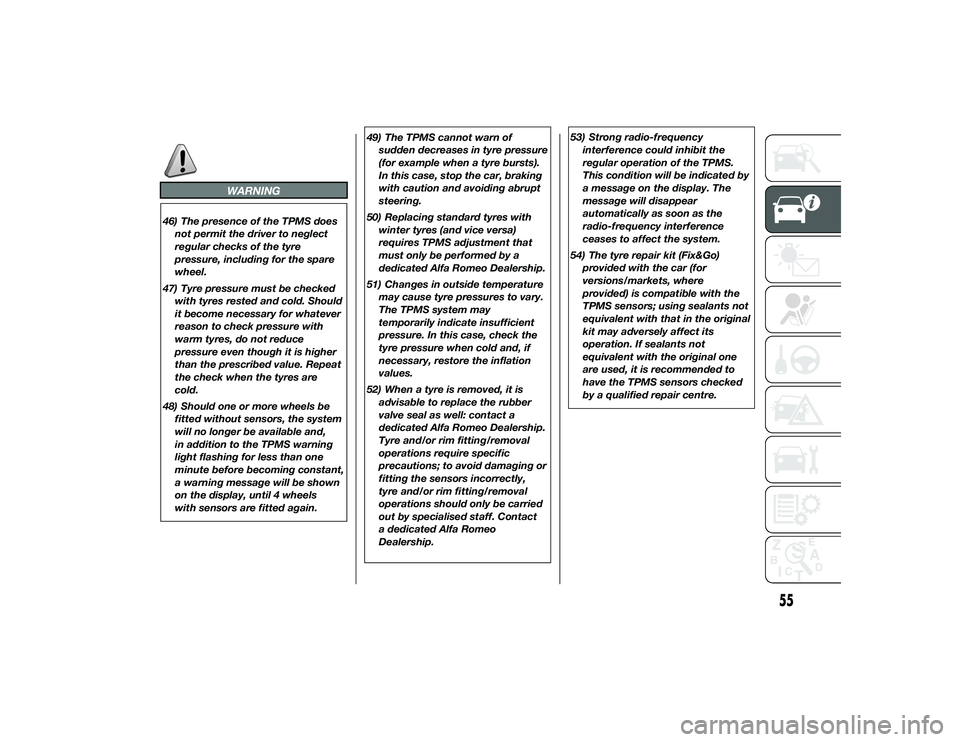
WARNING
46) The presence of the TPMS doesnot permit the driver to neglect
regular checks of the tyre
pressure, including for the spare
wheel.
47) Tyre pressure must be checked with tyres rested and cold. Should
it become necessary for whatever
reason to check pressure with
warm tyres, do not reduce
pressure even though it is higher
than the prescribed value. Repeat
the check when the tyres are
cold.
48) Should one or more wheels be fitted without sensors, the system
will no longer be available and,
in addition to the TPMS warning
light flashing for less than one
minute before becoming constant,
a warning message will be shown
on the display, until 4 wheels
with sensors are fitted again. 49) The TPMS cannot warn of
sudden decreases in tyre pressure
(for example when a tyre bursts).
In this case, stop the car, braking
with caution and avoiding abrupt
steering.
50) Replacing standard tyres with winter tyres (and vice versa)
requires TPMS adjustment that
must only be performed by a
dedicated Alfa Romeo Dealership.
51) Changes in outside temperature may cause tyre pressures to vary.
The TPMS system may
temporarily indicate insufficient
pressure. In this case, check the
tyre pressure when cold and, if
necessary, restore the inflation
values.
52) When a tyre is removed, it is advisable to replace the rubber
valve seal as well: contact a
dedicated Alfa Romeo Dealership.
Tyre and/or rim fitting/removal
operations require specific
precautions; to avoid damaging or
fitting the sensors incorrectly,
tyre and/or rim fitting/removal
operations should only be carried
out by specialised staff. Contact
a dedicated Alfa Romeo
Dealership. 53) Strong radio-frequency
interference could inhibit the
regular operation of the TPMS.
This condition will be indicated by
a message on the display. The
message will disappear
automatically as soon as the
radio-frequency interference
ceases to affect the system.
54) The tyre repair kit (Fix&Go) provided with the car (for
versions/markets, where
provided) is compatible with the
TPMS sensors; using sealants not
equivalent with that in the original
kit may adversely affect its
operation. If sealants not
equivalent with the original one
are used, it is recommended to
have the TPMS sensors checked
by a qualified repair centre.
55
24-9-2013 11:49 Pagina 55
Page 62 of 190
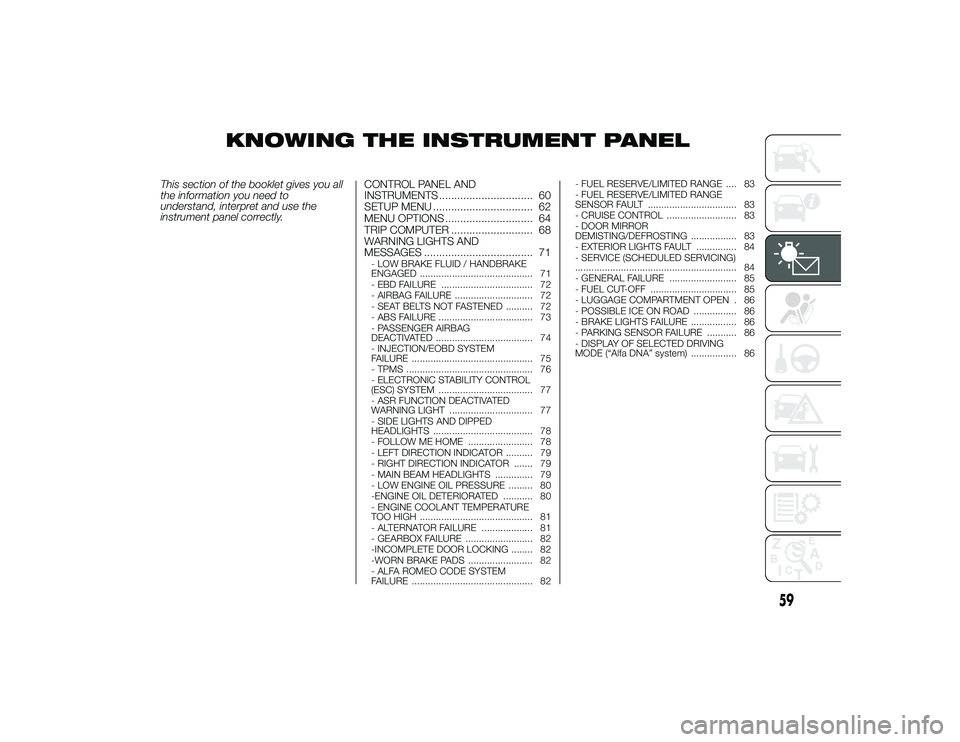
KNOWING THE INSTRUMENT PANEL
This section of the booklet gives you all
the information you need to
understand, interpret and use the
instrument panel correctly.CONTROL PANEL AND
INSTRUMENTS ............................... 60
SETUP MENU ................................. 62
MENU OPTIONS ............................. 64
TRIP COMPUTER ........................... 68
WARNING LIGHTS AND
MESSAGES .................................... 71
- LOW BRAKE FLUID / HANDBRAKE
ENGAGED .......................................... 71
- EBD FAILURE .................................. 72
- AIRBAG FAILURE ............................. 72
- SEAT BELTS NOT FASTENED .......... 72
- ABS FAILURE ................................... 73
- PASSENGER AIRBAG
DEACTIVATED .................................... 74
- INJECTION/EOBD SYSTEM
FAILURE ............................................. 75
- TPMS ............................................... 76
- ELECTRONIC STABILITY CONTROL
(ESC) SYSTEM ................................... 77
- ASR FUNCTION DEACTIVATED
WARNING LIGHT ............................... 77
- SIDE LIGHTS AND DIPPED
HEADLIGHTS ..................................... 78
- FOLLOW ME HOME ........................ 78
- LEFT DIRECTION INDICATOR .......... 79
- RIGHT DIRECTION INDICATOR ....... 79
- MAIN BEAM HEADLIGHTS .............. 79
- LOW ENGINE OIL PRESSURE ......... 80
-ENGINE OIL DETERIORATED ........... 80
- ENGINE COOLANT TEMPERATURE
TOO HIGH .......................................... 81
- ALTERNATOR FAILURE ................... 81
- GEARBOX FAILURE ......................... 82
-INCOMPLETE DOOR LOCKING ........ 82
-WORN BRAKE PADS ........................ 82
- ALFA ROMEO CODE SYSTEM
FAILURE ............................................. 82 - FUEL RESERVE/LIMITED RANGE .... 83
- FUEL RESERVE/LIMITED RANGE
SENSOR FAULT ................................. 83
- CRUISE CONTROL .......................... 83
- DOOR MIRROR
DEMISTING/DEFROSTING ................. 83
- EXTERIOR LIGHTS FAULT ............... 84
- SERVICE (SCHEDULED SERVICING)
............................................................ 84
- GENERAL FAILURE ......................... 85
- FUEL CUT-OFF ................................ 85
- LUGGAGE COMPARTMENT OPEN . 86
- POSSIBLE ICE ON ROAD ................ 86
- BRAKE LIGHTS FAILURE ................. 86
- PARKING SENSOR FAILURE ........... 86
- DISPLAY OF SELECTED DRIVING
MODE (“Alfa DNA” system) ................. 86
59
24-9-2013 11:49 Pagina 59
Page 63 of 190

CONTROL PANEL AND INSTRUMENTS
.
Display with metric unitsA. Engine coolant temperature indicator – B. Time – C. Rev counter – D. Mode/gear engaged indicator – E. Gear change suggestion (Gear Shift
Indicator) – F. Outside temperature – G. Fuel level gauge (the triangle on the right side of the
symbol indicates the side of the car with the fuel
filler) – H. Area dedicated to the display of the digital warning light related to the displayed message – I. Trip milometer – J. Speedometer (Speed
indicator) – K. "Alfa DNA" system driving mode – L. Messages or information on display – M. Milometer
59
A0L0118
60
KNOWING THE INSTRUMENT PANEL
24-9-2013 11:49 Pagina 60
Page 64 of 190

Display with imperial unitsA. Engine coolant temperature indicator – B. Time – C. Rev counter – D. Mode/gear engaged indicator – E. Gear change suggestion (Gear Shift
Indicator) – F. Outside temperature – G. Fuel level gauge (the triangle on the right side of the
symbol indicates the side of the car with the fuel
filler) – H. Area dedicated to the display of the digital warning light related to the displayed message – I. Trip milometer – J. Speedometer (Speed
indicator) – K. "Alfa DNA" system driving mode – L. Messages or information on display – M. Milometer
60
A0L0129
61
24-9-2013 11:49 Pagina 61
Page 65 of 190

SPEEDOMETER (SPEED
INDICATOR)
Indicator J shows the speed of the car.
REV COUNTER
Light C shows the engine revs.
FUEL LEVEL GAUGE
Gauge G shows the amount of fuel in
the tank.
The switching on of the
digital
warning light indicates that 4–5 litres of
fuel are left in the tank; in this situation,
refuel as soon as possible.
Do not travel with the fuel tank almost
empty: any gaps in fuel delivery could
damage the catalytic converter.
ENGINE COOLANT
TEMPERATURE
INDICATOR
Indicator A shows the temperature of
the engine coolant and starts supplying
indications when the fluid temperature
exceeds approximately 50°C.
The
digital warning light may switch
on (together with a message on the
display) to indicate that the coolant
temperature is too high; in this case,
stop the engine and contact a
dedicated Alfa Romeo Dealership. GEAR SHIFT INDICATOR
The GSI (Gear Shift Indicator) system
advises the driver to change gear
through a specific indication E fig. 59
on the instrument panel.
Through the GSI, the driver is notified
that changing gear will allow a
reduction in fuel consumption.
Therefore, for driving oriented towards
reducing fuel consumption, it is
advisable to stick to “Natural” or “All
Weather” mode and to follow the
suggestions of the Gear Shift Indicator,
where traffic conditions permit.
When the (
) icon is displayed on the
instrument panel, the GSI suggests
switching to a higher gear, while when
the (
) icon is displayed, the GSI
suggests changing to a lower gear.
IMPORTANT The GSI is not active
when the transmission is operating in
AUTO mode.
IMPORTANT The indication in the
instrument panel remains on until the
driver shifts gear or the driving
conditions go back to a situation where
gearshifting is not required to improve
consumption.
SETUP MENUCONTROL BUTTONS
SET/
: press briefly to access the
menu and/or go to next screen or
confirm the selection. Hold down to
return to the standard screen fig. 61.
: to scroll up through the displayed
screen and the related options or to
increase the displayed value.: to scroll down through the
displayed menu and the related options
or to decrease the value displayed.
IMPORTANT The
and
buttons
activate different functions according to
the following situations:
❒ within the menu, they allow you to
scroll up and down through the
options;
61
A0L0125
62
KNOWING THE INSTRUMENT PANEL
24-9-2013 11:49 Pagina 62
Page 66 of 190
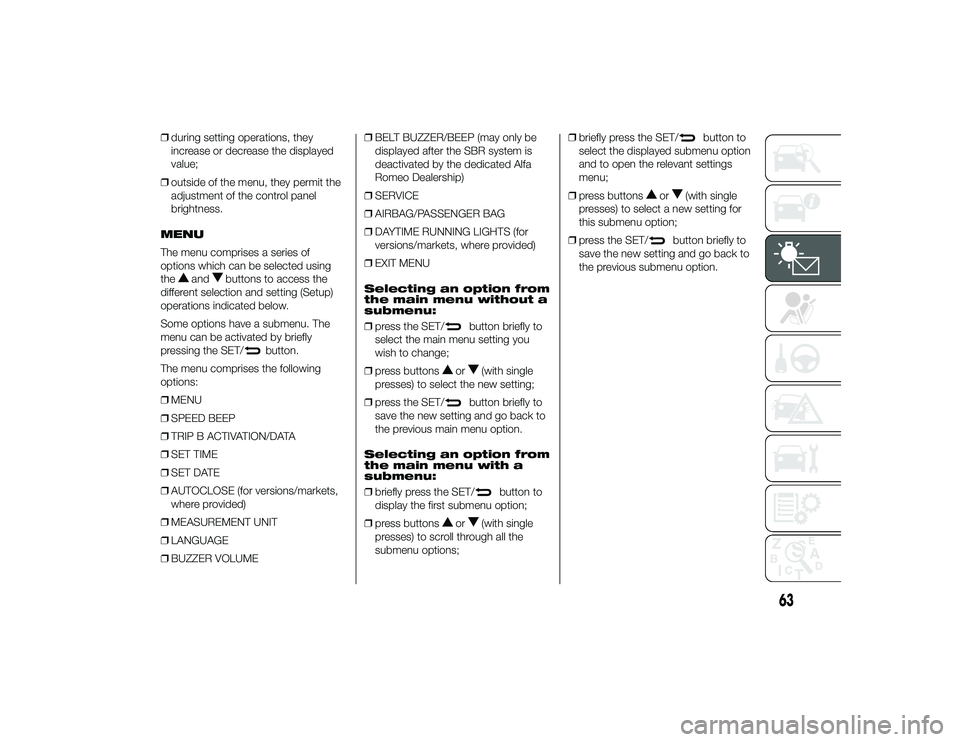
❒during setting operations, they
increase or decrease the displayed
value;
❒ outside of the menu, they permit the
adjustment of the control panel
brightness.
MENU
The menu comprises a series of
options which can be selected using
the
and
buttons to access the
different selection and setting (Setup)
operations indicated below.
Some options have a submenu. The
menu can be activated by briefly
pressing the SET/
button.
The menu comprises the following
options:
❒ MENU
❒ SPEED BEEP
❒ TRIP B ACTIVATION/DATA
❒ SET TIME
❒ SET DATE
❒ AUTOCLOSE (for versions/markets,
where provided)
❒ MEASUREMENT UNIT
❒ LANGUAGE
❒ BUZZER VOLUME ❒
BELT BUZZER/BEEP (may only be
displayed after the SBR system is
deactivated by the dedicated Alfa
Romeo Dealership)
❒ SERVICE
❒ AIRBAG/PASSENGER BAG
❒ DAYTIME RUNNING LIGHTS (for
versions/markets, where provided)
❒ EXIT MENU
Selecting an option from
the main menu without a
submenu:
❒ press the SET/
button briefly to
select the main menu setting you
wish to change;
❒ press buttons
or
(with single
presses) to select the new setting;
❒ press the SET/
button briefly to
save the new setting and go back to
the previous main menu option.
Selecting an option from
the main menu with a
submenu:
❒ briefly press the SET/
button to
display the first submenu option;
❒ press buttons
or
(with single
presses) to scroll through all the
submenu options; ❒
briefly press the SET/
button to
select the displayed submenu option
and to open the relevant settings
menu;
❒ press buttons
or
(with single
presses) to select a new setting for
this submenu option;
❒ press the SET/
button briefly to
save the new setting and go back to
the previous submenu option.
63
24-9-2013 11:49 Pagina 63
Page 67 of 190

MENU OPTIONSMenu
This option allows you to access the
Setup Menu.
Press the
or
button to select the
various Menu options. Hold down
the SET/
button to return to the
standard screen.
Speed warning (Speed
limit)
With this function is possible to set the
car speed limit ("km/h" or "mph");
when this limit is exceeded the driver is
alerted.
To set the desired speed limit, proceed
as follows:
❒ briefly press the SET/
button, the
display will show the wording "Speed
warning";
❒ press button
or
to select speed
limit activation ("On") or deactivation
("Off");
❒ if the function is on, press
or
to
select the desired speed limit and
then press SET/
to confirm. IMPORTANT Setting is possible
between 30 and 200 km/h, or 20 and
125 mph, according to the previously
set unit. See the "Measurement unit
(Measurement unit adjustment)"
paragraph described below. The setting
will increase/decrease by 5 units each
time button
/
is pressed. Hold
down the
/
button to
automatically increase/decrease the
setting rapidly. Complete the
adjustment with single presses of the
button when you approach the desired
value.
Briefly press the SET/
button to go
back to the menu screen or hold the
button down to go back to the
standard screen without saving.
To cancel the setting, proceed as
follows:
❒ press the SET/
button briefly to
make the display flash "On";
❒ press the
button to make the
display flash "Off";
❒ briefly press the SET/
button to
go back to the menu screen or hold
the button down to go back to the
standard screen without saving. Activation/Trip B data
(Trip B enablement)
This function may be used to activate
("On") or deactivate ("Off") the Trip B
(partial trip) display. For further
information see “Trip computer”.
Proceed as follows to switch the
function on and off:
❒
press the SET/
button briefly to
make the display flash "On" or "Off"
according to what was previously set;
❒ press
or
to make your choice;
❒ briefly press the SET/
button
to go back to the menu screen or
hold the button down to go back to
the standard screen without saving.
Time adjustment (Clock
adjustment)
This function enables to set the clock
through two submenus: "Time" and
"Format".
To carry out the adjustment, proceed as
follows:
❒ briefly press the SET/button and
two submenus ("Time" and "Format")
will be displayed;
❒ press the
or
button to switch
between the two submenus;
64
KNOWING THE INSTRUMENT PANEL
24-9-2013 11:49 Pagina 64
Page 68 of 190

❒once the submenu to be modified
has been selected, briefly press
the SET/
button;
❒ when the “Time” submenu is entered,
by briefly pressing SET/
the
"hours" flash on the display;
❒ press the
or
button to make the
adjustment;
❒ briefly press the SET/
button,
which makes the display flash the
"minutes";
❒ press the button
or
to make the
adjustment.
IMPORTANT The setting will increase or
decrease by one unit each time the
button
or
is pressed. Hold down
the button to increase/decrease the
setting rapidly and automatically.
Complete the adjustment with single
presses of the button when you
approach the desired value.
❒ When the "Format" submenu is
entered, by briefly pressing the SET/
button the display mode flashes
on the display;
❒ press the
or
button to select
"12h" or "24h" mode. When you have made the required
settings, briefly press the SET/
button to go back to the submenu
screen or hold the button down to go
back to the main menu screen without
saving.
Hold down the SET/
button again
to go back to the standard screen or to
the main menu according to the menu
options where you are in.
Set date (Setting the
date)
This function allows updating of the
date (year - month - day).
To carry out the adjustment, proceed as
follows:
❒ press button SET/briefly. The
"year" flashes on the display;
❒ press the
or
button to make the
adjustment;
❒ press button SET/
briefly. The
"month" flashes on the display;
❒ press the
or
button to make the
adjustment;
❒ press button SET/
briefly. The
"day" flashes on the display;
❒ press the
or
button to make the
adjustment; IMPORTANT The setting will increase or
decrease by one unit each time the
button
or
is pressed. Hold down
the button to increase/decrease the
setting rapidly and automatically.
Complete the adjustment with single
presses of the button when you
approach the desired value.
Briefly press the SET/
button to go
back to the menu screen or hold the
button down to go back to the
standard screen without saving.
Autoclose (Automatic
central locking with car
running)
(for versions/markets, where provided)
When activated ("On"), this function
locks the doors automatically when the
vehicle speed exceeds 20 km/h.
Proceed as follows to activate or
deactivate this function:
❒ press button SET/briefly. "On"
or "Off" flash on the display,
according to what has been
previously set;
❒ press
or
to make your choice;
❒ press the SET/
button briefly
to go back to the submenu screen or
hold the button down to go back to
the main menu screen without
saving;
65
24-9-2013 11:49 Pagina 65
Page 69 of 190
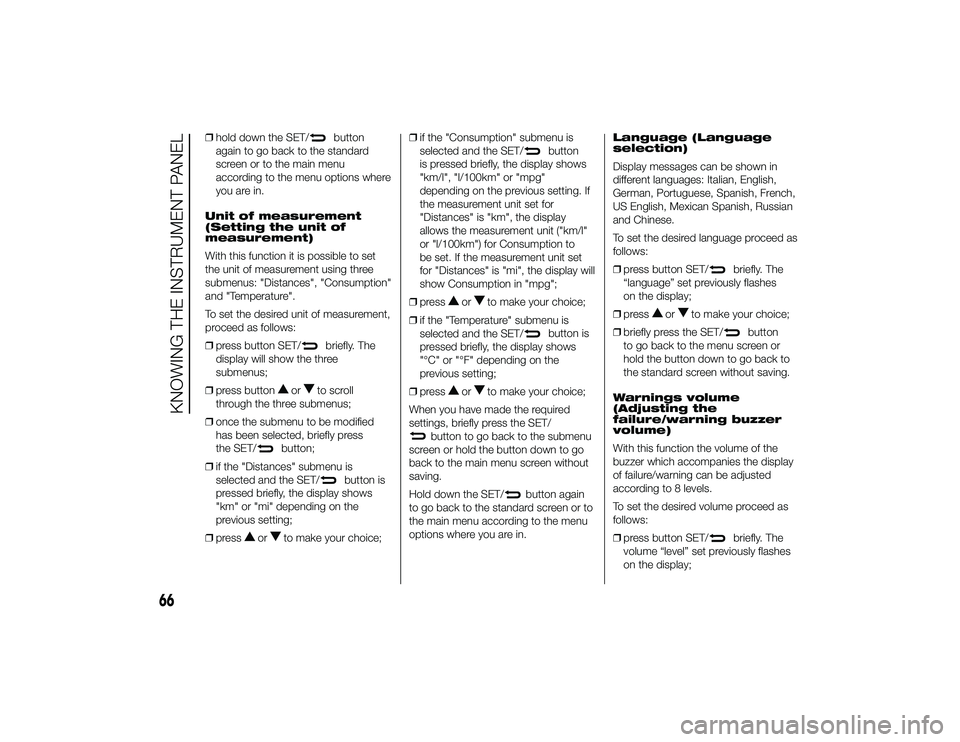
❒hold down the SET/
button
again to go back to the standard
screen or to the main menu
according to the menu options where
you are in.
Unit of measurement
(Setting the unit of
measurement)
With this function it is possible to set
the unit of measurement using three
submenus: "Distances", "Consumption"
and "Temperature".
To set the desired unit of measurement,
proceed as follows:
❒ press button SET/briefly. The
display will show the three
submenus;
❒ press button
or
to scroll
through the three submenus;
❒ once the submenu to be modified
has been selected, briefly press
the SET/
button;
❒ if the "Distances" submenu is
selected and the SET/
button is
pressed briefly, the display shows
"km" or "mi" depending on the
previous setting;
❒ press
or
to make your choice; ❒
if the "Consumption" submenu is
selected and the SET/
button
is pressed briefly, the display shows
"km/l", "l/100km" or "mpg"
depending on the previous setting. If
the measurement unit set for
"Distances" is "km", the display
allows the measurement unit ("km/l"
or "l/100km") for Consumption to
be set. If the measurement unit set
for "Distances" is "mi", the display will
show Consumption in "mpg";
❒ press
or
to make your choice;
❒ if the "Temperature" submenu is
selected and the SET/
button is
pressed briefly, the display shows
"°C" or "°F" depending on the
previous setting;
❒ press
or
to make your choice;
When you have made the required
settings, briefly press the SET/
button to go back to the submenu
screen or hold the button down to go
back to the main menu screen without
saving.
Hold down the SET/
button again
to go back to the standard screen or to
the main menu according to the menu
options where you are in. Language (Language
selection)
Display messages can be shown in
different languages: Italian, English,
German, Portuguese, Spanish, French,
US English, Mexican Spanish, Russian
and Chinese.
To set the desired language proceed as
follows:
❒
press button SET/
briefly. The
“language” set previously flashes
on the display;
❒ press
or
to make your choice;
❒ briefly press the SET/
button
to go back to the menu screen or
hold the button down to go back to
the standard screen without saving.
Warnings volume
(Adjusting the
failure/warning buzzer
volume)
With this function the volume of the
buzzer which accompanies the display
of failure/warning can be adjusted
according to 8 levels.
To set the desired volume proceed as
follows:
❒ press button SET/
briefly. The
volume “level” set previously flashes
on the display;
66
KNOWING THE INSTRUMENT PANEL
24-9-2013 11:49 Pagina 66