Alfa Romeo 4C 2013 Owner handbook (in English)
Manufacturer: ALFA ROMEO, Model Year: 2013, Model line: 4C, Model: Alfa Romeo 4C 2013Pages: 190, PDF Size: 7.87 MB
Page 71 of 190

Daytime running lights
(DRL)
(for versions/markets, where provided)
With this function is possible to turn the
daytime running lights on and off.
Proceed as follows to activate or
deactivate this function:
❒press button SET/
briefly. "On"
or "Off" flash on the display,
according to what has been
previously set;
❒ press
or
to make your choice;
❒ press the SET/
button briefly
to go back to the submenu screen or
hold the button down to go back to
the main menu screen without
saving;
❒ hold down the SET/
button
again to go back to the standard
screen or to the main menu
according to the menu options where
you are in. Exit Menu
This is the last function that closes the
cycle of settings listed in the menu
screen.
Briefly press the SET/
button to go
back to the standard screen without
saving.
Press the
button to return to the first
menu option.
TRIP COMPUTER
IN BRIEF
The Trip computer is used to display
information on car operation when
the key is turned to MAR-ON.
This function is characterised by two
separate records, called "Trip A"
and "Trip B", where the car's
"complete missions" (journeys) are
recorded in a reciprocally
independent manner.
Both records can be reset: i.e. start
of a new journey.
“Trip A” is used to display the values
relating to:
❒ Range
❒ Distance travelled
❒ Average consumption
❒ Instant consumption
❒ Average speed
❒ Trip time (driving time).
“Trip B” is used to display the values
relating to:
❒ Distance travelled B
❒ Average consumption B
68
KNOWING THE INSTRUMENT PANEL
24-9-2013 11:49 Pagina 68
Page 72 of 190

❒Average speed B
❒ Trip time B (driving time).
“Trip B” may be disabled (see "Trip B
Activation/Data (Trip B enablement)"
paragraph). The “Range” and “Instant
consumption" values cannot be reset.
VALUES DISPLAYED
Range
This indicates the approximate distance
that can still be travelled with the fuel
in the tank, assuming that driving style
remains unvaried.
The display will show the reading “- - -
-” when the following events take place:
❒ range value lower than 50 km (or 30
mi)
❒ car parked with engine running for a
long period.
IMPORTANT The range value variation
can be affected by several factors:
driving style, type of route (motorway,
urban, mountain roads, etc.), conditions
of use (load, tyre pressures, etc.). Trip
planning must therefore take the above
into account. Distance travelled
This value shows the distance covered
from the start of the new journey.
Average consumption
This value shows the approximate
average fuel consumption from the start
of the new journey.
Instant consumption
This value shows the instant fuel
consumption. The value is constantly
updated. The display will show “----”
if the car is parked with the engine
running.
Average speed
This value shows the car's average
speed based on the overall time
elapsed since the start of the new
journey.
Trip time
Time elapsed since the start of the new
journey.
Indications on display
Each time a value is selected, the
following information is shown:
❒
the word “Trip” (or “Trip A” or “Trip B”)
(A fig. 62);
❒ name, value and unit of measure of
the selected value (e.g. "Range 520
km") (B fig. 62).
After a few seconds, the name of the
selected value is replaced by the
corresponding icon (see example fig.
63).
TRIP RESET button
The TRIP RESET button is located on
the right stalk fig. 64. With the ignition
key at MAR-ON, it allows you to view
the values described previously and
also reset them to begin a new journey:
❒ brief press: display various values;
62
A0L0122
69
24-9-2013 11:49 Pagina 69
Page 73 of 190

❒long press: reset values and start a
new journey.
New journey
This begins after a reset:
❒ “manual” resetting by the user, by
pressing the relevant button; ❒
“automatic” resetting, when the “trip
distance” reaches 99999.9 km or
when the “trip time” reaches 999:59
(999 hours and 59 minutes);
❒ after disconnection/reconnection of
the battery. IMPORTANT The reset operation, when
"Trip A" or "Trip B" details are being
displayed, only resets the values
associated with the journey displayed.
Start of journey
procedure
With the ignition key at MAR-ON, reset
by holding the TRIP RESET button
down for more than 2 seconds.
Trip exit
The Trip function ends automatically
once all the values have been
displayed. You can exit manually by
holding the SET/
button down for
more than 1 second.
63
A0L0123
64
A0L0124
70
KNOWING THE INSTRUMENT PANEL
24-9-2013 11:49 Pagina 70
Page 74 of 190
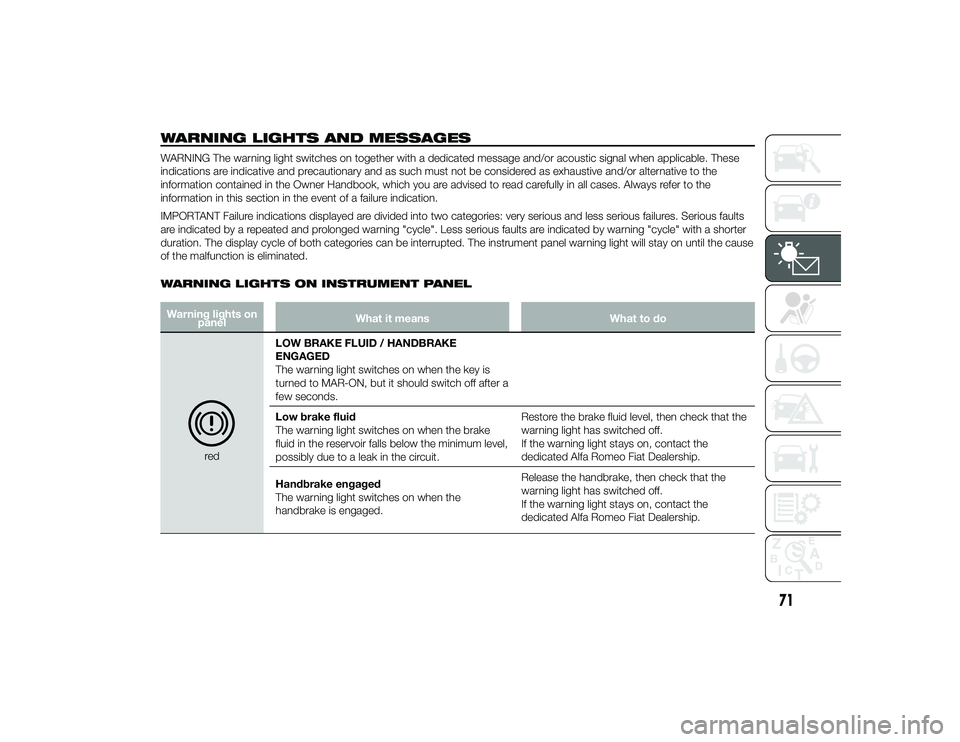
WARNING LIGHTS AND MESSAGESWARNING The warning light switches on together with a dedicated message and/or acoustic signal when applicable. These
indications are indicative and precautionary and as such must not be considered as exhaustive and/or alternative to the
information contained in the Owner Handbook, which you are advised to read carefully in all cases. Always refer to the
information in this section in the event of a failure indication.
IMPORTANT Failure indications displayed are divided into two categories: very serious and less serious failures. Serious faults
are indicated by a repeated and prolonged warning "cycle". Less serious faults are indicated by warning "cycle" with a shorter
duration. The display cycle of both categories can be interrupted. The instrument panel warning light will stay on until the cause
of the malfunction is eliminated.
WARNING LIGHTS ON INSTRUMENT PANELWarning lights onpanel What it means
What to do
redLOW BRAKE FLUID / HANDBRAKE
ENGAGED
The warning light switches on when the key is
turned to MAR-ON, but it should switch off after a
few seconds.
Low brake fluid
The warning light switches on when the brake
fluid in the reservoir falls below the minimum level,
possibly due to a leak in the circuit.
Restore the brake fluid level, then check that the
warning light has switched off.
If the warning light stays on, contact the
dedicated Alfa Romeo Fiat Dealership.
Handbrake engaged
The warning light switches on when the
handbrake is engaged. Release the handbrake, then check that the
warning light has switched off.
If the warning light stays on, contact the
dedicated Alfa Romeo Fiat Dealership.
71
24-9-2013 11:49 Pagina 71
Page 75 of 190

Warning lights onpanel What it means
What to do
redamberEBD FAILURE
The simultaneous switching on of the
(red)
and
(amber) warning lights with the engine
on, indicates either a failure of the EBD system or
that the system is not available. In this case, the
rear wheels may suddenly lock and the vehicle
may swerve when braking sharply.
The display shows the dedicated message. Drive very carefully to the nearest dedicated Alfa
Romeo Dealership to have the system inspected
immediately.
redAIRBAG FAILURE
When the key is turned to MAR-ON, the warning
light switches on but should switch off after a few
seconds.
The warning light stays on constantly if there is a
fault in the airbag system.
The display shows the dedicated message.
59) 60)
redSEAT BELTS NOT FASTENED
(for versions/markets, where provided)
The warning light switches on constantly with the
car stationary if the driver’s seat belt is not
fastened.
The warning light flashes and a buzzer will sound
if the car is in motion and the driver’s seat belt is
not correctly fastened.
For permanent deactivation of the SBR (Seat Belt
Reminder) system buzzer, contact the dedicated
Alfa Romeo Dealership. The system can be
reactivated using the Setup Menu.
72
KNOWING THE INSTRUMENT PANEL
24-9-2013 11:49 Pagina 72
Page 76 of 190

WARNING
59) If the
warning light does not switch on when the key is turned to MAR-ON or if it stays on when driving (together
with the message on the display), there may be a fault in the restraint systems; in this case, the airbags or
pretensioners may not deploy in the event of an accident or, in a lower number of cases, they could deploy
erroneously. Before proceeding, contact the dedicated Alfa Romeo Dealership to have the system checked
immediately.
60) Failure of the
warning light is signalled by the flashing for longer than the usual 4 seconds of the
warning
light. In addition, the airbag system automatically disables the passenger side airbag. In this case, thewarning
light may not indicate a fault in the restraint systems. Before proceeding, contact the dedicated Alfa Romeo
Dealership to have the system checked immediately.
Warning lights on panel What it means
What to do
amberABS FAILURE
When the key is turned to MAR-ON, the warning
light switches on but should switch off after a few
seconds.
The warning light switches on to indicate a
system fault. In this case the braking system will
work as normal, but without the extra
performance offered by the ABS.
The display shows the dedicated message.
Drive carefully and contact the dedicated Alfa
Romeo Dealership as soon as possible.
73
24-9-2013 11:49 Pagina 73
Page 77 of 190

Warning lights onpanel What it means
What to do
amberPASSENGER AIRBAG DEACTIVATED
The
switches on when the front passenger
airbag is deactivated.
With the front passenger airbag enabled, when
the ignition key is turned to MAR-ON, the
warning light switches on constantly for about
4 seconds then switches off.
If the warning light flashes, this indicates an
airbag warning light failure.61)
Before proceeding, contact the dedicated Alfa
Romeo Dealership to have the system checked
immediately.
74
KNOWING THE INSTRUMENT PANEL
24-9-2013 11:49 Pagina 74
Page 78 of 190

Warning lights onpanel What it means
What to do
amberINJECTION/EOBD SYSTEM FAILURE
In normal conditions, when the ignition key is turned to
MAR-ON the warning light switches on, but should
switch off as soon as the engine is started.
The operation of the
warning light may be checked
by the traffic police using specific devices. Comply with
the laws and regulations of the country where you are
driving.
5)
If the warning light stays on or switches on when driving,
it means that the injection system is not working
properly; in particular, if the warning light comes on
constantly, this indicates a malfunction in the supply/
ignition system that could cause excessive exhaust
emissions, a possible loss of performance, poor
driveability and high fuel consumption.
On some versions, the display shows the dedicated
message.
The warning light switches off if the malfunction
disappears, but it is still stored by the system. Under these conditions, you may continue
travelling at a moderate speed without
demanding excessive effort from the
engine. Prolonged use of the car with the
warning light on constantly may cause
damage.
Contact the dedicated Alfa Romeo
Dealership as soon as possible.
If the warning light flashes, it means that the catalytic
converter may be damaged. In this case, it is necessary to release the
accelerator pedal to lower the speed of
the engine until the warning light stops
flashing. Continue the journey at moderate
speed, trying to avoid driving conditions
that may cause further flashing and
contact the dedicated Alfa Romeo
Dealership as soon as possible.
75
24-9-2013 11:49 Pagina 75
Page 79 of 190
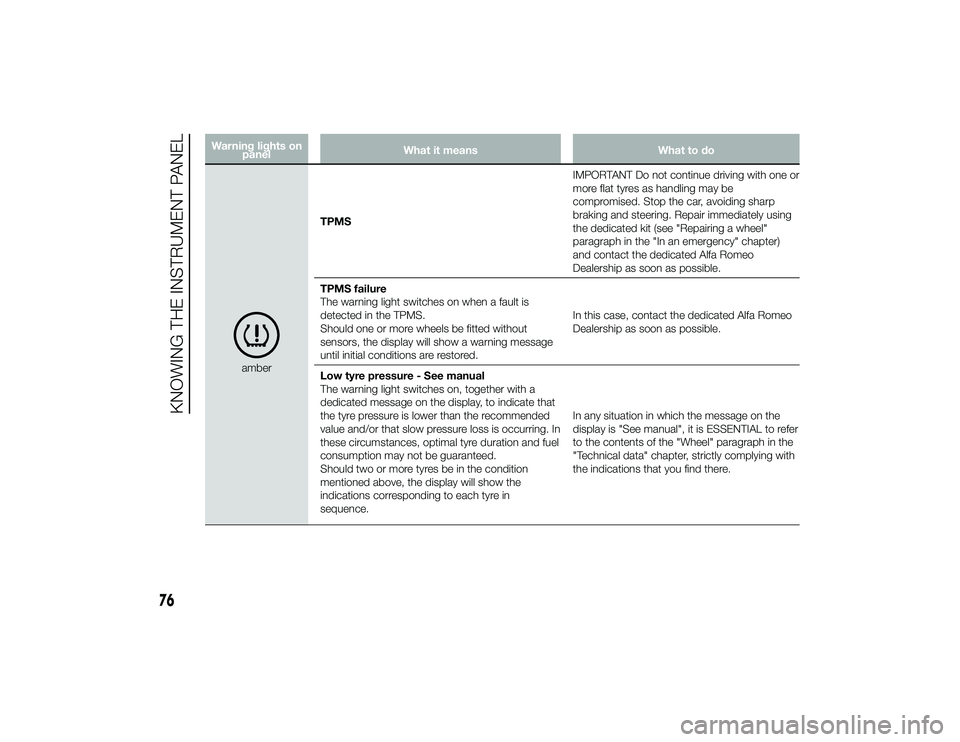
Warning lights onpanel What it means
What to do
amberTPMS
IMPORTANT Do not continue driving with one or
more flat tyres as handling may be
compromised. Stop the car, avoiding sharp
braking and steering. Repair immediately using
the dedicated kit (see "Repairing a wheel"
paragraph in the "In an emergency" chapter)
and contact the dedicated Alfa Romeo
Dealership as soon as possible.
TPMS failure
The warning light switches on when a fault is
detected in the TPMS.
Should one or more wheels be fitted without
sensors, the display will show a warning message
until initial conditions are restored. In this case, contact the dedicated Alfa Romeo
Dealership as soon as possible.
Low tyre pressure - See manual
The warning light switches on, together with a
dedicated message on the display, to indicate that
the tyre pressure is lower than the recommended
value and/or that slow pressure loss is occurring. In
these circumstances, optimal tyre duration and fuel
consumption may not be guaranteed.
Should two or more tyres be in the condition
mentioned above, the display will show the
indications corresponding to each tyre in
sequence. In any situation in which the message on the
display is "See manual", it is ESSENTIAL to refer
to the contents of the "Wheel" paragraph in the
"Technical data" chapter, strictly complying with
the indications that you find there.
76
KNOWING THE INSTRUMENT PANEL
24-9-2013 11:49 Pagina 76
Page 80 of 190

Warning lights onpanel What it means
What to do
amberELECTRONIC STABILITY CONTROL (ESC)
SYSTEM
When the ignition key is turned to MAR-ON, the
warning light switches on, but should switch off
as soon as the engine is started.
Intervention by the system is indicated by the
flashing of the warning light: it indicates that the
car is in critical stability and grip conditions.
If the warning light does not switch off, or if it
stays on with the engine running, ESC system
malfunction has been detected.
Contact the dedicated Alfa Romeo Dealership as
soon as possible to have the problem diagnosed
and resolved.
Hill Holder failure
The warning light switches on together with the
digital warning light and corresponding
message on the display to indicate Hill Holder
system failure. In this case, contact the dedicated Alfa Romeo
Dealership as soon as possible.
amberASR FUNCTION DEACTIVATED WARNING
LIGHT
When the ignition key is turned to MAR-ON, the
warning light switches on, but should switch off
as soon as the engine is started.
The
warning light switches on when the ASR
function of the electronic stability control (ESC)
system is deactivated (by selecting "Race" mode).
When the ASR function is reactivated, the
warning light switches off.
77
24-9-2013 11:49 Pagina 77