ignition Alfa Romeo 4C 2016 Owner handbook (in English)
[x] Cancel search | Manufacturer: ALFA ROMEO, Model Year: 2016, Model line: 4C, Model: Alfa Romeo 4C 2016Pages: 182, PDF Size: 9.49 MB
Page 35 of 182
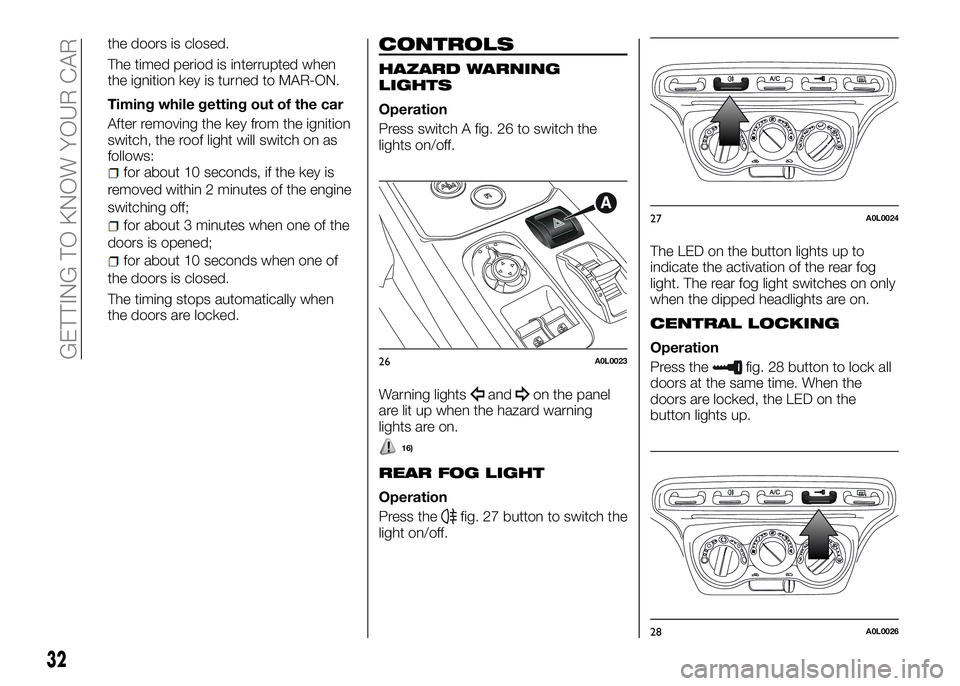
the doors is closed.
The timed period is interrupted when
the ignition key is turned to MAR-ON.
Timing while getting out of the car
After removing the key from the ignition
switch, the roof light will switch on as
follows:
for about 10 seconds, if the key is
removed within 2 minutes of the engine
switching off;
for about 3 minutes when one of the
doors is opened;
for about 10 seconds when one of
the doors is closed.
The timing stops automatically when
the doors are locked.
CONTROLS
HAZARD WARNING
LIGHTS
Operation
Press switch A fig. 26 to switch the
lights on/off.
Warning lights
andon the panel
are lit up when the hazard warning
lights are on.
16)
REAR FOG LIGHT
Operation
Press the
fig. 27 button to switch the
light on/off.The LED on the button lights up to
indicate the activation of the rear fog
light. The rear fog light switches on only
when the dipped headlights are on.
CENTRAL LOCKING
Operation
Press the
fig. 28 button to lock all
doors at the same time. When the
doors are locked, the LED on the
button lights up.26A0L0023
27A0L0024
28A0L0026
32
GETTING TO KNOW YOUR CAR
Page 36 of 182
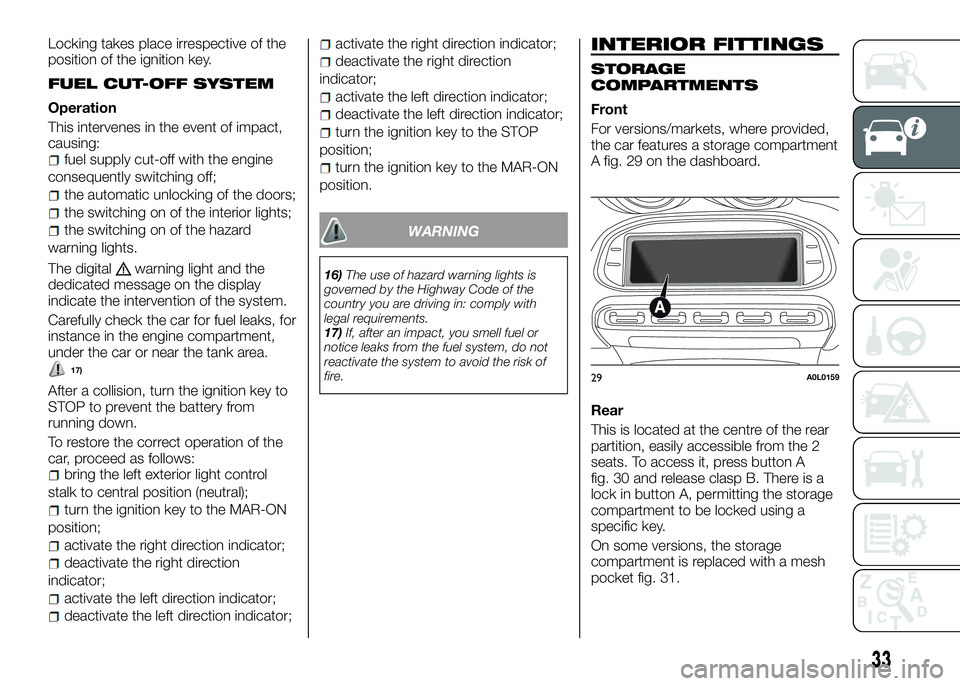
Locking takes place irrespective of the
position of the ignition key.
FUEL CUT-OFF SYSTEM
Operation
This intervenes in the event of impact,
causing:
fuel supply cut-off with the engine
consequently switching off;
the automatic unlocking of the doors;
the switching on of the interior lights;
the switching on of the hazard
warning lights.
The digital
warning light and the
dedicated message on the display
indicate the intervention of the system.
Carefully check the car for fuel leaks, for
instance in the engine compartment,
under the car or near the tank area.
17)
After a collision, turn the ignition key to
STOP to prevent the battery from
running down.
To restore the correct operation of the
car, proceed as follows:
bring the left exterior light control
stalk to central position (neutral);
turn the ignition key to the MAR-ON
position;
activate the right direction indicator;
deactivate the right direction
indicator;
activate the left direction indicator;
deactivate the left direction indicator;
activate the right direction indicator;
deactivate the right direction
indicator;
activate the left direction indicator;
deactivate the left direction indicator;
turn the ignition key to the STOP
position;
turn the ignition key to the MAR-ON
position.
WARNING
16)The use of hazard warning lights is
governed by the Highway Code of the
country you are driving in: comply with
legal requirements.
17)If, after an impact, you smell fuel or
notice leaks from the fuel system, do not
reactivate the system to avoid the risk of
fire.
INTERIOR FITTINGS
STORAGE
COMPARTMENTS
Front
For versions/markets, where provided,
the car features a storage compartment
A fig. 29 on the dashboard.
Rear
This is located at the centre of the rear
partition, easily accessible from the 2
seats. To access it, press button A
fig. 30 and release clasp B. There is a
lock in button A, permitting the storage
compartment to be locked using a
specific key.
On some versions, the storage
compartment is replaced with a mesh
pocket fig. 31.
29A0L0159
33
Page 39 of 182
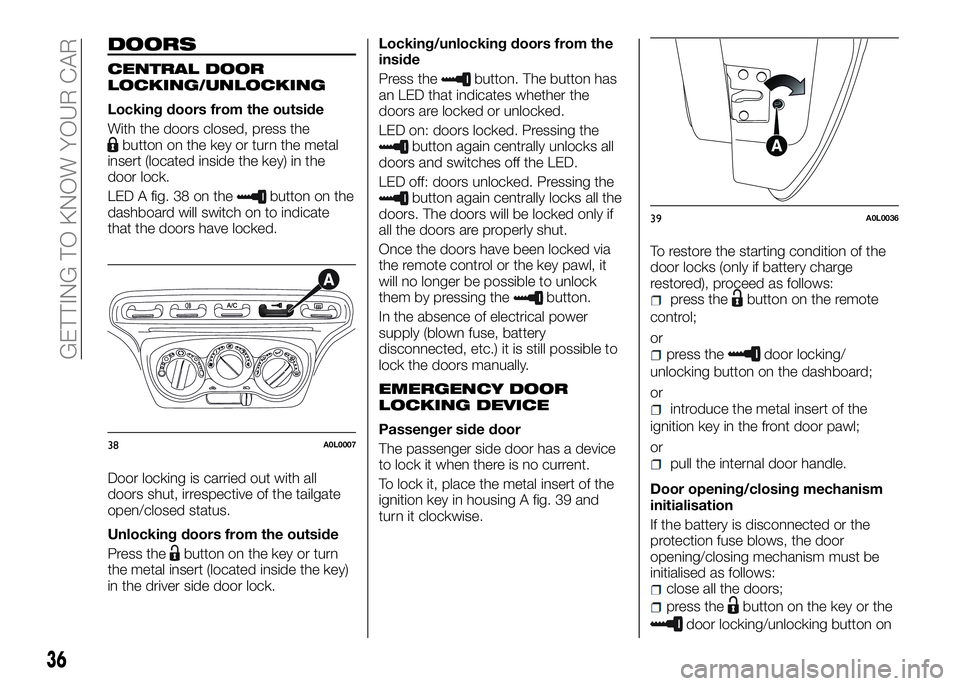
DOORS
CENTRAL DOOR
LOCKING/UNLOCKING
Locking doors from the outside
With the doors closed, press the
button on the key or turn the metal
insert (located inside the key) in the
door lock.
LED A fig. 38 on the
button on the
dashboard will switch on to indicate
that the doors have locked.
Door locking is carried out with all
doors shut, irrespective of the tailgate
open/closed status.
Unlocking doors from the outside
Press the
button on the key or turn
the metal insert (located inside the key)
in the driver side door lock.Locking/unlocking doors from the
inside
Press the
button. The button has
an LED that indicates whether the
doors are locked or unlocked.
LED on: doors locked. Pressing the
button again centrally unlocks all
doors and switches off the LED.
LED off: doors unlocked. Pressing the
button again centrally locks all the
doors. The doors will be locked only if
all the doors are properly shut.
Once the doors have been locked via
the remote control or the key pawl, it
will no longer be possible to unlock
them by pressing the
button.
In the absence of electrical power
supply (blown fuse, battery
disconnected, etc.) it is still possible to
lock the doors manually.
EMERGENCY DOOR
LOCKING DEVICE
Passenger side door
The passenger side door has a device
to lock it when there is no current.
To lock it, place the metal insert of the
ignition key in housing A fig. 39 and
turn it clockwise.To restore the starting condition of the
door locks (only if battery charge
restored), proceed as follows:
press thebutton on the remote
control;
or
press thedoor locking/
unlocking button on the dashboard;
or
introduce the metal insert of the
ignition key in the front door pawl;
or
pull the internal door handle.
Door opening/closing mechanism
initialisation
If the battery is disconnected or the
protection fuse blows, the door
opening/closing mechanism must be
initialised as follows:
close all the doors;
press thebutton on the key or the
door locking/unlocking button on
38A0L0007
39A0L0036
36
GETTING TO KNOW YOUR CAR
Page 40 of 182
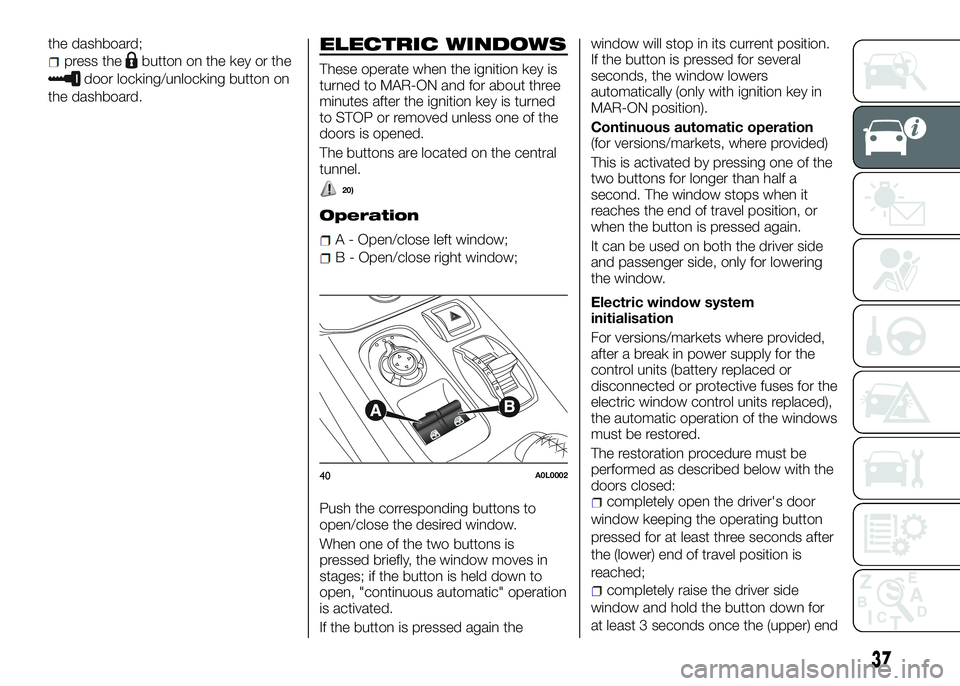
the dashboard;
press thebutton on the key or the
door locking/unlocking button on
the dashboard.
ELECTRIC WINDOWS
These operate when the ignition key is
turned to MAR-ON and for about three
minutes after the ignition key is turned
to STOP or removed unless one of the
doors is opened.
The buttons are located on the central
tunnel.
20)
Operation
A - Open/close left window;
B - Open/close right window;
Push the corresponding buttons to
open/close the desired window.
When one of the two buttons is
pressed briefly, the window moves in
stages; if the button is held down to
open, "continuous automatic" operation
is activated.
If the button is pressed again thewindow will stop in its current position.
If the button is pressed for several
seconds, the window lowers
automatically (only with ignition key in
MAR-ON position).
Continuous automatic operation
(for versions/markets, where provided)
This is activated by pressing one of the
two buttons for longer than half a
second. The window stops when it
reaches the end of travel position, or
when the button is pressed again.
It can be used on both the driver side
and passenger side, only for lowering
the window.
Electric window system
initialisation
For versions/markets where provided,
after a break in power supply for the
control units (battery replaced or
disconnected or protective fuses for the
electric window control units replaced),
the automatic operation of the windows
must be restored.
The restoration procedure must be
performed as described below with the
doors closed:
completely open the driver's door
window keeping the operating button
pressed for at least three seconds after
the (lower) end of travel position is
reached;
completely raise the driver side
window and hold the button down for
at least 3 seconds once the (upper) end
40A0L0002
37
Page 41 of 182
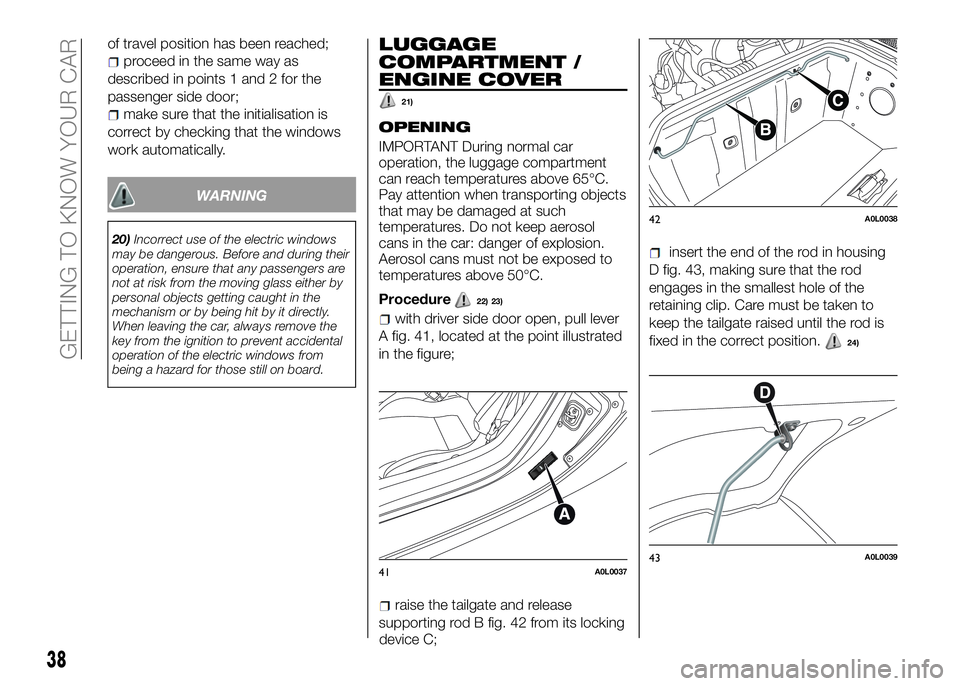
of travel position has been reached;
proceed in the same way as
described in points 1 and 2 for the
passenger side door;
make sure that the initialisation is
correct by checking that the windows
work automatically.
WARNING
20)Incorrect use of the electric windows
may be dangerous. Before and during their
operation, ensure that any passengers are
not at risk from the moving glass either by
personal objects getting caught in the
mechanism or by being hit by it directly.
When leaving the car, always remove the
key from the ignition to prevent accidental
operation of the electric windows from
being a hazard for those still on board.
LUGGAGE
COMPARTMENT /
ENGINE COVER
21)
OPENING
IMPORTANT During normal car
operation, the luggage compartment
can reach temperatures above 65°C.
Pay attention when transporting objects
that may be damaged at such
temperatures. Do not keep aerosol
cans in the car: danger of explosion.
Aerosol cans must not be exposed to
temperatures above 50°C.
Procedure
22) 23)
with driver side door open, pull lever
A fig. 41, located at the point illustrated
in the figure;
raise the tailgate and release
supporting rod B fig. 42 from its locking
device C;
insert the end of the rod in housing
D fig. 43, making sure that the rod
engages in the smallest hole of the
retaining clip. Care must be taken to
keep the tailgate raised until the rod is
fixed in the correct position.
24)
41A0L0037
42A0L0038
43A0L0039
38
GETTING TO KNOW YOUR CAR
Page 69 of 182
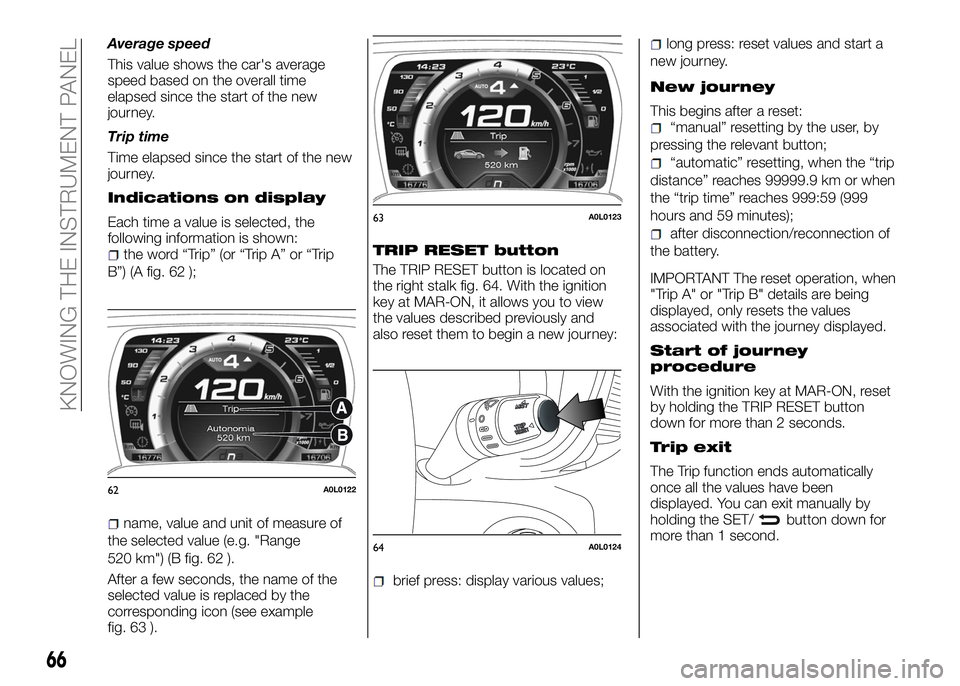
Average speed
This value shows the car's average
speed based on the overall time
elapsed since the start of the new
journey.
Trip time
Time elapsed since the start of the new
journey.
Indications on display
Each time a value is selected, the
following information is shown:
the word “Trip” (or “Trip A” or “Trip
B”) (A fig. 62 );
name, value and unit of measure of
the selected value (e.g. "Range
520 km") (B fig. 62 ).
After a few seconds, the name of the
selected value is replaced by the
corresponding icon (see example
fig. 63 ).
TRIP RESET button
The TRIP RESET button is located on
the right stalk fig. 64. With the ignition
key at MAR-ON, it allows you to view
the values described previously and
also reset them to begin a new journey:
brief press: display various values;
long press: reset values and start a
new journey.
New journey
This begins after a reset:“manual” resetting by the user, by
pressing the relevant button;
“automatic” resetting, when the “trip
distance” reaches 99999.9 km or when
the “trip time” reaches 999:59 (999
hours and 59 minutes);
after disconnection/reconnection of
the battery.
IMPORTANT The reset operation, when
"Trip A" or "Trip B" details are being
displayed, only resets the values
associated with the journey displayed.
Start of journey
procedure
With the ignition key at MAR-ON, reset
by holding the TRIP RESET button
down for more than 2 seconds.
Trip exit
The Trip function ends automatically
once all the values have been
displayed. You can exit manually by
holding the SET/
button down for
more than 1 second.
62A0L0122
63A0L0123
64A0L0124
66
KNOWING THE INSTRUMENT PANEL
Page 72 of 182
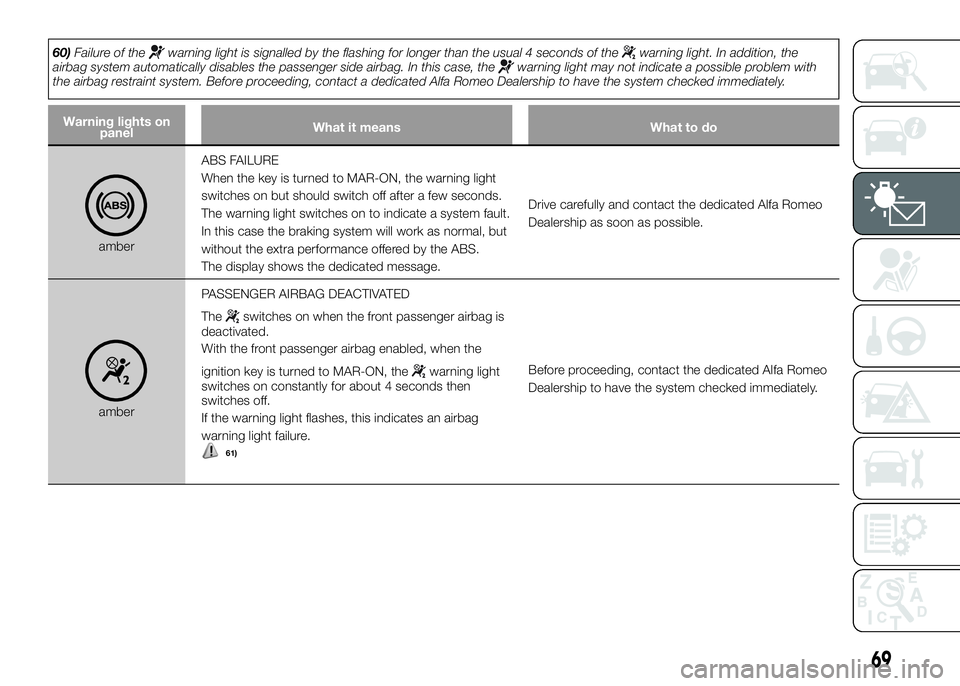
60)Failure of thewarning light is signalled by the flashing for longer than the usual 4 seconds of thewarning light. In addition, the
airbag system automatically disables the passenger side airbag. In this case, thewarning light may not indicate a possible problem with
the airbag restraint system. Before proceeding, contact a dedicated Alfa Romeo Dealership to have the system checked immediately.
Warning lights on
panelWhat it means What to do
amberABS FAILURE
When the key is turned to MAR-ON, the warning light
switches on but should switch off after a few seconds.
The warning light switches on to indicate a system fault.
In this case the braking system will work as normal, but
without the extra performance offered by the ABS.
The display shows the dedicated message.Drive carefully and contact the dedicated Alfa Romeo
Dealership as soon as possible.
amberPASSENGER AIRBAG DEACTIVATED
The
switches on when the front passenger airbag is
deactivated.
With the front passenger airbag enabled, when the
ignition key is turned to MAR-ON, the
warning light
switches on constantly for about 4 seconds then
switches off.
If the warning light flashes, this indicates an airbag
warning light failure.Before proceeding, contact the dedicated Alfa Romeo
Dealership to have the system checked immediately.
69
) 61
Page 73 of 182
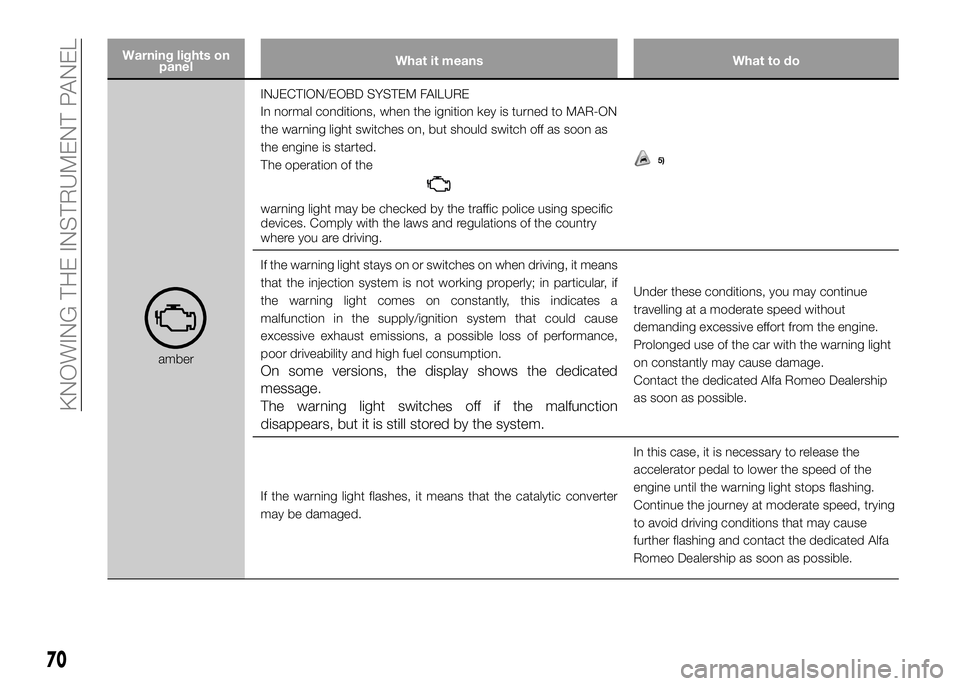
Warning lights on
panelWhat it means What to do
amberINJECTION/EOBD SYSTEM FAILURE
In normal conditions, when the ignition key is turned to MAR-ON
the warning light switches on, but should switch off as soon as
the engine is started.
The operation of the
warning light may be checked by the traffic police using specific
devices. Comply with the laws and regulations of the country
where you are driving.
If the warning light stays on or switches on when driving, it means
that the injection system is not working properly; in particular, if
the warning light comes on constantly, this indicates a
malfunction in the supply/ignition system that could cause
excessive exhaust emissions, a possible loss of performance,
poor driveability and high fuel consumption.
On some versions, the display shows the dedicated
message.
The warning light switches off if the malfunction
disappears, but it is still stored by the system.
Under these conditions, you may continue
travelling at a moderate speed without
demanding excessive effort from the engine.
Prolonged use of the car with the warning light
on constantly may cause damage.
Contact the dedicated Alfa Romeo Dealership
as soon as possible.
If the warning light flashes, it means that the catalytic converter
may be damaged.In this case, it is necessary to release the
accelerator pedal to lower the speed of the
engine until the warning light stops flashing.
Continue the journey at moderate speed, trying
to avoid driving conditions that may cause
further flashing and contact the dedicated Alfa
Romeo Dealership as soon as possible.
70
KNOWING THE INSTRUMENT PANEL
5)
Page 75 of 182
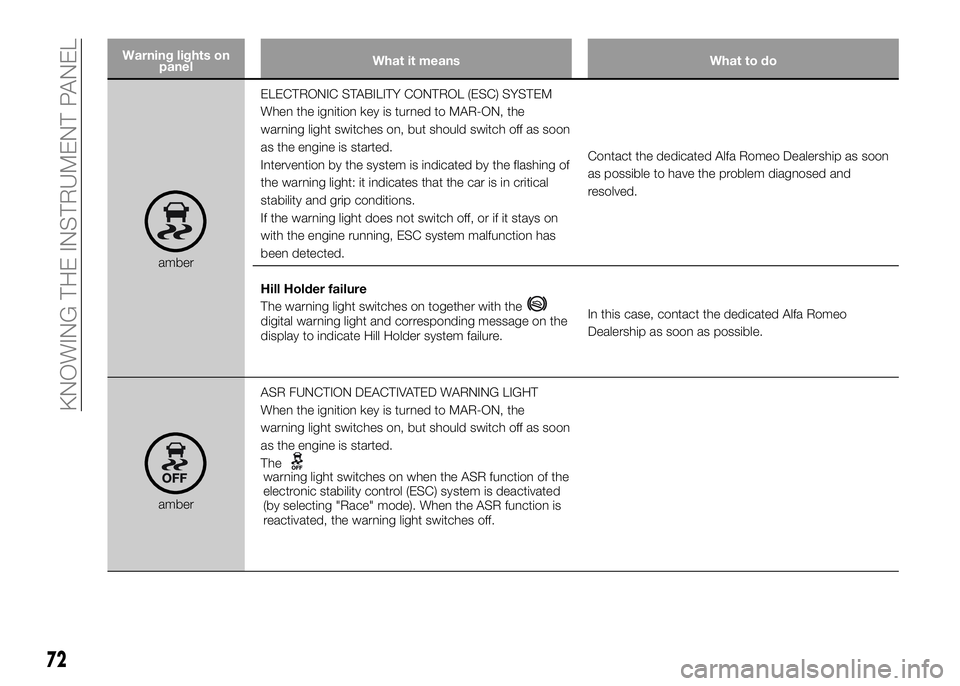
Warning lights on
panelWhat it means What to do
amberELECTRONIC STABILITY CONTROL (ESC) SYSTEM
When the ignition key is turned to MAR-ON, the
warning light switches on, but should switch off as soon
as the engine is started.
Intervention by the system is indicated by the flashing of
the warning light: it indicates that the car is in critical
stability and grip conditions.
If the warning light does not switch off, or if it stays on
with the engine running, ESC system malfunction has
been detected.Contact the dedicated Alfa Romeo Dealership as soon
as possible to have the problem diagnosed and
resolved.
Hill Holder failure
The warning light switches on together with the
digital warning light and corresponding message on the
display to indicate Hill Holder system failure.In this case, contact the dedicated Alfa Romeo
Dealership as soon as possible.
amberASR FUNCTION DEACTIVATED WARNING LIGHT
When the ignition key is turned to MAR-ON, the
warning light switches on, but should switch off as soon
as the engine is started.
The
warning light switches on when the ASR function of the
electronic stability control (ESC) system is deactivated
(by selecting "Race" mode). When the ASR function is
reactivated, the warning light switches off.
72
KNOWING THE INSTRUMENT PANEL
Page 76 of 182
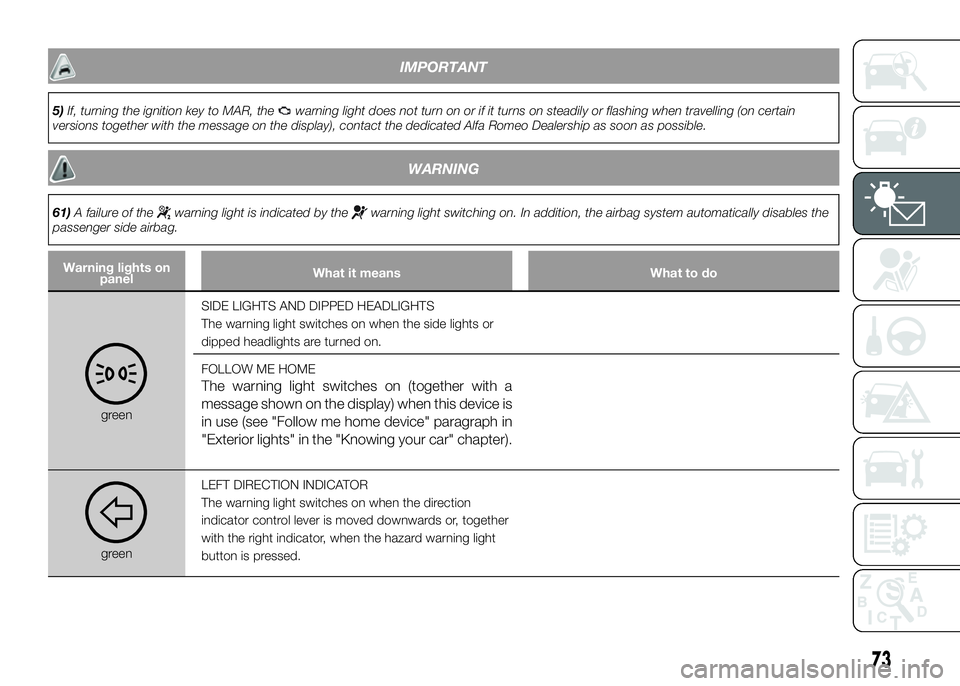
IMPORTANT
5)If, turning the ignition key to MAR, thewarning light does not turn on or if it turns on steadily or flashing when travelling (on certain
versions together with the message on the display), contact the dedicated Alfa Romeo Dealership as soon as possible.
WARNING
61)A failure of thewarning light is indicated by thewarning light switching on. In addition, the airbag system automatically disables the
passenger side airbag.
Warning lights on
panelWhat it means What to do
greenSIDE LIGHTS AND DIPPED HEADLIGHTS
The warning light switches on when the side lights or
dipped headlights are turned on.
FOLLOW ME HOME
The warning light switches on (together with a
message shown on the display) when this device is
in use (see "Follow me home device" paragraph in
"Exterior lights" in the "Knowing your car" chapter).
greenLEFT DIRECTION INDICATOR
The warning light switches on when the direction
indicator control lever is moved downwards or, together
with the right indicator, when the hazard warning light
button is pressed.
73