display Alfa Romeo 4C 2016 Owner handbook (in English)
[x] Cancel search | Manufacturer: ALFA ROMEO, Model Year: 2016, Model line: 4C, Model: Alfa Romeo 4C 2016Pages: 182, PDF Size: 9.49 MB
Page 17 of 182
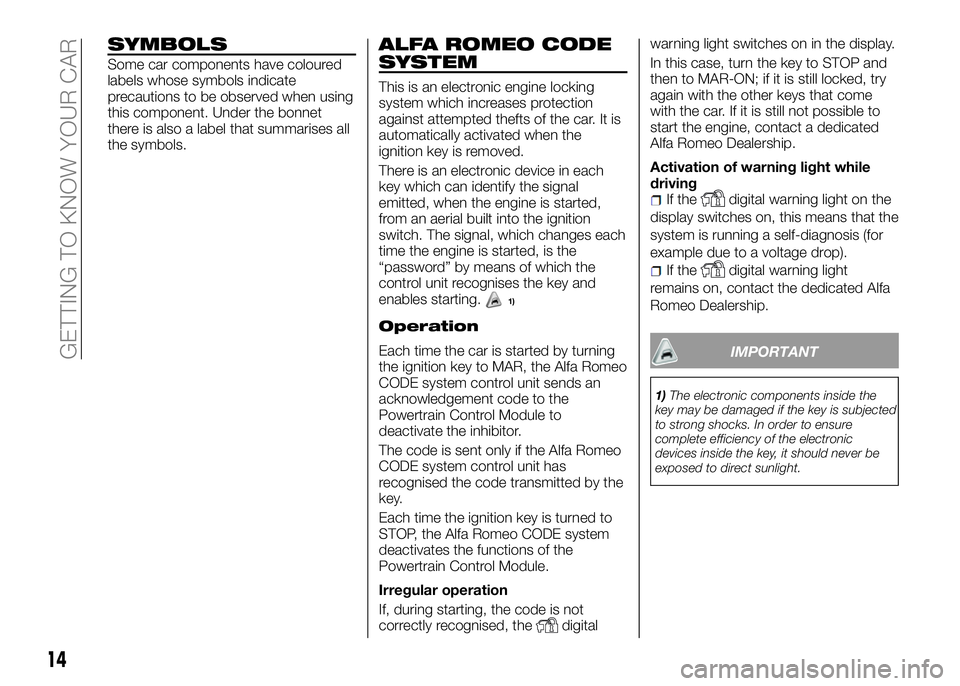
SYMBOLS
Some car components have coloured
labels whose symbols indicate
precautions to be observed when using
this component. Under the bonnet
there is also a label that summarises all
the symbols.
ALFA ROMEO CODE
SYSTEM
This is an electronic engine locking
system which increases protection
against attempted thefts of the car. It is
automatically activated when the
ignition key is removed.
There is an electronic device in each
key which can identify the signal
emitted, when the engine is started,
from an aerial built into the ignition
switch. The signal, which changes each
time the engine is started, is the
“password” by means of which the
control unit recognises the key and
enables starting.
1)
Operation
Each time the car is started by turning
the ignition key to MAR, the Alfa Romeo
CODE system control unit sends an
acknowledgement code to the
Powertrain Control Module to
deactivate the inhibitor.
The code is sent only if the Alfa Romeo
CODE system control unit has
recognised the code transmitted by the
key.
Each time the ignition key is turned to
STOP, the Alfa Romeo CODE system
deactivates the functions of the
Powertrain Control Module.
Irregular operation
If, during starting, the code is not
correctly recognised, the
digitalwarning light switches on in the display.
In this case, turn the key to STOP and
then to MAR-ON; if it is still locked, try
again with the other keys that come
with the car. If it is still not possible to
start the engine, contact a dedicated
Alfa Romeo Dealership.
Activation of warning light while
driving
If thedigital warning light on the
display switches on, this means that the
system is running a self-diagnosis (for
example due to a voltage drop).
If thedigital warning light
remains on, contact the dedicated Alfa
Romeo Dealership.
IMPORTANT
1)The electronic components inside the
key may be damaged if the key is subjected
to strong shocks. In order to ensure
complete efficiency of the electronic
devices inside the key, it should never be
exposed to direct sunlight.
14
GETTING TO KNOW YOUR CAR
Page 24 of 182
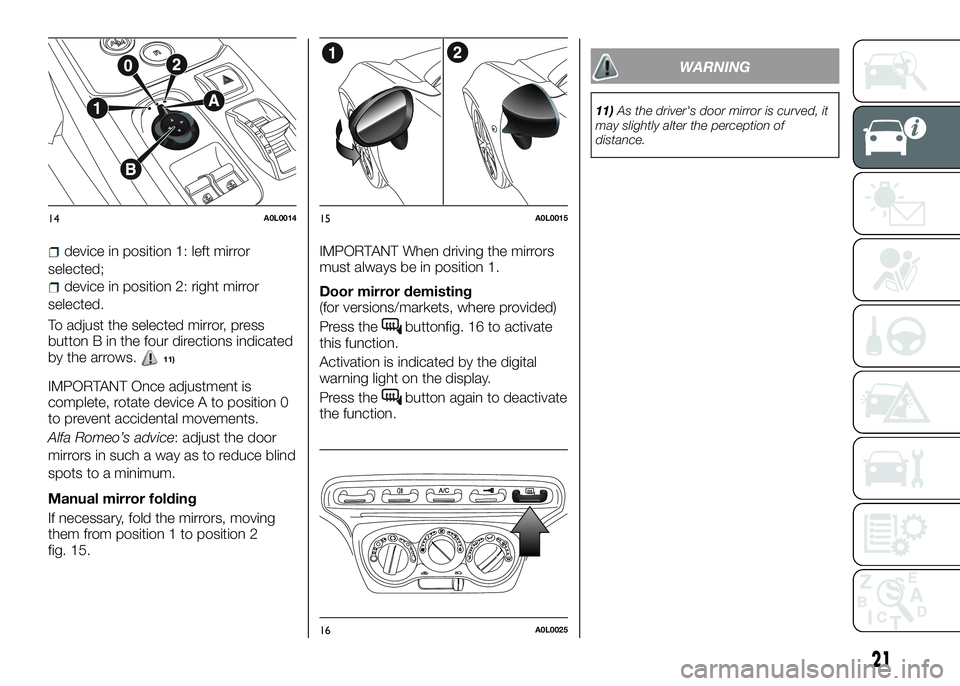
device in position 1: left mirror
selected;
device in position 2: right mirror
selected.
To adjust the selected mirror, press
button B in the four directions indicated
by the arrows.
11)
IMPORTANT Once adjustment is
complete, rotate device A to position 0
to prevent accidental movements.
Alfa Romeo’s advice: adjust the door
mirrors in such a way as to reduce blind
spots to a minimum.
Manual mirror folding
If necessary, fold the mirrors, moving
them from position 1 to position 2
fig. 15.IMPORTANT When driving the mirrors
must always be in position 1.
Door mirror demisting
(for versions/markets, where provided)
Press the
buttonfig. 16 to activate
this function.
Activation is indicated by the digital
warning light on the display.
Press the
button again to deactivate
the function.
WARNING
11)As the driver's door mirror is curved, it
may slightly alter the perception of
distance.
14A0L001415A0L0015
16A0L0025
21
Page 31 of 182
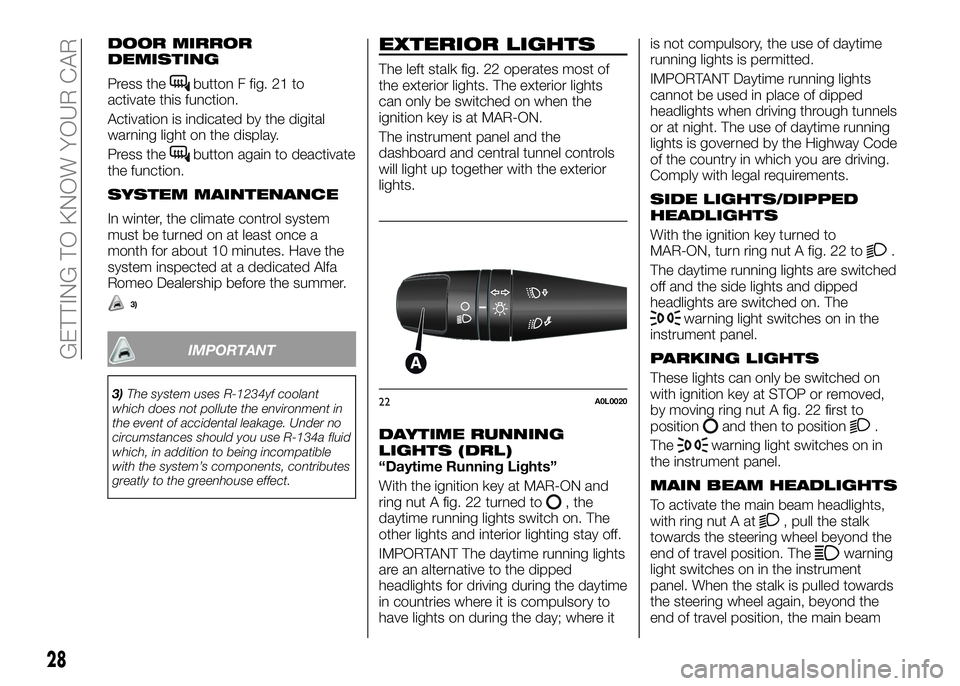
DOOR MIRROR
DEMISTING
Press thebutton F fig. 21 to
activate this function.
Activation is indicated by the digital
warning light on the display.
Press the
button again to deactivate
the function.
SYSTEM MAINTENANCE
In winter, the climate control system
must be turned on at least once a
month for about 10 minutes. Have the
system inspected at a dedicated Alfa
Romeo Dealership before the summer.
3)
IMPORTANT
3)The system uses R-1234yf coolant
which does not pollute the environment in
the event of accidental leakage. Under no
circumstances should you use R-134a fluid
which, in addition to being incompatible
with the system’s components, contributes
greatly to the greenhouse effect.
EXTERIOR LIGHTS
The left stalk fig. 22 operates most of
the exterior lights. The exterior lights
can only be switched on when the
ignition key is at MAR-ON.
The instrument panel and the
dashboard and central tunnel controls
will light up together with the exterior
lights.
DAYTIME RUNNING
LIGHTS (DRL)
“Daytime Running Lights”
With the ignition key at MAR-ON and
ring nut A fig. 22 turned to
, the
daytime running lights switch on. The
other lights and interior lighting stay off.
IMPORTANT The daytime running lights
are an alternative to the dipped
headlights for driving during the daytime
in countries where it is compulsory to
have lights on during the day; where itis not compulsory, the use of daytime
running lights is permitted.
IMPORTANT Daytime running lights
cannot be used in place of dipped
headlights when driving through tunnels
or at night. The use of daytime running
lights is governed by the Highway Code
of the country in which you are driving.
Comply with legal requirements.
SIDE LIGHTS/DIPPED
HEADLIGHTS
With the ignition key turned to
MAR-ON, turn ring nut A fig. 22 to.
The daytime running lights are switched
off and the side lights and dipped
headlights are switched on. The
warning light switches on in the
instrument panel.
PARKING LIGHTS
These lights can only be switched on
with ignition key at STOP or removed,
by moving ring nut A fig. 22 first to
position
and then to position.
The
warning light switches on in
the instrument panel.
MAIN BEAM HEADLIGHTS
To activate the main beam headlights,
with ring nut A at, pull the stalk
towards the steering wheel beyond the
end of travel position. The
warning
light switches on in the instrument
panel. When the stalk is pulled towards
the steering wheel again, beyond the
end of travel position, the main beam
22A0L0020
28
GETTING TO KNOW YOUR CAR
Page 32 of 182
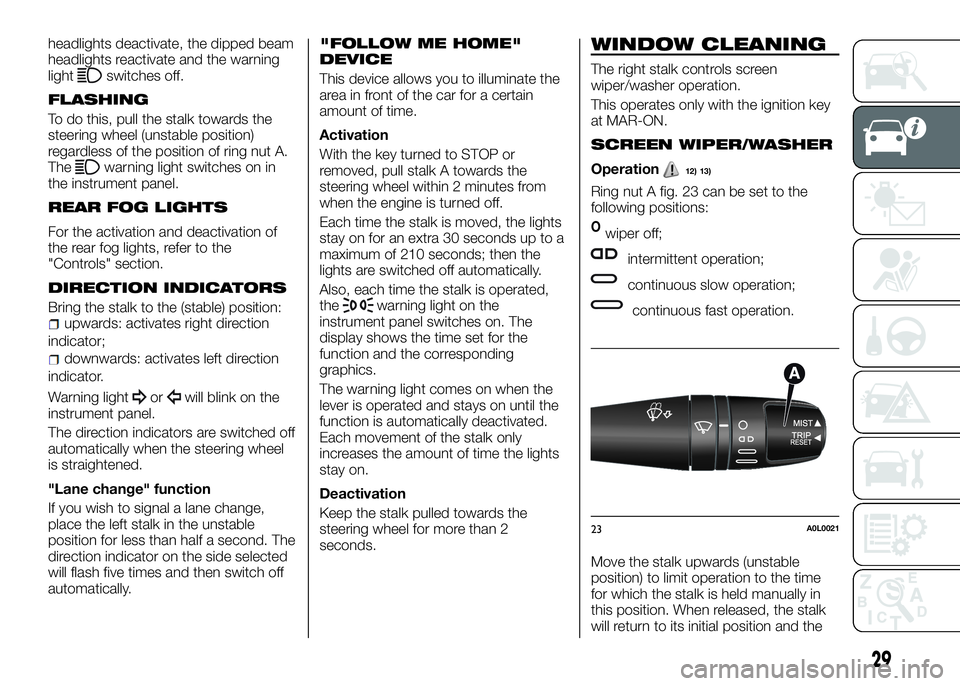
headlights deactivate, the dipped beam
headlights reactivate and the warning
light
switches off.
FLASHING
To do this, pull the stalk towards the
steering wheel (unstable position)
regardless of the position of ring nut A.
The
warning light switches on in
the instrument panel.
REAR FOG LIGHTS
For the activation and deactivation of
the rear fog lights, refer to the
"Controls" section.
DIRECTION INDICATORS
Bring the stalk to the (stable) position:upwards: activates right direction
indicator;
downwards: activates left direction
indicator.
Warning light
orwill blink on the
instrument panel.
The direction indicators are switched off
automatically when the steering wheel
is straightened.
"Lane change" function
If you wish to signal a lane change,
place the left stalk in the unstable
position for less than half a second. The
direction indicator on the side selected
will flash five times and then switch off
automatically.
"FOLLOW ME HOME"
DEVICE
This device allows you to illuminate the
area in front of the car for a certain
amount of time.
Activation
With the key turned to STOP or
removed, pull stalk A towards the
steering wheel within 2 minutes from
when the engine is turned off.
Each time the stalk is moved, the lights
stay on for an extra 30 seconds up to a
maximum of 210 seconds; then the
lights are switched off automatically.
Also, each time the stalk is operated,
the
warning light on the
instrument panel switches on. The
display shows the time set for the
function and the corresponding
graphics.
The warning light comes on when the
lever is operated and stays on until the
function is automatically deactivated.
Each movement of the stalk only
increases the amount of time the lights
stay on.
Deactivation
Keep the stalk pulled towards the
steering wheel for more than 2
seconds.
WINDOW CLEANING
The right stalk controls screen
wiper/washer operation.
This operates only with the ignition key
at MAR-ON.
SCREEN WIPER/WASHER
Operation12) 13)
Ring nut A fig. 23 can be set to the
following positions:
Owiper off;
intermittent operation;
continuous slow operation;
continuous fast operation.
Move the stalk upwards (unstable
position) to limit operation to the time
for which the stalk is held manually in
this position. When released, the stalk
will return to its initial position and the
23A0L0021
29
Page 33 of 182
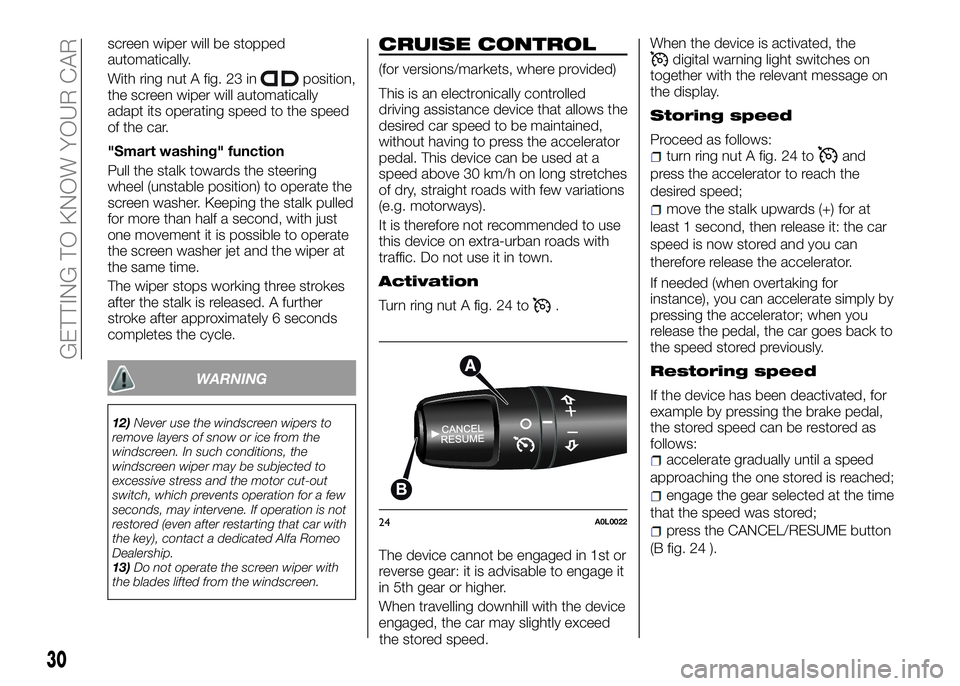
screen wiper will be stopped
automatically.
With ring nut A fig. 23 in
position,
the screen wiper will automatically
adapt its operating speed to the speed
of the car.
"Smart washing" function
Pull the stalk towards the steering
wheel (unstable position) to operate the
screen washer. Keeping the stalk pulled
for more than half a second, with just
one movement it is possible to operate
the screen washer jet and the wiper at
the same time.
The wiper stops working three strokes
after the stalk is released. A further
stroke after approximately 6 seconds
completes the cycle.
WARNING
12)Never use the windscreen wipers to
remove layers of snow or ice from the
windscreen. In such conditions, the
windscreen wiper may be subjected to
excessive stress and the motor cut-out
switch, which prevents operation for a few
seconds, may intervene. If operation is not
restored (even after restarting that car with
the key), contact a dedicated Alfa Romeo
Dealership.
13)Do not operate the screen wiper with
the blades lifted from the windscreen.
CRUISE CONTROL
(for versions/markets, where provided)
This is an electronically controlled
driving assistance device that allows the
desired car speed to be maintained,
without having to press the accelerator
pedal. This device can be used at a
speed above 30 km/h on long stretches
of dry, straight roads with few variations
(e.g. motorways).
It is therefore not recommended to use
this device on extra-urban roads with
traffic. Do not use it in town.
Activation
Turn ring nut A fig. 24 to.
The device cannot be engaged in 1st or
reverse gear: it is advisable to engage it
in 5th gear or higher.
When travelling downhill with the device
engaged, the car may slightly exceed
the stored speed.When the device is activated, the
digital warning light switches on
together with the relevant message on
the display.
Storing speed
Proceed as follows:turn ring nut A fig. 24 toand
press the accelerator to reach the
desired speed;
move the stalk upwards (+) for at
least 1 second, then release it: the car
speed is now stored and you can
therefore release the accelerator.
If needed (when overtaking for
instance), you can accelerate simply by
pressing the accelerator; when you
release the pedal, the car goes back to
the speed stored previously.
Restoring speed
If the device has been deactivated, for
example by pressing the brake pedal,
the stored speed can be restored as
follows:
accelerate gradually until a speed
approaching the one stored is reached;
engage the gear selected at the time
that the speed was stored;
press the CANCEL/RESUME button
(B fig. 24 ).24A0L0022
30
GETTING TO KNOW YOUR CAR
Page 36 of 182
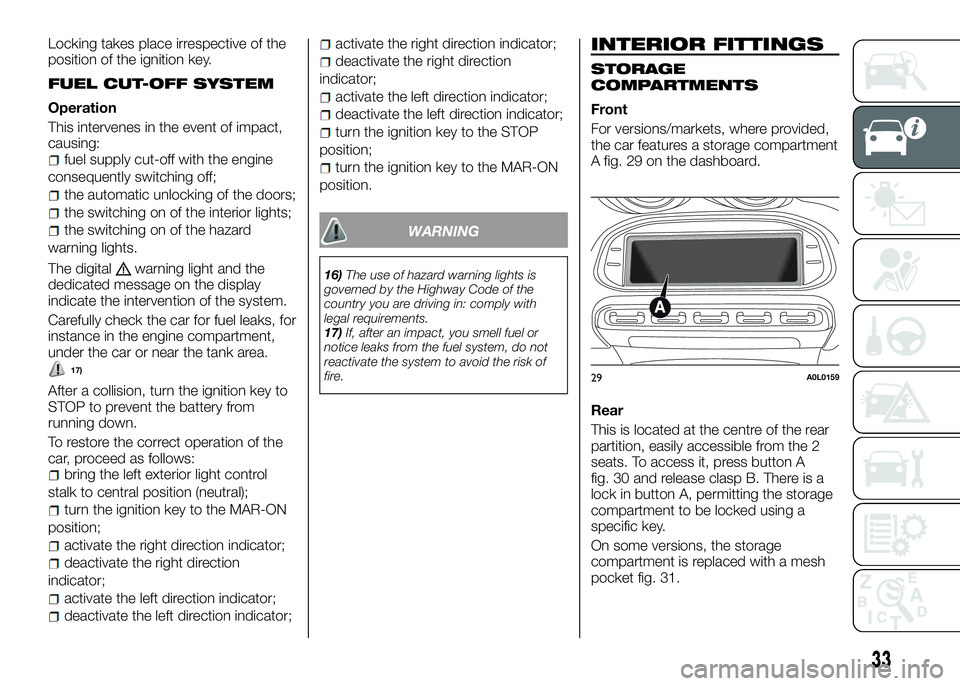
Locking takes place irrespective of the
position of the ignition key.
FUEL CUT-OFF SYSTEM
Operation
This intervenes in the event of impact,
causing:
fuel supply cut-off with the engine
consequently switching off;
the automatic unlocking of the doors;
the switching on of the interior lights;
the switching on of the hazard
warning lights.
The digital
warning light and the
dedicated message on the display
indicate the intervention of the system.
Carefully check the car for fuel leaks, for
instance in the engine compartment,
under the car or near the tank area.
17)
After a collision, turn the ignition key to
STOP to prevent the battery from
running down.
To restore the correct operation of the
car, proceed as follows:
bring the left exterior light control
stalk to central position (neutral);
turn the ignition key to the MAR-ON
position;
activate the right direction indicator;
deactivate the right direction
indicator;
activate the left direction indicator;
deactivate the left direction indicator;
activate the right direction indicator;
deactivate the right direction
indicator;
activate the left direction indicator;
deactivate the left direction indicator;
turn the ignition key to the STOP
position;
turn the ignition key to the MAR-ON
position.
WARNING
16)The use of hazard warning lights is
governed by the Highway Code of the
country you are driving in: comply with
legal requirements.
17)If, after an impact, you smell fuel or
notice leaks from the fuel system, do not
reactivate the system to avoid the risk of
fire.
INTERIOR FITTINGS
STORAGE
COMPARTMENTS
Front
For versions/markets, where provided,
the car features a storage compartment
A fig. 29 on the dashboard.
Rear
This is located at the centre of the rear
partition, easily accessible from the 2
seats. To access it, press button A
fig. 30 and release clasp B. There is a
lock in button A, permitting the storage
compartment to be locked using a
specific key.
On some versions, the storage
compartment is replaced with a mesh
pocket fig. 31.
29A0L0159
33
Page 47 of 182
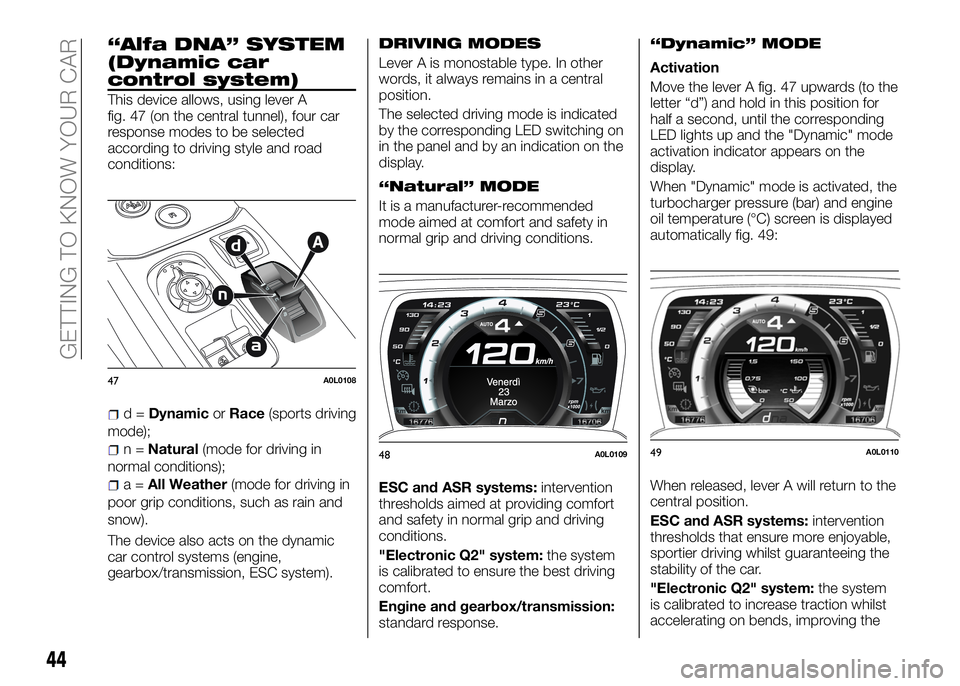
“Alfa DNA” SYSTEM
(Dynamic car
control system)
This device allows, using lever A
fig. 47 (on the central tunnel), four car
response modes to be selected
according to driving style and road
conditions:
d=DynamicorRace(sports driving
mode);
n=Natural(mode for driving in
normal conditions);
a=All Weather(mode for driving in
poor grip conditions, such as rain and
snow).
The device also acts on the dynamic
car control systems (engine,
gearbox/transmission, ESC system).
DRIVING MODES
Lever A is monostable type. In other
words, it always remains in a central
position.
The selected driving mode is indicated
by the corresponding LED switching on
in the panel and by an indication on the
display.
“Natural” MODE
It is a manufacturer-recommended
mode aimed at comfort and safety in
normal grip and driving conditions.
ESC and ASR systems:intervention
thresholds aimed at providing comfort
and safety in normal grip and driving
conditions.
"Electronic Q2" system:the system
is calibrated to ensure the best driving
comfort.
Engine and gearbox/transmission:
standard response.
“Dynamic” MODE
Activation
Move the lever A fig. 47 upwards (to the
letter “d”) and hold in this position for
half a second, until the corresponding
LED lights up and the "Dynamic" mode
activation indicator appears on the
display.
When "Dynamic" mode is activated, the
turbocharger pressure (bar) and engine
oil temperature (°C) screen is displayed
automatically fig. 49:
When released, lever A will return to the
central position.
ESC and ASR systems:intervention
thresholds that ensure more enjoyable,
sportier driving whilst guaranteeing the
stability of the car.
"Electronic Q2" system:the system
is calibrated to increase traction whilst
accelerating on bends, improving the
47A0L0108
48A0L010949A0L0110
44
GETTING TO KNOW YOUR CAR
Page 48 of 182
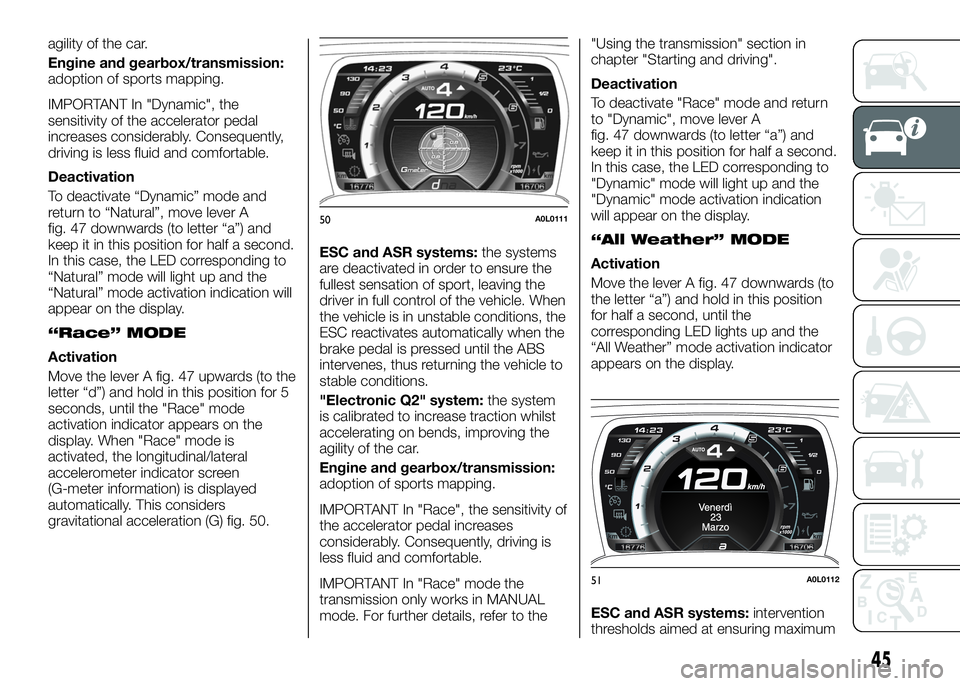
agility of the car.
Engine and gearbox/transmission:
adoption of sports mapping.
IMPORTANT In "Dynamic", the
sensitivity of the accelerator pedal
increases considerably. Consequently,
driving is less fluid and comfortable.
Deactivation
To deactivate “Dynamic” mode and
return to “Natural”, move lever A
fig. 47 downwards (to letter “a”) and
keep it in this position for half a second.
In this case, the LED corresponding to
“Natural” mode will light up and the
“Natural” mode activation indication will
appear on the display.
“Race” MODE
Activation
Move the lever A fig. 47 upwards (to the
letter “d”) and hold in this position for 5
seconds, until the "Race" mode
activation indicator appears on the
display. When "Race" mode is
activated, the longitudinal/lateral
accelerometer indicator screen
(G-meter information) is displayed
automatically. This considers
gravitational acceleration (G) fig. 50.ESC and ASR systems:the systems
are deactivated in order to ensure the
fullest sensation of sport, leaving the
driver in full control of the vehicle. When
the vehicle is in unstable conditions, the
ESC reactivates automatically when the
brake pedal is pressed until the ABS
intervenes, thus returning the vehicle to
stable conditions.
"Electronic Q2" system:the system
is calibrated to increase traction whilst
accelerating on bends, improving the
agility of the car.
Engine and gearbox/transmission:
adoption of sports mapping.
IMPORTANT In "Race", the sensitivity of
the accelerator pedal increases
considerably. Consequently, driving is
less fluid and comfortable.
IMPORTANT In "Race" mode the
transmission only works in MANUAL
mode. For further details, refer to the"Using the transmission" section in
chapter "Starting and driving".
Deactivation
To deactivate "Race" mode and return
to "Dynamic", move lever A
fig. 47 downwards (to letter “a”) and
keep it in this position for half a second.
In this case, the LED corresponding to
"Dynamic" mode will light up and the
"Dynamic" mode activation indication
will appear on the display.
“All Weather” MODE
Activation
Move the lever A fig. 47 downwards (to
the letter “a”) and hold in this position
for half a second, until the
corresponding LED lights up and the
“All Weather” mode activation indicator
appears on the display.
ESC and ASR systems:intervention
thresholds aimed at ensuring maximum
50A0L0111
51A0L0112
45
Page 49 of 182
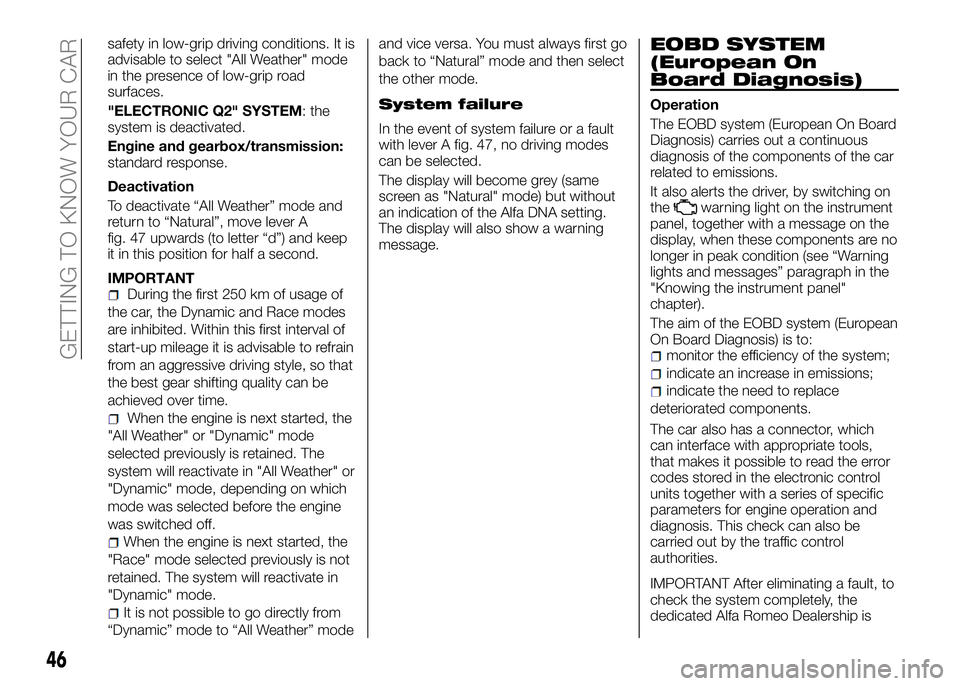
safety in low-grip driving conditions. It is
advisable to select "All Weather" mode
in the presence of low-grip road
surfaces.
"ELECTRONIC Q2" SYSTEM: the
system is deactivated.
Engine and gearbox/transmission:
standard response.
Deactivation
To deactivate “All Weather” mode and
return to “Natural”, move lever A
fig. 47 upwards (to letter “d”) and keep
it in this position for half a second.
IMPORTANT
During the first 250 km of usage of
the car, the Dynamic and Race modes
are inhibited. Within this first interval of
start-up mileage it is advisable to refrain
from an aggressive driving style, so that
the best gear shifting quality can be
achieved over time.
When the engine is next started, the
"All Weather" or "Dynamic" mode
selected previously is retained. The
system will reactivate in "All Weather" or
"Dynamic" mode, depending on which
mode was selected before the engine
was switched off.
When the engine is next started, the
"Race" mode selected previously is not
retained. The system will reactivate in
"Dynamic" mode.
It is not possible to go directly from
“Dynamic” mode to “All Weather” modeand vice versa. You must always first go
back to “Natural” mode and then select
the other mode.
System failure
In the event of system failure or a fault
with lever A fig. 47, no driving modes
can be selected.
The display will become grey (same
screen as "Natural" mode) but without
an indication of the Alfa DNA setting.
The display will also show a warning
message.
EOBD SYSTEM
(European On
Board Diagnosis)
Operation
The EOBD system (European On Board
Diagnosis) carries out a continuous
diagnosis of the components of the car
related to emissions.
It also alerts the driver, by switching on
the
warning light on the instrument
panel, together with a message on the
display, when these components are no
longer in peak condition (see “Warning
lights and messages” paragraph in the
"Knowing the instrument panel"
chapter).
The aim of the EOBD system (European
On Board Diagnosis) is to:
monitor the efficiency of the system;
indicate an increase in emissions;
indicate the need to replace
deteriorated components.
The car also has a connector, which
can interface with appropriate tools,
that makes it possible to read the error
codes stored in the electronic control
units together with a series of specific
parameters for engine operation and
diagnosis. This check can also be
carried out by the traffic control
authorities.
IMPORTANT After eliminating a fault, to
check the system completely, the
dedicated Alfa Romeo Dealership is
46
GETTING TO KNOW YOUR CAR
Page 52 of 182
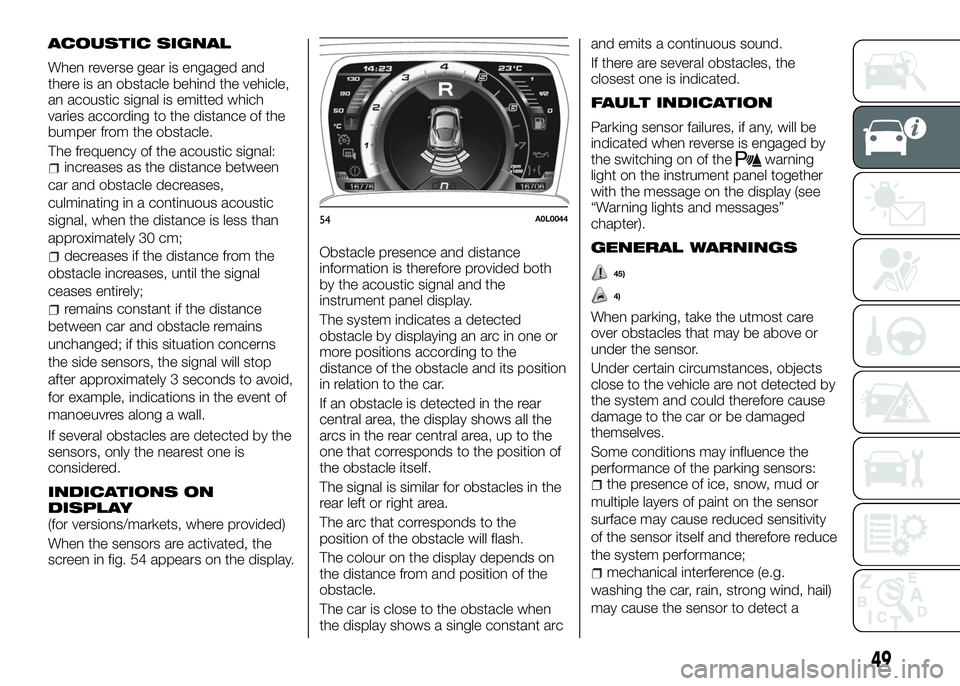
ACOUSTIC SIGNAL
When reverse gear is engaged and
there is an obstacle behind the vehicle,
an acoustic signal is emitted which
varies according to the distance of the
bumper from the obstacle.
The frequency of the acoustic signal:
increases as the distance between
car and obstacle decreases,
culminating in a continuous acoustic
signal, when the distance is less than
approximately 30 cm;
decreases if the distance from the
obstacle increases, until the signal
ceases entirely;
remains constant if the distance
between car and obstacle remains
unchanged; if this situation concerns
the side sensors, the signal will stop
after approximately 3 seconds to avoid,
for example, indications in the event of
manoeuvres along a wall.
If several obstacles are detected by the
sensors, only the nearest one is
considered.
INDICATIONS ON
DISPLAY
(for versions/markets, where provided)
When the sensors are activated, the
screen in fig. 54 appears on the display.Obstacle presence and distance
information is therefore provided both
by the acoustic signal and the
instrument panel display.
The system indicates a detected
obstacle by displaying an arc in one or
more positions according to the
distance of the obstacle and its position
in relation to the car.
If an obstacle is detected in the rear
central area, the display shows all the
arcs in the rear central area, up to the
one that corresponds to the position of
the obstacle itself.
The signal is similar for obstacles in the
rear left or right area.
The arc that corresponds to the
position of the obstacle will flash.
The colour on the display depends on
the distance from and position of the
obstacle.
The car is close to the obstacle when
the display shows a single constant arcand emits a continuous sound.
If there are several obstacles, the
closest one is indicated.
FAULT INDICATION
Parking sensor failures, if any, will be
indicated when reverse is engaged by
the switching on of the
warning
light on the instrument panel together
with the message on the display (see
“Warning lights and messages”
chapter).
GENERAL WARNINGS
45)
4)
When parking, take the utmost care
over obstacles that may be above or
under the sensor.
Under certain circumstances, objects
close to the vehicle are not detected by
the system and could therefore cause
damage to the car or be damaged
themselves.
Some conditions may influence the
performance of the parking sensors:
the presence of ice, snow, mud or
multiple layers of paint on the sensor
surface may cause reduced sensitivity
of the sensor itself and therefore reduce
the system performance;
mechanical interference (e.g.
washing the car, rain, strong wind, hail)
may cause the sensor to detect a
54A0L0044
49