set clock Alfa Romeo 4C 2016 Owner handbook (in English)
[x] Cancel search | Manufacturer: ALFA ROMEO, Model Year: 2016, Model line: 4C, Model: Alfa Romeo 4C 2016Pages: 182, PDF Size: 9.49 MB
Page 65 of 182
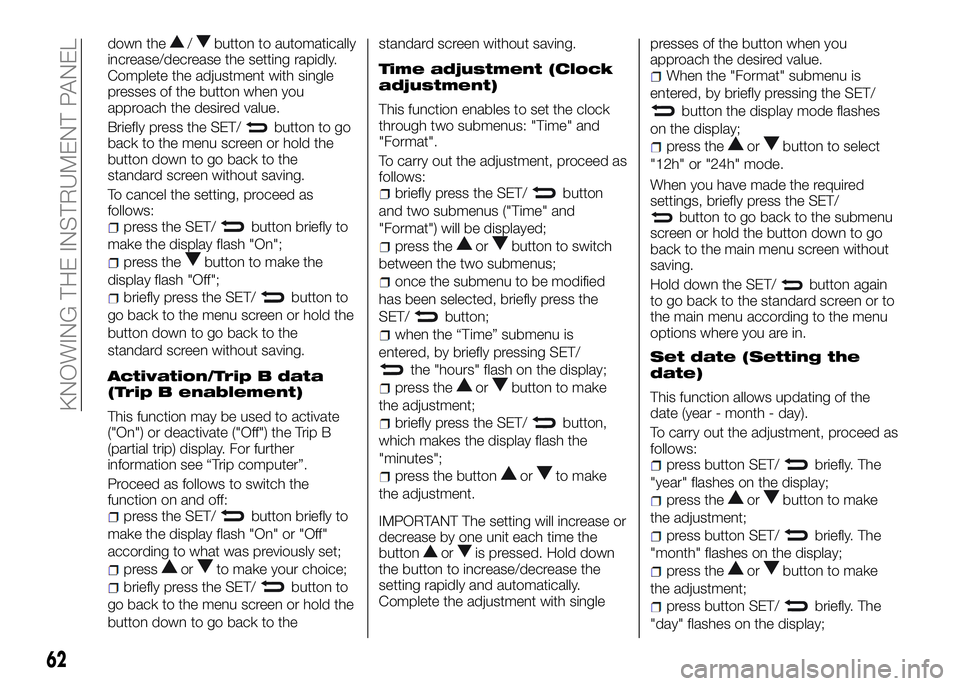
down the/button to automatically
increase/decrease the setting rapidly.
Complete the adjustment with single
presses of the button when you
approach the desired value.
Briefly press the SET/
button to go
back to the menu screen or hold the
button down to go back to the
standard screen without saving.
To cancel the setting, proceed as
follows:
press the SET/button briefly to
make the display flash "On";
press thebutton to make the
display flash "Off";
briefly press the SET/button to
go back to the menu screen or hold the
button down to go back to the
standard screen without saving.
Activation/Trip B data
(Trip B enablement)
This function may be used to activate
("On") or deactivate ("Off") the Trip B
(partial trip) display. For further
information see “Trip computer”.
Proceed as follows to switch the
function on and off:
press the SET/button briefly to
make the display flash "On" or "Off"
according to what was previously set;
pressorto make your choice;
briefly press the SET/button to
go back to the menu screen or hold the
button down to go back to thestandard screen without saving.
Time adjustment (Clock
adjustment)
This function enables to set the clock
through two submenus: "Time" and
"Format".
To carry out the adjustment, proceed as
follows:
briefly press the SET/button
and two submenus ("Time" and
"Format") will be displayed;
press theorbutton to switch
between the two submenus;
once the submenu to be modified
has been selected, briefly press the
SET/
button;
when the “Time” submenu is
entered, by briefly pressing SET/
the "hours" flash on the display;
press theorbutton to make
the adjustment;
briefly press the SET/button,
which makes the display flash the
"minutes";
press the buttonorto make
the adjustment.
IMPORTANT The setting will increase or
decrease by one unit each time the
button
oris pressed. Hold down
the button to increase/decrease the
setting rapidly and automatically.
Complete the adjustment with singlepresses of the button when you
approach the desired value.
When the "Format" submenu is
entered, by briefly pressing the SET/
button the display mode flashes
on the display;
press theorbutton to select
"12h" or "24h" mode.
When you have made the required
settings, briefly press the SET/
button to go back to the submenu
screen or hold the button down to go
back to the main menu screen without
saving.
Hold down the SET/
button again
to go back to the standard screen or to
the main menu according to the menu
options where you are in.
Set date (Setting the
date)
This function allows updating of the
date (year - month - day).
To carry out the adjustment, proceed as
follows:
press button SET/briefly. The
"year" flashes on the display;
press theorbutton to make
the adjustment;
press button SET/briefly. The
"month" flashes on the display;
press theorbutton to make
the adjustment;
press button SET/briefly. The
"day" flashes on the display;
62
KNOWING THE INSTRUMENT PANEL