window Alfa Romeo 4C 2016 Owner handbook (in English)
[x] Cancel search | Manufacturer: ALFA ROMEO, Model Year: 2016, Model line: 4C, Model: Alfa Romeo 4C 2016Pages: 182, PDF Size: 9.49 MB
Page 14 of 182
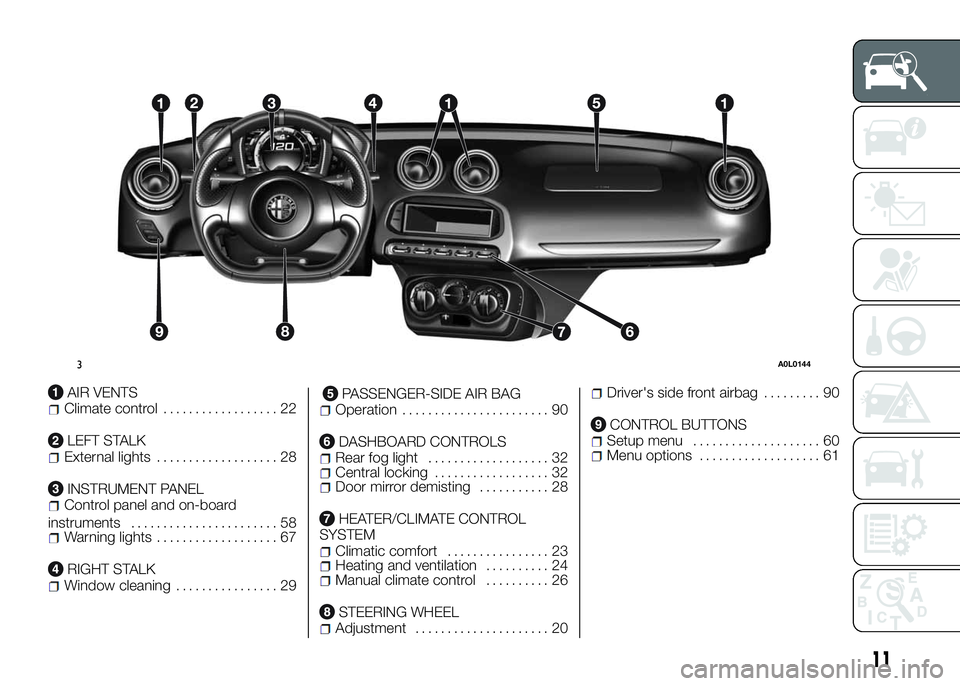
AIR VENTSClimate control.................. 22
LEFT STALKExternal lights................... 28
INSTRUMENT PANELControl panel and on-board
instruments....................... 58
Warning lights................... 67
RIGHT STALKWindow cleaning................ 29
PASSENGER-SIDE AIR BAGOperation....................... 90
DASHBOARD CONTROLSRear fog light................... 32Central locking.................. 32Door mirror demisting........... 28
HEATER/CLIMATE CONTROL
SYSTEM
Climatic comfort................ 23Heating and ventilation.......... 24Manual climate control.......... 26
STEERING WHEELAdjustment..................... 20
Driver's side front airbag......... 90
CONTROL BUTTONSSetup menu.................... 60Menu options................... 61
3A0L0144
11
Page 15 of 182
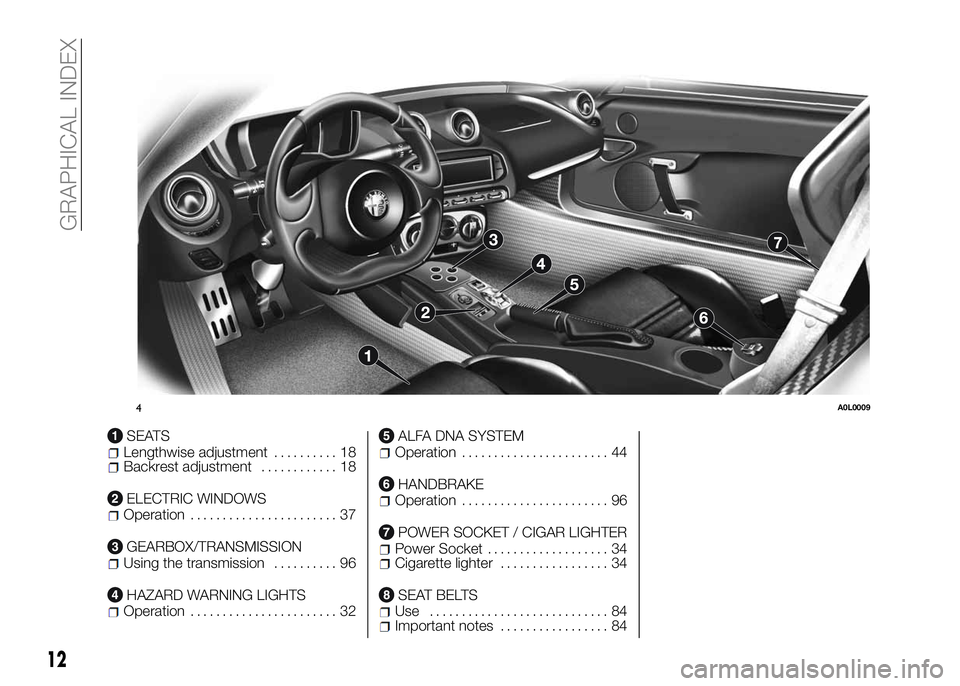
SEATSLengthwise adjustment.......... 18Backrest adjustment............ 18
ELECTRIC WINDOWSOperation....................... 37
GEARBOX/TRANSMISSIONUsing the transmission.......... 96
HAZARD WARNING LIGHTSOperation....................... 32
ALFA DNA SYSTEMOperation....................... 44
HANDBRAKEOperation....................... 96
POWER SOCKET / CIGAR LIGHTERPower Socket................... 34Cigarette lighter................. 34
SEAT BELTSUse ............................ 84Important notes................. 84
4A0L0009
12
GRAPHICAL INDEX
Page 16 of 182
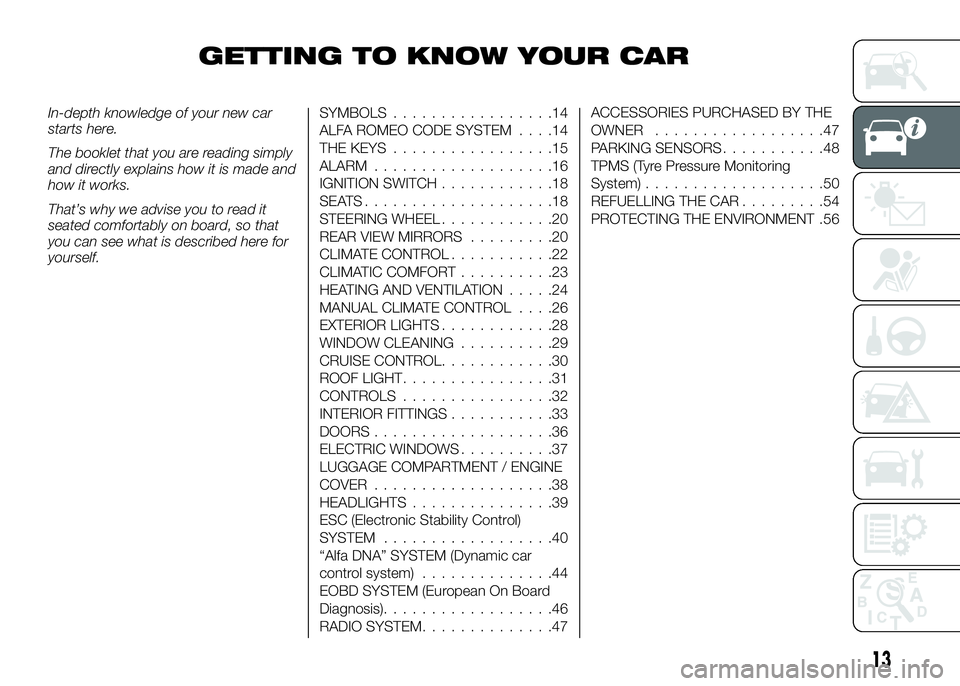
GETTING TO KNOW YOUR CAR
In-depth knowledge of your new car
starts here.
The booklet that you are reading simply
and directly explains how it is made and
how it works.
That’s why we advise you to read it
seated comfortably on board, so that
you can see what is described here for
yourself.SYMBOLS.................14
ALFA ROMEO CODE SYSTEM....14
THE KEYS.................15
ALARM...................16
IGNITION SWITCH............18
SEATS....................18
STEERING WHEEL............20
REAR VIEW MIRRORS.........20
CLIMATE CONTROL...........22
CLIMATIC COMFORT..........23
HEATING AND VENTILATION.....24
MANUAL CLIMATE CONTROL....26
EXTERIOR LIGHTS............28
WINDOW CLEANING..........29
CRUISE CONTROL............30
ROOF LIGHT................31
CONTROLS................32
INTERIOR FITTINGS...........33
DOORS...................36
ELECTRIC WINDOWS..........37
LUGGAGE COMPARTMENT / ENGINE
COVER...................38
HEADLIGHTS...............39
ESC (Electronic Stability Control)
SYSTEM..................40
“Alfa DNA” SYSTEM (Dynamic car
control system)..............44
EOBD SYSTEM (European On Board
Diagnosis)..................46
RADIO SYSTEM..............47ACCESSORIES PURCHASED BY THE
OWNER..................47
PARKING SENSORS...........48
TPMS (Tyre Pressure Monitoring
System)...................50
REFUELLING THE CAR.........54
PROTECTING THE ENVIRONMENT .56
13
Page 20 of 182
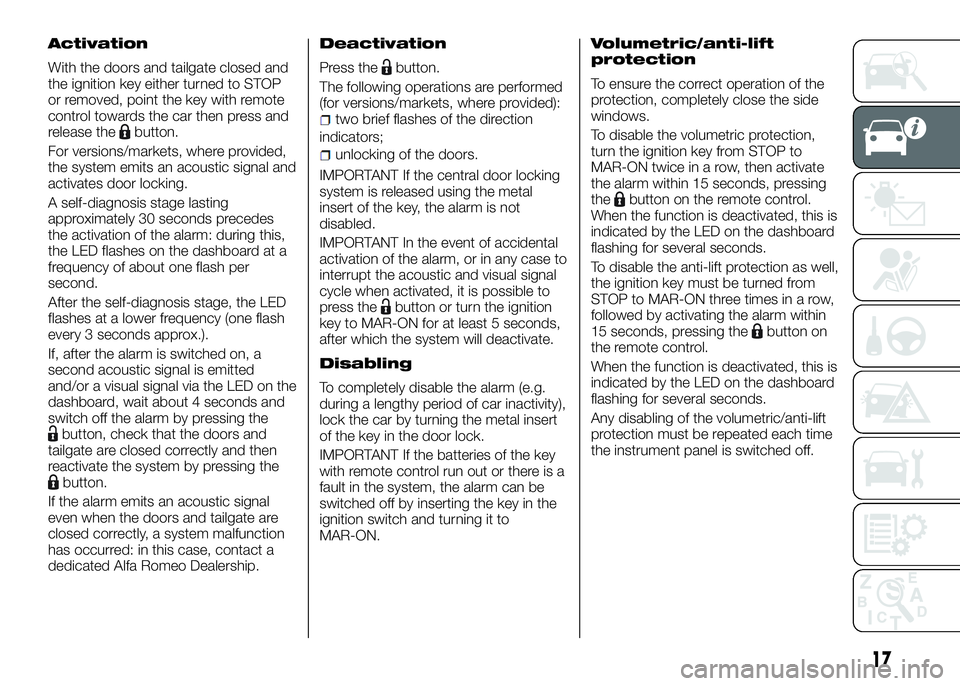
Activation
With the doors and tailgate closed and
the ignition key either turned to STOP
or removed, point the key with remote
control towards the car then press and
release the
button.
For versions/markets, where provided,
the system emits an acoustic signal and
activates door locking.
A self-diagnosis stage lasting
approximately 30 seconds precedes
the activation of the alarm: during this,
the LED flashes on the dashboard at a
frequency of about one flash per
second.
After the self-diagnosis stage, the LED
flashes at a lower frequency (one flash
every 3 seconds approx.).
If, after the alarm is switched on, a
second acoustic signal is emitted
and/or a visual signal via the LED on the
dashboard, wait about 4 seconds and
switch off the alarm by pressing the
button, check that the doors and
tailgate are closed correctly and then
reactivate the system by pressing the
button.
If the alarm emits an acoustic signal
even when the doors and tailgate are
closed correctly, a system malfunction
has occurred: in this case, contact a
dedicated Alfa Romeo Dealership.
Deactivation
Press thebutton.
The following operations are performed
(for versions/markets, where provided):
two brief flashes of the direction
indicators;
unlocking of the doors.
IMPORTANT If the central door locking
system is released using the metal
insert of the key, the alarm is not
disabled.
IMPORTANT In the event of accidental
activation of the alarm, or in any case to
interrupt the acoustic and visual signal
cycle when activated, it is possible to
press the
button or turn the ignition
key to MAR-ON for at least 5 seconds,
after which the system will deactivate.
Disabling
To completely disable the alarm (e.g.
during a lengthy period of car inactivity),
lock the car by turning the metal insert
of the key in the door lock.
IMPORTANT If the batteries of the key
with remote control run out or there is a
fault in the system, the alarm can be
switched off by inserting the key in the
ignition switch and turning it to
MAR-ON.
Volumetric/anti-lift
protection
To ensure the correct operation of the
protection, completely close the side
windows.
To disable the volumetric protection,
turn the ignition key from STOP to
MAR-ON twice in a row, then activate
the alarm within 15 seconds, pressing
the
button on the remote control.
When the function is deactivated, this is
indicated by the LED on the dashboard
flashing for several seconds.
To disable the anti-lift protection as well,
the ignition key must be turned from
STOP to MAR-ON three times in a row,
followed by activating the alarm within
15 seconds, pressing the
button on
the remote control.
When the function is deactivated, this is
indicated by the LED on the dashboard
flashing for several seconds.
Any disabling of the volumetric/anti-lift
protection must be repeated each time
the instrument panel is switched off.
17
Page 26 of 182
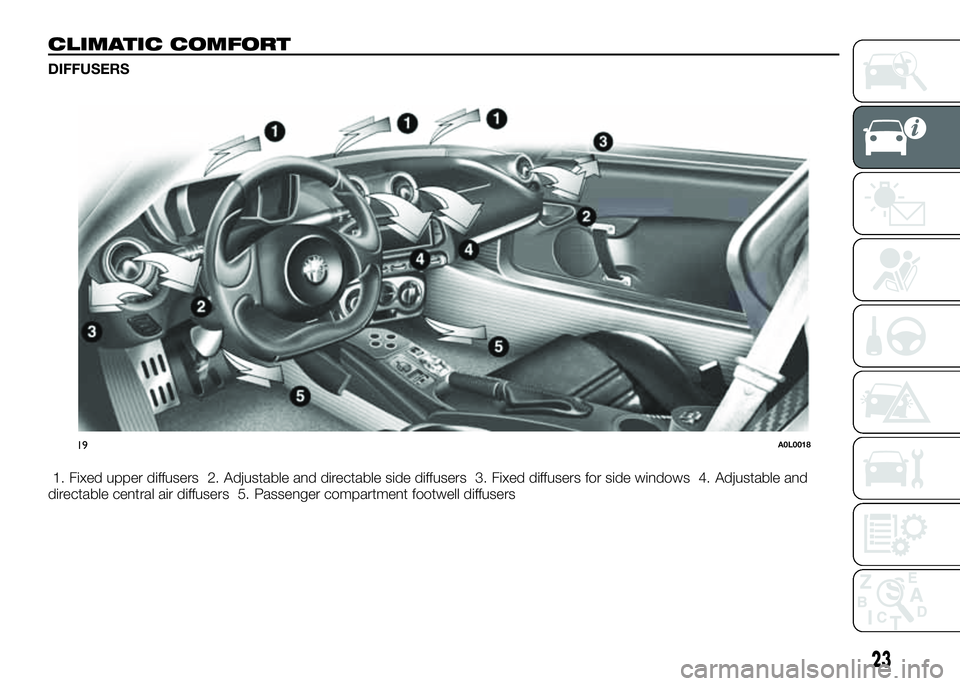
CLIMATIC COMFORT
DIFFUSERS
1. Fixed upper diffusers 2. Adjustable and directable side diffusers 3. Fixed diffusers for side windows 4. Adjustable and
directable central air diffusers 5. Passenger compartment footwell diffusers
19A0L0018
23
Page 28 of 182
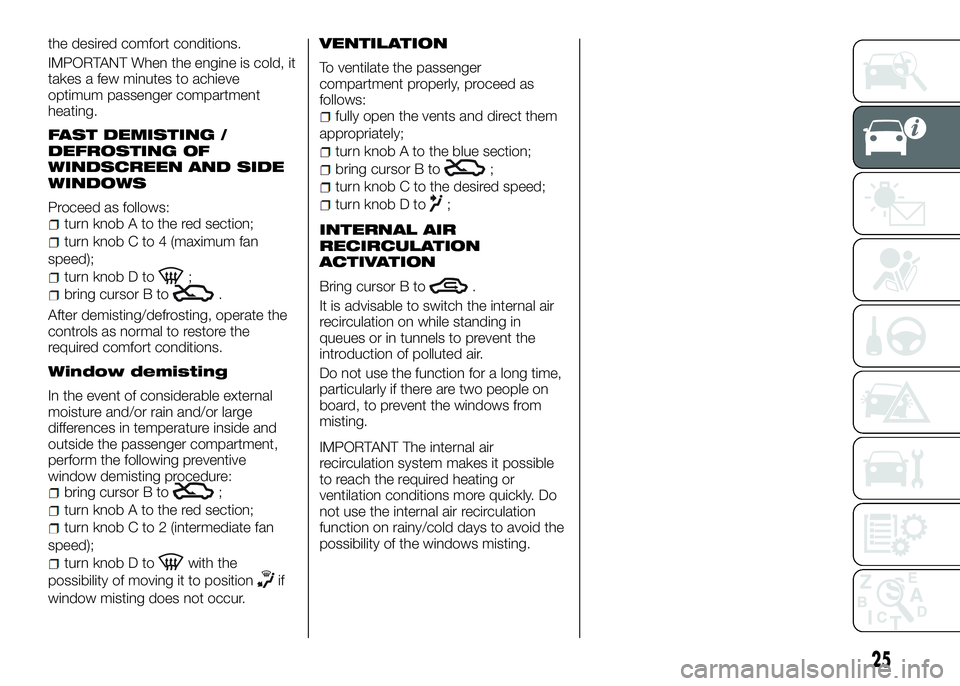
the desired comfort conditions.
IMPORTANT When the engine is cold, it
takes a few minutes to achieve
optimum passenger compartment
heating.
FAST DEMISTING /
DEFROSTING OF
WINDSCREEN AND SIDE
WINDOWS
Proceed as follows:turn knob A to the red section;
turn knob C to 4 (maximum fan
speed);
turn knob D to;
bring cursor B to.
After demisting/defrosting, operate the
controls as normal to restore the
required comfort conditions.
Window demisting
In the event of considerable external
moisture and/or rain and/or large
differences in temperature inside and
outside the passenger compartment,
perform the following preventive
window demisting procedure:
bring cursor B to;
turn knob A to the red section;
turn knob C to 2 (intermediate fan
speed);
turn knob D towith the
possibility of moving it to position
if
window misting does not occur.
VENTILATION
To ventilate the passenger
compartment properly, proceed as
follows:
fully open the vents and direct them
appropriately;
turn knob A to the blue section;
bring cursor B to;
turn knob C to the desired speed;
turn knob D to;
INTERNAL AIR
RECIRCULATION
ACTIVATION
Bring cursor B to.
It is advisable to switch the internal air
recirculation on while standing in
queues or in tunnels to prevent the
introduction of polluted air.
Do not use the function for a long time,
particularly if there are two people on
board, to prevent the windows from
misting.
IMPORTANT The internal air
recirculation system makes it possible
to reach the required heating or
ventilation conditions more quickly. Do
not use the internal air recirculation
function on rainy/cold days to avoid the
possibility of the windows misting.
25
Page 30 of 182
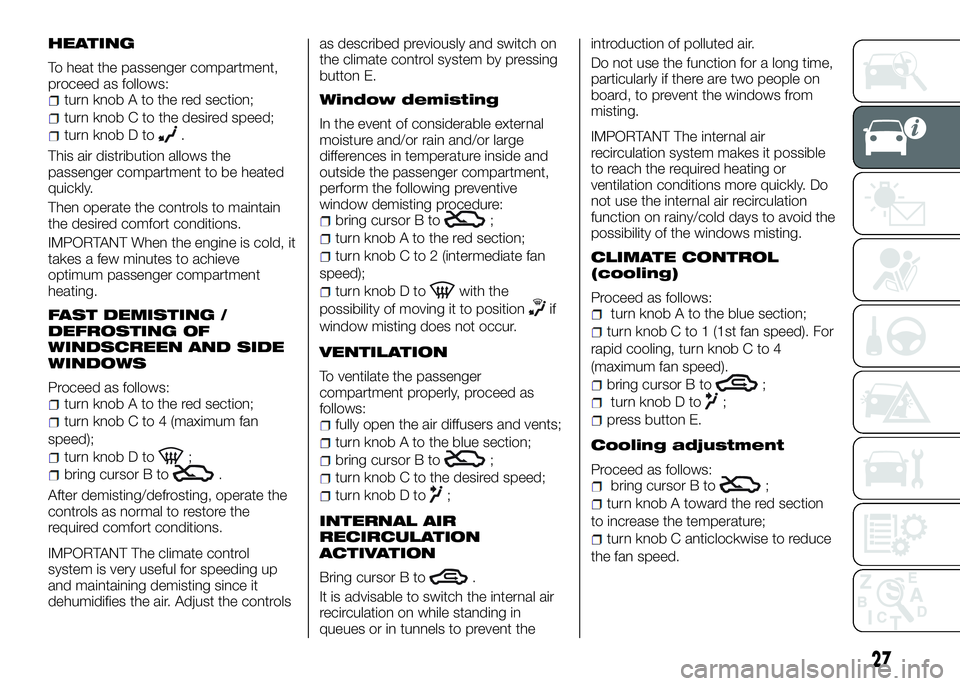
HEATING
To heat the passenger compartment,
proceed as follows:
turn knob A to the red section;
turn knob C to the desired speed;
turn knob D to.
This air distribution allows the
passenger compartment to be heated
quickly.
Then operate the controls to maintain
the desired comfort conditions.
IMPORTANT When the engine is cold, it
takes a few minutes to achieve
optimum passenger compartment
heating.
FAST DEMISTING /
DEFROSTING OF
WINDSCREEN AND SIDE
WINDOWS
Proceed as follows:turn knob A to the red section;
turn knob C to 4 (maximum fan
speed);
turn knob D to;
bring cursor B to.
After demisting/defrosting, operate the
controls as normal to restore the
required comfort conditions.
IMPORTANT The climate control
system is very useful for speeding up
and maintaining demisting since it
dehumidifies the air. Adjust the controlsas described previously and switch on
the climate control system by pressing
button E.
Window demisting
In the event of considerable external
moisture and/or rain and/or large
differences in temperature inside and
outside the passenger compartment,
perform the following preventive
window demisting procedure:
bring cursor B to;
turn knob A to the red section;
turn knob C to 2 (intermediate fan
speed);
turn knob D towith the
possibility of moving it to position
if
window misting does not occur.
VENTILATION
To ventilate the passenger
compartment properly, proceed as
follows:
fully open the air diffusers and vents;
turn knob A to the blue section;
bring cursor B to;
turn knob C to the desired speed;
turn knob D to;
INTERNAL AIR
RECIRCULATION
ACTIVATION
Bring cursor B to.
It is advisable to switch the internal air
recirculation on while standing in
queues or in tunnels to prevent theintroduction of polluted air.
Do not use the function for a long time,
particularly if there are two people on
board, to prevent the windows from
misting.
IMPORTANT The internal air
recirculation system makes it possible
to reach the required heating or
ventilation conditions more quickly. Do
not use the internal air recirculation
function on rainy/cold days to avoid the
possibility of the windows misting.
CLIMATE CONTROL
(cooling)
Proceed as follows:turn knob A to the blue section;
turn knob C to 1 (1st fan speed). For
rapid cooling, turn knob C to 4
(maximum fan speed).
bring cursor B to;
turn knob D to;
press button E.
Cooling adjustment
Proceed as follows:bring cursor B to;
turn knob A toward the red section
to increase the temperature;
turn knob C anticlockwise to reduce
the fan speed.
27
Page 32 of 182
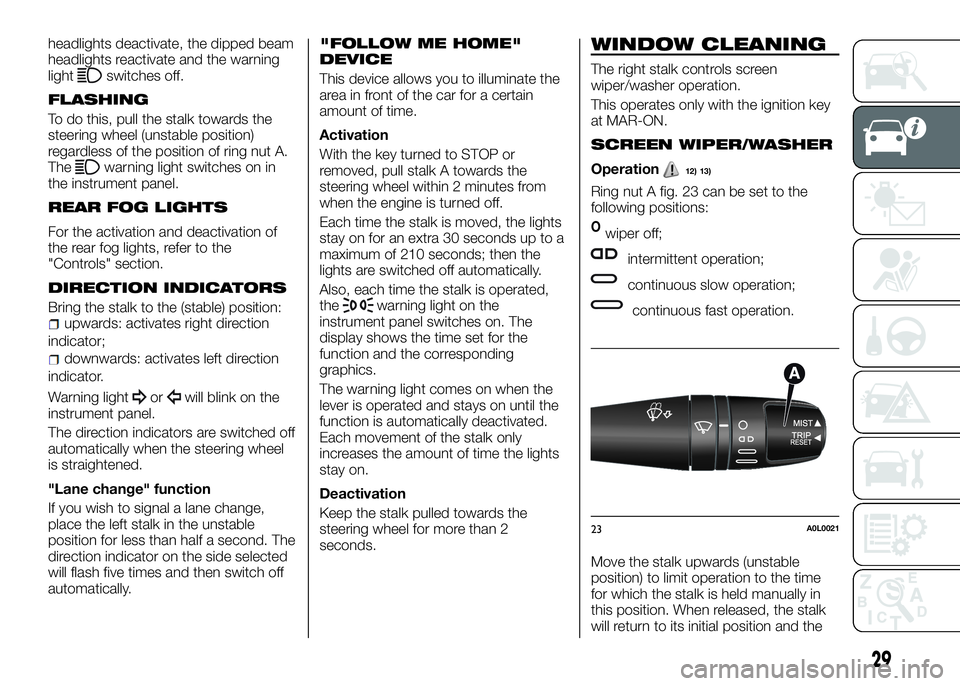
headlights deactivate, the dipped beam
headlights reactivate and the warning
light
switches off.
FLASHING
To do this, pull the stalk towards the
steering wheel (unstable position)
regardless of the position of ring nut A.
The
warning light switches on in
the instrument panel.
REAR FOG LIGHTS
For the activation and deactivation of
the rear fog lights, refer to the
"Controls" section.
DIRECTION INDICATORS
Bring the stalk to the (stable) position:upwards: activates right direction
indicator;
downwards: activates left direction
indicator.
Warning light
orwill blink on the
instrument panel.
The direction indicators are switched off
automatically when the steering wheel
is straightened.
"Lane change" function
If you wish to signal a lane change,
place the left stalk in the unstable
position for less than half a second. The
direction indicator on the side selected
will flash five times and then switch off
automatically.
"FOLLOW ME HOME"
DEVICE
This device allows you to illuminate the
area in front of the car for a certain
amount of time.
Activation
With the key turned to STOP or
removed, pull stalk A towards the
steering wheel within 2 minutes from
when the engine is turned off.
Each time the stalk is moved, the lights
stay on for an extra 30 seconds up to a
maximum of 210 seconds; then the
lights are switched off automatically.
Also, each time the stalk is operated,
the
warning light on the
instrument panel switches on. The
display shows the time set for the
function and the corresponding
graphics.
The warning light comes on when the
lever is operated and stays on until the
function is automatically deactivated.
Each movement of the stalk only
increases the amount of time the lights
stay on.
Deactivation
Keep the stalk pulled towards the
steering wheel for more than 2
seconds.
WINDOW CLEANING
The right stalk controls screen
wiper/washer operation.
This operates only with the ignition key
at MAR-ON.
SCREEN WIPER/WASHER
Operation12) 13)
Ring nut A fig. 23 can be set to the
following positions:
Owiper off;
intermittent operation;
continuous slow operation;
continuous fast operation.
Move the stalk upwards (unstable
position) to limit operation to the time
for which the stalk is held manually in
this position. When released, the stalk
will return to its initial position and the
23A0L0021
29
Page 40 of 182
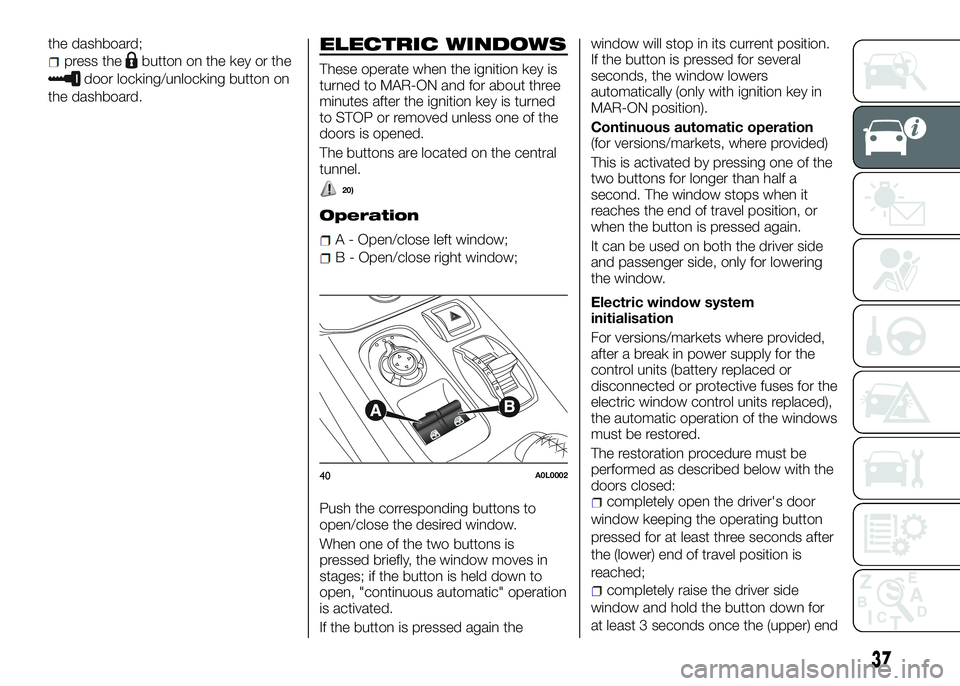
the dashboard;
press thebutton on the key or the
door locking/unlocking button on
the dashboard.
ELECTRIC WINDOWS
These operate when the ignition key is
turned to MAR-ON and for about three
minutes after the ignition key is turned
to STOP or removed unless one of the
doors is opened.
The buttons are located on the central
tunnel.
20)
Operation
A - Open/close left window;
B - Open/close right window;
Push the corresponding buttons to
open/close the desired window.
When one of the two buttons is
pressed briefly, the window moves in
stages; if the button is held down to
open, "continuous automatic" operation
is activated.
If the button is pressed again thewindow will stop in its current position.
If the button is pressed for several
seconds, the window lowers
automatically (only with ignition key in
MAR-ON position).
Continuous automatic operation
(for versions/markets, where provided)
This is activated by pressing one of the
two buttons for longer than half a
second. The window stops when it
reaches the end of travel position, or
when the button is pressed again.
It can be used on both the driver side
and passenger side, only for lowering
the window.
Electric window system
initialisation
For versions/markets where provided,
after a break in power supply for the
control units (battery replaced or
disconnected or protective fuses for the
electric window control units replaced),
the automatic operation of the windows
must be restored.
The restoration procedure must be
performed as described below with the
doors closed:
completely open the driver's door
window keeping the operating button
pressed for at least three seconds after
the (lower) end of travel position is
reached;
completely raise the driver side
window and hold the button down for
at least 3 seconds once the (upper) end
40A0L0002
37
Page 41 of 182
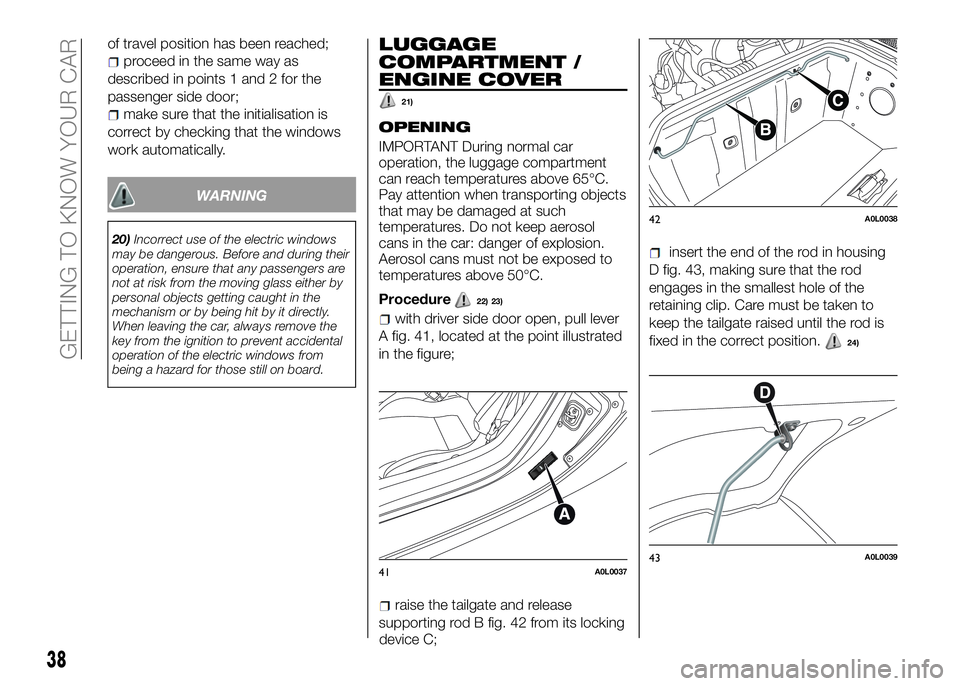
of travel position has been reached;
proceed in the same way as
described in points 1 and 2 for the
passenger side door;
make sure that the initialisation is
correct by checking that the windows
work automatically.
WARNING
20)Incorrect use of the electric windows
may be dangerous. Before and during their
operation, ensure that any passengers are
not at risk from the moving glass either by
personal objects getting caught in the
mechanism or by being hit by it directly.
When leaving the car, always remove the
key from the ignition to prevent accidental
operation of the electric windows from
being a hazard for those still on board.
LUGGAGE
COMPARTMENT /
ENGINE COVER
21)
OPENING
IMPORTANT During normal car
operation, the luggage compartment
can reach temperatures above 65°C.
Pay attention when transporting objects
that may be damaged at such
temperatures. Do not keep aerosol
cans in the car: danger of explosion.
Aerosol cans must not be exposed to
temperatures above 50°C.
Procedure
22) 23)
with driver side door open, pull lever
A fig. 41, located at the point illustrated
in the figure;
raise the tailgate and release
supporting rod B fig. 42 from its locking
device C;
insert the end of the rod in housing
D fig. 43, making sure that the rod
engages in the smallest hole of the
retaining clip. Care must be taken to
keep the tailgate raised until the rod is
fixed in the correct position.
24)
41A0L0037
42A0L0038
43A0L0039
38
GETTING TO KNOW YOUR CAR