change time Alfa Romeo 4C Spider 2016 Owner's Manual
[x] Cancel search | Manufacturer: ALFA ROMEO, Model Year: 2016, Model line: 4C Spider, Model: Alfa Romeo 4C Spider 2016Pages: 371, PDF Size: 2.93 MB
Page 71 of 371
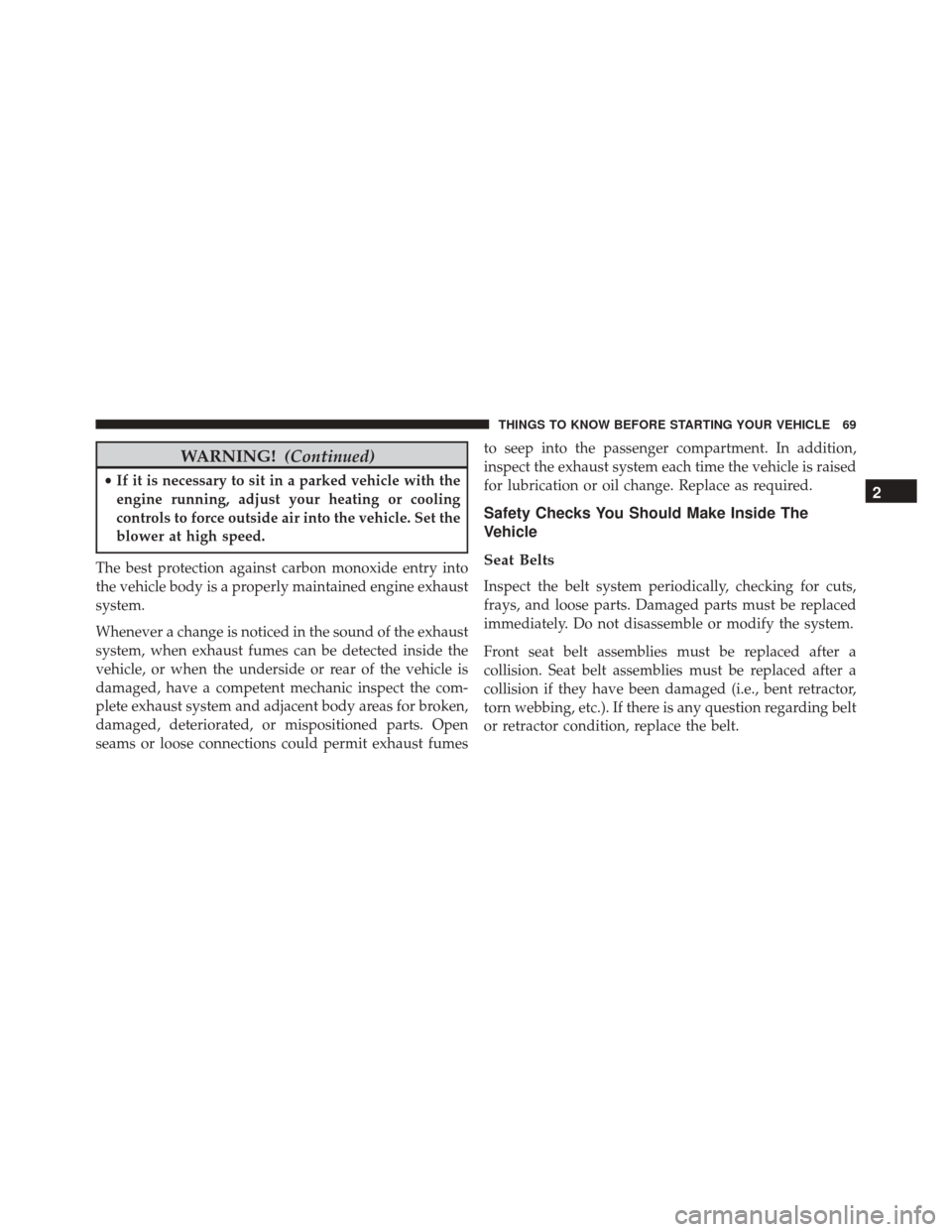
WARNING!(Continued)
•If it is necessary to sit in a parked vehicle with the
engine running, adjust your heating or cooling
controls to force outside air into the vehicle. Set the
blower at high speed.
The best protection against carbon monoxide entry into
the vehicle body is a properly maintained engine exhaust
system.
Whenever a change is noticed in the sound of the exhaust
system, when exhaust fumes can be detected inside the
vehicle, or when the underside or rear of the vehicle is
damaged, have a competent mechanic inspect the com-
plete exhaust system and adjacent body areas for broken,
damaged, deteriorated, or mispositioned parts. Open
seams or loose connections could permit exhaust fumes to seep into the passenger compartment. In addition,
inspect the exhaust system each time the vehicle is raised
for lubrication or oil change. Replace as required.
Safety Checks You Should Make Inside The
Vehicle
Seat Belts
Inspect the belt system periodically, checking for cuts,
frays, and loose parts. Damaged parts must be replaced
immediately. Do not disassemble or modify the system.
Front seat belt assemblies must be replaced after a
collision. Seat belt assemblies must be replaced after a
collision if they have been damaged (i.e., bent retractor,
torn webbing, etc.). If there is any question regarding belt
or retractor condition, replace the belt.
2
THINGS TO KNOW BEFORE STARTING YOUR VEHICLE 69
Page 96 of 371
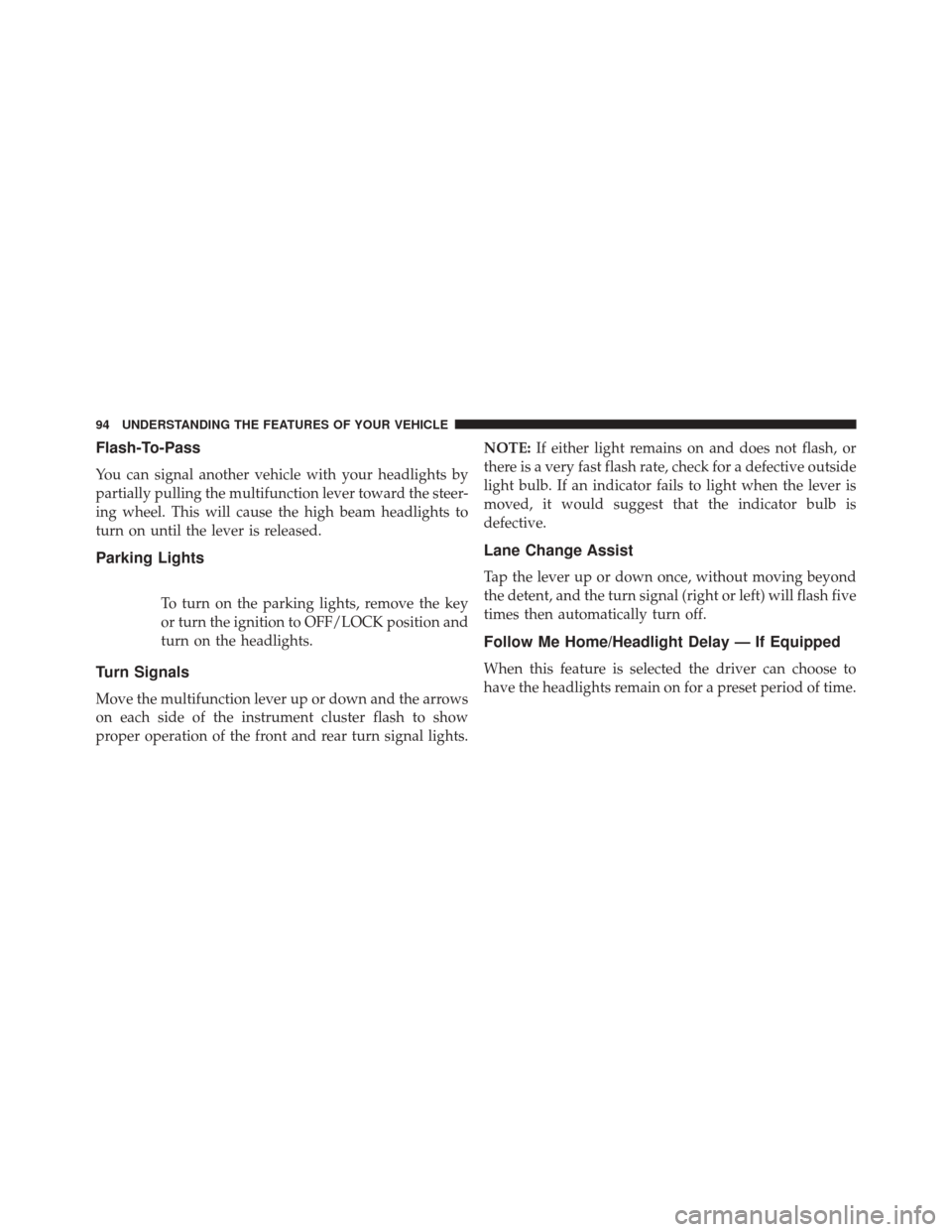
Flash-To-Pass
You can signal another vehicle with your headlights by
partially pulling the multifunction lever toward the steer-
ing wheel. This will cause the high beam headlights to
turn on until the lever is released.
Parking Lights
To turn on the parking lights, remove the key
or turn the ignition to OFF/LOCK position and
turn on the headlights.
Turn Signals
Move the multifunction lever up or down and the arrows
on each side of the instrument cluster flash to show
proper operation of the front and rear turn signal lights.NOTE:
If either light remains on and does not flash, or
there is a very fast flash rate, check for a defective outside
light bulb. If an indicator fails to light when the lever is
moved, it would suggest that the indicator bulb is
defective.
Lane Change Assist
Tap the lever up or down once, without moving beyond
the detent, and the turn signal (right or left) will flash five
times then automatically turn off.
Follow Me Home/Headlight Delay — If Equipped
When this feature is selected the driver can choose to
have the headlights remain on for a preset period of time.
94 UNDERSTANDING THE FEATURES OF YOUR VEHICLE
Page 154 of 371
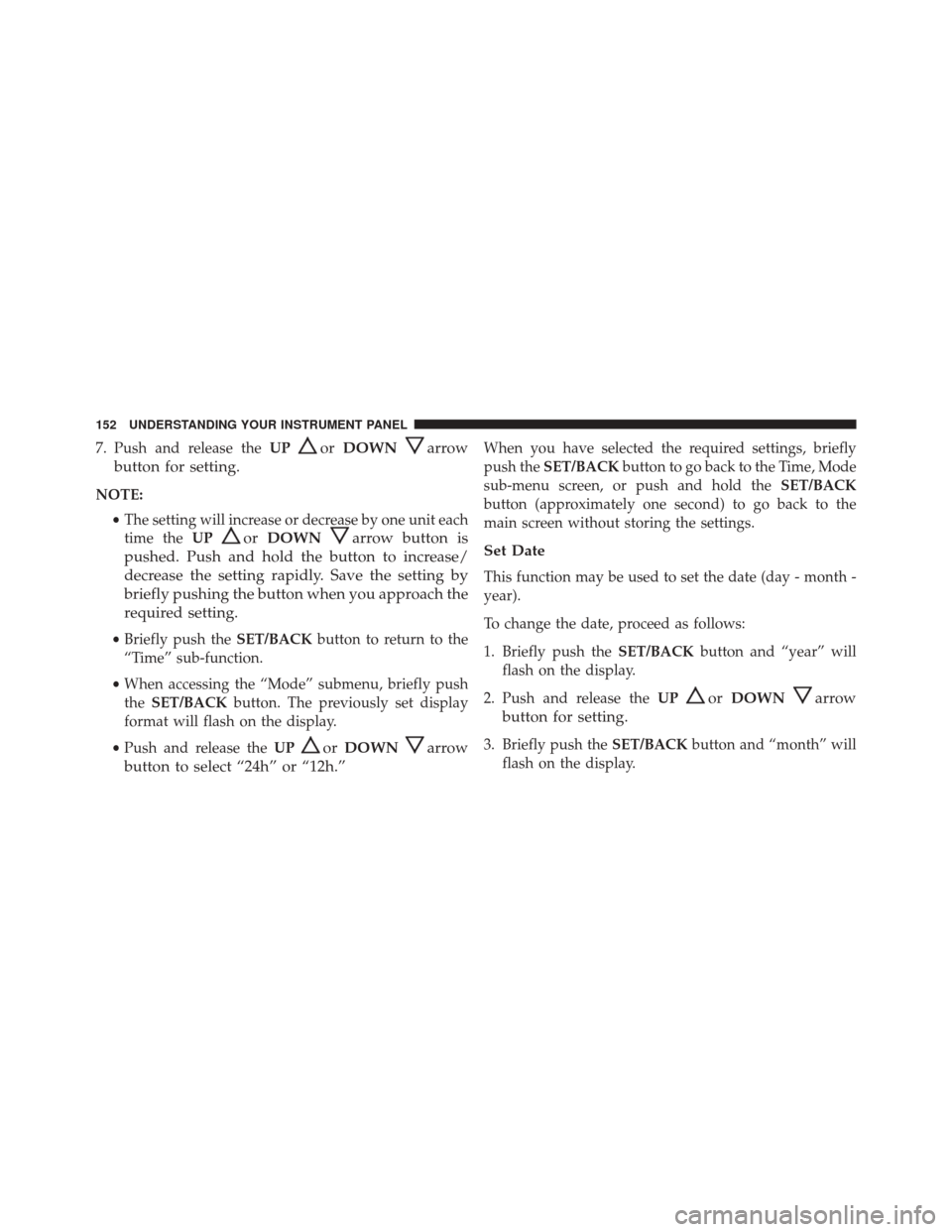
7. Push and release theUPorDOWNarrow
button for setting.
NOTE:
•The setting will increase or decrease by one unit each
time the UP
orDOWNarrow button is
pushed. Push and hold the button to increase/
decrease the setting rapidly. Save the setting by
briefly pushing the button when you approach the
required setting.
• Briefly push the SET/BACKbutton to return to the
“Time” sub-function.
• When accessing the “Mode” submenu, briefly push
the SET/BACK button. The previously set display
format will flash on the display.
• Push and release the UP
orDOWNarrow
button to select “24h” or “12h.”
When you have selected the required settings, briefly
push the SET/BACK button to go back to the Time, Mode
sub-menu screen, or push and hold the SET/BACK
button (approximately one second) to go back to the
main screen without storing the settings.
Set Date
This function may be used to set the date (day - month -
year).
To change the date, proceed as follows:
1. Briefly push the SET/BACKbutton and “year” will
flash on the display.
2. Push and release the UP
orDOWNarrow
button for setting.
3. Briefly push the SET/BACKbutton and “month” will
flash on the display.
152 UNDERSTANDING YOUR INSTRUMENT PANEL
Page 155 of 371
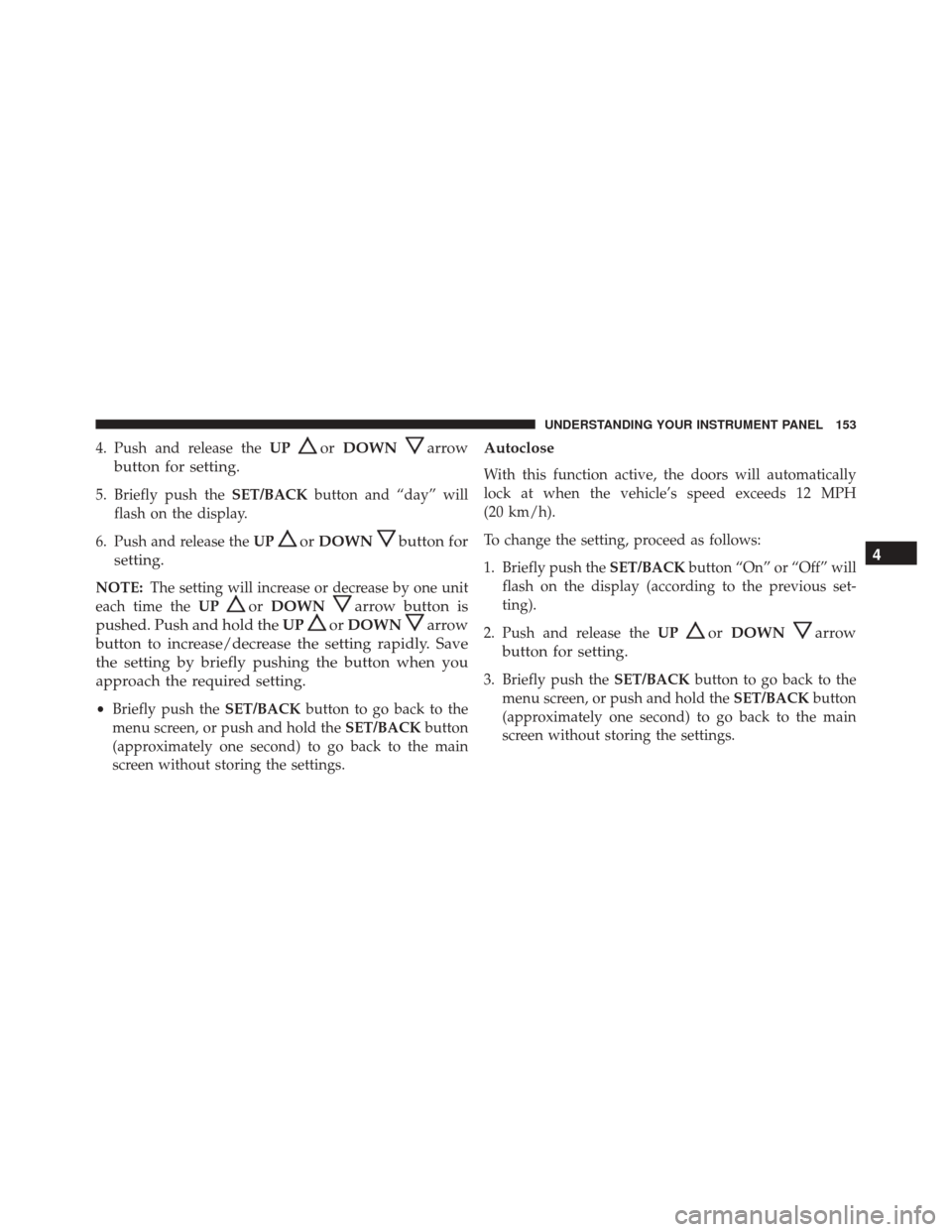
4. Push and release theUPorDOWNarrow
button for setting.
5. Briefly push the SET/BACKbutton and “day” will
flash on the display.
6. Push and release the UP
orDOWNbutton for
setting.
NOTE: The setting will increase or decrease by one unit
each time the UP
orDOWNarrow button is
pushed. Push and hold the UP
orDOWNarrow
button to increase/decrease the setting rapidly. Save
the setting by briefly pushing the button when you
approach the required setting.
• Briefly push the SET/BACKbutton to go back to the
menu screen, or push and hold the SET/BACKbutton
(approximately one second) to go back to the main
screen without storing the settings.
Autoclose
With this function active, the doors will automatically
lock at when the vehicle’s speed exceeds 12 MPH
(20 km/h).
To change the setting, proceed as follows:
1. Briefly push the SET/BACKbutton “On” or “Off” will
flash on the display (according to the previous set-
ting).
2. Push and release the UP
orDOWNarrow
button for setting.
3. Briefly push the SET/BACKbutton to go back to the
menu screen, or push and hold the SET/BACKbutton
(approximately one second) to go back to the main
screen without storing the settings.
4
UNDERSTANDING YOUR INSTRUMENT PANEL 153
Page 160 of 371
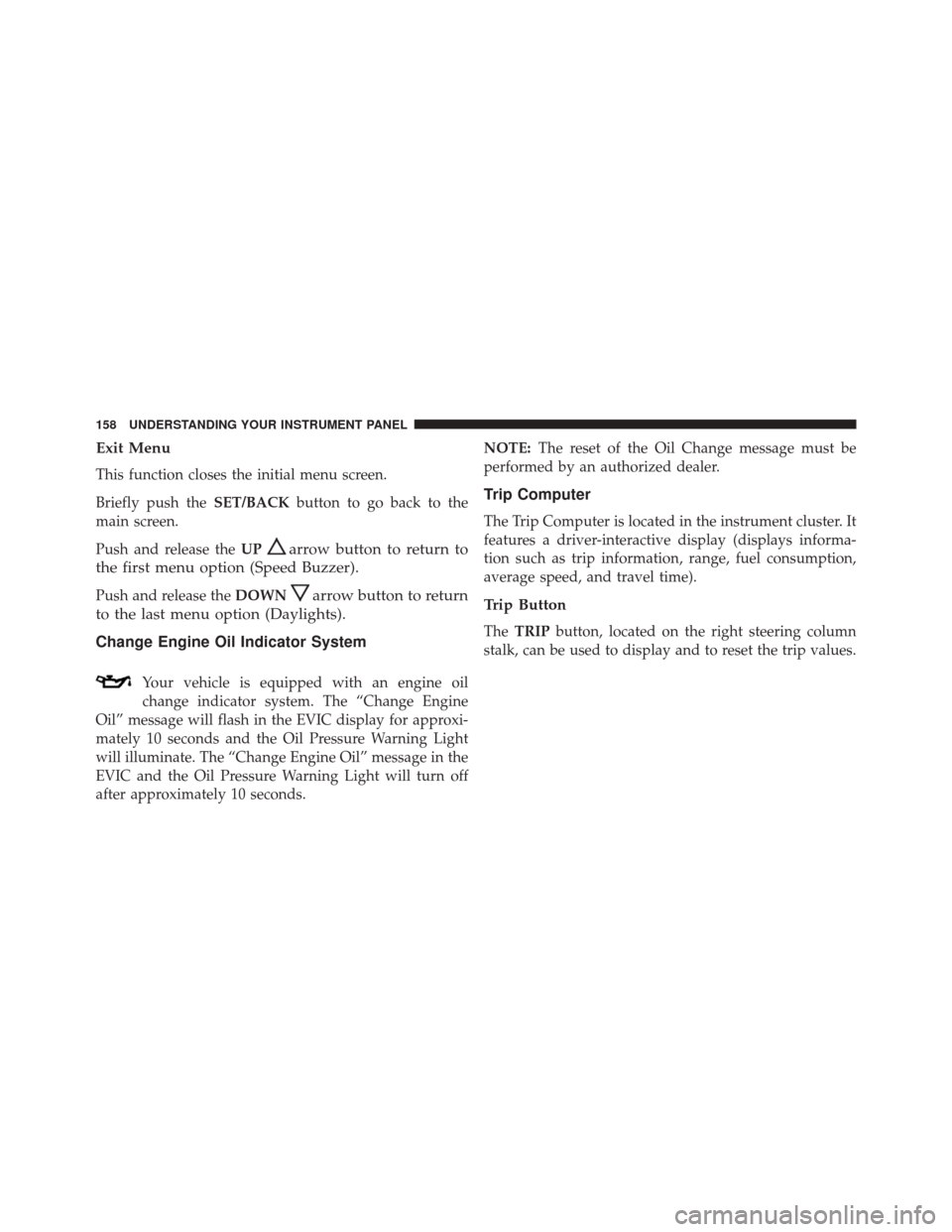
Exit Menu
This function closes the initial menu screen.
Briefly push theSET/BACKbutton to go back to the
main screen.
Push and release the UP
arrow button to return to
the first menu option (Speed Buzzer).
Push and release the DOWNarrow button to return
to the last menu option (Daylights).
Change Engine Oil Indicator System
Your vehicle is equipped with an engine oil
change indicator system. The “Change Engine
Oil” message will flash in the EVIC display for approxi-
mately 10 seconds and the Oil Pressure Warning Light
will illuminate. The “Change Engine Oil” message in the
EVIC and the Oil Pressure Warning Light will turn off
after approximately 10 seconds. NOTE:
The reset of the Oil Change message must be
performed by an authorized dealer.
Trip Computer
The Trip Computer is located in the instrument cluster. It
features a driver-interactive display (displays informa-
tion such as trip information, range, fuel consumption,
average speed, and travel time).
Trip Button
The TRIP button, located on the right steering column
stalk, can be used to display and to reset the trip values.
158 UNDERSTANDING YOUR INSTRUMENT PANEL
Page 164 of 371
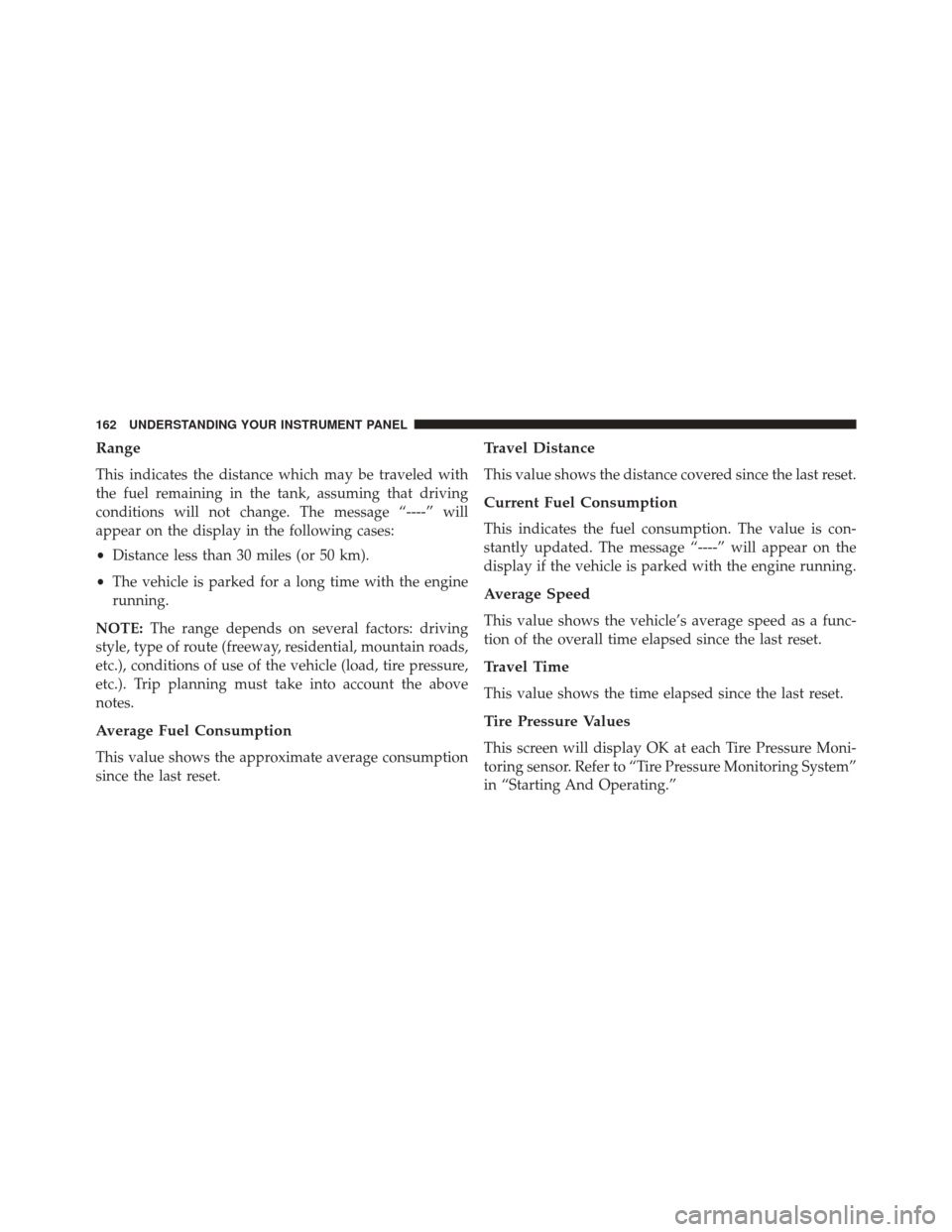
Range
This indicates the distance which may be traveled with
the fuel remaining in the tank, assuming that driving
conditions will not change. The message “----” will
appear on the display in the following cases:
•Distance less than 30 miles (or 50 km).
• The vehicle is parked for a long time with the engine
running.
NOTE: The range depends on several factors: driving
style, type of route (freeway, residential, mountain roads,
etc.), conditions of use of the vehicle (load, tire pressure,
etc.). Trip planning must take into account the above
notes.
Average Fuel Consumption
This value shows the approximate average consumption
since the last reset.
Travel Distance
This value shows the distance covered since the last reset.
Current Fuel Consumption
This indicates the fuel consumption. The value is con-
stantly updated. The message “----” will appear on the
display if the vehicle is parked with the engine running.
Average Speed
This value shows the vehicle’s average speed as a func-
tion of the overall time elapsed since the last reset.
Travel Time
This value shows the time elapsed since the last reset.
Tire Pressure Values
This screen will display OK at each Tire Pressure Moni-
toring sensor. Refer to “Tire Pressure Monitoring System”
in “Starting And Operating.”
162 UNDERSTANDING YOUR INSTRUMENT PANEL
Page 167 of 371
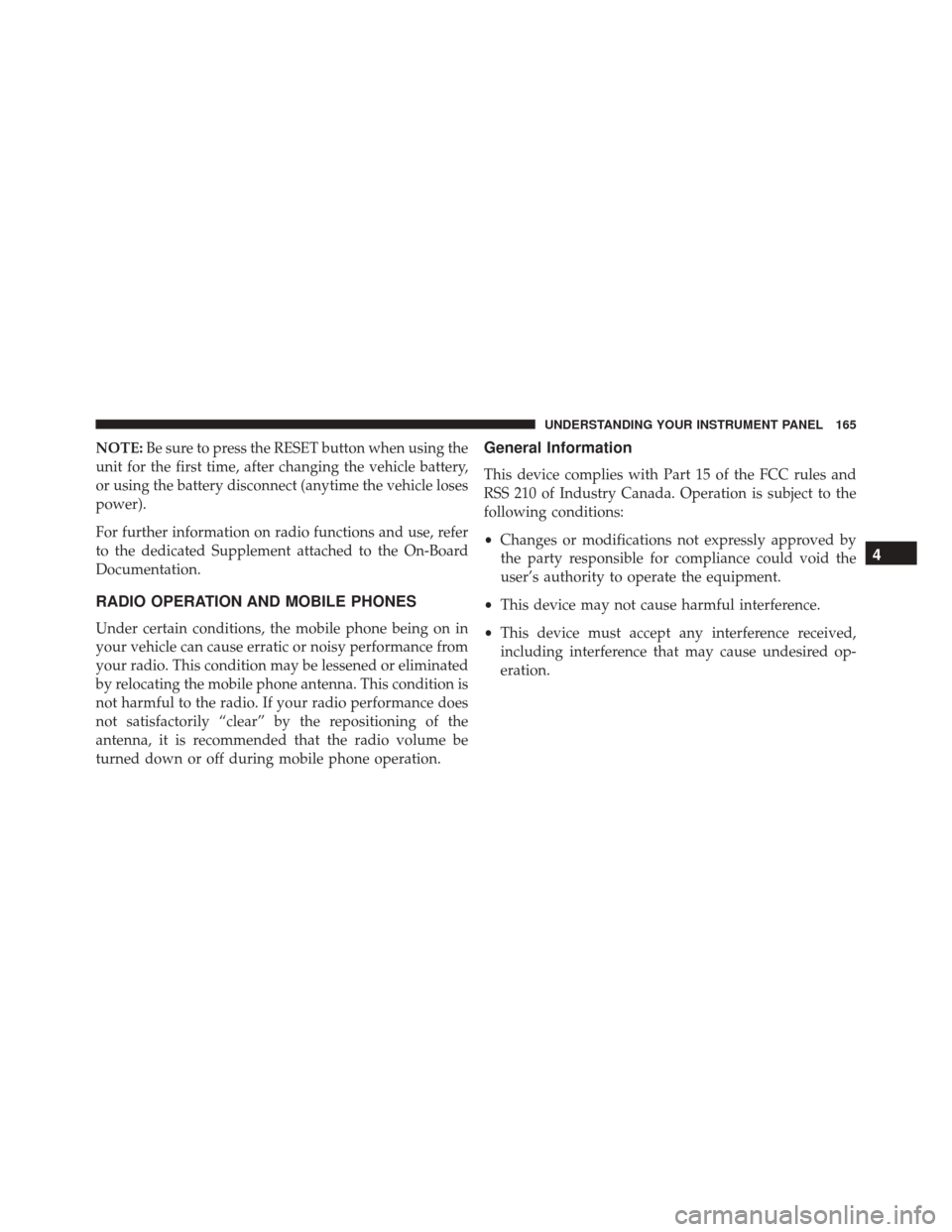
NOTE:Be sure to press the RESET button when using the
unit for the first time, after changing the vehicle battery,
or using the battery disconnect (anytime the vehicle loses
power).
For further information on radio functions and use, refer
to the dedicated Supplement attached to the On-Board
Documentation.
RADIO OPERATION AND MOBILE PHONES
Under certain conditions, the mobile phone being on in
your vehicle can cause erratic or noisy performance from
your radio. This condition may be lessened or eliminated
by relocating the mobile phone antenna. This condition is
not harmful to the radio. If your radio performance does
not satisfactorily “clear” by the repositioning of the
antenna, it is recommended that the radio volume be
turned down or off during mobile phone operation.
General Information
This device complies with Part 15 of the FCC rules and
RSS 210 of Industry Canada. Operation is subject to the
following conditions:
• Changes or modifications not expressly approved by
the party responsible for compliance could void the
user’s authority to operate the equipment.
• This device may not cause harmful interference.
• This device must accept any interference received,
including interference that may cause undesired op-
eration.
4
UNDERSTANDING YOUR INSTRUMENT PANEL 165
Page 187 of 371
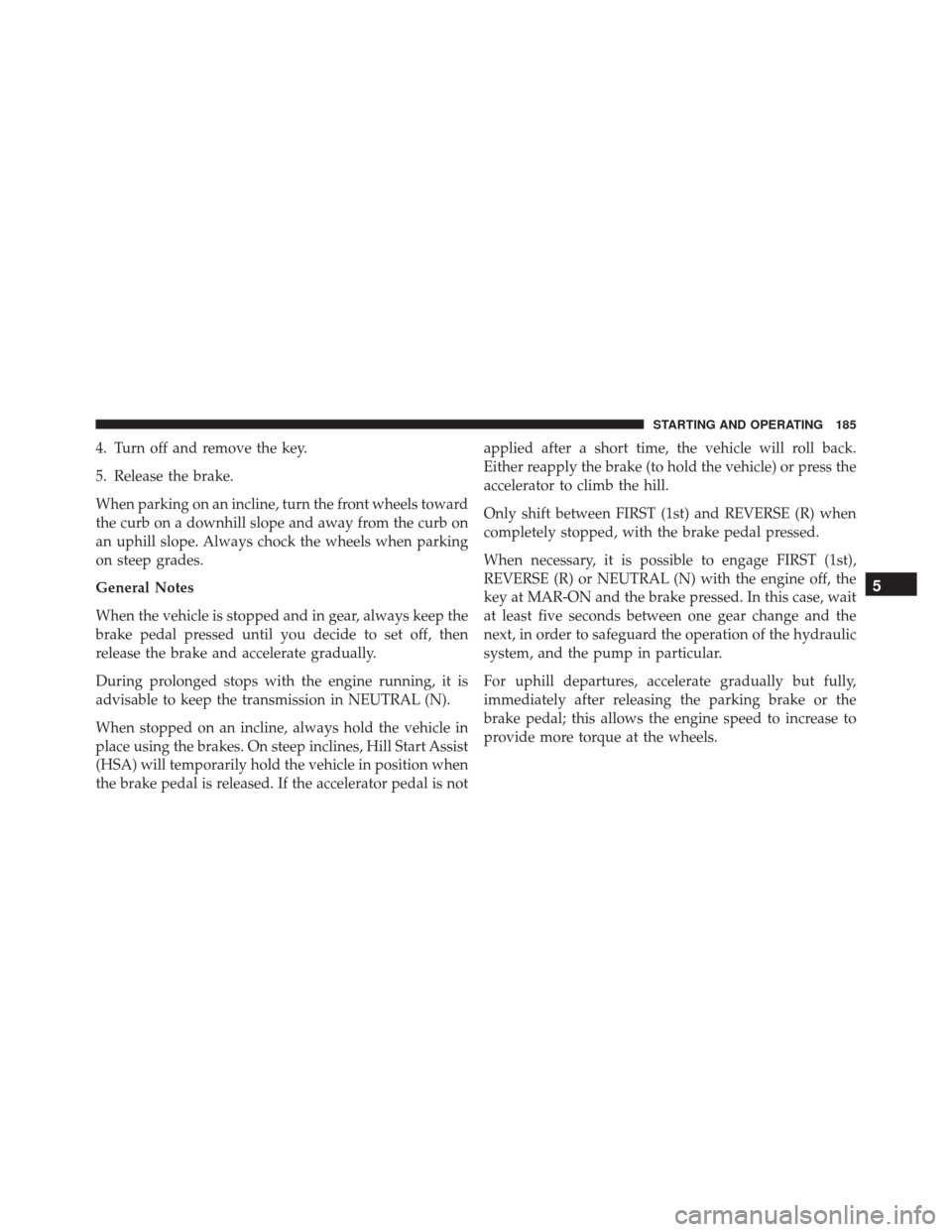
4. Turn off and remove the key.
5. Release the brake.
When parking on an incline, turn the front wheels toward
the curb on a downhill slope and away from the curb on
an uphill slope. Always chock the wheels when parking
on steep grades.
General Notes
When the vehicle is stopped and in gear, always keep the
brake pedal pressed until you decide to set off, then
release the brake and accelerate gradually.
During prolonged stops with the engine running, it is
advisable to keep the transmission in NEUTRAL (N).
When stopped on an incline, always hold the vehicle in
place using the brakes. On steep inclines, Hill Start Assist
(HSA) will temporarily hold the vehicle in position when
the brake pedal is released. If the accelerator pedal is notapplied after a short time, the vehicle will roll back.
Either reapply the brake (to hold the vehicle) or press the
accelerator to climb the hill.
Only shift between FIRST (1st) and REVERSE (R) when
completely stopped, with the brake pedal pressed.
When necessary, it is possible to engage FIRST (1st),
REVERSE (R) or NEUTRAL (N) with the engine off, the
key at MAR-ON and the brake pressed. In this case, wait
at least five seconds between one gear change and the
next, in order to safeguard the operation of the hydraulic
system, and the pump in particular.
For uphill departures, accelerate gradually but fully,
immediately after releasing the parking brake or the
brake pedal; this allows the engine speed to increase to
provide more torque at the wheels.
5
STARTING AND OPERATING 185
Page 273 of 371
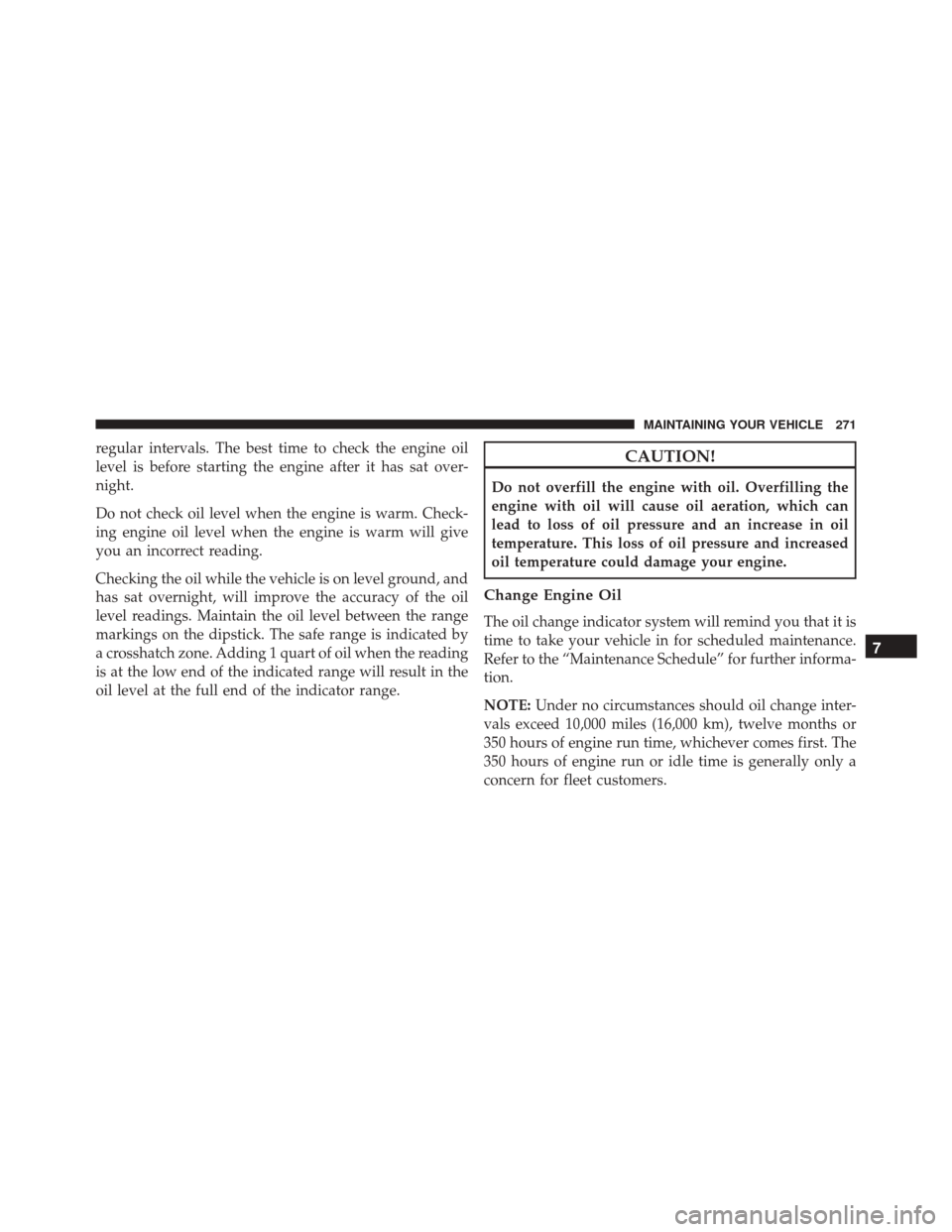
regular intervals. The best time to check the engine oil
level is before starting the engine after it has sat over-
night.
Do not check oil level when the engine is warm. Check-
ing engine oil level when the engine is warm will give
you an incorrect reading.
Checking the oil while the vehicle is on level ground, and
has sat overnight, will improve the accuracy of the oil
level readings. Maintain the oil level between the range
markings on the dipstick. The safe range is indicated by
a crosshatch zone. Adding 1 quart of oil when the reading
is at the low end of the indicated range will result in the
oil level at the full end of the indicator range.CAUTION!
Do not overfill the engine with oil. Overfilling the
engine with oil will cause oil aeration, which can
lead to loss of oil pressure and an increase in oil
temperature. This loss of oil pressure and increased
oil temperature could damage your engine.
Change Engine Oil
The oil change indicator system will remind you that it is
time to take your vehicle in for scheduled maintenance.
Refer to the “Maintenance Schedule” for further informa-
tion.
NOTE:Under no circumstances should oil change inter-
vals exceed 10,000 miles (16,000 km), twelve months or
350 hours of engine run time, whichever comes first. The
350 hours of engine run or idle time is generally only a
concern for fleet customers.
7
MAINTAINING YOUR VEHICLE 271
Page 286 of 371
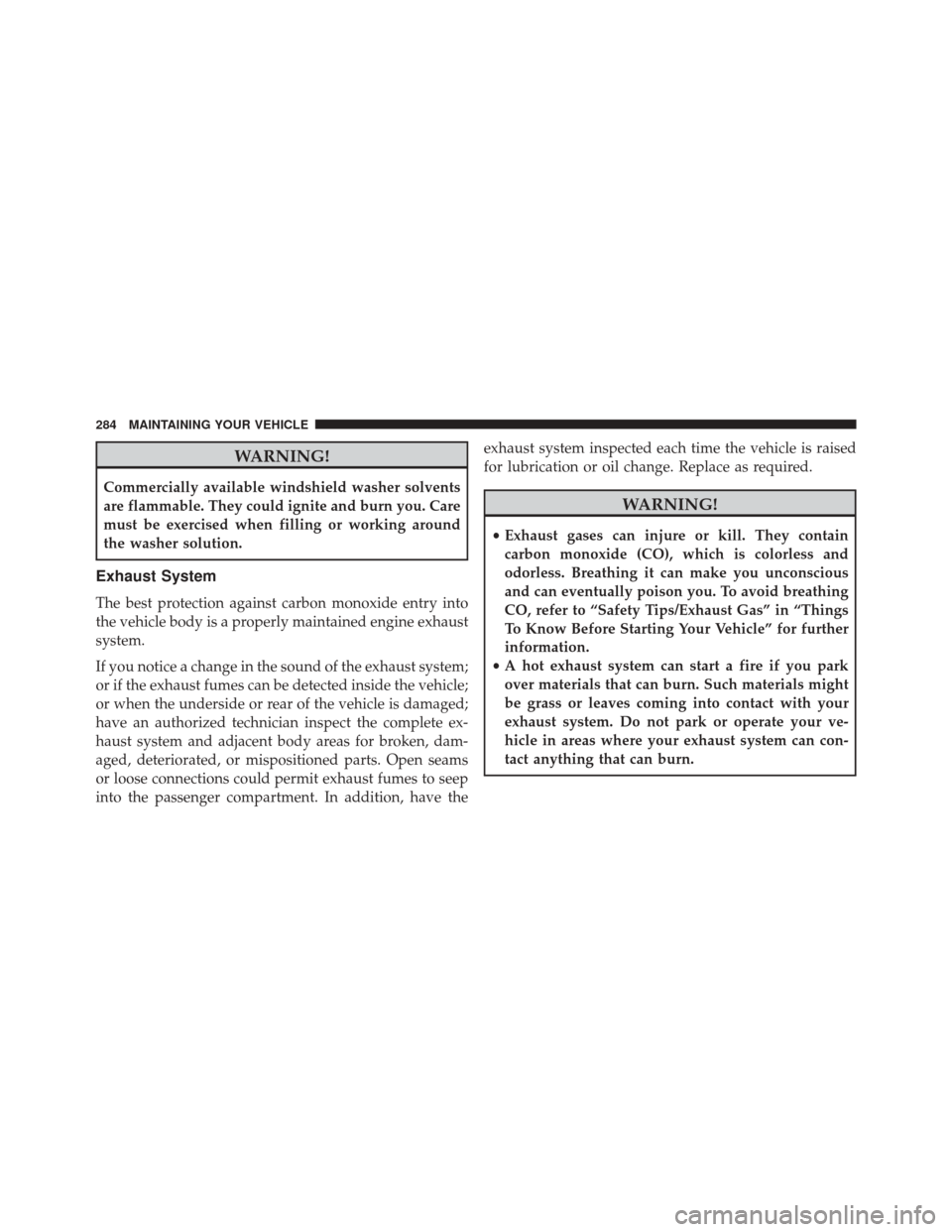
WARNING!
Commercially available windshield washer solvents
are flammable. They could ignite and burn you. Care
must be exercised when filling or working around
the washer solution.
Exhaust System
The best protection against carbon monoxide entry into
the vehicle body is a properly maintained engine exhaust
system.
If you notice a change in the sound of the exhaust system;
or if the exhaust fumes can be detected inside the vehicle;
or when the underside or rear of the vehicle is damaged;
have an authorized technician inspect the complete ex-
haust system and adjacent body areas for broken, dam-
aged, deteriorated, or mispositioned parts. Open seams
or loose connections could permit exhaust fumes to seep
into the passenger compartment. In addition, have theexhaust system inspected each time the vehicle is raised
for lubrication or oil change. Replace as required.
WARNING!
•
Exhaust gases can injure or kill. They contain
carbon monoxide (CO), which is colorless and
odorless. Breathing it can make you unconscious
and can eventually poison you. To avoid breathing
CO, refer to “Safety Tips/Exhaust Gas” in “Things
To Know Before Starting Your Vehicle” for further
information.
• A hot exhaust system can start a fire if you park
over materials that can burn. Such materials might
be grass or leaves coming into contact with your
exhaust system. Do not park or operate your ve-
hicle in areas where your exhaust system can con-
tact anything that can burn.
284 MAINTAINING YOUR VEHICLE