fuel cap Alfa Romeo Giulia 2016 Owner's Manual
[x] Cancel search | Manufacturer: ALFA ROMEO, Model Year: 2016, Model line: Giulia, Model: Alfa Romeo Giulia 2016Pages: 204, PDF Size: 4.95 MB
Page 63 of 204
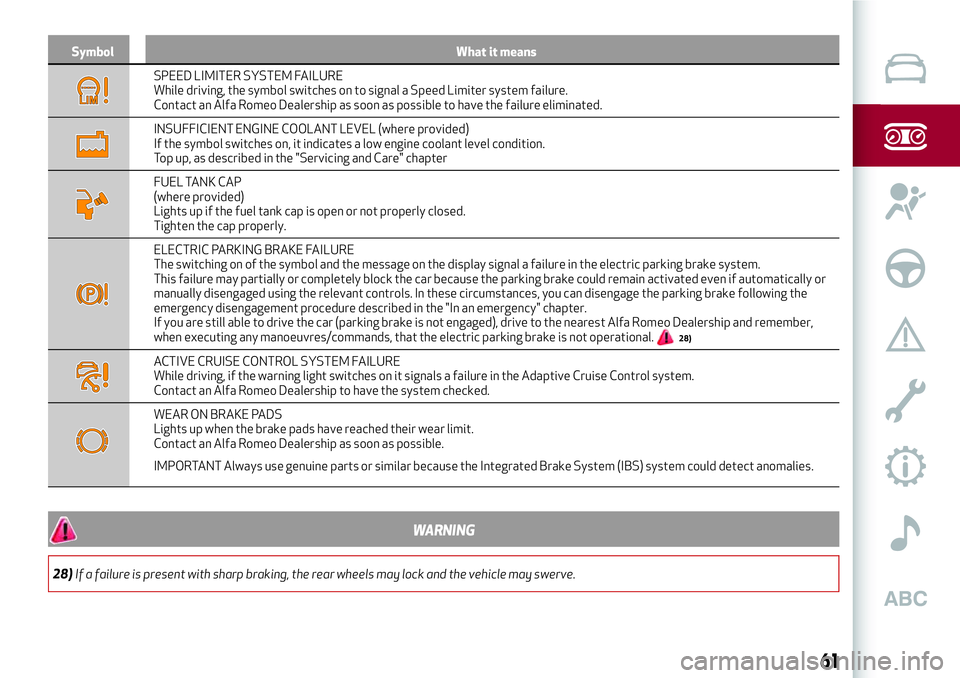
Symbol What it means
SPEED LIMITER SYSTEM FAILURE
While driving, the symbol switches on to signal a Speed Limiter system failure.
Contact an Alfa Romeo Dealership as soon as possible to have the failure eliminated.
INSUFFICIENT ENGINE COOLANT LEVEL (where provided)
If the symbol switches on, it indicates a low engine coolant level condition.
Top up, as described in the "Servicing and Care" chapter
FUEL TANK CAP
(where provided)
Lights up if the fuel tank cap is open or not properly closed.
Tighten the cap properly.
ELECTRIC PARKING BRAKE FAILURE
The switching on of the symbol and the message on the display signal a failure in the electric parking brake system.
This failure may partially or completely block the car because the parking brake could remain activated even if automatically or
manually disengaged using the relevant controls. In these circumstances, you can disengage the parking brake following the
emergency disengagement procedure described in the "In an emergency" chapter.
If you are still able to drive the car (parking brake is not engaged), drive to the nearest Alfa Romeo Dealership and remember,
when executing any manoeuvres/commands, that the electric parking brake is not operational.
28)
ACTIVE CRUISE CONTROL SYSTEM FAILURE
While driving, if the warning light switches on it signals a failure in the Adaptive Cruise Control system.
Contact an Alfa Romeo Dealership to have the system checked.
WEAR ON BRAKE PADS
Lights up when the brake pads have reached their wear limit.
Contact an Alfa Romeo Dealership as soon as possible.
IMPORTANT Always use genuine parts or similar because the Integrated Brake System (IBS) system could detect anomalies.
WARNING
28)If a failure is present with sharp braking, the rear wheels may lock and the vehicle may swerve.
61
Page 120 of 204
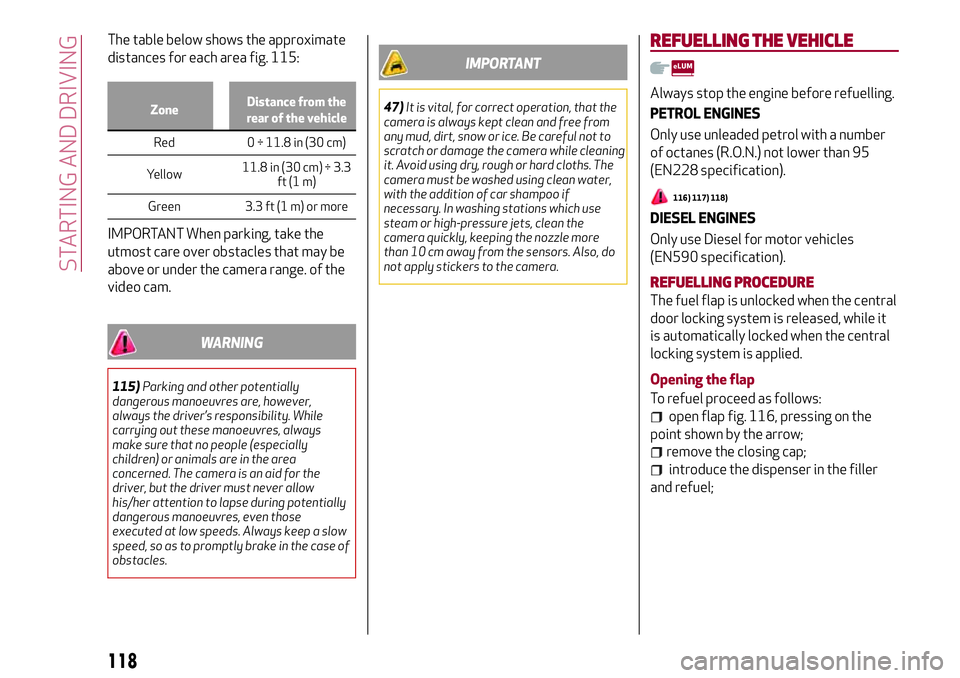
The table below shows the approximate
distances for each area fig. 115:
ZoneDistance from the
rear of the vehicle
Red 0 ÷ 11.8 in (30 cm)
Yellow11.8 in
(30 cm) ÷ 3.3
ft (1 m)
Green 3.3 ft (1 m) or more
IMPORTANT When parking, take the
utmost care over obstacles that may be
above or under the camera range. of the
video cam.
WARNING
115)Parking and other potentially
dangerous manoeuvres are, however,
always the driver’s responsibility. While
carrying out these manoeuvres, always
make sure that no people (especially
children) or animals are in the area
concerned. The camera is an aid for the
driver, but the driver must never allow
his/her attention to lapse during potentially
dangerous manoeuvres, even those
executed at low speeds. Always keep a slow
speed, so as to promptly brake in the case of
obstacles.
IMPORTANT
47)It is vital, for correct operation, that the
camera is always kept clean and free from
any mud, dirt, snow or ice. Be careful not to
scratch or damage the camera while cleaning
it. Avoid using dry, rough or hard cloths. The
camera must be washed using clean water,
with the addition of car shampoo if
necessary. In washing stations which use
steam or high-pressure jets, clean the
camera quickly, keeping the nozzle more
than 10 cm away from the sensors. Also, do
not apply stickers to the camera.
REFUELLING THE VEHICLE
Always stop the engine before refuelling.
PETROL ENGINES
Only use unleaded petrol with a number
of octanes (R.O.N.) not lower than 95
(EN228 specification).
116) 117) 118)
DIESEL ENGINES
Only use Diesel for motor vehicles
(EN590 specification).
REFUELLING PROCEDURE
The fuel flap is unlocked when the central
door locking system is released, while it
is automatically locked when the central
locking system is applied.
Opening the flap
To refuel proceed as follows:
open flap fig. 116, pressing on the
point shown by the arrow;
remove the closing cap;
introduce the dispenser in the filler
and refuel;
118
STARTING AND DRIVING