radio controls Alfa Romeo Giulia 2016 Owner's Manual
[x] Cancel search | Manufacturer: ALFA ROMEO, Model Year: 2016, Model line: Giulia, Model: Alfa Romeo Giulia 2016Pages: 204, PDF Size: 4.95 MB
Page 175 of 204

This chapter describes the main functions of the Connect 6.5” /
Connect NAV 6.5” / Connect 3D NAV 8.8” system that can be fitted
on the vehicle.
MULTIMEDIA
ROAD SAFETY...............................174
RECEPTION CONDITIONS........................174
CARE AND MAINTENANCE.......................174
ANTITHEFT PROTECTION........................175
IMPORTANT NOTES............................175
CONTROLS.................................177
CONTROLS ON STEERING WHEEL...................180
INTRODUCTION..............................182
RADIO MODE................................182
MEDIA MODE................................183
Bluetooth® SOURCE ............................183
USB/iPod/AUX SUPPORT........................183
PHONE MODE...............................184
NAVIGATION MODE ............................185
SETTINGS..................................185
APPLICATIONS...............................188
VOICE COMMANDS . . ..........................188
Page 179 of 204
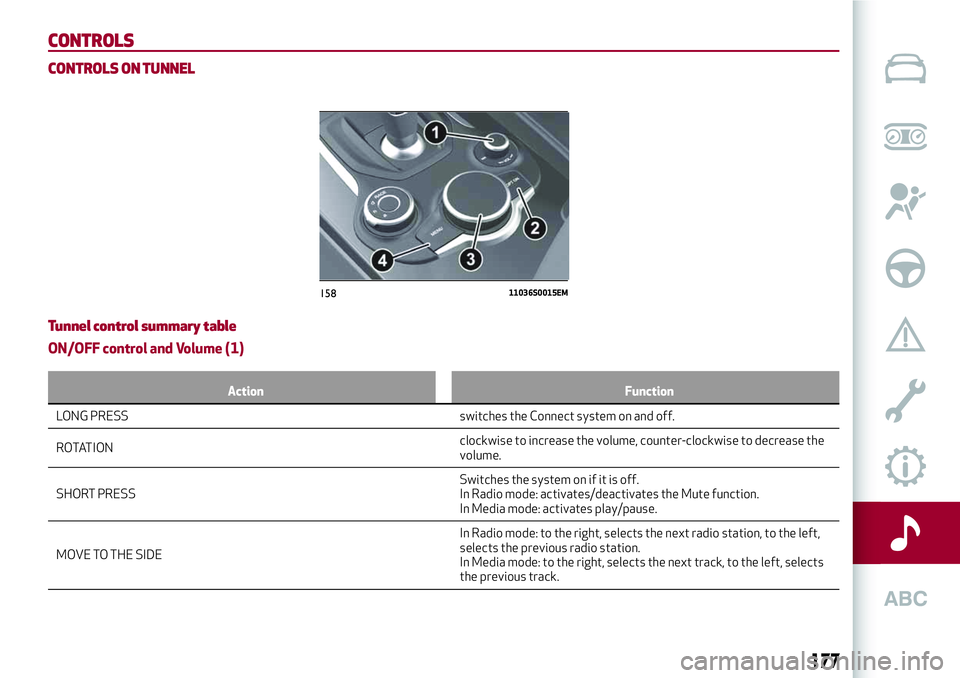
CONTROLS
CONTROLS ON TUNNEL
Tunnel control summary table
ON/OFF control and Volume (1)
Action Function
LONG PRESS switches the Connect system on and off.
ROTA
TIONclockwise to increase the volume, counter-clockwise to decrease the
volume.
SHORT PRESSSwitches the system on if it is off.
In Radio mode: activates/deactivates the Mute function.
In Media mode: activates play/pause.
MOVE TO THE SIDEIn Radio mode: to the right, selects the next radio station, to the left,
selects the previous radio station.
In Media mode: to the right, selects the next track, to the left, selects
the previous track.
15811036S0015EM
177
Page 182 of 204
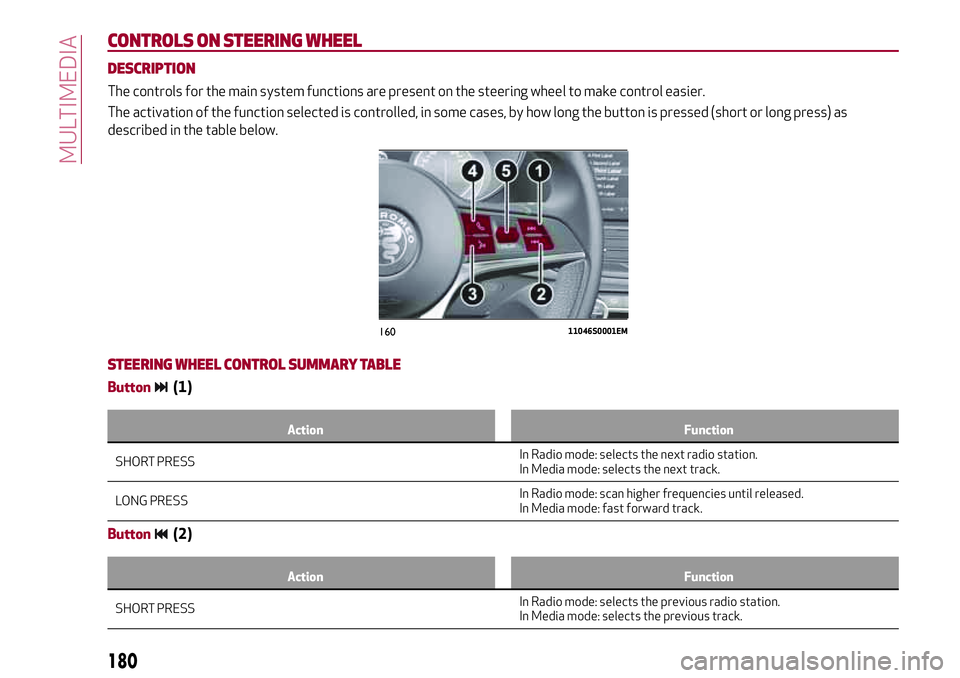
CONTROLS ON STEERING WHEEL
DESCRIPTION
The controls for the main system functions are present on the steering wheel to make control easier.
The activation of the function selected is controlled, in some cases, by how long the button is pressed (short or long press) as
described in the table below.
STEERING WHEEL CONTROL SUMMARY TABLE
Button(1)
Action Function
SHORT PRESSIn Radio mode:selects the next radio station.
In Media mode: selects the next track.
LONG PRESSIn Radio mode: scan higher frequencies until released.
In Media mode: fast forward track.
Button(2)
Action Function
SHORT PRESSIn Radio mode:selects the previous radio station.
In Media mode: selects the previous track.
16011046S0001EM
180
MULTIMEDIA
Page 190 of 204
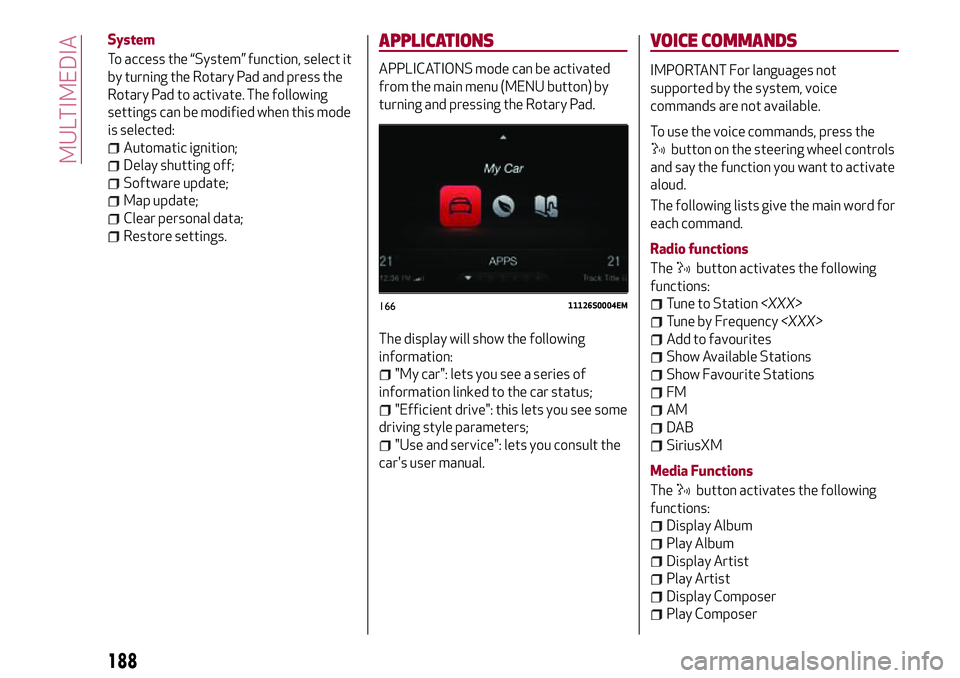
System
To access the “System” function, select it
by turning the Rotary Pad and press the
Rotary Pad to activate. The following
settings can be modified when this mode
is selected:
Automatic ignition;
Delay shutting off;
Software update;
Map update;
Clear personal data;
Restore settings.
APPLICATIONS
APPLICATIONS mode can be activated
from the main menu (MENU button) by
turning and pressing the Rotary Pad.
The display will show the following
information:
"My car": lets you see a series of
information linked to the car status;
"Efficient drive": this lets you see some
driving style parameters;
"Use and service": lets you consult the
car's user manual.
VOICE COMMANDS
IMPORTANT For languages not
supported by the system, voice
commands are not available.
To use the voice commands, press the
button on the steering wheel controls
and say the function you want to activate
aloud.
The following lists give the main word for
each command.
Radio functions
The
button activates the following
functions:
Tune to Station
Tune by Frequency
Add to favourites
Show Available Stations
Show Favourite Stations
FM
AM
DAB
SiriusXM
Media Functions
The
button activates the following
functions:
Display Album
Play Album
Display Artist
Play Artist
Display Composer
Play Composer
16611126S0004EM
188
MULTIMEDIA