tow bar Alfa Romeo Giulia Quadrifoglio 2017 Owner's Manual
[x] Cancel search | Manufacturer: ALFA ROMEO, Model Year: 2017, Model line: Giulia Quadrifoglio, Model: Alfa Romeo Giulia Quadrifoglio 2017Pages: 268, PDF Size: 110.98 MB
Page 53 of 268
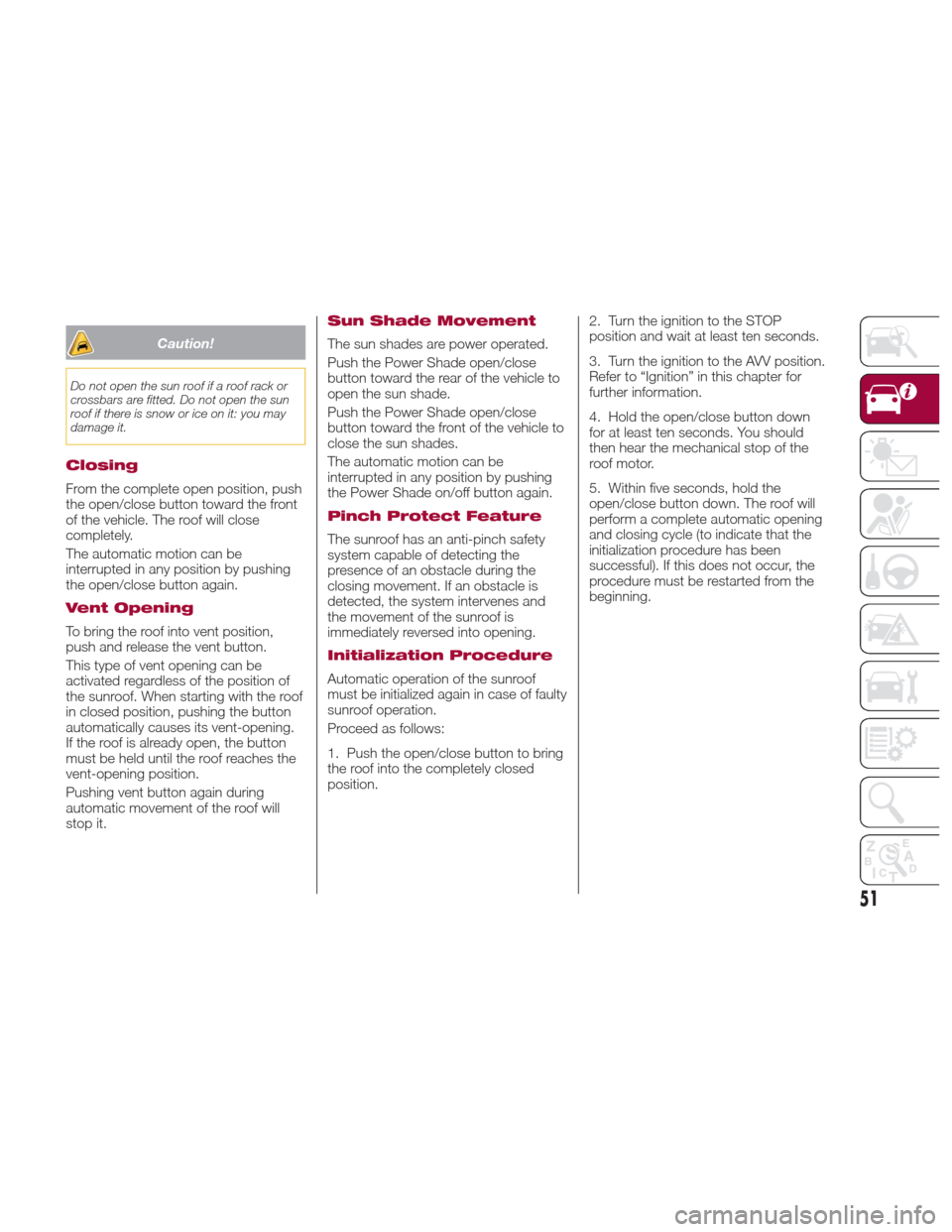
Caution!
Do not open the sun roof if a roof rack or
crossbars are fitted. Do not open the sun
roof if there is snow or ice on it: you may
damage it.
Closing
From the complete open position, push
the open/close button toward the front
of the vehicle. The roof will close
completely.
The automatic motion can be
interrupted in any position by pushing
the open/close button again.
Vent Opening
To bring the roof into vent position,
push and release the vent button.
This type of vent opening can be
activated regardless of the position of
the sunroof. When starting with the roof
in closed position, pushing the button
automatically causes its vent-opening.
If the roof is already open, the button
must be held until the roof reaches the
vent-opening position.
Pushing vent button again during
automatic movement of the roof will
stop it.
Sun Shade Movement
The sun shades are power operated.
Push the Power Shade open/close
button toward the rear of the vehicle to
open the sun shade.
Push the Power Shade open/close
button toward the front of the vehicle to
close the sun shades.
The automatic motion can be
interrupted in any position by pushing
the Power Shade on/off button again.
Pinch Protect Feature
The sunroof has an anti-pinch safety
system capable of detecting the
presence of an obstacle during the
closing movement. If an obstacle is
detected, the system intervenes and
the movement of the sunroof is
immediately reversed into opening.
Initialization Procedure
Automatic operation of the sunroof
must be initialized again in case of faulty
sunroof operation.
Proceed as follows:
1. Push the open/close button to bring
the roof into the completely closed
position.2. Turn the ignition to the STOP
position and wait at least ten seconds.
3. Turn the ignition to the AVV position.
Refer to “Ignition” in this chapter for
further information.
4. Hold the open/close button down
for at least ten seconds. You should
then hear the mechanical stop of the
roof motor.
5. Within five seconds, hold the
open/close button down. The roof will
perform a complete automatic opening
and closing cycle (to indicate that the
initialization procedure has been
successful). If this does not occur, the
procedure must be restarted from the
beginning.
51
Page 102 of 268

The system warns the driver about the
presence of vehicles in the detection
area by lighting up, on the relevant side,
the warning light located on the door
mirror.
When the engine is started the warning
light turns on to signal the driver that
the system is active.
Sensors
The sensors are activated when any
forward gear is engaged at a speed
higher than approximately 6 mph
(10 km/h) or when reverse is engaged.
The sensors are temporarily deactivated
when the vehicle is stationary and the
PARK (P) mode active.
The detection area of the system
covers approximately a lane on both
sides of the vehicle which is around 9 ft
(3 m).This area begins from the door mirror
and extends for approximately 19 ft
(6 m) towards the rear part of the
vehicle.
When the sensors are active, the
system monitors the detection areas on
both sides of the vehicle and warns the
driver about the possible presence of
vehicles in these areas.
While driving, the system monitors the
detection area from three different input
points (side, rear and front) to check
whether a alert needs to be sent to the
driver. The system can detect the
presence of a vehicle in one of these
three areas.
Note:
The system does not alert the driver
for the presence of fixed object (e.g.
safety barriers, poles, walls, etc.).
However, in some circumstances, the
system may activate in the presence of
these objects. This is normal and does
not indicate a system malfunction.
The system does not alert the driver
about the presence of vehicles coming
from the opposite direction, in the
adjacent lanes.
Warning!
The Blind Spot Monitoring system is only
an aid to help detect objects in the blind
spot zones. The BSM system is not
designed to detect pedestrians, bicyclists,
or animals. Even if your vehicle is equipped
with the BSM system, always check your
vehicle’s mirrors, glance over your
shoulder, and use your turn signal before
changing lanes. Failure to do so can result
in serious injury or death.
Note:
If a trailer is hitched to the vehicle,
the system automatically deactivates.
For the system to operate correctly,
the rear bumper area where the radar
sensors are located must stay free
from snow, ice and dirt gathered from
the road surface.
Do not cover the rear bumper area
where the radar sensors are located
with any object (e.g. adhesives, bike
rack, etc.).
If you wish to install the tow hook
after purchasing the vehicle, you need to
deactivate the system via the Connect
system. To access the function, select
the following items in sequence on the
main menu: "Settings", "Safety", and
"Blind Spot Alert".
GUID-06016S0002EMBSM Indicator Light
100
SAFETY
Page 131 of 268

LATCH-compatible child restraint
systems will be equipped with a rigid
bar or a flexible strap on each side.
Each will have a hook or connector to
attach to the lower anchorage and a
way to tighten the connection to the
anchorage. Forward-facing child
restraints and some rear-facing child
restraints will also be equipped with a
tether strap. The tether strap will have a
hook at the end to attach to the top
tether anchorage and a way to tighten
the strap after it is attached to the
anchorage.
Center Seat LATCH
Warning!
Do not install a child restraint in the
center position using the LATCH system.
This position is not approved for installing
child seats using the LATCH attachments.
You must use the seat belt and tether
anchor to install a child seat in the center
seating position.
Never use the same lower anchorage to
attach more than one child restraint. Please
refer to “Installing The LATCH-Compatible
Child Restraint System” for typical
installation instructions.
Always follow the directions of the child
restraint manufacturer when installing
your child restraint. Not all child restraint
systems will be installed as described
here.
To Install A LATCH-Compatible
Child Restraint
If the selected seating position has a
Switchable Automatic Locking
Retractor (ALR) seat belt, stow the seat
belt, following the instructions below.
See the section “Installing Child
Restraints Using The Vehicle Seat Belt”
to check what type of seat belt each
seating position has. 1. Loosen the adjusters on the lower
straps and on the tether strap of the
child seat so that you can more easily
attach the hooks or connectors to the
vehicle anchorages.
2. Place the child seat between the
lower anchorages for that seating
position. For some second row seats,
you may need to recline the seat and /
or raise the head restraint to get a
better fit. If the rear seat can be moved
forward and rearward in the vehicle, you
may wish to move it to its rear-most
position to make room for the child
seat. You may also move the front seat
forward to allow more room for the child
seat.
3. Attach the lower hooks or
connectors of the child restraint to the
lower anchorages in the selected
seating position.
4. If the child restraint has a tether
strap, connect it to the top tether
anchorage. See the section “Installing
Child Restraints Using The Top Tether
Anchorage” for directions to attach a
tether anchor.
5. Tighten all of the straps as you push
the child restraint rearward and
downward into the seat. Remove slack
in the straps according to the child
restraint manufacturer’s instructions.
GUID-06086S0104NAUpper Tether Anchorage Location
129
Page 175 of 268
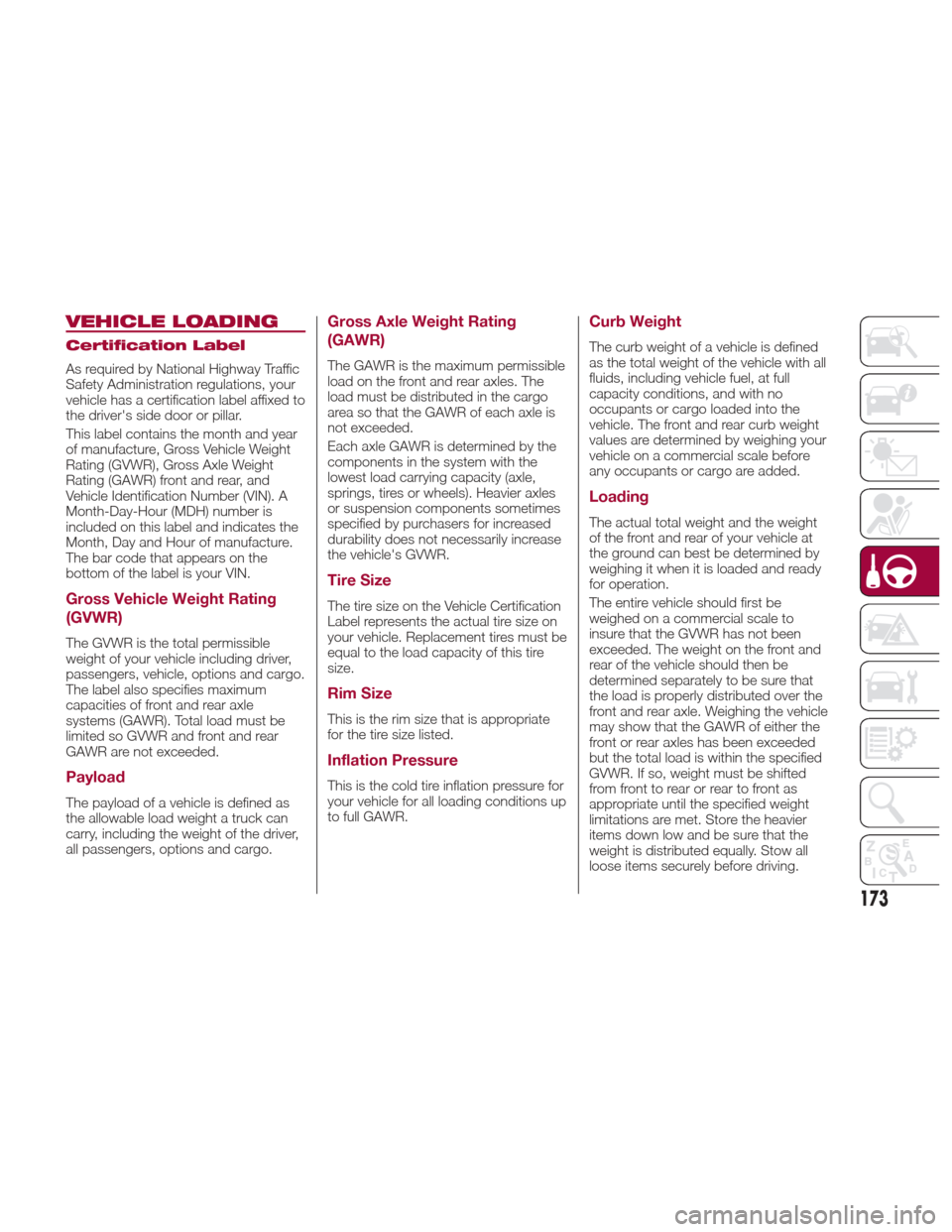
VEHICLE LOADING
Certification Label
As required by National Highway Traffic
Safety Administration regulations, your
vehicle has a certification label affixed to
the driver's side door or pillar.
This label contains the month and year
of manufacture, Gross Vehicle Weight
Rating (GVWR), Gross Axle Weight
Rating (GAWR) front and rear, and
Vehicle Identification Number (VIN). A
Month-Day-Hour (MDH) number is
included on this label and indicates the
Month, Day and Hour of manufacture.
The bar code that appears on the
bottom of the label is your VIN.
Gross Vehicle Weight Rating
(GVWR)
The GVWR is the total permissible
weight of your vehicle including driver,
passengers, vehicle, options and cargo.
The label also specifies maximum
capacities of front and rear axle
systems (GAWR). Total load must be
limited so GVWR and front and rear
GAWR are not exceeded.
Payload
The payload of a vehicle is defined as
the allowable load weight a truck can
carry, including the weight of the driver,
all passengers, options and cargo.
Gross Axle Weight Rating
(GAWR)
The GAWR is the maximum permissible
load on the front and rear axles. The
load must be distributed in the cargo
area so that the GAWR of each axle is
not exceeded.
Each axle GAWR is determined by the
components in the system with the
lowest load carrying capacity (axle,
springs, tires or wheels). Heavier axles
or suspension components sometimes
specified by purchasers for increased
durability does not necessarily increase
the vehicle's GVWR.
Tire Size
The tire size on the Vehicle Certification
Label represents the actual tire size on
your vehicle. Replacement tires must be
equal to the load capacity of this tire
size.
Rim Size
This is the rim size that is appropriate
for the tire size listed.
Inflation Pressure
This is the cold tire inflation pressure for
your vehicle for all loading conditions up
to full GAWR.
Curb Weight
The curb weight of a vehicle is defined
as the total weight of the vehicle with all
fluids, including vehicle fuel, at full
capacity conditions, and with no
occupants or cargo loaded into the
vehicle. The front and rear curb weight
values are determined by weighing your
vehicle on a commercial scale before
any occupants or cargo are added.
Loading
The actual total weight and the weight
of the front and rear of your vehicle at
the ground can best be determined by
weighing it when it is loaded and ready
for operation.
The entire vehicle should first be
weighed on a commercial scale to
insure that the GVWR has not been
exceeded. The weight on the front and
rear of the vehicle should then be
determined separately to be sure that
the load is properly distributed over the
front and rear axle. Weighing the vehicle
may show that the GAWR of either the
front or rear axles has been exceeded
but the total load is within the specified
GVWR. If so, weight must be shifted
from front to rear or rear to front as
appropriate until the specified weight
limitations are met. Store the heavier
items down low and be sure that the
weight is distributed equally. Stow all
loose items securely before driving.
173
Page 203 of 268
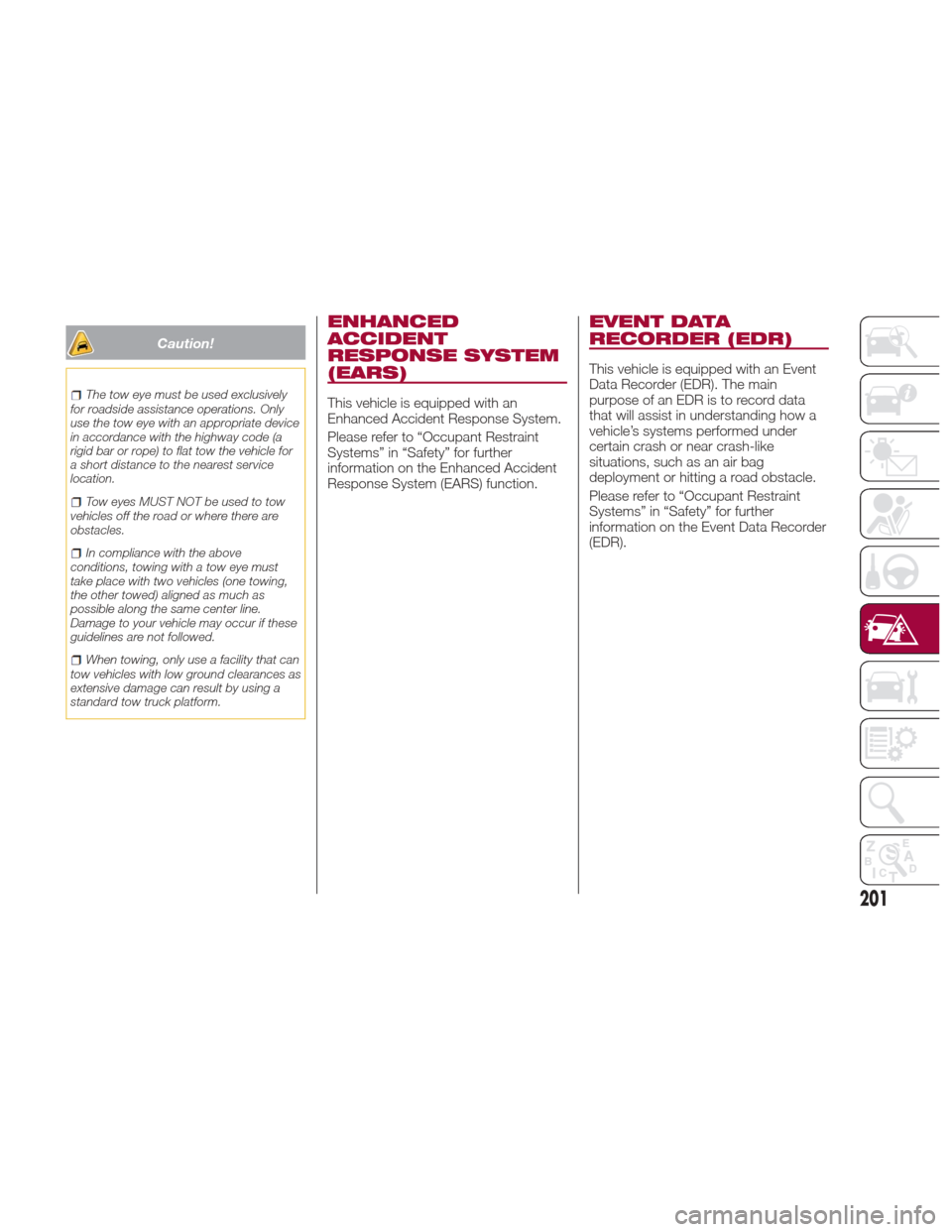
Caution!
The tow eye must be used exclusively
for roadside assistance operations. Only
use the tow eye with an appropriate device
in accordance with the highway code (a
rigid bar or rope) to flat tow the vehicle for
a short distance to the nearest service
location.
Tow eyes MUST NOT be used to tow
vehicles off the road or where there are
obstacles.
In compliance with the above
conditions, towing with a tow eye must
take place with two vehicles (one towing,
the other towed) aligned as much as
possible along the same center line.
Damage to your vehicle may occur if these
guidelines are not followed.
When towing, only use a facility that can
tow vehicles with low ground clearances as
extensive damage can result by using a
standard tow truck platform.
ENHANCED
ACCIDENT
RESPONSE SYSTEM
(EARS)
This vehicle is equipped with an
Enhanced Accident Response System.
Please refer to “Occupant Restraint
Systems” in “Safety” for further
information on the Enhanced Accident
Response System (EARS) function.
EVENT DATA
RECORDER (EDR)
This vehicle is equipped with an Event
Data Recorder (EDR). The main
purpose of an EDR is to record data
that will assist in understanding how a
vehicle’s systems performed under
certain crash or near crash-like
situations, such as an air bag
deployment or hitting a road obstacle.
Please refer to “Occupant Restraint
Systems” in “Safety” for further
information on the Event Data Recorder
(EDR).
201