change time Alfa Romeo Giulietta 2014 Owner's Manual
[x] Cancel search | Manufacturer: ALFA ROMEO, Model Year: 2014, Model line: Giulietta, Model: Alfa Romeo Giulietta 2014Pages: 280, PDF Size: 6.65 MB
Page 2 of 280

We really know your car because we invented, designed and built it: we really know every single detail.
At Alfa Romeo Service authorised workshopsyou can find technicians directly trained by us,
offering quality and professionalism for all service operations.
Alfa Romeo workshops are always close to you for the regular servicing operations, season checks
and practical recommendations by our experts.
With Alfa Romeo Genuine Parts you keep the reliability, comfort and performance features
of your new car unchanged in time: that's why you bought it for.
Always ask for Genuine Parts for the components used on our cars; we recommend them because
they come from our steady commitment in research and development of highly innovative technologies.
For all these reasons: rely on Genuine Parts, because they are the only ones
designed by Alfa Romeo for your car.
SAFETY:
BRAKING SYSTEM
ENVIRONMENT: PARTICULATE FILTERS,
CLIMATE CONTROL MAINTENANCE
COMFORT: SUSPENSION
AND WINDSCREEN WIPERS
PERFORMANCE: SPARK PLUGS,
INJECTORS AND BATTERIES
LINEACCESSORI
ROOF RACK BARS, WHEEL RIMS
WHY CHOOSING
GENUINE PARTS
Page 14 of 280
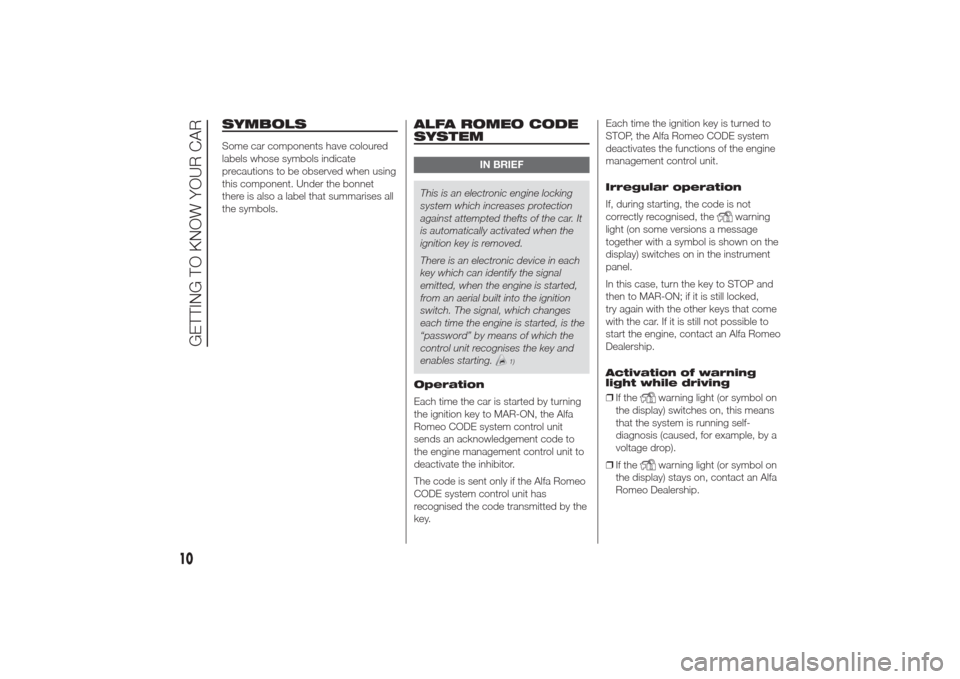
SYMBOLSSome car components have coloured
labels whose symbols indicate
precautions to be observed when using
this component. Under the bonnet
there is also a label that summarises all
the symbols.
ALFA ROMEO CODE
SYSTEM
IN BRIEF
This is an electronic engine locking
system which increases protection
against attempted thefts of the car. It
is automatically activated when the
ignition key is removed.
There is an electronic device in each
key which can identify the signal
emitted, when the engine is started,
from an aerial built into the ignition
switch. The signal, which changes
each time the engine is started, is the
“password” by means of which the
control unit recognises the key and
enables starting.
1)
Operation
Each time the car is started by turning
the ignition key to MAR-ON, the Alfa
Romeo CODE system control unit
sends an acknowledgement code to
the engine management control unit to
deactivate the inhibitor.
The code is sent only if the Alfa Romeo
CODE system control unit has
recognised the code transmitted by the
key.Each time the ignition key is turned to
STOP, the Alfa Romeo CODE system
deactivates the functions of the engine
management control unit.
Irregular operation
If, during starting, the code is not
correctly recognised, the
warning
light (on some versions a message
together with a symbol is shown on the
display) switches on in the instrument
panel.
In this case, turn the key to STOP and
then to MAR-ON; if it is still locked,
try again with the other keys that come
with the car. If it is still not possible to
start the engine, contact an Alfa Romeo
Dealership.
Activation of warning
light while driving
❒If the
warning light (or symbol on
the display) switches on, this means
that the system is running self-
diagnosis (caused, for example, by a
voltage drop).
❒If thewarning light (or symbol on
the display) stays on, contact an Alfa
Romeo Dealership.
10
GETTING TO KNOW YOUR CAR
Page 34 of 280

During automatic operation, you can
change the set temperatures, air
distribution and fan speed at any time
by using the relevant buttons or knobs:
the system will automatically change
the settings to adjust to the new
requirements.
During fully automatic operation
(AUTO), the word AUTO will disappear
if the air distribution and/or flow rate
and/or engagement of the compressor
and/or recirculation settings are
changed.
During fully automatic operation (FULL
AUTO), the word FULL will disappear
if the air distribution and/or flow rate
and/or activation of the compressor
and/or recirculation settings are
changed.
In this way the climate control system
will continue to automatically manage
all functions except for those that have
been manually adjusted. The fan speed
is the same in all the zones of the
passenger compartment.ADJUSTING THE AIR
TEMPERATURE
Turn knob A or L to the right or left to
adjust the air temperature: knob A
for the front left area, knob L for the
front right area of the passenger
compartment. The set temperatures are
shown on the displays.
Press the MONO button to align the air
temperature between the two areas.
Turn knob L to return to the separate
management of air temperatures in the
two areas.
Turn the knobs fully right or left to
engage HI (maximum heating) or LO
(maximum cooling) respectively. To
deactivate these functions, turn the
temperature knob to the desired
temperature.
SETTING THE AIR
DISTRIBUTION
By pressing the buttons (
/
/
), it
is possible to set one of the 7 possible
air distributions manually:
Air flow to the windscreen and
front side window diffusers to
demist/defrost them.Air flow at central and side
dashboard vents to ventilate the
chest and the face during the hot
season.
Air flow to the front and rear
footwell diffusers. This air
distribution setting heats the
passenger compartment most
quickly, giving a prompt sensation
of warmth.
Air flow distributed between
footwell vents (hotter air) and
central and side dashboard
vents (cooler air). This
distribution setting is useful in
spring and autumn on sunny
days.Air flow distributed between
footwell diffusers and
windscreen and front side
window defrosting/demisting
diffusers. This distribution
setting allows the passenger
compartment to warm up
efficiently and prevents the
windows from misting up.Air flow distribution between
windscreen demisting/
defrosting diffusers and side
and central dashboard vents.
This allows air to be sent to
the windscreen in conditions of
strong sunlight.
Air flow distribution to all
vents on the car.
30
GETTING TO KNOW YOUR CAR
Page 36 of 280
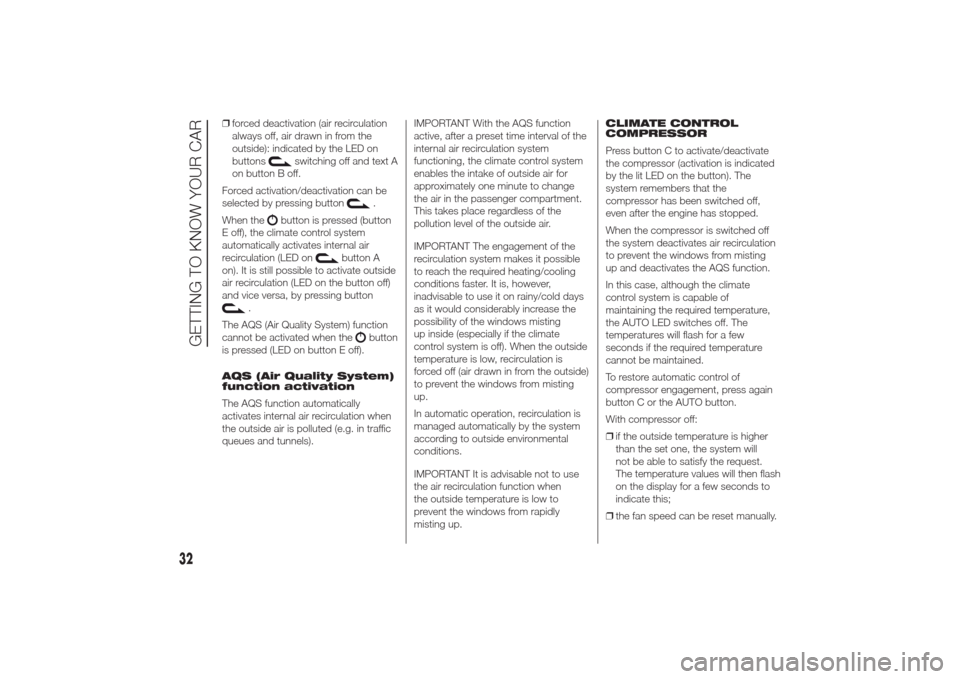
❒forced deactivation (air recirculation
always off, air drawn in from the
outside): indicated by the LED on
buttons
switching off and text A
on button B off.
Forced activation/deactivation can be
selected by pressing button
.
When the
button is pressed (button
E off), the climate control system
automatically activates internal air
recirculation (LED on
button A
on). It is still possible to activate outside
air recirculation (LED on the button off)
and vice versa, by pressing button
.
The AQS (Air Quality System) function
cannot be activated when the
button
is pressed (LED on button E off).
AQS (Air Quality System)
function activation
The AQS function automatically
activates internal air recirculation when
the outside air is polluted (e.g. in traffic
queues and tunnels).IMPORTANT With the AQS function
active, after a preset time interval of the
internal air recirculation system
functioning, the climate control system
enables the intake of outside air for
approximately one minute to change
the air in the passenger compartment.
This takes place regardless of the
pollution level of the outside air.
IMPORTANT The engagement of the
recirculation system makes it possible
to reach the required heating/cooling
conditions faster. It is, however,
inadvisable to use it on rainy/cold days
as it would considerably increase the
possibility of the windows misting
up inside (especially if the climate
control system is off). When the outside
temperature is low, recirculation is
forced off (air drawn in from the outside)
to prevent the windows from misting
up.
In automatic operation, recirculation is
managed automatically by the system
according to outside environmental
conditions.
IMPORTANT It is advisable not to use
the air recirculation function when
the outside temperature is low to
prevent the windows from rapidly
misting up.CLIMATE CONTROL
COMPRESSOR
Press button C to activate/deactivate
the compressor (activation is indicated
by the lit LED on the button). The
system remembers that the
compressor has been switched off,
even after the engine has stopped.
When the compressor is switched off
the system deactivates air recirculation
to prevent the windows from misting
up and deactivates the AQS function.
In this case, although the climate
control system is capable of
maintaining the required temperature,
the AUTO LED switches off. The
temperatures will flash for a few
seconds if the required temperature
cannot be maintained.
To restore automatic control of
compressor engagement, press again
button C or the AUTO button.
With compressor off:
❒if the outside temperature is higher
than the set one, the system will
not be able to satisfy the request.
The temperature values will then flash
on the display for a few seconds to
indicate this;
❒the fan speed can be reset manually.
32
GETTING TO KNOW YOUR CAR
Page 41 of 280
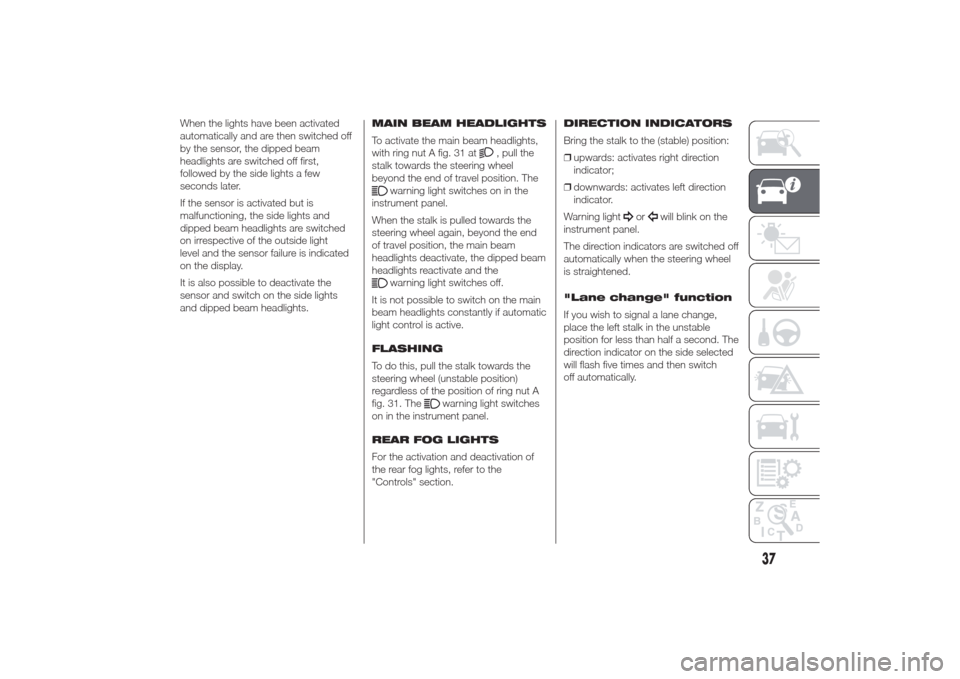
When the lights have been activated
automatically and are then switched off
by the sensor, the dipped beam
headlights are switched off first,
followed by the side lights a few
seconds later.
If the sensor is activated but is
malfunctioning, the side lights and
dipped beam headlights are switched
on irrespective of the outside light
level and the sensor failure is indicated
on the display.
It is also possible to deactivate the
sensor and switch on the side lights
and dipped beam headlights.MAIN BEAM HEADLIGHTS
To activate the main beam headlights,
with ring nut A fig. 31 at
, pull the
stalk towards the steering wheel
beyond the end of travel position. The
warning light switches on in the
instrument panel.
When the stalk is pulled towards the
steering wheel again, beyond the end
of travel position, the main beam
headlights deactivate, the dipped beam
headlights reactivate and thewarning light switches off.
It is not possible to switch on the main
beam headlights constantly if automatic
light control is active.
FLASHING
To do this, pull the stalk towards the
steering wheel (unstable position)
regardless of the position of ring nut A
fig. 31. The
warning light switches
on in the instrument panel.
REAR FOG LIGHTS
For the activation and deactivation of
the rear fog lights, refer to the
"Controls" section.DIRECTION INDICATORS
Bring the stalk to the (stable) position:
❒upwards: activates right direction
indicator;
❒downwards: activates left direction
indicator.
Warning light
or
will blink on the
instrument panel.
The direction indicators are switched off
automatically when the steering wheel
is straightened.
"Lane change" function
If you wish to signal a lane change,
place the left stalk in the unstable
position for less than half a second. The
direction indicator on the side selected
will flash five times and then switch
off automatically.
37
Page 68 of 280
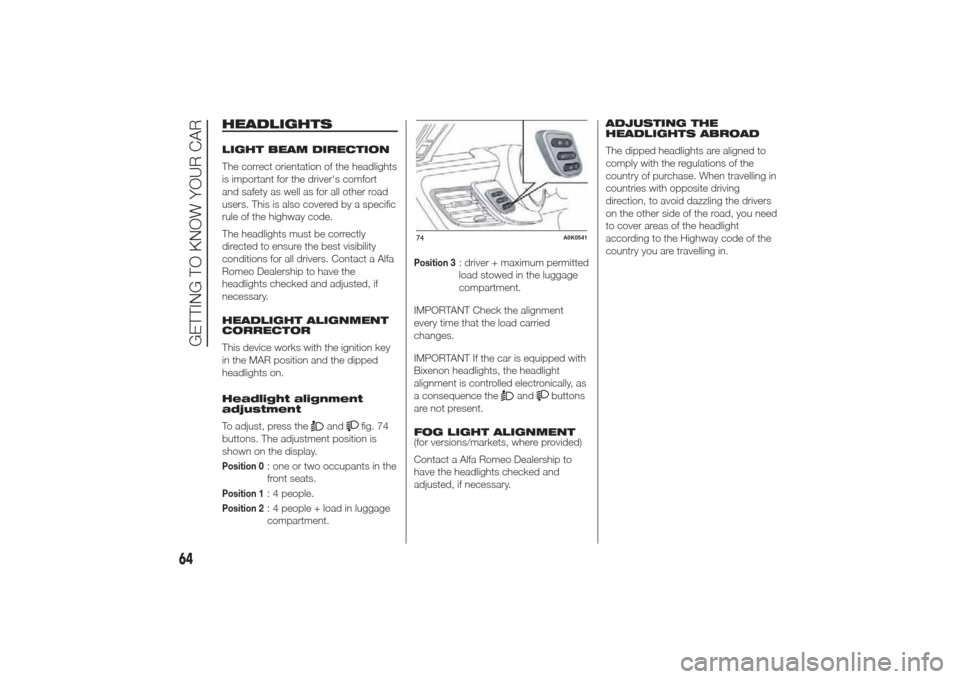
HEADLIGHTSLIGHT BEAM DIRECTION
The correct orientation of the headlights
is important for the driver's comfort
and safety as well as for all other road
users. This is also covered by a specific
rule of the highway code.
The headlights must be correctly
directed to ensure the best visibility
conditions for all drivers. Contact a Alfa
Romeo Dealership to have the
headlights checked and adjusted, if
necessary.
HEADLIGHT ALIGNMENT
CORRECTOR
This device works with the ignition key
in the MAR position and the dipped
headlights on.
Headlight alignment
adjustment
To adjust, press the
and
fig. 74
buttons. The adjustment position is
shown on the display.
Position 0
: one or two occupants in the
front seats.
Position 1
: 4 people.
Position 2
: 4 people + load in luggage
compartment.
Position 3
: driver + maximum permitted
load stowed in the luggage
compartment.
IMPORTANT Check the alignment
every time that the load carried
changes.
IMPORTANT If the car is equipped with
Bixenon headlights, the headlight
alignment is controlled electronically, as
a consequence the
and
buttons
are not present.
FOG LIGHT ALIGNMENT
(for versions/markets, where provided)
Contact a Alfa Romeo Dealership to
have the headlights checked and
adjusted, if necessary.ADJUSTING THE
HEADLIGHTS ABROAD
The dipped headlights are aligned to
comply with the regulations of the
country of purchase. When travelling in
countries with opposite driving
direction, to avoid dazzling the drivers
on the other side of the road, you need
to cover areas of the headlight
according to the Highway code of the
country you are travelling in.
74
A0K0541
64
GETTING TO KNOW YOUR CAR
Page 75 of 280
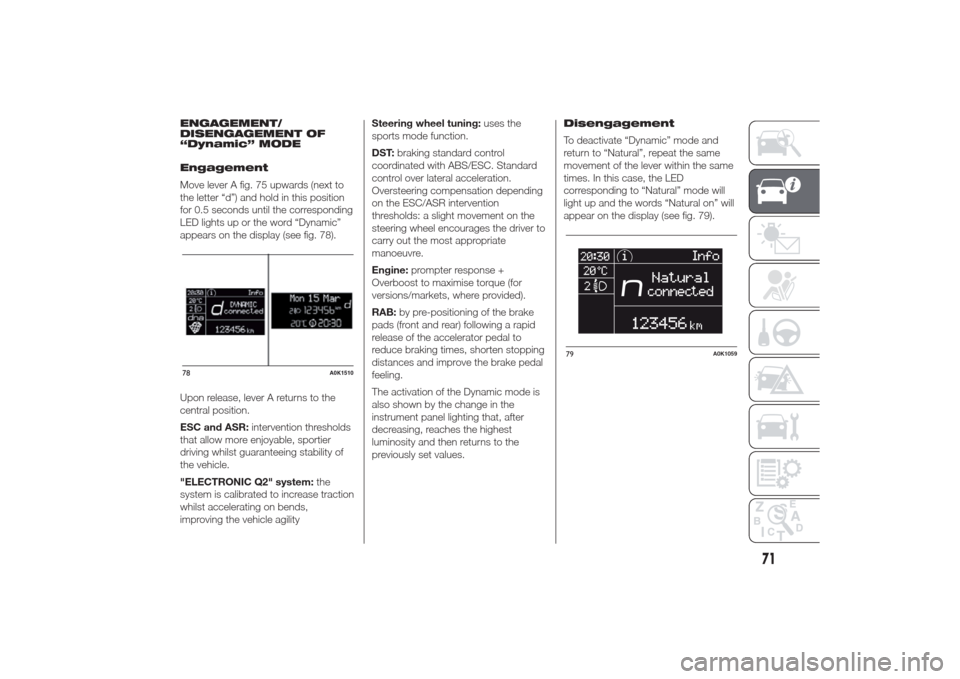
ENGAGEMENT/
DISENGAGEMENT OF
“Dynamic” MODE
Engagement
Move lever A fig. 75 upwards (next to
the letter “d”) and hold in this position
for 0.5 seconds until the corresponding
LED lights up or the word “Dynamic”
appears on the display (see fig. 78).
Upon release, lever A returns to the
central position.
ESC and ASR:intervention thresholds
that allow more enjoyable, sportier
driving whilst guaranteeing stability of
the vehicle.
"ELECTRONIC Q2" system:the
system is calibrated to increase traction
whilst accelerating on bends,
improving the vehicle agilitySteering wheel tuning:uses the
sports mode function.
DST:braking standard control
coordinated with ABS/ESC. Standard
control over lateral acceleration.
Oversteering compensation depending
on the ESC/ASR intervention
thresholds: a slight movement on the
steering wheel encourages the driver to
carry out the most appropriate
manoeuvre.
Engine:prompter response +
Overboost to maximise torque (for
versions/markets, where provided).
RAB:by pre-positioning of the brake
pads (front and rear) following a rapid
release of the accelerator pedal to
reduce braking times, shorten stopping
distances and improve the brake pedal
feeling.
The activation of the Dynamic mode is
also shown by the change in the
instrument panel lighting that, after
decreasing, reaches the highest
luminosity and then returns to the
previously set values.Disengagement
To deactivate “Dynamic” mode and
return to “Natural”, repeat the same
movement of the lever within the same
times. In this case, the LED
corresponding to “Natural” mode will
light up and the words “Natural on” will
appear on the display (see fig. 79).78
A0K1510
79
A0K1059
71
Page 96 of 280
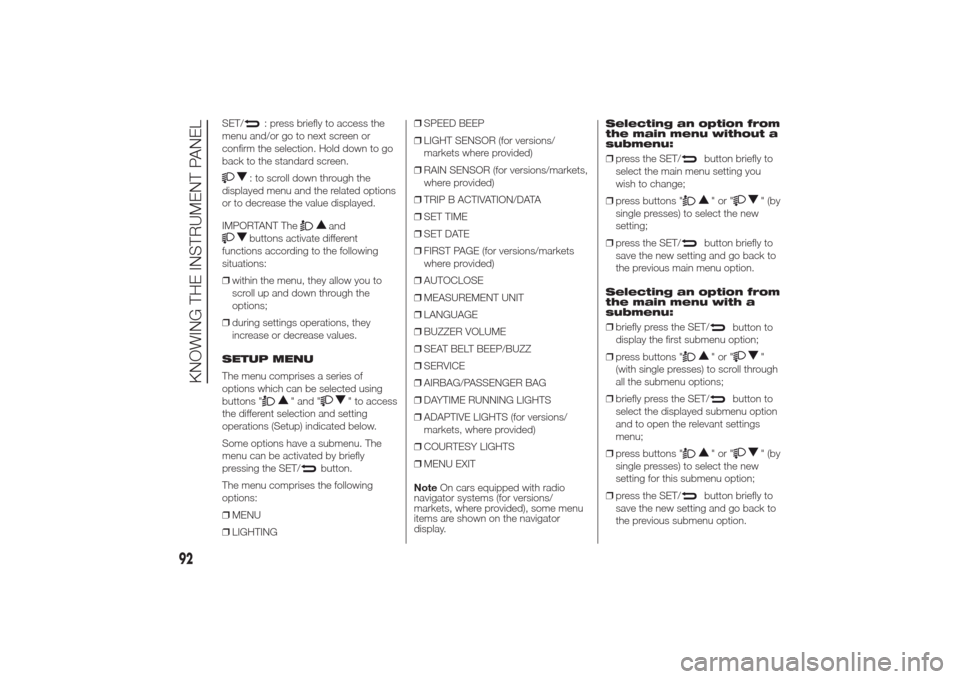
SET/
: press briefly to access the
menu and/or go to next screen or
confirm the selection. Hold down to go
back to the standard screen.
: to scroll down through the
displayed menu and the related options
or to decrease the value displayed.
IMPORTANT The
and
buttons activate different
functions according to the following
situations:
❒within the menu, they allow you to
scroll up and down through the
options;
❒during settings operations, they
increase or decrease values.
SETUP MENU
The menu comprises a series of
options which can be selected using
buttons "
" and "
" to access
the different selection and setting
operations (Setup) indicated below.
Some options have a submenu. The
menu can be activated by briefly
pressing the SET/
button.
The menu comprises the following
options:
❒MENU
❒LIGHTING❒SPEED BEEP
❒LIGHT SENSOR (for versions/
markets where provided)
❒RAIN SENSOR (for versions/markets,
where provided)
❒TRIP B ACTIVATION/DATA
❒SET TIME
❒SET DATE
❒FIRST PAGE (for versions/markets
where provided)
❒AUTOCLOSE
❒MEASUREMENT UNIT
❒LANGUAGE
❒BUZZER VOLUME
❒SEAT BELT BEEP/BUZZ
❒SERVICE
❒AIRBAG/PASSENGER BAG
❒DAYTIME RUNNING LIGHTS
❒ADAPTIVE LIGHTS (for versions/
markets, where provided)
❒COURTESY LIGHTS
❒MENU EXIT
NoteOn cars equipped with radio
navigator systems (for versions/
markets, where provided), some menu
items are shown on the navigator
display.Selecting an option from
the main menu without a
submenu:
❒press the SET/
button briefly to
select the main menu setting you
wish to change;
❒press buttons ""or"
" (by
single presses) to select the new
setting;
❒press the SET/
button briefly to
save the new setting and go back to
the previous main menu option.
Selecting an option from
the main menu with a
submenu:
❒briefly press the SET/
button to
display the first submenu option;
❒press buttons "
"or"
"
(with single presses) to scroll through
all the submenu options;
❒briefly press the SET/
button to
select the displayed submenu option
and to open the relevant settings
menu;
❒press buttons "
"or"
" (by
single presses) to select the new
setting for this submenu option;
❒press the SET/
button briefly to
save the new setting and go back to
the previous submenu option.
92
KNOWING THE INSTRUMENT PANEL
Page 100 of 280

Set date (Setting the
date)
Using this function it is possible to
change the date (day – month – year).
Proceed as follows to start the update:
❒briefly press the SET/
button:
the "year" starts flashing on the
display;
❒press the "
"or"
" button
to make the adjustment;
❒briefly press the SET/button: the
"month" will flash on the display;
❒press the "
"or"
" button
to make the adjustment;
❒briefly press the SET/button: the
“day” will flash on the display;
❒press the "
"or"
" button
to make the adjustment.
IMPORTANT The setting will increase or
decrease by one unit each time the
"
"or"
" button is pressed.
Hold the button down to increase/
decrease the setting rapidly. Complete
the setting by single pressing the
button when you approach the required
value.
Briefly press the SET/
button to go
back to the menu screen or hold the
button down to go back to the
standard screen without saving.First page (Display of
information on the main
screen)
(for versions/markets, where provided)
This function allows you to choose
the information you would like to see on
the main screen. You can view the
date or the trip distance.
To make your choice, proceed as
follows:
❒briefly press the SET/
button:
"Initial page" will be displayed;
❒press the SET/
button again
briefly to display the "date" and
"engine info" options;
❒press "
"or"
" to select
the information you wish to see on
the main page of the display;
❒briefly press the SET/button to
go back to the menu screen or hold
the button down to go back to the
standard screen without saving.
When the key is turned to MAR-ON
and the initial check stage is over, the
display will show the information
selected via the "First page" menu
function.Autoclose (Automatic
door lock operation with
car running)
When activated (On), this function locks
the doors automatically when the
vehicle speed exceeds 20 km/h.
Proceed as follows to activate or
deactivate this function:
❒press the SET/
button briefly to
display a submenu;
❒press the SET/button briefly to
make the display flash "On" or "Off"
according to what was previously set;
❒press the "
"or"
" button
to select;
❒press the SET/
button briefly to
return to the submenu screen or
hold the button down to return to the
main menu screen without saving;
❒hold the SET/button down
again to return to the standard
screen or to the main menu
according to where you are in the
menu.
96
KNOWING THE INSTRUMENT PANEL
Page 107 of 280
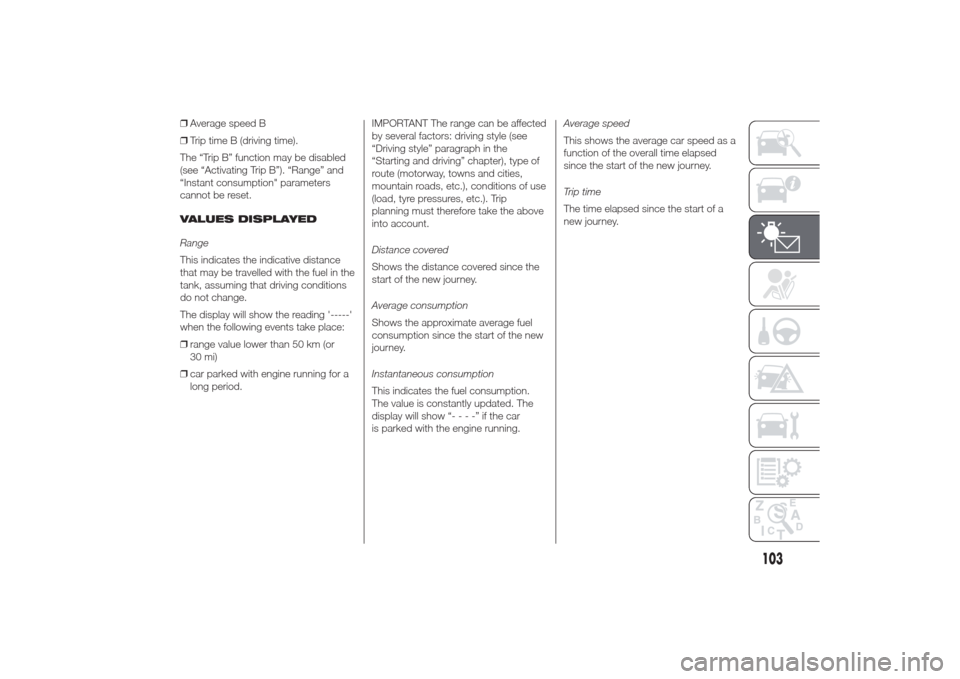
❒Average speed B
❒Trip time B (driving time).
The “Trip B” function may be disabled
(see “Activating Trip B”). “Range” and
“Instant consumption" parameters
cannot be reset.
VALUES DISPLAYED
Range
This indicates the indicative distance
that may be travelled with the fuel in the
tank, assuming that driving conditions
do not change.
The display will show the reading '-----'
when the following events take place:
❒range value lower than 50 km (or
30 mi)
❒car parked with engine running for a
long period.IMPORTANT The range can be affected
by several factors: driving style (see
“Driving style” paragraph in the
“Starting and driving” chapter), type of
route (motorway, towns and cities,
mountain roads, etc.), conditions of use
(load, tyre pressures, etc.). Trip
planning must therefore take the above
into account.
Distance covered
Shows the distance covered since the
start of the new journey.
Average consumption
Shows the approximate average fuel
consumption since the start of the new
journey.
Instantaneous consumption
This indicates the fuel consumption.
The value is constantly updated. The
display will show “----”ifthecar
is parked with the engine running.Average speed
This shows the average car speed as a
function of the overall time elapsed
since the start of the new journey.
Trip time
The time elapsed since the start of a
new journey.
103