sensor Alfa Romeo Giulietta 2015 Owner's Manual
[x] Cancel search | Manufacturer: ALFA ROMEO, Model Year: 2015, Model line: Giulietta, Model: Alfa Romeo Giulietta 2015Pages: 288, PDF Size: 7.34 MB
Page 13 of 288
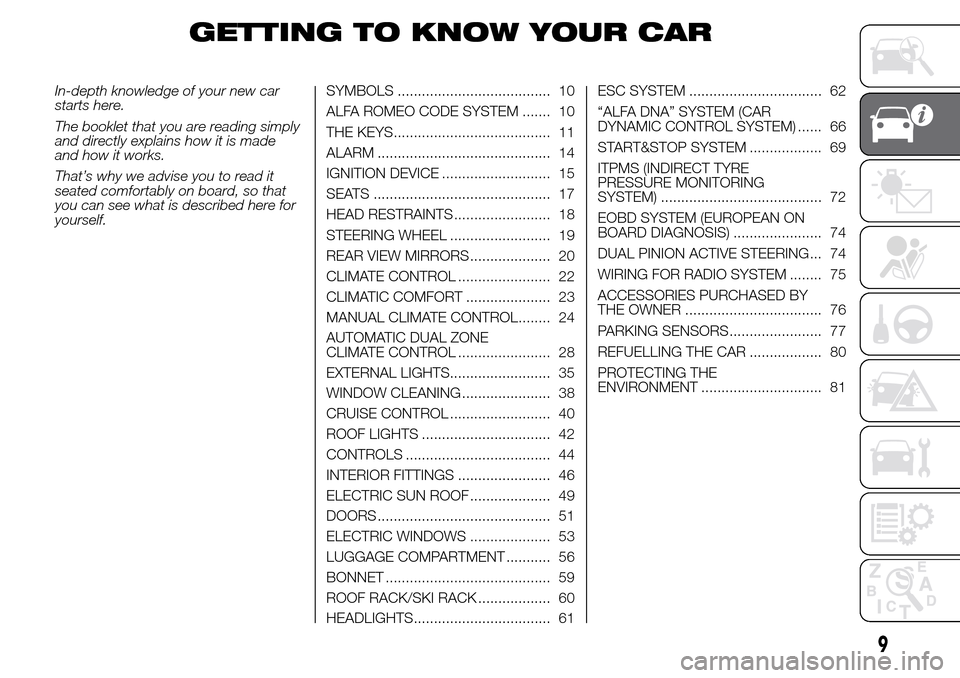
GETTING TO KNOW YOUR CAR
In-depth knowledge of your new car
starts here.
The booklet that you are reading simply
and directly explains how it is made
and how it works.
That’s why we advise you to read it
seated comfortably on board, so that
you can see what is described here for
yourself.SYMBOLS ...................................... 10
ALFA ROMEO CODE SYSTEM ....... 10
THE KEYS....................................... 11
ALARM ........................................... 14
IGNITION DEVICE ........................... 15
SEATS ............................................ 17
HEAD RESTRAINTS ........................ 18
STEERING WHEEL ......................... 19
REAR VIEW MIRRORS .................... 20
CLIMATE CONTROL ....................... 22
CLIMATIC COMFORT ..................... 23
MANUAL CLIMATE CONTROL........ 24
AUTOMATIC DUAL ZONE
CLIMATE CONTROL ....................... 28
EXTERNAL LIGHTS......................... 35
WINDOW CLEANING ...................... 38
CRUISE CONTROL ......................... 40
ROOF LIGHTS ................................ 42
CONTROLS .................................... 44
INTERIOR FITTINGS ....................... 46
ELECTRIC SUN ROOF .................... 49
DOORS ........................................... 51
ELECTRIC WINDOWS .................... 53
LUGGAGE COMPARTMENT ........... 56
BONNET ......................................... 59
ROOF RACK/SKI RACK .................. 60
HEADLIGHTS.................................. 61ESC SYSTEM ................................. 62
“ALFA DNA” SYSTEM (CAR
DYNAMIC CONTROL SYSTEM) ...... 66
START&STOP SYSTEM .................. 69
ITPMS (INDIRECT TYRE
PRESSURE MONITORING
SYSTEM) ........................................ 72
EOBD SYSTEM (EUROPEAN ON
BOARD DIAGNOSIS) ...................... 74
DUAL PINION ACTIVE STEERING... 74
WIRING FOR RADIO SYSTEM ........ 75
ACCESSORIES PURCHASED BY
THE OWNER .................................. 76
PARKING SENSORS....................... 77
REFUELLING THE CAR .................. 80
PROTECTING THE
ENVIRONMENT .............................. 81
9
Page 37 of 288
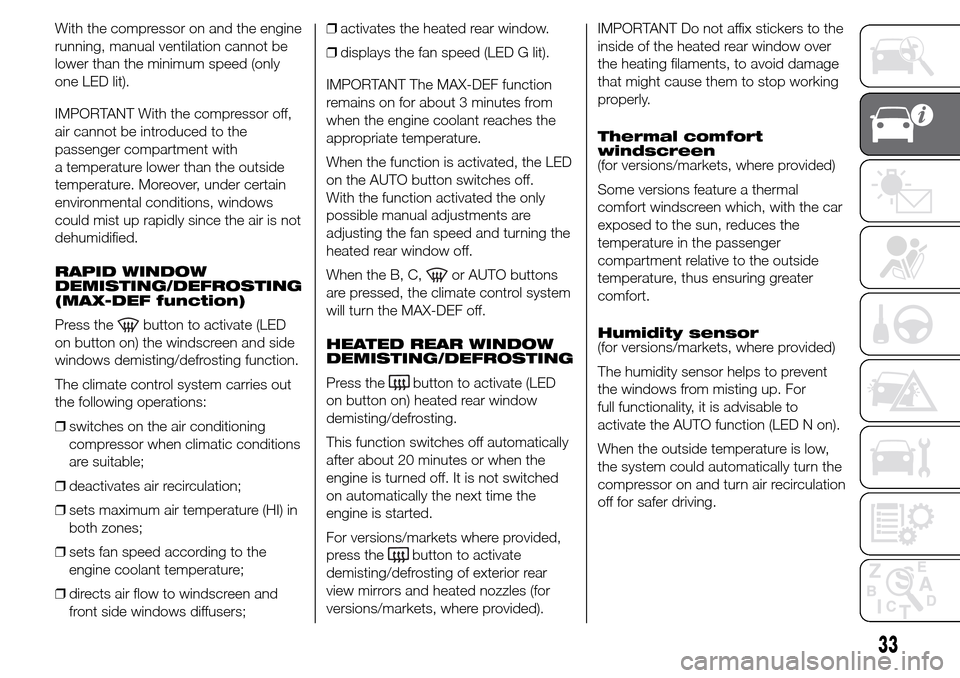
With the compressor on and the engine
running, manual ventilation cannot be
lower than the minimum speed (only
one LED lit).
IMPORTANT With the compressor off,
air cannot be introduced to the
passenger compartment with
a temperature lower than the outside
temperature. Moreover, under certain
environmental conditions, windows
could mist up rapidly since the air is not
dehumidified.
RAPID WINDOW
DEMISTING/DEFROSTING
(MAX-DEF function)
Press the
button to activate (LED
on button on) the windscreen and side
windows demisting/defrosting function.
The climate control system carries out
the following operations:
❒switches on the air conditioning
compressor when climatic conditions
are suitable;
❒deactivates air recirculation;
❒sets maximum air temperature (HI) in
both zones;
❒sets fan speed according to the
engine coolant temperature;
❒directs air flow to windscreen and
front side windows diffusers;❒activates the heated rear window.
❒displays the fan speed (LED G lit).
IMPORTANT The MAX-DEF function
remains on for about 3 minutes from
when the engine coolant reaches the
appropriate temperature.
When the function is activated, the LED
on the AUTO button switches off.
With the function activated the only
possible manual adjustments are
adjusting the fan speed and turning the
heated rear window off.
When the B, C,
or AUTO buttons
are pressed, the climate control system
will turn the MAX-DEF off.
HEATED REAR WINDOW
DEMISTING/DEFROSTING
Press the
button to activate (LED
on button on) heated rear window
demisting/defrosting.
This function switches off automatically
after about 20 minutes or when the
engine is turned off. It is not switched
on automatically the next time the
engine is started.
For versions/markets where provided,
press the
button to activate
demisting/defrosting of exterior rear
view mirrors and heated nozzles (for
versions/markets, where provided).IMPORTANT Do not affix stickers to the
inside of the heated rear window over
the heating filaments, to avoid damage
that might cause them to stop working
properly.
Thermal comfort
windscreen
(for versions/markets, where provided)
Some versions feature a thermal
comfort windscreen which, with the car
exposed to the sun, reduces the
temperature in the passenger
compartment relative to the outside
temperature, thus ensuring greater
comfort.
Humidity sensor
(for versions/markets, where provided)
The humidity sensor helps to prevent
the windows from misting up. For
full functionality, it is advisable to
activate the AUTO function (LED N on).
When the outside temperature is low,
the system could automatically turn the
compressor on and turn air recirculation
off for safer driving.
33
Page 39 of 288
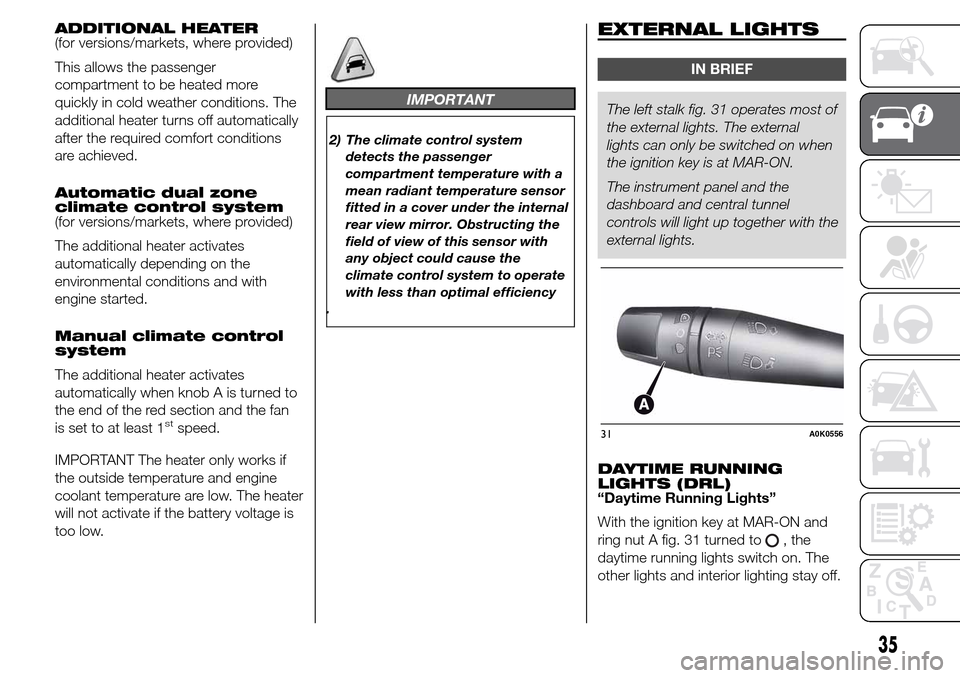
ADDITIONAL HEATER
(for versions/markets, where provided)
This allows the passenger
compartment to be heated more
quickly in cold weather conditions. The
additional heater turns off automatically
after the required comfort conditions
are achieved.
Automatic dual zone
climate control system
(for versions/markets, where provided)
The additional heater activates
automatically depending on the
environmental conditions and with
engine started.
Manual climate control
system
The additional heater activates
automatically when knob A is turned to
the end of the red section and the fan
is set to at least 1
stspeed.
IMPORTANT The heater only works if
the outside temperature and engine
coolant temperature are low. The heater
will not activate if the battery voltage is
too low.
IMPORTANT
2) The climate control system
detects the passenger
compartment temperature with a
mean radiant temperature sensor
fitted in a cover under the internal
rear view mirror. Obstructing the
field of view of this sensor with
any object could cause the
climate control system to operate
with less than optimal efficiency
.
EXTERNAL LIGHTS
IN BRIEF
The left stalk fig. 31 operates most of
the external lights. The external
lights can only be switched on when
the ignition key is at MAR-ON.
The instrument panel and the
dashboard and central tunnel
controls will light up together with the
external lights.
DAYTIME RUNNING
LIGHTS (DRL)
“Daytime Running Lights”
With the ignition key at MAR-ON and
ring nut A fig. 31 turned to
, the
daytime running lights switch on. The
other lights and interior lighting stay off.
31A0K0556
35
Page 40 of 288
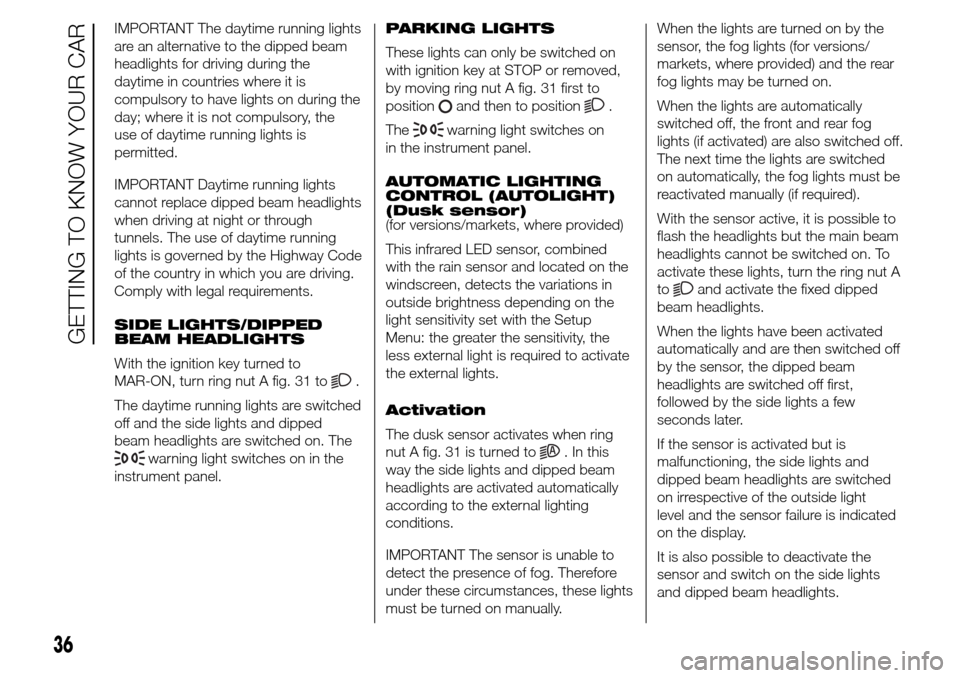
IMPORTANT The daytime running lights
are an alternative to the dipped beam
headlights for driving during the
daytime in countries where it is
compulsory to have lights on during the
day; where it is not compulsory, the
use of daytime running lights is
permitted.
IMPORTANT Daytime running lights
cannot replace dipped beam headlights
when driving at night or through
tunnels. The use of daytime running
lights is governed by the Highway Code
of the country in which you are driving.
Comply with legal requirements.
SIDE LIGHTS/DIPPED
BEAM HEADLIGHTS
With the ignition key turned to
MAR-ON, turn ring nut A fig. 31 to
.
The daytime running lights are switched
off and the side lights and dipped
beam headlights are switched on. The
warning light switches on in the
instrument panel.PARKING LIGHTS
These lights can only be switched on
with ignition key at STOP or removed,
by moving ring nut A fig. 31 first to
position
and then to position.
The
warning light switches on
in the instrument panel.
AUTOMATIC LIGHTING
CONTROL (AUTOLIGHT)
(Dusk sensor)
(for versions/markets, where provided)
This infrared LED sensor, combined
with the rain sensor and located on the
windscreen, detects the variations in
outside brightness depending on the
light sensitivity set with the Setup
Menu: the greater the sensitivity, the
less external light is required to activate
the external lights.
Activation
The dusk sensor activates when ring
nut A fig. 31 is turned to
. In this
way the side lights and dipped beam
headlights are activated automatically
according to the external lighting
conditions.
IMPORTANT The sensor is unable to
detect the presence of fog. Therefore
under these circumstances, these lights
must be turned on manually.When the lights are turned on by the
sensor, the fog lights (for versions/
markets, where provided) and the rear
fog lights may be turned on.
When the lights are automatically
switched off, the front and rear fog
lights (if activated) are also switched off.
The next time the lights are switched
on automatically, the fog lights must be
reactivated manually (if required).
With the sensor active, it is possible to
flash the headlights but the main beam
headlights cannot be switched on. To
activate these lights, turn the ring nut A
to
and activate the fixed dipped
beam headlights.
When the lights have been activated
automatically and are then switched off
by the sensor, the dipped beam
headlights are switched off first,
followed by the side lights a few
seconds later.
If the sensor is activated but is
malfunctioning, the side lights and
dipped beam headlights are switched
on irrespective of the outside light
level and the sensor failure is indicated
on the display.
It is also possible to deactivate the
sensor and switch on the side lights
and dipped beam headlights.
36
GETTING TO KNOW YOUR CAR
Page 43 of 288
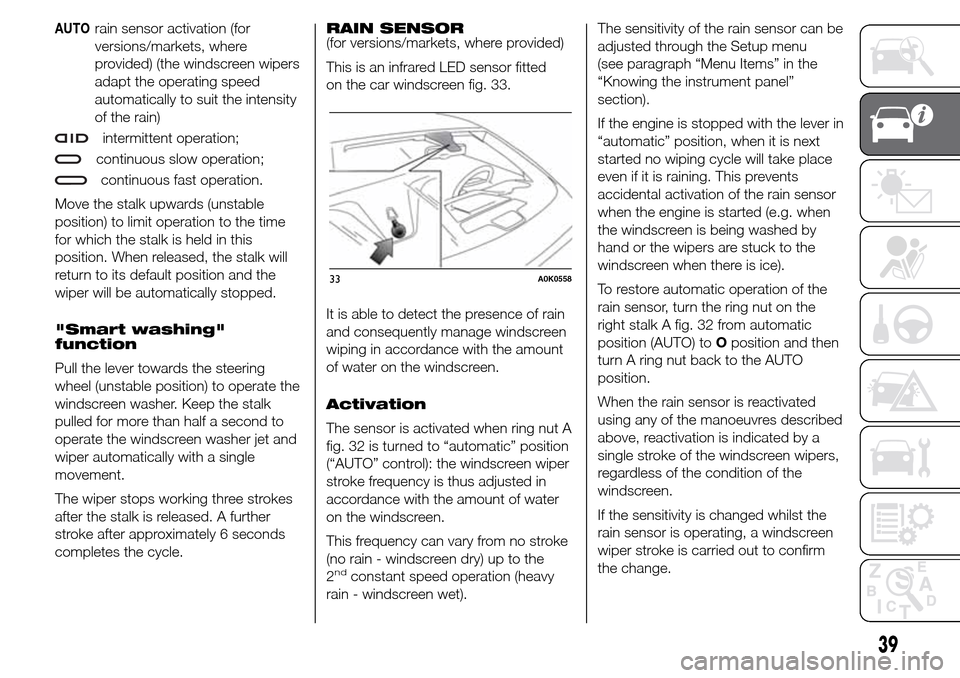
AUTOrain sensor activation (for
versions/markets, where
provided) (the windscreen wipers
adapt the operating speed
automatically to suit the intensity
of the rain)
intermittent operation;
continuous slow operation;
continuous fast operation.
Move the stalk upwards (unstable
position) to limit operation to the time
for which the stalk is held in this
position. When released, the stalk will
return to its default position and the
wiper will be automatically stopped.
"Smart washing"
function
Pull the lever towards the steering
wheel (unstable position) to operate the
windscreen washer. Keep the stalk
pulled for more than half a second to
operate the windscreen washer jet and
wiper automatically with a single
movement.
The wiper stops working three strokes
after the stalk is released. A further
stroke after approximately 6 seconds
completes the cycle.RAIN SENSOR
(for versions/markets, where provided)
This is an infrared LED sensor fitted
on the car windscreen fig. 33.
It is able to detect the presence of rain
and consequently manage windscreen
wiping in accordance with the amount
of water on the windscreen.
Activation
The sensor is activated when ring nut A
fig. 32 is turned to “automatic” position
(“AUTO” control): the windscreen wiper
stroke frequency is thus adjusted in
accordance with the amount of water
on the windscreen.
This frequency can vary from no stroke
(no rain - windscreen dry) up to the
2
ndconstant speed operation (heavy
rain - windscreen wet).The sensitivity of the rain sensor can be
adjusted through the Setup menu
(see paragraph “Menu Items” in the
“Knowing the instrument panel”
section).
If the engine is stopped with the lever in
“automatic” position, when it is next
started no wiping cycle will take place
even if it is raining. This prevents
accidental activation of the rain sensor
when the engine is started (e.g. when
the windscreen is being washed by
hand or the wipers are stuck to the
windscreen when there is ice).
To restore automatic operation of the
rain sensor, turn the ring nut on the
right stalk A fig. 32 from automatic
position (AUTO) toOposition and then
turn A ring nut back to the AUTO
position.
When the rain sensor is reactivated
using any of the manoeuvres described
above, reactivation is indicated by a
single stroke of the windscreen wipers,
regardless of the condition of the
windscreen.
If the sensitivity is changed whilst the
rain sensor is operating, a windscreen
wiper stroke is carried out to confirm
the change.
33A0K0558
39
Page 44 of 288
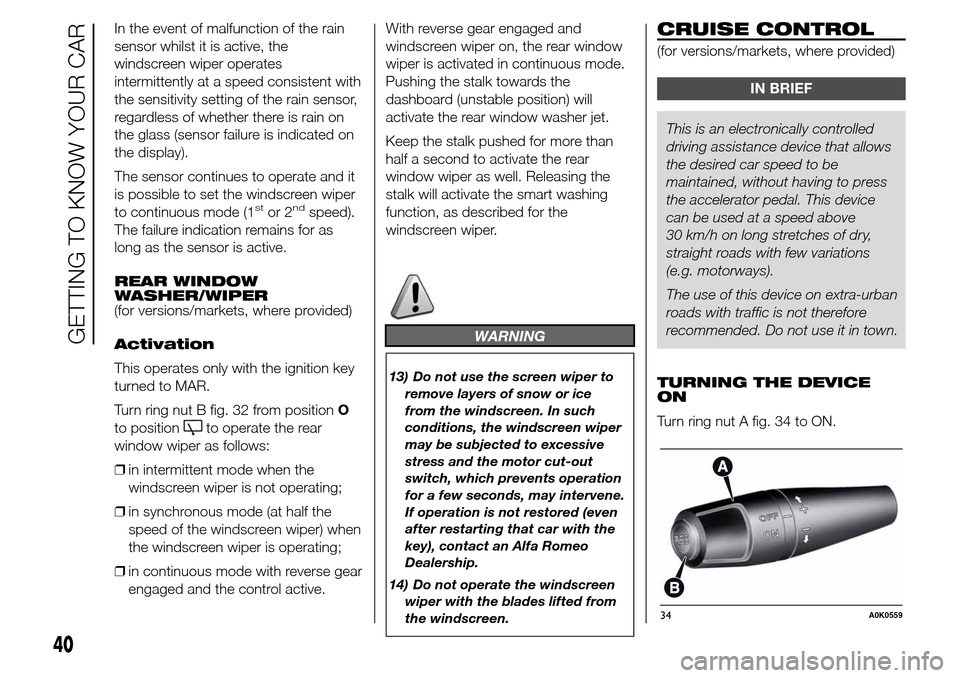
In the event of malfunction of the rain
sensor whilst it is active, the
windscreen wiper operates
intermittently at a speed consistent with
the sensitivity setting of the rain sensor,
regardless of whether there is rain on
the glass (sensor failure is indicated on
the display).
The sensor continues to operate and it
is possible to set the windscreen wiper
to continuous mode (1
stor 2ndspeed).
The failure indication remains for as
long as the sensor is active.
REAR WINDOW
WASHER/WIPER
(for versions/markets, where provided)
Activation
This operates only with the ignition key
turned to MAR.
Turn ring nut B fig. 32 from positionO
to position
to operate the rear
window wiper as follows:
❒in intermittent mode when the
windscreen wiper is not operating;
❒in synchronous mode (at half the
speed of the windscreen wiper) when
the windscreen wiper is operating;
❒in continuous mode with reverse gear
engaged and the control active.With reverse gear engaged and
windscreen wiper on, the rear window
wiper is activated in continuous mode.
Pushing the stalk towards the
dashboard (unstable position) will
activate the rear window washer jet.
Keep the stalk pushed for more than
half a second to activate the rear
window wiper as well. Releasing the
stalk will activate the smart washing
function, as described for the
windscreen wiper.
WARNING
13) Do not use the screen wiper to
remove layers of snow or ice
from the windscreen. In such
conditions, the windscreen wiper
may be subjected to excessive
stress and the motor cut-out
switch, which prevents operation
for a few seconds, may intervene.
If operation is not restored (even
after restarting that car with the
key), contact an Alfa Romeo
Dealership.
14) Do not operate the windscreen
wiper with the blades lifted from
the windscreen.
CRUISE CONTROL
(for versions/markets, where provided)
IN BRIEF
This is an electronically controlled
driving assistance device that allows
the desired car speed to be
maintained, without having to press
the accelerator pedal. This device
can be used at a speed above
30 km/h on long stretches of dry,
straight roads with few variations
(e.g. motorways).
The use of this device on extra-urban
roads with traffic is not therefore
recommended. Do not use it in town.
TURNING THE DEVICE
ON
Turn ring nut A fig. 34 to ON.
34A0K0559
40
GETTING TO KNOW YOUR CAR
Page 66 of 288
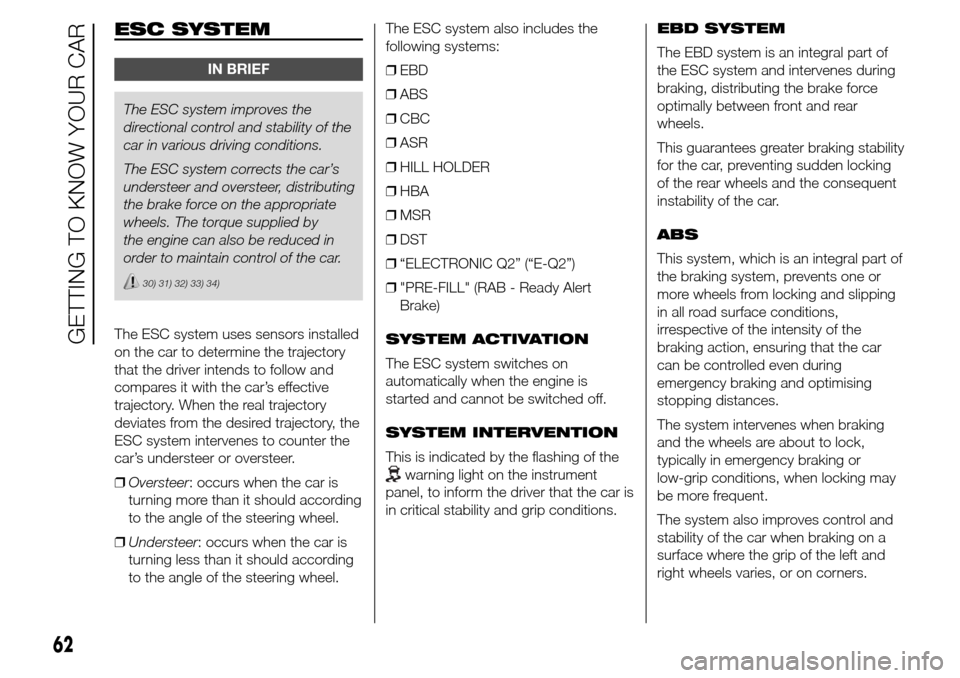
ESC SYSTEM
IN BRIEF
The ESC system improves the
directional control and stability of the
car in various driving conditions.
The ESC system corrects the car’s
understeer and oversteer, distributing
the brake force on the appropriate
wheels. The torque supplied by
the engine can also be reduced in
order to maintain control of the car.
30) 31) 32) 33) 34)
The ESC system uses sensors installed
on the car to determine the trajectory
that the driver intends to follow and
compares it with the car’s effective
trajectory. When the real trajectory
deviates from the desired trajectory, the
ESC system intervenes to counter the
car’s understeer or oversteer.
❒Oversteer: occurs when the car is
turning more than it should according
to the angle of the steering wheel.
❒Understeer: occurs when the car is
turning less than it should according
to the angle of the steering wheel.The ESC system also includes the
following systems:
❒EBD
❒ABS
❒CBC
❒ASR
❒HILL HOLDER
❒HBA
❒MSR
❒DST
❒“ELECTRONIC Q2” (“E-Q2”)
❒"PRE-FILL" (RAB - Ready Alert
Brake)
SYSTEM ACTIVATION
The ESC system switches on
automatically when the engine is
started and cannot be switched off.
SYSTEM INTERVENTION
This is indicated by the flashing of the
warning light on the instrument
panel, to inform the driver that the car is
in critical stability and grip conditions.EBD SYSTEM
The EBD system is an integral part of
the ESC system and intervenes during
braking, distributing the brake force
optimally between front and rear
wheels.
This guarantees greater braking stability
for the car, preventing sudden locking
of the rear wheels and the consequent
instability of the car.
ABS
This system, which is an integral part of
the braking system, prevents one or
more wheels from locking and slipping
in all road surface conditions,
irrespective of the intensity of the
braking action, ensuring that the car
can be controlled even during
emergency braking and optimising
stopping distances.
The system intervenes when braking
and the wheels are about to lock,
typically in emergency braking or
low-grip conditions, when locking may
be more frequent.
The system also improves control and
stability of the car when braking on a
surface where the grip of the left and
right wheels varies, or on corners.
62
GETTING TO KNOW YOUR CAR
Page 75 of 288
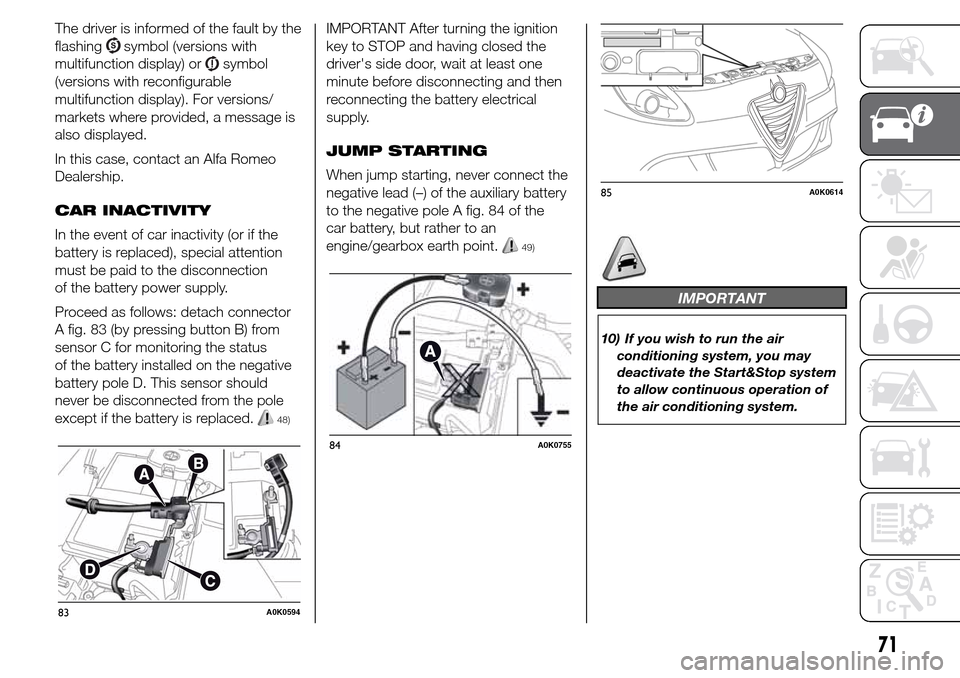
The driver is informed of the fault by the
flashing
symbol (versions with
multifunction display) or
symbol
(versions with reconfigurable
multifunction display). For versions/
markets where provided, a message is
also displayed.
In this case, contact an Alfa Romeo
Dealership.
CAR INACTIVITY
In the event of car inactivity (or if the
battery is replaced), special attention
must be paid to the disconnection
of the battery power supply.
Proceed as follows: detach connector
A fig. 83 (by pressing button B) from
sensor C for monitoring the status
of the battery installed on the negative
battery pole D. This sensor should
never be disconnected from the pole
except if the battery is replaced.
48)
IMPORTANT After turning the ignition
key to STOP and having closed the
driver's side door, wait at least one
minute before disconnecting and then
reconnecting the battery electrical
supply.
JUMP STARTING
When jump starting, never connect the
negative lead (–) of the auxiliary battery
to the negative pole A fig. 84 of the
car battery, but rather to an
engine/gearbox earth point.
49)
IMPORTANT
10) If you wish to run the air
conditioning system, you may
deactivate the Start&Stop system
to allow continuous operation of
the air conditioning system.
83A0K0594
84A0K0755
85A0K0614
71
Page 76 of 288
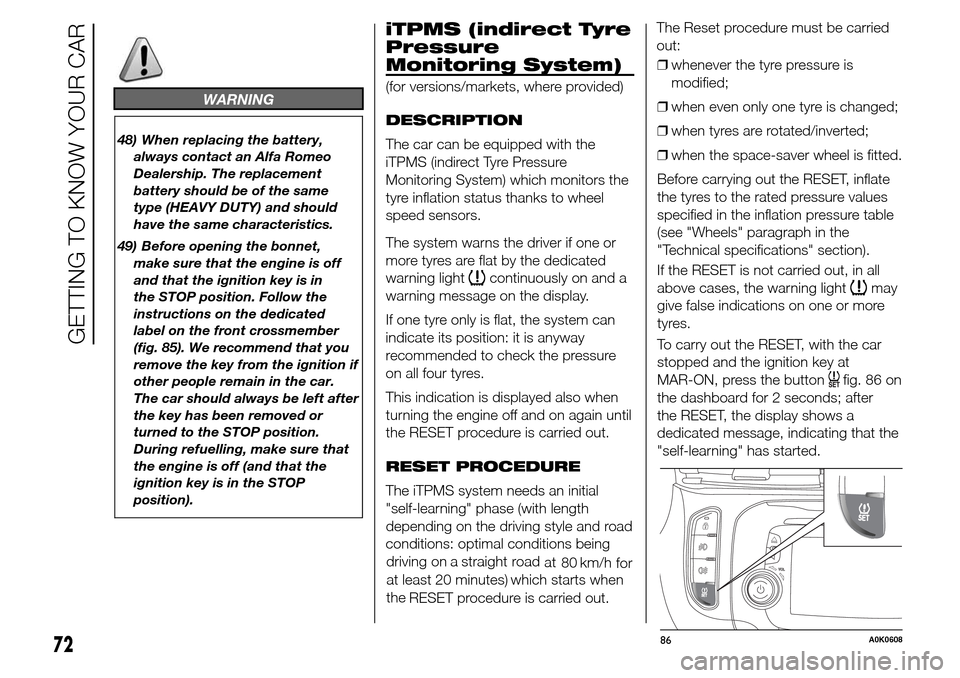
WARNING
48) When replacing the battery,
always contact an Alfa Romeo
Dealership. The replacement
battery should be of the same
type (HEAVY DUTY) and should
have the same characteristics.
49) Before opening the bonnet,
make sure that the engine is off
and that the ignition key is in
the STOP position. Follow the
instructions on the dedicated
label on the front crossmember
(fig. 85). We recommend that you
remove the key from the ignition if
other people remain in the car.
The car should always be left after
the key has been removed or
turned to the STOP position.
During refuelling, make sure that
the engine is off (and that the
ignition key is in the STOP
position).
iTPMS (indirect Tyre
Pressure
Monitoring System)
(for versions/markets, where provided)
DESCRIPTION
The car can be equipped with the
iTPMS (indirect Tyre Pressure
Monitoring System) which monitors the
tyre inflation status thanks to wheel
speed sensors.
The system warns the driver if one or
more tyres are flat by the dedicated
warning light
continuously on and a
warning message on the display.
If one tyre only is flat, the system can
indicate its position: it is anyway
recommended to check the pressure
on all four tyres.
This indication is displayed also when
turning the engine off and on again until
the RESET procedure is carried out.
RESET PROCEDURE
The iTPMS system needs an initial
"self-learning" phase (with length
depending on the driving style and road
conditions: optimal conditions being
RESET procedure is carried out.❒whenever the tyre pressure is
modified;
❒when even only one tyre is changed;
❒when tyres are rotated/inverted;
❒when the space-saver wheel is fitted.
Before carrying out the RESET, inflate
the tyres to the rated pressure values
specified in the inflation pressure table
(see "Wheels" paragraph in the
"Technical specifications" section).
If the RESET is not carried out, in all
above cases, the warning lightmay
give false indications on one or more
tyres.
To carry out the RESET, with the car
stopped and the ignition key at
MAR-ON, press the button
fig. 86 on
the dashboard for 2 seconds; after
the RESET, the display shows a
dedicated message, indicating that the
"self-learning" has started.
86A0K060872
GETTING TO KNOW YOUR CAR
The Reset procedure must be carried
out:
which starts when driving
on
a
straight
road
at
80
km/h
for
at least 20 minutes)
the
Page 81 of 288
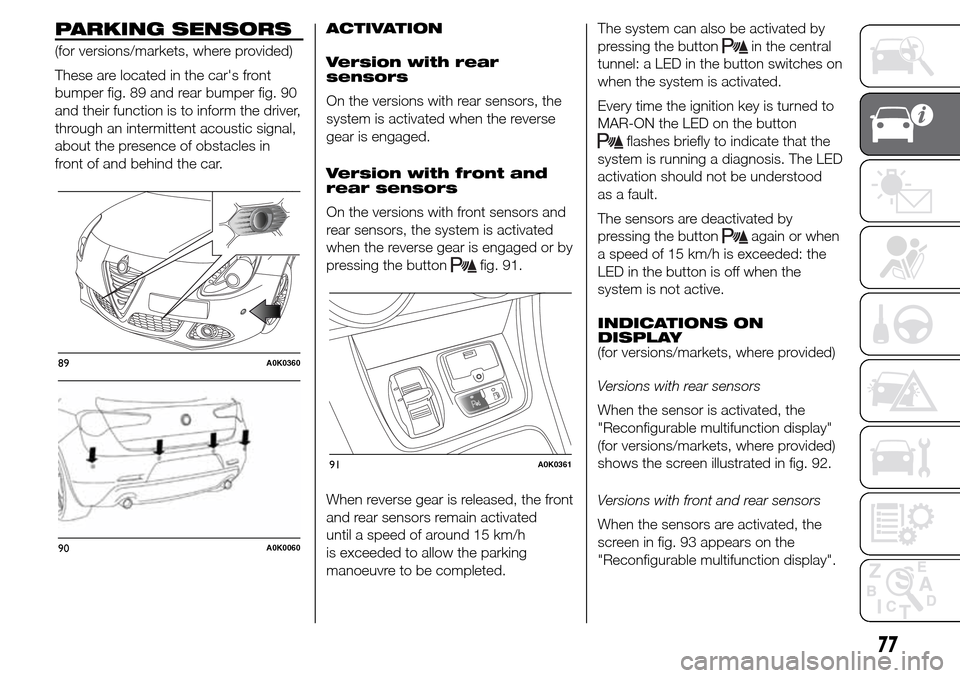
PARKING SENSORS
(for versions/markets, where provided)
These are located in the car's front
bumper fig. 89 and rear bumper fig. 90
and their function is to inform the driver,
through an intermittent acoustic signal,
about the presence of obstacles in
front of and behind the car.ACTIVATION
Version with rear
sensors
On the versions with rear sensors, the
system is activated when the reverse
gear is engaged.
Version with front and
rear sensors
On the versions with front sensors and
rear sensors, the system is activated
when the reverse gear is engaged or by
pressing the button
fig. 91.
When reverse gear is released, the front
and rear sensors remain activated
until a speed of around 15 km/h
is exceeded to allow the parking
manoeuvre to be completed.The system can also be activated by
pressing the button
in the central
tunnel: a LED in the button switches on
when the system is activated.
Every time the ignition key is turned to
MAR-ON the LED on the button
flashes briefly to indicate that the
system is running a diagnosis. The LED
activation should not be understood
as a fault.
The sensors are deactivated by
pressing the button
again or when
a speed of 15 km/h is exceeded: the
LED in the button is off when the
system is not active.
INDICATIONS ON
DISPLAY
(for versions/markets, where provided)
Versions with rear sensors
When the sensor is activated, the
"Reconfigurable multifunction display"
(for versions/markets, where provided)
shows the screen illustrated in fig. 92.
Versions with front and rear sensors
When the sensors are activated, the
screen in fig. 93 appears on the
"Reconfigurable multifunction display".
89A0K0360
90A0K0060
91A0K0361
77