start stop button Alfa Romeo GT 2005 Owner handbook (in English)
[x] Cancel search | Manufacturer: ALFA ROMEO, Model Year: 2005, Model line: GT, Model: Alfa Romeo GT 2005Pages: 307, PDF Size: 6.05 MB
Page 16 of 307
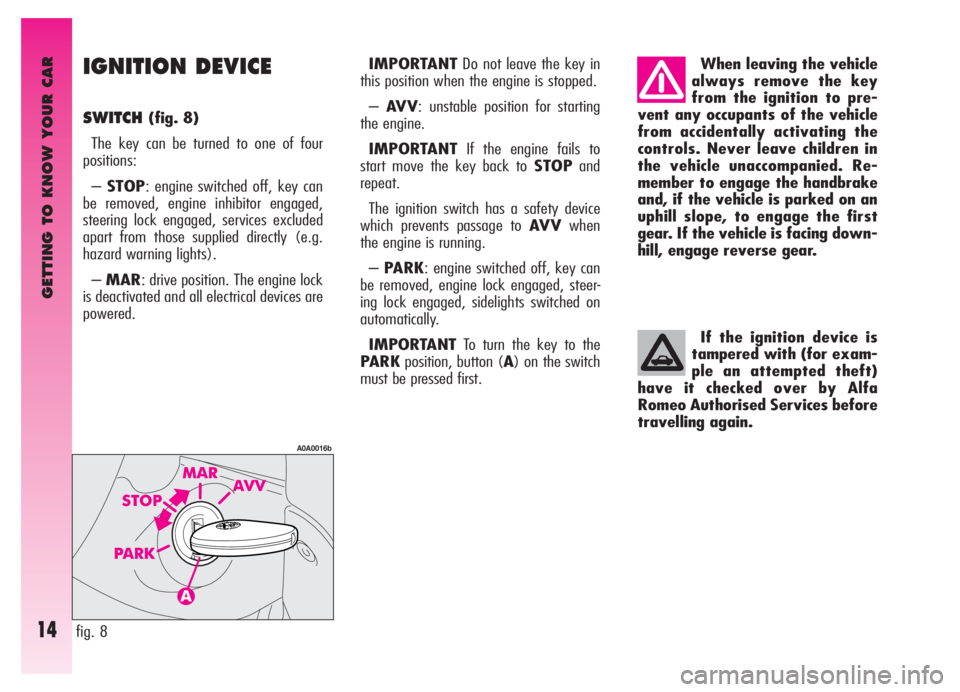
GETTING TO KNOW YOUR CAR
14
IGNITION DEVICE
SWITCH(fig. 8)
The key can be turned to one of four
positions:
–STOP: engine switched off, key can
be removed, engine inhibitor engaged,
steering lock engaged, services excluded
apart from those supplied directly (e.g.
hazard warning lights).
–MAR: drive position. The engine lock
is deactivated and all electrical devices are
powered.
fig. 8
A0A0016b
When leaving the vehicle
always remove the key
from the ignition to pre-
vent any occupants of the vehicle
from accidentally activating the
controls. Never leave children in
the vehicle unaccompanied. Re-
member to engage the handbrake
and, if the vehicle is parked on an
uphill slope, to engage the first
gear. If the vehicle is facing down-
hill, engage reverse gear.
If the ignition device is
tampered with (for exam-
ple an attempted theft)
have it checked over by Alfa
Romeo Authorised Services before
travelling again.
IMPORTANTDo not leave the key in
this position when the engine is stopped.
–AV V: unstable position for starting
the engine.
IMPORTANTIf the engine fails to
start move the key back to STOPand
repeat.
The ignition switch has a safety device
which prevents passage to AV Vwhen
the engine is running.
–PARK: engine switched off, key can
be removed, engine lock engaged, steer-
ing lock engaged, sidelights switched on
automatically.
IMPORTANTTo turn the key to the
PARKposition, button (A) on the switch
must be pressed first.
Page 113 of 307

GETTING TO KNOW YOUR CAR
111
HOW TO USE THE AUTOMATIC
TWO-ZONE CLIMATE CONTROL
SYSTEM
(fig. 100)
IMPORTANTThe knob rings do not
have a mechanical stopper therefore, once
the maximum or minimum value has been
reached, they are free to turn in both direc-
tions.
The system can be started in different
ways, but it is advisable to set the temper-
atures required on the displays; then press
the (13)
AUTObutton.
This way the system will start working
completely automatically to reach the tem-
peratures set as quickly as possible and then
maintain them.
During completely automatic system op-
eration, the temperatures set can be
changed at any time; the system will auto-
matically change its settings to adjust to the
new requirements.IMPORTANTTo be able to be accept-
ed by the system, the difference in the tem-
perature between the driver’s and passen-
ger’s side must be within a range of 7°C.
It is possible to personalise the choices
made automatically by the system inter-
vening manually on the following controls:
- fan speed adjustment knob (4)
- air distribution selection buttons (10)
- inside air re-circulation on/off button (8)v
- climate control on enable button (14)
√.
Manually selecting one or more of these
functions turns off the right led on the but-
ton (13)
AUTO.With one or more functions engaged man-
ually, the adjustment of the temperature of
the air admitted to the passenger compart-
ment continues to be controlled automati-
cally by the system (left led on button 13
AUTOon) except with the climate control
compressor off.
In fact, in this condition the air admitted
to the passenger compartment cannot have
a lower temperature than the outside air;
this condition is indicated by the turning off
of the two leds on button (13)
AUTOand
flashing on the display (1) and/or (5) re-
lated with the temperature rate that can-
not be obtained.
Page 124 of 307
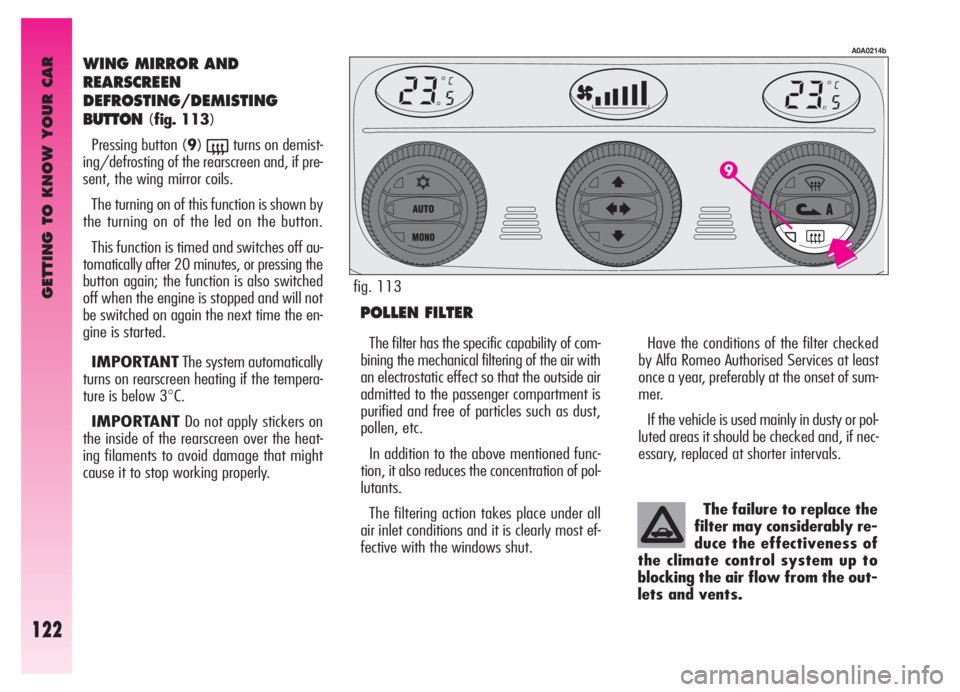
GETTING TO KNOW YOUR CAR
122
WING MIRROR AND
REARSCREEN
DEFROSTING/DEMISTING
BUTTON
(fig. 113)
Pressing button (9)
(turns on demist-
ing/defrosting of the rearscreen and, if pre-
sent, the wing mirror coils.
The turning on of this function is shown by
the turning on of the led on the button.
This function is timed and switches off au-
tomatically after 20 minutes, or pressing the
button again; the function is also switched
off when the engine is stopped and will not
be switched on again the next time the en-
gine is started.
IMPORTANTThe system automatically
turns on rearscreen heating if the tempera-
ture is below 3
°C.
IMPORTANTDo not apply stickers on
the inside of the rearscreen over the heat-
ing filaments to avoid damage that might
cause it to stop working properly.
POLLEN FILTER
Have the conditions of the filter checked
by Alfa Romeo Authorised Services at least
once a year, preferably at the onset of sum-
mer.
If the vehicle is used mainly in dusty or pol-
luted areas it should be checked and, if nec-
essary, replaced at shorter intervals.
A0A0214b
The filter has the specific capability of com-
bining the mechanical filtering of the air with
an electrostatic effect so that the outside air
admitted to the passenger compartment is
purified and free of particles such as dust,
pollen, etc.
In addition to the above mentioned func-
tion, it also reduces the concentration of pol-
lutants.
The filtering action takes place under all
air inlet conditions and it is clearly most ef-
fective with the windows shut.The failure to replace the
filter may considerably re-
duce the effectiveness of
the climate control system up to
blocking the air flow from the out-
lets and vents.
fig. 113
Page 126 of 307
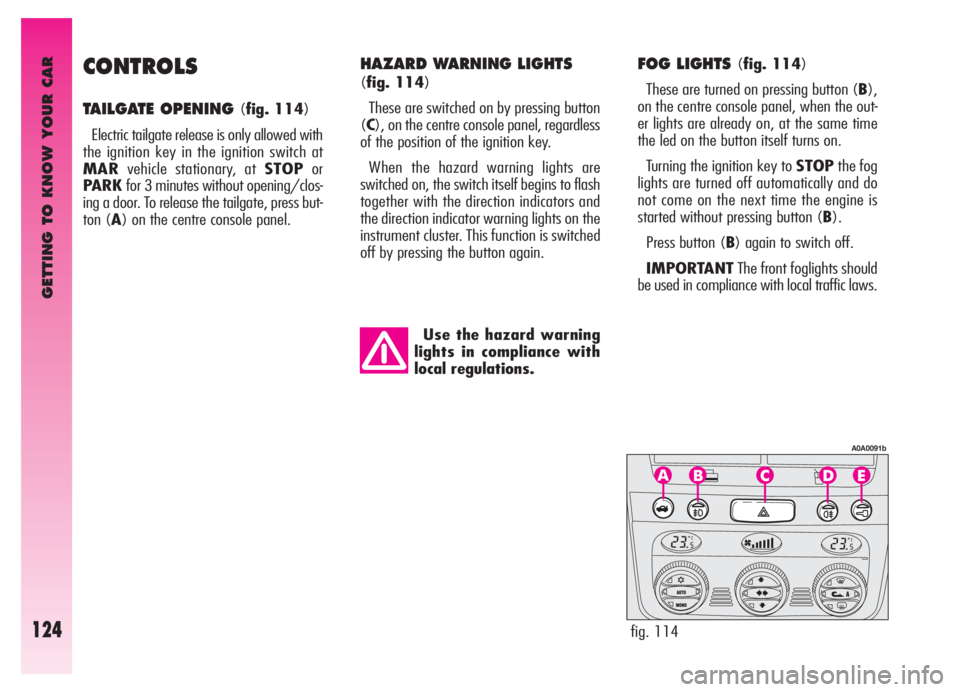
GETTING TO KNOW YOUR CAR
124
CONTROLS
TAILGATE OPENING (fig. 114)
Electric tailgate release is only allowed with
the ignition key in the ignition switch at
MARvehicle stationary, at STOPor
PARK for 3 minutes without opening/clos-
ing a door. To release the tailgate, press but-
ton (A) on the centre console panel.
Use the hazard warning
lights in compliance with
local regulations.
FOG LIGHTS (fig. 114)
These are turned on pressing button (B),
on the centre console panel, when the out-
er lights are already on, at the same time
the led on the button itself turns on.
Turning the ignition key to STOPthe fog
lights are turned off automatically and do
not come on the next time the engine is
started without pressing button (B).
Press button (B) again to switch off.
IMPORTANTThe front foglights should
be used in compliance with local traffic laws.
fig. 114
A0A0091b
HAZARD WARNING LIGHTS
(fig. 114)
These are switched on by pressing button
(C), on the centre console panel, regardless
of the position of the ignition key.
When the hazard warning lights are
switched on, the switch itself begins to flash
together with the direction indicators and
the direction indicator warning lights on the
instrument cluster. This function is switched
off by pressing the button again.
Page 127 of 307
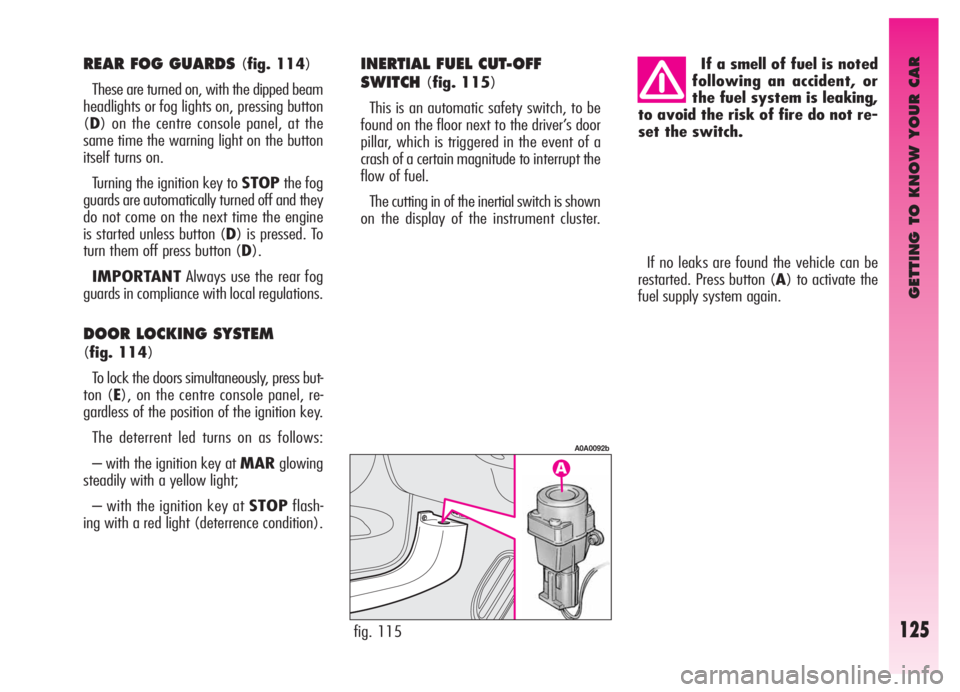
GETTING TO KNOW YOUR CAR
125
If no leaks are found the vehicle can be
restarted. Press button (A) to activate the
fuel supply system again.
fig. 115
A0A0092b
If a smell of fuel is noted
following an accident, or
the fuel system is leaking,
to avoid the risk of fire do not re-
set the switch.REAR FOG GUARDS (fig. 114)
These are turned on, with the dipped beam
headlights or fog lights on, pressing button
(D) on the centre console panel, at the
same time the warning light on the button
itself turns on.
Turning the ignition key to STOPthe fog
guards are automatically turned off and they
do not come on the next time the engine
is started unless button (D) is pressed. To
turn them off press button (D).
IMPORTANTAlways use the rear fog
guards in compliance with local regulations.
DOOR LOCKING SYSTEM
(fig. 114)
To lock the doors simultaneously, press but-
ton (E), on the centre console panel, re-
gardless of the position of the ignition key.
The deterrent led turns on as follows:
– with the ignition key at MARglowing
steadily with a yellow light;
– with the ignition key at STOPflash-
ing with a red light (deterrence condition).
INERTIAL FUEL CUT-OFF
SWITCH
(fig. 115)
This is an automatic safety switch, to be
found on the floor next to the driver’s door
pillar, which is triggered in the event of a
crash of a certain magnitude to interrupt the
flow of fuel.
The cutting in of the inertial switch is shown
on the display of the instrument cluster.
Page 135 of 307
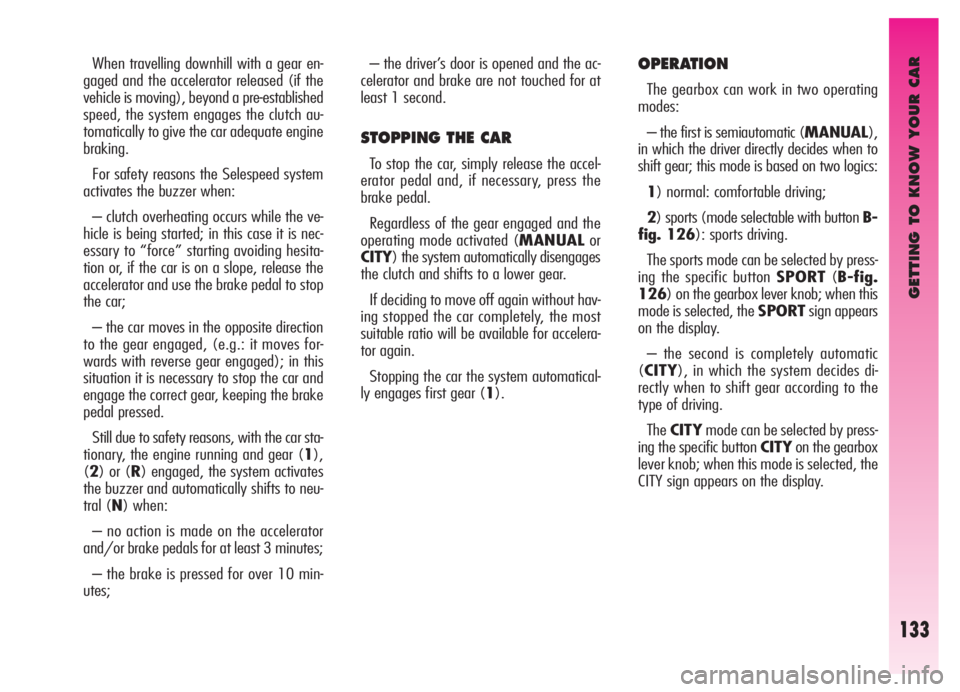
GETTING TO KNOW YOUR CAR
133
OPERATION
The gearbox can work in two operating
modes:
– the first is semiautomatic (MANUAL),
in which the driver directly decides when to
shift gear; this mode is based on two logics:
1) normal: comfortable driving;
2) sports (mode selectable with button B-
fig. 126): sports driving.
The sports mode can be selected by press-
ing the specific button SPORT(B-fig.
126) on the gearbox lever knob; when this
mode is selected, the SPORTsign appears
on the display.
– the second is completely automatic
(CITY), in which the system decides di-
rectly when to shift gear according to the
type of driving.
TheCITYmode can be selected by press-
ing the specific button CITYon the gearbox
lever knob; when this mode is selected, the
CITY sign appears on the display. When travelling downhill with a gear en-
gaged and the accelerator released (if the
vehicle is moving), beyond a pre-established
speed, the system engages the clutch au-
tomatically to give the car adequate engine
braking.
For safety reasons the Selespeed system
activates the buzzer when:
– clutch overheating occurs while the ve-
hicle is being started; in this case it is nec-
essary to “force” starting avoiding hesita-
tion or, if the car is on a slope, release the
accelerator and use the brake pedal to stop
the car;
– the car moves in the opposite direction
to the gear engaged, (e.g.: it moves for-
wards with reverse gear engaged); in this
situation it is necessary to stop the car and
engage the correct gear, keeping the brake
pedal pressed.
Still due to safety reasons, with the car sta-
tionary, the engine running and gear (1),
(2) or (R) engaged, the system activates
the buzzer and automatically shifts to neu-
tral (N) when:
– no action is made on the accelerator
and/or brake pedals for at least 3 minutes;
– the brake is pressed for over 10 min-
utes;– the driver’s door is opened and the ac-
celerator and brake are not touched for at
least 1 second.
STOPPING THE CAR
To stop the car, simply release the accel-
erator pedal and, if necessary, press the
brake pedal.
Regardless of the gear engaged and the
operating mode activated (MANUALor
CITY) the system automatically disengages
the clutch and shifts to a lower gear.
If deciding to move off again without hav-
ing stopped the car completely, the most
suitable ratio will be available for accelera-
tor again.
Stopping the car the system automatical-
ly engages first gear (1).
Page 167 of 307
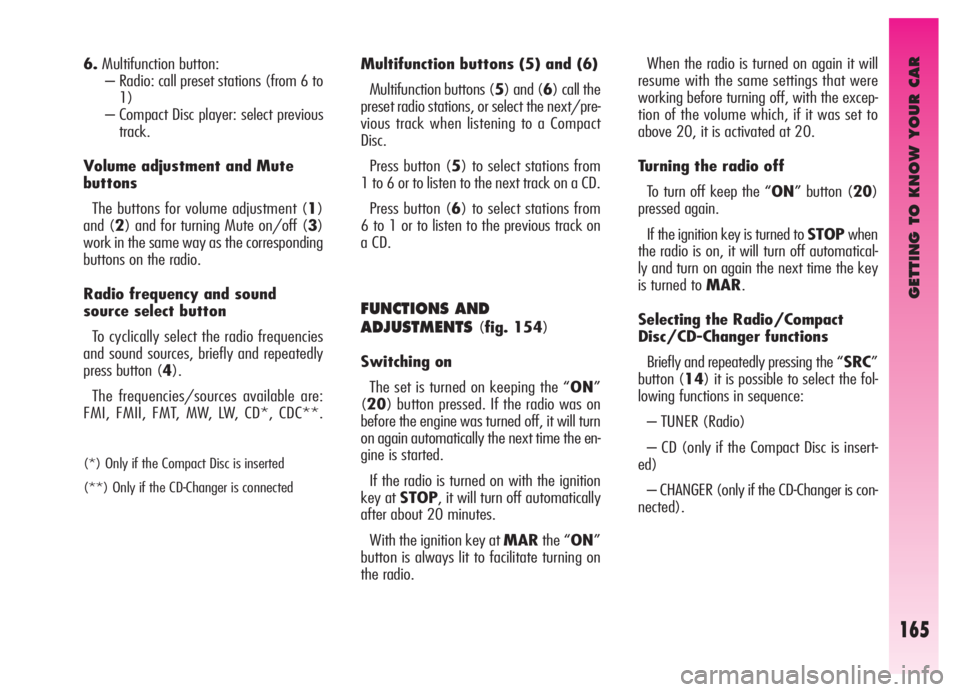
GETTING TO KNOW YOUR CAR
165
6.Multifunction button:
– Radio: call preset stations (from 6 to
1)
– Compact Disc player: select previous
track.
Volume adjustment and Mute
buttons
The buttons for volume adjustment (1)
and (2) and for turning Mute on/off (3)
work in the same way as the corresponding
buttons on the radio.
Radio frequency and sound
source select button
To cyclically select the radio frequencies
and sound sources, briefly and repeatedly
press button (4).
The frequencies/sources available are:
FMI, FMII, FMT, MW, LW, CD*, CDC**.
(*) Only if the Compact Disc is inserted
(**) Only if the CD-Changer is connected
Multifunction buttons (5) and (6)
Multifunction buttons (5) and (6) call the
preset radio stations, or select the next/pre-
vious track when listening to a Compact
Disc.
Press button (5) to select stations from
1 to 6 or to listen to the next track on a CD.
Press button (6) to select stations from
6 to 1 or to listen to the previous track on
a CD.
FUNCTIONS AND
ADJUSTMENTS
(fig. 154)
Switching on
The set is turned on keeping the “ON”
(20) button pressed. If the radio was on
before the engine was turned off, it will turn
on again automatically the next time the en-
gine is started.
If the radio is turned on with the ignition
key at STOP, it will turn off automatically
after about 20 minutes.
With the ignition key at MARthe “ON”
button is always lit to facilitate turning on
the radio.When the radio is turned on again it will
resume with the same settings that were
working before turning off, with the excep-
tion of the volume which, if it was set to
above 20, it is activated at 20.
Turning the radio off
To turn off keep the “ON” button (20)
pressed again.
If the ignition key is turned to STOPwhen
the radio is on, it will turn off automatical-
ly and turn on again the next time the key
is turned to MAR.
Selecting the Radio/Compact
Disc/CD-Changer functions
Briefly and repeatedly pressing the “SRC”
button (14) it is possible to select the fol-
lowing functions in sequence:
– TUNER (Radio)
– CD (only if the Compact Disc is insert-
ed)
– CHANGER (only if the CD-Changer is con-
nected).
Page 168 of 307
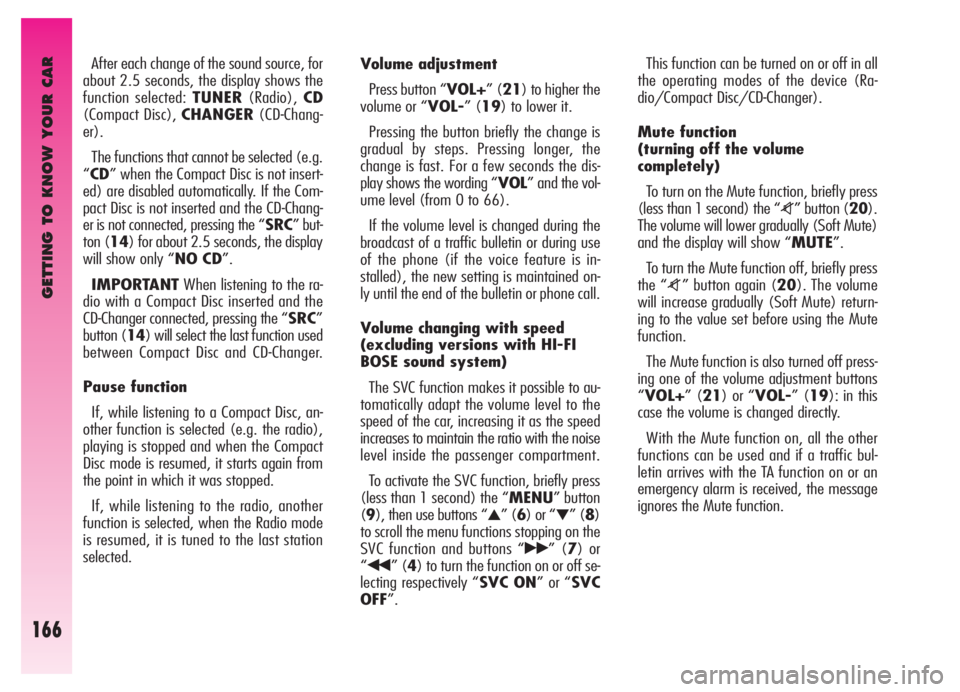
GETTING TO KNOW YOUR CAR
166
After each change of the sound source, for
about 2.5 seconds, the display shows the
function selected: TUNER(Radio),CD
(Compact Disc), CHANGER(CD-Chang-
er).
The functions that cannot be selected (e.g.
“CD” when the Compact Disc is not insert-
ed) are disabled automatically. If the Com-
pact Disc is not inserted and the CD-Chang-
er is not connected, pressing the “SRC” but-
ton (14) for about 2.5 seconds, the display
will show only “NO CD”.
IMPORTANTWhen listening to the ra-
dio with a Compact Disc inserted and the
CD-Changer connected, pressing the “SRC”
button (14) will select the last function used
between Compact Disc and CD-Changer.
Pause function
If, while listening to a Compact Disc, an-
other function is selected (e.g. the radio),
playing is stopped and when the Compact
Disc mode is resumed, it starts again from
the point in which it was stopped.
If, while listening to the radio, another
function is selected, when the Radio mode
is resumed, it is tuned to the last station
selected.Volume adjustment
Press button “VOL+” (21) to higher the
volume or “VOL-” (19) to lower it.
Pressing the button briefly the change is
gradual by steps. Pressing longer, the
change is fast. For a few seconds the dis-
play shows the wording “VOL” and the vol-
ume level (from 0 to 66).
If the volume level is changed during the
broadcast of a traffic bulletin or during use
of the phone (if the voice feature is in-
stalled), the new setting is maintained on-
ly until the end of the bulletin or phone call.
Volume changing with speed
(excluding versions with HI-FI
BOSE sound system)
The SVC function makes it possible to au-
tomatically adapt the volume level to the
speed of the car, increasing it as the speed
increases to maintain the ratio with the noise
level inside the passenger compartment.
To activate the SVC function, briefly press
(less than 1 second) the “MENU” button
(9), then use buttons “
▲” (6) or “▼” (8)
to scroll the menu functions stopping on the
SVC function and buttons “
˙˙” (7) or
“
¯¯” (4) to turn the function on or off se-
lecting respectively “SVC ON” or “SVC
OFF”.This function can be turned on or off in all
the operating modes of the device (Ra-
dio/Compact Disc/CD-Changer).
Mute function
(turning off the volume
completely)
To turn on the Mute function, briefly press
(less than 1 second) the “
z” button (20).
The volume will lower gradually (Soft Mute)
and the display will show “MUTE”.
To turn the Mute function off, briefly press
the “
z” button again (20). The volume
will increase gradually (Soft Mute) return-
ing to the value set before using the Mute
function.
The Mute function is also turned off press-
ing one of the volume adjustment buttons
“VOL+” (21) or “VOL-” (19): in this
case the volume is changed directly.
With the Mute function on, all the other
functions can be used and if a traffic bul-
letin arrives with the TA function on or an
emergency alarm is received, the message
ignores the Mute function.
Page 171 of 307
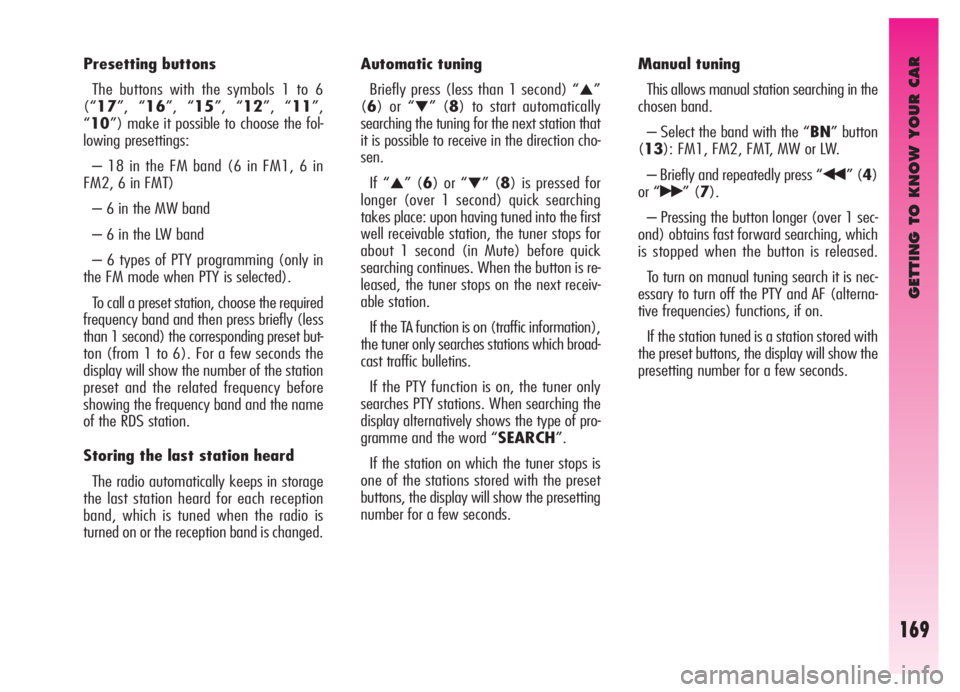
GETTING TO KNOW YOUR CAR
169
Presetting buttons
The buttons with the symbols 1 to 6
(“17”, “16”, “15”, “12”, “11”,
“10”) make it possible to choose the fol-
lowing presettings:
– 18 in the FM band (6 in FM1, 6 in
FM2, 6 in FMT)
– 6 in the MW band
– 6 in the LW band
– 6 types of PTY programming (only in
the FM mode when PTY is selected).
To call a preset station, choose the required
frequency band and then press briefly (less
than 1 second) the corresponding preset but-
ton (from 1 to 6). For a few seconds the
display will show the number of the station
preset and the related frequency before
showing the frequency band and the name
of the RDS station.
Storing the last station heard
The radio automatically keeps in storage
the last station heard for each reception
band, which is tuned when the radio is
turned on or the reception band is changed.Automatic tuning
Briefly press (less than 1 second) “
▲”
(6) or “
▼” (8) to start automatically
searching the tuning for the next station that
it is possible to receive in the direction cho-
sen.
If “
▲” (6) or “▼” (8) is pressed for
longer (over 1 second) quick searching
takes place: upon having tuned into the first
well receivable station, the tuner stops for
about 1 second (in Mute) before quick
searching continues. When the button is re-
leased, the tuner stops on the next receiv-
able station.
If the TA function is on (traffic information),
the tuner only searches stations which broad-
cast traffic bulletins.
If the PTY function is on, the tuner only
searches PTY stations. When searching the
display alternatively shows the type of pro-
gramme and the word “SEARCH”.
If the station on which the tuner stops is
one of the stations stored with the preset
buttons, the display will show the presetting
number for a few seconds.Manual tuning
This allows manual station searching in the
chosen band.
– Select the band with the “BN” button
(13): FM1, FM2, FMT, MW or LW.
– Briefly and repeatedly press “¯¯” (4)
or “
˙˙” (7).
– Pressing the button longer (over 1 sec-
ond) obtains fast forward searching, which
is stopped when the button is released.
To turn on manual tuning search it is nec-
essary to turn off the PTY and AF (alterna-
tive frequencies) functions, if on.
If the station tuned is a station stored with
the preset buttons, the display will show the
presetting number for a few seconds.
Page 197 of 307

GETTING TO KNOW YOUR CAR
195
To clear the name of the CD inserted, turn
the function on and press 16(2-CLR) for
about 5 seconds. The system beeps and for
about 2 seconds the display shows “ONE
NAME DELETED”. At this point the procedure
can be started to give a new name.
To clear all the names, turn the function
on and keep button 16(2-CLR) for over
8 seconds. The set gives two beeps and the
display shows “ALL NAME DELETED” for
about 2 seconds. At this point, it is possi-
ble to start the name allocation procedure.
PHONE function
(phone volume adjustment)
With this function it is possible to adjust
(setting from 1 to 66) or cut off (OFF set-
ting) the telehpone sound.
To turn on/off, use 4(
¯¯) or 7(˙˙).
To adjust the sound, use 19(VOL–) or
21(VOL+).
The display will show the current status
of the function:
– “PHONE FUNCTION”: function on;
– “PHONE VOLUME: 23”: function on
with volume setting 23;
– “OFF”: function off.HICUT function
(treble tone reduction)
Using this function it is possible to reduce
the treble tones, in accordance with the sig-
nal transmitted. To turn this function on/off,
use4(
¯¯) or 7(˙˙).
The display will show the current status
of the function:
– “HICUT FUNCTION: ON”: function on;
– “HICUT FUNCTION: OFF”: function off.IGNITION TIME function
(turning off mode)
With this function it is possible to set the
radio turning off mode according to two dif-
ferent procedures. To turn on/off, use
4(¯¯) or 7(˙˙).
The display shows the mode chosen:
– “00 MIN”: turning off depends on the
ignition key. The radio turns off automati-
cally as soon as the ignition key is turned to
STOP;
– “20 MIN”: the radio turns off regard-
less of the ignition key position. The radio
stays on after turning the ignition key to
STOPfor a maximum of 20 minutes.
IMPORTANTIf the radio turns off au-
tomatically after turning the ignition key to
STOP(for immediate switching off or de-
layed switching off after 20 minutes), the
set will turn on automatically turning the ig-
nition key to MAR. Instead, if the radio is
turned off using button 20, when the igni-
tion key is turned to MAR, the radio set
will stay off.