ESP Alfa Romeo GT 2006 Owner handbook (in English)
[x] Cancel search | Manufacturer: ALFA ROMEO, Model Year: 2006, Model line: GT, Model: Alfa Romeo GT 2006Pages: 307, PDF Size: 6.05 MB
Page 55 of 307
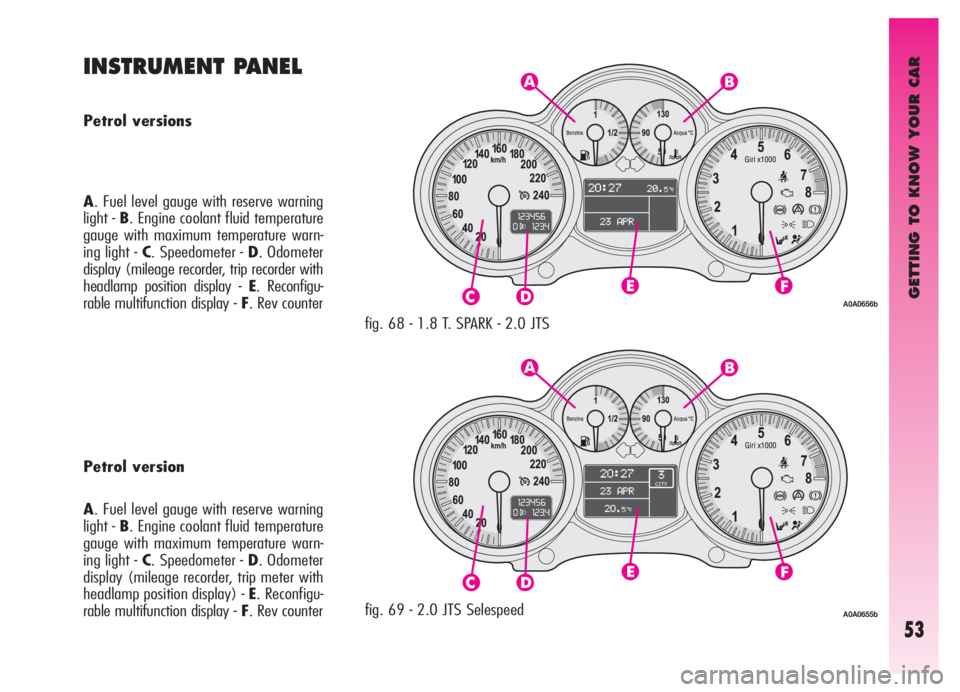
GETTING TO KNOW YOUR CAR
53
A. Fuel level gauge with reserve warning
light - B. Engine coolant fluid temperature
gauge with maximum temperature warn-
ing light - C. Speedometer - D. Odometer
display (mileage recorder, trip recorder with
headlamp position display - E. Reconfigu-
rable multifunction display - F. Rev counter
Petrol version
A. Fuel level gauge with reserve warning
light - B. Engine coolant fluid temperature
gauge with maximum temperature warn-
ing light - C. Speedometer - D. Odometer
display (mileage recorder, trip meter with
headlamp position display) - E. Reconfigu-
rable multifunction display - F. Rev counter
INSTRUMENT PANEL
Petrol versions
fig. 68 - 1.8 T. SPARK - 2.0 JTS
fig. 69 - 2.0 JTS Selespeed
A0A0656b
A0A0655b
Page 58 of 307
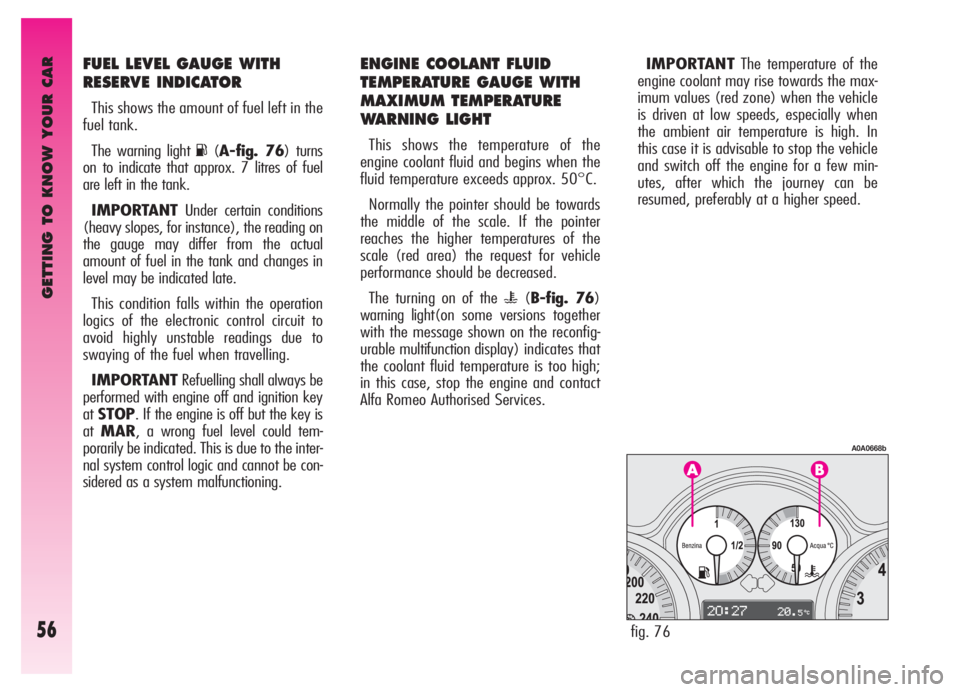
GETTING TO KNOW YOUR CAR
56
FUEL LEVEL GAUGE WITH
RESERVE INDICATOR
This shows the amount of fuel left in the
fuel tank.
The warning light
K(A-fig. 76) turns
on to indicate that approx. 7 litres of fuel
are left in the tank.
IMPORTANTUnder certain conditions
(heavy slopes, for instance), the reading on
the gauge may differ from the actual
amount of fuel in the tank and changes in
level may be indicated late.
This condition falls within the operation
logics of the electronic control circuit to
avoid highly unstable readings due to
swaying of the fuel when travelling.
IMPORTANTRefuelling shall always be
performed with engine off and ignition key
atSTOP. If the engine is off but the key is
atMAR, a wrong fuel level could tem-
porarily be indicated. This is due to the inter-
nal system control logic and cannot be con-
sidered as a system malfunctioning.
ENGINE COOLANT FLUID
TEMPERATURE GAUGE WITH
MAXIMUM TEMPERATURE
WARNING LIGHT
This shows the temperature of the
engine coolant fluid and begins when the
fluid temperature exceeds approx. 50°C.
Normally the pointer should be towards
the middle of the scale. If the pointer
reaches the higher temperatures of the
scale (red area) the request for vehicle
performance should be decreased.
The turning on of the
u(B-fig. 76)
warning light(on some versions together
with the message shown on the reconfig-
urablemultifunction display) indicates that
the coolant fluid temperature is too high;
in this case, stop the engine and contact
Alfa Romeo Authorised Services.IMPORTANTThe temperature of the
engine coolant may rise towards the max-
imum values (red zone) when the vehicle
is driven at low speeds, especially when
the ambient air temperature is high. In
this case it is advisable to stop the vehicle
and switch off the engine for a few min-
utes, after which the journey can be
resumed, preferably at a higher speed.
fig. 76
A0A0668b
Page 62 of 307
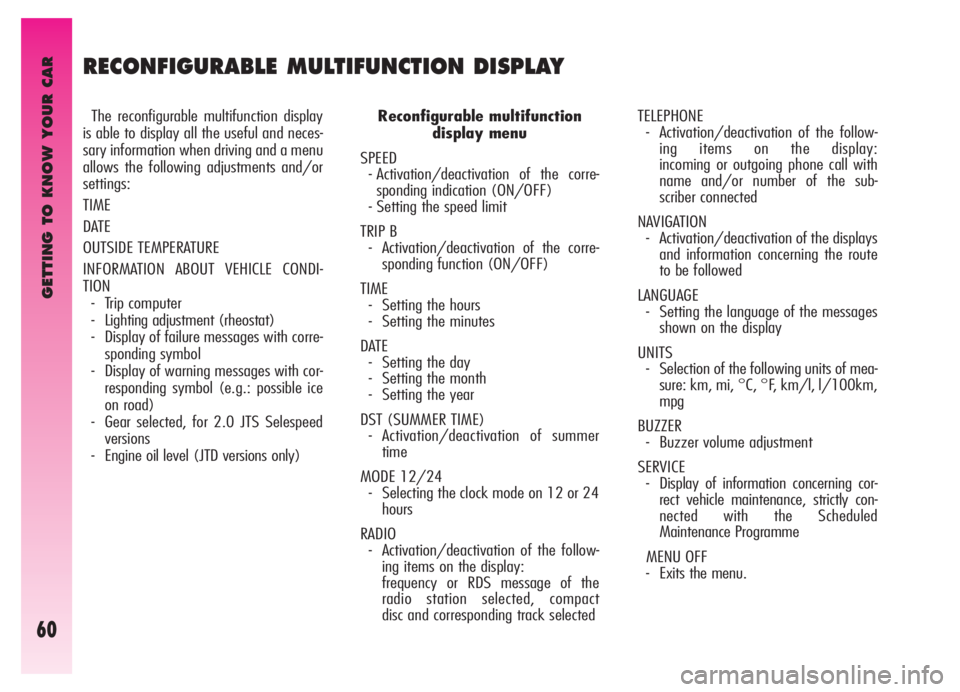
GETTING TO KNOW YOUR CAR
60
RECONFIGURABLE MULTIFUNCTION DISPLAY
The reconfigurable multifunction display
is able to display all the useful and neces-
sary information when driving and a menu
allows the following adjustments and/or
settings:
TIME
DATE
OUTSIDE TEMPERATURE
INFORMATION ABOUT VEHICLE CONDI-
TION
- Trip computer
- Lighting adjustment (rheostat)
- Display of failure messages with corre-
sponding symbol
- Display of warning messages with cor-
responding symbol (e.g.: possible ice
on road)
- Gear selected, for 2.0 JTS Selespeed
versions
- Engine oil level (JTD versions only)Reconfigurable multifunction
display menu
SPEED
- Activation/deactivation of the corre-
sponding indication (ON/OFF)
- Setting the speed limit
TRIP B
- Activation/deactivation of the corre-
sponding function (ON/OFF)
TIME
- Setting the hours
- Setting the minutes
DATE
- Setting the day
- Setting the month
- Setting the year
DST (SUMMER TIME)
- Activation/deactivation of summer
time
MODE 12/24
- Selecting the clock mode on 12 or 24
hours
RADIO
- Activation/deactivation of the follow-
ing items on the display:
frequency or RDS message of the
radio station selected, compact
disc and corresponding track selectedTELEPHONE
- Activation/deactivation of the follow-
ing items on the display:
incoming or outgoing phone call with
name and/or number of the sub-
scriber connected
NAVIGATION
- Activation/deactivation of the displays
and information concerning the route
to be followed
LANGUAGE
- Setting the language of the messages
shown on the display
UNITS
- Selection of the following units of mea-
sure: km, mi, °C, °F, km/l, l/100km,
mpg
BUZZER
- Buzzer volume adjustment
SERVICE
- Display of information concerning cor-
rect vehicle maintenance, strictly con-
nected with the Scheduled
Maintenance Programme
MENU OFF
- Exits the menu.
Page 64 of 307
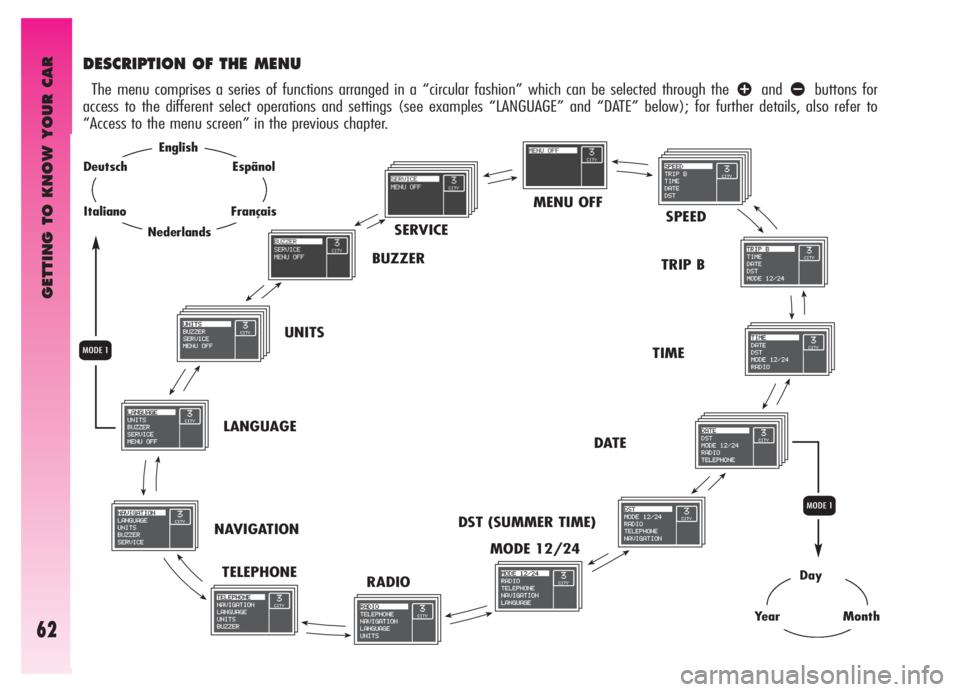
GETTING TO KNOW YOUR CAR
62
MENU OFF
SPEED
TRIP B
TIME
DATE
DST (SUMMER TIME)
MODE 12/24
RADIO TELEPHONE NAVIGATIONLANGUAGEUNITSBUZZERSERVICE
DESCRIPTION OF THE MENU
The menu comprises a series of functions arranged in a “circular fashion” which can be selected through the âandãbuttons for
access to the different select operations and settings (see examples “LANGUAGE” and “DATE” below); for further details, also refer to
“Access to the menu screen” in the previous chapter.
Day
YearMonth
Q
English
Nederlands
Espãnol
Français
Deutsch
Italiano
Q
Page 65 of 307
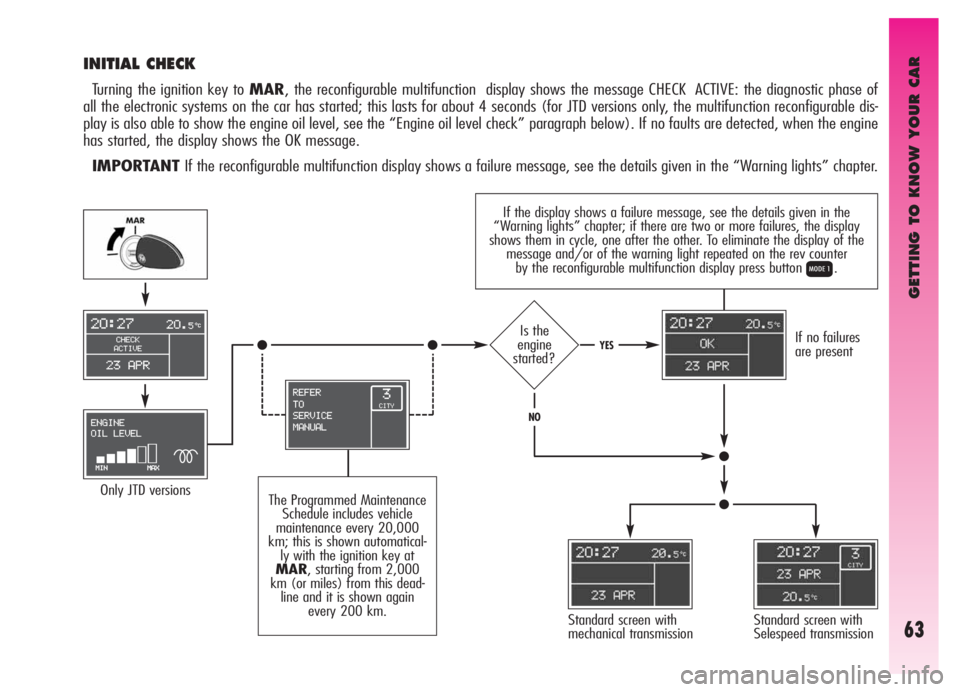
GETTING TO KNOW YOUR CAR
63
If the display shows a failure message, see the details given in the
“Warning lights” chapter; if there are two or more failures, the display
shows them in cycle, one after the other. To eliminate the display of the
message and/or of the warning light repeated on the rev counter
by the reconfigurable multifunction display press button
Q.
INITIAL CHECK
Turning the ignition key to MAR, the reconfigurable multifunction display shows the message CHECK ACTIVE: the diagnostic phase of
all the electronic systems on the car has started; this lasts for about 4 seconds (for JTD versions only, the multifunction reconfigurable dis-
play is also able to show the engine oil level, see the “Engine oil level check” paragraph below). If no faults are detected, when the engine
has started, the display shows the OK message.
IMPORTANT If the reconfigurable multifunction display shows a failure message, see the details given in the “Warning lights” chapter.
Standard screen with
mechanical transmission Only JTD versionsStandard screen with
Selespeed transmission
The Programmed Maintenance
Schedule includes vehicle
maintenance every 20,000
km; this is shown automatical-
ly with the ignition key at
MAR, starting from 2,000
km (or miles) from this dead-
line and it is shown again
every 200 km.
If no failures
are presentIs the
engine
started?YES
NO
Page 67 of 307
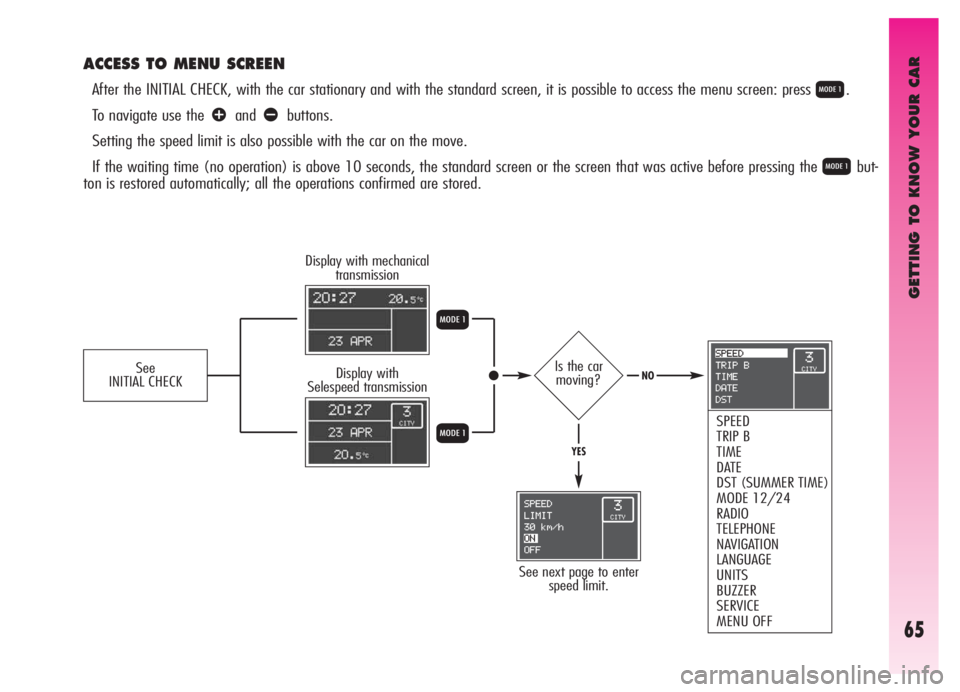
GETTING TO KNOW YOUR CAR
65
ACCESS TO MENU SCREEN
After the INITIAL CHECK, with the car stationary and with the standard screen, it is possible to access the menu screen: press Q.
To navigate use the
âandãbuttons.
Setting the speed limit is also possible with the car on the move.
If the waiting time (no operation) is above 10 seconds, the standard screen or the screen that was active before pressing the
Qbut-
ton is restored automatically; all the operations confirmed are stored.
Display with mechanical
transmission
Display with
Selespeed transmissionIs the car
moving?
See next page to enter
speed limit.
SPEED
TRIP B
TIME
DATE
DST (SUMMER TIME)
MODE 12/24
RADIO
TELEPHONE
NAVIGATION
LANGUAGE
UNITS
BUZZER
SERVICE
MENU OFF
Q
Q
See
INITIAL CHECKNO
YES
Page 70 of 307

GETTING TO KNOW YOUR CAR
68
TIME
To adjust the clock (hours - minutes) proceed as follows:
Menu screen
Return to menu screen
Return to
standard screenQ
Q
Q R
R
R
â
ã
â
ã
â
ã
See INITIAL CHECK and ACCESS
TO THE MENU SCREEN
Each press on the
âorãbutton increases or
decreases
by one unit. Keeping the
corresponding button pressed
obtains automatic fast increase of
decrease. When you are near the
required value, release the
control and complete adjustment
with single presses.
Page 71 of 307

GETTING TO KNOW YOUR CAR
69
DATE
To correct the date (day - month - year) proceed as follows:
Menu screen
Return to menu screen
Return to
standard screenQ
Q
Q
Q R
R
R
R
â
ã
â
ã
â
ã
â
ã
Each press on the
âorãbutton increases or
decreases
by one unit. Keeping the
corresponding button pressed
obtains automatic fast increase of
decrease. When you are near the
required value, release the
control and complete adjustment
with single presses.
See INITIAL CHECK and ACCESS
TO THE MENU SCREEN
Page 72 of 307

GETTING TO KNOW YOUR CAR
70
DST (SUMMER TIME)
To activate/deactivate the summer time function (which corresponds to + 1 hour in relation to the daylight time), proceed as follows:
Menu screen
Return to menu screen
Return to
standard screen
Selecting and activating
the DST ON,
the display switches
from daylight time to summer
time
and vice versa, with no need
to intervene manually
on the TIME function described
previously.
Q
Q R
R
â
ã
â
ã
See INITIAL CHECK and ACCESS
TO THE MENU SCREEN
Page 83 of 307

GETTING TO KNOW YOUR CAR
81
Standard screen
with mechanical
transmission
Standard screen with
Selespeed transmission
Reset GENERAL TRIP and TRIP B
T
TTT
TTTU
UU U
T
U
See
INITIAL CHECK Continues on next
page