navigation Alfa Romeo GT 2006 Owner handbook (in English)
[x] Cancel search | Manufacturer: ALFA ROMEO, Model Year: 2006, Model line: GT, Model: Alfa Romeo GT 2006Pages: 307, PDF Size: 6.05 MB
Page 62 of 307
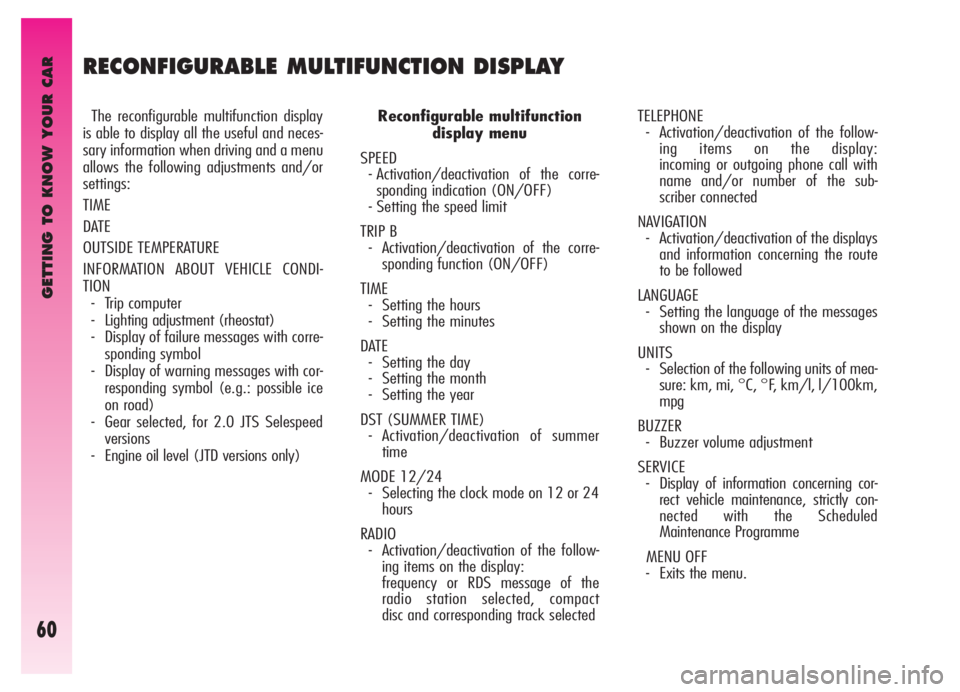
GETTING TO KNOW YOUR CAR
60
RECONFIGURABLE MULTIFUNCTION DISPLAY
The reconfigurable multifunction display
is able to display all the useful and neces-
sary information when driving and a menu
allows the following adjustments and/or
settings:
TIME
DATE
OUTSIDE TEMPERATURE
INFORMATION ABOUT VEHICLE CONDI-
TION
- Trip computer
- Lighting adjustment (rheostat)
- Display of failure messages with corre-
sponding symbol
- Display of warning messages with cor-
responding symbol (e.g.: possible ice
on road)
- Gear selected, for 2.0 JTS Selespeed
versions
- Engine oil level (JTD versions only)Reconfigurable multifunction
display menu
SPEED
- Activation/deactivation of the corre-
sponding indication (ON/OFF)
- Setting the speed limit
TRIP B
- Activation/deactivation of the corre-
sponding function (ON/OFF)
TIME
- Setting the hours
- Setting the minutes
DATE
- Setting the day
- Setting the month
- Setting the year
DST (SUMMER TIME)
- Activation/deactivation of summer
time
MODE 12/24
- Selecting the clock mode on 12 or 24
hours
RADIO
- Activation/deactivation of the follow-
ing items on the display:
frequency or RDS message of the
radio station selected, compact
disc and corresponding track selectedTELEPHONE
- Activation/deactivation of the follow-
ing items on the display:
incoming or outgoing phone call with
name and/or number of the sub-
scriber connected
NAVIGATION
- Activation/deactivation of the displays
and information concerning the route
to be followed
LANGUAGE
- Setting the language of the messages
shown on the display
UNITS
- Selection of the following units of mea-
sure: km, mi, °C, °F, km/l, l/100km,
mpg
BUZZER
- Buzzer volume adjustment
SERVICE
- Display of information concerning cor-
rect vehicle maintenance, strictly con-
nected with the Scheduled
Maintenance Programme
MENU OFF
- Exits the menu.
Page 64 of 307
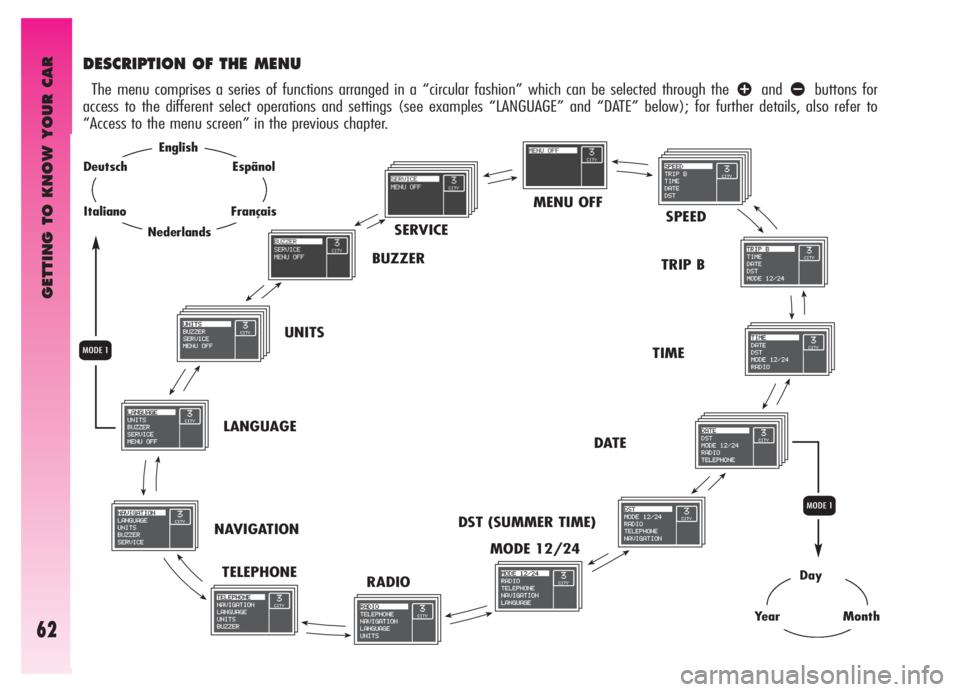
GETTING TO KNOW YOUR CAR
62
MENU OFF
SPEED
TRIP B
TIME
DATE
DST (SUMMER TIME)
MODE 12/24
RADIO TELEPHONE NAVIGATIONLANGUAGEUNITSBUZZERSERVICE
DESCRIPTION OF THE MENU
The menu comprises a series of functions arranged in a “circular fashion” which can be selected through the âandãbuttons for
access to the different select operations and settings (see examples “LANGUAGE” and “DATE” below); for further details, also refer to
“Access to the menu screen” in the previous chapter.
Day
YearMonth
Q
English
Nederlands
Espãnol
Français
Deutsch
Italiano
Q
Page 67 of 307
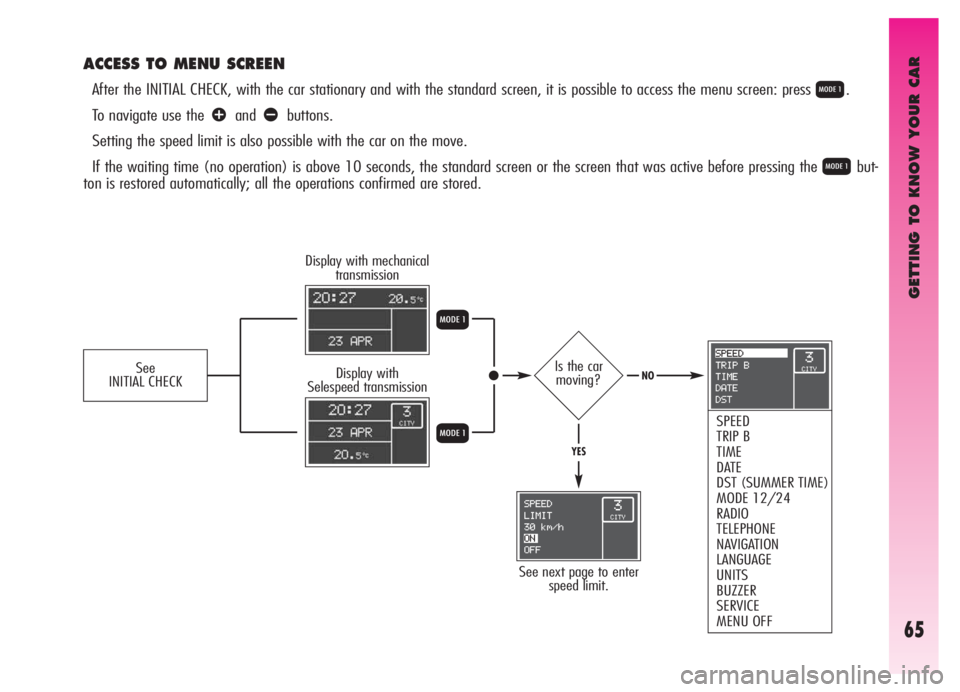
GETTING TO KNOW YOUR CAR
65
ACCESS TO MENU SCREEN
After the INITIAL CHECK, with the car stationary and with the standard screen, it is possible to access the menu screen: press Q.
To navigate use the
âandãbuttons.
Setting the speed limit is also possible with the car on the move.
If the waiting time (no operation) is above 10 seconds, the standard screen or the screen that was active before pressing the
Qbut-
ton is restored automatically; all the operations confirmed are stored.
Display with mechanical
transmission
Display with
Selespeed transmissionIs the car
moving?
See next page to enter
speed limit.
SPEED
TRIP B
TIME
DATE
DST (SUMMER TIME)
MODE 12/24
RADIO
TELEPHONE
NAVIGATION
LANGUAGE
UNITS
BUZZER
SERVICE
MENU OFF
Q
Q
See
INITIAL CHECKNO
YES
Page 76 of 307

GETTING TO KNOW YOUR CAR
74
NAVIGATION
In the NAVIGATION DISPLAY ON condition, during use of the radionavigator, the display repeats the display (pictograms) on the radion-
avigator display itself. To activate/deactivate this function, proceed as follows:
Menu screen
Return to menu screen
Return to
standard screenQ
Q R
R
â
ã
â
ã
See INITIAL CHECK and ACCESS
TO THE MENU SCREEN
Page 86 of 307
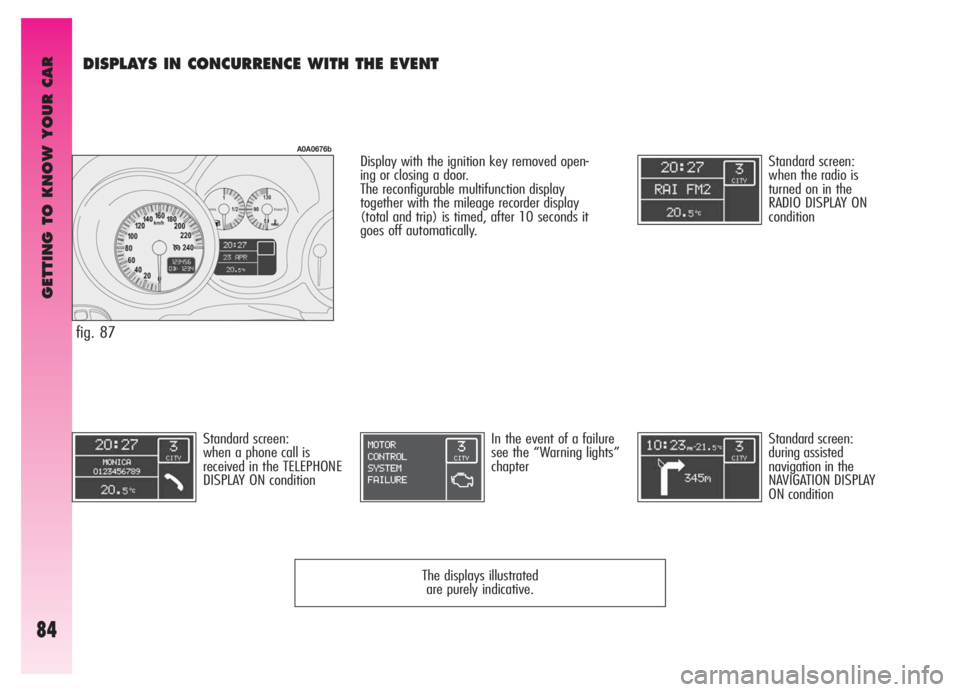
GETTING TO KNOW YOUR CAR
84
DISPLAYS IN CONCURRENCE WITH THE EVENT
Standard screen:
when the radio is
turned on in the
RADIO DISPLAY ON
condition
Standard screen:
when a phone call is
received in the TELEPHONE
DISPLAY ON conditionDisplay with the ignition key removed open-
ing or closing a door.
The reconfigurable multifunction display
together with the mileage recorder display
(total and trip) is timed, after 10 seconds it
goes off automatically.
In the event of a failure
see the “Warning lights”
chapterStandard screen:
during assisted
navigation in the
NAVIGATION DISPLAY
ON condition
The displays illustrated
are purely indicative.
fig. 87
A0A0676b