lock Alfa Romeo GT 2008 Owner handbook (in English)
[x] Cancel search | Manufacturer: ALFA ROMEO, Model Year: 2008, Model line: GT, Model: Alfa Romeo GT 2008Pages: 271, PDF Size: 5.57 MB
Page 54 of 271
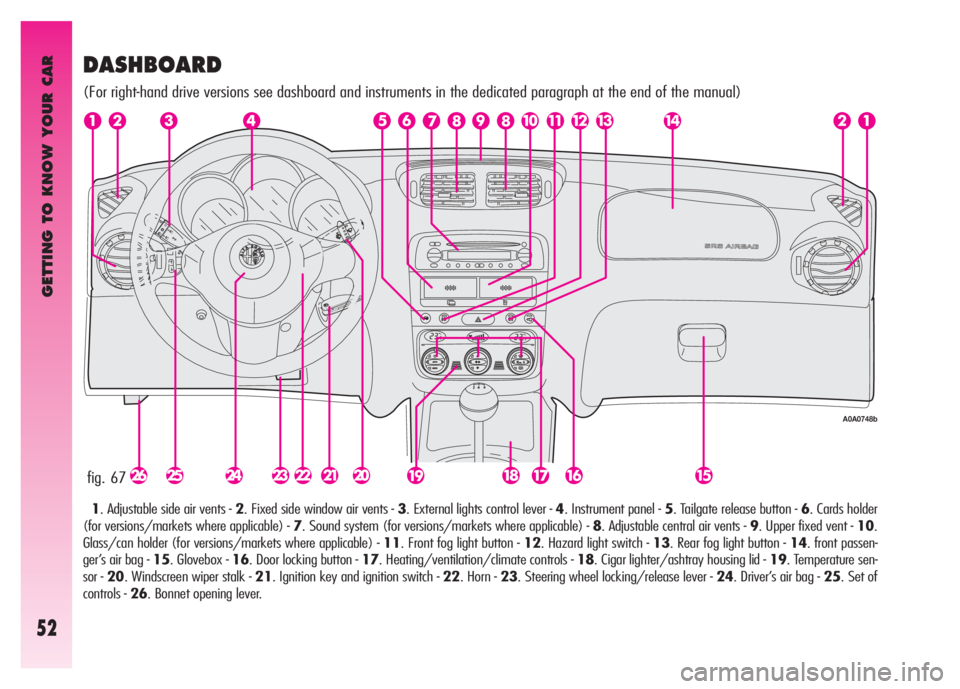
GETTING TO KNOW YOUR CAR
52
fig. 67
A0A0748b
DASHBOARD
(For right-hand drive versions see dashboard and instruments in the dedicated paragraph at the end of the manual)
1. Adjustable side air vents - 2. Fixed side window air vents - 3. External lights control lever - 4. Instrument panel - 5. Tailgate release button - 6. Cards holder
(for versions/markets where applicable) - 7. Sound system (for versions/markets where applicable) - 8. Adjustable central air vents - 9. Upper fixed vent - 10.
Glass/can holder (for versions/markets where applicable) - 11. Front fog light button - 12. Hazard light switch - 13. Rear fog light button - 14. front passen-
ger’s air bag - 15. Glovebox - 16. Door locking button - 17. Heating/ventilation/climate controls - 18. Cigar lighter/ashtray housing lid - 19. Temperature sen-
sor - 20. Windscreen wiper stalk - 21. Ignition key and ignition switch - 22. Horn - 23. Steering wheel locking/release lever - 24. Driver’s air bag - 25. Set of
controls - 26. Bonnet opening lever.
Page 60 of 271
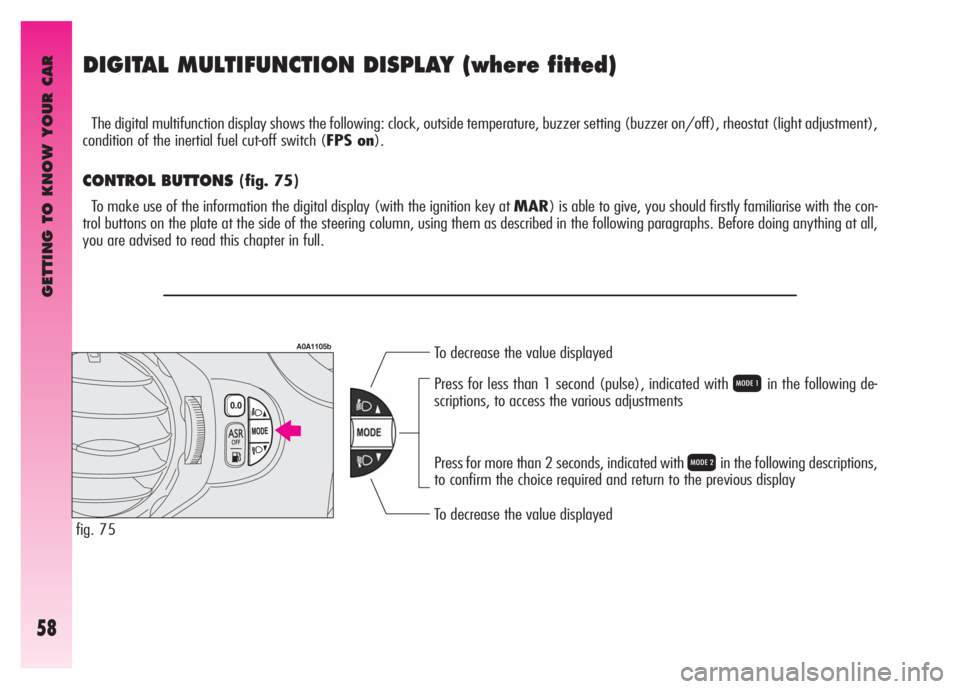
GETTING TO KNOW YOUR CAR
58
DIGITAL MULTIFUNCTION DISPLAY (where fitted)
The digital multifunction display shows the following: clock, outside temperature, buzzer setting (buzzer on/off), rheostat (light adjustment),
condition of the inertial fuel cut-off switch (FPS on).
CONTROL BUTTONS (fig. 75)
To make use of the information the digital display (with the ignition key at MAR) is able to give, you should firstly familiarise with the con-
trol buttons on the plate at the side of the steering column, using them as described in the following paragraphs. Before doing anything at all,
you are advised to read this chapter in full.
To decrease the value displayed
To decrease the value displayed Press for less than 1 second (pulse), indicated with
Qin the following de-
scriptions, to access the various adjustments
Press for more than 2 seconds, indicated with
Rin the following descriptions,
to confirm the choice required and return to the previous display
fig. 75
A0A1105b
Page 61 of 271
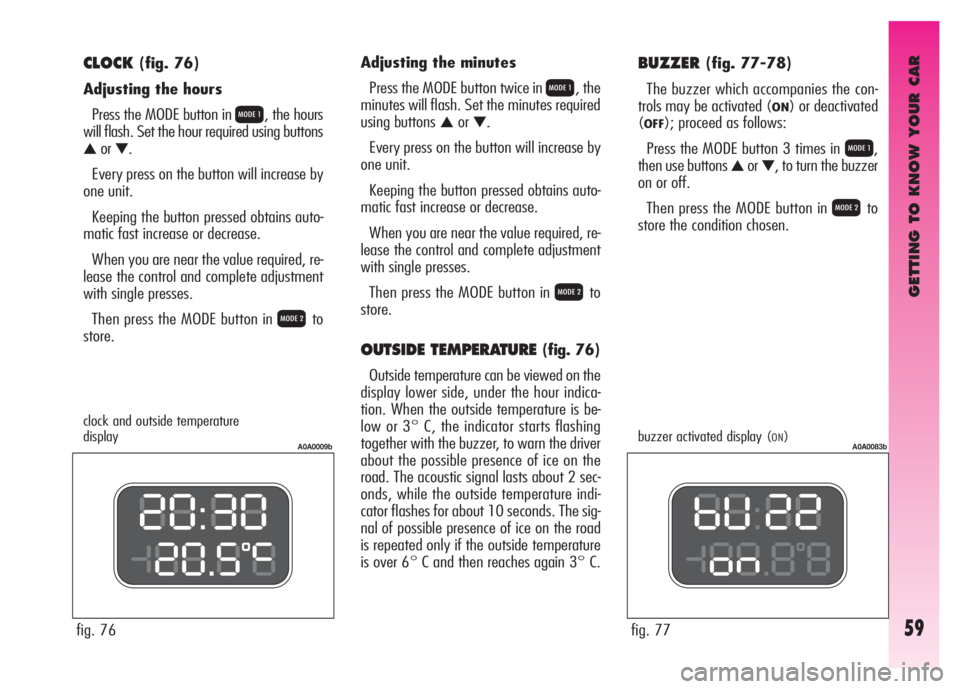
GETTING TO KNOW YOUR CAR
59
CLOCK(fig. 76)
Adjusting the hours
Press the MODE button in
Q, the hours
will flash. Set the hour required using buttons
▲or▼.
Every press on the button will increase by
one unit.
Keeping the button pressed obtains auto-
matic fast increase or decrease.
When you are near the value required, re-
lease the control and complete adjustment
with single presses.
Then press the MODE button in
Rto
store.
fig. 76Adjusting the minutes
Press the MODE button twice in
Q, the
minutes will flash. Set the minutes required
using buttons
▲or▼.
Every press on the button will increase by
one unit.
Keeping the button pressed obtains auto-
matic fast increase or decrease.
When you are near the value required, re-
lease the control and complete adjustment
with single presses.
Then press the MODE button in
Rto
store.
OUTSIDE TEMPERATURE (fig. 76)
Outside temperature can be viewed on the
display lower side, under the hour indica-
tion. When the outside temperature is be-
low or 3° C, the indicator starts flashing
together with the buzzer, to warn the driver
about the possible presence of ice on the
road. The acoustic signal lasts about 2 sec-
onds, while the outside temperature indi-
cator flashes for about 10 seconds. The sig-
nal of possible presence of ice on the road
is repeated only if the outside temperature
is over 6° C and then reaches again 3° C.
A0A0009b
fig. 77
A0A0083b
BUZZER(fig. 77-78)
The buzzer which accompanies the con-
trols may be activated (
ON) or deactivated
(
OFF); proceed as follows:
Press the MODE button 3 times in
Q,
then use buttons
▲or▼, to turn the buzzer
on or off.
Then press the MODE button in
Rto
store the condition chosen.
clock and outside temperature
display buzzer activated display (ON)
Page 62 of 271

GETTING TO KNOW YOUR CAR
60
fig. 79
A0A0012b
fig. 80
A0A0013b
fig. 81
A0A0007b
ing is turned off with the exception of the
speedometer.
Keeping button
▲pressed (on the plate
at the side of the steering column) for more
than 4 seconds the complete instrument
cluster lighting is turned on again.
INERTIAL FUEL CUT-OFF
SWITCH ON DISPLAY
(fig. 81)
The display shown appears automatically
when the inertial fuel cut-off switch cuts in,
following a crash of a certain magnitude.
The switch shuts off the supply of fuel.
IMPORTANTSee the description in the
Controls paragraph under the Inertial fuel
cut-off switch.
display
with minimum brightness
display
with maximum brightnessinertial fuel cut-off switch
on display
fig. 78
A0A0014bbuzzer deactivated display (OFF)
LIGHT RHEOSTAT (fig. 79-80)
This function makes it possible to adjust
the lighting (dimming/increasing) of the in-
strument cluster, odometer display (total
and trip meter, headlamp aiming device dis-
play) of the clock/outside temperature dis-
play and of the radio display.
To access the light rheostat, open the
menu by pressing button MODE, select
“ILLU” (first option displayed) by pressing
again button MODE and then set the re-
quired level using buttons
▲/▼.
“ILLU” function is available when at least
the side/taillights are on.
Partial lighting
Keeping button
▼pressed (on the plate
at the side of the steering column) for more
than 4 seconds the instrument cluster light-
Page 67 of 271
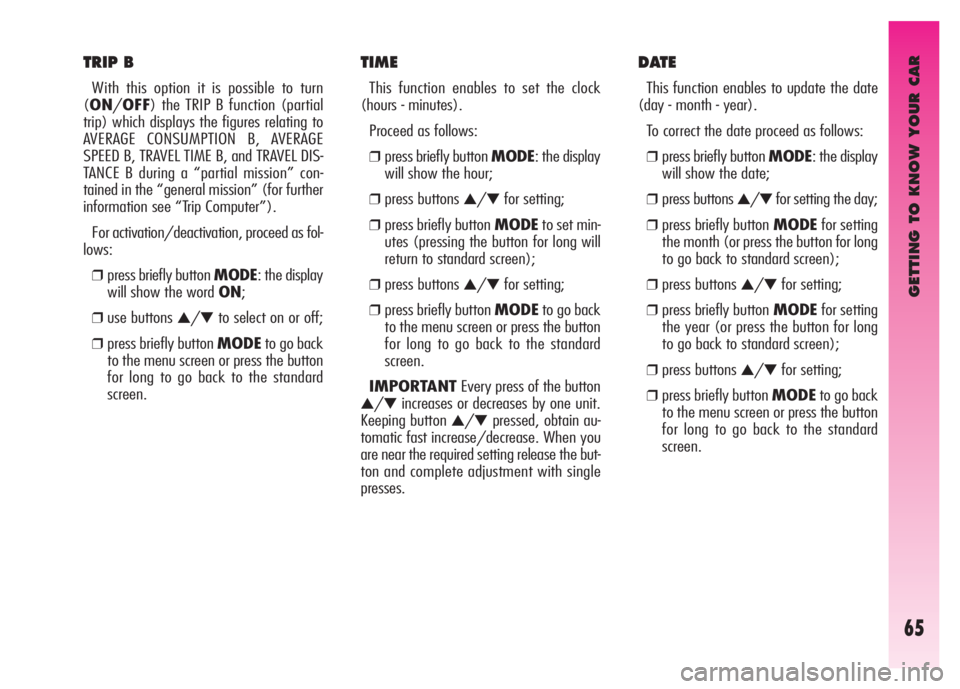
GETTING TO KNOW YOUR CAR
65
TIME
This function enables to set the clock
(hours - minutes).
Proceed as follows:
❒press briefly button MODE: the display
will show the hour;
❒press buttons ▲/▼for setting;
❒press briefly button MODEto set min-
utes (pressing the button for long will
return to standard screen);
❒press buttons ▲/▼for setting;
❒press briefly button MODEto go back
to the menu screen or press the button
for long to go back to the standard
screen.
IMPORTANTEvery press of the button
▲/▼increases or decreases by one unit.
Keeping button
▲/▼pressed, obtain au-
tomatic fast increase/decrease. When you
are near the required setting release the but-
ton and complete adjustment with single
presses.
DATE
This function enables to update the date
(day - month - year).
To correct the date proceed as follows:
❒press briefly button MODE: the display
will show the date;
❒press buttons ▲/▼for setting the day;
❒press briefly button MODEfor setting
the month (or press the button for long
to go back to standard screen);
❒press buttons ▲/▼for setting;
❒press briefly button MODEfor setting
the year (or press the button for long
to go back to standard screen);
❒press buttons ▲/▼for setting;
❒press briefly button MODEto go back
to the menu screen or press the button
for long to go back to the standard
screen.
TRIP B
With this option it is possible to turn
(ON/OFF) the TRIP B function (partial
trip) which displays the figures relating to
AVERAGE CONSUMPTION B, AVERAGE
SPEED B, TRAVEL TIME B, and TRAVEL DIS-
TANCE B during a “partial mission” con-
tained in the “general mission” (for further
information see “Trip Computer”).
For activation/deactivation, proceed as fol-
lows:
❒press briefly button MODE: the display
will show the word ON;
❒use buttons ▲/▼to select on or off;
❒press briefly button MODEto go back
to the menu screen or press the button
for long to go back to the standard
screen.
Page 68 of 271
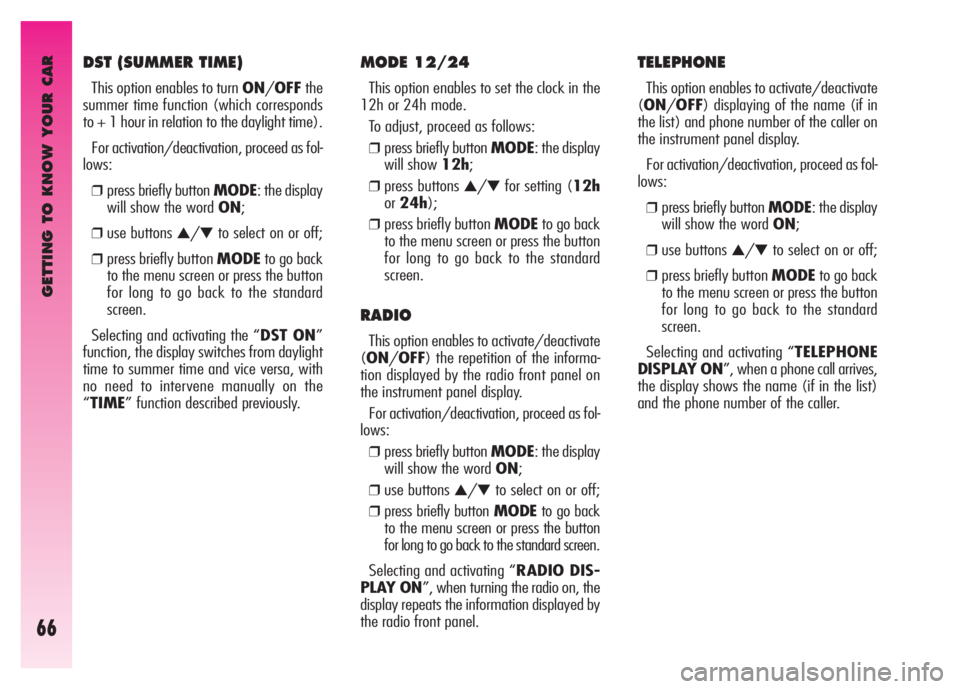
GETTING TO KNOW YOUR CAR
66
MODE 12/24
This option enables to set the clock in the
12h or 24h mode.
To adjust, proceed as follows:
❒press briefly button MODE: the display
will show 12h;
❒press buttons ▲/▼for setting (12h
or24h);
❒press briefly button MODEto go back
to the menu screen or press the button
for long to go back to the standard
screen.
RADIO
This option enables to activate/deactivate
(ON/OFF) the repetition of the informa-
tion displayed by the radio front panel on
the instrument panel display.
For activation/deactivation, proceed as fol-
lows:
❒press briefly button MODE: the display
will show the word ON;
❒use buttons ▲/▼to select on or off;
❒press briefly button MODEto go back
to the menu screen or press the button
for long to go back to the standard screen.
Selecting and activating “RADIO DIS-
PLAY ON”, when turning the radio on, the
display repeats the information displayed by
the radio front panel.
TELEPHONE
This option enables to activate/deactivate
(ON/OFF) displaying of the name (if in
the list) and phone number of the caller on
the instrument panel display.
For activation/deactivation, proceed as fol-
lows:
❒press briefly button MODE: the display
will show the word ON;
❒use buttons ▲/▼to select on or off;
❒press briefly button MODEto go back
to the menu screen or press the button
for long to go back to the standard
screen.
Selecting and activating “TELEPHONE
DISPLAY ON”, when a phone call arrives,
the display shows the name (if in the list)
and the phone number of the caller.
DST (SUMMER TIME)
This option enables to turn ON/OFFthe
summer time function (which corresponds
to + 1 hour in relation to the daylight time).
For activation/deactivation, proceed as fol-
lows:
❒press briefly button MODE: the display
will show the word ON;
❒use buttons ▲/▼to select on or off;
❒press briefly button MODEto go back
to the menu screen or press the button
for long to go back to the standard
screen.
Selecting and activating the “DST ON”
function, the display switches from daylight
time to summer time and vice versa, with
no need to intervene manually on the
“TIME” function described previously.
Page 76 of 271

GETTING TO KNOW YOUR CAR
74
BRAKE PAD WEAR
With the brake pedal pressed, the display
will show message + symbol when front
brake pads are worn; in this case have them
changed as soon as possible.
IMPORTANTSince the car is fitted with
wear sensors for the front brake pads, when
changing them, check also the rear brake
pads.
SELESPEED
TRANSMISSION
FAILURE
(2.0 T.SPARK
Selespeed versions)
On versions with Selespeed transmission,
message + symbol are displayed when there
is a failure in the Selespeed transmission. In
the event of Selespeed transmission failure,
go as soon as possible to the nearest Alfa
Romeo Authorized Services and have the
system checked.
ENGINE CONTROL
SYSTEM FAILURE
(EOBD) (amber)
(upon request for versions/
markets where applicable)
In normal conditions, turning the ignition
key to MAR, the warning light turns on,
but it should go off when the engine has
started. The initial turning on indicates that
the warning light is working properly.
If the warning light stays on or turns on
when travelling (together with message +
symbol on the display):
glowing steadily- means a fault in the
supply/ignition system which could cause
high emissions at the exhaust, possible lack
of performance, poor handling and high con-
sumption levels. In these conditions it is pos-
sible to continue driving without however re-
quiring heavy effort or high speed from the
engine. Prolonged use of the car with the
warning light on may cause damages. Con-
tact Alfa Romeo Authorized Services as soon
as possible. The warning light goes off if the
fault disappears, but it is however stored by
the system;
SEAT BELTS NOT
FASTENED (red)
The warning light turns on glowing steadi-
ly with ignition key at MAR, when the dri-
ver’s seat belt is not fastened correctly.
INCOMPLETE DOOR
LOCKING
Message + symbol are displayed when
one or more doors or the bonnet are not
properly shut.
t
U
Page 79 of 271

GETTING TO KNOW YOUR CAR
77
INEFFICIENT ABS
SYSTEM (where
provided) (amber)
Turning the ignition key to MARthe warn-
ing light turns on, but it should go off after
few seconds.
The warning light turns on (together with
message + symbol on the display) when the
system is inefficient. In this case the brak-
ing system keeps its effectiveness un-
changed, but without the potential offered
by the ABS system.
Caution is advisable, particularly in all cas-
es of less than perfect grip. It is necessary
to contact Alfa Romeo Authorized Services
as soon as possible.
INEFFICIENT EBD
ELECTRONIC
BRAKING
DISTRIBUTOR (red)
(amber)
The turning on at the same
time of warning lights
xand>(togeth-
er with message + symbol on the display)
with the engine running indicates an EBD
system failure; in this case heavy braking
may cause the rear wheels to lock before
time, with the possibility of skidding.
Drive with the utmost care to the nearest
Alfa Romeo Authorized Service to have the
system checked.
INERTIAL FUEL
CUT-OFF SWITCH
Message + symbol are displayed when the
inertial fuel cut-off switch is triggered.
s>x
>
If after the message you
smell fuel or see leaks from
the fuel system, do not re-
set the switch to avoid fire risk.
Page 87 of 271

GETTING TO KNOW YOUR CAR
85
AIR TEMPERATURE
ADJUSTMENT KNOB
Turn the ring of knob (1-fig. 93) clock-
wise or counter-clockwise respectively to
higher or lower the temperature of the air
admitted to the passenger compartment.
FAN SPEED ADJUSTMENT
KNOB
Turning the ring of knob (2-fig. 93) it
is possible to select one of the fan speeds
to personalise the amount of air admitted
to the passenger compartment.
Position0turns off the fan and auto-
matically engages inside air re-circulation
(shown by the lighting up of the led next
to the button 4
v) thereby shutting off
the inlet of outside air to the car.
To switch off inside air re-circulation, press
button (4)
v.
Splitting of air flow between the
windscreen/front side windows
and the lower part of the passenger com-
partment.
Air flow towards the windscreen
and front side windows for demist-
ing/defrosting.
Flow of air to allow quick demist-
ing/defrosting of the windscreen
and front side windows, turning on
rearscreen heating for demisting/defrost-
ing (function called
MAX-DEF).
≤
y
-
AIR DISTRIBUTION KNOB
Turning the knob ring (3-fig. 93), the
following positions are selected in sequence:
Air flow towards the upper centre,
front centre vents and from the
front and rear outlets with the possibility
of adjustment using the controls on the
actual vents.
Splitting of air flow between the pre-
vious vents and the lower part of the
passenger compartment.
Air flow to the lower part of the pas-
senger compartment (front and rear).
μ
w
¥
Page 90 of 271

GETTING TO KNOW YOUR CAR
88
HEATING (fig. 95)
To obtain the temperature required, pro-
ceed as follows:
- temperature adjustment knob pointer
(1) on the red sector as required;
- air quantity adjustment knob pointer
(2) on the fan speed required to person-
alise the amount of air admitted;
- air distribution knob pointer (3) on the
required position.
To obtain the maximum heating power
proceed as follows:
- knob pointer (1) as far as it will go clock-
wise (maximum temperature red sector);
- knob pointer (2) on maximum fan
speed;
- air distribution knob pointer (3) on the
required position (position
w) is recom-
mended.
IMPORTANTTo be able to obtain sat-
isfactory passenger compartment warm-
ing, the engine should have reached nor-
mal operating temperature. The filter has the specific capability of fil-
tering external air, thus admitting to the
passenger compartment purified air, free
from particles such as dust, pollen, etc.
In addition to the above mentioned func-
tions, is also reduces the concentration of
pollutants.
The filtering action is active in all air inlet
conditions and it is clearly more effective
with the windows closed.
Have the conditions of the filter checked
at least once a year, preferably at the
onset of summer by Alfa Romeo
Authorised Services. If the car is habitually used in dusty or
polluted areas, the filter should be
checked and replaced at shorter intervals
than those specified in the Programmed
Maintenance Schedule.
If the filter is not replaced
the efficiency of the cli-
mate control system may
be seriously compromised up to
blocking the air flow at the outlets
and vents.
POLLEN FILTER
(for versions/markets where applicable)
A0A0734b
fig. 95