engine Alfa Romeo GT 2010 Owner handbook (in English)
[x] Cancel search | Manufacturer: ALFA ROMEO, Model Year: 2010, Model line: GT, Model: Alfa Romeo GT 2010Pages: 271, PDF Size: 5.34 MB
Page 50 of 271

GETTING TO KNOW YOUR CAR
48
At each start, the rain sensor automatically
stabilises at a temperature of about 40°C
to eliminate any condensation from the con-
trol surface and prevent the formation of ice.
The rain sensor is able to detect and au-
tomatically adapt to the presence of the fol-
lowing particular conditions which require
different sensitivity:
– impurities on the control surface (salt,
dirt, etc.);
– streaks of water caused by worn wiper
blades;
– difference between day and night (the
human eye is more disturbed during the
night by the wet glass surface). Rain sensor (fig. 64)
The rain sensor (A), fitted only on cer-
tain versions, is an electronic device com-
bined with the windscreen wiper which has
the purpose of automatically adjusting the
number of wipes during intermittent opera-
tion to the intensity of the rain.
All the other functions controlled by the
right-hand lever remain unchanged.
The rain sensor is activated automatically
moving the right-hand lever to position (B-
fig. 62) and it has a range of adjustment
that gradually varies between wiper sta-
tionary (no wiping) when the windscreen is
dry, to wiper at first continuous speed (con-
tinuous, slow) with heavy rain.Turning the knurled ring (F-fig. 62) it
is possible to increase the sensitivity of the
rain sensor, obtaining a quicker change from
stationary, when the windscreen is dry, to
first continuous speed (continuous, slow).
Operating the windscreen washer with the
rain sensor activated (lever at position B)
the normal washing cycle is performed at
the end of which the rain sensor resumes its
normal automatic function.
Turning the ignition key to STOPthe rain
sensor is deactivated and the next time the
engine is started (MARposition) it will not
be reactivated even if the lever has remained
in position (B). In this case to activate the
rain sensor, simply move the lever to (A)
or (C) and then back to (B).
When the rain sensor is reactivated in this
way, the wiper performs at least one stroke,
even if the windscreen is dry, to indicate that
reactivation has occurred.
The rain sensor is located behind the inner
rear-view mirror in contact with the wind-
screen and inside the area cleaned by the
wiper and it controls an electronic control
unit which in turn controls the wiper motor.
fig. 64
A0A0331b
Page 53 of 271
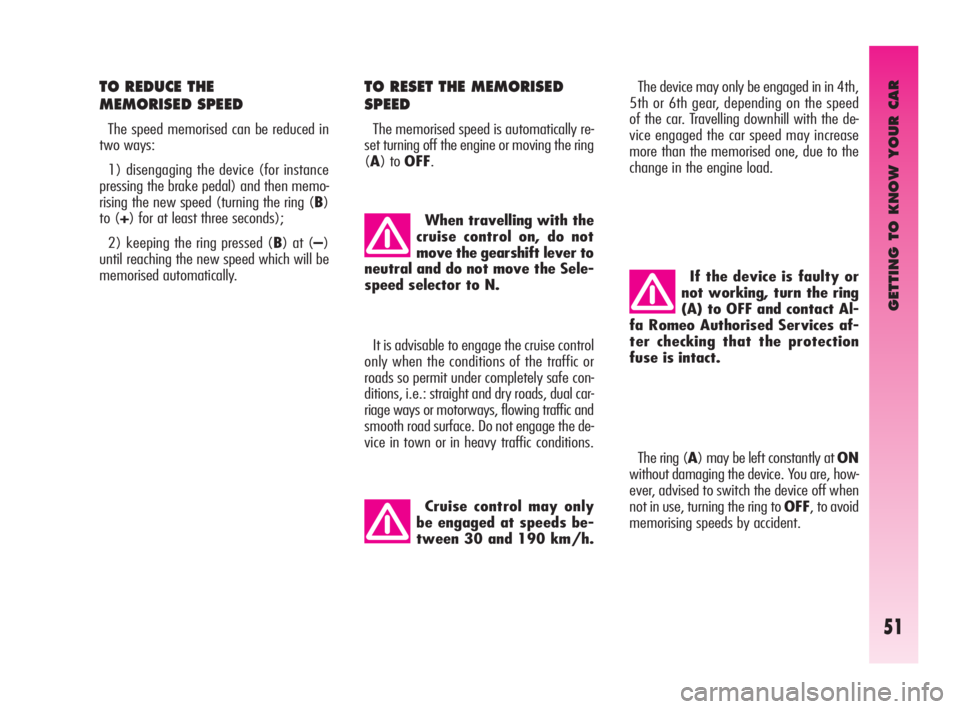
GETTING TO KNOW YOUR CAR
51
TO REDUCE THE
MEMORISED SPEED
The speed memorised can be reduced in
two ways:
1) disengaging the device (for instance
pressing the brake pedal) and then memo-
rising the new speed (turning the ring (B)
to (+) for at least three seconds);
2) keeping the ring pressed (B) at (–)
until reaching the new speed which will be
memorised automatically.The device may only be engaged in in 4th,
5th or 6th gear, depending on the speed
of the car. Travelling downhill with the de-
vice engaged the car speed may increase
more than the memorised one, due to the
change in the engine load.
The ring (A) may be left constantly at ON
without damaging the device. You are, how-
ever, advised to switch the device off when
not in use, turning the ring to OFF, to avoid
memorising speeds by accident. It is advisable to engage the cruise control
only when the conditions of the traffic or
roads so permit under completely safe con-
ditions, i.e.: straight and dry roads, dual car-
riage ways or motorways, flowing traffic and
smooth road surface. Do not engage the de-
vice in town or in heavy traffic conditions.When travelling with the
cruise control on, do not
move the gearshift lever to
neutral and do not move the Sele-
speed selector to N.
Cruise control may only
be engaged at speeds be-
tween 30 and 190 km/h.
If the device is faulty or
not working, turn the ring
(A) to OFF and contact Al-
fa Romeo Authorised Services af-
ter checking that the protection
fuse is intact.
TO RESET THE MEMORISED
SPEED
The memorised speed is automatically re-
set turning off the engine or moving the ring
(A) to OFF.
Page 55 of 271

GETTING TO KNOW YOUR CAR
53
A. Fuel level gauge with reserve warning
light - B. Engine coolant fluid temperature
gauge with maximum temperature warning
light - C. Speedometer - D. Odometer dis-
play (mileage recorder, trip meter with head-
lamp position display) - E. Reconfigurable
multifunction display - F. Rev counter
NOTEOn JTDM versions the scale bottom
is at 6000 revs.
A. Fuel level gauge with reserve warning
light - B. Engine coolant fluid temperature
gauge with maximum temperature warning
light - C. Speedometer - D. Odometer dis-
play (mileage recorder, trip meter with head-
lamp position display) - E. Reconfigurable
multifunction display - F. Rev counter
INSTRUMENT PANEL
fig. 68 - petrol versions
fig. 69 - Black Line petrol versions
A0A0760b
A0A0749b
Page 56 of 271

GETTING TO KNOW YOUR CAR
54
fig. 70 - Q2 diesel version
fig. 71 - 2.0 JTS Selespeed versionsA.Fuel level gauge with reserve warning
light - B.Engine coolant fluid temperature
gauge with maximum temperature warning
light - C.Speedometer - D.Odometer dis-
play (mileage recorder, trip meter with head-
lamp position display) - E.Reconfigurable
multifunction display - F.Rev counter
A. Fuel level gauge with reserve warning
light - B. Engine coolant fluid temperature
gauge with maximum temperature warning
light - C. Speedometer - D. Odometer dis-
play (mileage recorder, trip meter with head-
lamp position display) - E. Reconfigurable
multifunction display - F. Rev counter
A0A0761b
A0A0759b
Page 57 of 271

GETTING TO KNOW YOUR CAR
55
fig. 71a - 2.0 JTS Selespeed Black Line version
fig. 71b - 3.2 V6 versionA.Fuel level gauge with reserve warning
light - B.Engine coolant fluid temperature
gauge with maximum temperature warning
light - C.Speedometer - D.Odometer dis-
play (mileage recorder, trip meter with head-
lamp position display) - E.Reconfigurable
multifunction display - F.Rev counter
A. Fuel level gauge with reserve warning
light - B. Engine coolant fluid temperature
gauge with maximum temperature warning
light - C. Speedometer - D. Odometer dis-
play (mileage recorder, trip meter with head-
lamp position display) - E. Reconfigurable
multifunction display - F. Rev counter
A0A0746b
A0A0752b
Page 58 of 271
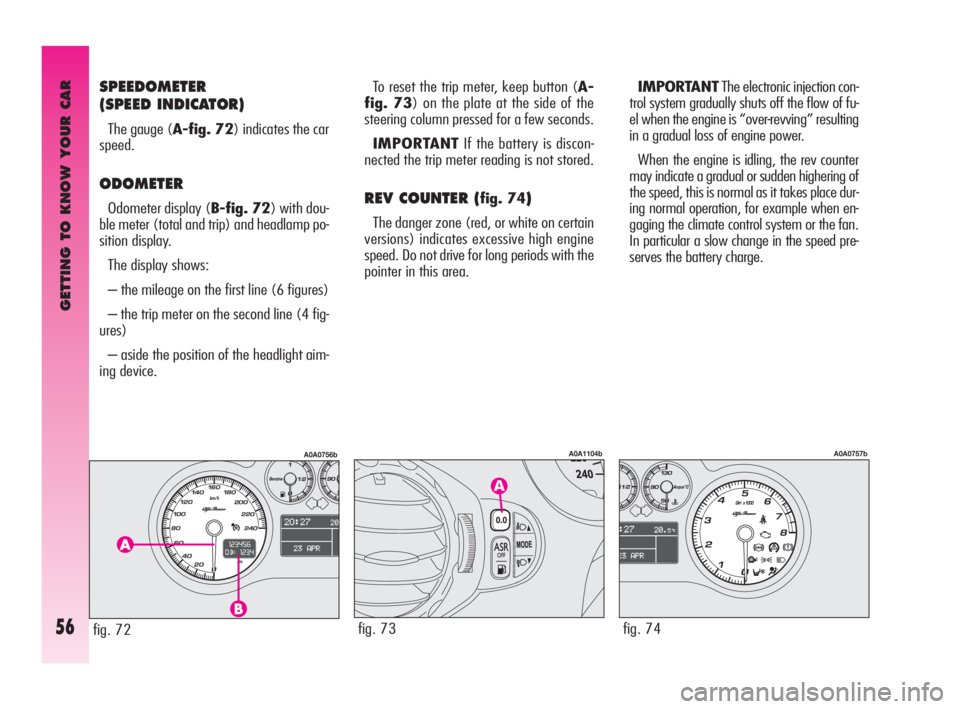
GETTING TO KNOW YOUR CAR
56
SPEEDOMETER
(SPEED INDICATOR)
The gauge (A-fig. 72) indicates the car
speed.
ODOMETER
Odometer display (B-fig. 72) with dou-
ble meter (total and trip) and headlamp po-
sition display.
The display shows:
– the mileage on the first line (6 figures)
– the trip meter on the second line (4 fig-
ures)
– aside the position of the headlight aim-
ing device.To reset the trip meter, keep button (A-
fig. 73) on the plate at the side of the
steering column pressed for a few seconds.
IMPORTANTIf the battery is discon-
nected the trip meter reading is not stored.REV COUNTER (fig. 74)
The danger zone (red, or white on certain
versions) indicates excessive high engine
speed. Do not drive for long periods with the
pointer in this area.IMPORTANTThe electronic injection con-
trol system gradually shuts off the flow of fu-
el when the engine is “over-revving” resulting
in a gradual loss of engine power.
When the engine is idling, the rev counter
may indicate a gradual or sudden highering of
the speed, this is normal as it takes place dur-
ing normal operation, for example when en-
gaging the climate control system or the fan.
In particular a slow change in the speed pre-
serves the battery charge.
fig. 73
A0A1104b
fig. 74
A0A0757b
fig. 72
A0A0756b
Page 59 of 271
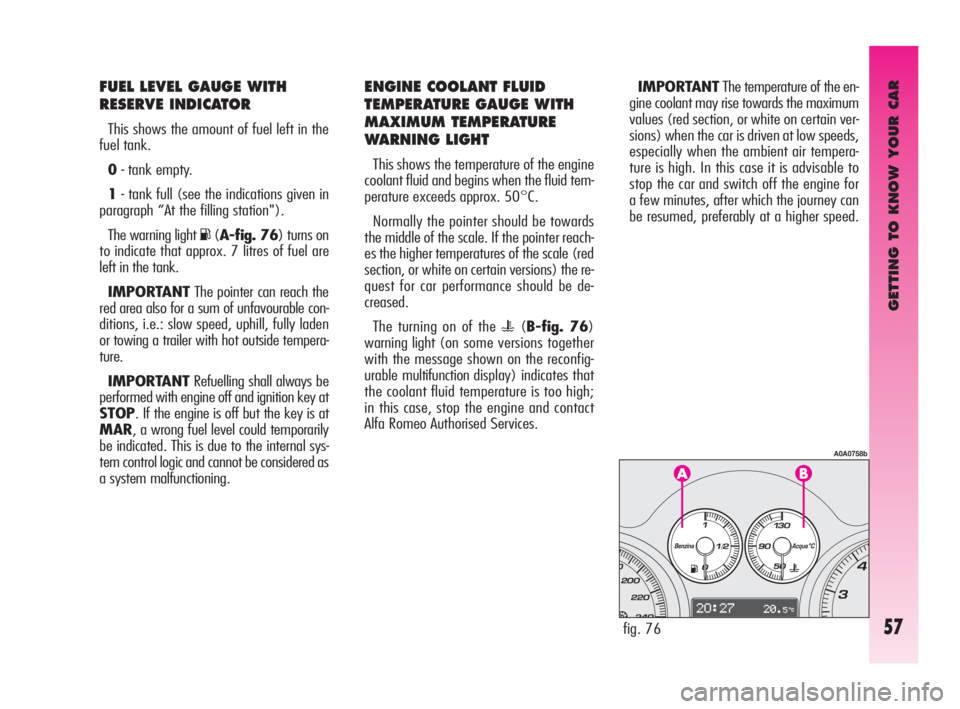
GETTING TO KNOW YOUR CAR
57
FUEL LEVEL GAUGE WITH
RESERVE INDICATOR
This shows the amount of fuel left in the
fuel tank.
0- tank empty.
1- tank full (see the indications given in
paragraph “At the filling station").
The warning light
K(A-fig. 76) turns on
to indicate that approx. 7 litres of fuel are
left in the tank.
IMPORTANTThe pointer can reach the
red area also for a sum of unfavourable con-
ditions, i.e.: slow speed, uphill, fully laden
or towing a trailer with hot outside tempera-
ture.
IMPORTANTRefuelling shall always be
performed with engine off and ignition key at
STOP. If the engine is off but the key is at
MAR, a wrong fuel level could temporarily
be indicated. This is due to the internal sys-
tem control logic and cannot be considered as
a system malfunctioning.
ENGINE COOLANT FLUID
TEMPERATURE GAUGE WITH
MAXIMUM TEMPERATURE
WARNING LIGHT
This shows the temperature of the engine
coolant fluid and begins when the fluid tem-
perature exceeds approx. 50°C.
Normally the pointer should be towards
the middle of the scale. If the pointer reach-
es the higher temperatures of the scale (red
section, or white on certain versions) the re-
quest for car performance should be de-
creased.
The turning on of the
u(B-fig. 76)
warning light (on some versions together
with the message shown on the reconfig-
urablemultifunctiondisplay) indicates that
the coolant fluid temperature is too high;
in this case, stop the engine and contact
Alfa Romeo Authorised Services.IMPORTANTThe temperature of the en-
gine coolant may rise towards the maximum
values (red section, or white on certain ver-
sions) when the car is driven at low speeds,
especially when the ambient air tempera-
ture is high. In this case it is advisable to
stop the car and switch off the engine for
a few minutes, after which the journey can
be resumed, preferably at a higher speed.
fig. 76
A0A0758b
Page 63 of 271
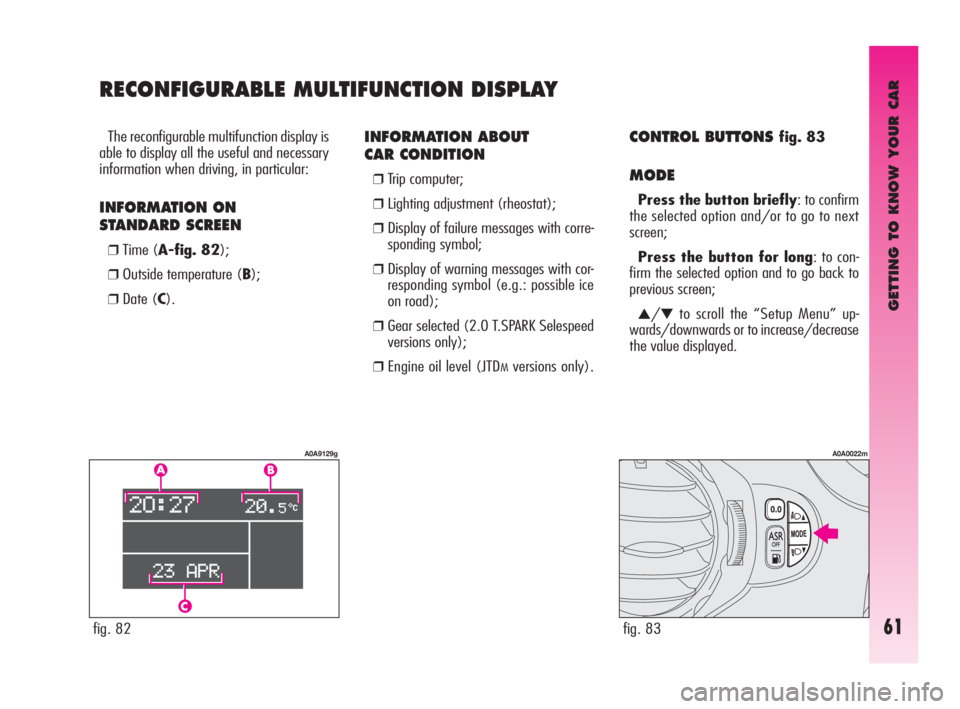
GETTING TO KNOW YOUR CAR
61fig. 82
A0A9129g
fig. 83
A0A0022m
INFORMATION ABOUT
CAR CONDITION
❒Trip computer;
❒Lighting adjustment (rheostat);
❒Display of failure messages with corre-
sponding symbol;
❒Display of warning messages with cor-
responding symbol (e.g.: possible ice
on road);
❒Gear selected (2.0 T.SPARK Selespeed
versions only);
❒Engine oil level (JTDMversions only).
CONTROL BUTTONS fig. 83
MODE
Press the button briefly: to confirm
the selected option and/or to go to next
screen;
Press the button for long: to con-
firm the selected option and to go back to
previous screen;
▲/▼to scroll the “Setup Menu” up-
wards/downwards or to increase/decrease
the value displayed. The reconfigurable multifunction display is
able to display all the useful and necessary
information when driving, in particular:
INFORMATION ON
STANDARD SCREEN
❒Time (A-fig. 82);
❒Outside temperature (B);
❒Date (C).
RECONFIGURABLE MULTIFUNCTION DISPLAY
Page 65 of 271
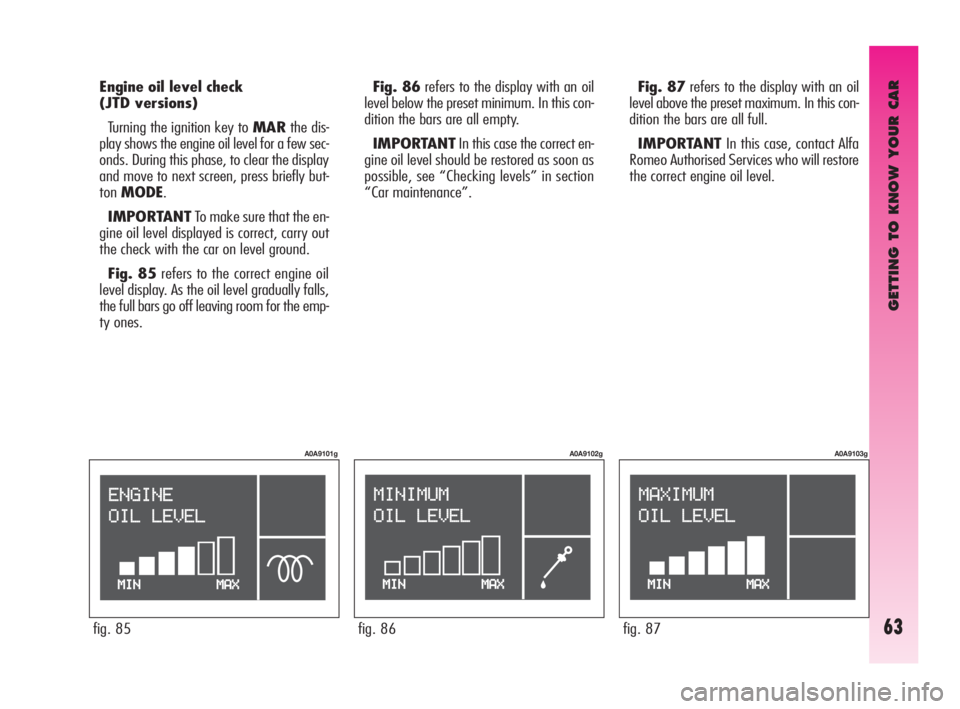
GETTING TO KNOW YOUR CAR
63
Engine oil level check
(JTD versions)
Turning the ignition key to MARthe dis-
play shows the engine oil level for a few sec-
onds. During this phase, to clear the display
and move to next screen, press briefly but-
tonMODE.
IMPORTANTTo make sure that the en-
gine oil level displayed is correct, carry out
the check with the car on level ground.
Fig. 85refers to the correct engine oil
level display. As the oil level gradually falls,
the full bars go off leaving room for the emp-
ty ones.
fig. 85
A0A9101g
fig. 86
A0A9102g
fig. 87
A0A9103g
Fig. 86refers to the display with an oil
level below the preset minimum. In this con-
dition the bars are all empty.
IMPORTANTIn this case the correct en-
gine oil level should be restored as soon as
possible, see “Checking levels” in section
“Car maintenance”. Fig. 87refers to the display with an oil
level above the preset maximum. In this con-
dition the bars are all full.
IMPORTANTIn this case, contact Alfa
Romeo Authorised Services who will restore
the correct engine oil level.
Page 72 of 271

GETTING TO KNOW YOUR CAR
70
Values displayed
Average consumption
This value shows the average consumption
from the start of the new mission.
Actual consumption
This value shows instant fuel consumption
(this value is updated second by second). If
parking the car with engine on, the display
will show “- - - -”.
Average speed
This value shows the car average speed as
a function of the overall time elapsed since
the start of the new mission.
Travel time
This value shows the time elapsed since
the start of the new mission (driving time).
Range
This value shows the distance in km (or
mi) that the car can still cover before need-
ing fuel, assuming that driving conditions
are kept unvaried.
The display will show “- - - -“ in the fol-
lowing cases:
❒value lower than 50 km (or 30 mi);
❒car left parked with engine running for
over 5 minutes.
Travel Distance
This value shows the distance covered from
the start of the new mission.
Each time the battery is connected and
each time a new mission is started (reset),
the display will show “0.0”.
IMPORTANTLacking information, TRIP
COMPUTER values are displayed with “- - - -”.
When normal operating condition is reset, cal-
culation of different units will restart regular-
ly. Values displayed before the failure will not
be reset. The GENERAL TRIP displays the figures re-
lating to:
❒Average consumption
❒Actual consumption
❒Average speed
❒Travel time
❒Range
❒Travel Distance
TRIP B displays information concerning:
❒Average consumption B
❒Average speed B
❒Travel time B
❒Travel Distance B