reset Alfa Romeo GT 2010 Owner handbook (in English)
[x] Cancel search | Manufacturer: ALFA ROMEO, Model Year: 2010, Model line: GT, Model: Alfa Romeo GT 2010Pages: 271, PDF Size: 5.34 MB
Page 72 of 271

GETTING TO KNOW YOUR CAR
70
Values displayed
Average consumption
This value shows the average consumption
from the start of the new mission.
Actual consumption
This value shows instant fuel consumption
(this value is updated second by second). If
parking the car with engine on, the display
will show “- - - -”.
Average speed
This value shows the car average speed as
a function of the overall time elapsed since
the start of the new mission.
Travel time
This value shows the time elapsed since
the start of the new mission (driving time).
Range
This value shows the distance in km (or
mi) that the car can still cover before need-
ing fuel, assuming that driving conditions
are kept unvaried.
The display will show “- - - -“ in the fol-
lowing cases:
❒value lower than 50 km (or 30 mi);
❒car left parked with engine running for
over 5 minutes.
Travel Distance
This value shows the distance covered from
the start of the new mission.
Each time the battery is connected and
each time a new mission is started (reset),
the display will show “0.0”.
IMPORTANTLacking information, TRIP
COMPUTER values are displayed with “- - - -”.
When normal operating condition is reset, cal-
culation of different units will restart regular-
ly. Values displayed before the failure will not
be reset. The GENERAL TRIP displays the figures re-
lating to:
❒Average consumption
❒Actual consumption
❒Average speed
❒Travel time
❒Range
❒Travel Distance
TRIP B displays information concerning:
❒Average consumption B
❒Average speed B
❒Travel time B
❒Travel Distance B
Page 73 of 271

GETTING TO KNOW YOUR CAR
71
SET BUTTON
This button, set on the right steering col-
umn stalk (fig. 86), shall be used (with
ignition key MAR), to enter the GENERAL
TRIP and TRIP B functions.
ButtonSETshall also be used to reset the
GENERAL TRIP and TRIP B functions to start
a new mission:
-short push: to go to next screen;
-long push: to reset and then start a
new mission. Start of journey procedure
(reset)
With ignition key at MAR, press and keep
buttonSETpressed for over 2 seconds to
reset.
The reset operation (button SETpressed
for over 2 seconds) in the presence of the
screens concerning the GENERAL TRIP makes
it possible to reset also the TRIP B.
The reset operation (button SETpressed
for over 2 seconds) in the presence of the
screens concerning only the TRIP B makes
it possible to reset only the information as-
sociated with this function.
IMPORTANTRANGE and ACTUAL CON-
SUMPTION information cannot be reset.
New mission(reset)
Reset can be:
❒“manual”: reset is performed by the dri-
ver by pressing for long button SET;
❒“automatic”: reset is performed when
the “travel distance” reaches 9999.9
km (or mi), when “travel time” reach-
es 99:59 (99 hours and 59 minutes)
or after disconnecting and then recon-
necting the battery.
fig. 86
A0A0021b
Page 149 of 271

GETTING TO KNOW YOUR CAR
147
Button GENERAL FUNCTIONS Mode
FMAS
AM
CD
MUTE
AUD
MENU
Radio band selection FM1, FM2, FM Autostore
Radio band selection MW, LW
Audio source selection (radio/CD/CD-Changer)
Volume on/off (MUTE / PAUSE)
Audio settings: bass (BASS), treble (TREBLE),
right/left sound adjustment (BALANCE),
front/rear sound adjustment (FADER)
Advanced functions adjustment Brief cyclic button pressing
Brief cyclic button pressing
Brief cyclic button pressing
Brief button pressing
Menu activation: brief button pressing
Adjustment selection: press button
▲or▼Value adjustment: press button ÷or˜
Menu activation: brief button pressing
Adjustment selection: press button ▲or▼
Value adjustment: press button ÷or˜
Button CD FUNCTIONS Mode
˚
÷˜
▲
▼
CD ejection
Previous/next track playback
CD track fast forward/backward
Previous/next CD playback (for CD Changer)
Previous/next directory playback (for MP3 CD) Brief button pressing
Brief pressing on buttons
÷or˜
Long pressing on buttons ÷or˜
Brief pressing on buttons ▲ or▼
Brief pressing on buttons ▲ or▼
Button RADIO FUNCTIONS Mode
1 2 3 4 5 6
Radio station tuning:
• Automatic tuning
• Manual tuning
Current radio station storage
Stored station recall Automatic tuning: press button ÷or˜(long pressing for fast forward)
Manual tuning: press button ▲ or▼(long pressing for fast forward)
Long button pressing
respectively for preset/memories from 1 to 6
Brief button pressing
respectively for preset/memories from 1 to 6
▲
÷˜
▼
Page 150 of 271
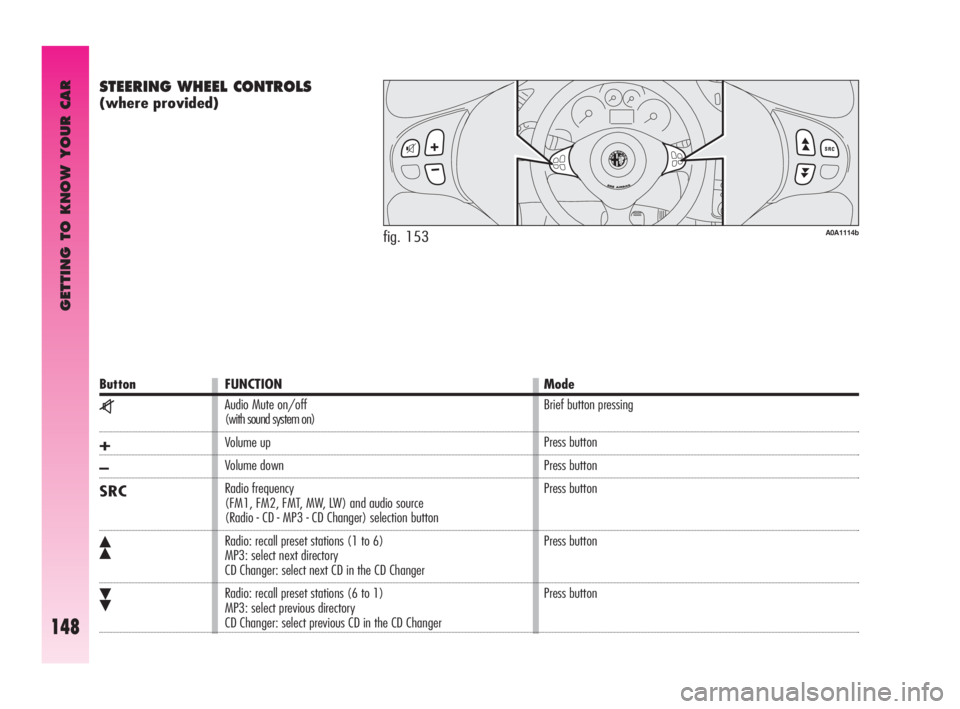
GETTING TO KNOW YOUR CAR
148
STEERING WHEEL CONTROLS
(where provided)
fig. 153A0A1114b
Button FUNCTION Mode
z
+
–
SRC
ô
ó
Audio Mute on/off
(with sound system on)
Volume up
Volume down
Radio frequency
(FM1, FM2, FMT, MW, LW) and audio source
(Radio - CD - MP3 - CD Changer) selection button
Radio: recall preset stations (1 to 6)
MP3: select next directory
CD Changer: select next CD in the CD Changer
Radio: recall preset stations (6 to 1)
MP3: select previous directory
CD Changer: select previous CD in the CD ChangerBrief button pressing
Press button
Press button
Press button
Press button
Press button
Page 151 of 271

GETTING TO KNOW YOUR CAR
149
Compact Disc section
– Direct disc selection;
– Track selection (forward/backward);
– Fast forward/backward;
– CD Display function: displaying CD
name/time elapsed from start of track;
– Playing audio CDs and R/RW CDs. CD MP3 section
– Directory selection (previous/next);
– Track selection (forward/backward);
– Fast forward/backward;
– MP3 DISP function: directory name, ID3-
tag info, time elapsed from start of track,
file name);
– Playing audio CDs and R/RW CDs.
Audio section
– Mute/Pause function;
– Soft Mute function;
– Loudness function (excluding versions
with Bose HI-FI system);
– 7 band graphic equalizer (excluding ver-
sions with Bose HI-FI system);
– Separate bass/treble adjustment;
– Right/left channel balancing. GENERAL
The set possesses the following functions:
Radio section
– PLL tuning with FM/AM/MW/LW fre-
quency bands;
– RDS (Radio Data System) with TA (traf-
fic announcements) - TP (Program Type) -
EON (Enhanced Other Network) - REG (Re-
gional programmes);
– AF: alternative frequency search selec-
tion in RDS mode;
– emergency alarm presetting;
– automatic/manual station tuning;
– FM Multipath detector;
– manual storage of 36 stations: 18 in
the FM band (6 in FM1, 6 in FM2, 6 in
FMT), 6 in the MW band and 6 in the LW
band;
– automatic storage (Autostore function)
of 6 stations in FM band;
– SVC function (excluding versions with
Bose HI-FI system): automatic volume ad-
justment with car speed;
– automatic Stereo/Mono switching.On multimedia CDs in ad-
dition to sound tracks also
data tracks are recorded.
Playing one of these CDs may
cause rustling and such a volume
as to compromise road safety, as
well as causing damage to the fi-
nal stages and speakers.
Page 153 of 271

GETTING TO KNOW YOUR CAR
151
Audio adjustments
The options proposed by the audio menu
differ according to the audio source select-
ed: AM/FM/CD/CDC.
To change Audio functions, press briefly
button AUD. The display will show “BASS”.
To scroll the Menu options, use buttons
▲
or▼. To change the setting of the option
selected, press buttons
÷or˜.
The display will show the current status
of the function selected.
The functions controlled by the menu are
the following:
– BASS (bass adjustment);
– TREBLE (treble adjustment);
– BALANCE (right/left balance);
– FADER (excluding versions with Bose HI-
FI system) (front/rear balance);
– LD (excluding versions with Bose HI-FI
system) (Loudness on/off);
– PRESET (excluding versions with Bose
HI-FI system) (standard equalization acti-
vation and selection);
– XX USER (personal equalization set-
ting).Tone adjustment
(bass/treble)
Proceed as follows:
– Use button
▲or▼to select “BASS” or
“TREBLE” in the AUDIO menu;
– press button
÷or˜to in-
crease/decrease the basses or trebles.
Pressing the buttons briefly the change is
gradual by steps. Pressing longer, chang-
ing is faster.
Balance adjustment
Proceed as follows:
– Use button
▲or▼to select “BAL-
ANCE” in the AUDIO menu;
– press button
÷to increase the sound
from the right speakers or button
˜to
increase the sound from the left speakers.
Pressing the buttons briefly the change is
gradual by steps. Pressing longer, chang-
ing is faster.
Select “
÷0˜” to set the same val-
ue for both right and left speakers. Mute /pause function
(turning off the volume
completely)
To switch on the Mute function, briefly
press the button MUTE. Volume will gradu-
ally lower and the display will show the word
“MUTE” (when in radio mode) or “PAUSE”
(when in CD or CD-Changer mode).
To switch off the Mute function, press the
button MUTE again. Volume will gradually
become louder returning to the value set be-
fore switching on the Mute function.
Changing volume will deactivate the Mute
function and the volume will be set to the
new level selected.
With the Mute function on:
– if an emergency alarm or a traffic bul-
letin arrives with the TA function on, the mes-
sage ignores the Mute function. The Mute
function will be resumed at the end of the
traffic announcement.
Page 154 of 271

GETTING TO KNOW YOUR CAR
152
PRESET/XX EQ SET*/CLASSIC/
ROCK/JAZZ functions
(equalizer on/off)
The integrated equalizer can be turned on
or off. With the equalizer off, it is possible
to change the sound settings only adjust-
ing the bass (“BASS”) and treble tones
(“TREBLE”), while activating the function
makes it possible to adjust the sound curves.
To turn the equalizer off, select “PRESET”
by means of button
÷or˜.
To turn the equalizer on, use button
÷
or˜to select one of the following op-
tions:
– “USER” (adjustment of the 7 equaliz-
er bands that can be changed by the user);
– “CLASSIC” (predefined equalizer ad-
justment for best playing of classic music);
– “ROCK” (predefined equalizer adjust-
ment for best playing of rock and pop mu-
sic);
– “JAZZ” (predefined equalizer adjust-
ment for best playing of jazz music).
When one of the equalizer settings is on,
the display shows “EQ”. *XX EQ SET function (only if the
USER equalizer setting has been
selected) (excluding versions
with Bose HI-FI system)
To set a personal equalizer adjustment, use
button
▲or▼to select USER and then
press button
▼for long.
The display will show for about 2 seconds
“XX EQ SET” and then a graph with 7 bars,
where each bar represents a frequency.
Choose the bar to be adjusted using button
÷or˜; the bar chosen starts to flash
and it is possible to adjust it using button
▲
or▼.
To store the new settings, press button
AUD again or wait for about 10 seconds.
The display will show the word “MEN” to-
gether with the graph with 7 bars.
Antitheft protection
Refer to “CD Player” paragraph. Fader adjustment
Proceed as follows:
– Use button
▲or▼to select “FADER”
in the AUDIO menu;
– press button
÷to increase the sound
from the rear speakers or button
˜to in-
crease the sound from the front speakers.
Pressing the buttons briefly the change is
gradual by steps. Pressing longer, chang-
ing is faster.
Select “
÷0˜” to set the same val-
ue for both front and rear speakers.
LD function
The Loudness function improves the sound
volume when listening at low level, in-
creasing the basses and trebles.
To switch the function on/off, use button
▲or▼to select “LD” in the AUDIO menu.
The function condition (on or off) is shown
on the display for few seconds by “LD ON”
or “LD OFF”.
Page 155 of 271

GETTING TO KNOW YOUR CAR
153
Each band is shown by the respective
wording on the display.
The last station selected in the respective
frequency band will be tuned.
The FM band is divided into sections: FM1,
FM2 and FMT. The FMT reception band is
reserved to the stations stored automatically
with the Autostore function.
Presetting buttons
The buttons with symbols from 1 to 6
make it possible to set the following pre-
settings:
– 18 in the FM band (6 in FM1, 6 in
FM2, 6 in FMT);
– 6 in the MW band;
– 6 in the LW band;
To call a preset station, choose the required
frequency band and then press briefly the
corresponding preset button (from 1 to 6).
Pressing the respective preset button for
longer than 2 seconds will store the tuned
station. Storing is confirmed by a beep. Storing the last station heard
The radio automatically keeps in storage
the last station heard for each reception
band, which is then tuned when the radio is
turned on or the reception band is changed.
Automatic tuning
Briefly press button
÷or˜to start
automatically searching the tuning for the
next station that it is possible to receive in
the direction chosen.
If button
÷or˜is pressed for
longer, quick searching takes place. When
the button is released, the tuner stops on
the next receivable station.
If the TA function is on (traffic information),
the tuner only searches stations which broad-
cast traffic bulletins.
RADIO (TUNER)
Introduction
When the set is turned on the last function
selected before turning off is played (Radio,
CD or CD Changer).
To select the Tuner source while listening
to another audio source, press briefly but-
tons FM
ASor AM, according to the required
frequency band.
When Tuner is on, the display will show
the selected station name (RDS stations on-
ly) (or frequency), the frequency band (e.g.:
FM1) and the preselection button number
(e.g.: P1).
Selecting the frequency band
If in the Tuner mode, briefly and repeat-
edly press button FM
ASor AM to select the
required frequency band.
Every time the button is pressed the fol-
lowing bands are selected in sequence:
– Pressing button FM
AS: “FM1”, “FM2”,
“FMT”;
– Pressing button AM: “MW” and “LW”.
Page 156 of 271

GETTING TO KNOW YOUR CAR
154
A-STORE function
(automatic station storage)
To switch on the A-STORE function, keep
button FM
ASpressed until receiving the con-
firmation beep. With this function the ra-
dio automatically stores the six stations with
the strongest signal in decreasing order of
intensity of the FMT frequency band.
IMPORTANTActivating the A-STORE
function cancels the stations stored previ-
ously in the FMT band.
If the TA function is on (traffic information),
only the stations that send traffic informa-
tion will be stored.
During automatic storage the display
shows “A-STORE”.
To interrupt A-STORE press button FM
AS
again: the radio will automatically tune to
the station heard before activation of the Au-
toSTore function. At the end of the A-STORE function the ra-
dio automatically tunes on the first preset
station in the FMT band stored on preset but-
ton 1.
On buttons numbered from 1 to 6, the sta-
tions are automatically stored that give a
strong signal in that moment in the present
band.
Activating the A-STORE function in MW or
LW bands will automatically select the FMT
band where the function is then run.
IMPORTANTSometimes the A-STORE
function is unable to find 6 stations with a
strong signal. In this case the previous sta-
tions will be stored on the free preset but-
tons. Manual tuning
This allows manual station searching in the
chosen band.
Select the required frequency band and
then press briefly and repeatedly button
▲
or▼to start searching in the chosen band.
Pressing one of the buttons
▲or▼longer
obtains fast forward searching, which is
stopped when the button is released.
Page 157 of 271

GETTING TO KNOW YOUR CAR
155
EON function
(Enhanced Other Network)
Certain countries have circuits which group
together several stations enabled to broad-
cast traffic information. In this case the pro-
gramme of the station being heard will be
interrupted temporarily:
– to receive traffic information (only with
TA function on);
– to listen to regional programmes every
time these bulletins are given by one of the
stations of the same circuits.
Stereophonic stations
If the signal received is weak, the device
switches automatically from Stereo to Mono. MENU
MENU button functions
To activate the menu function, briefly press
button MENU. The display shows the word
“MENU”.
To scroll the menu functions use button
▲
or▼. To change the setting of the select-
ed function use button
÷or˜.
The display will show the current status
of the function selected.
The functions controlled by the menu are
the following:
– AF (alternative frequency search);
– TA (traffic information);
– REG (regional programmes);
– MP3 DISP (MP3 CD data display);
– SVC (automatic volume control in rela-
tion to speed);
– EXT VOL (external audio sources con-
trol);
– IGN TIME (System power off mode ra-
dio);
– DEFAULT (reset original settings).
To exit the menu function, press button
MENU again. Emergency alarm reception
In the RDS mode the radio is set to receive
emergency announcements in the case of
exceptional circumstances or events that
may cause general danger (earthquakes,
floods, etc.), if they are broadcast by the
station tuned.
This function is activated automatically and
cannot be deactivated.
During emergency announcement the dis-
play will show the message “ALARM”. Dur-
ing this announcement the volume will
change as described for traffic announce-
ments (see “TA Function”).