buttons Alfa Romeo MiTo 2008 Owner handbook (in English)
[x] Cancel search | Manufacturer: ALFA ROMEO, Model Year: 2008, Model line: MiTo, Model: Alfa Romeo MiTo 2008Pages: 212, PDF Size: 5.18 MB
Page 193 of 212

phone, the correspondingbutton is
deactivated (grey).
When a text message is received, the
display will show a screen where the
options “Listen”, “Call” or “Ignore” can be
selected.
The list of SMS messages received from
the mobile phone can be accessed by
pressing the
button.
NAVIGATION MODE(Uconnect™5” Radio Nav LIVE versions
only)
Programming a route
IMPORTANT In the interest of safety and
to reduce distractions while you are
driving, you should always plan a route
before you start driving.
To plan a route, do the following:
tap the screen to display the
Navigation Main menu, then tap
“Navigate to”;
select “Address”: you can change the
country or state setting by tapping the
flag before you select a city;
enter the town or city name, or the
postcode. Towns with similar names are
shown in the list while you type;
enter the street name. Streets with
similar names are shown in the list while
you type. When the correct street name
appears in the list, tap the name to select
the destination;
enter the house number, then tap
“Done”;
the location is shown on the map. Tap
“Select” to continue or “Back” to enter
another address. If you want your final
destination to be a car park, tap “Parking”
and select a location from the list of car
parks close to your general destination;
when the new route is shown, tap
"Done". For more information about the
route, tap "Details". To change a route tap
“Change route”.
View Map
To view the map, tap “View map” or “View
route”, then “Show map of route” in the
Main menu.
When the display shows the map, the
following options are available:
Map scale (high left corner);
Traffic: current traffic incidents. Use
the "Options" button to select whether
traffic information is shown on the map.
When traffic information is shown on the
map, “Points of Interest” and “My Places”
are not shown;
“Options” graphic button;
“Find” graphic button: Tap this button
to find specific addresses, “My Places” or
“Points of Interest”;
Zoom bar: (bottom right corner): move
the cursor to enlarge/reduce.Settings Menu
To access the “Settings” Menu tap
“Settings” in the Main Menu. The
following settings are available for the
map:
“2D/3D”: allows to set the default map
view (2D or 3D);
“Advanced Settings”: allows to select
the following advanced settings:
“Car symbol”: allows to select the car
symbol that views the vehicle current
position during drive;
“My Places”: allows to add/rename/
delete “My Places”;
“GPS Status”: allows to see the current
status of GPS reception on your
navigation system;
“Home location”: allows to set/change
your Home location;
“Keyboard”: allows to select keyboards
which need to be available (keyboards is
necessary to enter names and
addresses);
“Make your own menu”: allows to add
up to 6 buttons to your own personalised
menu;
“Manage POIs”: allows to manage your
own Points of Interest (POI) categories
and locations;
“Map colours”: allows to select the
view screen of map colours (day or night);
“Me and my navigation”: allows to view
technical information relating to the
system;
191
Page 207 of 212
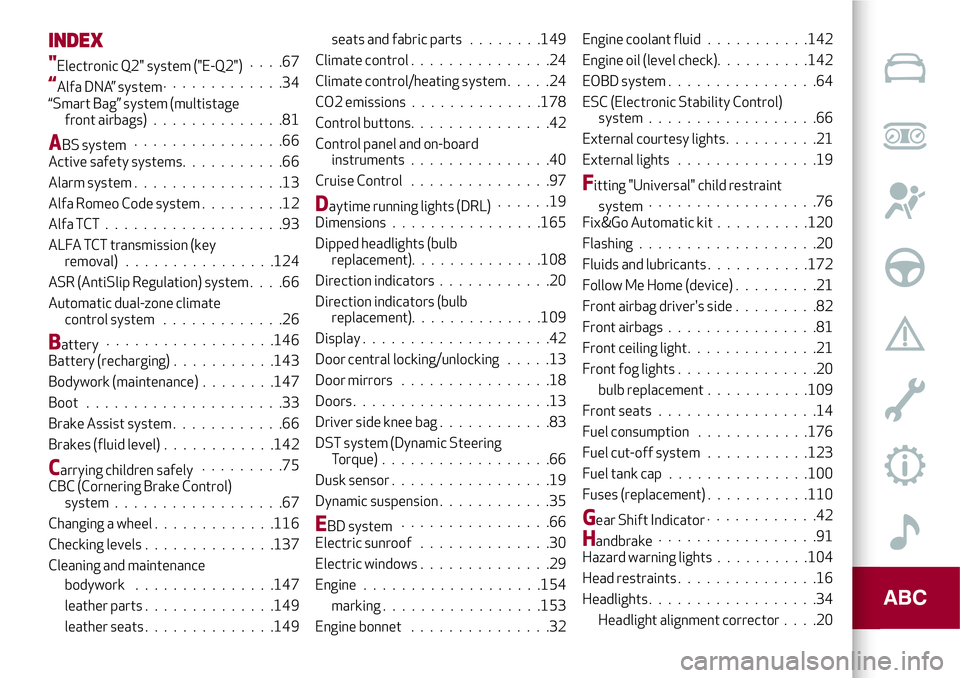
INDEX
"Electronic Q2" system ("E-Q2")....67
“Alfa DNA” system.............34
“Smart Bag” system (multistage
front airbags)..............81
ABS system................66
Active safety systems...........66
Alarm system................13
Alfa Romeo Code system.........12
Alfa TCT ...................93
ALFA TCT transmission (key
removal) ................124
ASR (AntiSlip Regulation) system....66
Automatic dual-zone climate
control system.............26
Battery..................146
Battery (recharging)...........143
Bodywork (maintenance)........147
Boot . . ...................33
Brake Assist system............66
Brakes (fluid level)............142
Carrying children safely.........75
CBC (Cornering Brake Control)
system..................67
Changing a wheel.............116
Checking levels..............137
Cleaning and maintenance
bodywork...............147
leather parts..............149
leather seats..............149seats and fabric parts........149
Climate control...............24
Climate control/heating system.....24
CO2 emissions..............178
Control buttons...............42
Control panel and on-board
instruments...............40
Cruise Control...............97
Daytime running lights (DRL)......19
Dimensions................165
Dipped headlights (bulb
replacement)..............108
Direction indicators............20
Direction indicators (bulb
replacement)..............109
Display....................42
Door central locking/unlocking.....13
Door mirrors................18
Doors.....................13
Driver side knee bag............83
DST system (Dynamic Steering
Torque)..................66
Dusk sensor.................19
Dynamic suspension............35
EBD system................66
Electric sunroof..............30
Electric windows..............29
Engine...................154
marking.................153
Engine bonnet...............32Engine coolant fluid . ..........142
Engine oil (level check)..........142
EOBD system ................64
ESC (Electronic Stability Control)
system . . . ...............66
External courtesy lights . . . . . .....21
External lights . . .............19
Fitting "Universal" child restraint
system..................76
Fix&Go Automatic kit..........120
Flashing . ..................20
Fluids and lubricants . ..........172
Follow Me Home (device) . ........21
Front airbag driver's side . ........82
Front airbags ................81
Front ceiling light . . . . ..........21
Front fog lights . . .............20
bulb replacement . ..........109
Front seats . . . . .............14
Fuel consumption............176
Fuel cut-off system . ..........123
Fuel tank cap . . . . . ..........100
Fuses (replacement) . ..........110
Gear Shift Indicator............42
Handbrake.................91
Hazard warning lights..........104
Head restraints . . .............16
Headlights..................34
Headlight alignment corrector . . . .20