fuel consumption Alfa Romeo MiTo 2009 Owner handbook (in English)
[x] Cancel search | Manufacturer: ALFA ROMEO, Model Year: 2009, Model line: MiTo, Model: Alfa Romeo MiTo 2009Pages: 250, PDF Size: 4.61 MB
Page 18 of 250

EOBD/injection system failure
(amber)
Under normal conditions, the warning light comes on
when the ignition key is turned to MAR, but should go off
as soon as the engine is started.
If the warning light remains on or comes on whilst driving, this
means that the injection system is not working properly; in partic-
ular, if the warning light comes on constantly, this indicates a mal-
function in the supply/ignition system that could cause excessive
exhaust emissions, a possible loss of performance, poor driveabil-
ity and high fuel consumption.
On certain versions the dedicated message is displayed.
Under these conditions, the vehicle can continue travelling at mod-
erate speed without demanding excessive effort from the engine.
Prolonged use of the car with the warning light on may cause dam-
age. Contact your nearest Alfa Romeo Authorised Service as soon
as possible.
The warning light goes out after the fault is cleared, and the indi-
cation is stored in the system.
NOTE (this information applies
to petrol engine only)
If the warning light is flashing, this indicates that the catalytic
converter may be damaged.
If the warning light comes on intermittently, release the accelera-
tor pedal to lower the speed of the engine until the warning light
stops flashing; continue the journey at moderate speed, trying to
avoid driving conditions that may cause further flashing and con-
tact an Alfa Romeo Authorised Service as soon as possible.
GETTING TO KNOW YOUR CAR17
1U
Contact an Alfa Romeo Authorised Service as soon
as possible if the
Uwarning light does not light
up when the key is turned to MAR or if, while trav-
elling, the warning light comes on either steadily or blink-
ing (along with a message on the display). The opera-
tion of the warning light
Umay be checked by the traf-
fic police using specific devices. Follow the laws in force
in the country where you are driving.
001-126 Alfa MiTo GB 13-11-2008 10:08 Pagina 17
Page 24 of 250
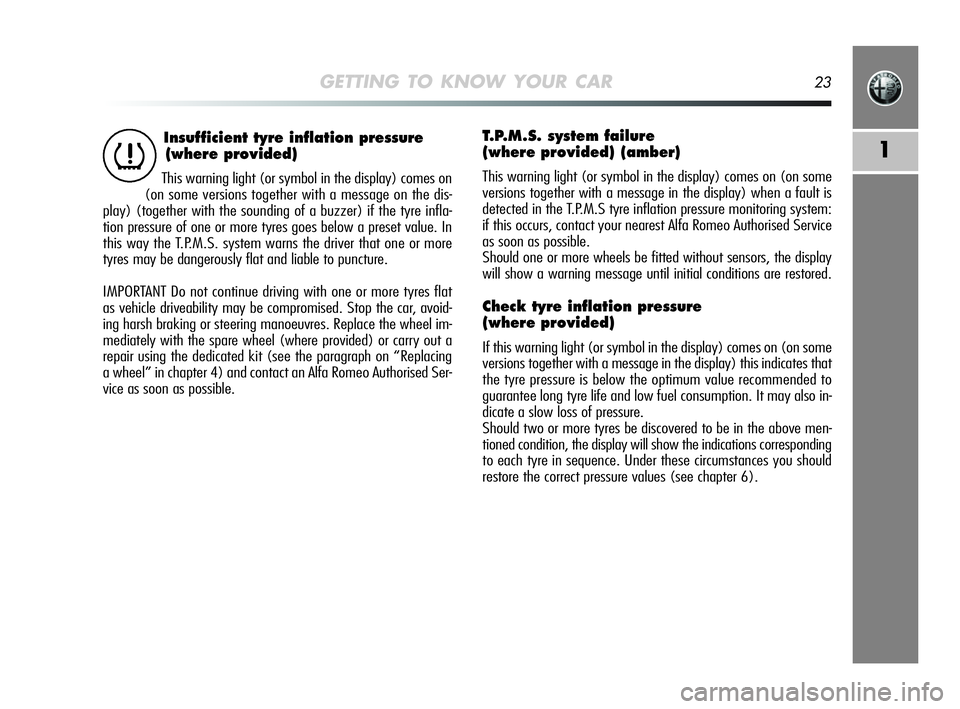
GETTING TO KNOW YOUR CAR23
1
Insufficient tyre inflation pressure
(where provided)
This warning light (or symbol in the display) comes on
(on some versions together with a message on the dis-
play) (together with the sounding of a buzzer) if the tyre infla-
tion pressure of one or more tyres goes below a preset value. In
this way the T.P.M.S. system warns the driver that one or more
tyres may be dangerously flat and liable to puncture.
IMPORTANT Do not continue driving with one or more tyres flat
as vehicle driveability may be compromised. Stop the car, avoid-
ing harsh braking or steering manoeuvres. Replace the wheel im-
mediately with the spare wheel (where provided) or carry out a
repair using the dedicated kit (see the paragraph on “Replacing
a wheel” in chapter 4) and contact an Alfa Romeo Authorised Ser-
vice as soon as possible.n
T.P.M.S. system failure
(where provided) (amber)
This warning light (or symbol in the display) comes on (on some
versions together with a message in the display) when a fault is
detected in the T.P.M.S tyre inflation pressure monitoring system:
if this occurs, contact your nearest Alfa Romeo Authorised Service
as soon as possible.
Should one or more wheels be fitted without sensors, the display
will show a warning message until initial conditions are restored.
Check tyre inflation pressure
(where provided)
If this warning light (or symbol in the display) comes on (on some
versions together with a message in the display) this indicates that
the tyre pressure is below the optimum value recommended to
guarantee long tyre life and low fuel consumption. It may also in-
dicate a slow loss of pressure.
Should two or more tyres be discovered to be in the above men-
tioned condition, the display will show the indications corresponding
to each tyre in sequence. Under these circumstances you should
restore the correct pressure values (see chapter 6).
001-126 Alfa MiTo GB 13-11-2008 10:08 Pagina 23
Page 38 of 250
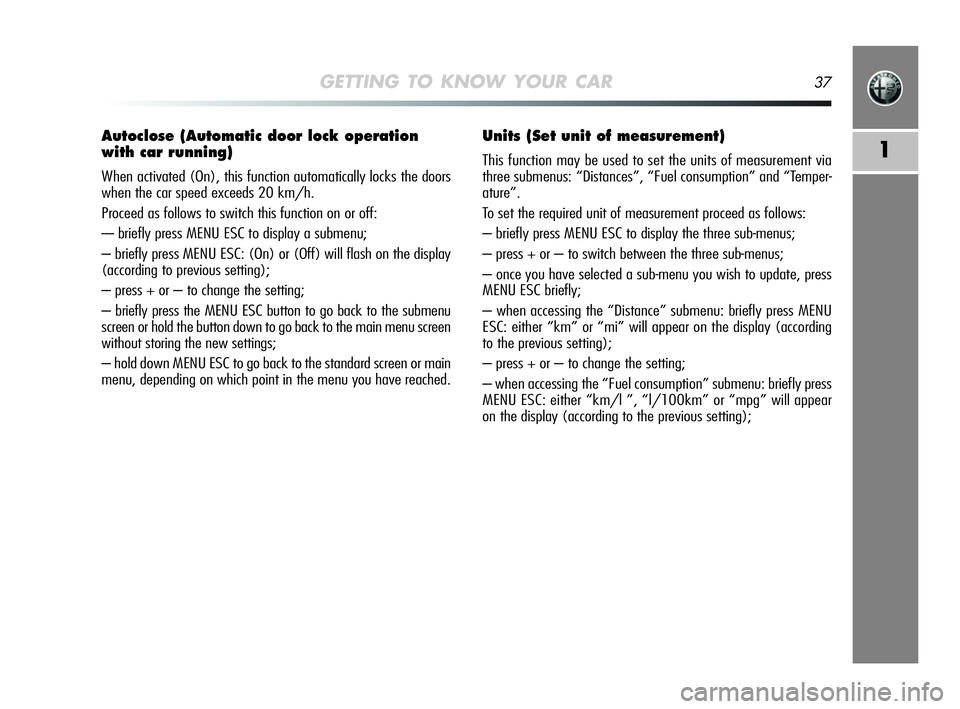
GETTING TO KNOW YOUR CAR37
1
Autoclose (Automatic door lock operation
with car running)
When activated (On), this function automatically locks the doors
when the car speed exceeds 20 km/h.
Proceed as follows to switch this function on or off:
-– briefly press MENU ESC to display a submenu;
– briefly press MENU ESC: (On) or (Off) will flash on the display
(according to previous setting);
– press + or – to change the setting;
– briefly press the MENU ESC button to go back to the submenu
screen or hold the button down to go back to the main menu screen
without storing the new settings;
– hold down MENU ESC to go back to the standard screen or main
menu, depending on which point in the menu you have reached.
Units (Set unit of measurement)
This function may be used to set the units of measurement via
three submenus: “Distances”, “Fuel consumption” and “Temper-
ature”.
To set the required unit of measurement proceed as follows:
– briefly press MENU ESC to display the three sub-menus;
– press + or – to switch between the three sub-menus;
– once you have selected a sub-menu you wish to update, press
MENU ESC briefly;
– when accessing the “Distance” submenu: briefly press MENU
ESC: either “km” or “mi” will appear on the display (according
to the previous setting);
– press + or – to change the setting;
– when accessing the “Fuel consumption” submenu: briefly press
MENU ESC: either “km/l ”, “l/100km” or “mpg” will appear
on the display (according to the previous setting);
001-126 Alfa MiTo GB 13-11-2008 10:08 Pagina 37
Page 39 of 250
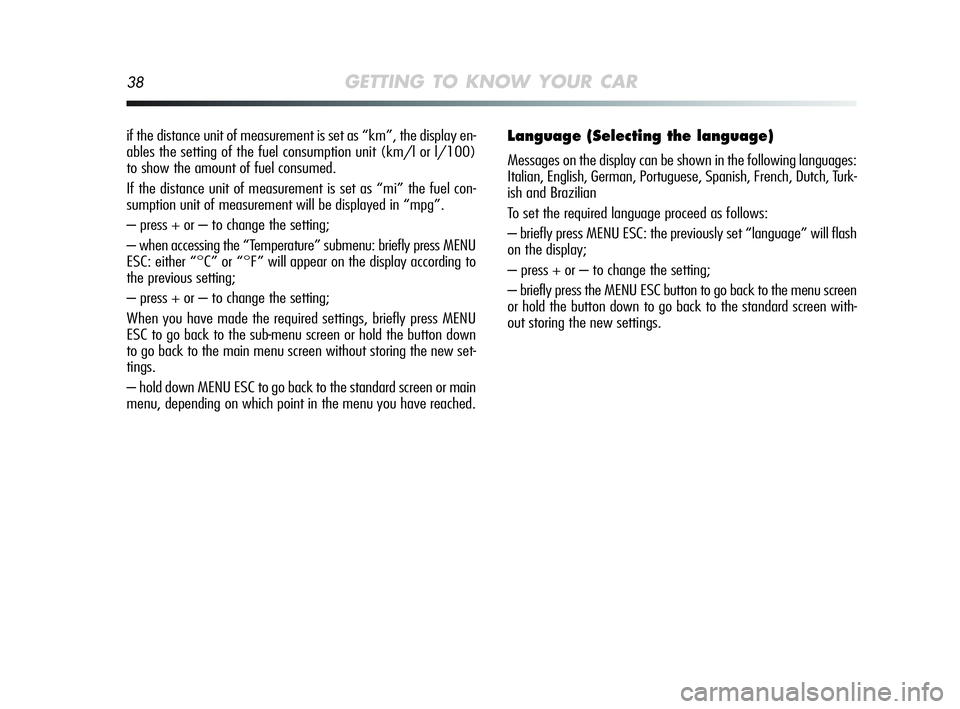
38GETTING TO KNOW YOUR CAR
if the distance unit of measurement is set as “km”, the display en-
ables the setting of the fuel consumption unit (km/l or l/100)
to show the amount of fuel consumed.
If the distance unit of measurement is set as “mi” the fuel con-
sumption unit of measurement will be displayed in “mpg”.
– press + or – to change the setting;
– when accessing the “Temperature” submenu: briefly press MENU
ESC: either “°C” or “°F” will appear on the display according to
the previous setting;
– press + or – to change the setting;
When you have made the required settings, briefly press MENU
ESC to go back to the sub-menu screen or hold the button down
to go back to the main menu screen without storing the new set-
tings.
– hold down MENU ESC to go back to the standard screen or main
menu, depending on which point in the menu you have reached.Language (Selecting the language)
Messages on the display can be shown in the following languages:
Italian, English, German, Portuguese, Spanish, French, Dutch, Turk-
ish and Brazilian
To set the required language proceed as follows:
– briefly press MENU ESC: the previously set “language” will flash
on the display;
– press + or – to change the setting;
– briefly press the MENU ESC button to go back to the menu screen
or hold the button down to go back to the standard screen with-
out storing the new settings.
001-126 Alfa MiTo GB 13-11-2008 10:08 Pagina 38
Page 43 of 250
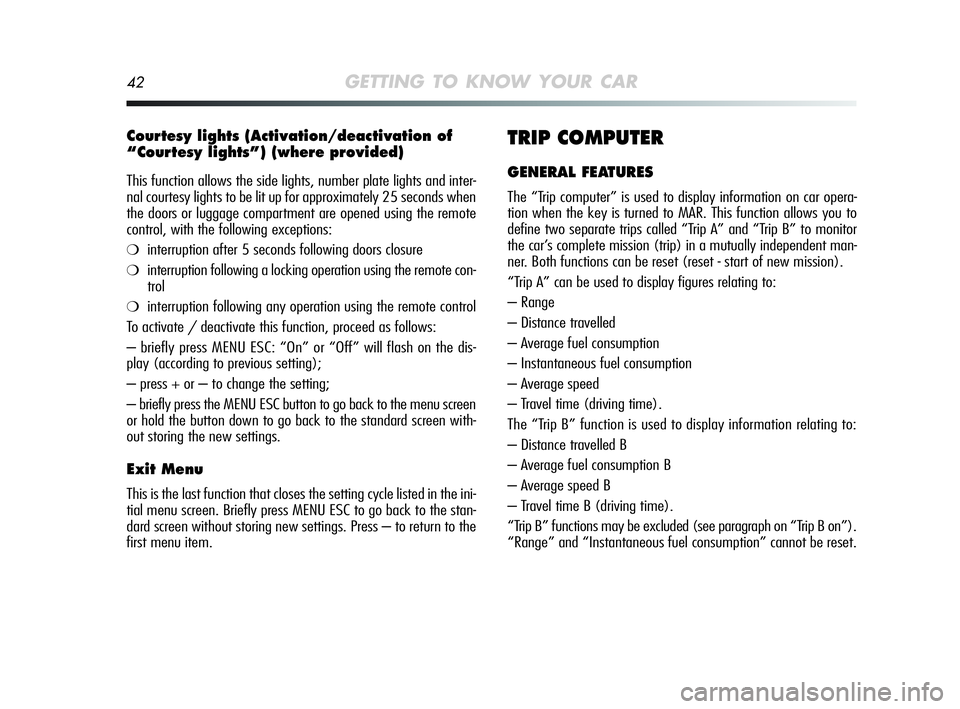
42GETTING TO KNOW YOUR CAR
Courtesy lights (Activation/deactivation of
“Courtesy lights”) (where provided)
This function allows the side lights, number plate lights and inter-
nal courtesy lights to be lit up for approximately 25 seconds when
the doors or luggage compartment are opened using the remote
control, with the following exceptions:
❍interruption after 5 seconds following doors closure
❍interruption following a locking operation using the remote con-
trol
❍interruption following any operation using the remote control
To activate / deactivate this function, proceed as follows:
– briefly press MENU ESC: “On” or “Off” will flash on the dis-
play (according to previous setting);
– press + or – to change the setting;
– briefly press the MENU ESC button to go back to the menu screen
or hold the button down to go back to the standard screen with-
out storing the new settings.
Exit Menu
This is the last function that closes the setting cycle listed in the ini-
tial menu screen. Briefly press MENU ESC to go back to the stan-
dard screen without storing new settings. Press – to return to the
first menu item.
TRIP COMPUTER
GENERAL FEATURES
The “Trip computer” is used to display information on car opera-
tion when the key is turned to MAR. This function allows you to
define two separate trips called “Trip A” and “Trip B” to monitor
the car’s complete mission (trip) in a mutually independent man-
ner. Both functions can be reset (reset - start of new mission).
“Trip A” can be used to display figures relating to:
– Range
– Distance travelled
– Average fuel consumption
– Instantaneous fuel consumption
– Average speed
– Travel time (driving time).
The “Trip B” function is used to display information relating to:
– Distance travelled B
– Average fuel consumption B
– Average speed B
– Travel time B (driving time).
“Trip B” functions may be excluded (see paragraph on “Trip B on”).
“Range” and “Instantaneous fuel consumption” cannot be reset.
001-126 Alfa MiTo GB 13-11-2008 10:08 Pagina 42
Page 44 of 250
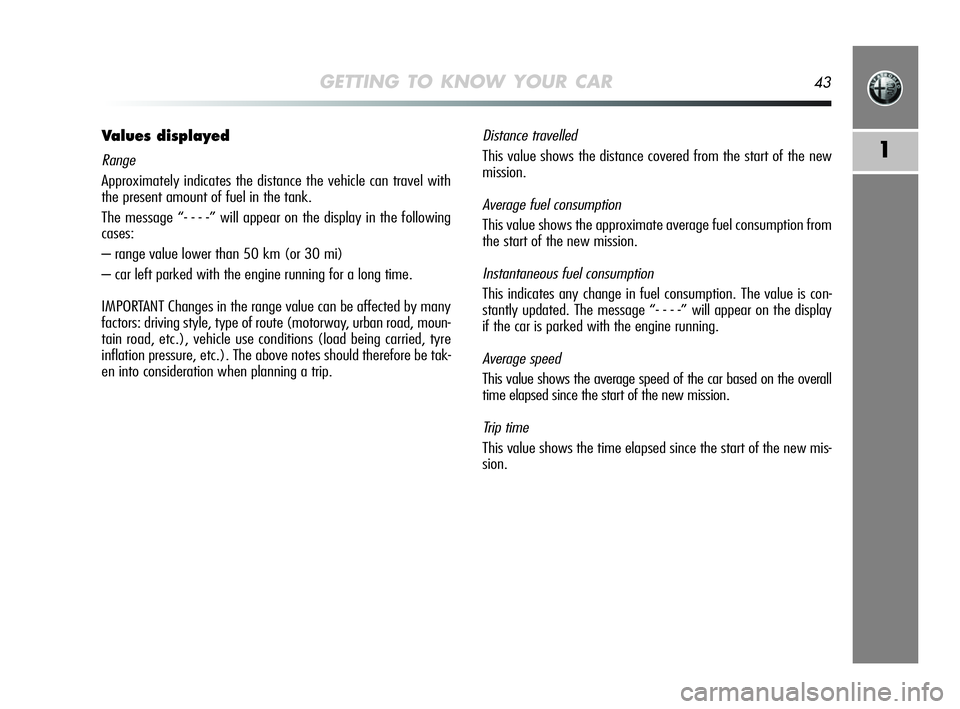
GETTING TO KNOW YOUR CAR43
1
Values displayed
Range
Approximately indicates the distance the vehicle can travel with
the present amount of fuel in the tank.
The message “- - - -” will appear on the display in the following
cases:
– range value lower than 50 km (or 30 mi)
– car left parked with the engine running for a long time.
IMPORTANT Changes in the range value can be affected by many
factors: driving style, type of route (motorway, urban road, moun-
tain road, etc.), vehicle use conditions (load being carried, tyre
inflation pressure, etc.). The above notes should therefore be tak-
en into consideration when planning a trip.
Distance travelled
This value shows the distance covered from the start of the new
mission.
Average fuel consumption
This value shows the approximate average fuel consumption from
the start of the new mission.
Instantaneous fuel consumption
This indicates any change in fuel consumption. The value is con-
stantly updated. The message “- - - -” will appear on the display
if the car is parked with the engine running.
Average speed
This value shows the average speed of the car based on the overall
time elapsed since the start of the new mission.
Trip time
This value shows the time elapsed since the start of the new mis-
sion.
001-126 Alfa MiTo GB 13-11-2008 10:08 Pagina 43
Page 45 of 250
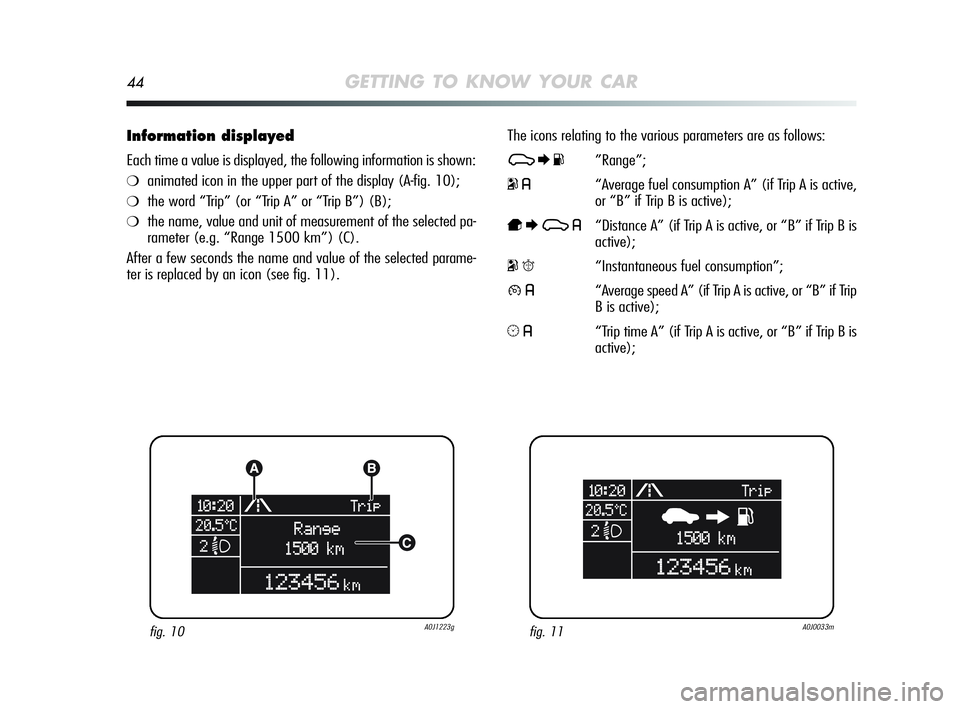
44GETTING TO KNOW YOUR CAR
Information displayed
Each time a value is displayed, the following information is shown:
❍animated icon in the upper part of the display (A-fig. 10);
❍the word “Trip” (or “Trip A” or “Trip B”) (B);
❍the name, value and unit of measurement of the selected pa-
rameter (e.g. “Range 1500 km”) (C).
After a few seconds the name and value of the selected parame-
ter is replaced by an icon (see fig. 11).The icons relating to the various parameters are as follows:
7EK”Range”;
o6“Average fuel consumption A” (if Trip A is active,
or “B” if Trip B is active);
pE7 6“Distance A” (if Trip A is active, or “B” if Trip B is
active);
oq“Instantaneous fuel consumption”;
86“Average speed A” (if Trip A is active, or “B” if Trip
B is active);
56“Trip time A” (if Trip A is active, or “B” if Trip B is
active);
fig. 10A0J1223gfig. 11A0J0033m
001-126 Alfa MiTo GB 13-11-2008 10:08 Pagina 44
Page 155 of 250
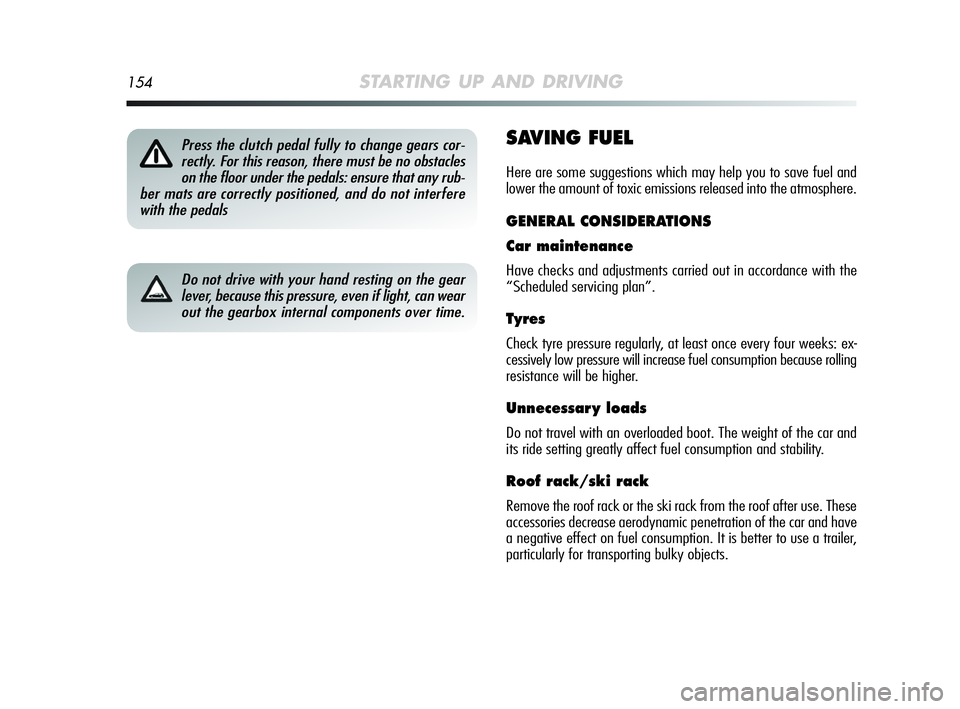
154STARTING UP AND DRIVING
SAVING FUEL
Here are some suggestions which may help you to save fuel and
lower the amount of toxic emissions released into the atmosphere.
GENERAL CONSIDERATIONS
Car maintenance
Have checks and adjustments carried out in accordance with the
“Scheduled servicing plan”.
Tyres
Check tyre pressure regularly, at least once every four weeks: ex-
cessively low pressure will increase fuel consumption because rolling
resistance will be higher.
Unnecessar y loads
Do not travel with an overloaded boot. The weight of the car and
its ride setting greatly affect fuel consumption and stability.
Roof rack/ski rack
Remove the roof rack or the ski rack from the roof after use. These
accessories decrease aerodynamic penetration of the car and have
a negative effect on fuel consumption. It is better to use a trailer,
particularly for transporting bulky objects.
Press the clutch pedal fully to change gears cor-
rectly. For this reason, there must be no obstacles
on the floor under the pedals: ensure that any rub-
ber mats are correctly positioned, and do not interfere
with the pedals
Do not drive with your hand resting on the gear
lever, because this pressure, even if light, can wear
out the gearbox internal components over time.
149-158 Alfa MiTo GB 12-11-2008 15:41 Pagina 154
Page 156 of 250

STARTING UP AND DRIVING155
3
Electric devices
Use electric devices only for the amount of time needed. The heat-
ed rear windscreen, additional headlights, windscreen wipers and
heater fan require a considerable amount of energy; increasing the
current uptake increases fuel consumption (by up to +25% in an
urban cycle).
Climate control
Using the climate control system increases fuel consumption: use
the air vents when outdoor temperature permits.
Spoilers
The use of non-certified spoilers may adversely affect air drag and
fuel consumption.
DRIVING STYLE
Starting
Do not warm the engine up with the car at a standstill and do not
use excessive engine speeds: the engine warms up very slowly in
these conditions, increasing fuel consumption and emissions. It is
advisable to start off immediately and slowly, keeping the engine
speed down: the engine will warm up much faster this way.
Unnecessar y actions
Avoid revving up when starting at traffic lights or before stopping
the engine. The latter action, like double-declutching, is unneces-
sary and causes increased fuel consumption and pollution.
Gear selection
When traffic and road conditions allow, use a high gear. Using a
low gear for faster acceleration will increase fuel consumption. In
the same way improper use of a high gear increases consump-
tion, emissions and engine wear.
Top speed
Fuel consumption considerably increases as speed increases. Keep
your speed as even as possible, avoiding unnecessary braking
and acceleration which cause excessive fuel consumption and in-
creased emissions.
Acceleration
Sudden acceleration has a very negative effect on fuel consump-
tion and emissions: accelerate gradually and do not go over the
maximum torque ratio.
149-158 Alfa MiTo GB 12-11-2008 15:41 Pagina 155
Page 157 of 250
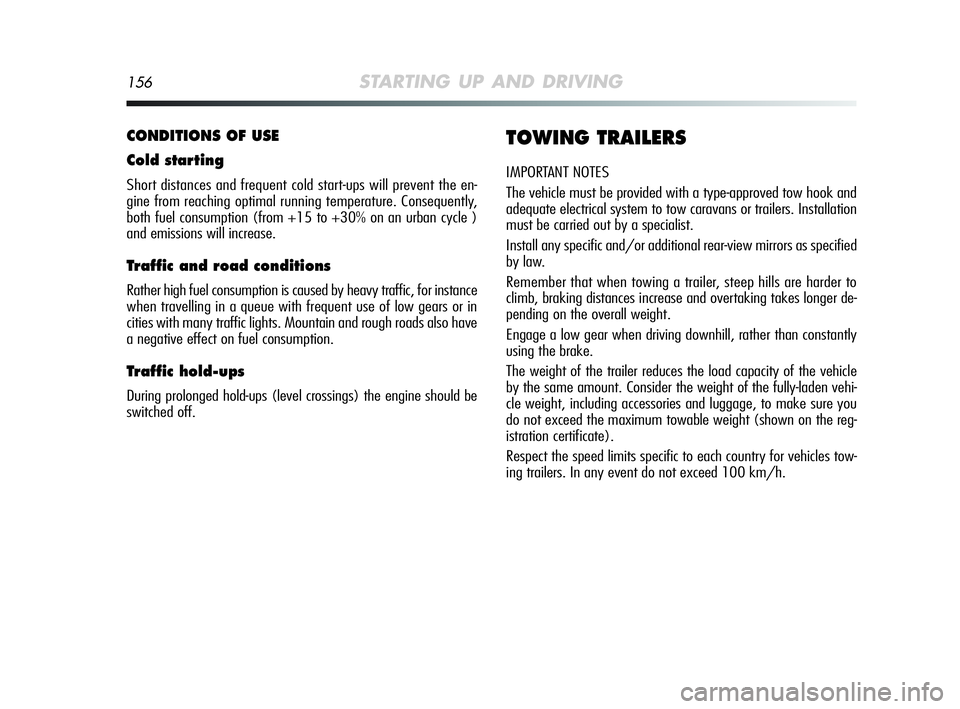
156STARTING UP AND DRIVING
CONDITIONS OF USE
Cold starting
Short distances and frequent cold start-ups will prevent the en-
gine from reaching optimal running temperature. Consequently,
both fuel consumption (from +15 to +30% on an urban cycle )
and emissions will increase.
Traffic and road conditions
Rather high fuel consumption is caused by heavy traffic, for instance
when travelling in a queue with frequent use of low gears or in
cities with many traffic lights. Mountain and rough roads also have
a negative effect on fuel consumption.
Traffic hold-ups
During prolonged hold-ups (level crossings) the engine should be
switched off.
TOWING TRAILERS
IMPORTANT NOTES
The vehicle must be provided with a type-approved tow hook and
adequate electrical system to tow caravans or trailers. Installation
must be carried out by a specialist.
Install any specific and/or additional rear-view mirrors as specified
by law.
Remember that when towing a trailer, steep hills are harder to
climb, braking distances increase and overtaking takes longer de-
pending on the overall weight.
Engage a low gear when driving downhill, rather than constantly
using the brake.
The weight of the trailer reduces the load capacity of the vehicle
by the same amount. Consider the weight of the fully-laden vehi-
cle weight, including accessories and luggage, to make sure you
do not exceed the maximum towable weight (shown on the reg-
istration certificate).
Respect the speed limits specific to each country for vehicles tow-
ing trailers. In any event do not exceed 100 km/h.
149-158 Alfa MiTo GB 12-11-2008 15:41 Pagina 156