language Alfa Romeo MiTo 2011 Owner handbook (in English)
[x] Cancel search | Manufacturer: ALFA ROMEO, Model Year: 2011, Model line: MiTo, Model: Alfa Romeo MiTo 2011Pages: 262, PDF Size: 6.46 MB
Page 32 of 262
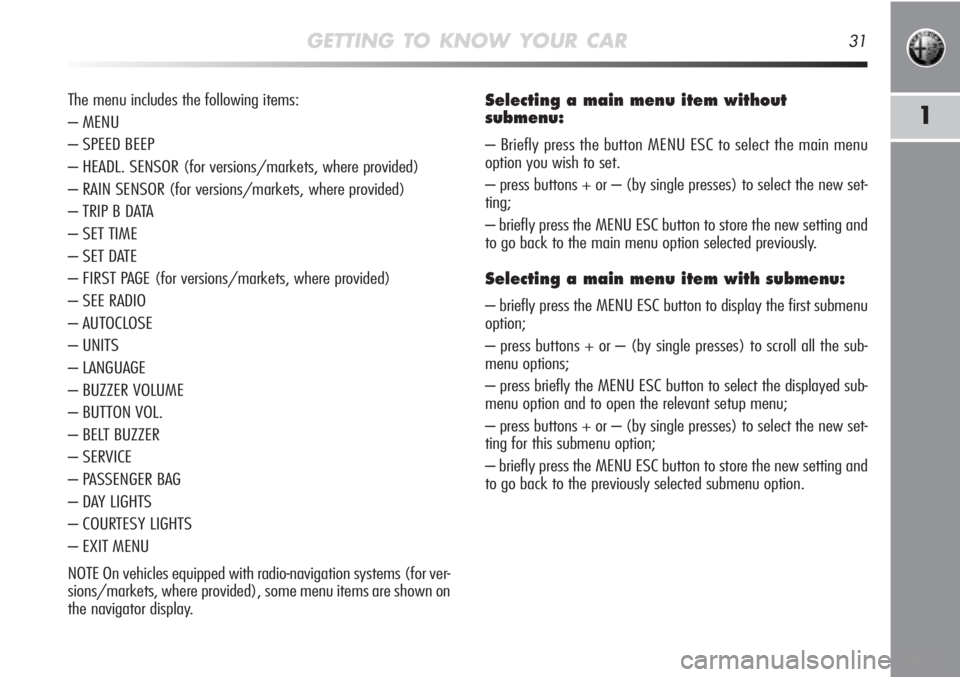
GETTING TO KNOW YOUR CAR31
1
The menu includes the following items:
– MENU
– SPEED BEEP
– HEADL. SENSOR (for versions/markets, where provided)
– RAIN SENSOR (for versions/markets, where provided)
– TRIP B DATA
– SET TIME
– SET DATE
– FIRST PAGE (for versions/markets, where provided)
– SEE RADIO
– AUTOCLOSE
– UNITS
– LANGUAGE
– BUZZER VOLUME
– BUTTON VOL.
– BELT BUZZER
– SERVICE
– PASSENGER BAG
– DAY LIGHTS
– COURTESY LIGHTS
– EXIT MENU
NOTE On vehicles equipped with radio-navigation systems (for ver-
sions/markets, where provided), some menu items are shown on
the navigator display.Selecting a main menu item without
submenu:
– Briefly press the button MENU ESC to select the main menu
option you wish to set.
– press buttons + or – (by single presses) to select the new set-
ting;
– briefly press the MENU ESC button to store the new setting and
to go back to the main menu option selected previously.
Selecting a main menu item with submenu:
– briefly press the MENU ESC button to display the first submenu
option;
– press buttons + or – (by single presses) to scroll all the sub-
menu options;
– press briefly the MENU ESC button to select the displayed sub-
menu option and to open the relevant setup menu;
– press buttons + or – (by single presses) to select the new set-
ting for this submenu option;
– briefly press the MENU ESC button to store the new setting and
to go back to the previously selected submenu option.
Page 39 of 262
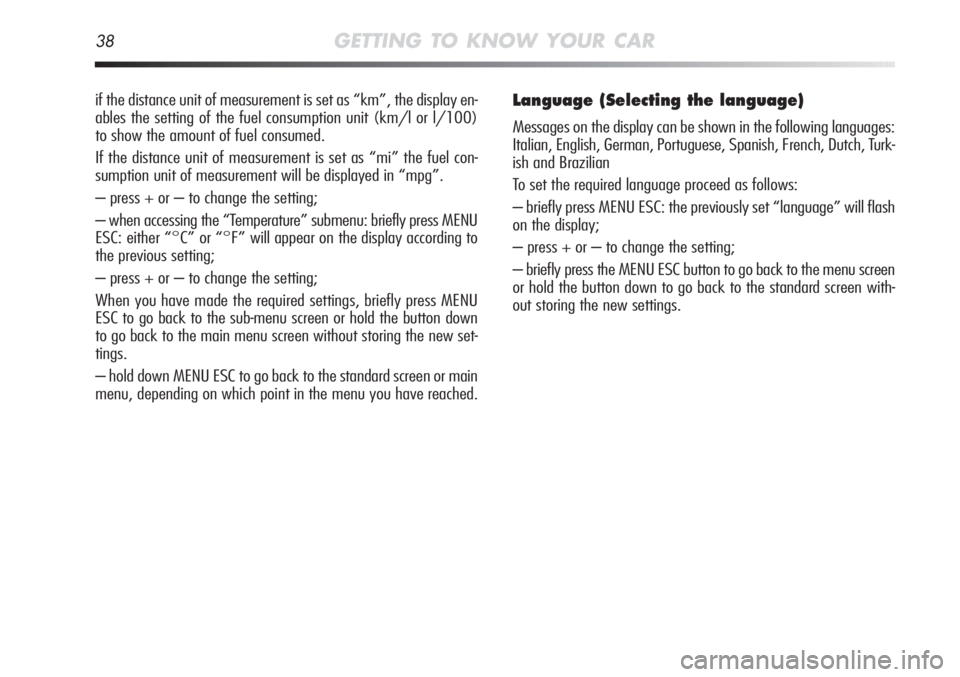
38GETTING TO KNOW YOUR CAR
if the distance unit of measurement is set as “km”, the display en-
ables the setting of the fuel consumption unit (km/l or l/100)
to show the amount of fuel consumed.
If the distance unit of measurement is set as “mi” the fuel con-
sumption unit of measurement will be displayed in “mpg”.
– press + or – to change the setting;
– when accessing the “Temperature” submenu: briefly press MENU
ESC: either “°C” or “°F” will appear on the display according to
the previous setting;
– press + or – to change the setting;
When you have made the required settings, briefly press MENU
ESC to go back to the sub-menu screen or hold the button down
to go back to the main menu screen without storing the new set-
tings.
– hold down MENU ESC to go back to the standard screen or main
menu, depending on which point in the menu you have reached.Language (Selecting the language)
Messages on the display can be shown in the following languages:
Italian, English, German, Portuguese, Spanish, French, Dutch, Turk-
ish and Brazilian
To set the required language proceed as follows:
– briefly press MENU ESC: the previously set “language” will flash
on the display;
– press + or – to change the setting;
– briefly press the MENU ESC button to go back to the menu screen
or hold the button down to go back to the standard screen with-
out storing the new settings.