Alfa Romeo MiTo 2014 Owner's Guide
Manufacturer: ALFA ROMEO, Model Year: 2014, Model line: MiTo, Model: Alfa Romeo MiTo 2014Pages: 280, PDF Size: 8.79 MB
Page 21 of 280
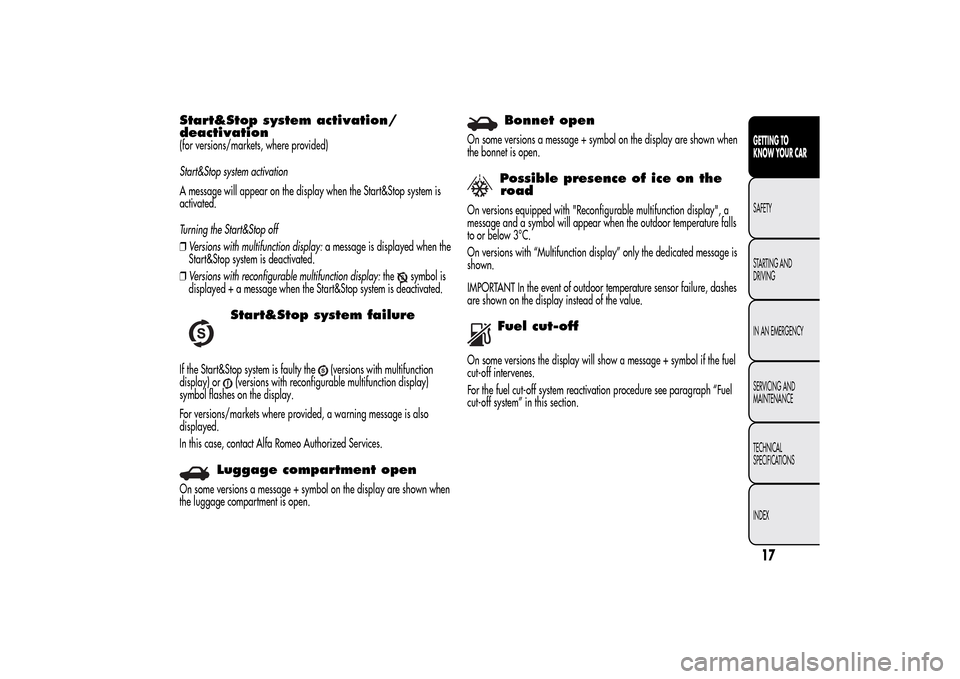
Start&Stop system activation/
deactivation(for versions/markets, where provided)
Start&Stop system activation
A message will appear on the display when the Start&Stop system is
activated.
Turning the Start&Stop off
❒Versions with multifunction display:a message is displayed when the
Start&Stop system is deactivated.
❒Versions with reconfigurable multifunction display:the
symbol is
displayed + a message when the Start&Stop system is deactivated.
Start&Stop system failure
If the Start&Stop system is faulty the
(versions with multifunction
display) or
(versions with reconfigurable multifunction display)
symbol flashes on the display.
For versions/markets where provided, a warning message is also
displayed.
In this case, contact Alfa Romeo Authorized Services.
Luggage compartment open
On some versions a message + symbol on the display are shown when
the luggage compartment is open.
Bonnet open
On some versions a message + symbol on the display are shown when
the bonnet is open.
Possible presence of ice on the
road
On versions equipped with "Reconfigurable multifunction display", a
message and a symbol will appear when the outdoor temperature falls
to or below 3°C.
On versions with “Multifunction display” only the dedicated message is
shown.
IMPORTANT In the event of outdoor temperature sensor failure, dashes
are shown on the display instead of the value.
Fuel cut-off
On some versions the display will show a message + symbol if the fuel
cut-off intervenes.
For the fuel cut-off system reactivation procedure see paragraph “Fuel
cut-off system” in this section.
17GETTING TO
KNOW YOUR CARSAFETY
STARTING AND
DRIVING
IN AN EMERGENCY
SERVICING AND
MAINTENANCE
TECHNICAL
SPECIFICATIONS
INDEX
Page 22 of 280
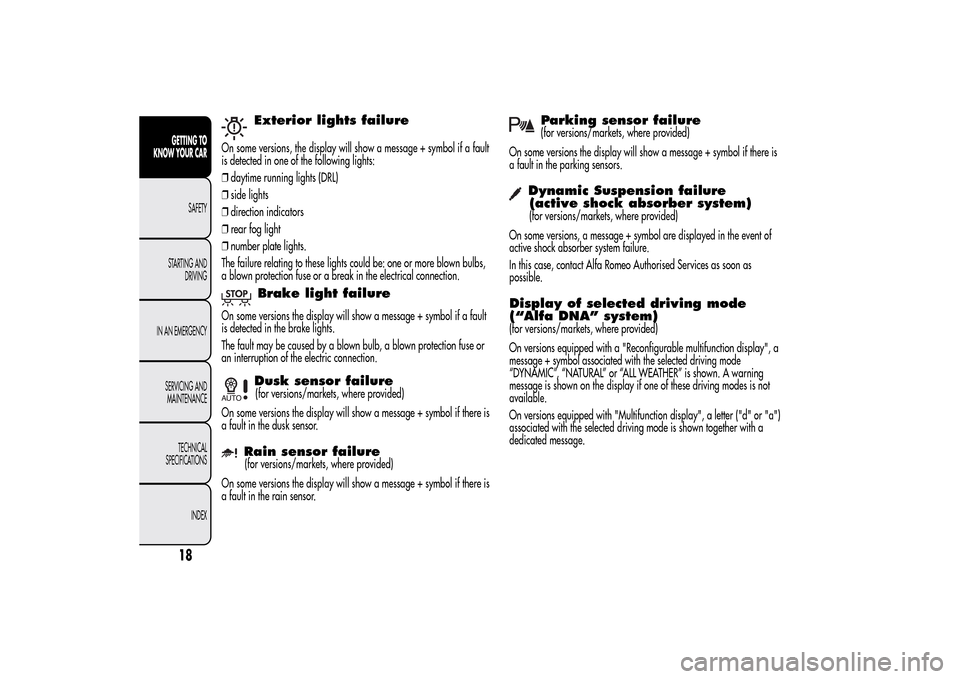
Exterior lights failure
On some versions, the display will show a message + symbol if a fault
is detected in one of the following lights:
❒daytime running lights (DRL)
❒side lights
❒direction indicators
❒rear fog light
❒number plate lights.
The failure relating to these lights could be: one or more blown bulbs,
a blown protection fuse or a break in the electrical connection.
Brake light failure
On some versions the display will show a message + symbol if a fault
is detected in the brake lights.
The fault may be caused by a blown bulb, a blown protection fuse or
an interruption of the electric connection.
Dusk sensor failure(for versions/markets, where provided)
On some versions the display will show a message + symbol if there is
a fault in the dusk sensor.
Rain sensor failure(for versions/markets, where provided)
On some versions the display will show a message + symbol if there is
a fault in the rain sensor.
Parking sensor failure(for versions/markets, where provided)
On some versions the display will show a message + symbol if there is
a fault in the parking sensors.
Dynamic Suspension failure
(active shock absorber system)(for versions/markets, where provided)
On some versions, a message + symbol are displayed in the event of
active shock absorber system failure.
In this case, contact Alfa Romeo Authorised Services as soon as
possible.
Display of selected driving mode
(“Alfa DNA” system)(for versions/markets, where provided)
On versions equipped with a "Reconfigurable multifunction display", a
message + symbol associated with the selected driving mode
“DYNAMIC”, “NATURAL” or “ALL WEATHER” is shown. A warning
message is shown on the display if one of these driving modes is not
available.
On versions equipped with "Multifunction display", a letter ("d" or "a")
associated with the selected driving mode is shown together with a
dedicated message.
18GETTING TO
KNOW YOUR CAR
SAFETY
STARTING AND
DRIVING
IN AN EMERGENCY
SERVICING AND
MAINTENANCE
TECHNICAL
SPECIFICATIONS
INDEX
Page 23 of 280
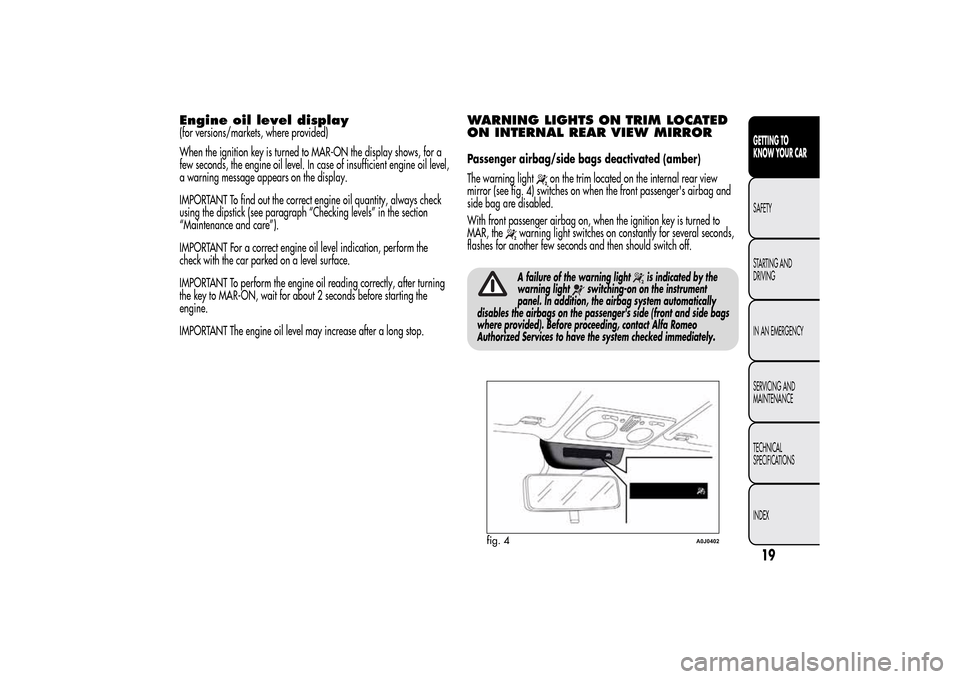
Engine oil level display(for versions/markets, where provided)
When the ignition key is turned to MAR-ON the display shows, for a
few seconds, the engine oil level. In case of insufficient engine oil level,
a warning message appears on the display.
IMPORTANT To find out the correct engine oil quantity, always check
using the dipstick (see paragraph “Checking levels” in the section
“Maintenance and care”).
IMPORTANT For a correct engine oil level indication, perform the
check with the car parked on a level surface.
IMPORTANT To perform the engine oil reading correctly, after turning
the key to MAR-ON, wait for about 2 seconds before starting the
engine.
IMPORTANT The engine oil level may increase after a long stop.
WARNING LIGHTS ON TRIM LOCATED
ON INTERNAL REAR VIEW MIRRORPassenger airbag/side bags deactivated (amber)
The warning light
on the trim located on the internal rear view
mirror (see fig. 4) switches on when the front passenger's airbag and
side bag are disabled.
With front passenger airbag on, when the ignition key is turned to
MAR, the
warning light switches on constantly for several seconds,
flashes for another few seconds and then should switch off.A failure of the warning light
is indicated by the
warning light
switching-on on the instrument
panel. In addition, the airbag system automatically
disables the airbags on the passenger's side (front and side bags
where provided). Before proceeding, contact Alfa Romeo
Authorized Services to have the system checked immediately.
fig. 4
A0J0402
19GETTING TO
KNOW YOUR CARSAFETY
STARTING AND
DRIVING
IN AN EMERGENCY
SERVICING AND
MAINTENANCE
TECHNICAL
SPECIFICATIONS
INDEX
Page 24 of 280
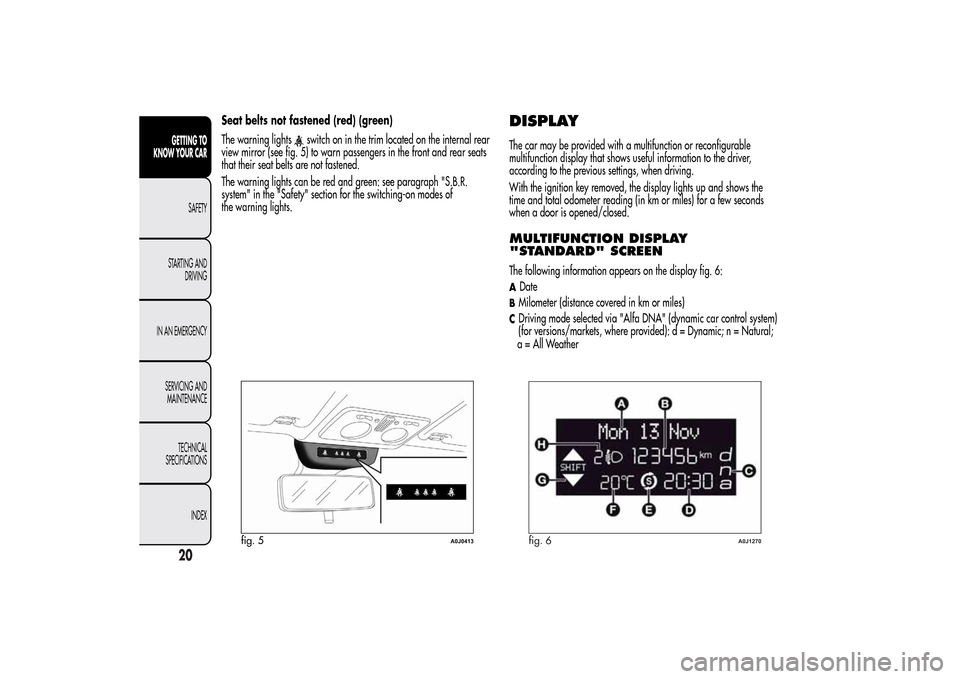
Seat belts not fastened (red) (green)
The warning lights
switch on in the trim located on the internal rear
view mirror (see fig. 5) to warn passengers in the front and rear seats
that their seat belts are not fastened.
The warning lights can be red and green: see paragraph "S.B.R.
system" in the "Safety" section for the switching-on modes of
the warning lights.
DISPLAYThe car may be provided with a multifunction or reconfigurable
multifunction display that shows useful information to the driver,
according to the previous settings, when driving.
With the ignition key removed, the display lights up and shows the
time and total odometer reading (in km or miles) for a few seconds
when a door is opened/closed.MULTIFUNCTION DISPLAY
"STANDARD" SCREENThe following information appears on the display fig. 6:ADateBMilometer (distance covered in km or miles)CDriving mode selected via "Alfa DNA" (dynamic car control system)
(for versions/markets, where provided): d = Dynamic; n = Natural;
fig. 5
A0J0413
fig. 6
A0J1270
20GETTING TO
KNOW YOUR CAR
SAFETY
STARTING AND
DRIVING
IN AN EMERGENCY
SERVICING AND
MAINTENANCE
TECHNICAL
SPECIFICATIONS
INDEX
a = All Weather
Page 25 of 280
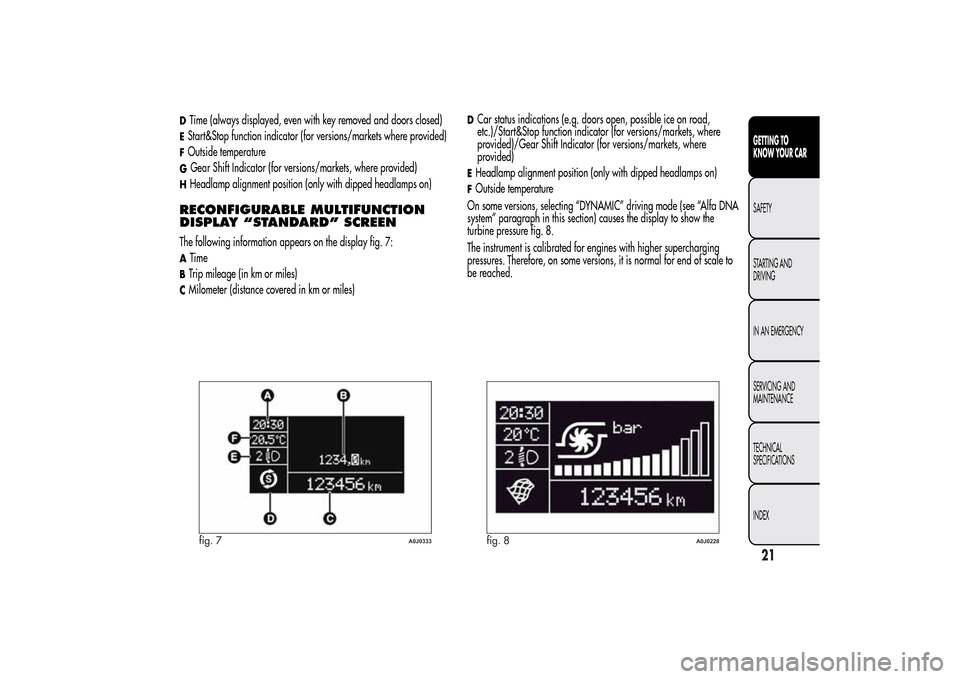
DTime (always displayed, even with key removed and doors closed)EStart&Stop function indicator (for versions/markets where provided)FOutside temperatureGGear Shift Indicator (for versions/markets, where provided)HHeadlamp alignment position (only with dipped headlamps on)RECONFIGURABLE MULTIFUNCTION
DISPLAY “STANDARD” SCREENThe following information appears on the display fig. 7:ATimeBTrip mileage (in km or miles)CMilometer (distance covered in km or miles)
DCar status indications (e.g. doors open, possible ice on road,
etc.)/Start&Stop function indicator (for versions/markets, where
provided)/Gear Shift Indicator (for versions/markets, where
provided)EHeadlamp alignment position (only with dipped headlamps on)FOutside temperature
On some versions, selecting “DYNAMIC” driving mode (see “Alfa DNA
system” paragraph in this section) causes the display to show the
turbine pressure fig. 8.
The instrument is calibrated for engines with higher supercharging
pressures. Therefore, on some versions, it is normal for end of scale to
be reached.
fig. 7
A0J0333
fig. 8
A0J0228
21GETTING TO
KNOW YOUR CARSAFETY
STARTING AND
DRIVING
IN AN EMERGENCY
SERVICING AND
MAINTENANCE
TECHNICAL
SPECIFICATIONS
INDEX
Page 26 of 280
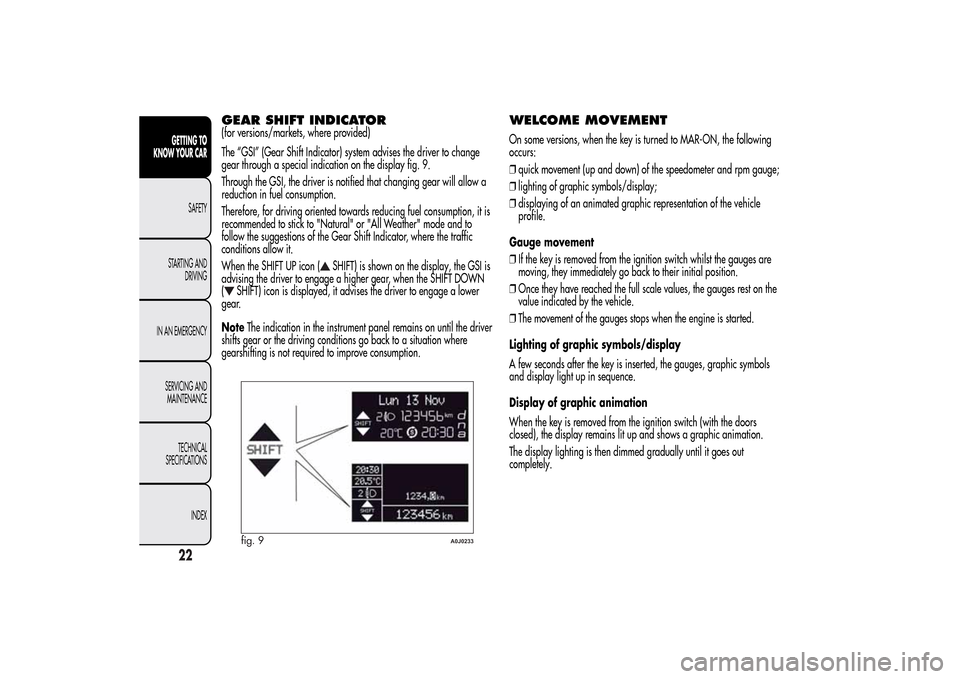
GEAR SHIFT INDICATOR(for versions/markets, where provided)
The “GSI” (Gear Shift Indicator) system advises the driver to change
gear through a special indication on the display fig. 9.
Through the GSI, the driver is notified that changing gear will allow a
reduction in fuel consumption.
Therefore, for driving oriented towards reducing fuel consumption, it is
recommended to stick to "Natural" or "All Weather" mode and to
follow the suggestions of the Gear Shift Indicator, where the traffic
conditions allow it.
When the SHIFT UP icon (
SHIFT) is shown on the display, the GSI is
advising the driver to engage a higher gear, when the SHIFT DOWN
(
SHIFT) icon is displayed, it advises the driver to engage a lower
gear.
NoteThe indication in the instrument panel remains on until the driver
shifts gear or the driving conditions go back to a situation where
gearshifting is not required to improve consumption.
WELCOME MOVEMENTOn some versions, when the key is turned to MAR-ON, the following
occurs:
❒quick movement (up and down) of the speedometer and rpm gauge;
❒lighting of graphic symbols/display;
❒displaying of an animated graphic representation of the vehicle
profile.
Gauge movement
❒If the key is removed from the ignition switch whilst the gauges are
moving, they immediately go back to their initial position.
❒Once they have reached the full scale values, the gauges rest on the
value indicated by the vehicle.
❒The movement of the gauges stops when the engine is started.
Lighting of graphic symbols/display
A few seconds after the key is inserted, the gauges, graphic symbols
and display light up in sequence.
Display of graphic animation
When the key is removed from the ignition switch (with the doors
closed), the display remains lit up and shows a graphic animation.
The display lighting is then dimmed gradually until it goes out
completely.
fig. 9
A0J0233
22GETTING TO
KNOW YOUR CAR
SAFETY
STARTING AND
DRIVING
IN AN EMERGENCY
SERVICING AND
MAINTENANCE
TECHNICAL
SPECIFICATIONS
INDEX
Page 27 of 280
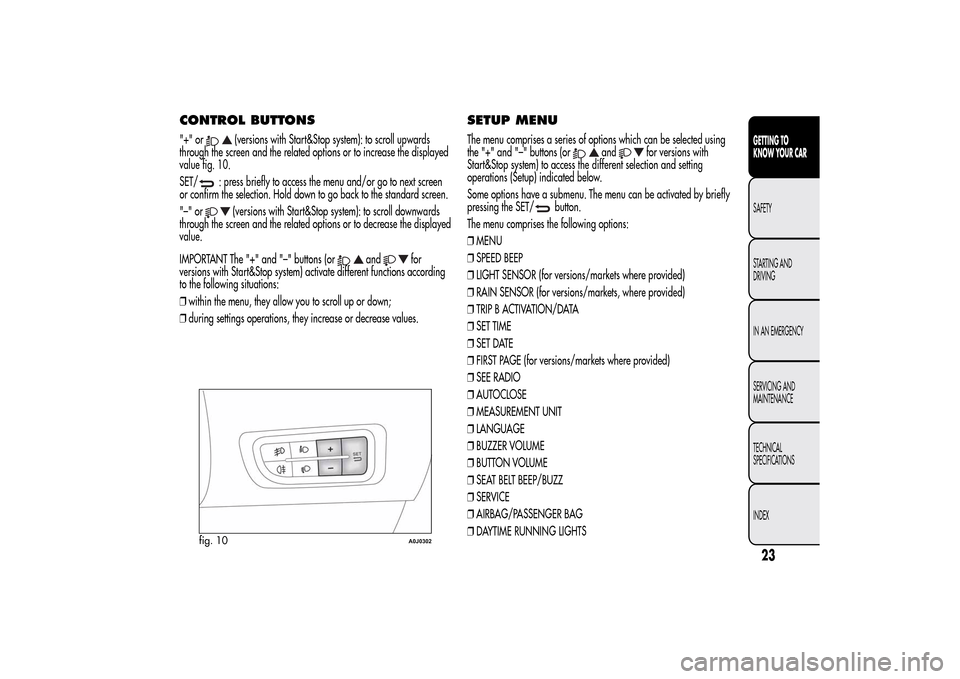
CONTROL BUTTONS"+" or
(versions with Start&Stop system): to scroll upwards
through the screen and the related options or to increase the displayed
value fig. 10.
SET/
: press briefly to access the menu and/or go to next screen
or confirm the selection. Hold down to go back to the standard screen.
"–" or
(versions with Start&Stop system): to scroll downwards
through the screen and the related options or to decrease the displayed
value.
IMPORTANT The "+" and "–" buttons (or
and
for
versions with Start&Stop system) activate different functions according
to the following situations:
❒within the menu, they allow you to scroll up or down;
❒during settings operations, they increase or decrease values.
SETUP MENUThe menu comprises a series of options which can be selected using
the "+" and "–" buttons (or
and
for versions with
Start&Stop system) to access the different selection and setting
operations (Setup) indicated below.
Some options have a submenu. The menu can be activated by briefly
pressing the SET/
button.
The menu comprises the following options:
❒MENU
❒SPEED BEEP
❒LIGHT SENSOR (for versions/markets where provided)
❒RAIN SENSOR (for versions/markets, where provided)
❒TRIP B ACTIVATION/DATA
❒SET TIME
❒SET DATE
❒FIRST PAGE (for versions/markets where provided)
❒SEE RADIO
❒AUTOCLOSE
❒MEASUREMENT UNIT
❒LANGUAGE
❒BUZZER VOLUME
❒BUTTON VOLUME
❒SEAT BELT BEEP/BUZZ
❒SERVICE
❒AIRBAG/PASSENGER BAG
❒DAYTIME RUNNING LIGHTS
fig. 10
A0J0302
23GETTING TO
KNOW YOUR CARSAFETY
STARTING AND
DRIVING
IN AN EMERGENCY
SERVICING AND
MAINTENANCE
TECHNICAL
SPECIFICATIONS
INDEX
Page 28 of 280
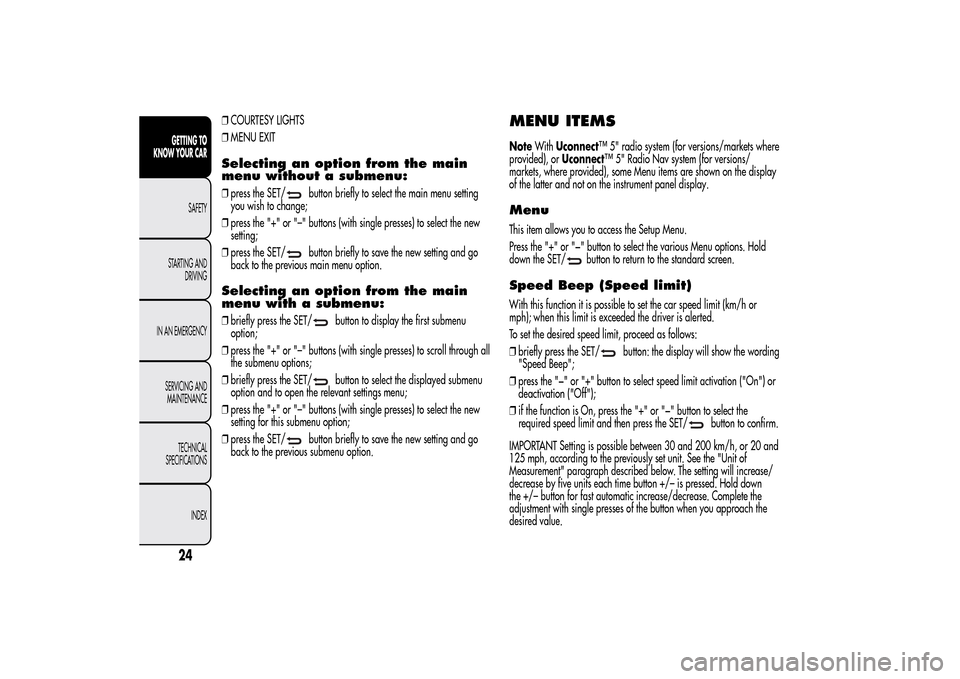
❒COURTESY LIGHTS
❒MENU EXITSelecting an option from the main
menu without a submenu:❒press the SET/
button briefly to select the main menu setting
you wish to change;
❒press the "+" or "–" buttons (with single presses) to select the new
setting;
❒press the SET/button briefly to save the new setting and go
back to the previous main menu option.
Selecting an option from the main
menu with a submenu:❒briefly press the SET/
button to display the first submenu
option;
❒press the "+" or "–" buttons (with single presses) to scroll through all
the submenu options;
❒briefly press the SET/button to select the displayed submenu
option and to open the relevant settings menu;
❒press the "+" or "–" buttons (with single presses) to select the new
setting for this submenu option;
❒press the SET/
button briefly to save the new setting and go
back to the previous submenu option.
MENU ITEMSNoteWithUconnect™ 5" radio system (for versions/markets where
provided), orUconnect™ 5" Radio Nav system (for versions/
markets, where provided), some Menu items are shown on the display
of the latter and not on the instrument panel display.MenuThis item allows you to access the Setup Menu.
Press the "+" or "−" button to select the various Menu options. Hold
down the SET/
button to return to the standard screen.
Speed Beep (Speed limit)With this function it is possible to set the car speed limit (km/h or
mph); when this limit is exceeded the driver is alerted.
To set the desired speed limit, proceed as follows:
❒briefly press the SET/
button: the display will show the wording
"Speed Beep";
❒press the "−" or "+" button to select speed limit activation ("On") or
deactivation ("Off");
❒if the function is On, press the "+" or "−" button to select the
required speed limit and then press the SET/
button to confirm.
IMPORTANT Setting is possible between 30 and 200 km/h, or 20 and
125 mph, according to the previously set unit. See the "Unit of
Measurement" paragraph described below. The setting will increase/
decrease by five units each time button +/– is pressed. Hold down
the +/– button for fast automatic increase/decrease. Complete the
adjustment with single presses of the button when you approach the
desired value.
24GETTING TO
KNOW YOUR CAR
SAFETY
STARTING AND
DRIVING
IN AN EMERGENCY
SERVICING AND
MAINTENANCE
TECHNICAL
SPECIFICATIONS
INDEX
Page 29 of 280
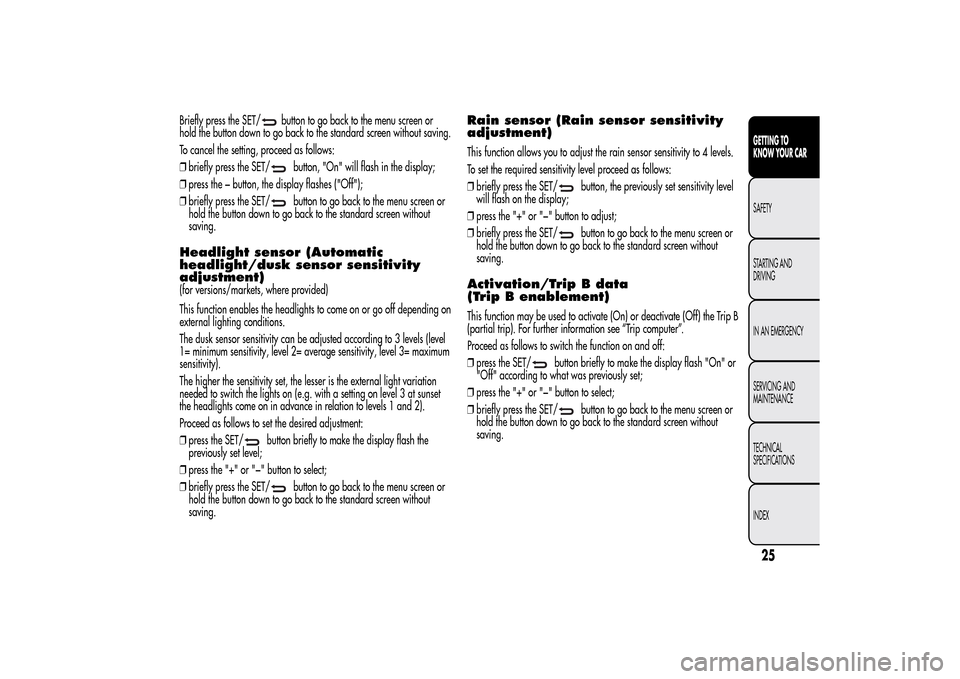
Briefly press the SET/
button to go back to the menu screen or
hold the button down to go back to the standard screen without saving.
To cancel the setting, proceed as follows:
❒briefly press the SET/
button, "On" will flash in the display;
❒press the − button, the display flashes ("Off");
❒briefly press the SET/button to go back to the menu screen or
hold the button down to go back to the standard screen without
saving.
Headlight sensor (Automatic
headlight/dusk sensor sensitivity
adjustment)(for versions/markets, where provided)
This function enables the headlights to come on or go off depending on
external lighting conditions.
The dusk sensor sensitivity can be adjusted according to 3 levels (level
1= minimum sensitivity, level 2= average sensitivity, level 3= maximum
sensitivity).
The higher the sensitivity set, the lesser is the external light variation
needed to switch the lights on (e.g. with a setting on level 3 at sunset
the headlights come on in advance in relation to levels 1 and 2).
Proceed as follows to set the desired adjustment:
❒press the SET/
button briefly to make the display flash the
previously set level;
❒press the "+" or "−" button to select;
❒briefly press the SET/
button to go back to the menu screen or
hold the button down to go back to the standard screen without
saving.
Rain sensor (Rain sensor sensitivity
adjustment)This function allows you to adjust the rain sensor sensitivity to 4 levels.
To set the required sensitivity level proceed as follows:
❒briefly press the SET/
button, the previously set sensitivity level
will flash on the display;
❒press the "+" or "−" button to adjust;
❒briefly press the SET/button to go back to the menu screen or
hold the button down to go back to the standard screen without
saving.
Activation/Trip B data
(Trip B enablement)This function may be used to activate (On) or deactivate (Off) the Trip B
(partial trip). For further information see “Trip computer”.
Proceed as follows to switch the function on and off:
❒press the SET/
button briefly to make the display flash "On" or
"Off" according to what was previously set;
❒press the "+" or "−" button to select;
❒briefly press the SET/
button to go back to the menu screen or
hold the button down to go back to the standard screen without
saving.
25GETTING TO
KNOW YOUR CARSAFETY
STARTING AND
DRIVING
IN AN EMERGENCY
SERVICING AND
MAINTENANCE
TECHNICAL
SPECIFICATIONS
INDEX
Page 30 of 280
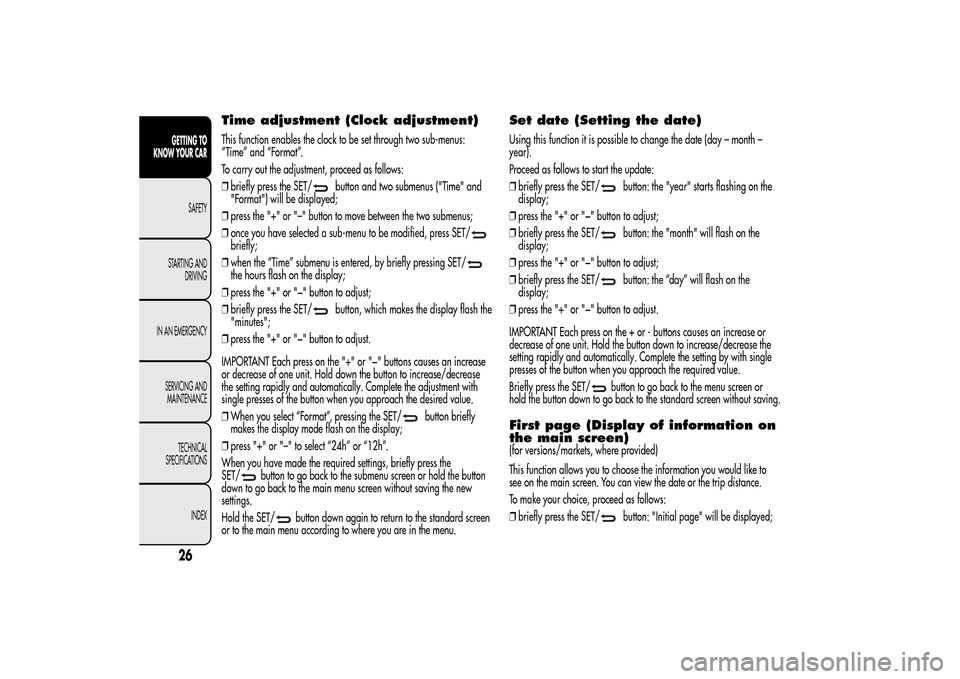
Time adjustment (Clock adjustment)This function enables the clock to be set through two sub-menus:
“Time” and “Format”.
To carry out the adjustment, proceed as follows:
❒briefly press the SET/
button and two submenus ("Time" and
"Format") will be displayed;
❒press the "+" or "–" button to move between the two submenus;
❒once you have selected a sub-menu to be modified, press SET/
briefly;
❒when the “Time” submenu is entered, by briefly pressing SET/the hours flash on the display;
❒press the "+" or "−" button to adjust;
❒briefly press the SET/
button, which makes the display flash the
"minutes";
❒press the "+" or "−" button to adjust.
IMPORTANT Each press on the "+" or "−" buttons causes an increase
or decrease of one unit. Hold down the button to increase/decrease
the setting rapidly and automatically. Complete the adjustment with
single presses of the button when you approach the desired value.
❒When you select “Format”, pressing the SET/
button briefly
makes the display mode flash on the display;
❒press "+" or "–" to select “24h” or “12h”.
When you have made the required settings, briefly press the
SET/
button to go back to the submenu screen or hold the button
down to go back to the main menu screen without saving the new
settings.
Hold the SET/
button down again to return to the standard screen
or to the main menu according to where you are in the menu.
Set date (Setting the date)Using this function it is possible to change the date (day – month –
year).
Proceed as follows to start the update:
❒briefly press the SET/
button: the "year" starts flashing on the
display;
❒press the "+" or "−" button to adjust;
❒briefly press the SET/button: the "month" will flash on the
display;
❒press the "+" or "−" button to adjust;
❒briefly press the SET/button: the “day” will flash on the
display;
❒press the "+" or "−" button to adjust.
IMPORTANT Each press on the + or - buttons causes an increase or
decrease of one unit. Hold the button down to increase/decrease the
setting rapidly and automatically. Complete the setting by with single
presses of the button when you approach the required value.
Briefly press the SET/
button to go back to the menu screen or
hold the button down to go back to the standard screen without saving.
First page (Display of information on
the main screen)(for versions/markets, where provided)
This function allows you to choose the information you would like to
see on the main screen. You can view the date or the trip distance.
To make your choice, proceed as follows:
❒briefly press the SET/
button: "Initial page" will be displayed;
26GETTING TO
KNOW YOUR CAR
SAFETY
STARTING AND
DRIVING
IN AN EMERGENCY
SERVICING AND
MAINTENANCE
TECHNICAL
SPECIFICATIONS
INDEX