maintenance reset Alfa Romeo MiTo 2014 Owner's Manual
[x] Cancel search | Manufacturer: ALFA ROMEO, Model Year: 2014, Model line: MiTo, Model: Alfa Romeo MiTo 2014Pages: 280, PDF Size: 8.79 MB
Page 16 of 280
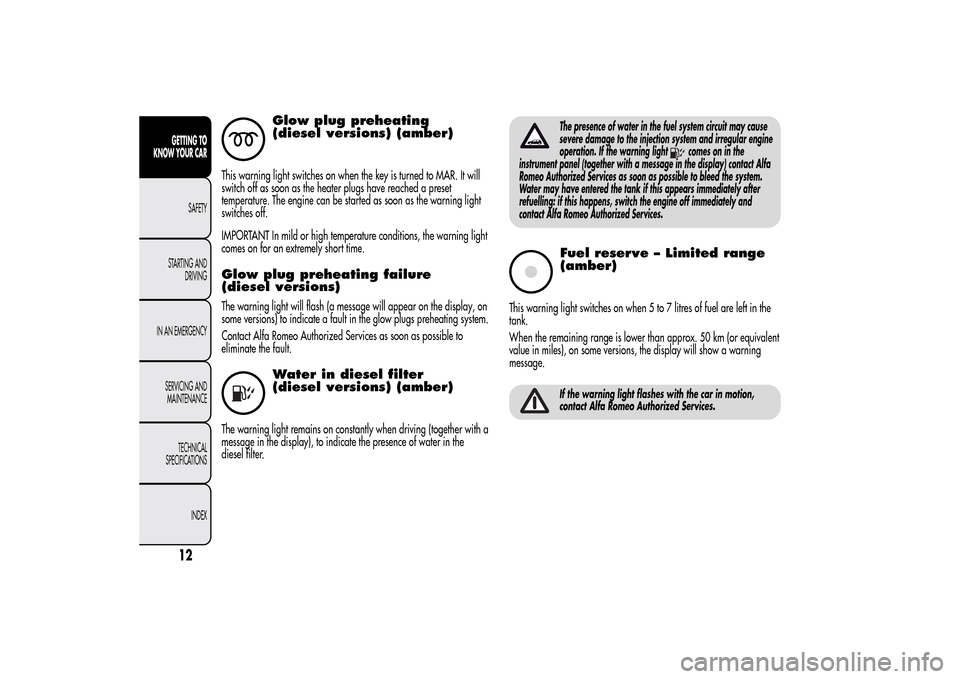
Glow plug preheating
(diesel versions) (amber)
This warning light switches on when the key is turned to MAR. It will
switch off as soon as the heater plugs have reached a preset
temperature. The engine can be started as soon as the warning light
switches off.
IMPORTANT In mild or high temperature conditions, the warning light
comes on for an extremely short time.Glow plug preheating failure
(diesel versions)The warning light will flash (a message will appear on the display, on
some versions) to indicate a fault in the glow plugs preheating system.
Contact Alfa Romeo Authorized Services as soon as possible to
eliminate the fault.
Water in diesel filter
(diesel versions) (amber)
The warning light remains on constantly when driving (together with a
message in the display), to indicate the presence of water in the
diesel filter.
The presence of water in the fuel system circuit may cause
severe damage to the injection system and irregular engine
operation. If the warning light
comes on in the
instrument panel (together with a message in the display) contact Alfa
Romeo Authorized Services as soon as possible to bleed the system.
Water may have entered the tank if this appears immediately after
refuelling: if this happens, switch the engine off immediately and
contact Alfa Romeo Authorized Services.
Fuel reserve – Limited range
(amber)
This warning light switches on when 5 to 7 litres of fuel are left in the
tank.
When the remaining range is lower than approx. 50 km (or equivalent
value in miles), on some versions, the display will show a warning
message.
If the warning light flashes with the car in motion,
contact Alfa Romeo Authorized Services.
12GETTING TO
KNOW YOUR CAR
SAFETY
STARTING AND
DRIVING
IN AN EMERGENCY
SERVICING AND
MAINTENANCE
TECHNICAL
SPECIFICATIONS
INDEX
Page 20 of 280
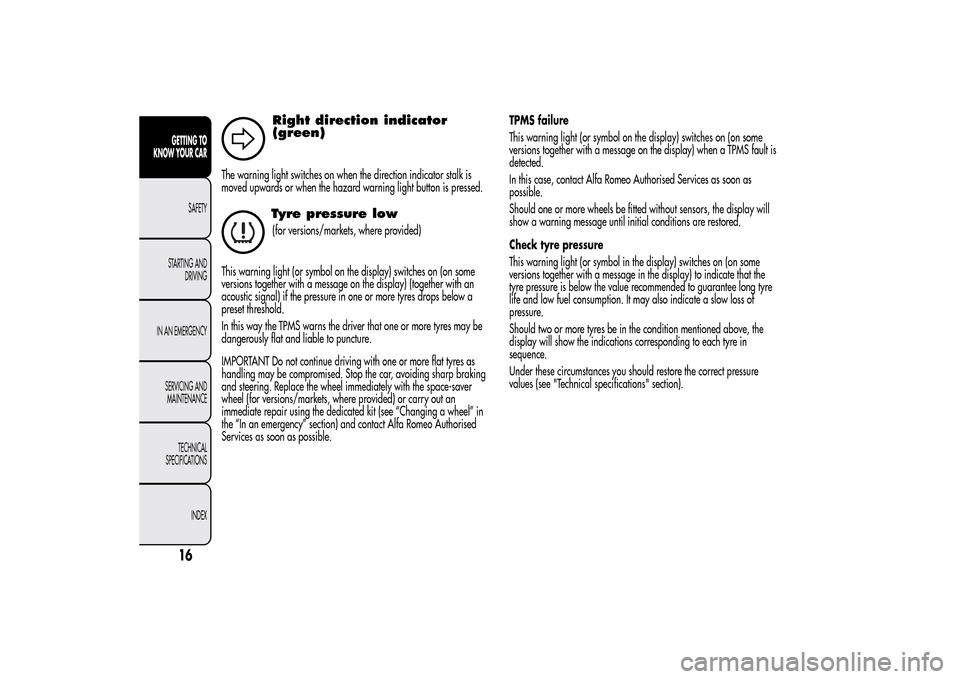
Right direction indicator
(green)
The warning light switches on when the direction indicator stalk is
moved upwards or when the hazard warning light button is pressed.
Tyre pressure low(for versions/markets, where provided)
This warning light (or symbol on the display) switches on (on some
versions together with a message on the display) (together with an
acoustic signal) if the pressure in one or more tyres drops below a
preset threshold.
In this way the TPMS warns the driver that one or more tyres may be
dangerously flat and liable to puncture.
IMPORTANT Do not continue driving with one or more flat tyres as
handling may be compromised. Stop the car, avoiding sharp braking
and steering. Replace the wheel immediately with the space-saver
wheel (for versions/markets, where provided) or carry out an
immediate repair using the dedicated kit (see “Changing a wheel” in
the “In an emergency” section) and contact Alfa Romeo Authorised
Services as soon as possible.TPMS failure
This warning light (or symbol on the display) switches on (on some
versions together with a message on the display) when a TPMS fault is
detected.
In this case, contact Alfa Romeo Authorised Services as soon as
possible.
Should one or more wheels be fitted without sensors, the display will
show a warning message until initial conditions are restored.
Check tyre pressure
This warning light (or symbol in the display) switches on (on some
versions together with a message in the display) to indicate that the
tyre pressure is below the value recommended to guarantee long tyre
life and low fuel consumption. It may also indicate a slow loss of
pressure.
Should two or more tyres be in the condition mentioned above, the
display will show the indications corresponding to each tyre in
sequence.
Under these circumstances you should restore the correct pressure
values (see "Technical specifications" section).
16GETTING TO
KNOW YOUR CAR
SAFETY
STARTING AND
DRIVING
IN AN EMERGENCY
SERVICING AND
MAINTENANCE
TECHNICAL
SPECIFICATIONS
INDEX
Page 33 of 280
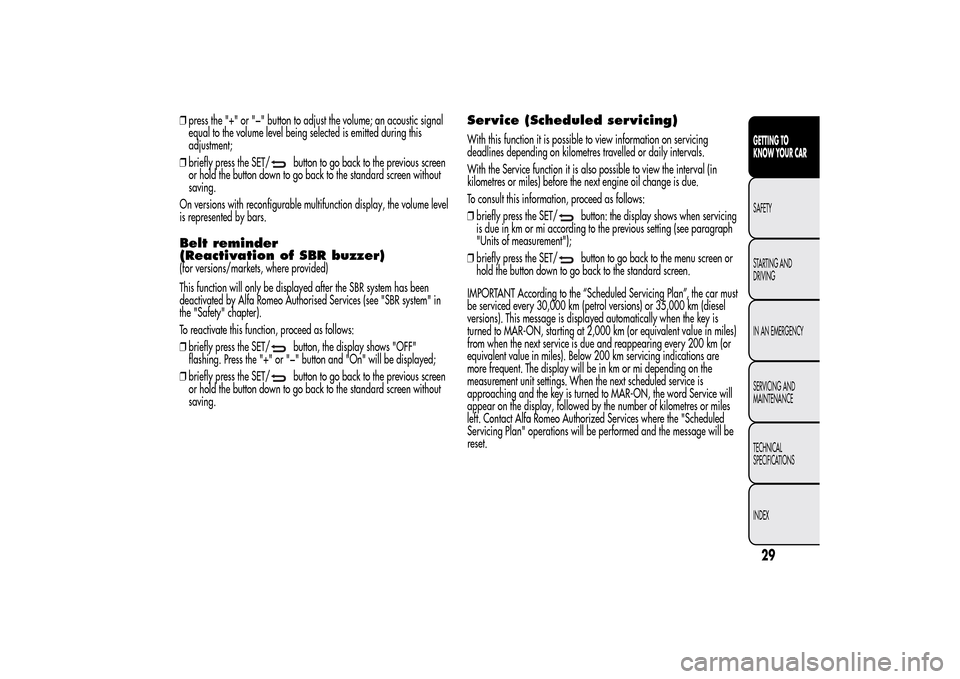
❒press the "+" or "−" button to adjust the volume; an acoustic signal
equal to the volume level being selected is emitted during this
adjustment;
❒briefly press the SET/
button to go back to the previous screen
or hold the button down to go back to the standard screen without
saving.
On versions with reconfigurable multifunction display, the volume level
is represented by bars.
Belt reminder
(Reactivation of SBR buzzer)(for versions/markets, where provided)
This function will only be displayed after the SBR system has been
deactivated by Alfa Romeo Authorised Services (see "SBR system" in
the "Safety" chapter).
To reactivate this function, proceed as follows:
❒briefly press the SET/
button, the display shows "OFF"
flashing. Press the "+" or "−" button and "On" will be displayed;
❒briefly press the SET/button to go back to the previous screen
or hold the button down to go back to the standard screen without
saving.
Service (Scheduled servicing)With this function it is possible to view information on servicing
deadlines depending on kilometres travelled or daily intervals.
With the Service function it is also possible to view the interval (in
kilometres or miles) before the next engine oil change is due.
To consult this information, proceed as follows:
❒briefly press the SET/
button: the display shows when servicing
is due in km or mi according to the previous setting (see paragraph
"Units of measurement");
❒briefly press the SET/button to go back to the menu screen or
hold the button down to go back to the standard screen.
IMPORTANT According to the “Scheduled Servicing Plan”, the car must
be serviced every 30,000 km (petrol versions) or 35,000 km (diesel
versions). This message is displayed automatically when the key is
turned to MAR-ON, starting at 2,000 km (or equivalent value in miles)
from when the next service is due and reappearing every 200 km (or
equivalent value in miles). Below 200 km servicing indications are
more frequent. The display will be in km or mi depending on the
measurement unit settings. When the next scheduled service is
approaching and the key is turned to MAR-ON, the word Service will
appear on the display, followed by the number of kilometres or miles
left. Contact Alfa Romeo Authorized Services where the "Scheduled
Servicing Plan" operations will be performed and the message will be
reset.
29GETTING TO
KNOW YOUR CARSAFETY
STARTING AND
DRIVING
IN AN EMERGENCY
SERVICING AND
MAINTENANCE
TECHNICAL
SPECIFICATIONS
INDEX
Page 35 of 280
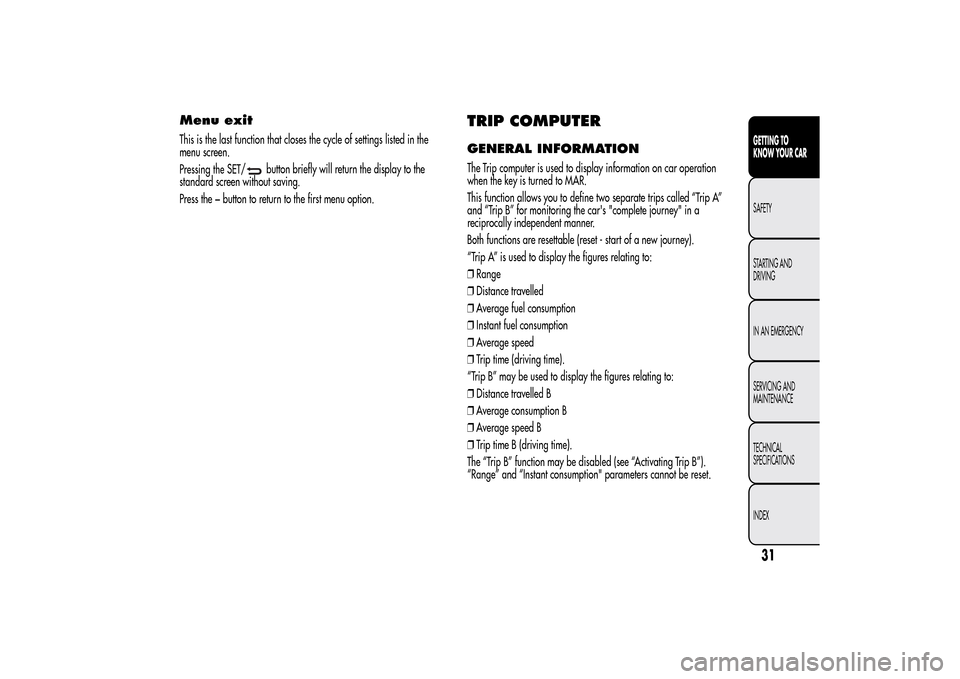
Menu exitThis is the last function that closes the cycle of settings listed in the
menu screen.
Pressing the SET/
button briefly will return the display to the
standard screen without saving.
Press the − button to return to the first menu option.
TRIP COMPUTERGENERAL INFORMATIONThe Trip computer is used to display information on car operation
when the key is turned to MAR.
This function allows you to define two separate trips called “Trip A”
and “Trip B” for monitoring the car's "complete journey" in a
reciprocally independent manner.
Both functions are resettable (reset - start of a new journey).
“Trip A” is used to display the figures relating to:
❒Range
❒Distance travelled
❒Average fuel consumption
❒Instant fuel consumption
❒Average speed
❒Trip time (driving time).
“Trip B” may be used to display the figures relating to:
❒Distance travelled B
❒Average consumption B
❒Average speed B
❒Trip time B (driving time).
The “Trip B” function may be disabled (see “Activating Trip B”).
“Range” and “Instant consumption" parameters cannot be reset.
31GETTING TO
KNOW YOUR CARSAFETY
STARTING AND
DRIVING
IN AN EMERGENCY
SERVICING AND
MAINTENANCE
TECHNICAL
SPECIFICATIONS
INDEX
Page 37 of 280
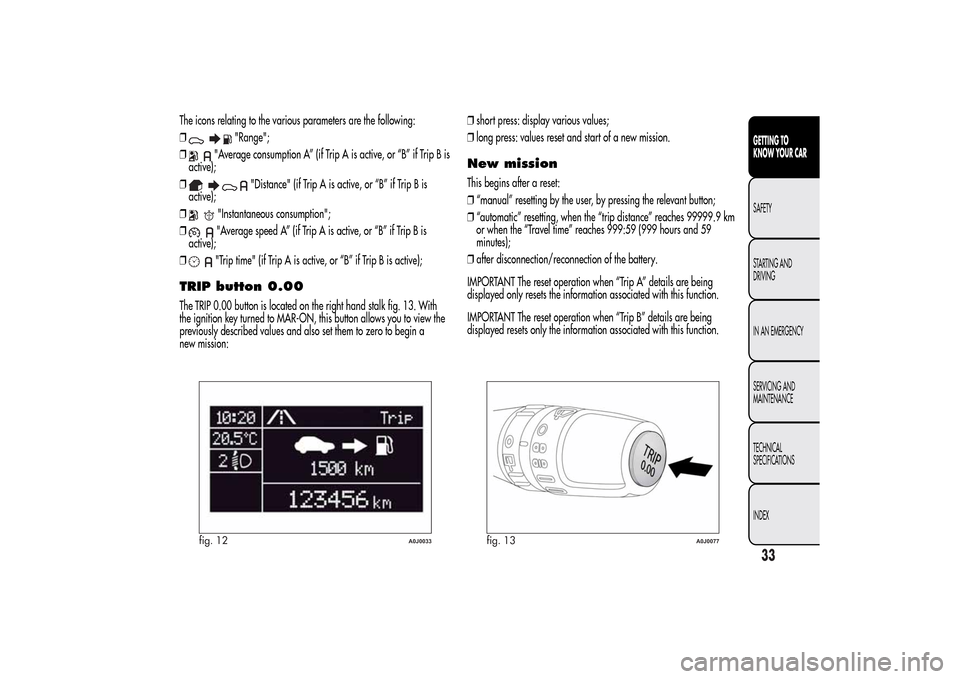
The icons relating to the various parameters are the following:
❒
"Range";
❒
"Average consumption A” (if Trip A is active, or “B” if Trip B is
active);
❒
"Distance" (if Trip A is active, or “B” if Trip B is
active);
❒
"Instantaneous consumption";
❒"Average speed A” (if Trip A is active, or “B” if Trip B is
active);
❒"Trip time" (if Trip A is active, or “B” if Trip B is active);
TRIP button 0.00The TRIP 0.00 button is located on the right hand stalk fig. 13. With
the ignition key turned to MAR-ON, this button allows you to view the
previously described values and also set them to zero to begin a
new mission:❒short press: display various values;
❒long press: values reset and start of a new mission.
New missionThis begins after a reset:
❒“manual” resetting by the user, by pressing the relevant button;
❒“automatic” resetting, when the “trip distance” reaches 99999.9 km
or when the “Travel time” reaches 999:59 (999 hours and 59
minutes);
❒after disconnection/reconnection of the battery.
IMPORTANT The reset operation when “Trip A” details are being
displayed only resets the information associated with this function.
IMPORTANT The reset operation when “Trip B” details are being
displayed resets only the information associated with this function.
fig. 12
A0J0033
fig. 13
A0J0077
33GETTING TO
KNOW YOUR CARSAFETY
STARTING AND
DRIVING
IN AN EMERGENCY
SERVICING AND
MAINTENANCE
TECHNICAL
SPECIFICATIONS
INDEX
Page 38 of 280
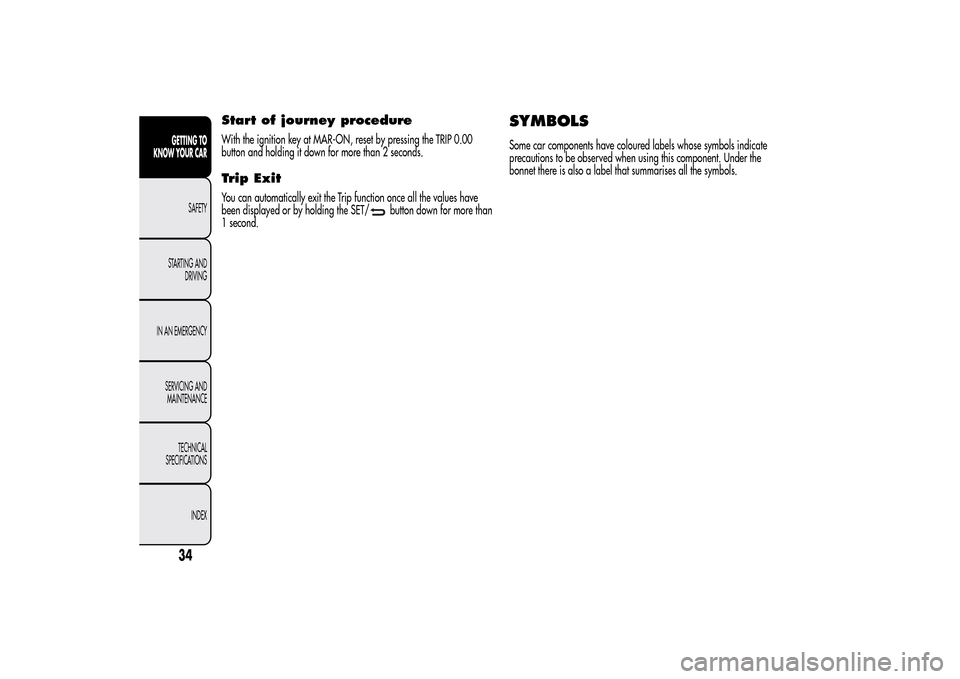
Start of journey procedureWith the ignition key at MAR-ON, reset by pressing the TRIP 0.00
button and holding it down for more than 2 seconds.Trip ExitYou can automatically exit the Trip function once all the values have
been displayed or by holding the SET/
button down for more than
1 second.
SYMBOLSSome car components have coloured labels whose symbols indicate
precautions to be observed when using this component. Under the
bonnet there is also a label that summarises all the symbols.
34GETTING TO
KNOW YOUR CAR
SAFETY
STARTING AND
DRIVING
IN AN EMERGENCY
SERVICING AND
MAINTENANCE
TECHNICAL
SPECIFICATIONS
INDEX
Page 63 of 280
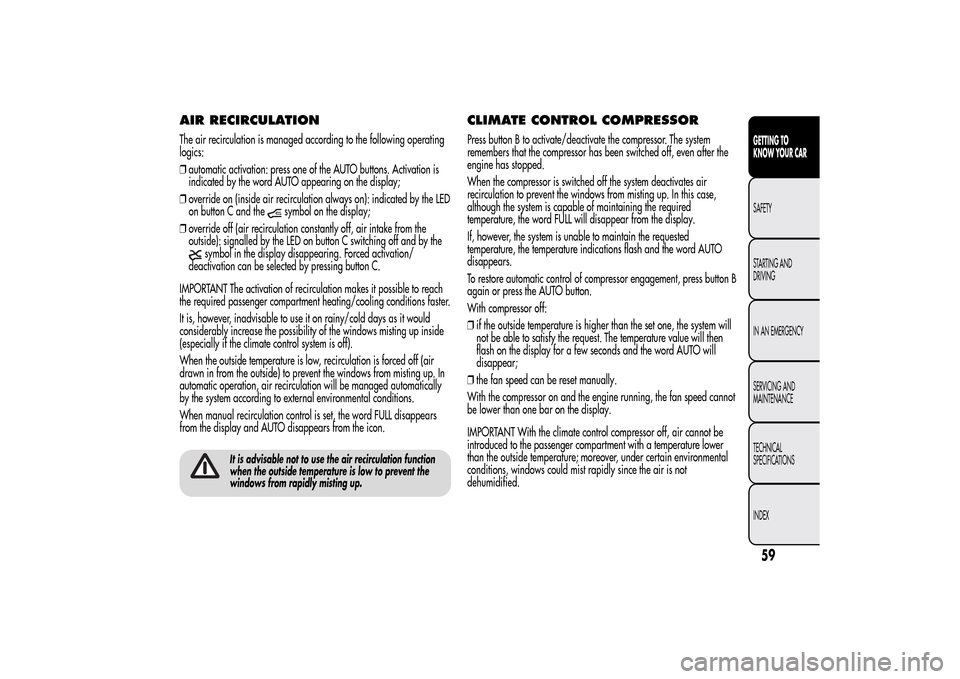
AIR RECIRCULATIONThe air recirculation is managed according to the following operating
logics:
❒automatic activation: press one of the AUTO buttons. Activation is
indicated by the word AUTO appearing on the display;
❒override on (inside air recirculation always on): indicated by the LED
on button C and the
symbol on the display;
❒override off (air recirculation constantly off, air intake from the
outside): signalled by the LED on button C switching off and by the
symbol in the display disappearing. Forced activation/
deactivation can be selected by pressing button C.
IMPORTANT The activation of recirculation makes it possible to reach
the required passenger compartment heating/cooling conditions faster.
It is, however, inadvisable to use it on rainy/cold days as it would
considerably increase the possibility of the windows misting up inside
(especially if the climate control system is off).
When the outside temperature is low, recirculation is forced off (air
drawn in from the outside) to prevent the windows from misting up. In
automatic operation, air recirculation will be managed automatically
by the system according to external environmental conditions.
When manual recirculation control is set, the word FULL disappears
from the display and AUTO disappears from the icon.
It is advisable not to use the air recirculation function
when the outside temperature is low to prevent the
windows from rapidly misting up.
CLIMATE CONTROL COMPRESSORPress button B to activate/deactivate the compressor. The system
remembers that the compressor has been switched off, even after the
engine has stopped.
When the compressor is switched off the system deactivates air
recirculation to prevent the windows from misting up. In this case,
although the system is capable of maintaining the required
temperature, the word FULL will disappear from the display.
If, however, the system is unable to maintain the requested
temperature, the temperature indications flash and the word AUTO
disappears.
To restore automatic control of compressor engagement, press button B
again or press the AUTO button.
With compressor off:
❒if the outside temperature is higher than the set one, the system will
not be able to satisfy the request. The temperature value will then
flash on the display for a few seconds and the word AUTO will
disappear;
❒the fan speed can be reset manually.
With the compressor on and the engine running, the fan speed cannot
be lower than one bar on the display.
IMPORTANT With the climate control compressor off, air cannot be
introduced to the passenger compartment with a temperature lower
than the outside temperature; moreover, under certain environmental
conditions, windows could mist rapidly since the air is not
dehumidified.
59GETTING TO
KNOW YOUR CARSAFETY
STARTING AND
DRIVING
IN AN EMERGENCY
SERVICING AND
MAINTENANCE
TECHNICAL
SPECIFICATIONS
INDEX
Page 71 of 280
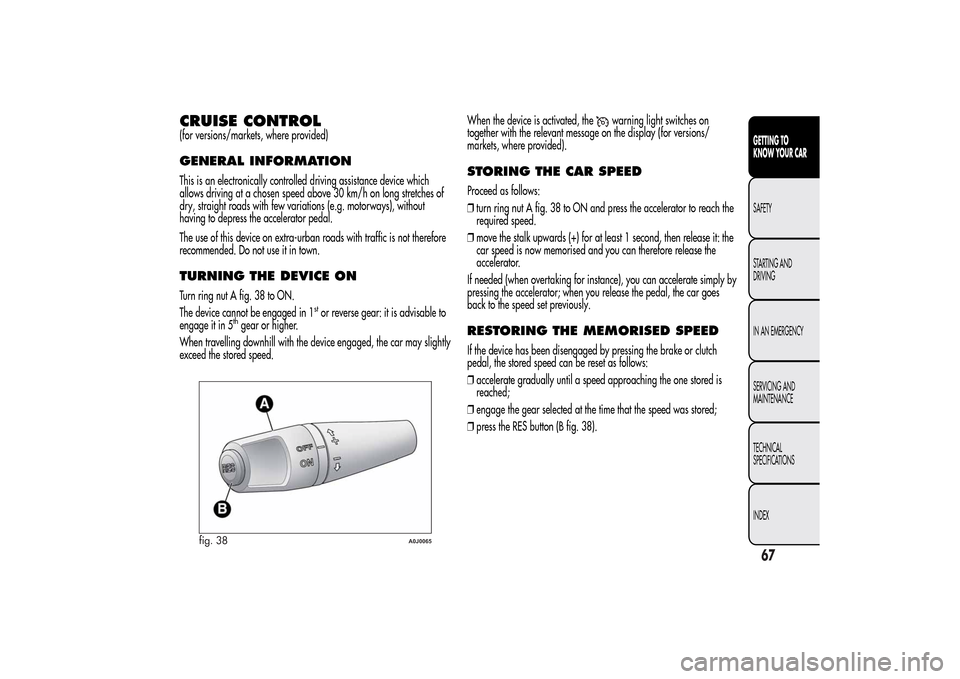
CRUISE CONTROL(for versions/markets, where provided)GENERAL INFORMATIONThis is an electronically controlled driving assistance device which
allows driving at a chosen speed above 30 km/h on long stretches of
dry, straight roads with few variations (e.g. motorways), without
having to depress the accelerator pedal.
The use of this device on extra-urban roads with traffic is not therefore
recommended. Do not use it in town.TURNING THE DEVICE ONTurn ring nut A fig. 38 to ON.
The device cannot be engaged in 1
stor reverse gear: it is advisable to
engage it in 5
thgear or higher.
When travelling downhill with the device engaged, the car may slightly
exceed the stored speed.When the device is activated, the
warning light switches on
together with the relevant message on the display (for versions/
markets, where provided).
STORING THE CAR SPEEDProceed as follows:
❒turn ring nut A fig. 38 to ON and press the accelerator to reach the
required speed.
❒move the stalk upwards (+) for at least 1 second, then release it: the
car speed is now memorised and you can therefore release the
accelerator.
If needed (when overtaking for instance), you can accelerate simply by
pressing the accelerator; when you release the pedal, the car goes
back to the speed set previously.RESTORING THE MEMORISED SPEEDIf the device has been disengaged by pressing the brake or clutch
pedal, the stored speed can be reset as follows:
❒accelerate gradually until a speed approaching the one stored is
reached;
❒engage the gear selected at the time that the speed was stored;
❒press the RES button (B fig. 38).
fig. 38
A0J0065
67GETTING TO
KNOW YOUR CARSAFETY
STARTING AND
DRIVING
IN AN EMERGENCY
SERVICING AND
MAINTENANCE
TECHNICAL
SPECIFICATIONS
INDEX