manual transmission Alfa Romeo MiTo 2019 Owner handbook (in English)
[x] Cancel search | Manufacturer: ALFA ROMEO, Model Year: 2019, Model line: MiTo, Model: Alfa Romeo MiTo 2019Pages: 212, PDF Size: 5.18 MB
Page 51 of 212
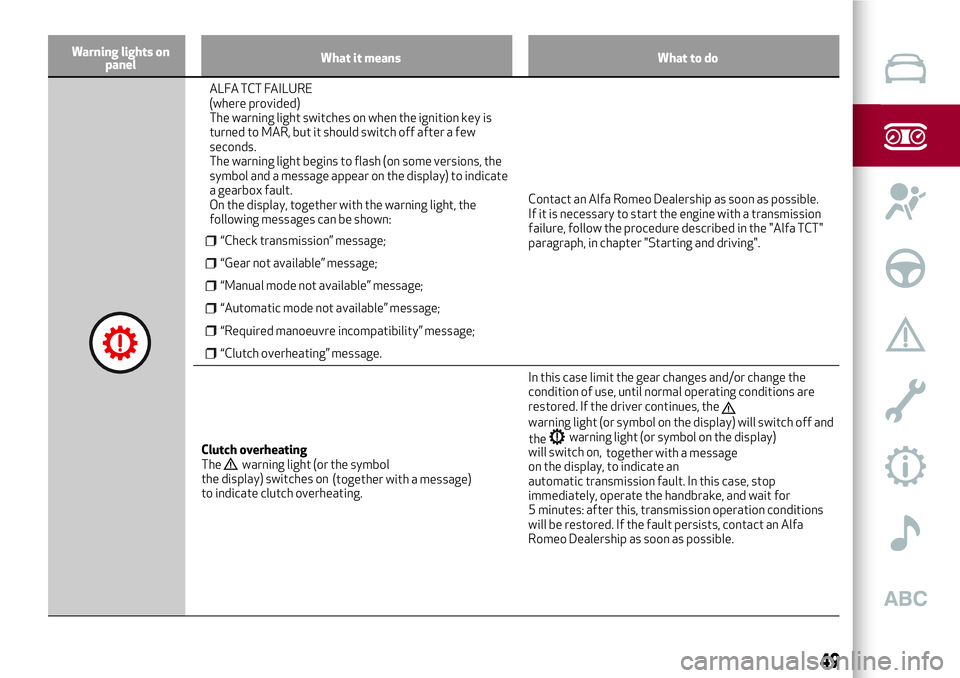
Warning lights on
panelWhat it means What to do
ALFA TCT FAILURE
(where provided)
The warning light switches on when the ignition key is
turned to MAR, but it should switch off after a few
seconds.
The warning light begins to flash (on some versions, the
symbol and a message appear on the display) to indicate
a gearbox fault.
On the display, together with the warning light, the
following messages can be shown:
“Check transmission” message;
“Gear not available” message;
“Manual mode not available” message;
“Automatic mode not available” message;
“Required manoeuvre incompatibility” message;
“Clutch overheating” message.
Contact an Alfa Romeo Dealership as soon as possible.
If it is necessary to start the engine with a transmission
failure, follow the procedure described in the "Alfa TCT"
paragraph, in chapter "Starting and driving".
Clutch overheating
The
the display) switches on
to indicate clutch overheating.In this case limit the gear changes and/or change the
condition of use, until normal operating conditions are
restored. If the driver continues, the
warning light (or symbol on the display) will switch off and
the
will switch on,
on the display, to indicate an
automatic transmission fault. In this case, stop
immediately, operate the handbrake, and wait for
5 minutes: after this, transmission operation conditions
will be restored. If the fault persists, contact an Alfa
Romeo Dealership as soon as possible.
49
warning light (or symbol on the display)
together with a message
warning light (or the symbol
(together with a message)
Page 91 of 212
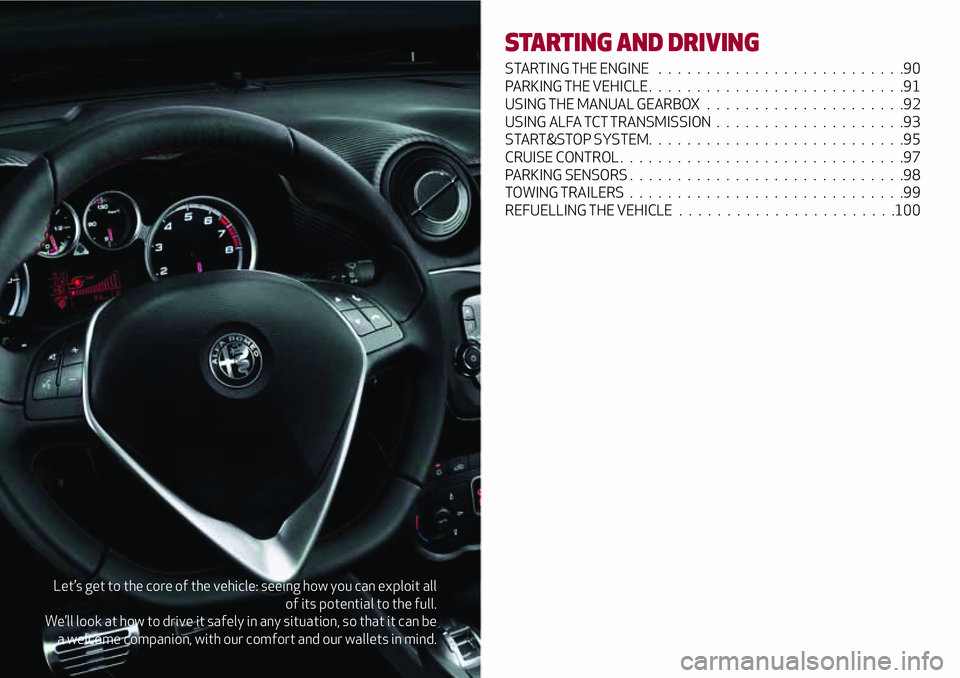
Let’s get to the core of the vehicle: seeing how you can exploit all
of its potential to the full.
We’ll look at how to drive it safely in any situation, so that it can be
a welcome companion, with our comfort and our wallets in mind.
STARTING AND DRIVING
STARTING THE ENGINE . .........................90
PARKING THE VEHICLE ...........................91
USING THE MANUAL GEARBOX .....................92
USING ALFA TCT TRANSMISSION . . . . ................93
START&STOP SYSTEM. ..........................95
CRUISE CONTROL ..............................97
PARKING SENSORS .............................98
TOWING TRAILERS . . . . . . . . .....................99
REFUELLING THE VEHICLE . . .....................100
Page 96 of 212
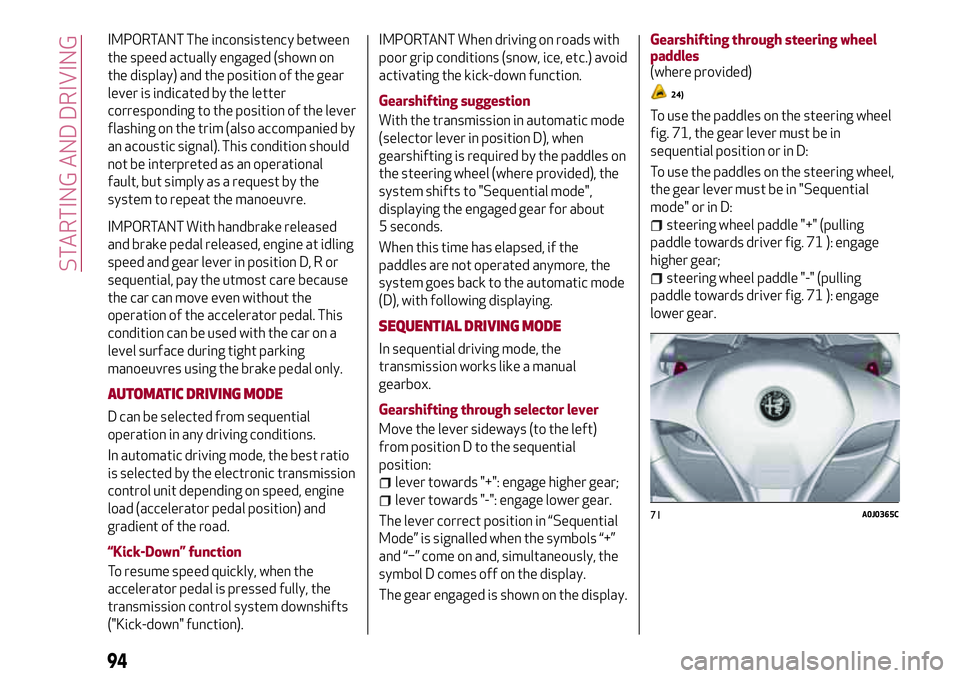
IMPORTANT The inconsistency between
the speed actually engaged (shown on
the display) and the position of the gear
lever is indicated by the letter
corresponding to the position of the lever
flashing on the trim (also accompanied by
an acoustic signal). This condition should
not be interpreted as an operational
fault, but simply as a request by the
system to repeat the manoeuvre.
IMPORTANT With handbrake released
and brake pedal released, engine at idling
speed and gear lever in position D, R or
sequential, pay the utmost care because
the car can move even without the
operation of the accelerator pedal. This
condition can be used with the car on a
level surface during tight parking
manoeuvres using the brake pedal only.
AUTOMATIC DRIVING MODE
D can be selected from sequential
operation in any driving conditions.
In automatic driving mode, the best ratio
is selected by the electronic transmission
control unit depending on speed, engine
load (accelerator pedal position) and
gradient of the road.
“Kick-Down” function
To resume speed quickly, when the
accelerator pedal is pressed fully, the
transmission control system downshifts
("Kick-down" function).
IMPORTANT When driving on roads with
poor grip conditions (snow, ice, etc.) avoid
activating the kick-down function.
Gearshifting suggestion
With the transmission in automatic mode
(selector lever in position D), when
gearshifting is required by the paddles on
the steering wheel (where provided), the
system shifts to "Sequential mode",
displaying the engaged gear for about
5 seconds.
When this time has elapsed, if the
paddles are not operated anymore, the
system goes back to the automatic mode
(D), with following displaying.
SEQUENTIAL DRIVING MODE
In sequential driving mode, the
transmission works like a manual
gearbox.
Gearshifting through selector lever
Move the lever sideways (to the left)
from position D to the sequential
position:
lever towards "+": engage higher gear;
lever towards "-": engage lower gear.
The lever correct position in “Sequential
Mode” is signalled when the symbols “+”
and “−” come on and, simultaneously, the
symbol D comes off on the display.
The gear engaged is shown on the display.Gearshifting through steering wheel
paddles
(where provided)
24)
To use the paddles on the steering wheel
fig. 71, the gear lever must be in
sequential position or in D:
To use the paddles on the steering wheel,
the gear lever must be in "Sequential
mode" or in D:
steering wheel paddle "+" (pulling
paddle towards driver fig. 71 ): engage
higher gear;
steering wheel paddle "-" (pulling
paddle towards driver fig. 71 ): engage
lower gear.
71A0J0365C
94
STARTING AND DRIVING
Page 126 of 212
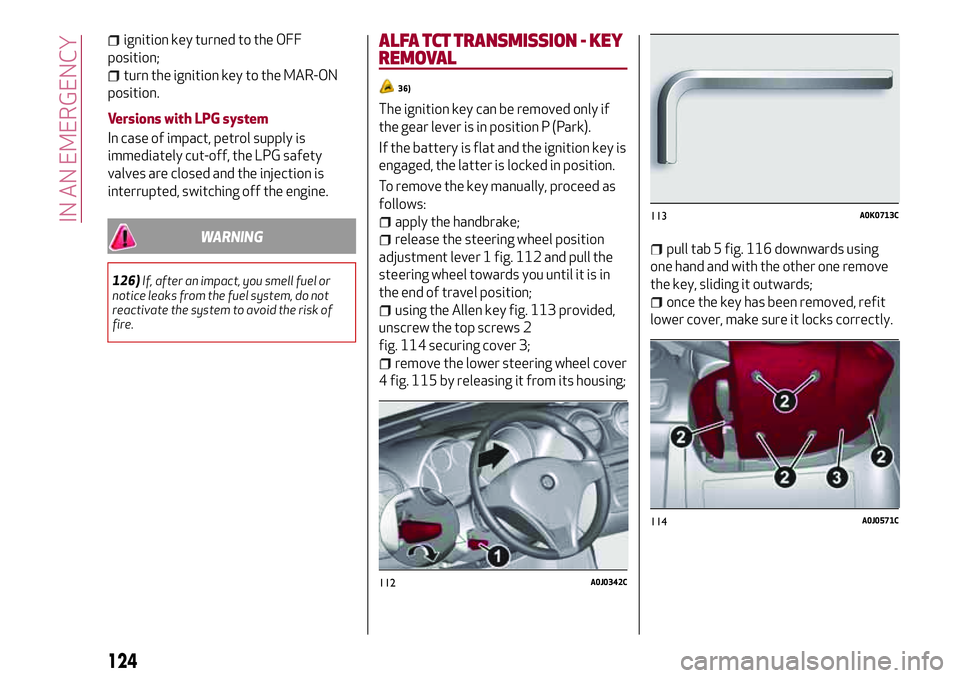
ignition key turned to the OFF
position;
turn the ignition key to the MAR-ON
position.
Versions with LPG system
In case of impact, petrol supply is
immediately cut-off, the LPG safety
valves are closed and the injection is
interrupted, switching off the engine.
WARNING
126)If, after an impact, you smell fuel or
notice leaks from the fuel system, do not
reactivate the system to avoid the risk of
fire.
ALFA TCT TRANSMISSION - KEY
REMOVAL
36)
The ignition key can be removed only if
the gear lever is in position P (Park).
If the battery is flat and the ignition key is
engaged, the latter is locked in position.
To remove the key manually, proceed as
follows:
apply the handbrake;
release the steering wheel position
adjustment lever 1 fig. 112 and pull the
steering wheel towards you until it is in
the end of travel position;
using the Allen key fig. 113 provided,
unscrew the top screws 2
fig. 114 securing cover 3;
remove the lower steering wheel cover
4 fig. 115 by releasing it from its housing;
pull tab 5 fig. 116 downwards using
one hand and with the other one remove
the key, sliding it outwards;
once the key has been removed, refit
lower cover, make sure it locks correctly.
112A0J0342C
113A0K0713C
114A0J0571C
124
IN AN EMERGENCY