mileage Alfa Romeo Stelvio 2018 Owner's Manual
[x] Cancel search | Manufacturer: ALFA ROMEO, Model Year: 2018, Model line: Stelvio, Model: Alfa Romeo Stelvio 2018Pages: 276, PDF Size: 5.79 MB
Page 73 of 276
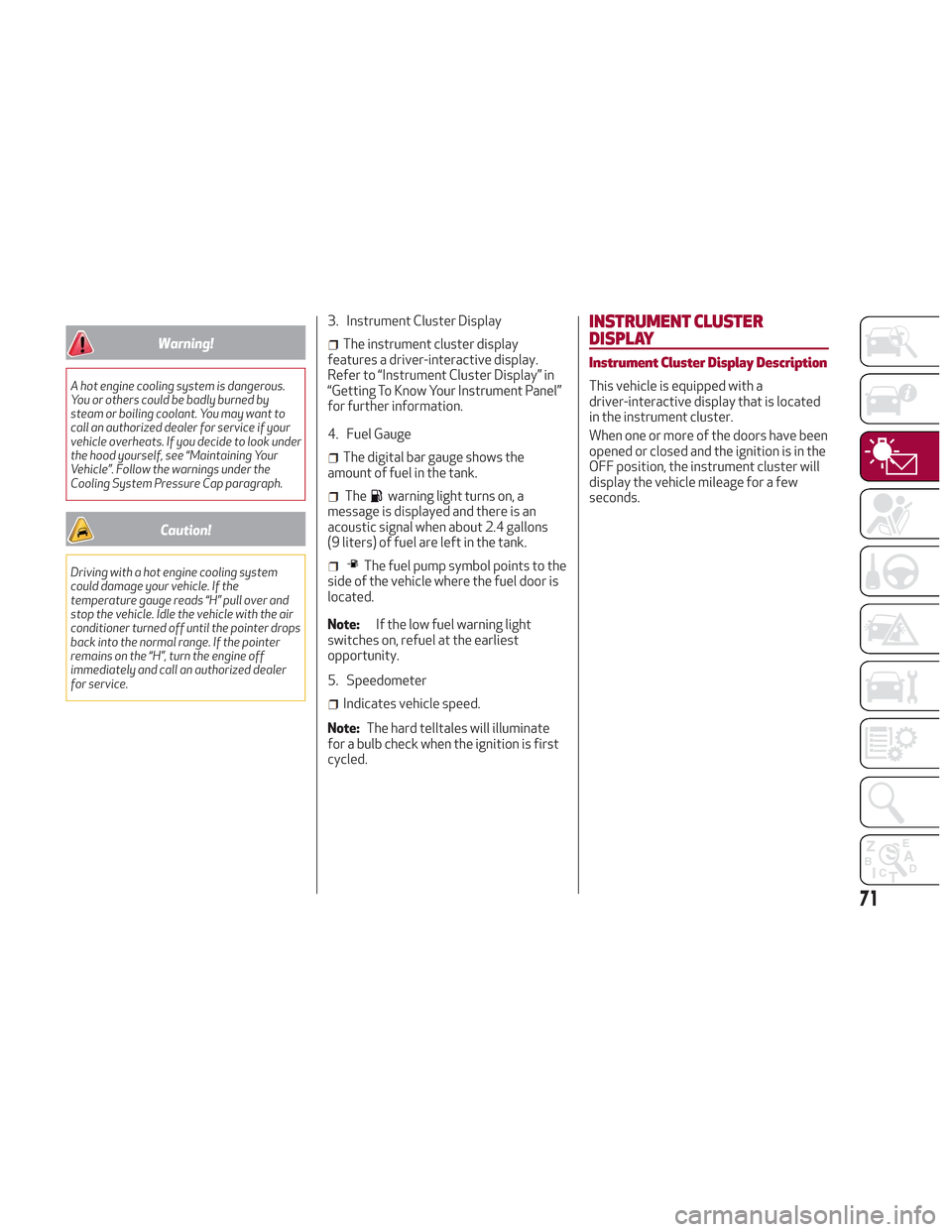
Warning!
A hot engine cooling system is dangerous.
You or others could be badly burned by
steam or boiling coolant. You may want to
call an authorized dealer for service if your
vehicle overheats. If you decide to look under
the hood yourself, see “Maintaining Your
Vehicle”. Follow the warnings under the
Cooling System Pressure Cap paragraph.
Caution!
Driving with a hot engine cooling system
could damage your vehicle. If the
temperature gauge reads “H” pull over and
stop the vehicle. Idle the vehicle with the air
conditioner turned off until the pointer drops
back into the normal range. If the pointer
remains on the “H”, turn the engine off
immediately and call an authorized dealer
for service.
3. Instrument Cluster Display
The instrument cluster display
features a driver-interactive display.
Refer to “Instrument Cluster Display” in
“Getting To Know Your Instrument Panel”
for further information.
4. Fuel Gauge
The digital bar gauge shows the
amount of fuel in the tank.
Thewarning light turns on, a
message is displayed and there is an
acoustic signal when about 2.4 gallons
(9 liters) of fuel are left in the tank.
The fuel pump symbol points to the
side of the vehicle where the fuel door is
located.
Note: If the low fuel warning light
switches on, refuel at the earliest
opportunity.
5. Speedometer
Indicates vehicle speed.
Note: The hard telltales will illuminate
for a bulb check when the ignition is first
cycled.
INSTRUMENT CLUSTER
DISPLAY
Instrument Cluster Display Description
This vehicle is equipped with a
driver-interactive display that is located
in the instrument cluster.
When one or more of the doors have been
opened or closed and the ignition is in the
OFF position, the instrument cluster will
display the vehicle mileage for a few
seconds.
71
Page 77 of 276

The screen graphically reproduces some
parameters closely linked to the
efficiency of the driving style, with a view
to limiting consumption.
Advanced Efficiency
The three central icons on the screen
indicate the effectiveness of the driving
style, linked to the following parameters:
acceleration, deceleration and gear
shifts, with a view to limiting
consumption. The bar below the icons
shows current consumption and the
green line represents the optimal area.
The globe lights up gradually according to
lower consumption.
Dynamic The displayed parameters are related to
vehicle stability, the graphs illustrate the
trend of the longitudinal/lateral
accelerations (G-meter information),
considering gravity acceleration as a
reference unit.
Lateral acceleration peaks are also
indicated.
RACEThe displayed parameters are related to
vehicle stability, the graphs illustrate the
trend of the longitudinal/lateral
accelerations (G-meter information),
considering gravity acceleration as a
reference unit.
Lateral acceleration peaks are also
indicated.
7.
Vehicle Range
Indicates the miles left before the fuel
tank is empty.
Displays the position by indicating the
cardinal direction.
8. Failure Warning Lights
Area dedicated to displaying failures, the
following symbols could be displayed on
rotation:
Low criticality symbols (yellow amber)
High criticality symbols (red)
9. Odometer
Indicates the total miles traveled.
U.S. Federal regulations require that
upon transfer of vehicle ownership, the
seller certify to the purchaser the correct
mileage that the vehicle has been driven.
If your odometer needs to be repaired or
serviced, the repair technician should
leave the odometer reading the same as
it was before the repair or service. If s/he
cannot do so, then the odometer must be
set at zero, and a sticker must be placed
05036S0011NADynamic Driving Style
05036S0013NAAcceleration Gauge
05036S0014NAAcceleration Stability Gauge
75
Page 78 of 276
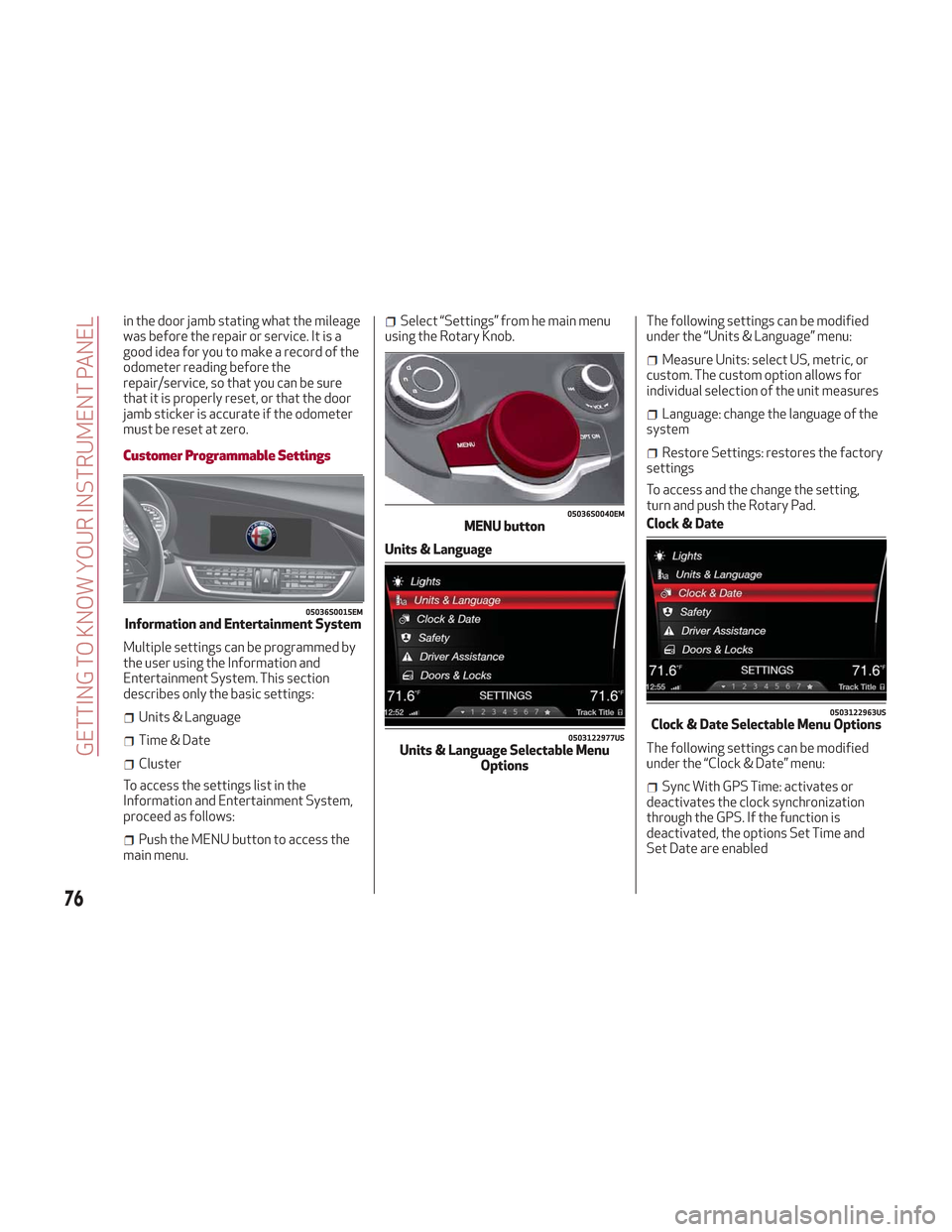
in the door jamb stating what the mileage
was before the repair or service. It is a
good idea for you to make a record of the
odometer reading before the
repair/service, so that you can be sure
that it is properly reset, or that the door
jamb sticker is accurate if the odometer
must be reset at zero.
Customer Programmable Settings
Multiple settings can be programmed by
the user using the Information and
Entertainment System. This section
describes only the basic settings:
Units & Language
Time & Date
Cluster
To access the settings list in the
Information and Entertainment System,
proceed as follows:
Push the MENU button to access the
main menu.
Select “Settings” from he main menu
using the Rotary Knob.
Units & Language The following settings can be modified
under the “Units & Language” menu:
Measure Units: select US, metric, or
custom. The custom option allows for
individual selection of the unit measures
Language: change the language of the
system
Restore Settings: restores the factory
settings
To access and the change the setting,
turn and push the Rotary Pad.
Clock & Date
The following settings can be modified
under the “Clock & Date” menu:
Sync With GPS Time: activates or
deactivates the clock synchronization
through the GPS. If the function is
deactivated, the options Set Time and
Set Date are enabled
05036S0015EMInformation and Entertainment System
05036S0040EMMENU button
0503122977USUnits & Language Selectable Menu Options
0503122963USClock & Date Selectable Menu Options
76
GETTING TO KNOW YOUR INSTRUMENT PANEL
Page 215 of 276
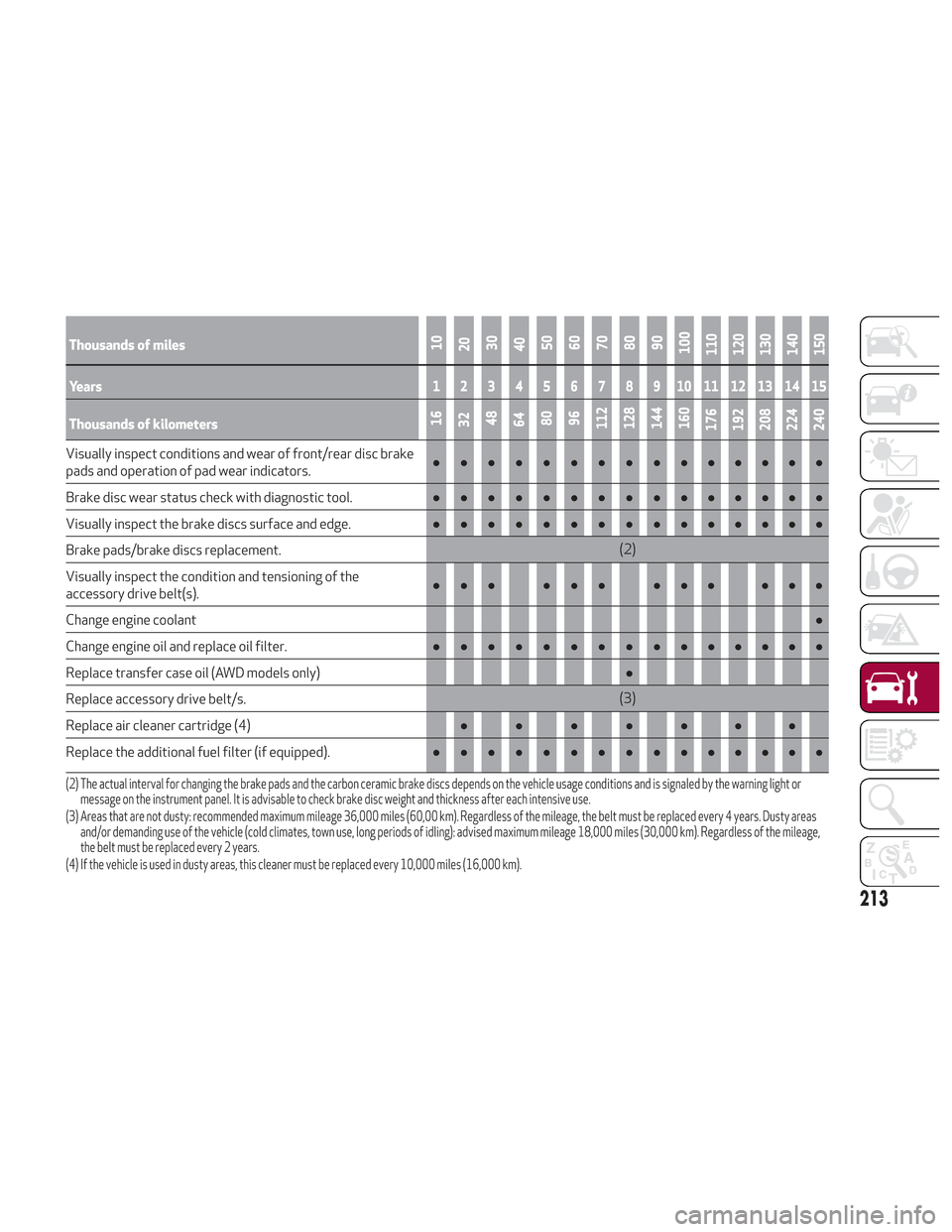
Thousands of miles10
20 30
40 50
60
70
80
90
100
110
120
130
140
150
Years123456789101112131415
Thousands of kilometers16
32 48
64 80
96
112
128
144
160
176
192
208
224
240
Visually inspect conditions and wear of front/rear disc brake
pads and operation of pad wear indicators. ●●●●●●●●●
●●●●●●
Brake disc wear status check with diagnostic tool. ●●●●●●●●●●●●●●●
Visually inspect the brake discs surface and edge. ●●●●●●●●●●●●●●●
Brake pads/brake discs replacement.
(2)
Visually inspect the condition and tensioning of the
accessory drive belt(s). ●●● ●●● ●●● ●●●
Change engine coolant ●
Change engine oil and replace oil filter. ●●●●●●●●●●●●●●●
Replace transfer case oil (AWD models only) ●
Replace accessory drive belt/s.
(3)
Replace air cleaner cartridge(4)●●●●●●●
Replace the additional fuel filter (if equipped). ●●●●●●●●●●●●●●●
(2) The actual interval for changing the brake pads and the carbon ceramic brake discs depends on the vehicle usage conditions and is signaled by the warning light or
message on the instrument panel. It is advisable to check brake disc weight and thickness after each intensive use.
(3) Areas that are not dusty: recommended maximum mileage 36,000 miles (60,00 km). Regardless of the mileage, the belt must be replaced every 4 years. Dusty areas and/or demanding use of the vehicle (cold climates, town use, long periods of idling): advised maximum mileage 18,000 miles (30,000 km). Regardless of the mileage,
the belt must be replaced every 2 years.
(4) If the vehicle is used in dusty areas, this cleaner must be replaced every 10,000 miles (16,000 km).
213
Page 216 of 276
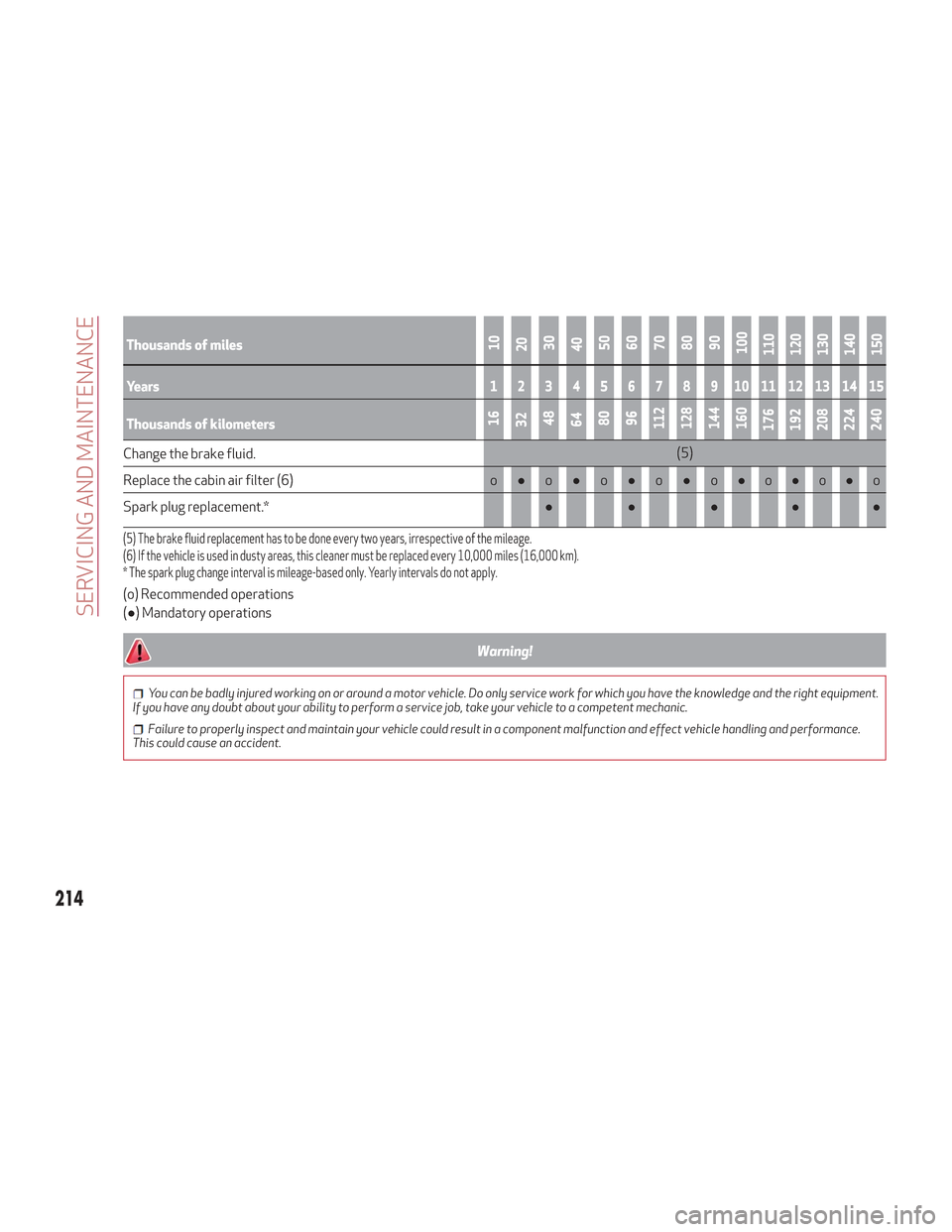
Thousands of miles10
20 30
40 50
60
70
80
90
100
110
120
130
140
150
Years123456789101112131415
Thousands of kilometers16
32 48
64 80
96
112
128
144
160
176
192
208
224
240
Change the brake fluid.(5)
Replace the cabin air filter(6)o ● o● o● o● o● o● o● o
Spark plug replacement.
*●●●●●
(5) The brake fluid replacement has to be done every two years, irrespective of the mileage.
(6) If the vehicle is used in dusty areas, this cleaner must be replaced every 10,000 miles (16,000 km).
* The spark plug change interval is mileage-based only. Yearly intervals do not apply.
(o) Recommended operations
(●) Mandatory operations
Warning!
You can be badly injured working on or around a motor vehicle. Do only service work for which you have the knowledge and the right equipment.
If you have any doubt about your ability to perform a service job, take your vehicle to a competent mechanic.
Failure to properly inspect and maintain your vehicle could result in a component malfunction and effect vehicle handling and performance.
This could cause an accident.
214
SERVICING AND MAINTENANCE
Page 264 of 276

SUGGESTIONS FOR OBTAINING
SERVICE FOR YOUR VEHICLE
Prepare For The Appointment
If you are having warranty work done, be
sure to bring the right papers with you, as
well as your warranty folder. All work to
be performed may not be covered by the
warranty. Discuss additional charges with
the service manager. Keep a maintenance
log of your vehicle's service history, as
this can often provide a clue to the
current problem.
Prepare A List
Make a written list of your vehicle's
problems or the specific work you want
done. If you've had an accident or work
done that is not on your maintenance log,
let the service advisor know.
Be Reasonable With Requests
If you list a number of items and you must
have your vehicle by the end of the day,
discuss the situation with the service
advisor and list the items in order of
priority. At many authorized dealers, you
may obtain a rental vehicle at a minimal
daily charge. If you need a rental, it is
advisable to make these arrangements
when you call for an appointment.
IF YOU NEED ASSISTANCE
The manufacturer and its authorized
dealer are vitally interested in your
satisfaction. We want you to be happy
with our products and services.
Warranty service must be done by an
authorized dealer. We strongly
recommend that you take the vehicle to
an authorized dealer. They know your
vehicle the best, and are most concerned
that you get prompt and high quality
service. The manufacturer's authorized
dealer have the facilities, factory-trained
technicians, special tools, and the latest
information to ensure the vehicle is fixed
correctly and in a timely manner.
This is why you should always talk to an
authorized dealer service manager first.
Most matters can be resolved with this
process.
If for some reason you are still not
satisfied, talk to the general manager or
owner of the authorized dealer. They
want to know if you need assistance.
If an authorized dealer is unable to
resolve the concern, you may contact the
manufacturer's customer center. Any communication to the
manufacturer's customer center should
include the following information:
Owner's name and address
Owner's telephone number (home and
office)
Authorized dealer name
Vehicle Identification Number (VIN)
Vehicle delivery date and mileage
Alfa Romeo Customer Center
P.O. Box 21–8004
Auburn Hills, MI 48321–8004
Phone: 1-844-Alfa-USA
(1-844-253-2872)
Alfa Romeo Customer Center (Canada)
P.O. Box 1621
Windsor, Ontario N9A 4H6
Phone: 1-800-465-2001 (English)
Phone: 1-800-387-9983 (French)
262
CUSTOMER ASSISTANCE