alarm ASTON MARTIN DB AR1 Q 2003 Owners Guide
[x] Cancel search | Manufacturer: ASTON MARTIN, Model Year: 2003, Model line: DB AR1 Q, Model: ASTON MARTIN DB AR1 Q 2003Pages: 279, PDF Size: 3.77 MB
Page 103 of 279

E - Security Systems
1-E-4
Unlocking the Car, Disarming the Alarm
Point the key fob towards the rear window and press the left button once.
The following events will occur:
1. The green light on the key fob will light while the left button is pressed.
2. The car doors and fuel filler flap will unlock.
3. The direction indicators will flash (in markets where visible alarm signals
are permitted and programmed).
4. The alarm system will be switched off.
Locking the Car, Arming the Alarm
Point the key fob towards the rear window and press the left button. The
following events will occur:
1. The green light on the key fob will light while the left button is pressed.
2. The car doors and fuel filler flap will lock.
3. The direction indicators will flash once (in markets where visible alarm
signals are permitted).
4. The alarm system will be switched on.
Alarm and Security System Protection
With the alarm system armed, any attempt to open a door, the boot or the
bonnet will result in full alarm activation.
(See also the engine immobilisation protection afforded by the PATs system)
Page 104 of 279

E - Security Systems
1-E-5
Full Alarm Activation
When activated, the siren sounds for 30 seconds (in markets where audible
sirens are permitted) and the direction indicators flash (in markets where
visible alarm signals are permitted). After 5 minutes the alarm stops (i.e. the
direction indicators stop flashing) and returns to the armed state. The doors,
boot and filler flap remain locked throughout.
The alarm can be deactivated by pressing the left (Key) button on the key
fob. This will also disarm the alarm and unlock the doors and filler flap.
Panic Alarm
The system has a panic alarm feature which can be activated whatever the
alarm state. This feature may be used to discourage offenders when you are
either inside the car or within the operating range of the alarm key fob
(approximately 10 metres / 30 feet).
To activate the panic alarm, press and hold the left key fob button for at least
three seconds. The system will enter the full alarm state.
Press the key fob left button again to stop the panic alarm and return to the
state prior to initial panic alarm activation.
If the panic alarm is not switched off using the left button, the siren will stop
after 30 seconds and the indicator flashing will deactivate after 5 minutes.
Page 105 of 279

E - Security Systems
1-E-6
Boot (Trunk) Lock Control
To open the boot (trunk), press the right
key fob button. The key fob red lamp will
stay on so long as the right hand button is
pressed. The direction indicators will flash
once (in markets where visible alarm signals
are permitted), the siren will chirp once (in
markets where audible sirens are permitted
and programmed) and the boot will unlock.
It is not necessary to disarm the alarm in
order to use the boot unlock feature.
Caution: Always ensure that the boot (trunk) lid is securely closed after use. The boot
(trunk) interior lights will be on when the lid is left partially open and will cause the
vehicle battery to discharge.
Page 106 of 279

E - Security Systems
1-E-7
The Passive Anti-Theft System (PATs)
The PATs system is a fully automatic engine immobiliser. The system consists
of a transponder inside the head of each ignition key and, around the
ignition lock, a transceiver aerial which communicates signals to the PATs
electronic control unit. The PATs control unit communicates with the engine
management controller to immobilise the engine until a valid code signal is
received from the ignition key.
Two coded keys are provided with the vehicle. These
keys fit both the door locks, the boot lock and the ignition
lock.
In the event of loss of one of the keys, duplicate keys can
be created and programmed from the other key by your
Aston Martin dealer.
Starting the Engine
When the alarm system is disarmed and the vehicle key is turned in the
ignition lock, the PATs controller sends a signal to the ignition key. The
ignition key must respond with a valid code before engine start will be
enabled. If a valid code is received, the ignition system will operate
normally.
If the key code is not received, or is invalid, engine start remains disabled.
Caution: To ensure a trouble-free signal exchange between the key and the vehicle,
do not cover the key head with any metal object (e.g. another key).
ASTON MARTIN
Page 108 of 279

E - Security Systems
1-E-9
Alarm On
System Armed
Normal state - parked and locked
Alarm Off
System Disarmed
Normal state when driving
Press Left Button Once
Indicators flash
three times
(where permitted and
programmed).
Doors Unlock
Panic Alarm
Siren On for 30 secs
Indicators Flash
5 minutes
Panic Alarm
Siren On for 30 secs
Indicators Flash
5 minutes
Resets after
5 minutesPress Left Button
for 3 seconds
Press Right Button
1indicator flash
1 siren chirp
(where permitted
and programmed).
Boot unlocks
Press Right Button
1 indicator flash
1 siren chirp
(where permitted
and programmed).
Boot unlocks
Boot Open
Press Left Button Once
Indicators flash
once
(where permitted and
programmed).
Doors Lock
Resets after
5 minutes
Press Left Button
for 3 seconds
Alarm System - Operating Summary
Note: Siren and indicator lamp flashes are prohibited in some markets.
Page 109 of 279

E - Security Systems
1-E-10
Alarm Key Fob - Range and Battery Replacement
The normal range of the alarm key fob is approximately 10 metres (30 feet).
If you need to come closer to the car before the key fob signal is effective,
the key fob battery probably needs replacing.
To replace the key fob battery, open the battery compartment using a small
flat bladed tool and remove the cover.
Lift out the two batteries noting the correct orientation (positive terminals
uppermost). Take care not to damage the upper electrical contact in the
battery compartment.
Fit replacement batteries (Two x Varta CR2016 3 volt batteries or similar),
observing the correct polarity. Refit the battery compartment cover and
press the outer end to engage the cover lock tab.
Test that the alarm system will arm/disarm when actuated using the key fob
from a range of approximately 10 metres (30 feet).
Page 149 of 279

F - Owner Maintenance
1-F-40
Passenger Footwell Fusebox - Left Hand
F1 15A Accessory Terminal
F2 10A Transmission Control Module, Gearshift Interlock
Module, PRND Switch
F3 5A Headlamp Relay, Instrument Pack, Dimmer Unit
F4 10A Multi Function Unit, Air-Conditioning In-Car Sensor,
Anti-Lock Brakes Control Unit
F5 5A Traction Control Switch, Alternator Regulator, Heated
Front Screen Control
F6 10A Rear Fog Switch, RH Dip Beam
F7 30A Starter Relay
F8 10A LH Dip Beam
F9 20A LHS Seat Heater Relay, LHS Seat Module
F10 40A Heated Front Screen Controller
F11 10A RH Horn
F12 30A LH Rad Cooling Fan
F13 10A LH Horn
F14 30A RH Rad Cooling Fan
F15 30A Primary Powertrain Control Module RHS
F16 10A Multi-Function Unit, Central Locking Module, Air
Conditioning Control Panel, Alarm Sounder
F17 30A Secondary Powertrain Control Module LHS
F18 5A Interior Map Lights, Instrument Pack,
RH Rad Module
F19 10A RH Main Beam
F20 20A Window Lift Cut Out, Accessory Terminal,
Air Conditioning Clutch Relay
F21 10A Instrument Pack, LH Main Beam
F22 25A Front Fog Relay
Page 162 of 279

F - Owner Maintenance
1-F-53 Window Controller Memory Check
With the alarm off and the doors unlocked, open and then close each door
in turn. If the door window drops on opening and rises on closing the door,
the window controller memory is good. If the windows do not drop and rise
correctly, reset the window controllers as follows:
Window Controller Memory Reset Procedure
1. Sit in the drivers seat with the doors closed. Turn on the ignition switch.
2. Press and hold down the window Down button until the window drops
to its maximum down position in one movement.
3. Press and hold the window Up button until the window rises to its
maximum up position in one movement.
4. Switch off the ignition, step out of the car and close the doors. Perform
the Window Controller Memory Check to ensure that the window
maximum up and down positions have been correctly reset.
Headlamp Ventilation
In very humid conditions some condensation may accumulate within the
headlamp pod enclosures whilst the engine is stopped. When the vehicle
is running and the air conditioning is switched on, the headlamp pod
enclosures are automatically vented and any condensation will clear within
a few minutes.
For rapid headlamp ventilation, use the following settings: A/C On, Fan
speed 3, Interior vents all closed. If the condensation does not clear quickly,
consult your Aston Martin dealer.
Page 178 of 279

G - Specifications
1-G-7
Exterior Features
Laminated front windscreen with heating element
Heated and electrically operated powerfold rear view door mirrors
Electrically operated door windows
Interior Features
Hand-crafted leather trim
Optional interior trim details: Oak, Elm, Walnut, Maple, Carbon Fibre and
body colour painted
Electrically operated front seats
Air-conditioning
Six speaker stereo radio cassette
CD autochanger
Megamos alarm system interacting with the central locking system
PATs security immobiliser system
Page 272 of 279
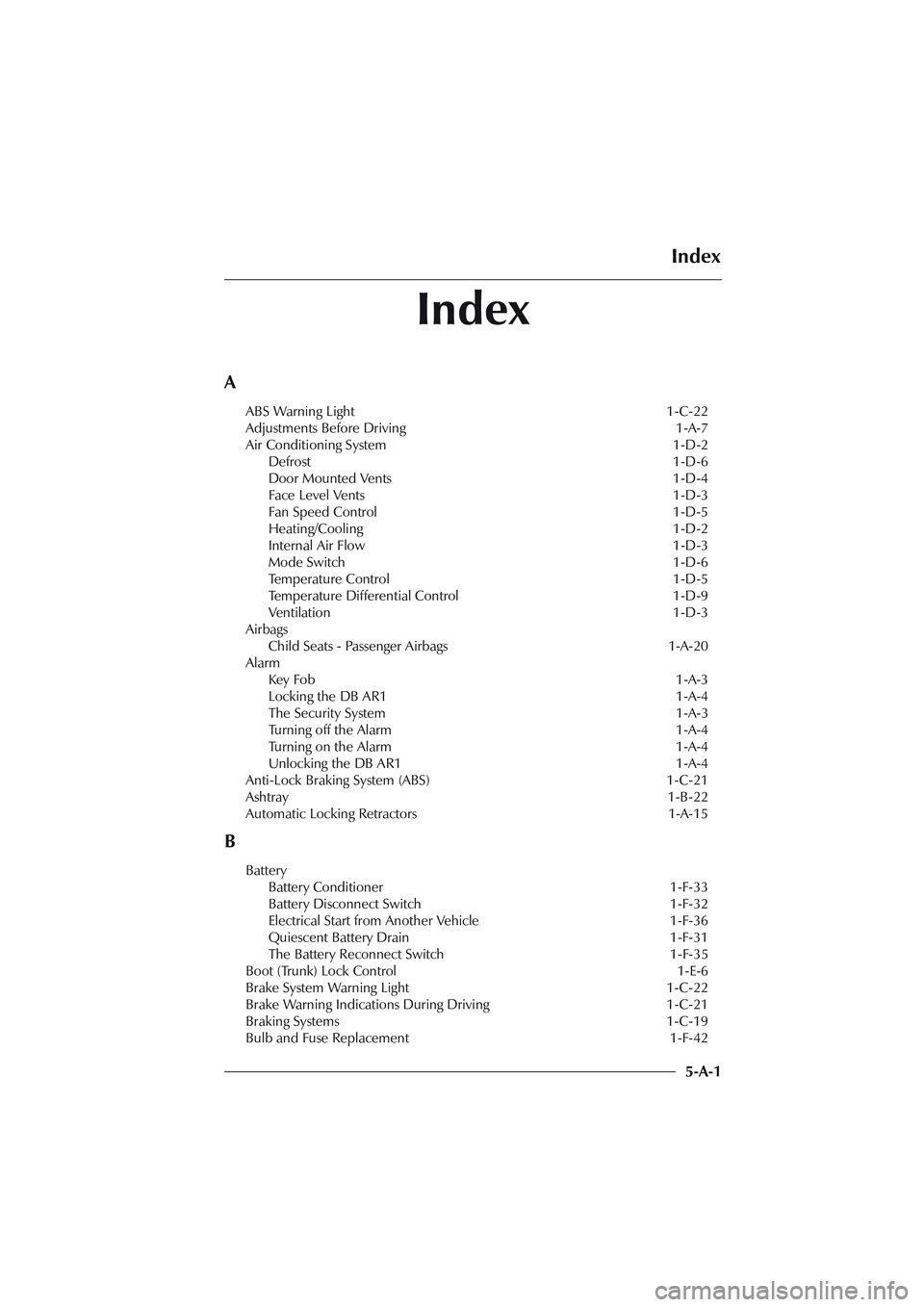
Index
5-A-1
Index
A
ABS Warning Light 1-C-22
Adjustments Before Driving 1-A-7
Air Conditioning System 1-D-2
Defrost 1-D-6
Door Mounted Vents 1-D-4
Face Level Vents 1-D-3
Fan Speed Control 1-D-5
Heating/Cooling 1-D-2
Internal Air Flow 1-D-3
Mode Switch 1-D-6
Temperature Control 1-D-5
Temperature Differential Control 1-D-9
Ventilation 1-D-3
Airbags
Child Seats - Passenger Airbags 1-A-20
Alarm
Key Fob 1-A-3
Locking the DB AR1 1-A-4
The Security System 1-A-3
Turning off the Alarm 1-A-4
Turning on the Alarm 1-A-4
Unlocking the DB AR1 1-A-4
Anti-Lock Braking System (ABS) 1-C-21
Ashtray 1-B-22
Automatic Locking Retractors 1-A-15
B
Battery
Battery Conditioner 1-F-33
Battery Disconnect Switch 1-F-32
Electrical Start from Another Vehicle 1-F-36
Quiescent Battery Drain 1-F-31
The Battery Reconnect Switch 1-F-35
Boot (Trunk) Lock Control 1-E-6
Brake System Warning Light 1-C-22
Brake Warning Indications During Driving 1-C-21
Braking Systems 1-C-19
Bulb and Fuse Replacement 1-F-42