steering ASTON MARTIN DB AR1 Q 2003 Owners Guide
[x] Cancel search | Manufacturer: ASTON MARTIN, Model Year: 2003, Model line: DB AR1 Q, Model: ASTON MARTIN DB AR1 Q 2003Pages: 279, PDF Size: 3.77 MB
Page 51 of 279

B - Controls
1-B-15
Windscreen Washer Control
The windscreen washers are switched on by pressing the button on the end
of the right column stalk. The washers and wipers operate whilst the button
is pressed. On releasing the button, the washers stop immediately but the
wipers continue for a few strokes to clear any residual washer fluid from the
screen.
If the washer button is used during normal wiper operation, the washers
operate whilst the button is pressed and the wipers operate continually
irrespective of the washer operation.
Steering Wheel
Horn Push
The horn is sounded by pressing either of the
horn buttons above the steering wheel pad.
An alternative three spoke sports wheel is
fitted to cars with the Touchtronic transmission
option.
Two buttons marked '+' and
'-' are fitted to
the steering wheel horizontal spokes. These
buttons are used for gearchanging when in
Touchtronic mode.
Page 67 of 279
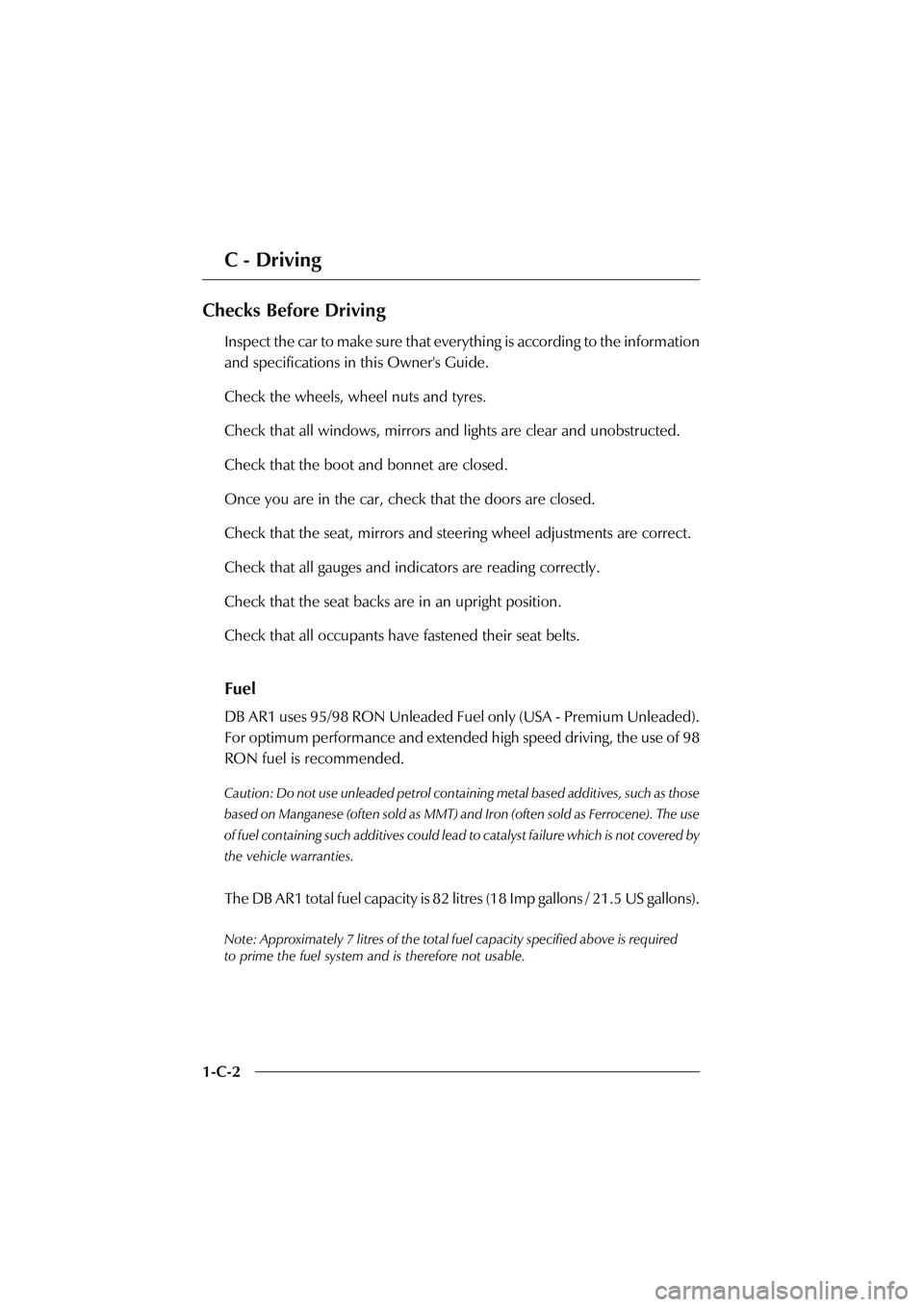
C - Driving
1-C-2
Checks Before Driving
Inspect the car to make sure that everything is according to the information
and specifications in this Owner's Guide.
Check the wheels, wheel nuts and tyres.
Check that all windows, mirrors and lights are clear and unobstructed.
Check that the boot and bonnet are closed.
Once you are in the car, check that the doors are closed.
Check that the seat, mirrors and steering wheel adjustments are correct.
Check that all gauges and indicators are reading correctly.
Check that the seat backs are in an upright position.
Check that all occupants have fastened their seat belts.
Fuel
DB AR1 uses 95/98 RON Unleaded Fuel only (USA - Premium Unleaded).
For optimum performance and extended high speed driving, the use of 98
RON fuel is recommended.
Caution: Do not use unleaded petrol containing metal based additives, such as those
based on Manganese (often sold as MMT) and Iron (often sold as Ferrocene). The use
of fuel containing such additives could lead to catalyst failure which is not covered by
the vehicle warranties.
The DB AR1 total fuel capacity is 82 litres (18 Imp gallons / 21.5 US gallons).
Note: Approximately 7 litres of the total fuel capacity specified above is required
to prime the fuel system and is therefore not usable.
Page 70 of 279

C - Driving
1-C-5
The Ignition Lock
The Ignition Lock, located on the right side of the steering column, performs
the following functions:
• Steering Lock
• Ignition Switch
The switch has three positions:
Position OAll systems off, steering lock engaged.
Position IAuxiliaries on (e.g. radio), steering lock released. Use this
position if the vehicle is being towed.
Position IIIgnition and all other electrical systems on. This is the
normal running position.
Page 77 of 279

C - Driving
1-C-12
Touchtronic Gear Selector Lever
The Touchtronic gear selector lever is operated in the right portion of the
selector gate for automatic mode (P, R, N and D) and in the left portion of
the selector gate for Sport (S) and Touchtronic modes. The Sport warning
lamp on the instrument panel will illuminate when Sport mode is selected
and will extinguish on entering Touchtronic mode. Touchtronic mode is
selected and operated sequentially using the gear lever or the '-' or '+'
buttons on the steering wheel.
Page 78 of 279

C - Driving
1-C-13
Gearshift Mode Indicator
The current gearshift mode is indicated on the instrument panel digital
display.
Automatic mode is indicated by the 'A' symbol.
In Sport mode, the 'A' symbol is shown on the
indicator and the Sport warning lamp on the
instrument panel is illuminated.
In Touchtronic mode, the current gear is shown by 1, 2, 3, 4, or 5 in the
display.
Steering Wheel Gear Shift Buttons
In Touchtronic mode, gearshifts may also be made using the '-' and '+'
buttons on the steering wheel. These buttons are inactive when in Automatic
mode.
Page 79 of 279

C - Driving
1-C-14
Gearshift Modes
Automatic Mode
When the gear selector lever is operated in the right half of
the selector gate ('A' showing in the instrument panel
display), the transmission is in Automatic mode.
The gearbox functions as a standard automatic five speed transmission. The
selector lever may be placed into the P, R, N or D positions. When D is
selected, gearshifts will be made automatically at points dependant on
vehicle speed, throttle position and engine load.
Sport Mode
The Sport mode can be selected by moving the gear selector
lever to the left from the 'D' position. The Sport warning lamp
on the instrument panel will illuminate on entering Sport
mode.
Sport mode may be cancelled by moving the selector lever back to the right
half of the selector gate to return to Auto mode. Sport mode is also cancelled
by selecting a gear in Touchtronic mode.
Touchtronic Mode
From the Sport position, Touchtronic mode is selected by any forward or
rearward movement of the selector lever or by pressing one of the steering
wheel gearshift buttons.
Any forward movement of the selector lever will engage the next higher
gear. Any rearward movement of the selector lever will engage the next
lower gear. The lever will return to the centre position after each movement.
In Touchtronic mode, all gearshifts are under driver control. The number of
the current gear appears in the digital selector display.
Page 80 of 279

C - Driving
1-C-15 When at a standstill, Touchtronic mode is engaged by pushing the lever
forward or by pressing the '+' button on the steering wheel. The gearbox
controller will always initially select 2nd gear. If first gear is required, it may
be selected by pulling the lever rearwards or by pressing the - button on the
steering wheel.
When Touchtronic mode is engaged whilst driving, the transmission will
remain in the current gear. Gearshift control will revert from automatic to
manual control.
Touchtronic mode may be deselected whilst driving by moving the selector
lever to the right. The transmission will revert to Automatic mode and may
shift to a more appropriate gear.
Minimum Upshift Speeds
The transmission controller will only allow upshifts when vehicle speed is
above the following minimum limits:
Upshifts enabled 2nd to 3rd gear above 15 km/h (10 mph)
3rd to 4th gear above 35 km/h (22 mph)
4th to 5th gear above 52 km/h (32 mph)
During deceleration, if road speed falls below the minimum limit for each
gear, the transmission will automatically downshift to eliminate the possibility
of the engine stalling.
Gearshift Inhibit
In Touchtronic mode, any attempted gearshift which would cause the
engine speed to rise over 6,500 rpm, or fall below 1,300 rpm will be
prevented by the transmission controller.
Page 86 of 279

C - Driving
1-C-21
Anti-Lock Braking System (ABS)
The anti-lock braking system (ABS) fitted to the DB AR1 helps prevent the
road wheels from locking and skidding during emergency braking, helping
steering and directional stability to be maintained.
If, in an emergency braking situation, the braking force applied begins to
exceed the tyre/road adhesion, the ABS system is activated to prevent the
road wheels locking. When this happens a pulsating effect is felt through the
brake pedal. This is a normal ABS effect.
WARNING: In all cases it remains the drivers responsibility to drive safely
according to the law and with due regard to prevailing conditions. The fact that
a vehicle is equipped with ABS must never allow the driver to be tempted into
taking risks which could affect his/her safety or that of other road users. The
addition of ABS cannot overcome the consequences of trying to stop in too short
a distance, cornering at too high a speed, or the risk of aquaplaning - where the
tyres are prevented from contacting the road surface by a layer of water.
The driver should always take road conditions into account. A slippery road
surface always requires more braking distance for a given speed, even with ABS.
Possible extensions of stopping distance compared to locked wheels may occur
during ABS operation on slushy snow, gravel, sand or certain heavily corrugated
or ridged warning sections of road surfaces.
Page 115 of 279

F - Owner Maintenance
1-F-6
Fluid Level Checks
Engine Bay Component Location (Right Hand Drive Illustrated)
1 Engine Oil Dipstick 2 Engine Coolant Header Tank
3 Engine Oil Filler Cap 4 Power Steering Fluid Reservoir
5 Brake Fluid Reservoir 6 Windscreen Washer Fluid Reservoir
7 Clutch Reservoir (Man) 8 Engine Bay Covers
Note: Items 5 &7 move to the left corner on left hand drive cars.
In the following descriptions, numbers in parenthesis, e.g. (1), refer to the
numbered items in the diagram and list above.
All directions are described as viewed from the driver's seat. Thus the oil filler cap
(item 3) is on the left side of the car, the brake fluid reservoir (item 5) is on the right
side of the car.
Page 119 of 279

F - Owner Maintenance
1-F-10
Power Steering Fluid Level Check
The power steering pump reservoir (4) is situated on the right inner
wing.
The reservoir level should be checked when the engine is cold. The
reservoir cap incorporates a dipstick. Top up the reservoir with clean
fluid of the recommended grade up to the lower mark on the dipstick.
DO NOT OVERFILL.
WARNING: Avoid touching the sides of the engine when working in the engine
compartment. The exhaust system will be hot if the engine has recently been run.
Caution: Take care that hydraulic fluid does not contact the paint work during the
topping up operation. Serious paint work damage can result. If a spillage does occur,
immediately flush the hydraulic fluid from the paint work with clean, fresh water and
then wipe with a clean damp cloth.