lock AUDI A3 1997 8L / 1.G ATW Engine Additional Signals Workshop Manual
[x] Cancel search | Manufacturer: AUDI, Model Year: 1997, Model line: A3, Model: AUDI A3 1997 8L / 1.GPages: 27, PDF Size: 0.12 MB
Page 4 of 27
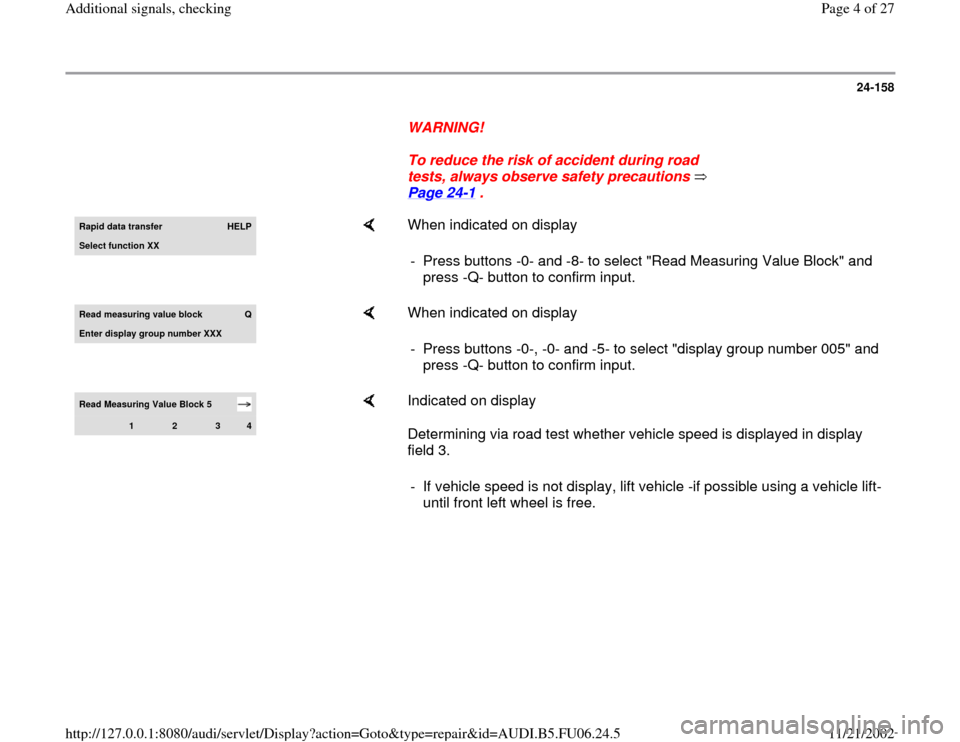
24-158
WARNING!
To reduce the risk of accident during road
tests, always observe safety precautions
Page 24
-1 .
Rapid data transfer
HELP
Select function XX
When indicated on display
- Press buttons -0- and -8- to select "Read Measuring Value Block" and
press -Q- button to confirm input.
Read measuring value block
Q
Enter displa
y group number XXX
When indicated on display
- Press buttons -0-, -0- and -5- to select "display group number 005" and
press -Q- button to confirm input.
Read Measuring Value Block 5
1
2
3
4
Indicated on display
Determining via road test whether vehicle speed is displayed in display
field 3.
- If vehicle speed is not display, lift vehicle -if possible using a vehicle lift-
until front left wheel is free.
Pa
ge 4 of 27 Additional si
gnals, checkin
g
11/21/2002 htt
p://127.0.0.1:8080/audi/servlet/Dis
play?action=Goto&t
yp
e=re
pair&id=AUDI.B5.FU06.24.5
Page 8 of 27
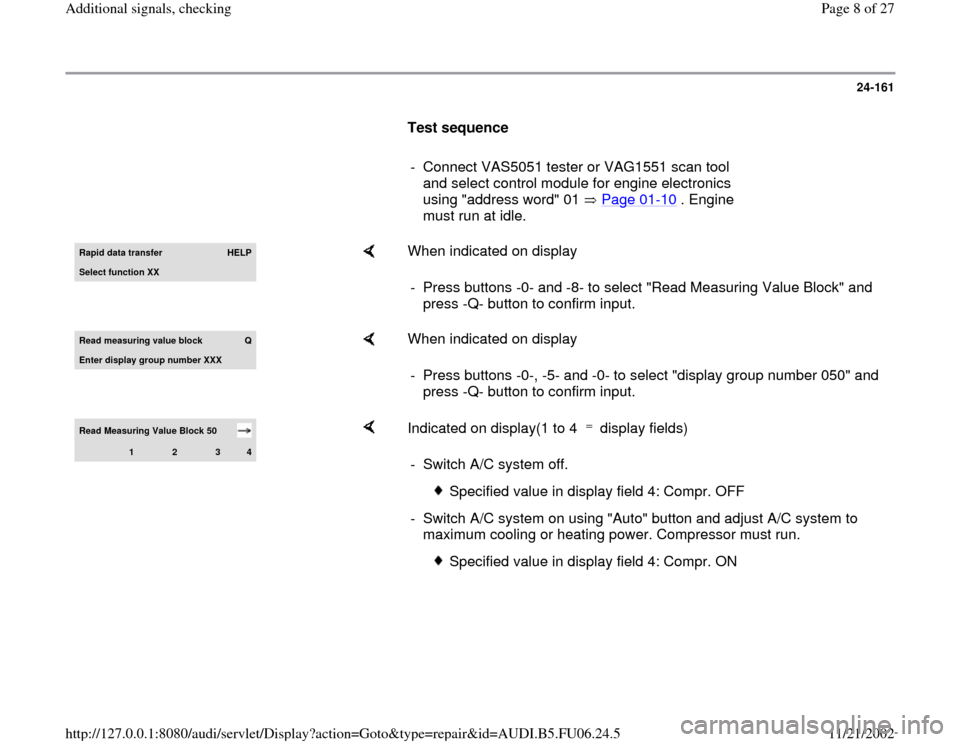
24-161
Test sequence
- Connect VAS5051 tester or VAG1551 scan tool
and select control module for engine electronics
using "address word" 01 Page 01
-10
. Engine
must run at idle.
Rapid data transfer
HELP
Select function XX
When indicated on display
- Press buttons -0- and -8- to select "Read Measuring Value Block" and
press -Q- button to confirm input.
Read measurin
g value block
Q
Enter displa
y group number XXX
When indicated on display
- Press buttons -0-, -5- and -0- to select "display group number 050" and
press -Q- button to confirm input.
Read Measuring Value Block 50
1
2
3
4
Indicated on display(1 to 4 display fields) - Switch A/C system off.
Specified value in display field 4: Compr. OFF
- Switch A/C system on using "Auto" button and adjust A/C system to
maximum cooling or heating power. Compressor must run.
Specified value in display field 4: Compr. ON
Pa
ge 8 of 27 Additional si
gnals, checkin
g
11/21/2002 htt
p://127.0.0.1:8080/audi/servlet/Dis
play?action=Goto&t
yp
e=re
pair&id=AUDI.B5.FU06.24.5
Page 21 of 27
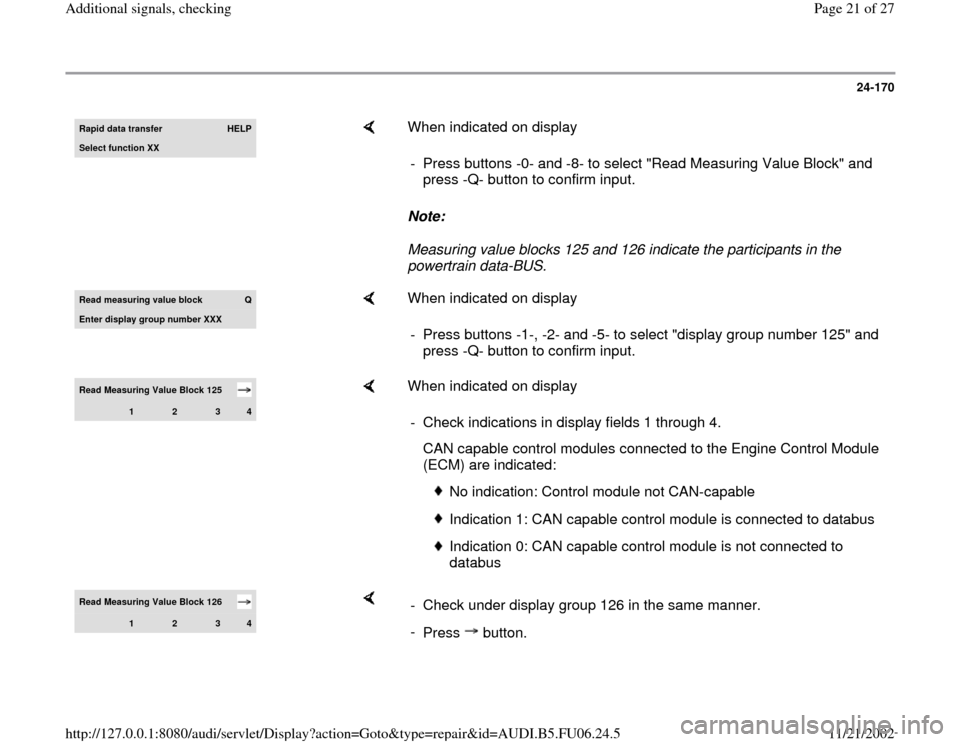
24-170
Rapid data transfer
HELP
Select function XX
When indicated on display
Note:
Measuring value blocks 125 and 126 indicate the participants in the
powertrain data-BUS. - Press buttons -0- and -8- to select "Read Measuring Value Block" and
press -Q- button to confirm input.
Read measurin
g value block
Q
Enter displa
y group number XXX
When indicated on display
- Press buttons -1-, -2- and -5- to select "display group number 125" and
press -Q- button to confirm input.
Read Measuring Value Block 125
1
2
3
4
When indicated on display
- Check indications in display fields 1 through 4.
CAN capable control modules connected to the Engine Control Module
(ECM) are indicated:
No indication: Control module not CAN-capable
Indication 1: CAN capable control module is connected to databus
Indication 0: CAN capable control module is not connected to
databus
Read Measuring Value Block 126
1
2
3
4
- Check under display group 126 in the same manner.
-
Press button.
Pa
ge 21 of 27 Additional si
gnals, checkin
g
11/21/2002 htt
p://127.0.0.1:8080/audi/servlet/Dis
play?action=Goto&t
yp
e=re
pair&id=AUDI.B5.FU06.24.5