infotainment AUDI A3 2007 8P / 2.G Quick Reference Guide
Page 11 of 16
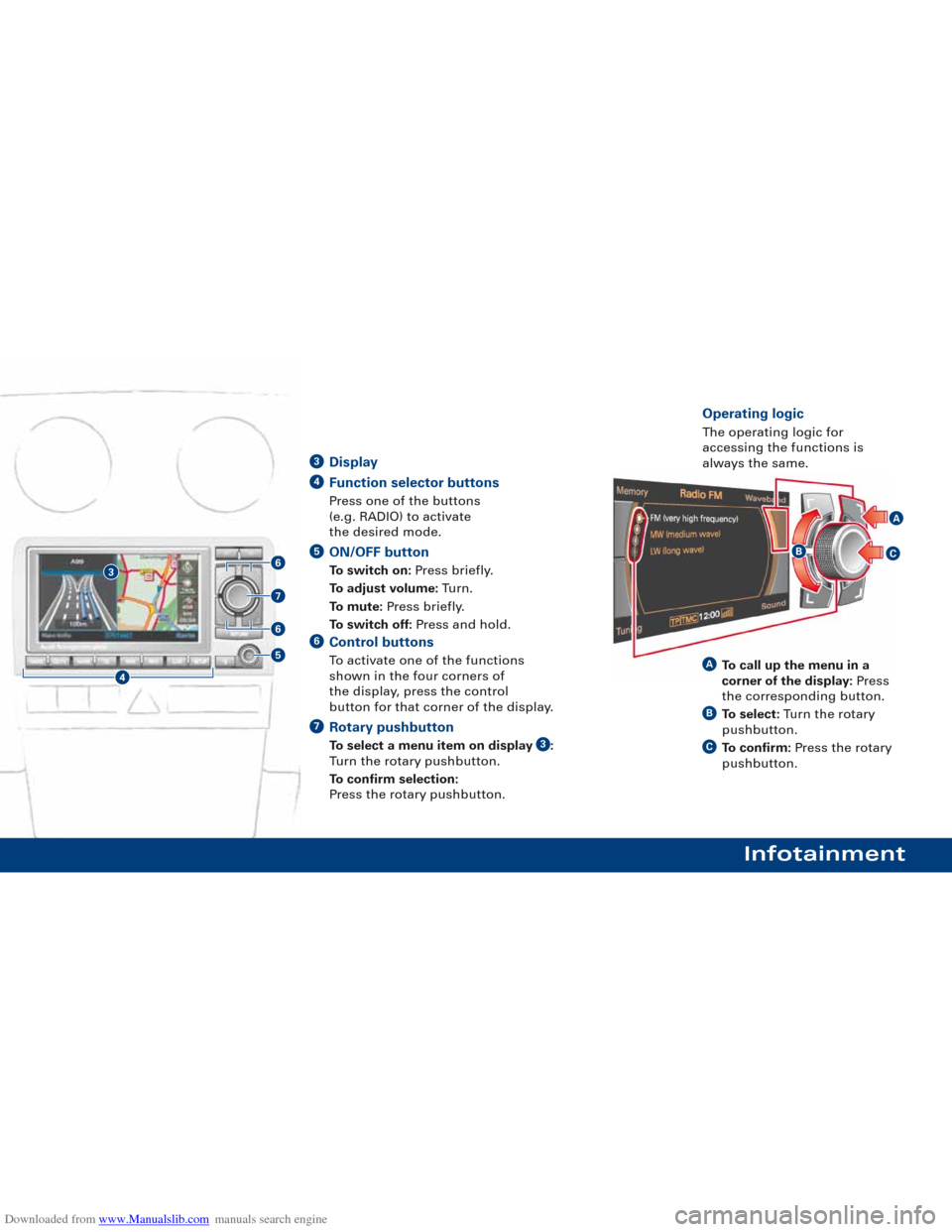
Page 13 of 16
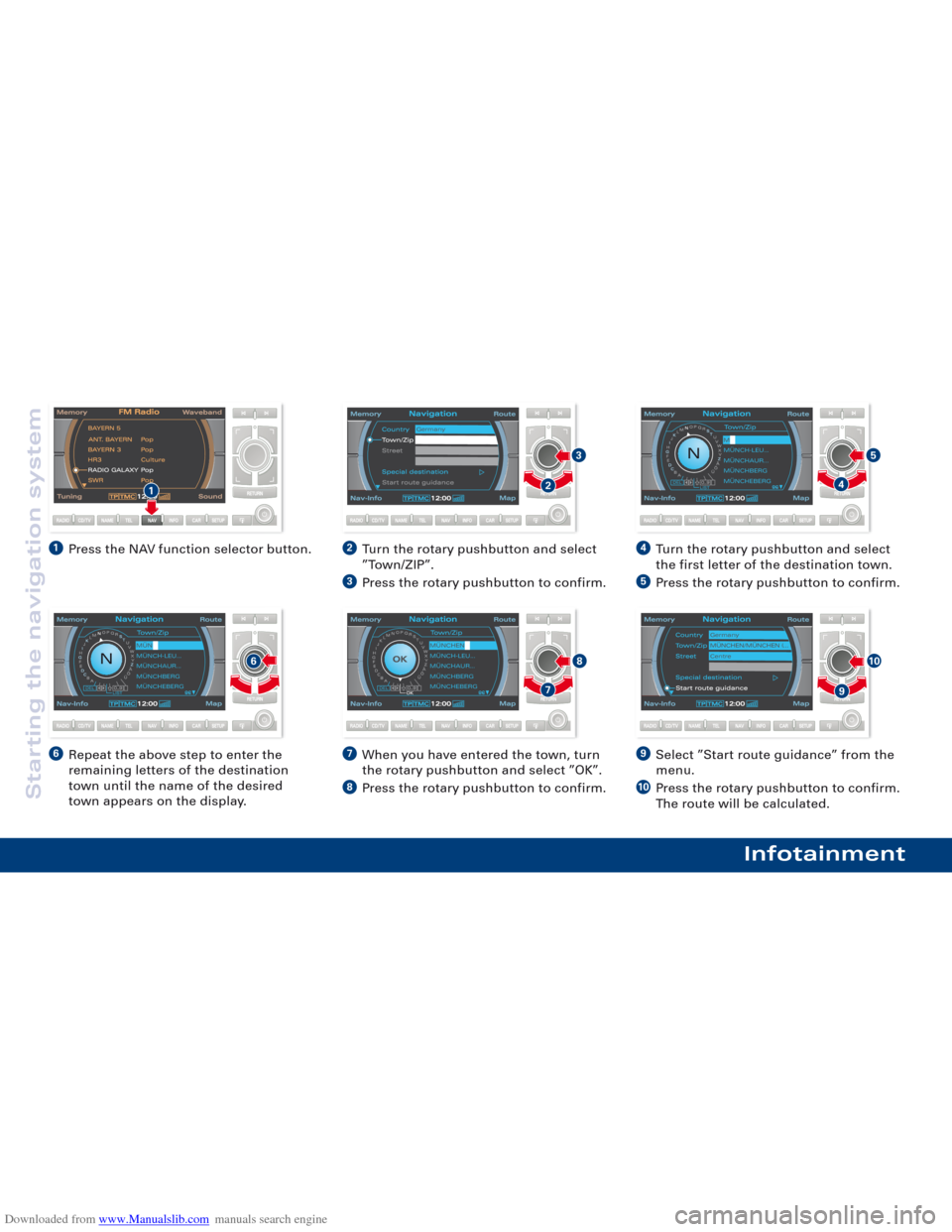
Page 14 of 16

View, print and download for free: infotainment - AUDI A3 2007 8P / 2.G Quick Reference Guide, 16 Pages, PDF Size: 0.78 MB. Search in AUDI A3 2007 8P / 2.G Quick Reference Guide online. CarManualsOnline.info is the largest online database of car user manuals. AUDI A3 2007 8P / 2.G Quick Reference Guide PDF Download. Downloaded from www.Manualslib.com manuals search engine 3 Infotainment Display Function selector buttons Press one of the buttons (e.g. RADIO) to activate th
All product names, logos, and brands are property of their respective owners.