reset AUDI A3 2008 8P / 2.G Quick Reference Guide
[x] Cancel search | Manufacturer: AUDI, Model Year: 2008, Model line: A3, Model: AUDI A3 2008 8P / 2.GPages: 6, PDF Size: 0.33 MB
Page 3 of 6
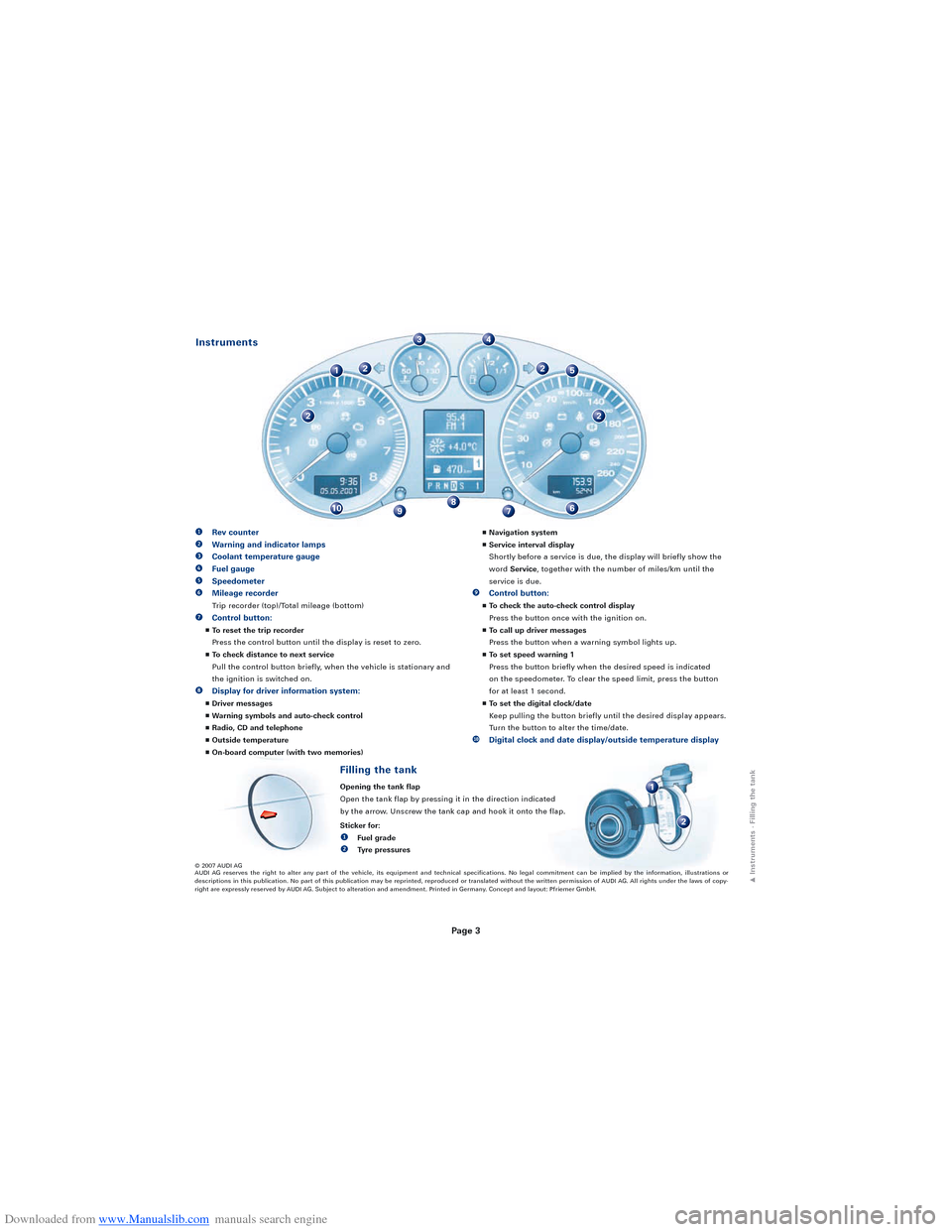
Downloaded from www.Manualslib.com manuals search engine Page 3
22
34
610897
22
51
1
2
Filling the tank
Opening the tank flap
Open the tank flap by pressing it in the direction indicated
by the arrow. Unscrew the tank cap and hook it onto the flap.
Sticker for:
eFuel grade
rTyre pressures
Instruments
e
Rev counter
rWarning and indicator lamps
tCoolant temperature gauge
uFuel gauge
iSpeedometer
oMileage recorder
Trip recorder (top)/Total mileage (bottom)
pControl button:
p To reset the trip recorder
Press the control button until the display is reset to zero.
p To check distance to next service
Pull the control button briefly, when the vehicle is stationary and
the ignition is switched on.
aDisplay for driver information system:
pDriver messages
p Warning symbols and auto-check control
p Radio, CD and telephone
p Outside temperature
p On-board computer (with two memories) p
Navigation system
p Service interval display
Shortly before a service is due, the display will briefly show the
word Service, together with the number of miles/km until the
service is due.
sControl button:
p To check the auto-check control display
Press the button once with the ignition on.
p To call up driver messages
Press the button when a warning symbol lights up.
p To set speed warning 1
Press the button briefly when the desired speed is indicated
on the speedometer. To clear the speed limit, press the button
for at least 1 second.
p To set the digital clock/date
Keep pulling the button briefly until the desired display appears.
Turn the button to alter the time/date.
dDigital clock and date display/outside temperature display
© 2007 AUDI AG
AUDI AG reserves the right to alter any part of the vehicle, its equipment and technical specifications. No legal commitment can be implied by the information, illustrations or
descriptions in this publication. No part of this publication may be reprinted, reproduced or translated without the written permission of AUDI AG. All rights under the laws of copy-
right are expressly reserved by AUDI AG. Subject to alteration and amendment. Printed in Germany. Concept and layout: Pfriemer GmbH.
1Instruments · Filling the tank
Page 6 of 6
![AUDI A3 2008 8P / 2.G Quick Reference Guide Downloaded from www.Manualslib.com manuals search engine 1
0
2
3
4
B
C
A
5
76
[9] Control lever for windscreen wipers/washer and on-board computer
Windscreen:Off
eBrief wipe
rTo activate intermittent AUDI A3 2008 8P / 2.G Quick Reference Guide Downloaded from www.Manualslib.com manuals search engine 1
0
2
3
4
B
C
A
5
76
[9] Control lever for windscreen wipers/washer and on-board computer
Windscreen:Off
eBrief wipe
rTo activate intermittent](/img/6/857/w960_857-5.png)
Downloaded from www.Manualslib.com manuals search engine 1
0
2
3
4
B
C
A
5
76
[9] Control lever for windscreen wipers/washer and on-board computer
Windscreen:Off
eBrief wipe
rTo activate intermittent wipe/rain sensor: Move control to set sensitivity level of rain sensor (wiper delay intervals).
tSlow wiper speed
uFast wiper speed
iAutomatic wash and wipe: Pull lever towards you and hold.
Rear window:
oIntermittent wipe: Press lever towards dashboard.
pAutomatic wash and wipe: Press lever as far as it will go towards
dashboard and hold.
Controls for on-board computer
Press the top or bottom of rocker switch repeatedly to display the various
computer functions in turn. Press and hold RESET button to return the current
display to zero.
RESET button
Press RESET button repeatedly to select the on-board computer, thenavigation
system
and themain menu displaysin turn.
[17] Selector lever for automatic gearbox
Selector lever positions P Parking lock RReverse gear
N Neutral DDrive
S Sport
To move the selector lever out of position Por N, or into
position P or R, press the interlock button on the selector
lever handle and the brake pedal simultaneously.
Note: Use the foot brake to hold the vehicle when
stationary with the engine running (in all selector lever
positions other than P).
Manual gear selection (tiptronic)
The tiptronic program enables you to change gear manually. Move the selector lever
out of position D into the tiptronic gate on the right. Press the selector lever forwards
briefly to shift up a gear, or push the lever back to shift down a gear.
Note: If you wish, you can select gears manually via the controls on the multi-function
steering wheel.
WARNING!
Do not move the selector lever to positions P or R
when the vehicle is moving.
[13] Air conditioner
Control on left:
Temperature selection for left side.
Control on right:
Temperature selection for right side.
Automatic mode
(set the desired temperature and
press the button)
Changing the blower speed
(switches in the middle)
Economy mode
ECON
AUTO
[24] Control lever for cruise control system
Please refer to the Owner’s Manual for operating
instructions.
[7] Control buttons for
multi-function steering wheel
The multi-function steering wheel offers
fast and simple control of the
sound system and telephone system. Please refer to the Owner’s Manual.
Page 6