Fuel economy AUDI A3 2012 Owner´s Manual
[x] Cancel search | Manufacturer: AUDI, Model Year: 2012, Model line: A3, Model: AUDI A3 2012Pages: 280, PDF Size: 70.11 MB
Page 28 of 280
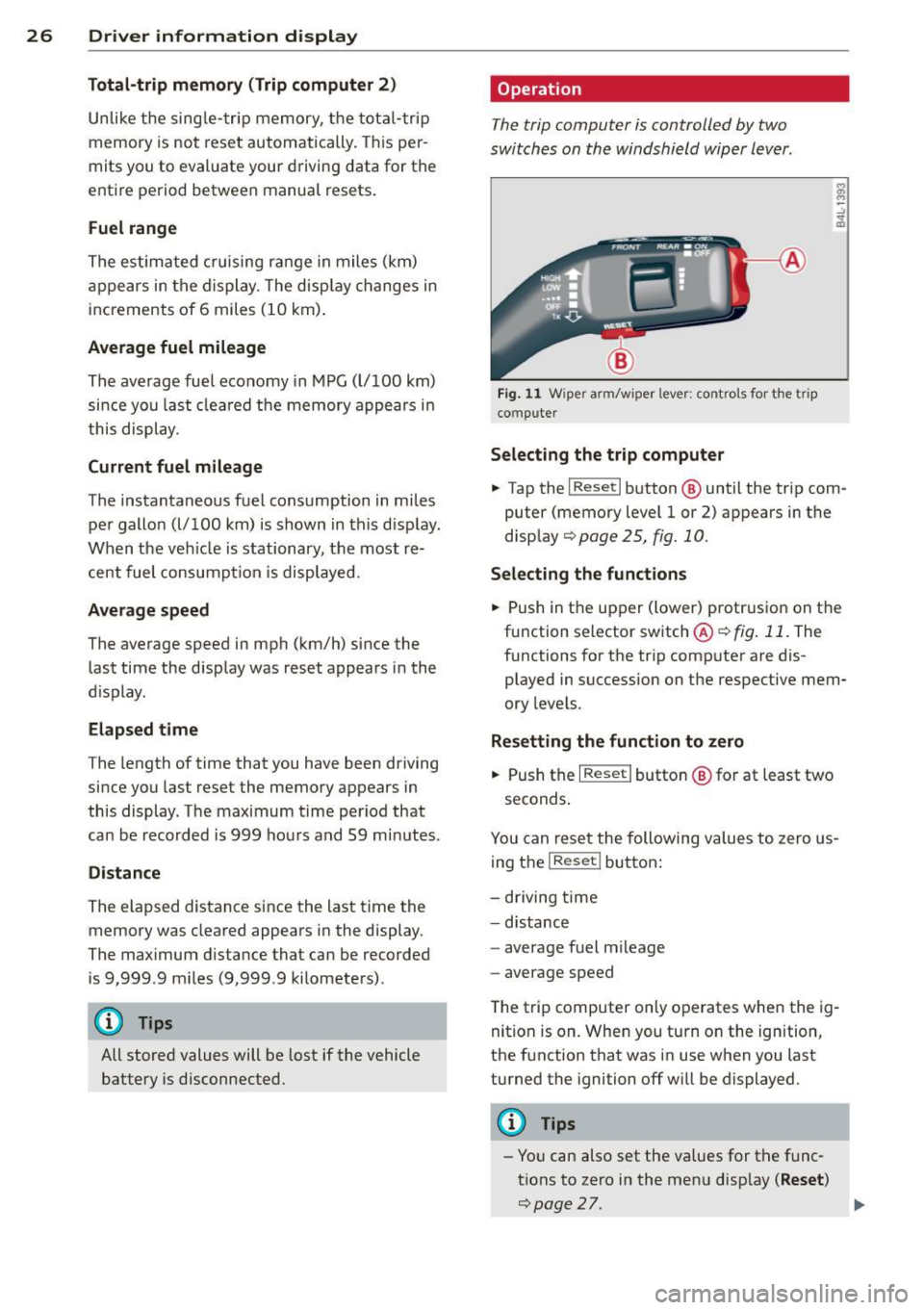
26 Driver information d isplay
Total-trip memory (Trip computer 2)
Unlike the sing le- tri p memory, t he tota l-trip
memory is not reset automatically. This per
mits you to eval uate your d riving data for the
enti re pe riod between manual resets.
Fuel range
T he e stima ted cruising r ange in mile s (km)
a ppears in the d isplay. The disp lay ch anges in
increments of 6 miles ( 10 km).
Average fuel mileage
The average fuel economy in MPG (l/ 100 km)
si nce you last clea red the memory appears in
this displ ay .
Current fuel mileage
T he instantaneous fuel consumption in miles
pe r gallo n (l/ 100 km) is shown in this d isplay.
When the ve hicle is stationary, the most r e
cent fuel co nsump tion is di splayed.
Average speed
The average speed in mph (km/h) since the
last time the disp lay was reset appea rs i n the
d isplay .
Elapsed time
The length of time that you have been driving
since you last reset the memory appears in
this display. T he maximum time period that
can be recorded is
999 hou rs and 59 mi nutes .
Distance
The elapsed distance since the last time the
memory was cleared appears in the display .
The maximum d istance that can be recorded
i s
9,999.9 m iles (9,999 .9 ki lometers).
@ Tips
A ll st ored values will be lost if the vehicle
battery is disc onnected .
Operation
The trip computer is controlled by two
switches on the windshield wiper lever .
Fig . 11 W ipe r arm/w iper lever: co ntro ls for the t rip
compute r
Selecting the trip computer
.. Tap the I Rese t I button @ until the trip com
puter (memory leve l 1 or 2) appears in the
disp lay
c> page 25, fig. 10.
Selecting the functions
.. Push in t he up per (lower) protr usio n on t he
fu nction selector sw itch ®
c> fig . 11 . The
functi ons fo r th e tr ip comp ute r are dis
played in succession on t he respective mem
ory leve ls.
Resetting the fun ction to zero
.. Push the I Res et I butto n @ for at least two
seconds .
You can re se t the following values to zero us
ing t he
I R eset I bu tton :
- driving time
- distance
- average fuel m ileage
- average speed
T he trip computer on ly o perates whe n the ig
nit ion is on. When you turn o n the ign ition,
the f unction that was in use when you last
turned the ignition off will be displayed .
(D Tips
-Yo u can also set the va lues for t he func
tions to zero i n the me nu disp lay
( Reset )
c>page27 . .._
Page 31 of 280
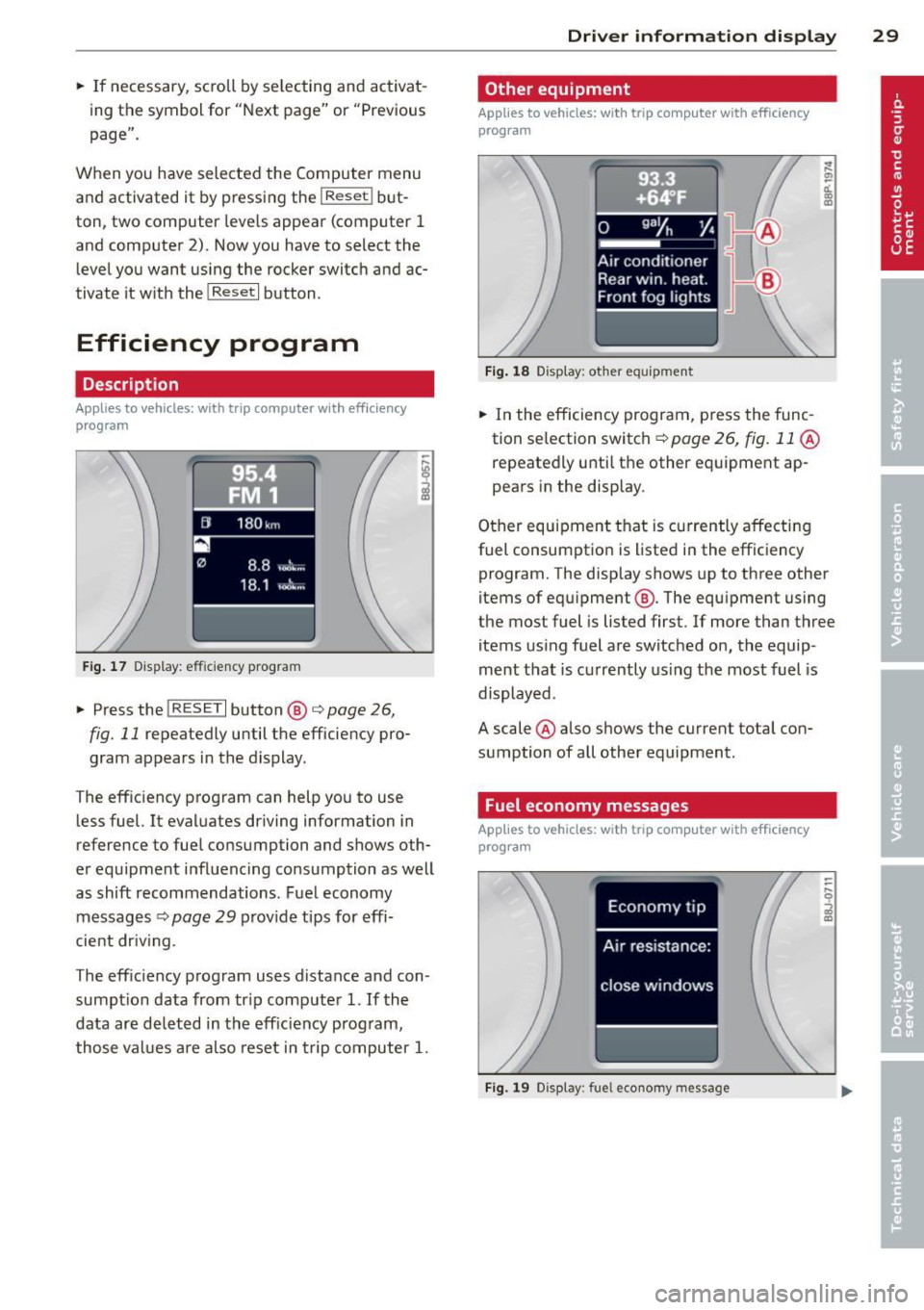
.. If necessary, scroll by selecting and activat
ing the symbol for "Next page" or "Previous
page".
When you have selected the Computer menu
and activated it by pressing the !R eset ! but
ton, two computer levels appear (computer 1
and computer 2). Now you have to select the
level you want using the rocker switch and ac
tivate it with the iResetl button .
Efficiency program
Description
Applies to vehicles: with trip computer with efficiency
program
F ig . 17 D isplay: effic iency program
.. Press the !RESE TI button @ i=;,page 26,
fig. 11 repeatedly until the efficiency pro
gram appears in the display.
T he efficiency program can help you to use
less fuel. It evaluates driving information in
reference to fuel consumption and shows oth
er equipment influencing consumption as well
as shift recommendations. Fuel economy
messages
i=;, page 29 provide tips for effi
cient dr iv in g.
The eff ic iency program uses distance and con
sumpt ion data from tr ip computer
1. If the
data are deleted in the efficiency program,
those values are also reset in trip computer
1.
Driver information display 29
Other equipment
Applies to vehicles: with trip computer with efficiency
program
Fig. 18 Display: other equ ip m ent
.. In the efficiency program, press the func
tion se lection switch ~
page 26, fig. 11 @
repeatedly until the other equipment ap
pears in the display.
Other equipment that is currently affecting
fuel consumption is listed i n the effic iency
program. The display shows up to three other
items of equ ipment @. The equ ipment using
the most fuel is listed first . If more than three
items using fuel are switched on, the equip
ment that is currently using the most fuel is
displayed .
A scale @also shows the current total con
sumption of all other equipment.
Fuel economy messages
Applies to vehicles: with trip computer with efficiency
program
Fig. 19 Display: fue l economy message
Page 32 of 280
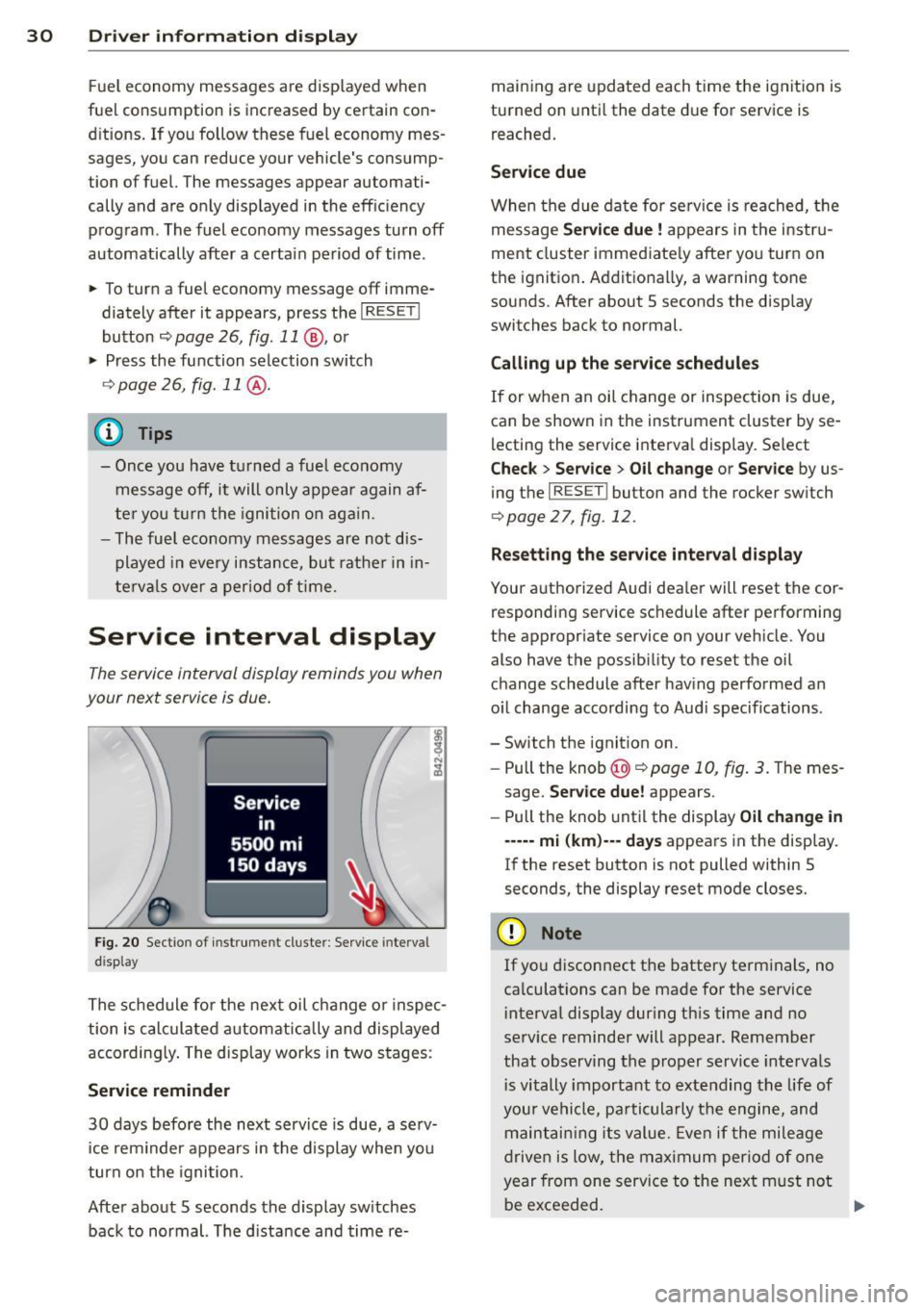
30 Driver in formation d ispl ay
Fue l economy messages are displayed when
fuel consumption is increased by certa in con
d itions. If you follow these fuel economy mes
sage s, you can reduce your vehicle's consump
t ion of fuel. The messages appear automati
cally and a re o nly disp layed in the eff iciency
program . The fuel economy messages turn off
automatically after a certain period of time .
.,. To turn a fuel economy message off imme-
diately after it appears, press the
I RES ET I
button ~ page 26, fig . 11 @ , or
.,. Press the function selection switch
¢ page 26, fig. 11 @ .
(D Tips
-Once you have t urned a fue l eco nomy
message off, it will only appear again af
te r you turn the ignition on aga in.
- The fuel economy messages are not dis
played in every insta nce, bu t rathe r in in
te rv al s over a period o f ti me .
Service interval display
The service interval display reminds you when
your next service is due.
F ig. 2 0 Sectio n of inst rume nt cl uster : Serv ice inte rv al
d isplay
The schedule for the nex t oil change o r inspec
tion is calculated a utomatically and displayed
according ly . The display works in two stages :
Service reminder
30 days befo re the next service is due, a se rv
i ce rem inder appears in the d isplay when you
turn on the igni tion.
After abo ut 5 seconds the display sw itches
back to normal. The d ista nce and time re- main
ing are upda ted each time the ig nition is
turned on unti l the date d ue for service is
reached.
Service due
When the d ue da te for service is reached, t he
message
Service due! appears in the i nstr u
ment cluster imme diate ly after yo u turn on
the ignit io n. Add itiona lly, a warning tone
sounds. After about 5 seconds the disp lay
switches back to normal.
Calling up the service schedules
If or when an oil change or inspec tion is due,
can be shown in the instrument cluster by se
lecting the service interva l disp lay . Select
Chec k > Service > Oil change or Service by us
ing the
I RESE T! button and the rocker sw itch
¢ page 27, fig. 12 .
Resetting the ser vic e interval di splay
Your a uthorized Audi dea ler w ill reset the cor
responding service sc hedule after performing
the appropr iate service on you r veh icle. You
also have the possib ility to rese t the oil
change schedule after hav ing performed an
o il change acco rding to Aud i specif ications .
- Switch the ignit ion on.
- Pull the knob@~
page 10, fig. 3. The mes -
sage.
Se rvice due! appears .
- Pull the knob unt il the display
Oil change in
----- mi (km )--- days appears in the disp lay.
If the reset button is not pulled within 5
seconds, the display reset mode closes.
(D Note
If yo u disconnect the battery te rm inals , no
ca lculations can be made for the service
i nterval disp lay dur ing th is time and no
se rv ice reminder will appear. Remember
that observ ing the proper service intervals
i s vitally important to extending t he life of
your ve hicle, pa rticula rly t he e ngine, and
maint ain ing its value. Eve n if the mileage
drive n is low, the max imum per iod of one
year from one service to the next m ust no t
be exceeded.
II>-
Page 98 of 280
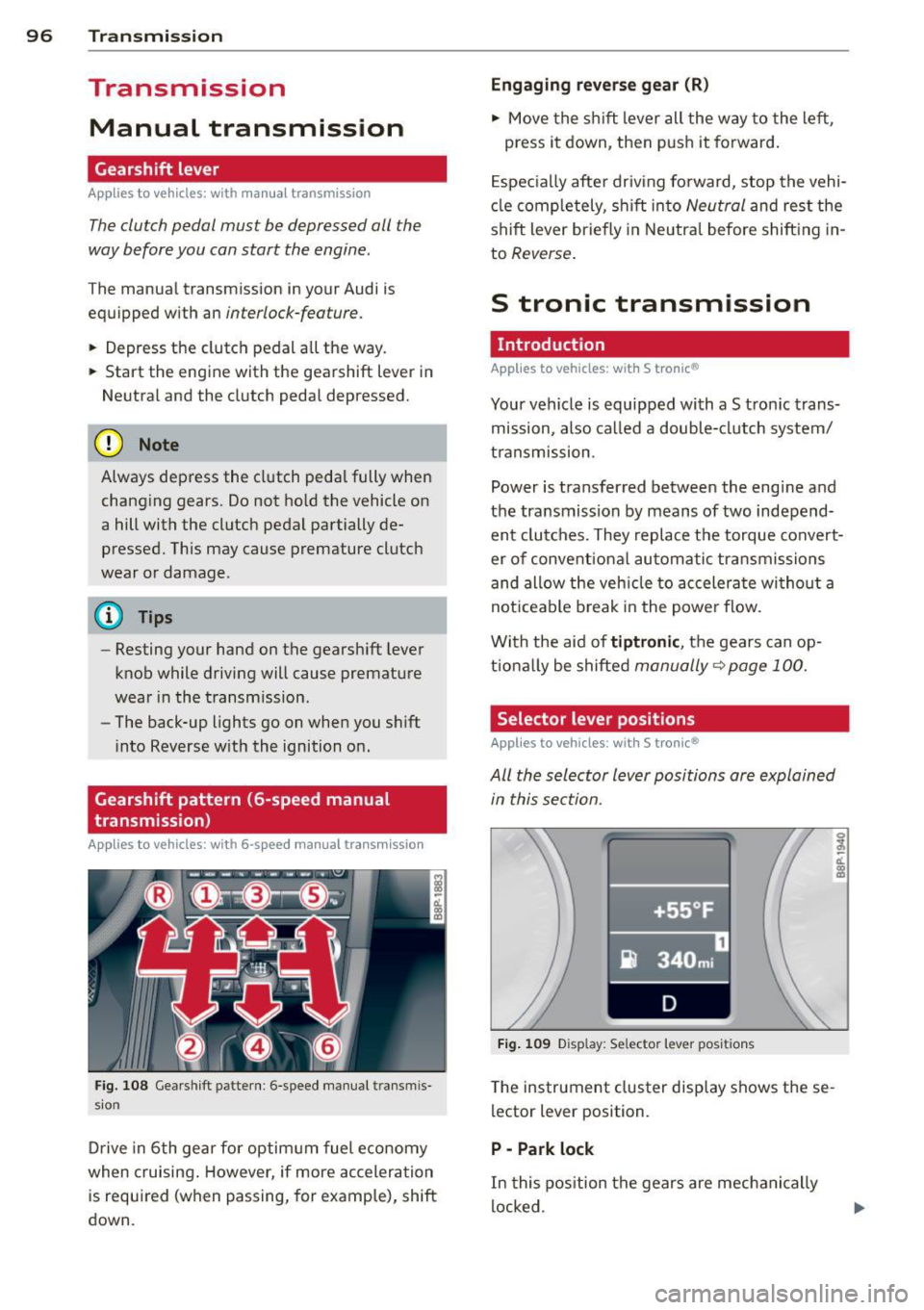
96 Transmis sion
Transmission
Manual transmission
Gearshift lever
Applies to vehicles: with manual transmission
The clutch pedal must be depressed all the
way before you can start the engine .
The manual transmission in your Audi is
equipped with an
interlock-feature.
• Depress the clutch pedal all the way.
• Start the engine with the gearshift lever in
Neutral and the clutch pedal depressed.
(D Note
Always depress the clutch pedal fully when
changing gears. Do not hold the vehicle on
a hill with the clutch pedal partially de
pressed. This may cause premature clutch
wear or damage .
@ Tips
-Resting your hand on the gearshift lever
knob while driving will cause premature
wear in the transmission.
- The back-up lights go on when you shift
i nto Reverse with the ignition on.
Gearshift pattern (6-speed manual
transmission)
Applies to vehicles: with 6-speed manual transmission
Fig. 108 Gearshift pattern: 6 -speed manual t ransmis
sion
Drive in 6th gear for optimum fuel economy
when cruising . However, if more acceleration
is required (when passing, for example), shift
down.
Engaging reverse gear (R)
• Move the shift lever all the way to the left,
press it down, then push it forward.
Especially after driving forward, stop the vehi
cle completely, shift into
Neutral and rest the
shift lever briefly in Neutral before shift ing in
to
Reverse.
S tronic transmission
· Introduction
Applies to vehicles: with S tronic®
Your vehicle is equipped with a S tronic trans
mission, also called a double-clutch system/
transmission .
Power is transferred between the engine and
the transmission by means of two independ ent clutches. They replace the torque convert
er of conventiona l automatic transmissions
and allow the vehicle to accelerate without a
not iceable break in the power flow.
With the aid of
tiptronic, the gears can op
t ionally be shifted
manually ~ page 100.
Selector lever positions
Applies to vehicles: with S tronic®
All the selector lever positions are explained
in this section.
~-. -·~•-~ _ .. _....,-l
•+55 °F '
i} 340 mi
D
Fig. 109 Disp lay: Se lector lever posi tions
The instrument cluster display shows these
lector lever position.
P -Park lock
In this position the gears are mechanically
locked.
Page 173 of 280
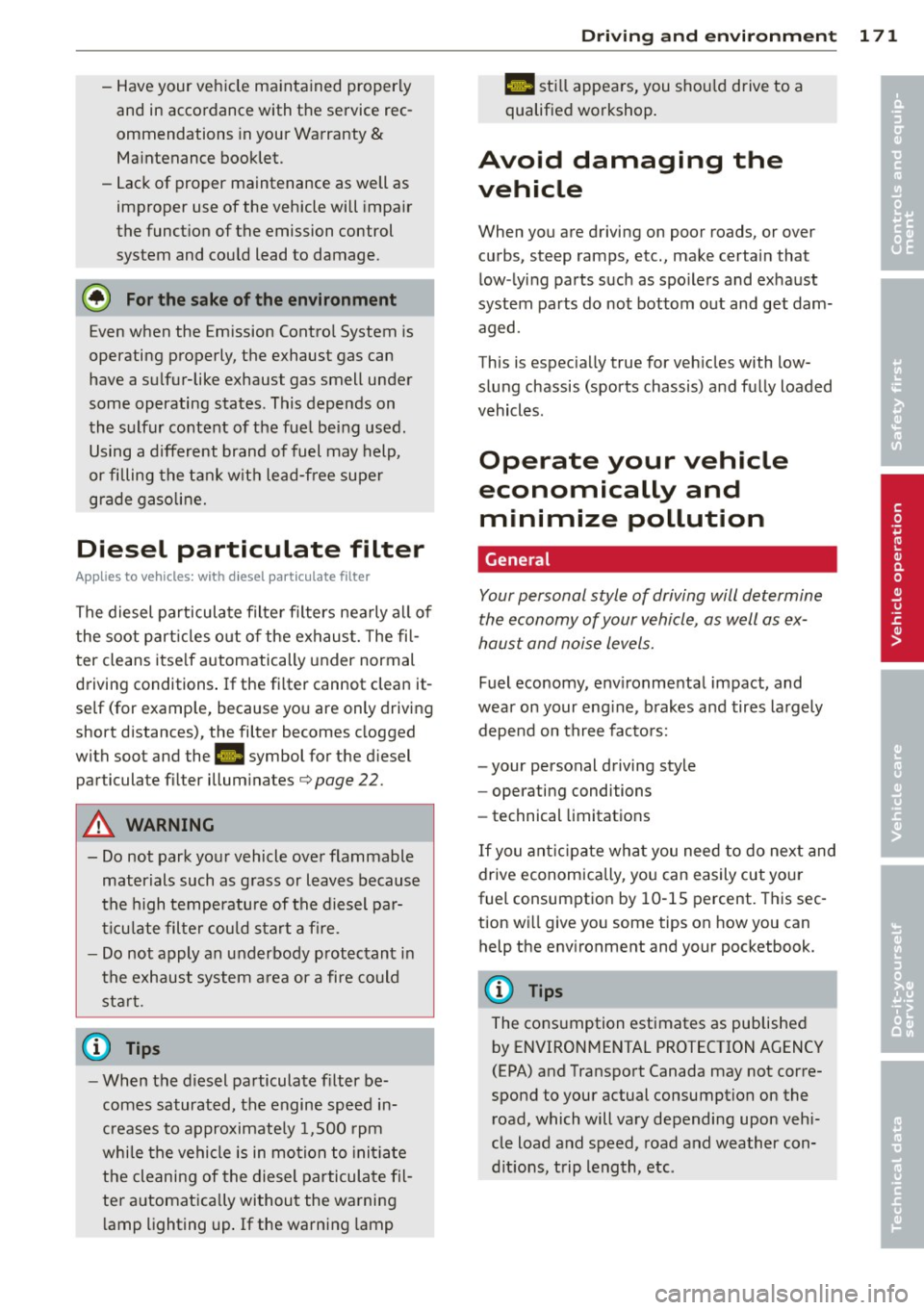
-Have your vehicle maintained properly
and in accordance with the service rec
ommendations in your Warranty
&
Maintenance booklet.
- Lack of proper maintenance as well as
improper use of the vehicle will impair
the function of the emission control
system and could lead to damage.
@ For the sake of the environment
Even when the Emission Control System is
operating properly, the exhaust gas can
have a sulfur-like exhaust gas smell under
some operating states. This depends on
the sulfur content of the fuel being used .
Using a different brand of fuel may help,
or filling the tank w ith lead-free super
grade gasoline.
Diesel particulate filter
Ap plies to vehicles: with diesel partic ul ate filter
The diesel particulate filter filters nearly al l of
the soot part icles out of the exhaust. The fi l
ter cleans itse lf automatically under normal
driving conditions . If the fi lter cannot clean it
self (for example, because you are only driving
short distances), the filter becomes clogged
with soot and the
II symbol for the diesel
particulate filter illuminates
c> page 22.
A WARNING
- Do not park your vehicle over flammable
materials such as grass or leaves because
the high temperature of the diesel par
t icu late filter could start a fire .
- Do not apply an underbody protectant in
the exhaust system a rea or a fire could
start.
(D Tip s
-When the diesel particulate filter be
comes saturated, the engine speed in
creases to approximate ly 1,500 rpm
while the vehicle is in motion to init iate
the cleaning of the diesel particulate fil
ter a utomatically without the warning
l amp lighting up . If the warning lamp
Dri vin g and en vironm ent 171
Ill sti ll appears, you shou ld drive to a
qualified workshop .
Avoid damaging the
vehicle
When you are driving on poor roads, or over
curbs, steep ramps, etc., make certain that
low -lying parts such as spo ilers and exhaust
system parts do not bottom out and get dam
aged.
This is espec ially true for veh icles with low
slung chassis (sports chassis) and fully loaded
vehicles.
Operate your vehicle
economically and minimize pollution
General
Your personal style of driving will determine
the economy of your vehicle, as well as ex
haust and noise Levels.
Fuel economy, env ironmenta l impact, and
wear on your eng ine, brakes and tires largely
depend on three facto rs:
- your personal driving style
- operating conditions
- technical limitations
If you ant ic ipate wha t you need to do next and
drive economically, you can easily cut your
fuel consumptio n by 10-15 percent . This sec
tion wi ll give you some tips on how you can
help the env ironment and your pocketbook.
(D Tips
The consumption estimates as published
by ENVIRONMENTAL PROTECTION AGENCY
(EPA) and Transport Canada may not corre
spond to your actual consumption on the road, which will vary depending upon vehi
cle load and speed, road and weather con
dit ions, trip length, etc.
•
•
Page 192 of 280

190 Fuel supply and filling your fuel tank
- Blend must contain not more than 1S%
MTBE.
Sea sonally adju sted ga soline
Many gaso line g rades are blended to perform
espec ia lly we ll for winte r or summe r d riv ing .
Du ring seasonal change-ove r, we suggest that
you fill u p at busy gas s tat ions where the sea
sona l adjus tment is more likely to be made in
time .
(CT) Note
-Methanol fuels which do no t mee t these
r equirements may cause co rrosion and
damage to plastic and rubber compo
nents i n the fuel system .
- Do no t use fue ls that fai l to meet the
spec ified criteria in this chapter.
- If yo u are unable to de term ine whether
or not a particular fue l blend meets the
specifications, ask your service station or
i ts fuel s upplier.
- Do not use fue l for which the contents
cannot be identified.
- Fuel sys tem damage and performance
problems resulting from t he use of fuels
different from those specified a re not
the respons ibility of Audi and are not
covered under the New Vehicle or the Emission Control System Warranties.
- If you experience a loss of fue l economy
or driveability and performance prob l ems due to the use of one of these fuel
blends, we recomme nd that yo u sw itch
to unblended fuel.
Gasoline additives
A majo r concern among ma ny auto manufac
turers is carbon deposit build -up caused by
the type of gasoline you use .
A lthough gasoline grades differ from one
manuf acturer to anothe r, they h ave certa in
things in common. All gaso line g rades contain
substances that can cause deposits to co llect
on vital engine parts, such as fuel injectors
and intake valves. Although most gasoline
brands incl ude additives to keep engine and fuel systems clean, they a
re not equally effec
tive .
A udi re commends using TOP TI ER De tergent
Gasoline. For mo re info rmat ion on TO P TI ER
Detergent Gasoline, please go to the official
website (www.toptiergas.com).
After an extended period of using inadeq uate
f uels, bui lt-up carbon deposi ts can rob yo ur
engine of peak performance.
(D Note
Dam age or ma lf u nction due to poor fuel
quality is not covered by the Au di New Ve
hi cle Limited Warran ty.
Diesel fuel
Applies to veh icles: w ith diesel engine
Always use ULSD (Ultra Low Sulfur Diesel) sul
fur content 15 ppm or less.
T he ULSD ( Ultra Low Sulfur Diese l) meets the
ASTM-D-97S (grade 2).
Die sel fu el with a higher c oncentration than
ULSD -Die sel No. 2 ASTM 0 975 and Bio-die
sel with a higher c oncentration than S
% like
B11 , B20 or B100 are strictl y prohib ited.
Se rv ice stat io n fue l pumps a re labe led with
the cor rect fuel information fo r easy recogn i
t ion by the use r. If the d iesel fue l pump is no t
l abeled ask the station operator what fue l is
being dispensed before filling up you r vehicle .
Serv ice stat ions offering d iesel fue l are gene r
ally located on truck routes or major high
ways . Directories of diesel fuel stations a re
u su a lly availab le at d iese l fue l stat ions .
Some sta tes in the USA req uire permi ts to
purchase diese l fue l. Check wi th your Sta te
Motor Vehicle Department.
Diesel fue l may no t be ava ilable outside t he
USA and Canada. Be s ure to che ck befo re trav -
eling to othe r countries . .,..
Page 261 of 280

Consumer Information
Warranty coverages
Your Audi is covered by the following war
ranties :
- New Vehicle Limited Warranty
- Limited Warranty Against Corrosion Perfo-
ration
- Emissions Control System Warranty
- Emissions Performance Warranty
- California Emissions Control Warranty (USA
vehicles only)
- California Emissions Performance Warranty
(USA vehicles only)
Detailed information regarding your warran
ties can be found in your
Warranty & Mainte
nance Booklet .
Operating your vehicle
outside the U.S.A. or
Canada
Government regulations in the United States
and Canada require that automobiles meet
specific emission regulations and safety
standards. Therefore, veh icles built for the
U.S.A. and Canada differ from vehicles sold in
other countries .
If you p lan to take your vehicle outside the
continental limits of the United States or Can
ada, there is the possibility that
- unleaded fuels for vehicles with cata lytic
converter may not be available;
- fuel may have a considerably lower octane
rating. Improper fuel may cause engine
damage;
- service may be inadequate due to lack of
proper service facilities, tools or testing
equipment;
- replacement parts may not be readily availa
ble.
- Navigation systems for vehicles built for the
U.S.A. and Canada will not necessari ly work
in Europe, and may not work in other coun
tries outside of North America.
Consumer Information 259
Audi cannot be re sponsible for mechanical
damage that could result from inadequate
fuel, service or parts availability.
Q) Note
Audi cannot be responsible for mechanical
damage that could result from inadequate
fuel, serv ice or parts availab ility.
Audi Service Repair
Manuals and Literature
Audi Offic ial Factory Service Manuals and Lit
erature are published as soon as possible after
model introduction. Service manuals and lit
erature are available to o rder from the Audi
T echnical Literature Ordering Center at:
www.audi.techliterature.com
Maintenance
General
Your vehicle has been designed to help keep
maintenance requirements to a minimum.
However, a certain amount of regu lar mainte
nance is still necessary to assure your vehicle's
safety, economy and re liability .
For detailed vehicle maintenance consult your
Warranty
& Maintenance booklet.
Under difficult operating conditions, for ex
amp le at extreme ly low outside temperatures,
in very dusty regions , when towing a trailer
very frequently, etc., some service work
shou ld be performed between the intervals
specified. This applies particularly to:
- oil changes, and
- cleaning or rep lacing the air fi lter.
@ For the sake of the environment
By regularly maintaining your veh icle, you
help make sure that emission standards
are maintained, thus minimizing adverse
effects on the environment.
•
•
Page 269 of 280

Index 267
-----------------------------------.......
Cruise control ... ... .... ... .. .. .. .... 94
Changing speed ... .... ... .. .. .. .... 94
Presetting your speed .... ... .. .. .. .. 95
Sw itching off ... .. .... ... .... .. .. .. 95
Sw it ching on .... ......... .... .. .. .. 94
Warn ing/ indicator lights ........ .... . 22
Cup holder ... .. .... .... ... .. .. .. .... 74
Cup holders fro nt .. .. .. .. .. ........... .. .. .. .. 74
Current fuel mileage . . . . . . . . . . . . . . . . . 26
D
Damping
refer to Audi magnetic ride . .. .. .. .. .. 95
D ata . ... .. .. .. .... .. .... ... .. .. ... 257
Data recorder .. .... .. ... .. .. .. .. .. . 161
Date display . . . . . . . . . . . . . . . . . . . . . . . . 11
D aytime r unning lights ...... .. .. .. .. .. 47
Daytime running lights (Canada) .. .. .. .. 47
D eclaration of compliance
Cell phone package .... ... .. .. .. .. . 262
E lectronic immobili zer ..... .. .. .. .. . 262
HomeLink ® univer sal remo te control . . 262
Remote control key ..... .. .. .. .. .. . 262
Tire pressure monitor ing system .... . 262
def What does this mean when it appears in
the trip odometer d isplay? . .. .. .. .. .. 12
D efective light bulb warning . . . . . . . . . . . 21
Defogging the windows . . . . . . . . . . . . . . . 82
Defrosting/defogging w indows ....... .. 84
D efrosting the w indow s ..... .. .. .. .. .. 8 2
Determin ing cor rect load limit . .. .. .. . 221
D iese l engine
Adding engine oil . ..... ... .. .. .. .. . 202
Changing engine o il ....... .. .. .. .. . 202
Eng ine oil .. ............. .... .. .. . 202
D iese l fue l ... .. ... ..... ... .. .. .. ... 190
Diesel particu late filter . . . . . . . . . . 22, 17 1
Dig ita l clock ... .... .... ... .. .. .. .... 11
Sett ing the time .......... .. .. .. .. .. 11
Di git al compass ........... .. .. .. .. .. 59
Dimensions .................. .... .. 256
Dimming the rearview mirro r . . . . . . . . . . 54
Di pstick
Reading the d ipstick p roperly . .. .. .. . 200 D
irec t Shift Gearbox
Emergency re lease . .. ... .... ... .. .. 102
Distance ... .. .. .. ................. . 26
Doors, power locks . . . . . . . . . . . . . . . . . . . 38
Driver in format ion sys tem
Engine o il temperature display ... .. .. . 31
Gearshift indicator . .. ... .... ... .. .. . 24
Menu button . . . . . . . . . . . . . . . . . . . . . . 28
Open door or front lid warn ing ... .. .. . 23
Outs ide temperature disp lay . . . . . . . . . . 23
Red symbols ..... .. ..... ........... 13
Se rv ice interval display . . . . . . . . . . . . . . 30
Setting ... .. .. .. .. .. ........... .. . 28
Sound sys tem disp lay . ......... .. .. . 23
T rip comp uter .. .. ................. . 25
yellow symbo ls . . . . . . . . . . . . . . . . . . . . . 14
Driver Information System Menu disp lay .. .. .. . ... ...... ... .. . 27
Driver seat
refer to Seating position .......... .. 104
Driving safely ... .... . ... ...... ... .. 103
Drivi ng throug h wate r .............. . 170
D uplicate key . .. .. .... ............. . 34
E
Efficiency program ... . .. .. ... ... .. .. . 29
Fuel economy m essages ..... ... .. .. . 29
Other equipment . ................. . 29
E lapsed time . . . . . . . . . . . . . . . . . . . . . . . . 26
E lectrically heated front seats . . . . . . . . . . 85
E lectro-mechanica l power assist . . . 17, 165
El ec tronic d ifferential lock ( EDL)
Warning/ind icator lights ........ .. .. . 18
E lectronic immob ilizer . . . . . . . . . . . . 12, 36
E lectronic power contro l
EPC warn ing/ indicator light .. ... .. .. . 19
El ec tronic s peed limi ter .......... .. .. . 25
Elec tronic stab ilizat ion program (ESP)
Warning/ind icator lights ........... .. 18
Emergency flasher Warning/ind icator lights .......... .. . 22
E mergency flashe rs . . . . . . . . . . . . . . . . . . 50
Emergency operation Rear l id ...... ... .. ................ 41
Emergency re lease for selecto r lever . ... 102
E mergency s tarti ng .... ............. 248
•
•
Page 270 of 280

268 Index
Eme rgency towing ......... .. .. .... . 251
E ne rgy management ........... .. ... 167
Ba ttery power ........... .... .. .. . 168
Dr iver notific ation ...... .. .. .. .. .. . 16 8
Eng ine
4-cylinder diesel (140 hp) ....... .... 197
4-cyl ind er g asoline (200 hp) .. .. .. ... 196
Coolant .. ... ............ .. .. .. .. . 203
H ood .. ...... ........... .. .. .... . 194
Pr ehea ter . . . . . . . . . . . . . . . . . . . . . . . . . 86
Start ing . . . . . . . . . . . . . . . . . . . . . . 89, 90
Starting with j umper cab les . ..... .. . 248
Stopping . . . . . . . . . . . . . . . . . . . . . . . . . . 91
E ng ine compartmen t ................ 196
Safety instruc tions .......... .. .... . 194
Working in the engine compar tment .. 194
Eng ine coolant system ........... .... 203
Adding coo lant ............ ... .. .. . 204
Chec king coolan t leve l ..... .. .. .... . 204
Che cking the eng ine coolant leve l ..... 204
M alfunct ion . . . . . . . . . . . . . . . . . . . . . . . 17
Radiator fan . .. .. ..... ... .. .. .... . 205
E ng ine coolant temperature
Gauge ... .. ................ ... .. .. 11
Eng ine data .. ............... ...... . 257
Engine fault Warning light .. .. ..... ... .. .. .... .. 20
E ng ine hood
C lo sing .. .. ............. .. .. .. .. . 194
Release lever . ........... .... .... . 194
Releasing and open ing . ... .. ... ... . 194
Eng ine malfunction (diesel engine)
War ning light ............ .. .. .... .. 20
Eng ine oil . ............... .. .. .... . 197
Adding .. .. ............... .... .. . 200
Addit ives . .. ................ ... ... 200
C hanging .. ... .... ...... ... ... .. . 20 1
Chec king the eng ine o il level .. .. .. .. . 200
Di ese l eng ine ............ .. .. .... . 20 2
I ndications and con ditions req uiring ex-
tra check ing . .. .. ..... ... .. .. .... . 200
Oil consumption .. ..... ... .. .. .... . 199
Oi l grades . .... . ...... ... .. .. .... . 197
Recommended oil check intervals ..... 200
Specification and viscos ity .... .. .... . 197
Specifications Diesel engine .. .... ... 202
Specifications gasoline engine .. .. ... 197
Tempe ratu re d isplay ...... .. .. .. .. . . 31 E
ngine oi l leve l . . . . . . . . . . . . . . . . . . . . . . 20
E ngine o il pressu re (malfunction) ....... 16
Engine oil sensor defective ............ 20
En gine preheate r .................... 86
C onnect ing . ..... .. ... ..... ... .. .. . 86
E ngine speed limitation . . . . . . . . . . . . . . . 20
Environment Break-in per iod . .. ............. .... 169
Catalytic converter ............. .... 170
Diesel particulate f ilter ............ . 171
D ispos ing of your veh icle battery ... .. 210
D riv ing at high speeds .............. 172
D riving to minimize pollution and noise 171
F uel ............................. 192
F uel economy . . . . . . . . . . . . . . . . . . . . . 171
Leaks under your vehicle ..... ... .. .. 194
Letting the vehicle stand and warm up . 172
Proper d isposal of drained bra ke fluid . 206
Proper disposal of drained eng ine cool-
ant ............................. 204
Proper d isposal of drained eng ine
o il . . . . . . . . . . . . . . . . . . . . . . . . . 200, 201
Recycling used engine oil ............ 200
U nleaded fuel . ... ................ . 189
Wha t shou ld I do w ith an o ld b att ery? . 210
EPC
refer to E lect ron ic power co ntrol ... .. . 19
Event Data Recorder (EDR) ........ .... 161
E xh aus t tai l pipes
Cleaning .. .... .. ............. .... 183
Expansion tank .. .. ................ . 204
Exterior mirrors Adjusting . . . . . . . . . . . . . . . . . . . . . . . . . 53
Dimming .......................... 54
Heating ........................... 53
F
Fahrenheit
Switching between Fa hrenhe it and Centi-
grade ....... .... .... ........... .. 83
F an
Adjusting the fan speed ...... .... . .. . 83
Climate controls ............... .. .. . 83
Radiator ......................... 205
Page 271 of 280
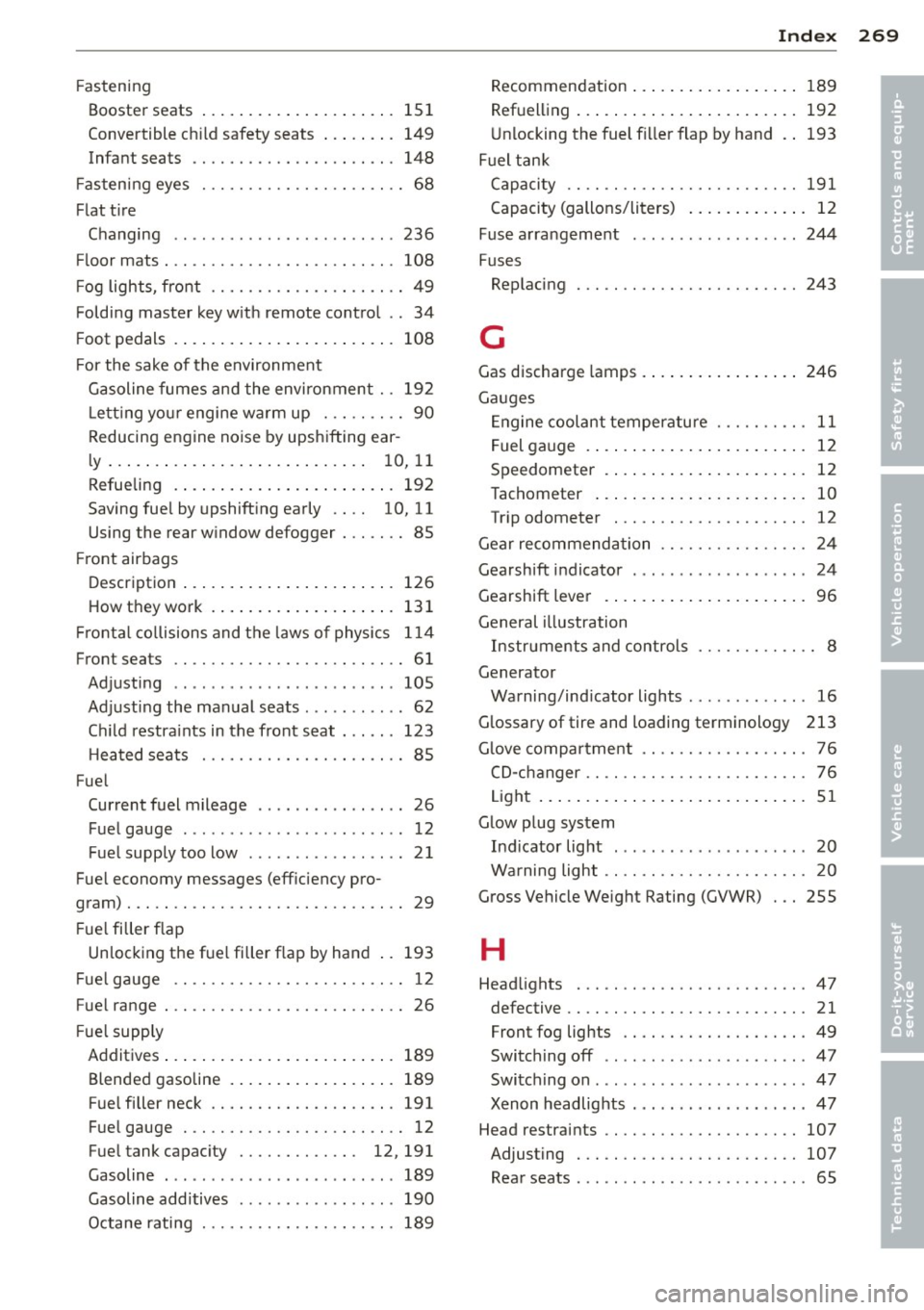
Fastening
Booster seats .... ..... ... .. .. .. ... 151
Convertible ch ild safety seats ... .. .. . 149
Infant seat s ............. .... .. ... 148
F astening eyes . . . . . . . . . . . . . . . . . . . . . . 68
Flat t ire
Changing .. ................ ... ... 236
F loor mats . .. ............. .... .. ... 108
F og lights, fro nt ........... .... .. .. .. 49
Folding master key w ith remote contro l . . 34
F oot pedals . ... .... .... ... .. .. .. ... 108
F or the sake of the environment
Gasoline fumes and the envi ronment . . 19 2
L e tting you r engine w arm up . .. .. .. .. 90
Reducing engine noise by upsh ifting ear -
ly . . . . . . . . . . . . . . . . . . . . . . . . . . . . 1 0, 11
Refueling . . . . . . . . . . . . . . . . . . . . . . . . 192
Saving fue l by upshift ing early . . . . 10, 11
Using the rear w indow defogger . .. .. .. 85
Fr ont airbags
Descr ipt ion .... .. ..... ... .. .. .. ... 126
How they work . . . . . . . . . . . . . . . . . . . . 131
Fr onta l co llisions and t he laws of physics 1 14
Front seats .. ............. .... .. .... 61
Adjusting .. ................ ... ... 105
Adjust ing the manual seats . .. .. .. .. .. 62
C hi ld restra ints in the front seat . .. .. . 123
H eated seats . . . . . . . . . . . . . . . . . . . . . . 85
Fue l
Current fuel mileage . . . . . . . . . . . . . . . . 26
F uel gauge .... .. .. ...... .. .. .. .. .. 12
Fue l supp ly too low . . . . . . . . . . . . . . . . . 2 1
Fue l economy messages (eff iciency pro-
gram) . .... .. .. ............. .. .. .... 29
F ue l filler f lap
Un lock ing the fue l filler f lap by hand .. 193
F ue l gauge . . . . . . . . . . . . . . . . . . . . . . . . . 12
Fue l range . . . . . . . . . . . . . . . . . . . . . . . . . . 26
F ue l supp ly
A dditives . . . . . . . . . . . . . . . . . . . . . . . . . 189
Blended gasoline . ..... ... .. .. .. .. . 189
F ue l filler neck ........... .... .. .. . 191
Fue l gauge . ............. .... .. .... 12
Fue l tank capac ity . . . . . . . . . . . . . 12, 191
Gasoline . ............ ...... .... .. 189
Gasoline additives . ....... .. .. .. .. . 190
Octane rating ............ .... .. .. . 189
Inde x 269
Recommendation ... . .. ..... ... .. .. 189
Ref uell ing ... .. .... . ... ...... ... .. 192
U nlocking the fuel f iller flap by hand 193
Fuel tank Capaci ty .. .. .. .. ................. 191
Capacity (gallons/liters) . . . . . . . . . . . . . 12
Fuse a rra ngeme nt ................. . 244
Fuses Rep lacing . .. .. .. .. ............... 243
G
Gas discharge lamps . .. ... .... ... .. .. 246
Ga uges
E ngine cool ant tempe ratu re . . . . . . . . . . 11
F uel ga uge . . . . . . . . . . . . . . . . . . . . . . . . 12
Speedometer . . . . . . . . . . . . . . . . . . . . . . 12
Tachometer . . . . . . . . . . . . . . . . . . . . . . . 10
Tr ip odometer . .. ................. . 12
Gear recommend ation .. ......... .. .. . 24
Gearshift indicator ................. .. 24
Gearshift leve r .... .. . .. .. ..... ... .. . 96
General illustration
Instr uments and controls ....... .. .. .. 8
Generator Warning/ind icator lights ........... .. 16
G lossary of tire and loading terminology 213
G love compa rtme nt . . . . . . . . . . . . . . . . . . 76
CD-ch anger . . . . . . . . . . . . . . . . . . . . . . . . 76
Li ght ... .. .. .... .. . .. .. ..... ... .. . 51
G low plug system
Ind icator light .... ............... .. 20
Warning light .. .. ... ............ .. . 20
Gross Vehicle Weight Rating (GVWR) . .. 255
H
Head lights . .. .. .. ................. . 47
defective . . . . . . . . . . . . . . . . . . . . . . . . . . 21
Front fog lights .. .. ........... .... . 49
Switch ing off .. .. .. . .. .... .... .. .. . 47
Switching on ..... .. ..... ........... 47
Xenon headlights . .. . .. ....... ... .. . 4 7
Head restrai nts .. .. ................. 107
Adjusting ... .. ...... ............. 107
Rear seats . . . . . . . . . . . . . . . . . . . . . . . . . 65
•
•