clock AUDI A3 2012 Owner´s Manual
[x] Cancel search | Manufacturer: AUDI, Model Year: 2012, Model line: A3, Model: AUDI A3 2012Pages: 280, PDF Size: 70.11 MB
Page 12 of 280
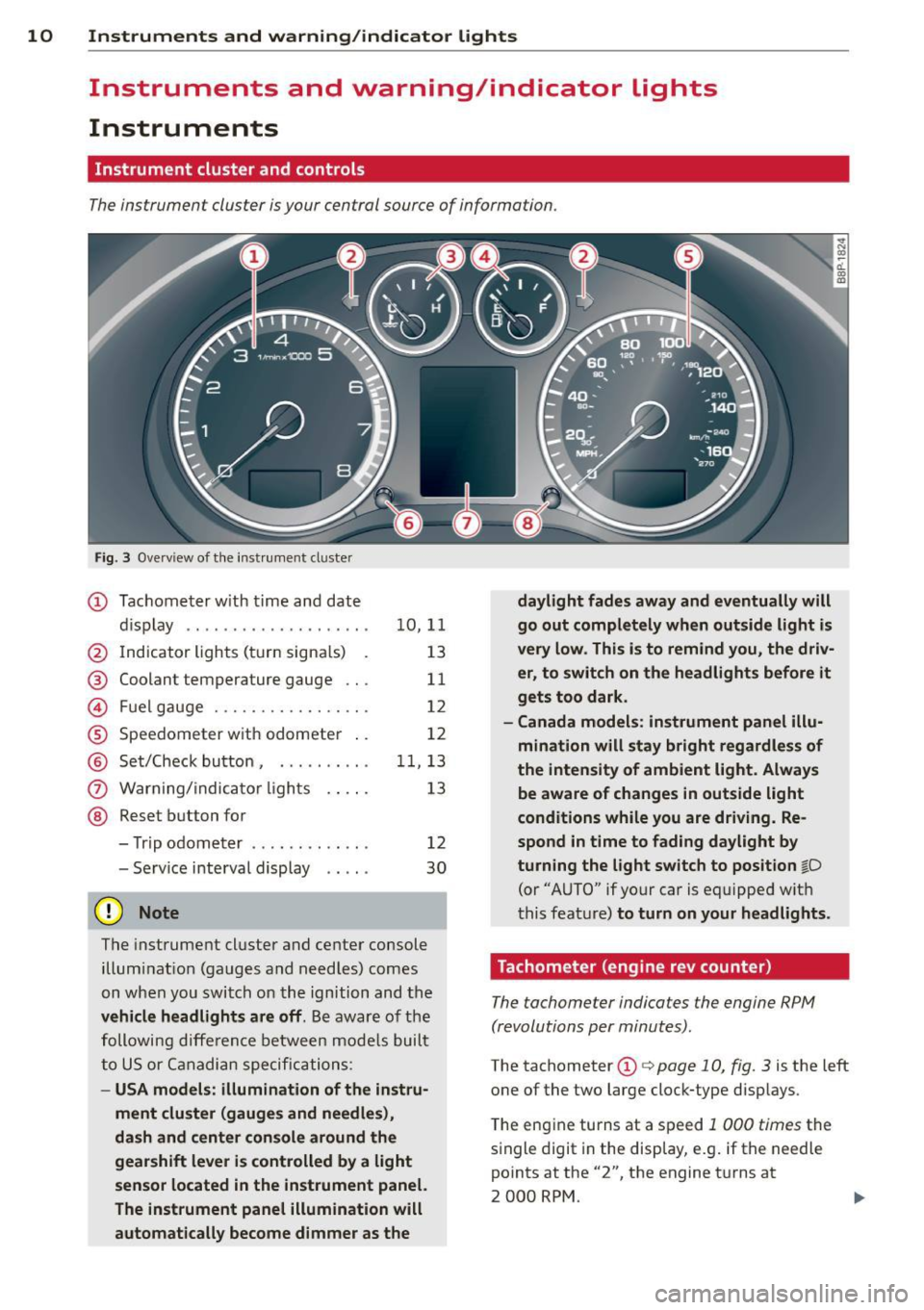
10 Instruments and warning/indicator lights
Instruments and warning/indicator Lights
Instruments
Instrument cluster and controls
The instrument cluster is your central source of information.
Fig. 3 Ove rv iew of t he inst ru m ent cluster
CD Tac home ter w ith t ime and date
d is play .. .......... ....... .
@ Indicator lights ( tur n signa ls) .
®
©
®
®
0
®
Coolant temperature gauge .. .
Fu el gauge ............ .. .. .
Speedometer with odometer ..
Set/Check bu tton , ...... ... .
Warn ing/indic ator li gh ts
Reset button for
- T rip odom eter ...... ..... . .
- Se rv ice interval display
(D Note
1 0,11
1 3
11
12
12
11 , 13
1 3
12
30
The instrument cl uster and center console
illumi nat io n (gauges and need les) c omes
on when you switch on the ignition and the
vehicle headlights are off . Be aware o f the
f ollowing diffe re nc e betwee n mode ls built
t o US or C ana di an specific ati ons :
-USA models: illumination of the instru
ment clu ster (gauges and needles),
dash and center console around the
gearshift lever is controlled by a light
sensor located in the instrument panel.
The instrument panel illumination will automatically become dimmer as the daylight fades away and eventually will
go out completely when outside light is
very low . This is to remind you, the driv
er , to switch on the headlight s before it
gets too dark.
- Canada model s: instrum ent pan el illu
mination will stay bright regardless of
the intensity of ambient light. Always be aware of changes in out side light
conditions while you are driving. Re
spond in time to fading daylight by
turn ing the light switch to position
iD
(or ,;AUTO" if your car is equipped w it h
this feat ure)
to turn on your headlights .
Tachometer (engine rev counter)
The tachometer indicates the engine RPM
(revolutions per minutes).
The tachometer CD c> page 10, fig. 3 is the left
one of the two large clock-type d isplays.
T he eng ine turns at a speed
1 000 times the
s ingle digit in the display, e.g . if the needle
po ints at the "2", the engine t urns at
2000RPM. ~
Page 13 of 280
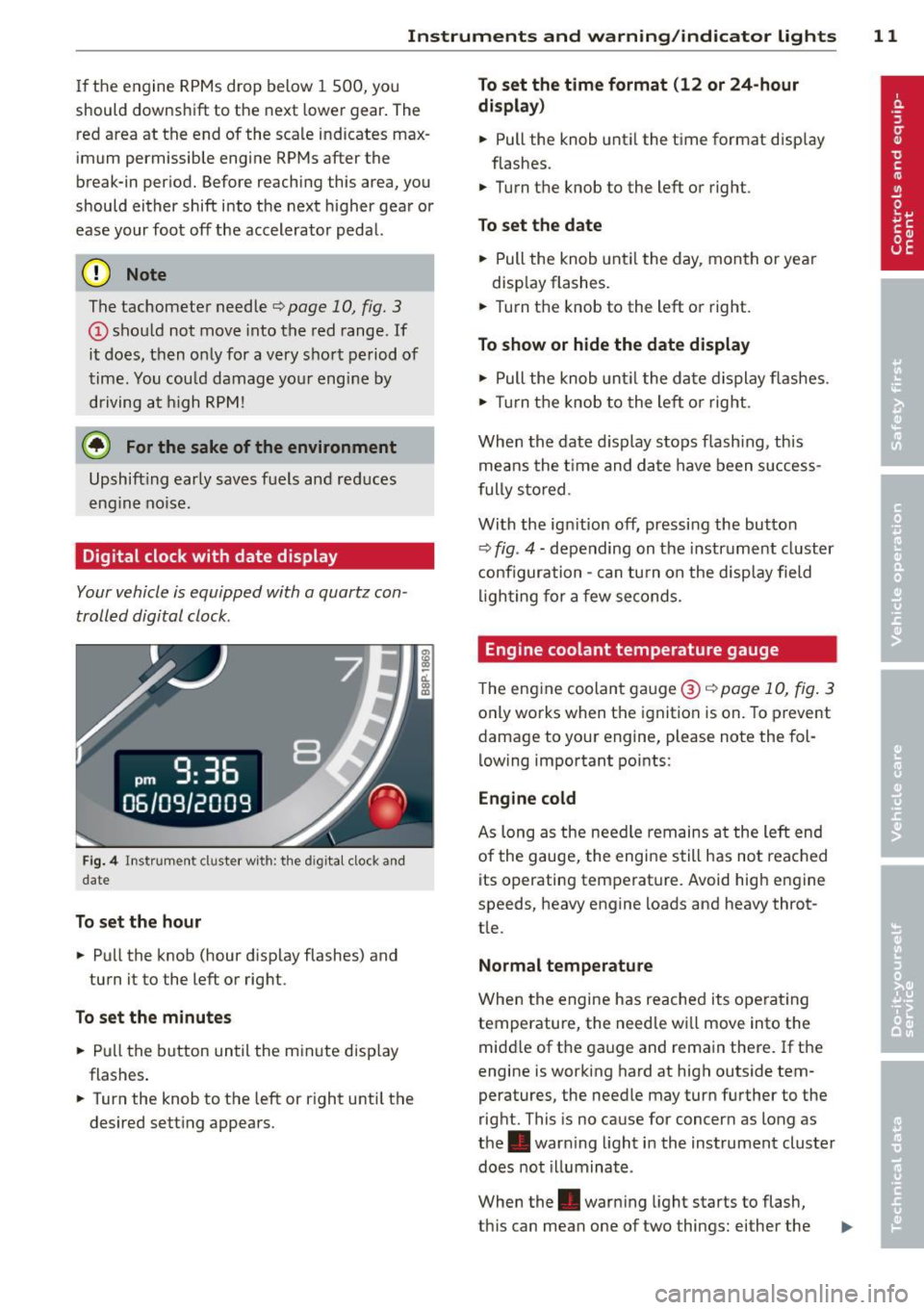
Instrument s and warning /indicator lights 11
If the engine RPMs drop below 1 500, you
should downshift to the next lowe r gear . The
red area at the end of the scale indicates max
imum permissible engine RPMs after the
break-in per iod. Before reaching this area, you
should either shift i nto the next h igher gea r or
ease your foot off the accelerator pedal.
(D Note
The tachometer needle¢ page 10, fig. 3
@shou ld not move into the red range. If
it does, then o nly for a very sho rt period of
t ime. You cou ld damage yo ur eng ine by
driving at high RPM !
@ For the sake of the environment
Upshift ing early saves fuels and red uces
eng in e no ise.
Digital clock with date display
Your vehicle is equipped with a quartz con
trolled digital clock .
Fig. 4 In strume nt cl uste r w it h : th e d ig ita l clock and
da te
To set the hour
.. Pu ll the knob (hour d isplay flashes) and
turn it to the left or rig ht.
To set the minutes
.. Pull the button until the min ute disp lay
flashes .
.. Turn the knob to the left or r ight unt il the
desired sett ing appears.
To set the time format (12 or 24-hour
di splay )
.. Pull the knob unti l the time format disp lay
flashes .
.. Turn the knob to the left or right .
To set the date
.. Pull the knob unt il t he day, mon th or yea r
disp lay flashes .
.. Turn t he knob to the left or rig ht.
To show or hide the date display
.. Pull the knob until t he da te display flashes .
.. Tur n the knob to the left o r right.
When the date d isp lay stops f lash ing , th is
means the t ime and da te have been s uccess
f ully s to red.
Wi th the ig nition off, pressi ng the button
¢
fig . 4 -depending on the instr um ent cluster
c onfiguration -can tu rn on the di sp lay field
li gh ting for a few seconds.
Engine coolant temperature gauge
T he eng ine coolan t ga uge @ ¢ page 10, fig . 3
o nl y works when the ignition is on. To p revent
damage to your engine, please note the fol
l owing important points:
Engine cold
As long as the nee dle remains a t the left end
of the gauge, the engi ne s till has not reac hed
its operatin g tem perat ure. Avoid hig h eng ine
speeds, heavy engine loads and heavy throt
tle .
Normal temperature
When the engine has reache d its ope ra ting
temperature, the need le w ill move into the
midd le of t he gauge and rema in there . If t he
engine is working hard at high outside tem
peratures, the need le may tur n further to the
right. This is no cause for concer n as long as
the . warn ing light i n the instrument cluster
does not illuminate .
When the. war ning light starts to flash,
th is can mean one of two things: either the
Page 15 of 280
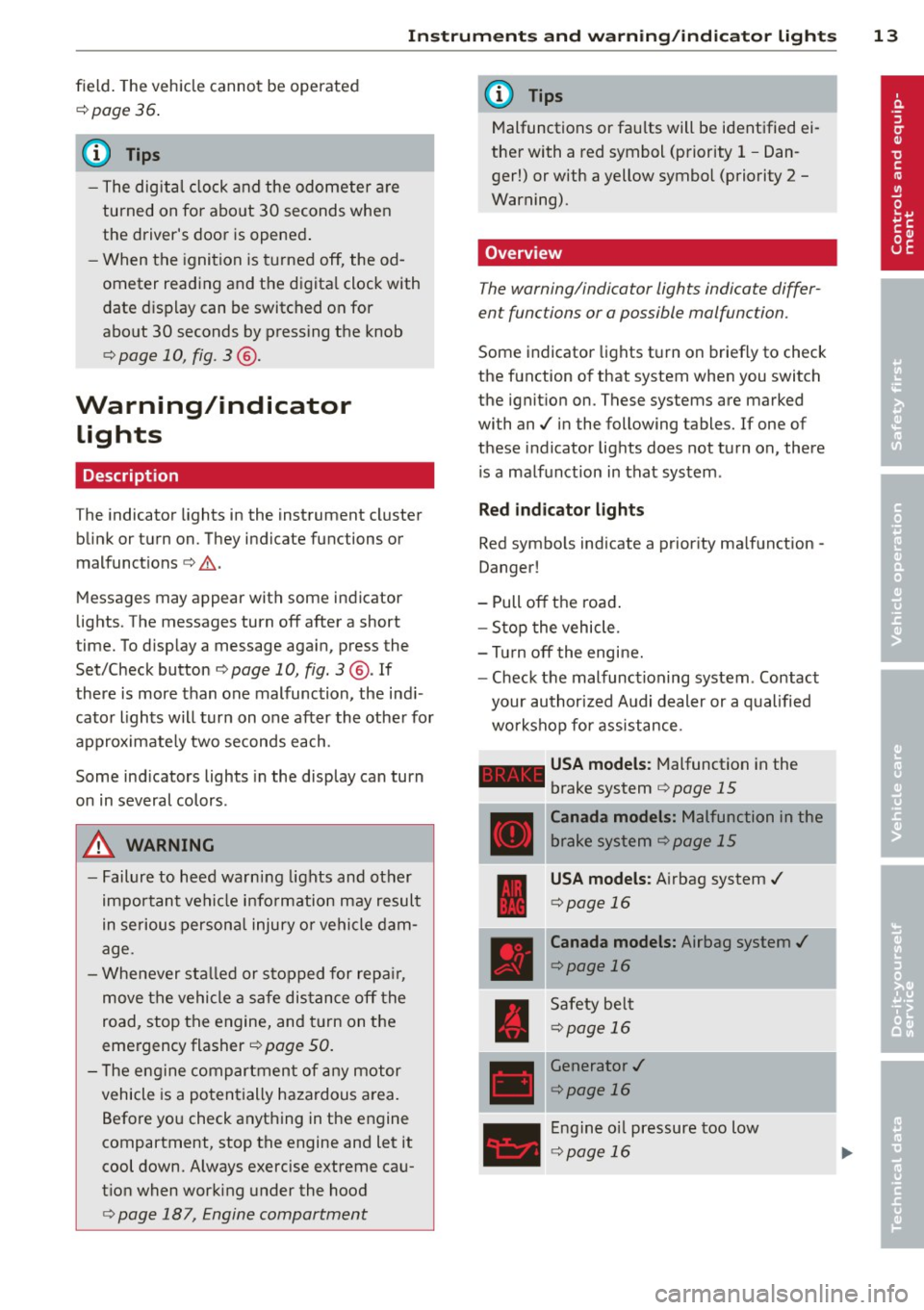
Instrument s and warnin g/indic ator ligh ts 13
field. The vehicle cannot be operated
¢page 36.
@ Tips
-The dig ital clock and the odometer a re
turned on for abo ut 30 seconds when
the driver's door is opened .
- When the ignition is turned off, the od
ometer reading and the d igita l clock with
date display can be switched on for
abo ut 30 seconds by pressing the knob
¢ page 10, fig. 3@ .
Warning/indicator
lights
Description
T he indicator lights in the instrument cluster
blink or turn on. They indicate functions or
malfunct ions ¢.&, .
Messages may appear with some indicator
lights. The messages turn off after a short
time. To d isp lay a message aga in, pres s the
Set/Check button¢
page 10, fig. 3@ . If
there is more than one malfunction , the ind i
cator lights will turn on one after the other for
approximate ly two seconds each .
Some ind icators lights in the display can turn
on in several colors .
A WARNING
-Failure to heed warning lights and other
important vehi cle i nfo rmation may result
in serious persona l injury o r vehicle dam
age.
- Whe never sta lled or stopped for repa ir,
move the vehicle a safe dis tance off the
road, stop the engine, and turn on the
emergency flasher¢
page 50.
- The engine compartment of any motor
vehicle is a poten tially ha zardous a rea.
Before you check anything in the engine
compartment, stop the engine and let it
cool down. Always exercise extreme cau
t io n when working under the hood
¢ page 187, Engine compartment
(D Tips
Malfunctions or fau lts will be identified ei
the r with a red symbol (priority 1 -Dan
ger!) or with a yellow symbol (priority 2 -
Warning) .
Overview
The warning/indicator lights indicate differ
ent functions or a possible malfunction .
Some indicator lights turn on briefly to check
the function of that system when you switch
the ignit ion on. These systems are marked
with an./ in the following tables. If one of
these indicator lights does not turn on , there
i s a malfunction in that system.
R ed ind icator lights
Red symbo ls indicate a prior ity ma lfunction -
Danger!
- Pull off the road .
- Stop the vehicle .
= Tu rnoff the engi ne.
- Check the malfunctioning system . Contact
your author ized Audi dealer or a qualified
wo rkshop fo r ass istance .
- USA models: Malfunction in the
brake system
<=> page 15
---· Canada models: Malfunction in the
b rake sys tem
<=>page 15
USA models: A irbag system ./
<=>page 16
Canada models: Airbag system./
<=>page 16
Safety be lt
¢page 16
Generator ./
<=>page 16
Engine o il pressure too low
¢ page 16
Page 29 of 280
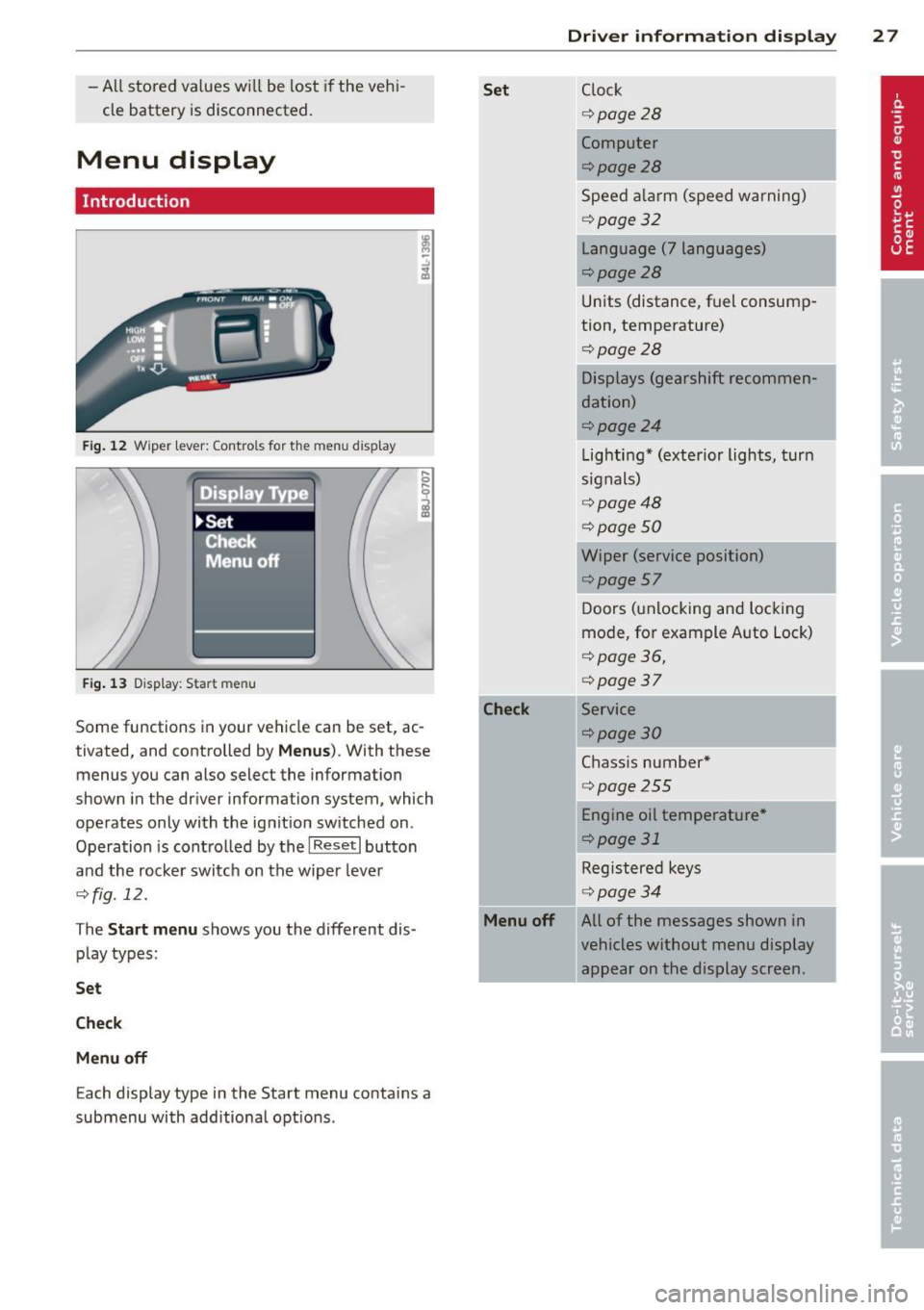
-All stored va lues wi ll be lost if the veh i
cle battery is disconnected.
Menu display
Introduction
F ig . 12 Wiper lever: Controls for the men u display
Fig . 13 Display: Sta rt me nu
Some functions in your vehicle can be set, ac
tivated, and controlled by
Men us). With these
menus you can also select the information
shown in the driver information system, which
operates only with the ignition switched on .
Operation is contro lled by the
I Reset I button
and the rocker switch on the wiper lever
¢fig. 12.
The
S tart m enu shows you the different dis
play types:
Se t
Ch eck
M enu off
Each display type in the Start menu contains a
submenu with additiona l opt ions .
Set
-Check
Menu off
Dri ver inform ation di spl ay 2 7
Clock
¢ page28
Computer
¢page28
Speed a larm (speed warning)
¢ page32
Language (7 languages)
¢page28
Units (distance, fuel consump
tion, temperature)
¢page28
Displays (gearshift recommen
dation)
¢page24
Lighting* (exterior lights, turn
signals)
¢ page48
¢page 50
Wiper (service position)
¢page57 Doors (unlocking and locking
mode, for example Auto Lock)
¢ page 36,
¢ page37
Service
¢page30
Chass is number*
¢ page255
-Engine oil temperatu re*
¢page 31
-Registered keys
¢ page34
All of the messages shown in
vehicles without menu display
appear on the display screen.
.
I
Page 34 of 280
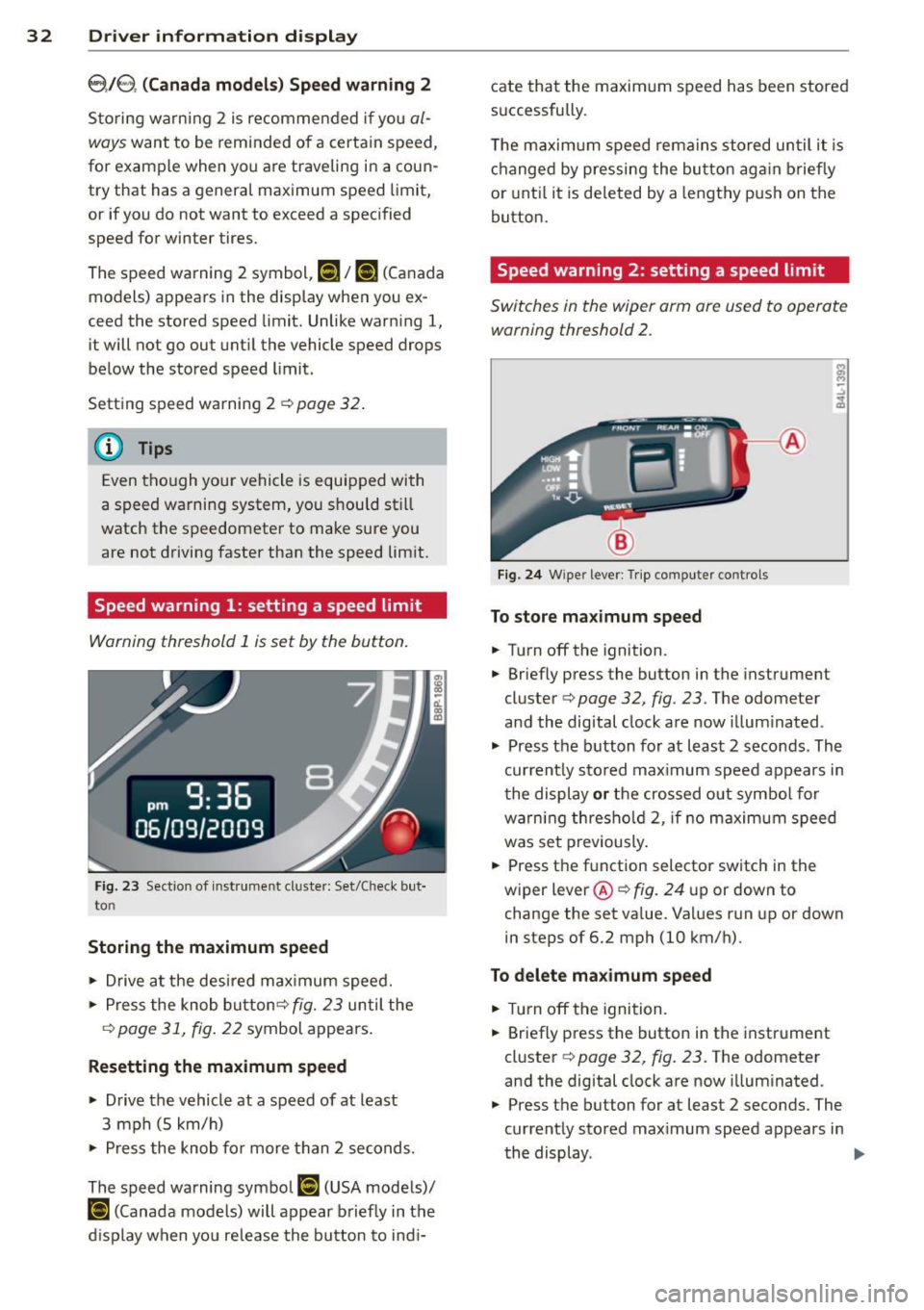
32 Driver information display
8.18, (Canada models) Speed warning 2
Storing warning 2 is recommended if you al
ways
want to be reminded of a certain speed,
for example when you are traveling in a coun
try that has a general maximum speed limit,
or if you do not want to exceed a specified
speed for winter tires.
The speed warning 2 symbol ,
[I/ [9] (Canada
models) appears in the display when you ex
ceed the stored speed limit. Unlike warning 1, it will not go out until the vehicle speed drops
below the stored speed limit .
Setting speed warning 2
¢ pag e 32.
@ Tips
Even though your vehicle is equipped with
a speed warning system, you shou ld still
watch the speedometer to make sure you
are not driving faster than the speed limit.
Speed warning 1: setting a speed limit
Warning threshold 1 is set by the button.
Fig. 23 Sectio n of inst rume nt cl uste r: Set/Check but
to n
Storing the maximum speed
11o-Drive at the desired maximum speed.
11o-Press the knob button ¢ fig. 23 until the
q page 31, fig. 22 symbol appears.
Resetting the maximum speed
.. Drive the vehicle at a speed of at least
3 mph (S km/h)
11o-Press the knob for more than 2 seconds.
The speed warning symbol
[I (USA models)/
ISl (Canada models) will appear briefly in the
d isplay when you release the button to indi- cate that
the maximum speed has been stored
successfully .
T he maximum speed remains stored until it is
changed by pressing the button again briefly
or until it is deleted by a lengthy push on the
button.
Speed warning 2: setting a speed limit
Switches in the wiper arm ore used to operate
warning threshold
2.
Fig. 24 W ipe r leve r: Trip compute r co ntrols
To store maximum speed
.. Turn off the ignition .
11o-Briefly press the button in the instrument
cluster ¢
page 32, fig . 23. The odometer
and the dig ital clock are now illuminated .
11o-Press the button for at least 2 seconds . The
current ly sto red max imum speed appears in
the display or the crossed out symbol for
warn ing thresho ld 2, if no maximum speed
was set previously .
.. Press the function selector switch in the
wiper
lever @qfig. 24 up or down to
change the set value. Va lues run up or down
in steps of 6.2 mph (10 km/h).
To delete maximum speed
.. Turn off the ignition.
.. Briefly press the button in the instrument
cluster ¢
page 32, fig. 23. The odometer
and the digital clock are now illuminated .
.. Press the button for at least 2 seconds. The
currently stored max imum speed appears in
the display .
II>
Page 35 of 280
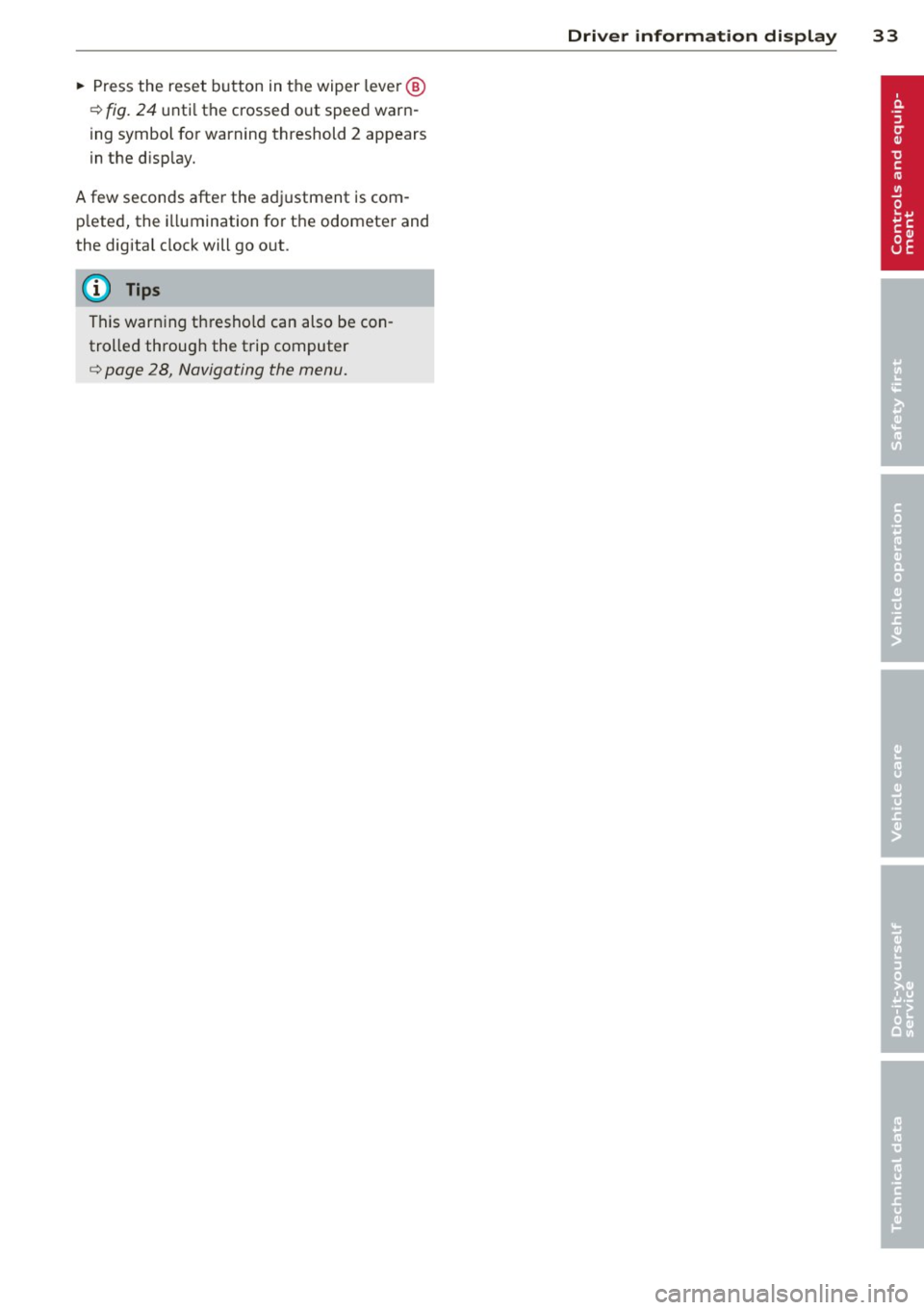
~ Press the reset button in the wiper lever @
¢ fig. 24 until the crossed out speed warn
ing symbol for warning threshold 2 appears
in the d isp lay.
A few seconds after the adjustment is com
p leted, the illumination for the odometer and
the digita l clock will go o ut.
(D Tips
This warning threshold can also be con
trolled through the trip computer
q page 28, Navigating the menu.
Driver information display 33
Page 90 of 280
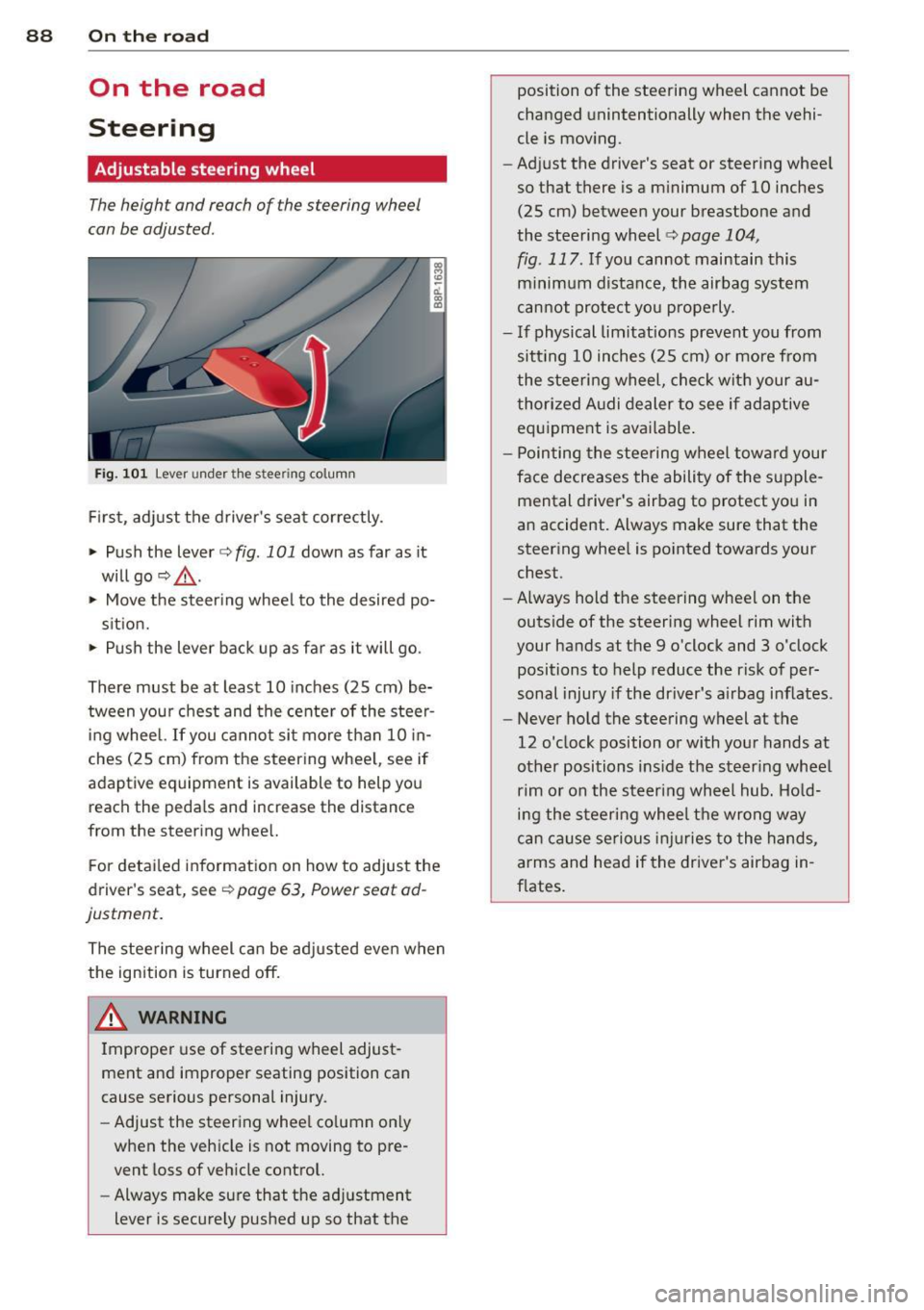
88 On the road
On the road
Steering
Adjustable steering wheel
The height and reach of the steering wheel
can be adjusted .
Fig. 101 Lever under the steering column
First, adjust the driver's seat correctly.
• Push the lever
c:> fig . 101 down as far as it
will go
c:> & .
• Move the steer ing whee l to the desired po-
s it ion.
• Push the lever back up as far as it will go.
There must be at least 10 inches (25 cm) be tween your chest and the center of the steer
i ng wheel. If you cannot si t more than 10 in
ches (25 cm) from the steering whee l, see if
adaptive equipment is available to help you
reach the pedals and increase the distance
from the steering whee l.
F or detai led information on how to adjust the
driver's seat, see
c:> page 63, Power seat ad
justment.
The stee ring wheel can be adjusted even when
the ignition is turned off.
8_ WARNING
Improper use of steering wheel adjust
ment and improper seating position can
cause serious personal injury .
- Adjust the steering whee l co lumn on ly
when the vehicle is not moving to pre
vent loss of veh icle control.
- Always make sure that the ad justment
lever is securely pushed up so that the
-
position of the steering wheel cannot be
changed unintentionally when the vehi
cle is mov ing.
- Adj ust the driver's seat or steering whee l
so that there is a minimum of 10 inches
(25 cm) between your breastbone and
the steering wheel
c:> page 104,
fig. 117.
If you cannot maintain this
minim um distance, the airbag system
cannot protect you properly.
- If physical limitations prevent you from sitt ing 10 inches (25 cm) or more from
the steering wheel, check wit h your au
thorized A udi dealer to see if adaptive
equipment is available .
- Pointing the steering wheel toward your
face decreases the ability of the s upple
mental driver's airbag to protect you in
an accident. Always make sure that the
steer ing whee l is po inted towards your
chest.
- Always hold the steering wheel on the
outside of the steering wheel rim with
your hands at the 9 o'clock and 3 o'clock
positions to help reduce the risk of per
sonal injury if the driver's a irbag inflates .
- Never hold the steering wheel at the
12 o'clock position or with your hands at
other positions inside the steer ing wheel
rim or on the steering wheel hub. Ho ld
ing the steering whee l the wrong way
can cause se rious inj uries to the hands,
arms and head if the driver's airbag in
f lates .
Page 107 of 280
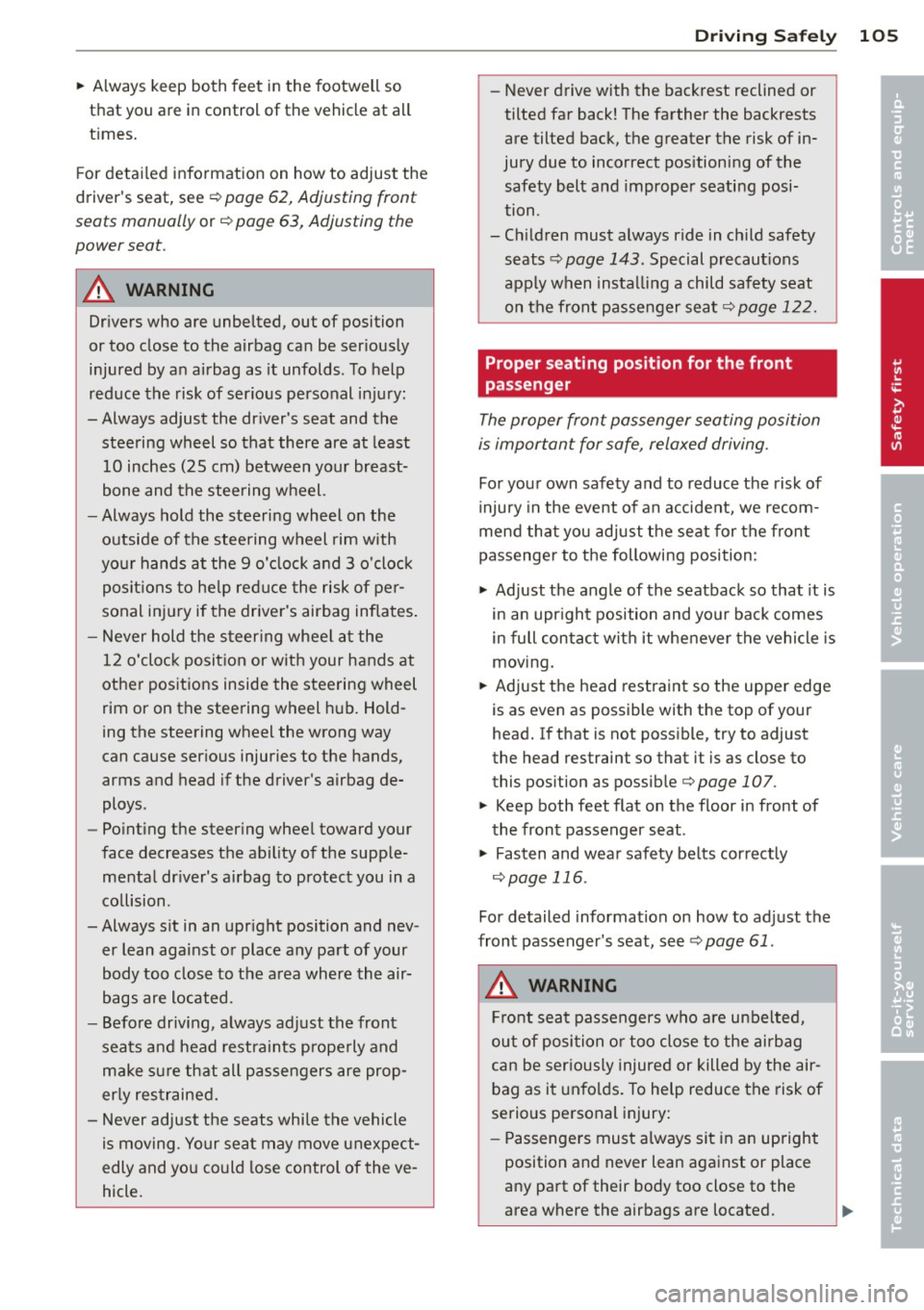
~ Always keep both feet in the footwell so
that you are in control of the vehicle at all
times.
For detailed information on how to adjust the
driver's seat, see ¢
page 62, Adjusting front
seats manually
or ¢ page 63, Adjusting the
power seat .
A WARNING
Drivers who are unbelted, out of position
or too close to the airbag can be seriously
injured by an airbag as it unfolds. To help
reduce the risk of serious personal injury:
- Always adjust the driver's seat and the
steering wheel so that there are at least
10 inches (25 cm) between your breast
bone and the steering wheel.
- Always hold the steering wheel on the
outside of the steering wheel rim with
your hands at the 9 o'clock and 3 o'clock positions to help reduce the risk of per
sonal injury if the driver's airbag inflates.
- Never hold the steering wheel at the
12 o'clock position or with your hands at
other positions inside the steering wheel
rim or on the steering wheel hub. Hold
ing the steering wheel the wrong way
can cause serious injuries to the hands,
arms and head if the driver's airbag de
ploys .
- Pointing the steering wheel toward your
face decreases the ability of the supple mental driver's airbag to protect you in a
collision .
- Always sit in an upright position and nev
er lean against or place any part of your
body too close to the area where the air
bags are located.
- Before driving, always adjust the front
seats and head restraints properly and
make sure that all passengers are prop
erly restrained.
- Never adjust the seats while the vehicle
is moving . Your seat may move unexpect
edly and you could lose control of the ve
hicle.
Driving Safely 105
- Never drive with the backrest reclined or
tilted far back! The farther the backrests
are tilted back, the greater the risk of in
jury due to incorrect positioning of the safety belt and improper seating posi
tion .
- Children must always ride in child safety
seats ¢
page 143. Special precautions
apply when installing a child safety seat
on the front passenger seat¢
page 122.
Proper seating position for the front
passenger
The proper front passenger seating position
is important for safe, relaxed driving.
For your own safety and to reduce the risk of
injury in the event of an accident, we recom
mend that you adjust the seat for the front
passenger to the following position:
~ Adjust the angle of the seatback so that it is
in an upright position and your back comes
in full contact with it whenever the vehicle is
moving.
~ Adjust the head restraint so the upper edge
is as even as possible with the top of your
head. If that is not possible, try to adjust
the head restraint so that it is as close to
this position as possible
¢page 107.
~ Keep both feet flat on the floor in front of
the front passenger seat .
~ Fasten and wear safety belts correctly
¢page 116.
For detailed information on how to adjust the
front passenger's seat, see ¢
page 61.
A WARNING
Front seat passengers who are unbelted,
out of position or too close to the airbag
can be seriously injured or killed by the air
bag as it unfolds. To help reduce the risk of
serious personal injury:
- Passengers must always sit in an upright
position and never lean against or place
any part of their body too close to the
area where the airbags are located.
-
•
•
Page 194 of 280

192 Fuel suppl y and filli ng your fuel t ank
container meets industry standards (ANSI/
ASTM F852 -86) .
(D Note
Never drive yo ur vehicle until the fuel tank
is completely dry . The irregular s upply of
fue l can cause misfiring. Gasoline cou ld
enter into the exhaust system and damage
the catalytic converter.
Refuelling
The fuel filler flap is unlocked from a button
in the driver 's door .
Fig. 152 Driver 's door: Un lock ing fuel filler flap
Fig. 153 F u el cap hooked on the opened fuel filler flap
When adding fuel, the ignition and any cellu
lar phones in the vehicle must be sw itched
off.
Tak ing th e fuel cap off
.. To open the fuel filler flap, pull the button
¢fig . 152 .
.. Unscrew fuel filler cap counter-clockwise
and hang it on the fuel filler flap¢
fig. 153 .
.. Check the label on the inside of the fuel fi ll
er flap to determine if the vehicle must be
fueled with gasoline or diesel fuel.
Refuell ing proc edur e
.. Insert the f uel nozzle from the gasoline
pump into the fuel fi ller neck as far as it wi ll
go .
.. Select a medium refuelling rate
so that the
nozzle switches off automatically when the
tank is full.
Putting th e fu el cap ba ck on
.. After fi lling your tank, twist the fuel filler
cap clockwise until you hear a definite click.
.. Close the fue l filler flap.
T o avoid fuel spilling or evaporating from the
fuel tank always close fuel filler cap properly
and completely. An improperly closed fuel fill
er cap may also cause a message in the driver
information system or cause the MIL lamp
¢page 24 to come on.
A WARNING
-Improper refue ling or handling of fuel can
cause fire, explosion and severe burns.
- Fue l is highly flammable and can cause
severe burns and other injur ies.
- Failure to shut the engine off while refu
eling and/or to insert the pump nozzle
ful ly into the fuel filler neck could cause
fue l to spray out of filler neck or to ove r
f low. Fue l spray and overflowing fue l can
cause a fire .
- Never use a ce ll ular telephone while re
fue ling. The electromagnet ic rad iation
can cause sparks that can ignite fuel va
pors and cause a fire.
- Never get back in to yo ur vehicle whi le re
fue ling. If in exceptional circ umstances
you must get back in your vehicle while
ref ueling, make certain that you close
the door and touch metal to discharge
static electricity before touching the fill
er nozzle again . Static e lectr icity can
cause sparks that can ignite fuel vapors
re leased du ring ref uel ing .
- Never smoke or have an open flame any
where in or near your veh icle when refu-
eling or fi lling a portab le fue l conta iner . ..,_
Page 206 of 280
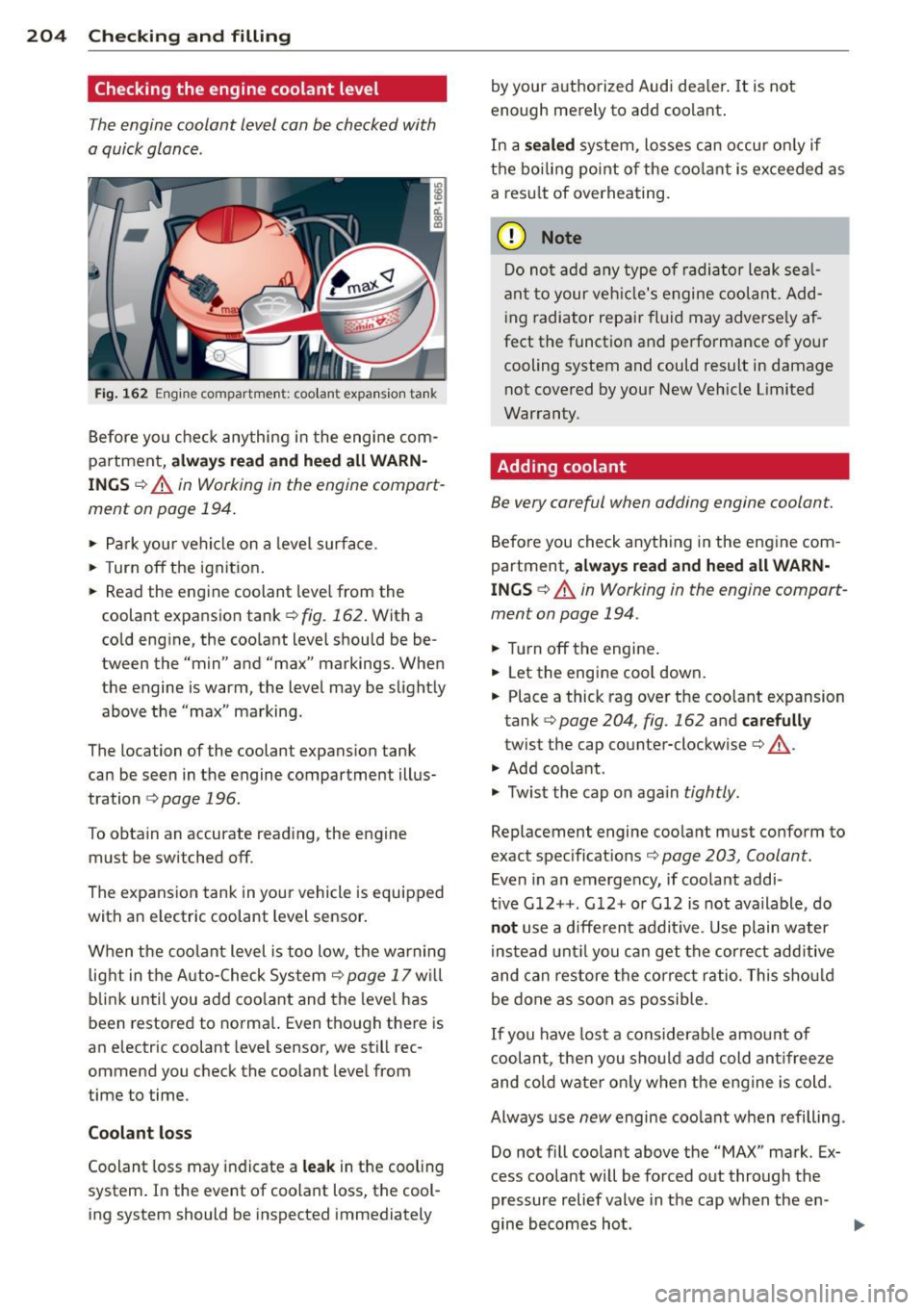
204 Checking and filling
Checking the engine coolant level
The engine coolant level can be checked with
a quick glance .
Fig. 162 Engine compartme nt: coo lant expansio n tank
Before you check anything i n the eng ine com
partment,
a lw ays rea d and h eed all WARN
ING S ¢&. in Working in the engine compart
ment on page 194.
.. Park your vehicle on a level surface.
.. Turn
off the ignit ion .
.. Read the eng ine coolant leve l from the
coolant expansion tank<=>
fig. 162 . With a
cold eng ine, the coo lant level should be be
tween the "min" and "max" markings . When
the engine is warm, the level may be slightly above the "max" marking.
The location of the coolant expansion tank
can be seen in the engine compartment illus
tration
i:> page 196.
To obtain an accurate read ing, the engine
must be switched
off.
The expansion tank in yo ur vehicle is equipped
with an e lectric coolant level sensor .
When the coolant level is too low, the warning light in the Auto -Check System
c> page 17 w ill
blink until you add coo lant and the level has
been restored to norma l. Even though there is
an electric coolant level sensor, we still rec
ommend you check the coolant level from
time to time.
Coolant lo ss
Coolant loss may indicate a le ak in the cooling
system . In the event of coolant loss, the cool
ing system should be inspected immediately by your authorized Audi dea
ler .
It is not
enough merely to add coolant .
In a
se aled system, losses can occur on ly if
the boiling point of the coo lant is exceeded as
a res ult of overheating.
(D Note
Do not ad d any type of radiator leak sea l
ant to your veh icle's engine coolant . Add
i ng radiator repair fl uid may adverse ly af
fect the funct ion and performance of your
cooling system and could result in damage not covered by your New Veh icle Limited
Warranty .
Adding coolant
Be very careful when adding engine coolant.
Before you check anything in the eng ine com
partment,
a lw ays re a d and heed all WARN
INGS c::> A in Working in the engine compart
ment on page 194 .
.. Turn off the engine .
.. Let the engine cool down.
.. Place a thick rag over the coolant expansion
tank
c::> page 204, fig . 162 and ca refull y
twist the cap counter-clockwise c::> A.
.. Add coo lant .
.. Twist the cap on aga in
tightly .
Replacement engine coolant must conform to
exact spec ificat ions
c::> page 203, Coolant.
Even in an emergency, if coolant addi-
t ive G12++ . G 12+ or G12 is not ava ilable, do
n ot use a d iffe rent addit ive. Use plain water
instead unt il you can get the correct add itive
and can restore the correct ratio. This shou ld
be done as soon as possible .
If you have lost a considerab le amou nt of
c oolant, then you sho uld add cold ant ifree ze
and co ld wate r on ly when the engine is cold.
Always use
new engine coo lant when refilling .
Do not f ill coolant above the
"MAX" mark. Ex
cess coolant will be forced out through the
pressure relief valve in the cap when the en -
gine becomes hot .
Iii>