remote control AUDI A3 2012 Owner´s Manual
[x] Cancel search | Manufacturer: AUDI, Model Year: 2012, Model line: A3, Model: AUDI A3 2012Pages: 280, PDF Size: 70.11 MB
Page 36 of 280
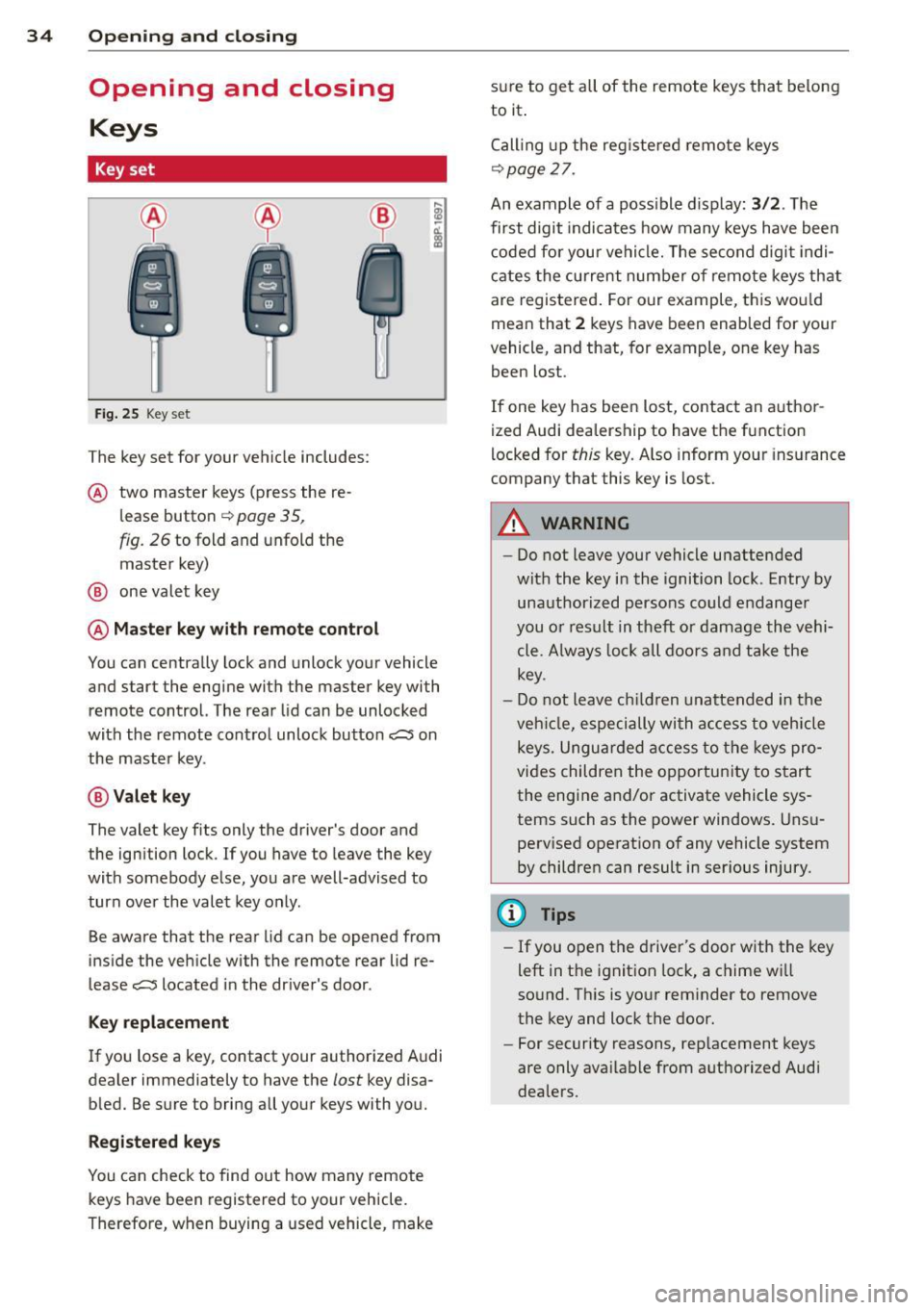
34 Openin g and clo sing
Opening and closing
Keys
Key set
Fig . 25 Key set
The key set for your vehicle includes:
@ two master keys (press the re
l ease button
~ page 35,
fig. 26 to fold and unfold the
master key)
@ one valet key
@ M as ter ke y wit h remo te control
You can centrally lock and unlock your vehicle
and start the engine with the master key with
remote control. The rear lid can be unlocked
with the remote control unlock button
c:::::5 on
the master key.
@Valet ke y
The valet key fits only the driver's door and
the ignition lock. If you have to leave the key
with somebody else, you are well-advised to turn over the valet key only .
Be aware that the rear lid can be opened from
inside the vehicle with the remote rear lid re
lease
c:::::5 located in the dr iver's door .
Key replac em ent
If you lose a key , contact your authorized A udi
dealer immediately to have the
lost key disa
b led. Be sure to bring all your keys with you.
Re gister ed keys
You can check to find out how many remote
keys have been registered to your vehicle.
Therefore, when buying a used vehicle, make sure to get all of the remote keys that belong
to it .
Calling up the reg istered remote keys
~page 27.
An example of a poss ible d isplay: 3/2 . The
first digit indicates how many keys have been
coded for your vehicle. The second digi t indi
cates the current number of remote keys that
are registered . For our example, this wou ld
mean that
2 keys have been enabled for your
vehicle, and that, for example, one key has been lost .
If one key has been lost, contact an a uthor
ized Audi dealership to have the function
locked for
this key. A lso inform your insurance
company that this key is lost.
A WARNING
-
-Do not leave your vehicle unattended
wit h the key in the ignition lock . Entry by
unauthorized persons could endanger
you or result in theft or damage the vehi cle. A lways loc k all doors and take the
key .
- Do not leave ch ildren unattended in the
veh icle, especially with access to vehicle
keys. Unguarded access to the keys pro
vides children the opportunity to start
the engine and/or activate vehicle sys
tems such as the power windows. Unsuperv ised operation of any vehicle system
by children can result in serious injury.
(D Tips
- If you open the driver's door with the key
left in the ignition lock, a chime wi ll
sound. Th is is your rem inder to remove
the key and lock the door.
- For security reasons, rep lacement keys
are only ava ilable from authorized Audi
dealers.
Page 37 of 280
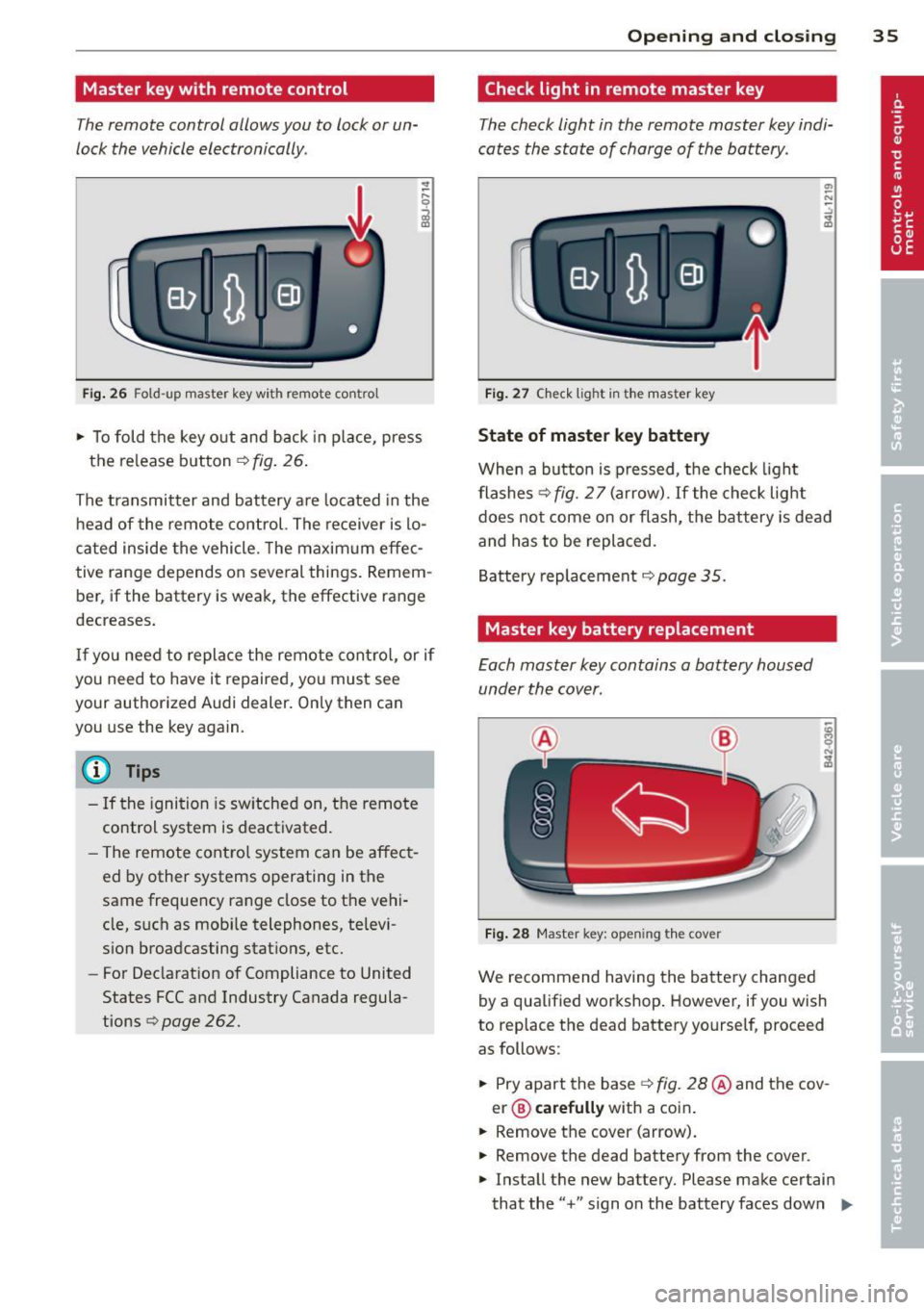
Master key with remote control
The remote control allows you to lock or un
lock the vehicle electronically .
Fig. 26 Fold -up ma ster key with remote control
~ To fold the key out and back in place, press
the re lease button~
fig. 26.
The transmitter and battery are located in the
h ead of the remote control. The receiver is lo
cated inside the vehicle. The maximum effec
tive range depends on seve ral things. Remem
ber, if the battery is weak, the effective range
decreases.
If you need to replace the remote control, or if
you need to have it repaired, you must see
your authorized Audi dealer. Only then can
you use the key again.
@ Tips
- If the ignition is sw itched on, the remote
control system is deactivated.
- The remote control system can be affect
ed by other systems operating in the
same frequency range close to the vehi
cle, such as mobi le telephones, te levi
s ion broadcasting stations, etc.
- For Declarat ion of Compliance to United
States FCC and Industry Canada regula
tions
r=>page 262.
Opening and closing 35
Check light in remote master key
The check light in the remote master key indi
cates the state of charge of the battery .
Fig . 27 Ch eck light in t he master key
State of master key battery
When a button is pressed, the check light
flashes
~fig. 27 (arrow). If the check light
does not come on or flash, the battery is dead
and has to be replaced.
Battery replacement ~
page 35.
Master key battery replacement
Each master key contains a battery housed
under the cover.
Fig . 28 Master key: open ing t he cove r
We recommend having the battery changed
by a qualified workshop . However, if you wish
to replace the dead battery yourself, proceed
as follows:
~ Pry apart the base r=> fig. 2B@and the cov-
er@ carefully with a coin .
~ Remove the cover (arrow).
~ Remove the dead battery from the cover.
~ Install the new battery. Please make certain
that the
"+" sign on the battery faces down IIJ,-
Page 38 of 280
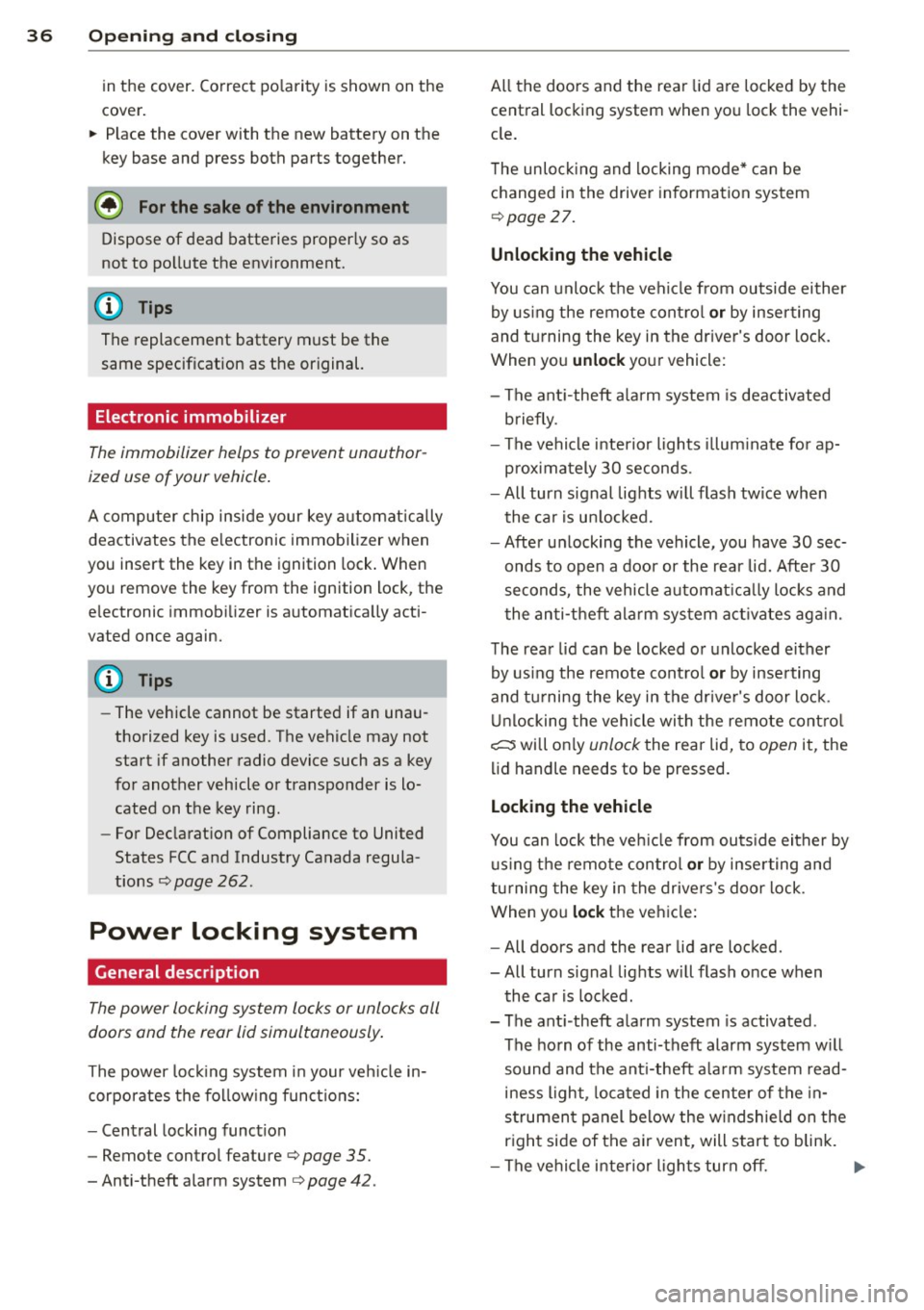
36 Openin g and clo sing
in the cover. Correct po larity is shown on the
cover .
.. Place the cover with the new battery on the
key base and press both parts together.
@ For the sa ke of the environment
Dispose of dead batteries properly so as
not to po llute the environment.
(D Tips
The replacement battery must be the
same specification as the original.
Electronic immobilizer
The immobilizer helps to prevent unauthor
ized use of your vehicle .
A computer chip inside your key automat ica lly
deactivates the e lectronic immobilizer when
you insert the key in the ignition lock . When
you remove the key from the ignition lock, the e lectronic immobilizer is a utomatica lly acti
vated once again.
@ Tips
- The vehicle cannot be started if an unau
thorized key is used. The vehicle may not
start if another radio device such as a key
for another vehicle or transponder is lo
cated on the key ring.
- For Declaration of Compliance to United
States FCC and Industry Canada regula
tions
¢ page 262.
Power locking system
General description
The power Locking system Locks or unlocks all
doors and the rear lid simultaneously.
The power lock ing system in your veh icle in
corporates the fo llow ing funct ions:
- Central locking function
- Remote control feature¢
page 35.
- Anti-theft alarm system ¢ page 42.
All the doo rs and the rea r lid a re locked by the
central locking system when you lock the vehi
cle .
T he unlo ck ing and locking mode * can be
changed in the drive r information system
¢page 27.
Unlocking the vehicle
You can unlock t he vehicle from outside either
by us ing the remote contro l
or by inserting
and tu rning the key in the driver's door lock.
When you
unlock your vehicle:
- The ant i-theft a larm system is deactivated
b riefly .
- The vehicle i nte rio r lights i llum inate fo r ap
proxima tely 30 seconds .
- All turn s ignal lights w ill flash tw ice when
the ca r is u nlocked.
- After unlocking the vehicle, you have 30 sec
onds to open a door or the rear lid. After 30
seconds, the vehicle automat ically locks and
the anti -t h eft alarm system act ivates ag ain.
The rear lid can be locked o r unlocked either
by us ing the remote cont ro l
or by inserting
and tu rning the key in the drive r's door lock.
Unlocking the vehicle wi th the remo te contro l
c;:::::::5 will only unlock the rear lid, to open i t , the
lid handle needs to be pressed.
Locking the vehicle
You can lock the veh icle from outs ide either by
u sing the remote con trol
or by inse rting and
tu rning the key in the drive rs 's door lock .
When you
lock the veh icle:
- All doors a nd the rear lid are loc ked.
- All turn s ignal lights will flash once when
the car is locked.
- The ant i- theft a larm system is activated .
The horn of the anti-theft alarm system w ill
sound and the ant i-theft a la rm system read
iness l ight , loca ted in the center of the in
s trumen t panel be low the w indshield on the
r ight side of the ai r vent , will start to blink.
- The vehi cle i nte rior ligh ts turn
off. .,.
Page 39 of 280
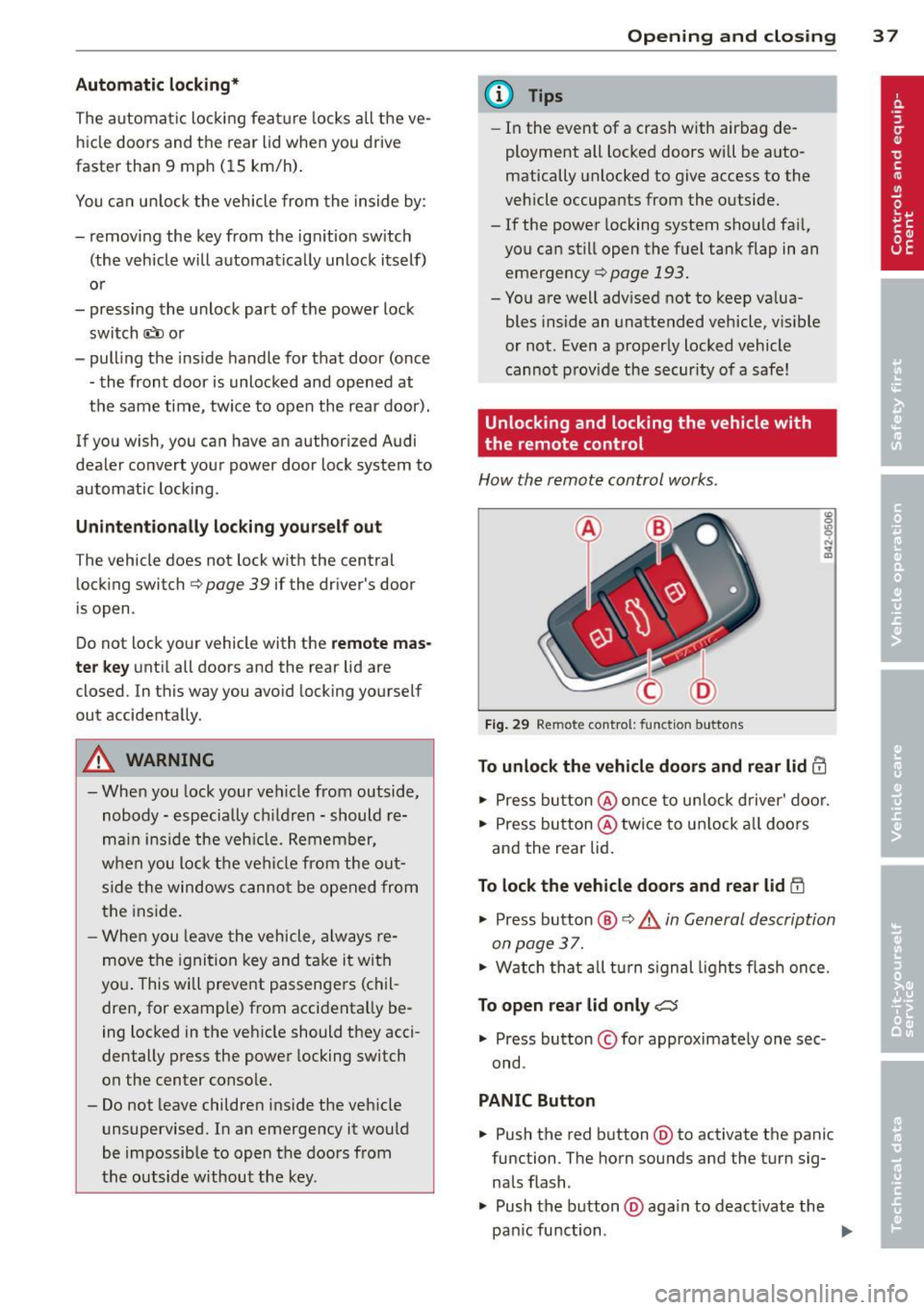
Automatic locking*
The automatic loc king feat ure locks all the ve
h icle doors and t he rear lid when you drive
faster than 9 mph ( 15 km/h) .
You ca n un lock the veh icle from the i nside by :
- removing the key from the ig nition sw itch
(the vehicle will automat ica lly unloc k itself)
o r
- pressing the unlock part of t he power lock
switch
li::D o r
- pull ing t he inside handle for that door (once
- the front door is unlocked and opened at
the same tim e, twi ce to open the rear door).
If you w is h , you can have an author ized Audi
dealer convert yo ur power door loc k system to
automatic locking .
Unintentionally locking yourself out
The vehicle does not lock with the central
lock ing switch ¢
page 39 if the dr iver's door
i s open .
Do not loc k yo ur vehicle with the
remote mas
ter key
unti l all doors and the rear lid are
closed. In this way you avo id locking yo urself
out accidentally.
A WARNING
- When you lock your vehicle from outside,
nobody- especially c hildren - should re
mai n in sid e the veh icle. Remember,
w he n you l ock th e ve hicle from the out
s id e the windows canno t be opened from
the ins ide.
- Whe n yo u leave the vehicle, alw ays re
move t he igni tion key and ta ke i t w ith
yo u. T his will preve nt passenge rs (c hil
dre n, for e xamp le) from acci denta lly be
ing loc ked in the ve hicle should they acci
dentally press the p owe r locking switch
on the center conso le .
- Do not leave children ins ide the veh icle
unsupervised. I n an e merg ency it wo uld
be impossible to open the doors from
th e outsid e without the key .
Opening and clo sin g
@ Tips
-In the event of a cras h with air bag de
ployme nt all l ocked doors will be auto
matically unlocked t o give access to the
veh icle occupa nts from the o utside .
- If the p owe r locking system sho uld fa il,
you ca n still open the fuel tank flap in an
emergency
¢ pag e 193.
- Yo u are well adv ise d not to kee p va lua
bles inside an unattended vehicle, v is ible
or not. Even a properly locked vehicle
cann ot prov ide the secur ity of a safe!
Unlocking and locking the vehicle with
the remote control
H ow th e re mote control wor ks.
Fig. 29 Remote cont ro l: func tio n buttons
To unlock the vehicle doors and rear lid 0
.. Press butt on @ once to un lo ck driver' do or.
.. Press bu tton @ twi ce to u nlock a ll doo rs
and the rear lid .
To lock the vehicle doors and rear lid l'.D
.. Press button @ ¢.&_ in General d escription
o n page 3 7.
.. W atch th at al l turn s ign al ligh ts fl ash on ce.
To open rear lid only C:5
.. Press bu tton © for approximate ly one sec
ond .
PANIC Button
.. Push the red b utton @to activate the panic
func tion . T he horn sounds and the turn sig
nals flash .
.. Push the b utton @aga in to deact ivate the
pan ic fu nction .
37
Page 40 of 280
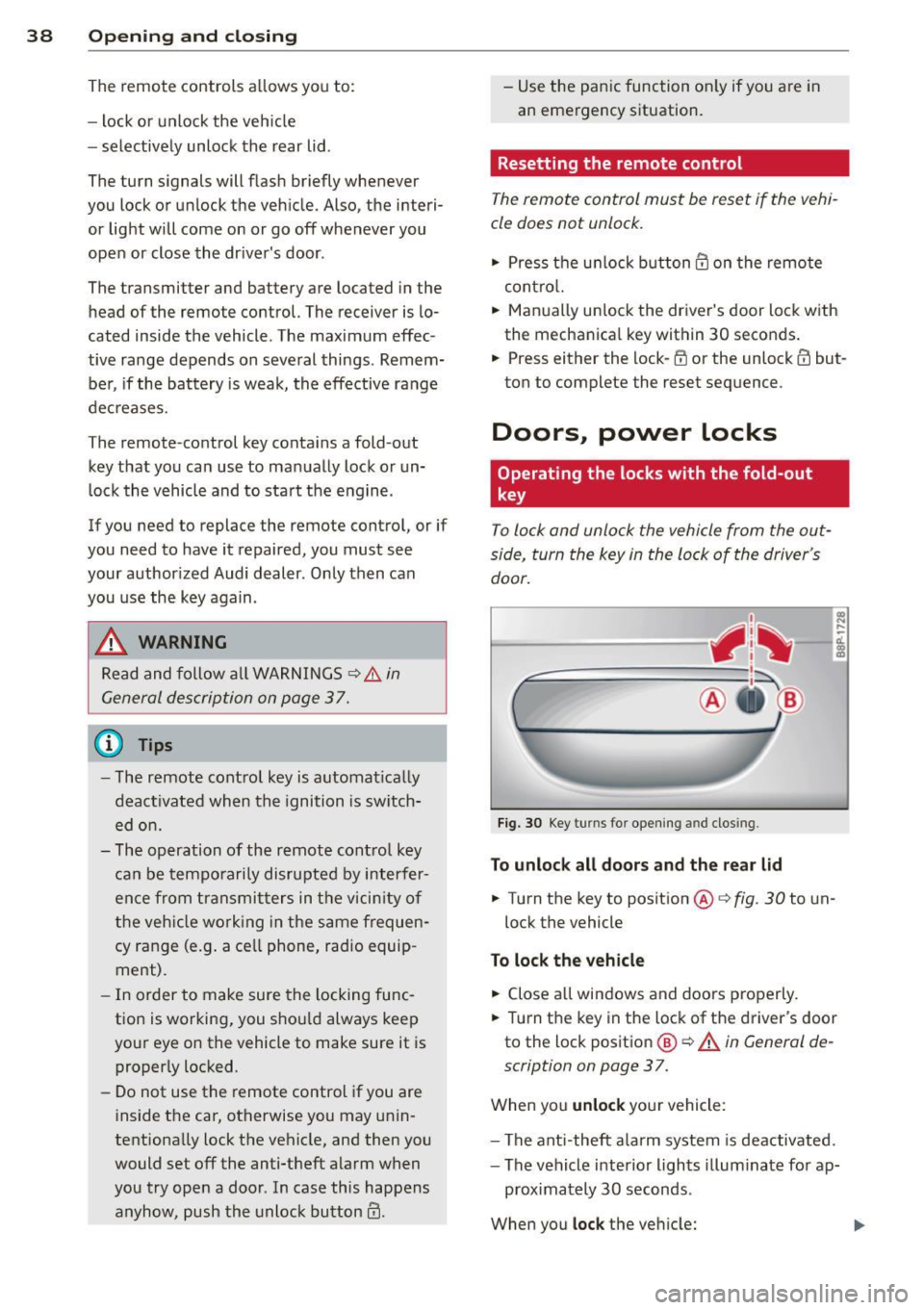
38 Openin g and clo sing
The remote controls a llows you to:
- lock or unlock the veh icle
- selectively unlock the rear lid.
The turn signals will flash briefly whenever
you lock or unlock the vehicle. Also, the interi
or light will come on or go off whenever you
open or close the dr iver's door .
The transmitter and battery are located in the
head of the remote control. The receiver is lo
cated inside the vehicle . The maximum effec
tive range depends on seve ral things . Remem
be r, if the battery is weak, the effective range
dec reases.
The remote -control key conta ins a fold -out
key that you can use to man ually lock or un
lock the v ehicle and to sta rt the e ng in e.
If you need to replace the remote contro l, or if
you need to have it repaired, you must see
your author ized Audi dealer . Only then can
you use the key again .
_& WARNING
Read and follow all WAR NIN GS c> &. in
G eneral descrip tion on page 37.
@ Tips
- The remote cont rol key is automat ical ly
deact ivated when th e ignition is sw itch
ed on.
-
- The op eration of the remote cont ro l key
c a n be tempo rarily disrupted by in terfer
ence from transmitters in t he vicin ity o f
th e veh icle work ing in t he same frequen
cy r ange (e .g . a ce ll phone, radio equip
ment).
- In order to make sure the locking func
tion is workin g, you shou ld always keep
you r eye on the vehicle to make sure it is
p roper ly loc ked.
- Do not use the remote control if you are
i nside t he car, ot herwise you may unin
tentiona lly lock t he ve hicle, and then you
would set off the anti-theft alarm when
you try open a door . In case this happens
anyhow, push the unlock button@ . - U
se the panic function on ly if yo u are in
an emergency situation .
Resetting the remote control
The remote control must be rese t if the vehi
cle does not unlock.
• Press t he u nlock button@ on the remote
cont ro l.
.. Man ually un lock the driver's door lock with
the mechanica l key within 30 seconds .
.. Press either the lock-
tD or the unlock @ but
ton to complete the reset seq uence.
Doors, power Locks
Operating the locks with the fold-out
key
To lock and unlock the vehicle from the out
side, turn the key in the lo ck of the driver 's
door .
Fig. 30 Key turns for openi ng and closing.
To unlock all door s and the rear lid
.. Turn the key to position @ c> fig. 30 to un-
lock the vehicle
To lock the vehicle
,.. Close a ll win dows and doors pro perly.
.. Turn the key in the lock of the d river's door
to the loc k pos it ion
@ c> A in General de
scription on page 3
7.
When you unlock yo ur vehicle:
- The ant i-theft alarm system is dea ctivated.
- The vehicle i nterior lights illum inate fo r ap-
proximately 30 seconds .
When you
lock the vehicle:
Page 42 of 280
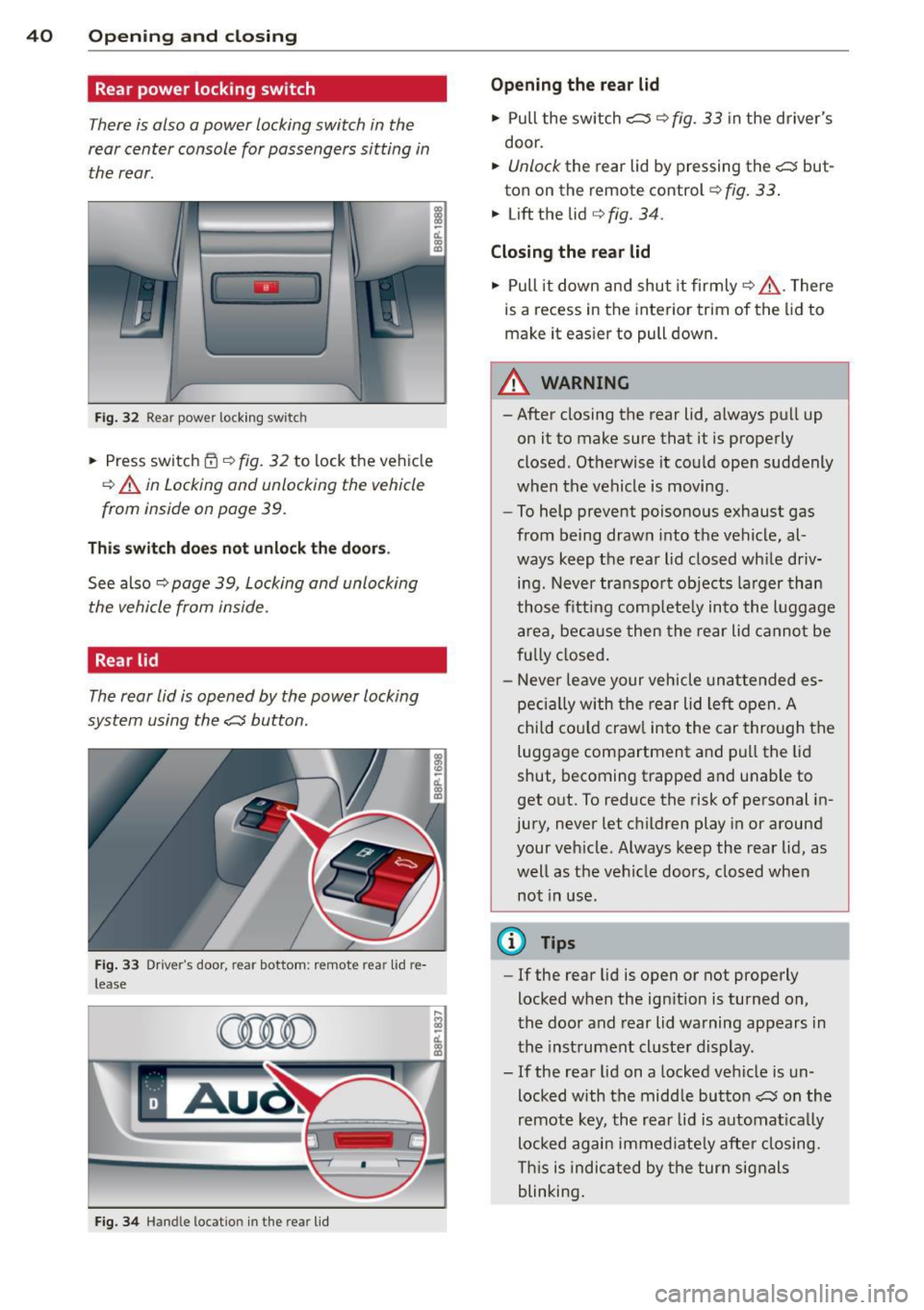
40 Opening and closing
Rear power locking switch
There is also a power locking switch in the
rear center console for passengers sitting in
the rear.
Fig. 32 Rear power locking switch
.. Press switch~¢ fig. 32 to lock the vehicle
¢ A in Locking and unlocking the vehicle
from inside on page 39.
This switch does not unlock the doors.
See also ¢ page 39, Locking and unlocking
the vehicle from inside.
Rear lid
The rear lid is opened by the power locking
system using the
c:J button.
Fig. 33 Driver 's door, rear bottom: remote rear lid re
lease
Fig. 34 Hand le locat ion in the rear lid
,...
!:I -ct. co
.. Pull the switch i;:;:::::::5 ¢ fig. 33 in the driver's
door.
.. Unlock the rear lid by pressing the c:J but-
ton on the remote control
Q fig. 33 .
.. Lift the lid ¢ fig. 34.
Closing the rear lid
.. Pull it down and shut it firmly¢ A . There
is a recess in the interior trim of the lid to
make it easier to pull down.
A WARNING
-
-After closing the rear lid, always pull up
on it to make sure that it is properly
closed. Otherwise it could open suddenly
when the vehicle is moving.
- To help prevent poisonous exhaust gas
from being drawn into the vehicle, al
ways keep the rear lid closed while driv
ing. Never transport objects larger than
those fitting completely into the luggage
area , because then the rear lid cannot be
fully closed.
- Never leave your vehicle unattended es
pecially with the rear lid left open. A
child could crawl into the car through the
luggage compartment and pull the Lid
shut, becoming trapped and unable to
get out. To reduce the risk of personal in
jury, never let children play in or around
your vehicle. Always keep the rear lid, as
well as the vehicle doors, closed when not in use.
(D Tips
-If the rear lid is open or not properly
locked when the ignition is turned on,
the door and rear lid warning appears in
the instrument cluster display.
- If the rear lid on a locked vehicle is un
locked with the middle button
c:J on the
remote key, the rear lid is automatically
locked again immediately after closing.
This is indicated by the turn signals
blinking.
Page 44 of 280
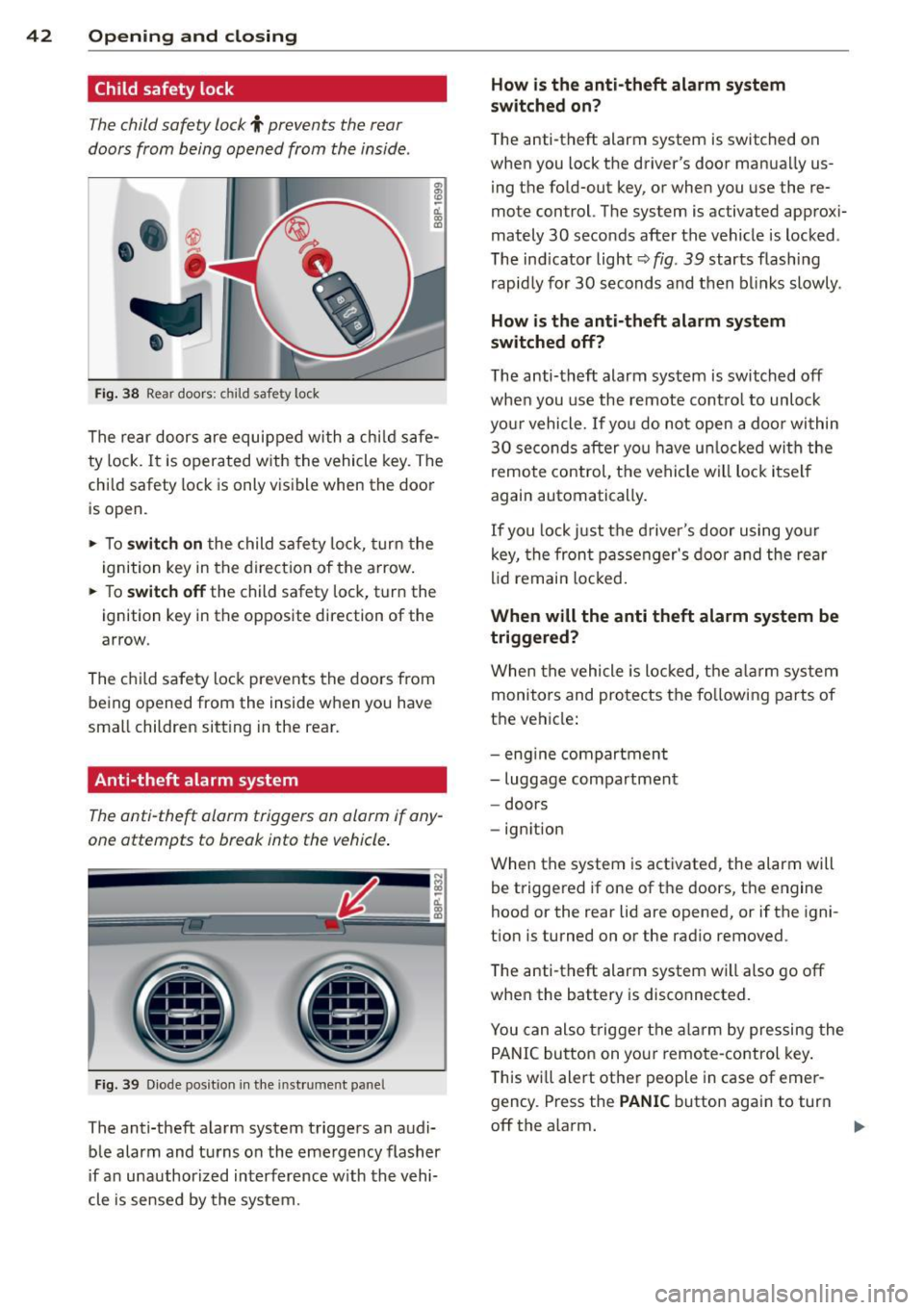
42 Opening and clo sing
Child safety lock
The child saf ety lock t prev ents th e re ar
doors from being opened from the inside .
Fig. 38 Rear doors : child safety lock
The rear doors are equipped wi th a ch ild safe
ty lock.
It is operated w ith the vehicle key. The
child safety lock is only visible when the door
is open.
• To
switch on the child safe ty lo ck , tu rn the
i gnition key in the direct ion of the arrow .
• To
switch off the child safety loc k, t urn the
ignition key in the opposite direction of the
arrow.
The c hild safety lock prevents the doors from
being opened from the inside when you have
small children sitt ing in the rear.
Anti-theft alarm system
The anti -theft alarm triggers an alarm if any
one attempts to break into the vehicle .
Fig. 39 Diode pos it ion in th e in st ru men t pane l
The anti-theft a larm system triggers an audi
ble alarm and tu rns o n the emergency flasher
if a n unauthori zed interference w ith the vehi
cle is sensed by the system.
How is the anti -theft alarm system
switched on?
T he anti -theft alarm system is switched on
when you lock the driver's door manua lly us
ing t he fo ld-out key, or when you use the re
mote control. The system is activated approx i
mately 30 seconds after the vehicle is locked .
The ind icator light¢
fig. 39 starts flash ing
rapid ly for 30 s econds and then blinks slowly.
How is the anti-theft alarm sy stem
switched off?
T he anti-theft alarm system is switched off
when you use the remote cont ro l to unlock
yo ur vehicle.
If you do not open a doo r wi thin
30 se co nds after yo u have u nlocked wi th the
remote control, t he vehicle will loc k it se lf
again automatically .
If you lock just t he d river's door using your
k ey, the fron t passenger's door and the re ar
li d remai n locked.
When will the anti th eft alarm system be
triggered?
When the vehicle is lo cked, t he alar m sys tem
monitors and pro te cts the fo llowi ng parts of
the ve hicle :
- eng ine compartmen t
- luggage compartmen t
- doors
- ignition
When the system is activated, the alarm will be triggered if one of t he doors, t he engine
hood or the rear lid are opened, or if the igni
t ion is turned on or the rad io removed .
The anti-theft alarm system wi ll also go off
whe n the battery is disconnected.
You can also trigge r the alarm by pressing the
P ANIC button on you r remo te-control key .
T his wi ll ale rt ot her people in case of emer
gency . Press the
PANIC button again to turn
off the alarm.
Page 45 of 280
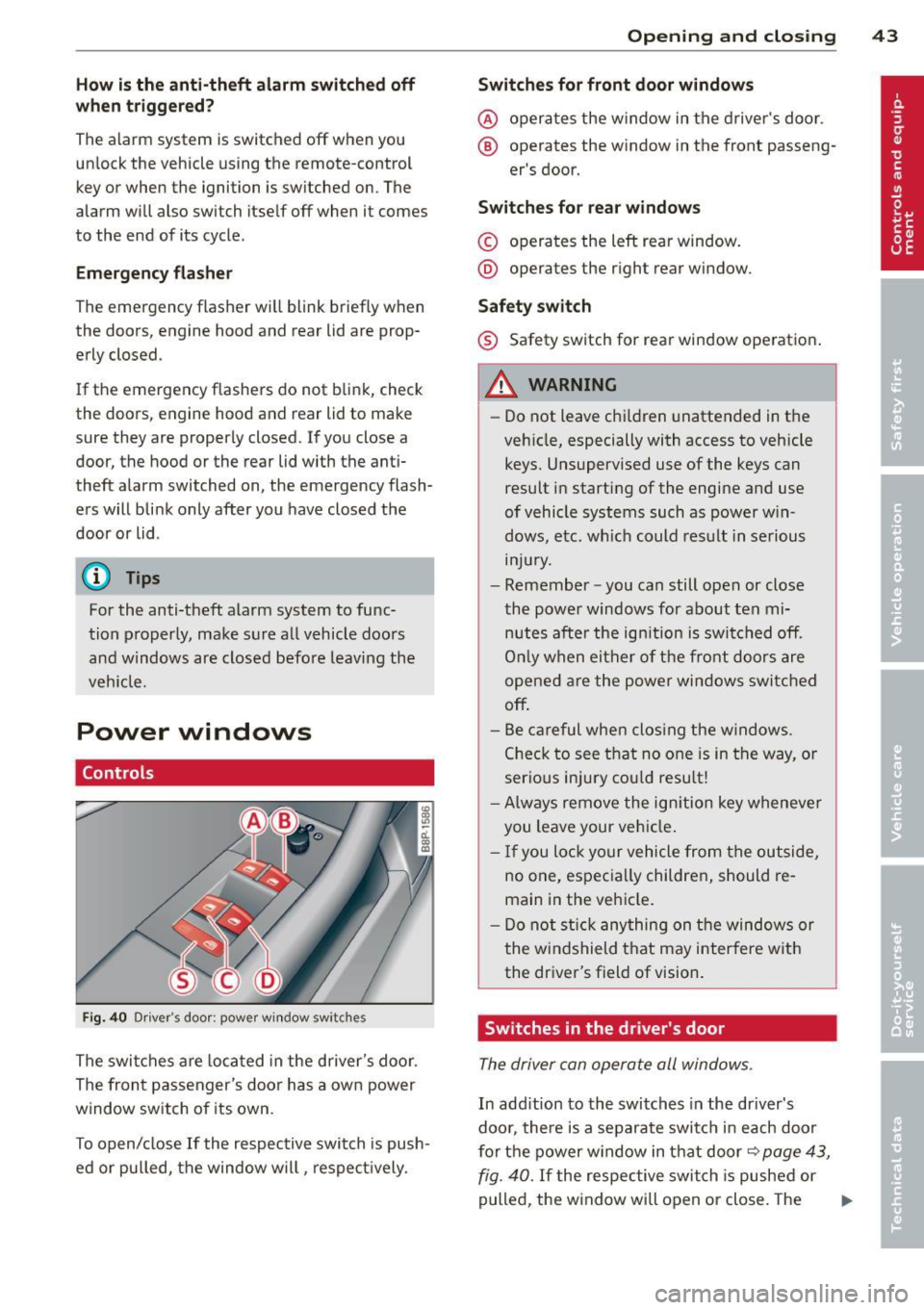
How is the anti-theft alarm switched off
when triggered?
The alarm system is switched off when you
un lock the vehicle using the remote-control
key or when the ignition is switched on. The
alarm will also switch itself off when it comes
to the end of its cycle .
Emergency flasher
The emergency flasher will blink briefly when
the doors, engine hood and rear lid are prop
erly closed .
If the emergency flashers do not blink, check
the doors, engine hood and rear lid to make
sure they are properly closed. If you close a
door, the hood or the rear lid with the anti
theft alarm switched on, the emergency flash
ers will blink only after you have closed the
door or lid .
(D Tips
For the anti-theft alarm system to func
tion properly, make sure all vehicle doors
and windows are closed before leaving the
veh icle.
Power windows
Controls
Fig. 40 Dr iver 's door: powe r w ind ow sw itches
The switches are located in the driver's door.
The front passenger's door has a own power
window switch of its own.
To open/close If the respective switch is push
ed or pulled, the window will, respectively.
Opening and closing 43
Switches for front door windows
@ operates the window in the driver's door.
® operates the window in the front passeng -
er 's door.
Switches for rear windows
© operates the left rear window.
@ operates the right rear window.
Safety switch
® Safety switch for rear window operation .
A WARNING
-Do not leave chi ldren unattended in the
veh icle, especially with access to vehicle
keys. Unsupervised use of the keys can
result in starting of the engine and use
of vehicle systems such as power win
dows, etc. wh ich could result in serious
mJury.
- Remember -you can still open or close
the power windows for about ten mi nutes after the ign ition is switched off.
On ly when either of the front doors are
opened are the power windows switched
off .
- Be careful when clos ing the windows .
Check to see that no one is in the way, or
serious injury could result!
-Always remove the ignition key whenever
you leave your vehicle .
- If you lock your vehicle from the outside,
no one, especially children, should re
main in the vehicle.
- Do not stick anything on the windows or
the windshield that may interfere with
the driver's field of vision.
Switches in the driver's door
The driver can operate all windows .
In addition to the switches in the driver's
door, there is a separate switch in each door
for the power window in that door~
page 43,
fig. 40.
If the respective switch is pushed or
pulled, the window will open or close. The
Ill>
Page 46 of 280
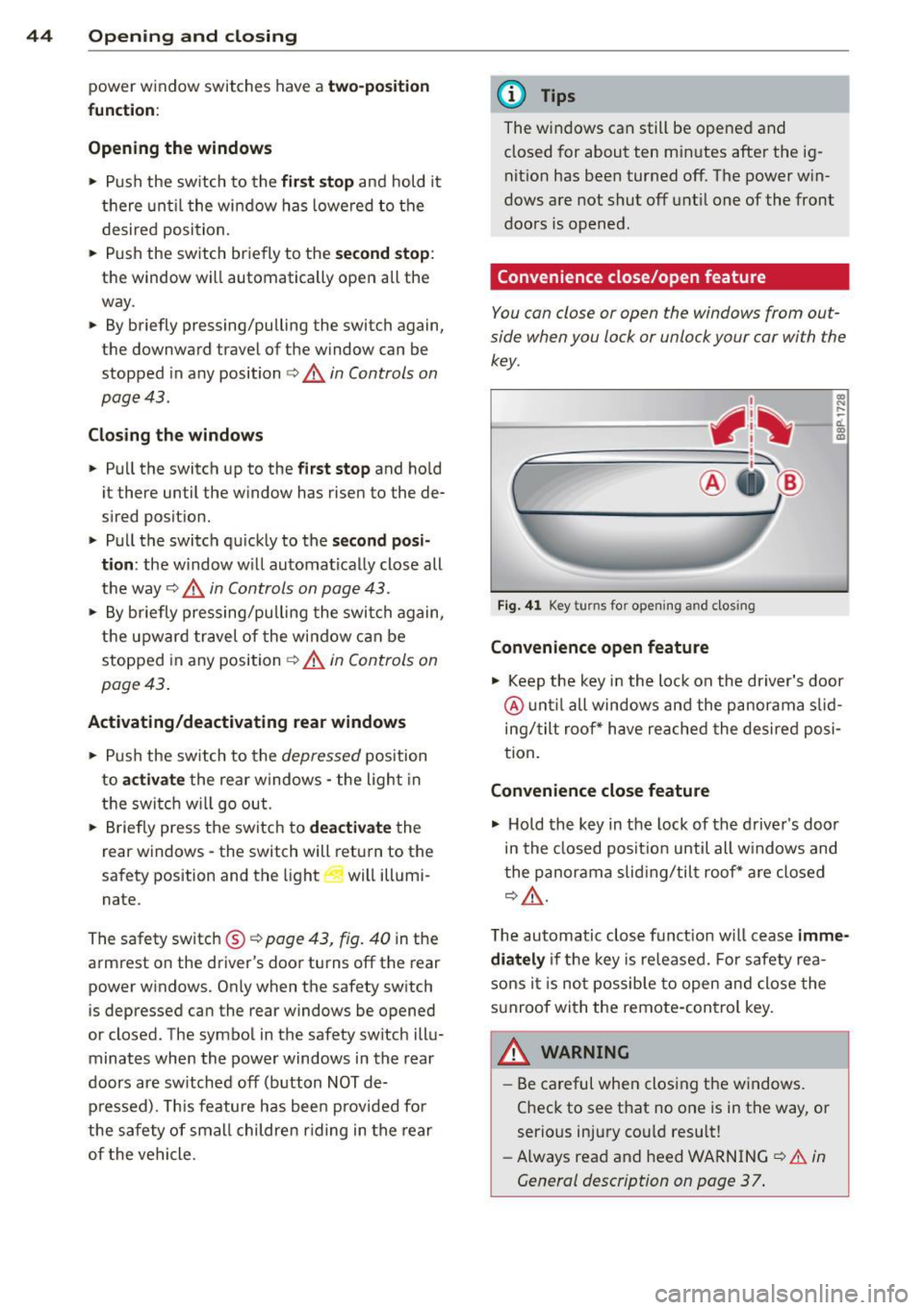
44 Opening and closing
power window switches have a two-position
function:
Opening the windows
.. Push the switch to the first stop and hold it
t h ere until the window has lowered to the
desired position .
.. Push the switch briefly to the
second stop:
the window will automatically open all the
way.
.. By briefly pressing/pulling the switch again,
the downward travel of the window can be
stopped in any position
c:> .&. in Controls on
page 43.
Closing the windows
.. Pu ll the switch up to the first stop and ho ld
it there until the window has risen to the de
sired posit ion .
.. Pull the switch qu ickly to the
second posi
tion :
the w indow w ill automatically close all
the way
c:> ,&. in Controls on page 43.
.. By briefly pressing/pulling the switch again,
the upward travel of the window can be
stopped in any position
c:> .&. in Controls on
page 43 .
Activating/deactivating rear windows
.. Push the sw itch to the depressed position
to
activate the rear windows - the light in
the switch w ill go out.
.. Briefly press the switch to
deactivate the
rear windows -the switch will return to the
safety position and the light
LJ will illumi
nate.
The safety switch ®
c:> page 43, fig. 40 in the
armrest on the driver's door turns off the rear
power windows. Only when the safety switch
is depressed can the rear windows be opened
or closed. The symbol in the safety sw itch illu
minates when the power windows in the rear
doors are switched off (button NOT de
p ressed). This feature has been provided for
the safety of small children riding in the rear
of the vehicle.
(D Tips
The windows can still be opened and
closed for about ten minutes after the ig
nition has been turned off. The power w in
dows are not shut off unt il one of the front
doors is opened.
' Convenience close/open feature
You can close or open the windows from out
side when you lock or unlock your car with the
key.
Fig. 41 Key turns for opening and closing
Convenience open feature
co ... ....
11. a:, a,
"' Keep the key in the lock on the driver's door
@ until all windows and the panorama s lid
ing/tilt roof * have reached the desired posi
tion .
Convenience close feature
"' Hold the key in the lock of the driver's door
in the closed position until all w indows and
the panorama slid ing/tilt roof * are closed
c:> ,&..
The automatic close f unct ion w ill cease imme
diately
if the key is released. For safety rea
sons it is not possible to open and close the
sunroof with the remote-control key.
A WARNING
= -
- Be careful when closing the windows.
Check to see that no one is in the way, or
serious injury cou ld resu lt!
- Always read and heed WARNING
c:> A in
General description on page 37 .
Page 169 of 280

Energy management
Starting ability is optimized
Energy management controls the distribution
of electrical energy and thus optimizes the
availability of electrical energy for starting the engine .
If a vehicle with a conventional energy system
is not driven for a long period of time , the bat
tery is discharged by idling current consumers
(e.g. immobilizer). In ce rtain c ircumstances it
can result in there being insuff icient ene rgy
avai lab le to start the engine .
Intell igent energy management in your vehi
cle hand les the d istribution of electrical ener
gy. Starting ab il ity is markedly improved and
the life of the battery is extended.
Basically, energy management consists of
batt ery di agno sis, idlin g current man ag e
m ent
and dyn ami c en ergy m anage ment .
Batter y diagnosis
Battery diagnosis continuously determines
the state of the battery . Sensors determ ine
battery vo ltage, battery current and battery
temperature. This dete rm ines the current
state of charge and the powe r of the battery.
Idling curr ent man agement
Idling current management reduces ene rgy
consumption while the vehicle is stand ing .
W ith the ignition switched off, it cont ro ls the
energy supply to the va rious electr ical compo
nents . Data from battery diagnosis is consid
ered.
Depending on the battery's state of charge,
i nd ividua l consumers are gradual ly t urned off
to prevent excess ive d ischarge of the bat tery
and thus maintain starting capability .
Dynamic en ergy management
While the vehicle is being driven, dynamic en
e rgy management dist ributes the energy gen
e rated according to the needs of the individu
a l components.
It reg ulates cons umption, so
that more electrical energy is not being used
Int ellig ent technolog y 167
than is being generated and ensures an opti
mal state of charge for the battery.
(0 Tips
- But even energy management canno t
negate the limits of physics . Consider
that the power and life of a battery are
limited .
- If starting ability is threatened, you are
informed by a warning
r:!) page 168,
Driver notification in the instrument
cluster display.
What you should know
The highest priority is given to maintaining
starting capability.
The battery is severe ly taxed in short -distance
driving, in city traffic and during the cold time
of year. Abundant electrical energy is re quired, but only a little is generated .
It is also
critical if the engine is not running and electri
cal components are turned on . In this in
stance energy is be ing consumed but none is
being generated.
It is in precisely these situations that you will
notice energy management actively regulat
ing the d istribution of energy .
Vehicle stands for an e xtended peri od
If you do not drive your vehicle over a period
of several days or weeks, e lectr ical compo
nents are gradually cut back or switched off.
This reduces energy consumption and ma in
ta ins start ing capability over a longer period .
Take into considerat ion that when you unlock
your vehicle, some convenience functions, such as the remote key or power seat adjust
ment, may not be available . The conven ience
funct ions w ill be available again when you
tu rn on the ignition and start the engine .
With the engine turned off
If you listen to the radio, for example, w ith
the engine turned off, the battery is being d is-
charged.
~
•
•