remote control AUDI A3 2015 User Guide
[x] Cancel search | Manufacturer: AUDI, Model Year: 2015, Model line: A3, Model: AUDI A3 2015Pages: 288, PDF Size: 71.46 MB
Page 52 of 288
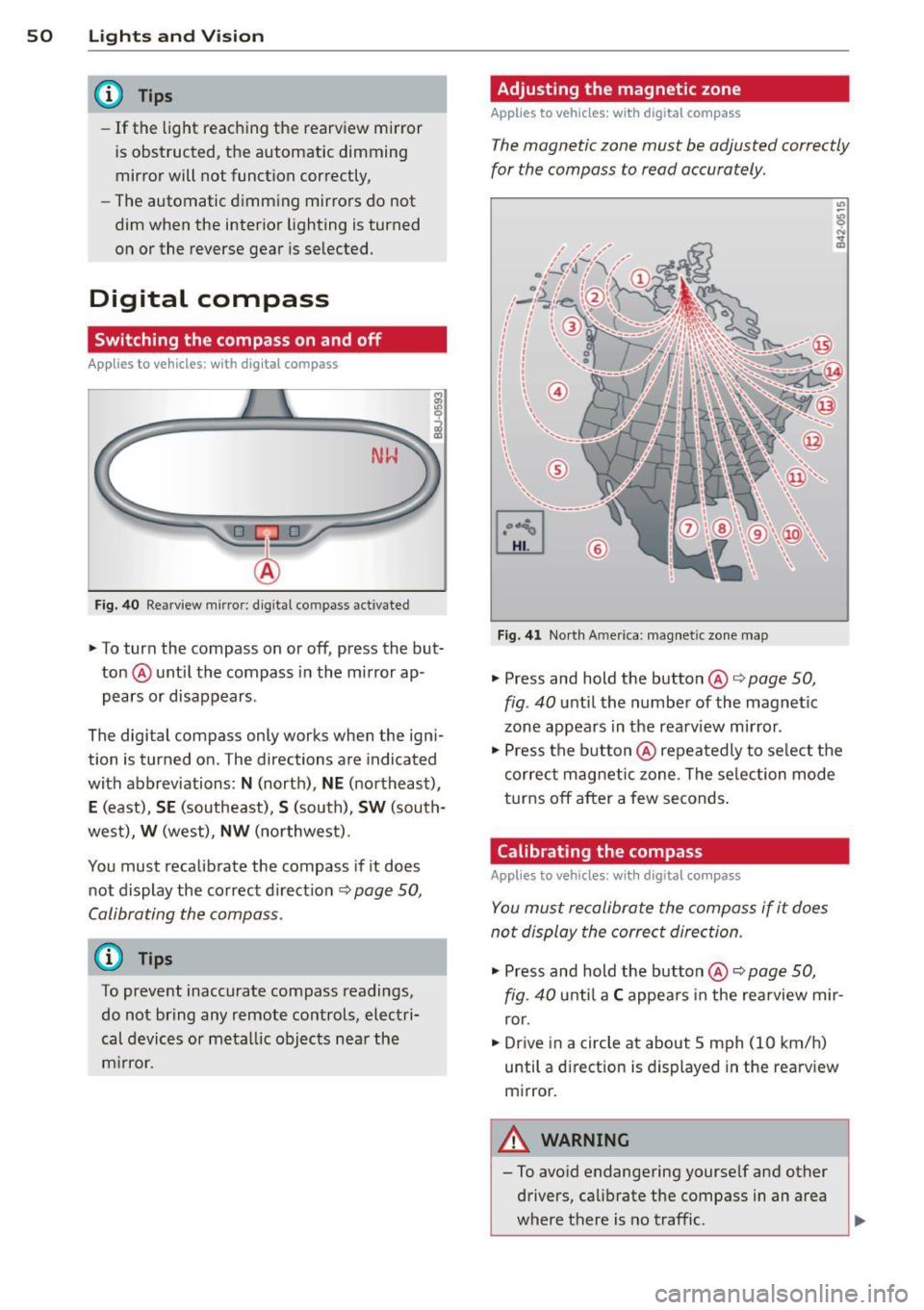
50 Lights an d Vi sion
@ Tips
- If the light reaching the rearview mirror
i s obstructed, the automatic dimming
mirror will not function correctly,
- The automatic dimming mirrors do not
dim when the interior lighting is turned
on or the reverse gear is selected .
Digital compass
Switching the compass on and off
Applies to vehicles: with digital compass
Fig. 40 Re arv iew m ir ro r: d igit al c om pass act ivated
"To turn the compass on or off, press the but
ton @unt il the compass in the mirror ap
pears or disappears .
The digi tal compass only works when the igni
tion is turned on. The directions are indicated
with abbreviations :
N (north), NE (northeast),
E (east), SE (southeast), S (south), SW (south
west),
W (west), NW (no rthwest) .
You must recalibrate the compass if it does not display the correct direction¢
page 50,
Calibrating the compass .
(D Tips
To prevent inaccurate compass readings,
do not bring any remote controls, electri
cal devices or meta llic objects nea r the
m irror.
Adjusting the magnetic zone
Applies to vehicles: with digital compass
The magnetic zone mu st be adjusted correctly
for the compass to read accurately .
Fig. 41 North A meri ca: m agnet ic zo ne m ap
• Press and hold the button @ ¢ page 50,
fig . 40
until the number of the magnetic
zone appears in the rearv iew mirror .
• Press the button @ repea tedly to se lect the
correct mag netic zone . The se lec tion mode
turns
off after a few seconds .
Calibrating the compass
Applies to vehicles: with digital compass
You must recalibrate the compass if it does
not display the correct direction.
• Press and hold the button @ ¢ page 50,
fig . 40
u nti l a C appea rs in the rearview mir
ror.
• Drive in a circle at about 5 mph (10 km/h)
until a direction is displayed in the rearv iew
m irror.
A WARNING
-- To avoid endangering yourse lf and other
drivers, calibrate the compass in an area
where there is no traffic .
Page 67 of 288
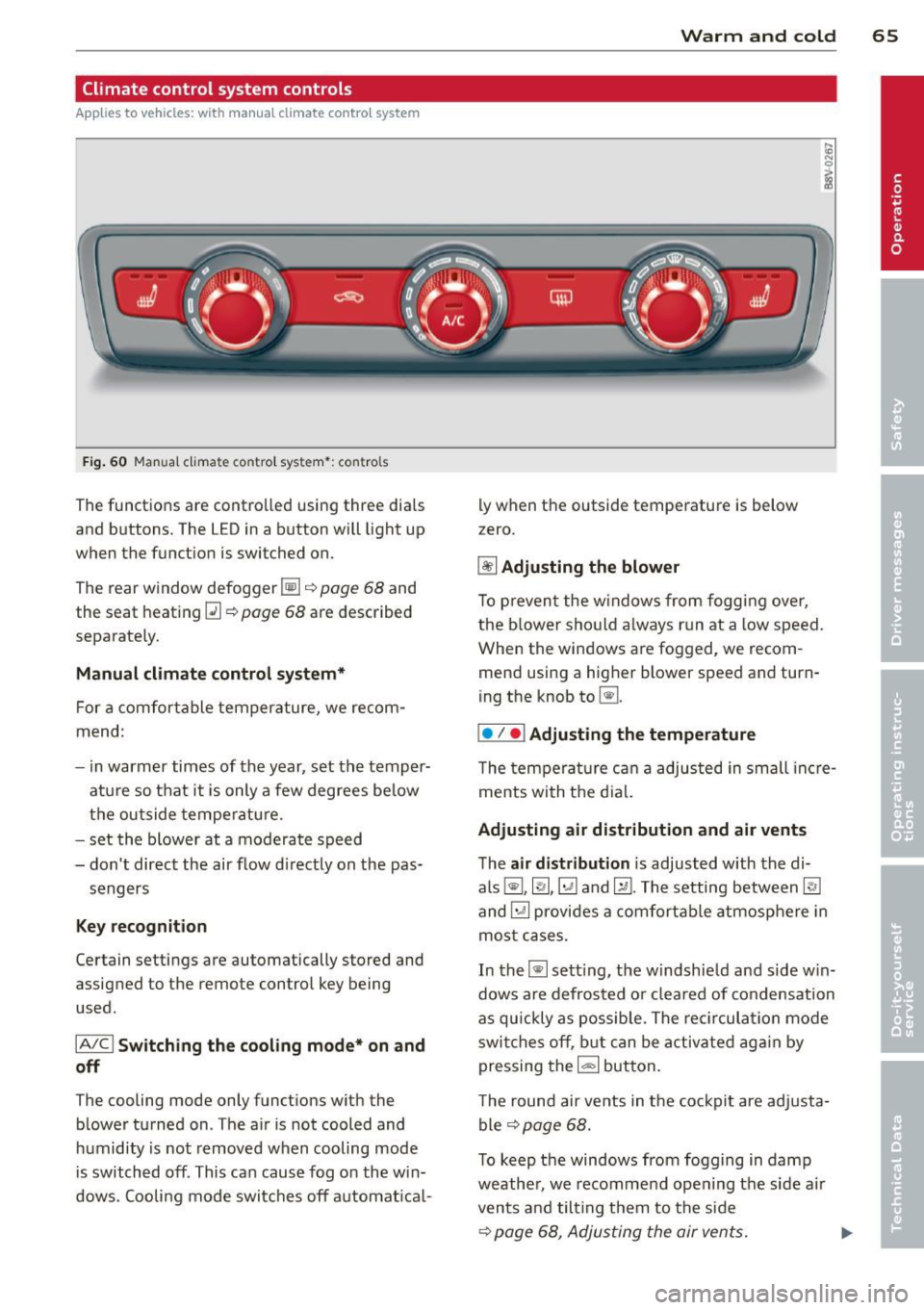
Climate control system controls
Applies to vehicles: with manual climate control system
F ig . 60 Man ual cl ima te con tro l sy ste m•: con tro ls
The functions are contro lled using three dia ls
and buttons. The L ED in a button will light up
when the function is switched on.
The rear window defogger~ ¢
page 68 and
the seat heating~¢
page 68 are described
separate ly.
Manual climat e control system*
For a comfortable temperature, we recom
mend:
- in warmer times of the year, set the temper
atu re so that it is only a few degrees be low
the outside tempe ratu re.
- set the blower at a moderate speed
- don't direct the air flow d irectly on the pas-
sengers
Key recognition
Certain setting s are automatically stored and
assigned to the remote control key being
used.
IA /C l Switching the co oling mode* on and
off
The cooling mode only functions w ith the
b lower turned on . The a ir is not cooled and
h umidity is not removed when cooling mode
is switched off . This can caus e fog on the win
dows. Cooli ng mode switches off a utomat ica l-
W arm and cold 65
ly when the outside temperatu re is below
z ero.
~ Adjusting the blower
To p reven t the w indows from fogg ing over,
the b lower sho uld a lways r un at a low speed.
When the windows are fogged , we recom
mend using a higher blower speed and turn
ing the knob to~ -
I• I • I Adjusting the temperature
T he tem pe ra tu re c an a adjusted in small incre
ments with the d ial.
Adjusting air distribution and air vents
T he air distribution is adjusted w ith the di
als ~, ~,~ and~-The setting between~
and ~ provides a comfortable atmosphere in
mo st cases.
In the~ setting, the w indshie ld and side w in
dows are defrosted o r cleared of condensation
as qu ickly as possib le . The rec ircula tion mode
swi tches off, b ut can be activate d ag ain by
pressing the
1- 1 button.
T he round air ve nts in t he co ckpit are adj usta
ble ¢
page 68.
To keep the windows from fogg ing in damp
weathe r, we recomme nd ope ning t he side a ir
vents and tilt ing them to the side
¢ page 68 , Adjusting the air vents. ..,.
Page 68 of 288
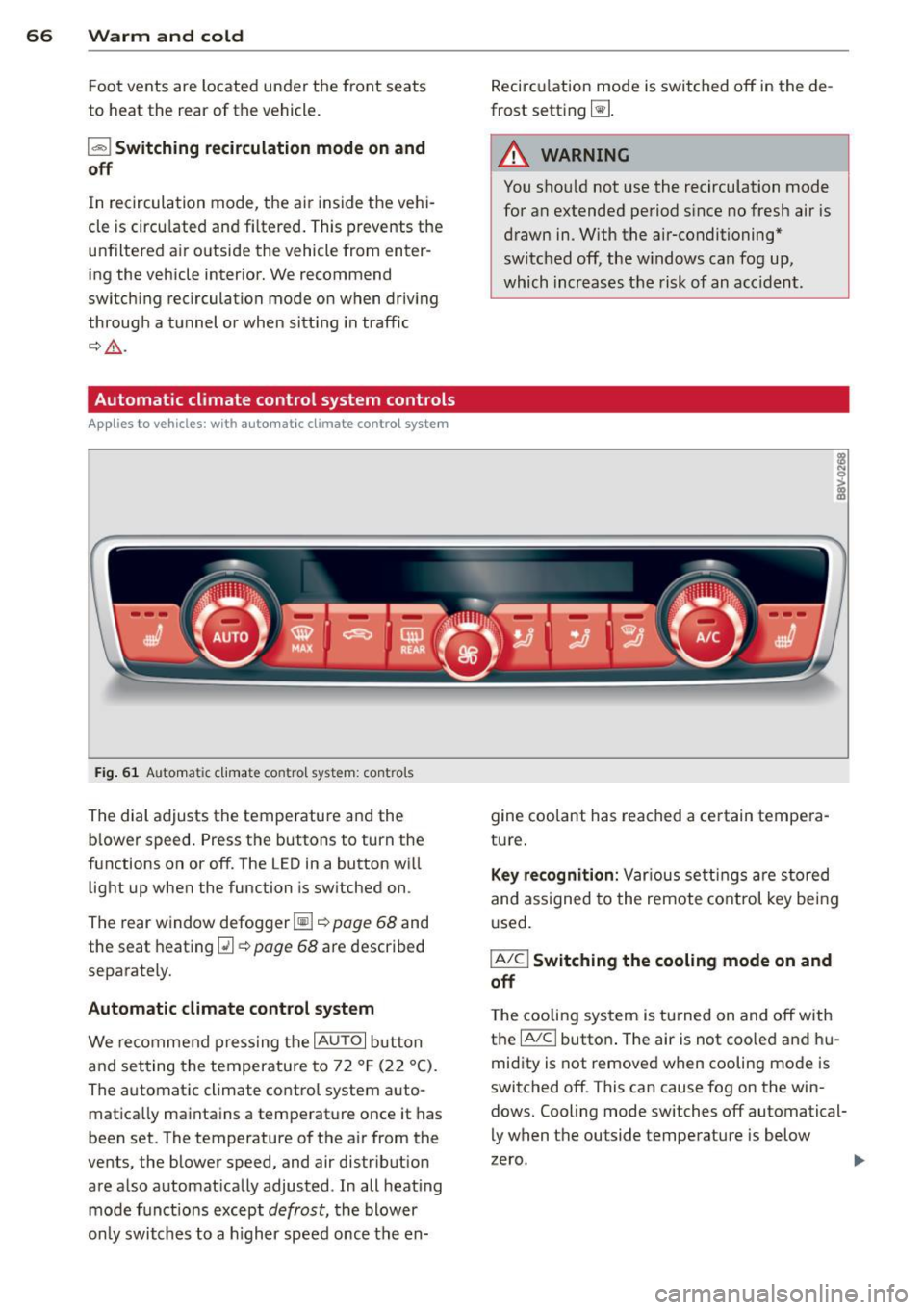
66 Warm and cold
Foot vents are located under the front seats
to heat the rear of the vehicle.
l= I Switching recirculation mode on and
off
I n recirculation mode, the air inside the vehi
cle is circu lated and filtered. This prevents the
unfiltered air outside the vehicle from enter
ing the vehicle interior. We recommend
switching recirculation mode on when driving
through a tunnel or when sitt ing in traffic
~ & .
Automatic climate control system controls
Ap plies to vehicles: with a uto mat ic climate contro l system
Fig. 61 Au toma tic climate contro l system : cont rols
The dial adjusts the temperature and the
blower speed. Press the buttons to turn the
functions on or off. The LED in a button will
light up when the function is switched on .
The rear window defogger~~
page 68 and
the seat heating
[ii~ page 68 are described
separately.
Automatic climate control system
We recommend pressing the IAU TO I button
and setting the temperature to 72 °F (22 °C).
The automatic climate control system auto
matically maintains a temperature once it has
been set. The temperature of the air from the
vents, the blower speed, and air distr ibution
are also automatically adjusted . In all heat ing
mode funct ions except
defrost, the blower
only switches to a higher speed once the en- Recirculation
mode is switched off in the de
frost setting ~-
.&_ WARNING
-
You shou ld not use the recirculation mode
for an extended period s ince no fresh air is
drawn in. With the air-conditioning*
switched off, the w indows can fog up,
which increases the risk of an acc ident.
gine coolant has reached a certain tempera
ture.
Key recognition: Var ious settings are stored
and assigned to the remote control key being
used.
IA/CI Switching the cooling mode on and
off
T he cooling system is turned on and off with
the
IA/Cl button . The air is not coo led and hu
midity is not removed when cooling mode is
switched off . This can cause fog on the win
dows. Cooling mode switches off automatical
ly when the outside temperature is below
zero .
Page 102 of 288
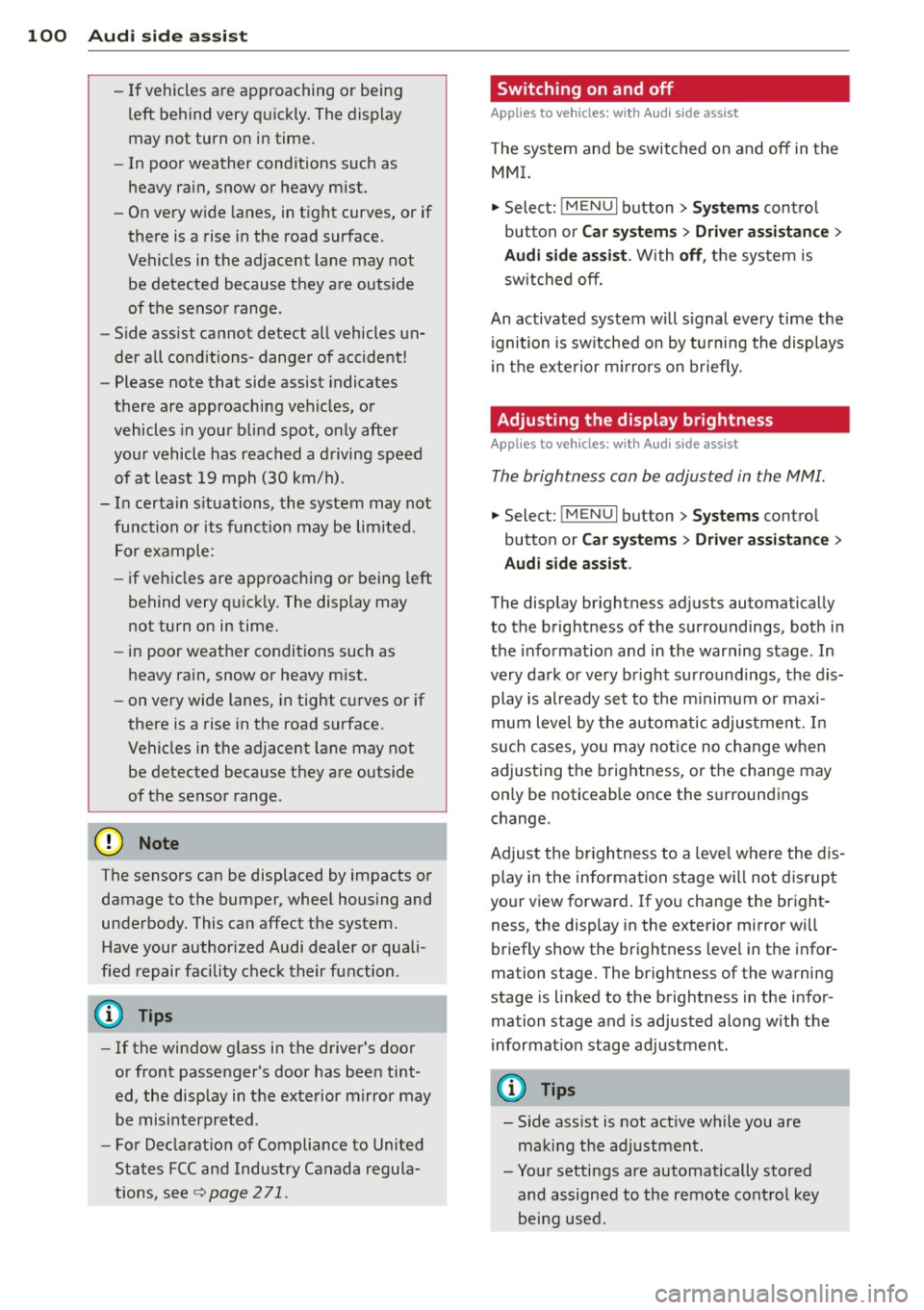
100 Audi side assist
-If vehicles are approaching or being
left behind very quickly. The display
may not turn on in time.
- In poor weather conditions such as
heavy rain, snow or heavy mist.
- On very wide lanes, in tight curves, or if
there is a rise in the road surface.
Vehicles in the adjacent lane may not
be detected because they are outside
of the sensor range.
- Side assist cannot detect all vehicles un
der all conditions- danger of accident!
- Please note that side assist indicates
there are approaching vehicles, or
vehicles in your blind spot, only after
your vehicle has reached a driving speed
of at least 19 mph (30 km/h).
- In certain situations, the system may not
function or its function may be limited.
For example:
- if vehicles are approaching or being left
behind very quickly. The display may
not turn on in time.
- in poor weather conditions such as heavy rain, snow or heavy mist.
- on very wide lanes, in tight curves or if
there is a rise in the road surface.
Vehicles in the adjacent lane may not
be detected because they are outside
of the sensor range.
The sensors can be displaced by impacts or damage to the bumper, wheel housing and
underbody. This can affect the system. Have your authorized Audi dealer or quali
fied repair facility check their function.
(D Tips
-If the window glass in the driver's door
or front passenger's door has been tint
ed, the display in the exterior mirror may
be misinterpreted.
- For Declaration of Compliance to United
States FCC and Industry Canada regula
tions, see
9 page 271.
Switching on and off
Applies to vehicles : wi th Audi side ass ist
The system and be switched on and off in the
MMI.
"'Select: !MENUI button> Systems control
button or
Car systems > Driver assistance >
Audi side assist. With off, the system is
switched off.
An activated system will signal every time the ignition is switched on by turning the displays
in the exterior mirrors on briefly.
Adjusting the display brightness
App lies to vehicles: wi th Audi s ide ass ist
The brightness can be adjusted in the MMI.
"'Selec t: !ME NUI button> Systems control
button or
Car systems > Driver assistance >
Audi side assist .
The display brightness adjusts automatically
to the brightness of the surroundings, both in
the information and in the warning stage . In
very dark or very bright surroundings, the dis
play is already set to the minimum or maxi
mum level by the automatic adjustment. In
such cases, you may notice no change when
adjusting the brightness, or the change may
only be noticeable once the surroundings
change.
Adjust the brightness to a level where the dis
play in the information stage will not disrupt
your view forward. If you change the bright
ness, the display in the exterior mirror will
briefly show the brightness level in the infor
mation stage. The brightness of the warning
stage is linked to the brightness in the infor
mation stage and is adjusted along with the
information stage adjustment.
(D Tips
- Side assist is not active while you are
making the adjustment.
- Your settings are automatically stored
and assigned to the remote control key
being used.
Page 122 of 288
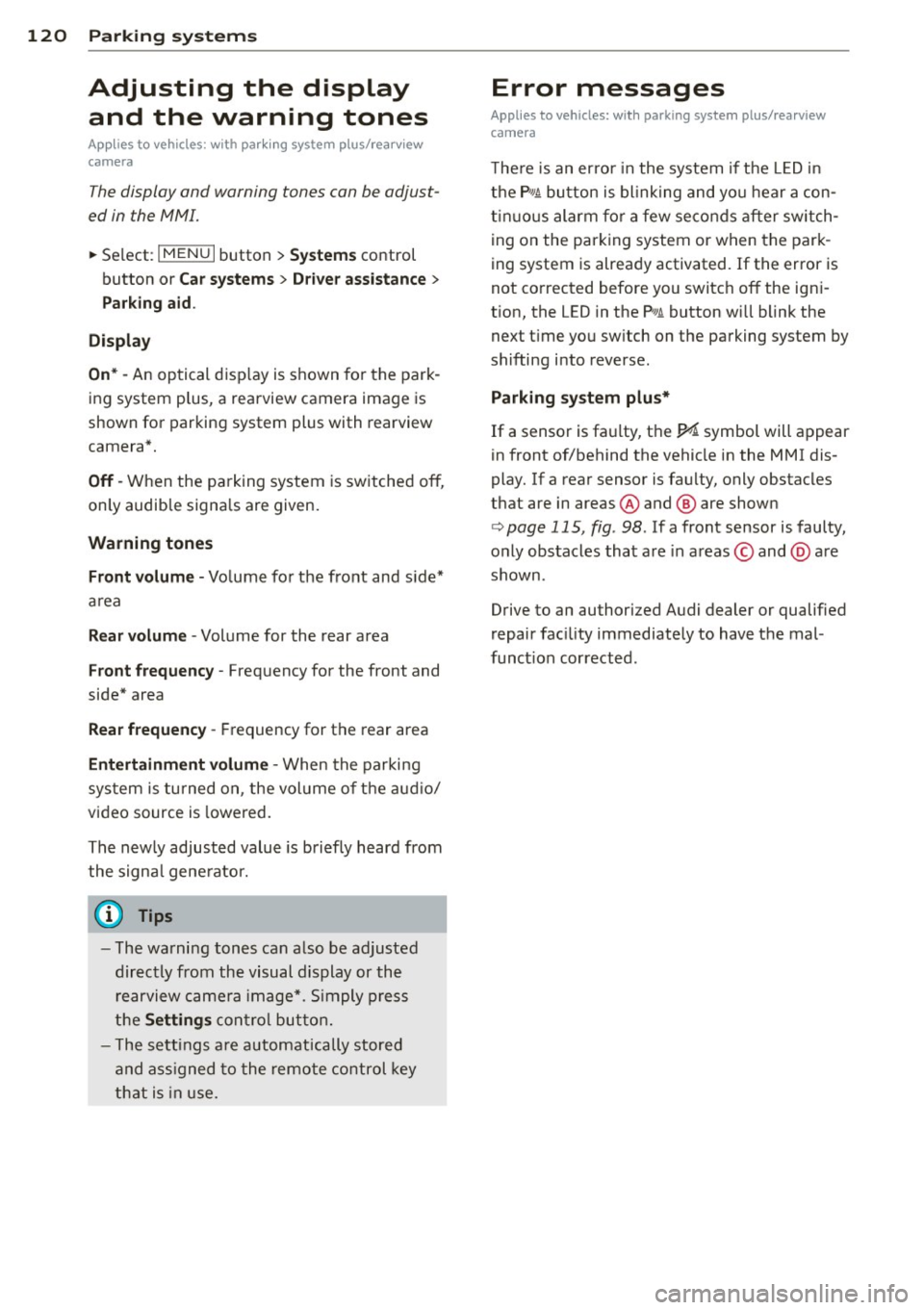
120 Parking systems
Adjusting the display and the warning tones
App lies to vehicles: with par king system p lus/ rearview
camera
The display and warning tones can be adjust
ed in the MMI.
.. Se lect : IMENUI button> Systems control
button or
Car systems > D riv e r assistance >
Parking aid .
Display
On* -
An opti cal d isp lay is shown for the park
ing system p lus, a rearview camera image is
shown fo r parking system plus with rearview
camera*.
Off -When the parking system is sw itched off,
on ly audib le signa ls are given.
Warning tones
Front volume -
Volume fo r th e fro nt and s ide*
a rea
Rear volume -Volume for the rear area
Front frequency -Frequency for the front and
side* area
Rear frequency -Frequency for the rear area
Entertainm ent volume -When the parki ng
sys tem is tu rned o n, the vol ume o f the aud io/
video source is lowe red.
The new ly adjust ed value is briefly heard from
the signa l gene rato r.
- The wa rning tones can a lso be adjusted
directly from the visual display or the r earview camera image*. Simply press
t he
Settings con tro l button.
- The settings a re automatically stored
and ass igned to the remote control key
t ha t is in use.
Error messages
Applies to vehicles: wi th parking syste m plus/ rea rview
camera
T he re is an error in the system if t he LE D i n
the
p, q~ button is bl ink ing and yo u hear a con
t inu ous al arm for a few se conds after switch
i ng on the park ing system or when the park
ing system is already activated. If the error is
not co rrected before you switch off the igni
t ion, the LED in the
P'#A button wi ll blink the
next time you switch on the parking system by
shifting in to reverse.
Parking system plu s*
If a sensor is faulty, th e~ symbol will a ppear
in front of/behind the vehicle in the MMI dis
play. If a rear sensor is faulty, only obstacles
that are in areas @ and @ are shown
Q page 115, fig. 98. If a front sensor is faulty,
o n ly obstacles that a re in a reas © and @are
shown .
Drive to an authorized Audi dealer or qualified
repair fac ility immediately to have the mal
funct ion corrected.
Page 222 of 288

220 Checking and Filling
Battery
General information
Under normal operating conditions, the bat
tery in your Audi does not need any mainte
nance. With
high outs ide temperatu res or
long daily drives we recommend that you have
the electro lyte level checked by a service fa
cility. The e lectrolyte level shou ld also be
checked each time the battery is charged
c:>page222.
Have the battery checked when you take your
vehicle in for service. You are well advised to replace a battery that is older than 5 years.
With certain types o f airbag deployment, the
battery is disconnected from the vehicle elec
trica l system for safety reasons
c;, .&. in Re
pair , care and disposal of the airbags on
page 156.
Disconnecting the battery terminals
Some vehicle functions such as power win
dows are unavai lable if the battery termina ls
are d isconnected. These functions have to be
relearned after the battery terminals are con
nected again. To prevent this, the battery
should only be disconnected from the vehicle
electrical system when absolutely necessary
for repairs .
To reprogram the functions, proceed as fol lows:
Function Reprogramming
Power window one-c;, page 40, Correcting
touch up/down power window mal-
function functions
Remote control key If the vehicle does not
or react to the key, it
convenience key must be synchroni zed
c:>page 33
Digital clock c:>page 10
ESC indicator light The indicator light
goes out after driving
a few meters
Vehicles not driven for long periods
If you do not drive your vehicle over a period
of severa l days or weeks, e lectrica l compo
nents are gradually sca led back or switched
off. This reduces energy consumption and
maintains starting capability over a longer pe
riod
c;, page 190. Some of the conven ience
functions may not operate, such as the interi
or lights or power seat adjustment. The con
venience functions will be availab le aga in
when you switch on the ignition and start the
engine.
Winter operation
During the winter months, battery capacity
tends to decrease as temperatures drop. This
is because more power is also consumed wh ile
sta rting, and the headlights, rear window de
fogger, etc. , are used more often.
Avoid unnecessary power consumpt ion, par
ticularly in city traffic or when traveling only
short distances. Let your authorized Aud i
dealer check the capacity of the vehicle bat
tery before winter sets in ~ page 222. A well
charged battery will not on ly prevent starting
problems when the weather is cold, but will
also last longer.
A WARNING -
-Work on the battery requ ires expert
know ledge. Contact your authorized Audi
dealer qualified repair facility for infor
mat ion regarding the vehicle battery.
There is a risk for chemical burns or ex
p losions.
- Never open the vehicle batte ry . Do not
try to change the battery electrolyte lev
el. Otherwise explosive gas will escape
from the battery and increase the risk of
an explosion .
(i) Tips
If your vehicle is left standing for several
weeks at extremely low temperatures, the
vehicle battery should be removed and
stored where it w ill not freeze. This will ..,.
Page 273 of 288
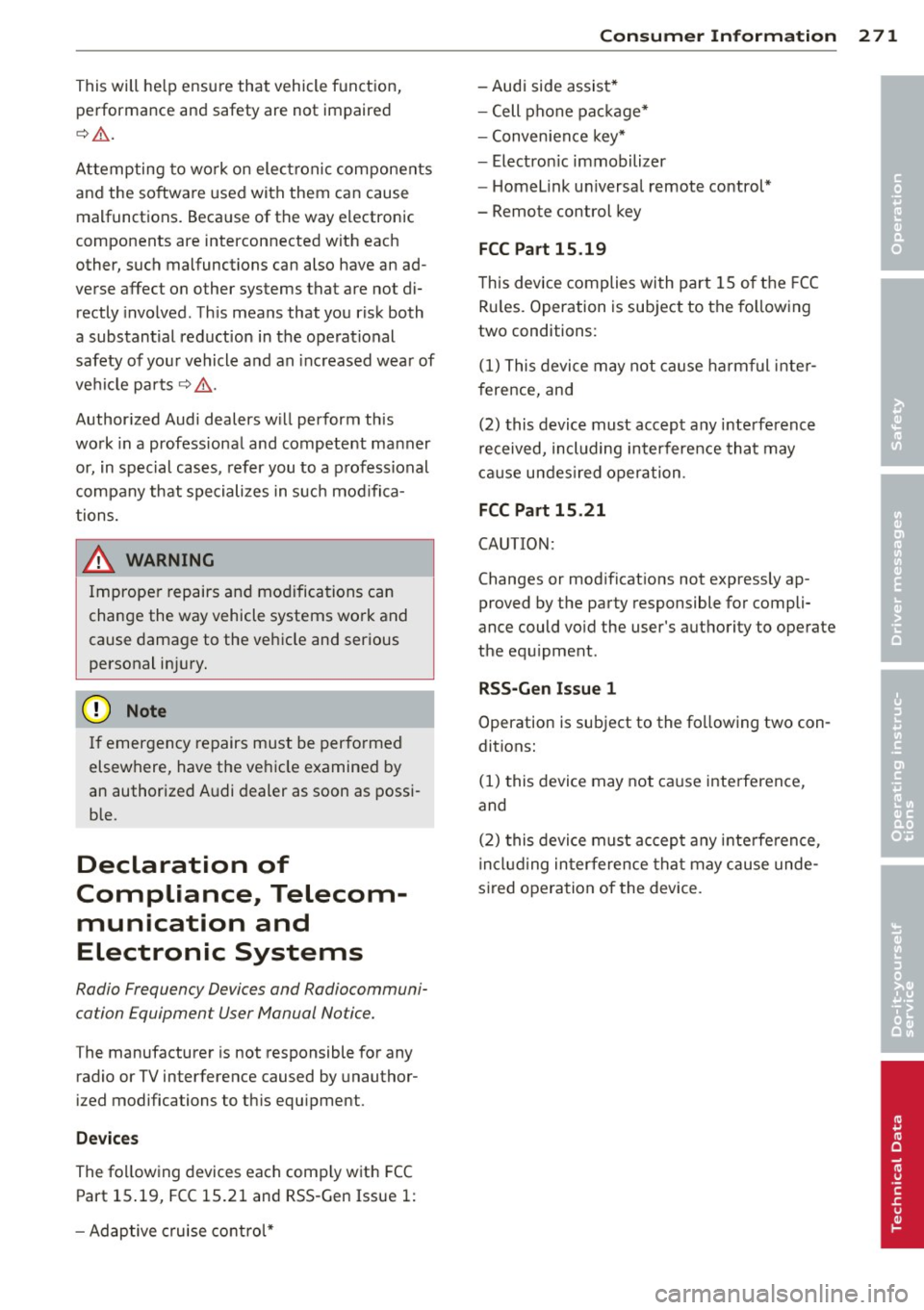
This will help ensure that vehicle function,
performance and safety are not impaired
c::> _& .
Attempting to wo rk on electronic components
and the softwa re used with them can cause
malfunctions. Because of the way electronic
components are interconnected with each
other, such malfunctions can also have an ad
verse affect on other systems that are not di
rectly involved . Th is means that you risk both
a substantial reduction in the operat ional
safety of you r vehicle and an increased wear of
ve hicle parts
c::> ,& .
Author ized Audi dealers w ill perform this
work in a profess ional and competent manner
or, in special cases, refer you to a professional
company that specializes in such mod ifica
tions.
A WARNING
Imprope r repairs and modifications can
change the way vehicle systems work and
cause damage to the veh icle and ser ious
personal in jury.
(D Note
-
If emergency repairs must be performed
elsewhere, have the ve hicle examined by
an authorized A udi dealer as soon as possi
ble.
Declaration of
Compliance, Telecom
munication and
Electronic Systems
Radio Frequency Devices and Radiocommuni
cation Equipment User Manual Notice.
The manufacturer is not responsible for any
radio or TV interference caused by unauthor
ized modifications to th is equ ipment.
De vic es
The fo llowing devices each comp ly with FCC
Part 15 .19, FCC 15.21 and RSS-Gen Issue 1:
- Adaptive cruise control*
Con sumer In formation 2 7 1
- Audi side assist*
-Cell phone package*
- Convenience key*
- Electron ic immobilizer
- Homelink u niversal remote control*
- Remote control key
FCC Part 15.19
T his device complies with part 15 of the FCC
Ru les. Operation is subject to the fo llowing
two conditions:
(1) This device may not cause harmful inte r
ference, and
(2) this device must accept any i nterference
received, including interference that may
ca use undes ired operation .
FCC Part 15.21
CAUTION:
Changes or mod ifications not expressly ap
proved by the party responsible for compli
ance could vo id the user's authority to operate
the equ ipment.
RSS-G en Issu e 1
Operation is subject to the fo llowing two con
ditions:
(1) this device may not ca use interference,
and
( 2 ) this device must ac cep t any i nte rfe rence ,
i ncl uding in terference tha t may cause unde
s ir ed opera tion of the device.
•
•
Page 276 of 288

274 Index
Centra l locking .... ..... ... .. .. .... .. 31
Ce ntra l locking sw itch ... .. .. ... ... .. 35
Conven ience key . . . . . . . . . . . . . . . . . . . . 34
Emergency locking ........ .. .. .... .. 37
Folding the exterior mirrors .. .. .... .. 36
Luggage compartment lid ...... .. .... 37
Panorama sunroof .. .... .. .. .. .. .. .. 39
Power windows . . . . . . . . . . . . . . . . . . . . 39
Remote control key ..... .. .. .. .. .. .. 33
Safety cen tral lock ing . . . . . . . . . . . . . . . 3 7
Setting . ... .. . .. ..... ... .. .. .... .. 36
Certification . . . . . . . . . . . . . . . . . . . . . . . 2 7 1
Changing a wheel .. ..... ... .. .. .... . 248
C hanging e ng ine o il ...... .. .. .. .. .. . 216
Checking Tire pressure .............. ... .. ... 231
C hild restraints
Danger of using ch ild restraints in the
front seat . . . . . . . . . . . . . . . . . . . . . . . . 142
Where can I get addit ional information
about child restra ints and their use? .. 184
C hild restraint system anchors ....... . 180
C hil d safety ... ............ .. .. .. .. . 166
Conve rtible locking retrac to r .. .. .. .. . 177
I mpo rtan t safety ins tru ctions for using
chi ld safety seats . ..... ... .. .. .... . 170
Important things to know when driving
with chi ldren . ........... .. .. .... . 166
Tether anchors ........... .. .. .. .. . 183
Tether straps .............. .. .... . 183
Chil d safety lock
Power windows . . . . . . . . . . . . . . . . . . . . 38
C hi ld safety loc k (mechanical)
Fr ont doors . . . . . . . . . . . . . . . . . . . . . . . . 38
Ch ild safety sea ts . ...... ... .... .. .. . 172
Booster seats ............. ... .. ... 175
Conve rtible ch ild seats .. .. .. .. .. .. . 173
Conve rtible locking retracto r .. .. .. .. . 177
H ow do I proper ly in stall a child safety
seat in my vehicle? ...... .. .. .. .. .. . 170
I nfant seats . .. .. ..... ... .. .. .... . 17 2
I nstalling . .. .. .. ..... ... .. .. .... . 17 7
Instal ling a child restraint using the
LATCH system .............. .. .... . 182
LATC H system ............ .. .. .... . 182
Lower anchorages ......... ... .. .. . 181
Mount ing and releasing the anchorage
hook .. .. .. ... .... ...... .. .. .. .. . 182 Safety instr
uctions . . . . . . . . . . . . . . . . . 170
Un used safety be lts on the rear seat . . 172
Cleaning ... .... .. ............. .... 201
Cleaning/removing ice from windows ... 203
Cleaning carbon parts . . . . . . . . . . 203, 204
Cleaning r ims . .. .. ..... ........... . 202
Cleaning seat covers . .. .. ..... ... .. .. 204
Cl imate control system (automa tic)
Adjus ting air ven ts . . . . . . . . . . . . . . 67, 68
Air dis trib ution, air vents ..... ... .. .. . 67
Audi drive select . .... .. ..... .... . .. 102
AUTO (climate control system) . . . . . . . . 67
B lower ... .... .. .. ........... .... . 67
Controls . . . . . . . . . . . . . . . . . . . . . . . . . . 66
Defrost ing the windshie ld .... .... ... . 67
Key recognition . . . . . . . . . . . . . . . . . . . . 66
Rea r window defogger . . . . . . . . . . . . . . . 68
Rec ircu lation mode ............ .... . 67
Setting the tempe rature ........ .. .. . 67
synchronizing . ... ... .. ..... ... .. .. . 67
Cl imate control system (manual)
Adjusting air vents . . . . . . . . . . . . . . 65, 68
Adjust ing the temperature . . . . . . . . . . . 65
Air distrib ution, air vents ........ .. .. . 65
B lower ... .... ................... . 65
Defrosting windows .... ..... ... .. .. . 65
Key recognition . . . . . . . . . . . . . . . . . . . . 65
Operation . . . . . . . . . . . . . . . . . . . . . . . . . 65
Rear window defogger . . . . . . . . . . . . . . . 68
Recirculation mode ............ .... . 66
Clock . ... .. .... .. .. ... ..... ... .. .. . 10
Closing Hood . .... .... .. ............. .... 211
Pano rama sunroof ............. .... . 40
Windows . .. .. .. .. ........... .... . 38
Clos ing/open ing
by remote control ... .. .. ... ..... .. . 33
with the centra l locking switch . .. .. .. . 35
with the conven ien ce key . . . . . . . . . . . . . 34
wi th the door lo ck ... .......... .. .. . 35
Cockpit (Overvi ew illustration) . . . . . . . . . . . 8
Co ld tire inflation pressure ..... ... .. .. 229
Coming home . .. .. ... .......... .. .. . 44
Compartments .. .. ............. ..... 57
Compass in the m irror . ... .... ... .. .. . 50
Compliance ... .. .. .. ... .. ... ..... .. 271
Consumer Information . . . . . . . . . . 129, 268
Page 277 of 288
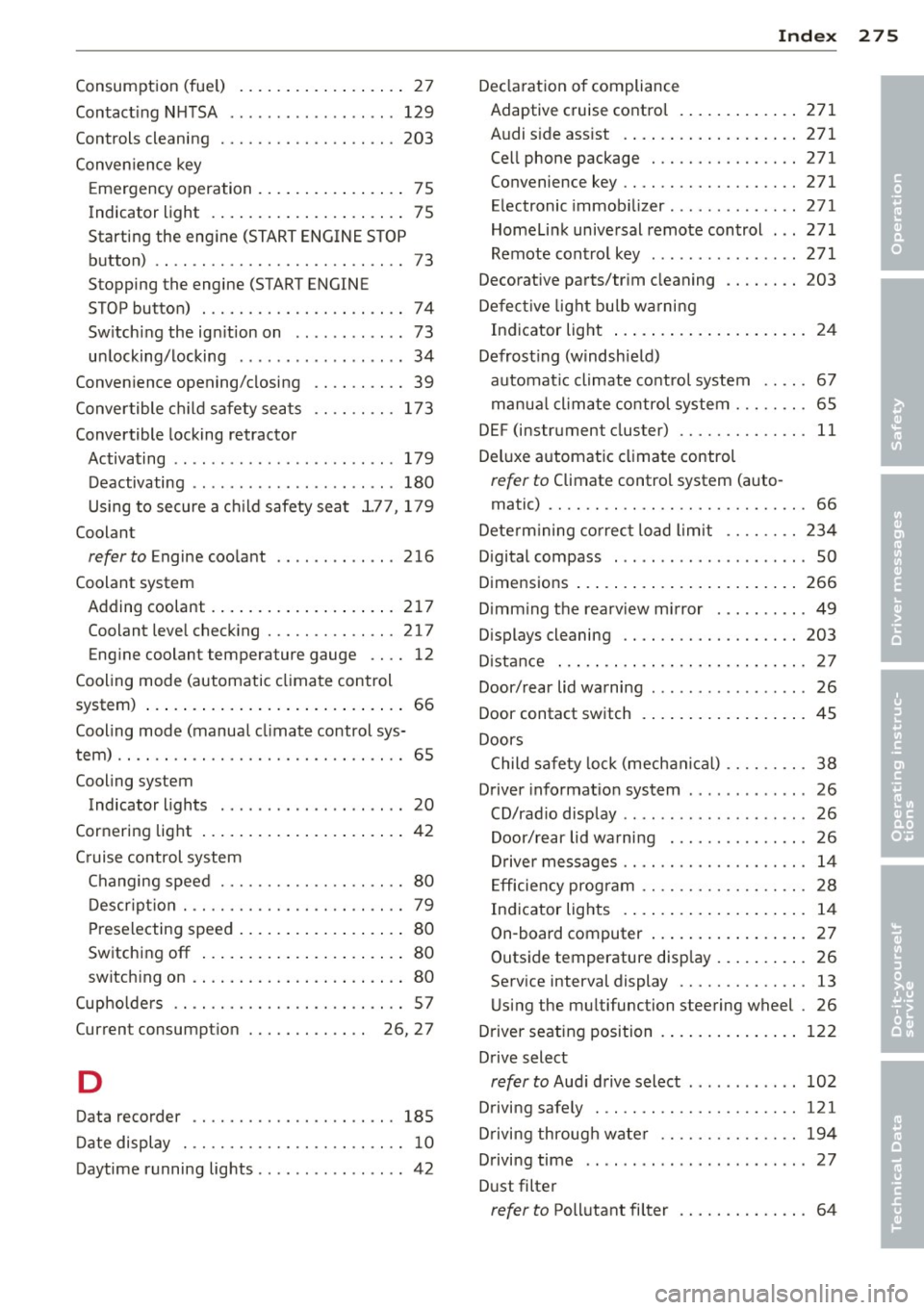
Consumption (fuel) ... ..... .. .. .. .. .. 2 7
Contact ing N HTSA .............. .... 129
Controls cleaning .......... .... .. .. . 203
Conven ience key
E mergency operation ... ... .. .. .. .. .. 75
I ndicator light . . . . . . . . . . . . . . . . . . . . . 7 5
Starting the engine (START ENGINE STOP button) .. .. ................. .. .... 73
Stopping the engine (START ENGINE
STOP bu tton) ............ .... .. .. .. 74
Sw itch ing the ign ition on ......... ... 73
un locking/locking ........... .... ... 34
Conven ience opening/closing .. .. .. .. .. 39
Conver tible c hild safety sea ts .. .. .. .. . 173
Convertible locking retractor
Activating . . . . . . . . . . . . . . . . . . . . . . . .
179
D eactivating ................ .. .... 180
Using to secure a c hild safety sea t
1.7 7, 179
Coolant
refer to Engine coo lant ..... ... ... .. 216
Coolant system
Adding coolant . ... .... ... .. .. .. .. .
2 17
Coolant leve l check ing ..... .. .. .. .. . 217
Eng ine coolant temperature gauge .. .. 12
Cooling mode (automatic clima te con trol
system) ..... .. ... .. ..... ... .. .. .... 66
Cooling mode (manua l cl imate control sys-
tem) ...... .. ................. .. .... 65
Cooling system Indicator lights . . . . . . . . . . . . . . . . . . . . 20
Cornering light .... ..... ... .. .. .. .. .. 42
C ruise control system
C hanging speed . . . . . . . . . . . . . . . . . . . . 80
D escr ipt ion . ............. .. .. .. .. ..
79
P rese lecting speed . . . . . . . . . . . . . . . . . . 80
Sw itching off .. .. ..... ... .. .. .. .. .. 80
switch ing on . ... .. .... ... .. .. .... .. 80
(upho lde rs . . . . . . . . . . . . . . . . . . . . . . . . . 5 7
Current consumpt io n . . . . . . . . . . . . .
26, 27
D
Data recorder . . . . . . . . . . . . . . . . . . . . . . 185
D ate display . ............. .... .. .... 10
Daytime running lights .......... ... ... 42
Inde x 275
Declarat ion of compliance
Adaptive cruise contro l .. .... ... .. ..
2 71
A udi s ide ass ist . ... . .. ... .... ... .. 2 7 1
Ce ll phone package ................ 271
Convenience key .. .... ............. 271
Electronic immob ilizer ............. . 271
Homelink universal remote con trol ... 271
Remote cont ro l key ............... . 271
Decorative parts/tr im cleaning .... .. .. 203
De fec tive light bu lb w arning
Ind icator light ..... . .. .. ..... ... .. . 2 4
Defrost ing (w indsh ie ld)
automat ic cl imate control system .. .. .
6 7
man ua l cl imate co ntrol system ... .. .. . 65
DEF (instrument clus ter) ......... .. .. .
11
Del uxe a utomatic climate control
refer to Climate contro l system (auto -
matic) .... .. .. .. ................. .
66
Determining co rrec t load l imit .... .. .. 234
D igital compass . . . . . . . . . . . . . . . . . . . . . 50
Dimensions ....... .. . .. .. ..... ... ..
266
D imming the rearv iew mi rror ..... .. .. . 49
D isplays cleaning .. ................. 203
D istance ... .. .. .. .. . .. ... .... ... .. .
27
Door/ rear lid warning . .. .. ...... .... .. 26
Door contact switch . . . . . . . . . . . . . . . . . . 45
Doors Child sa fety lo ck (mech ani cal) .... .. .. . 38
Driver informat io n system ........... ..
26
CD/rad io disp lay .. .. . .. .... .... .. .. . 26
Door/rear lid wa rni ng . ...... ... .... . 26
Drive r messages . . . . . . . . . . . . . . . . . . . . 14
E ff iciency program . . . . . . . . . . . . . . . . . . 28
Ind icator lights .... . .. .. ..... ... .. . 14
On-board computer .. .. ..... ... .. .. .
27
Outside temperature disp lay .. ... .. .. . 26
Serv ice interval display . . . . . . . . . . . . . . 13
U sing the mu ltifunction steering wheel .
26
Driver seating position ... ..... ... .. .. 122
D rive select
refer to Aud i d riv e select ........... . 102
D riving safely . . . . . . . . . . . . . . . . . . . . . .
121
Drivi ng throug h wate r ........... .. .. 194
Driving time . . . . . . . . . . . . . . . . . . . . . . . .
27
D ust filter
refer to Poll utant fi lter ......... .... . 64
•
•
•
Page 281 of 288
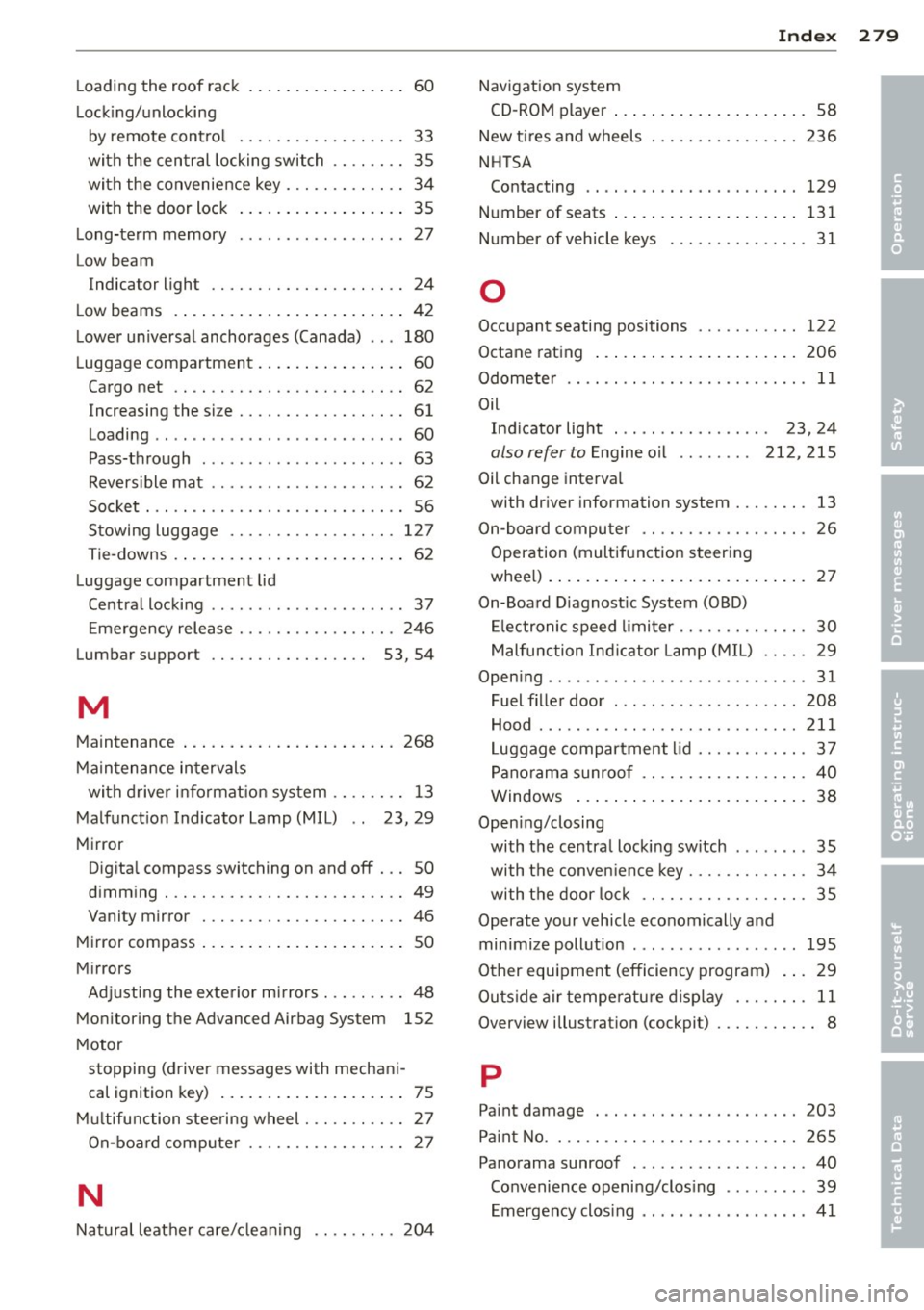
Loading the roof rack . . . . . . . . . . . . . . . . . 60
Lackin g/unlocking
by remote control .................. 33
with the central locking switch .. .. .. .. 35
with the convenience key . . . . . . . . . . . . . 34
with the door lock ............ .. .. .. 35
Long-term memory .................. 27
Low beam Indicator light . . . . . . . . . . . . . . . . . . . . . 24
Low beams . ................... ..... 42
Lower universal anchorages (Canada) .. . 180
Lugg age compartment ............ ... . 60
Cargo net .. ................. .. .... 62
Increasing the size ........ .... .. .. .. 61
Loading .. ... .................. .. .. 60
Pass-through . . . . . . . . . . . . . . . . . . . . . . 63
Reversible mat ..................... 62
Socket ... .. ................. .. .... 56
Stowing luggage .................. 127
Tie-downs . . . . . . . . . . . . . . . . . . . . . . . . . 62
Luggage compartment lid
Central locking . . . . . . . . . . . . . . . . . . . . . 3 7
Emergency release ........ .... .. .. . 246
Lumbar suppo rt . . . . . . . . . . . . . . . . . 53, 54
M
Maintenance ................. ..... . 268
Maintenance intervals
with driver information system ........ 13
Malfunction Indicator Lamp (MIL) . . 23, 29
Mirro r
Digital compass switching on and off . .. 50
dimming . .. ................. .. .... 49
Vanity mirror ............ ...... .... 46
Mirror compass .................. .... SO
Mirrors Adjusting the exte rior mirrors . .. .. .. .. 48
Monitoring the Advanced Airbag System 152
Motor
Index 279
Navigation system CD-ROM player . . . . . . . . . . . . . . . . . . . . . 58
New tires and wheels ................ 236
NHTSA Contacting .. .. .. .. ..... .......... 129
Number of seats ..... ............... 131
Number of vehicle keys ............... 31
0
Occupant seating positions ........... 122
Octane rating ... .... ............... 206
Odometer ...... .................... 11
Oil Ind icator light . . . . . . . . . . . . . . . . . 23, 24
also refer to Engine oil . . . . . . . . 212, 215
Oil change interva l
with driver information system . . . . . . . . 13
On-board computer . . . . . . . . . . . . . . . . . . 26
Operation (multifunction steering
wheel) ..... ..... .................. 27
On-Board Diagnost ic System (OBD)
Electronic speed limiter .............. 30
Malfunction Indicator Lamp (MIL) .. .. . 29
Opening ................. ........... 31
Fuel filler door ... .. . .. ... .... ..... 208
Hood ........ ... .. ............... 211
Luggage compartment lid ............ 37
Panorama sunroof .................. 40
Windows ......................... 38
Opening/closing with the central locking switch ........ 35
with the convenience key ........ .. .. . 34
with the door lock .................. 35
Operate your vehicle economically and
minimize pollution .................. 195
Other equipment (efficiency program) . .. 29
Outside air temperature display ........ 11
Overview illustration (cockpit) . . . . . . . . . . . 8
•
•
stopping (driver messages with mechani-p
cal ignition key) ................ .... 75
Multifunction steering wheel . .. .. .. .. .. 27 Paint damage
203
On-board computer ................. 27 Paint No
........................... 265
•
Panorama sunroof ... . .. .. ... ... .... . 40
N
Convenience opening/closing ......... 39
Emergency closing ................ .. 41
Natural leat her care/cleaning .. .. .. .. . 204