sensor AUDI A3 2016 Owner´s Manual
[x] Cancel search | Manufacturer: AUDI, Model Year: 2016, Model line: A3, Model: AUDI A3 2016Pages: 328, PDF Size: 81.78 MB
Page 54 of 328

Lights and Vision
Sun visors
Fig. 40 Le ft s ide : sun visor
The sun viso rs can be moved out of their brackets
and turned toward the doors@. The sun shade
can also be moved back and forth lengthwise in
this pos ition .
The m irror ligh t switches on when the cover over
the vanity mirror* @opens .
Windshield wipers
Switching windshield wipers on
Fig . 41 Wind sh ield w iper leve r: ope ra tin g the w indshi eld
w ipe r system (ex ampl e: vehicle s w it h ou t rear wi ndow w iper
sy ste m)
Fig . 42 W ind sh ield w iper lev er wit h rear w indow w ip er" :
ope rat ing t he re ar win dow w iper sys te m
Req uirement: the ignition must be switched on.
52
"' N N
~
"'
Move the windshie ld w iper lever to the corre
sponding position:
@ -Fron t wipers off
(D -inte rval mode. To increase/decrease the w ip
er interva ls, move the switch @to the left/r ight .
In vehicles with a light/ra in sensor*, the wipers
turn o n when it is ra ining, whe n the vehicle is s ta
tiona ry and the leve r is tapped in the ® position,
o r once the vehicle speed exceeds app roximate ly
2 mph (4 km/h) . The higher the sensit ivity of the
rain sensor is set (switch @to the r ight), the ear
li er the windsh ie ld wipers react to moisture on
the windshie ld.
@ -slow wiping
@ -fast w iping
@) -sin gle wipe If you hold the lever i n this pos i
tion longer, the wipers switch from slow wiping
to fast wiping.
® -clean the windshield To e liminate water
droplets afte r switching the winds hield wipe rs
off while dr iv ing, they will operate one more time
severa l seco nds afte r switching them off if t he
temperat ure is above app rox ima tely 39 ° F (4 °C) .
You can swi tch th is func tion off by mov ing the
l ever to posit ion ® within 10 seconds o f the af
te rwipe. The afterwipe function is reactivated the
next t ime yo u sw itch the ignition on.
Cl eaning the headlig hts*. The headlight was he r
system * operates only when the low beam head
li ghts are on .
If you move the lever in position @,
the headlights will be cleaned in fixed interva ls .
Applies to vehicles wi th rear window w iper:
The rear wiper automa tica lly switches on when
the reverse gea r is engaged and the front wi nd
shield wipers are on and in ope ra t ion.
@ -Wiping the rea r window* . T he rear w iper
moves abo ut eve ry 6 seconds .
(J)-Cleaning the rear window* . The number of
wipes depends on how long the lever is he ld in
pos ition
(J) .
@ -Rear window wiper* off.
Page 55 of 328

,....,
N
0 > co ,....,
- The rain sensor is only intended to assist the
driver . The dr iver is still responsible for
manually switching the w ipers on accord ing
to the v is ibility conditions .
- The windshield may not be treated with wa ter-repell ing windsh ield coating agents . Un
favorable conditions, such as wetness, dark
ness , or when the su n is low , can cause a
st rong glare, w hich increases t he risk of an
accident. W iper blade chatte r is a lso possi
ble.
- Properly f unction ing windsh ield wiper
blades are required fo r a clear view and safe
dr iving
c:> poge 53, Replacing front wind
shield wiper blades .
CD Note
-If there is frost, make sure t he windshie ld
wiper blades are not frozen to the wind
shield. Switching on the windshield wipers
when the blades are frozen to the wind
shield can damage the wiper blades.
- The windshield wiper system must be
switched off ( lever in pos ition 0) before us
i ng a car wash . This prevents unintentional
switching on and damage to the w indshield
wipe r system .
- Do not use the wipers to remove ice from
the windows . Us ing windsh ield wipers as ice
scrapers destroys the wiper blades .
(D Tips
-The windshield wipers switch off when the
i gnition is turned off. You can activate the
windsh ield wipers after the ign it ion is
switched back on by moving the winds hield
wipe r lever to any pos it ion.
- Wo rn o r dirty windshield wipe r blades result
i n strea king . This can affec t the ra in sensor
f u nct io n. Check yo ur windshield wipe r
blades regu larly.
- The washe r fluid no zzles in the w indshie ld
washer system are hea ted* at low tempera
tures when the ignition is on.
Light s and Vision
- When s topping tempo rar ily, such as at a
traffic light, the speed of the windshield
w ipers automatica lly reduces by one level.
- In vehicles with an MMI, yo u can switch the
rain sensor on or off in the
Dri ver assi stance
menu.
Cleaning windshield wiper blades
Clean the w ipe r blades when you see w iper
streaks . Use a soft cloth and a g lass cleaner .
Windshield wiper
.,. Plac e th e windshie ld wiper arms in the servic e
position
c:> page 54 .
.,. Fold the windshie ld wiper arm s away from the
w indshield.
Rear window wiper*
.,. Fold t he windshie ld wiper arm away from the
rear window .
A WARNING
=
Dirty windshie ld w iper blades can impa ir vi-
sion, wh ic h increases the risk of an accident.
CD Note
If you see strea ks again after clean ing the
wiper blades, the blades must be replaced
c:> page 53.
Replacing front windshield wiper blades
Fig. 4 3 Re mov in g windsh ie ld w ip er b la de s
-
.,, ,._
~ a: (0 m
53
Page 75 of 328
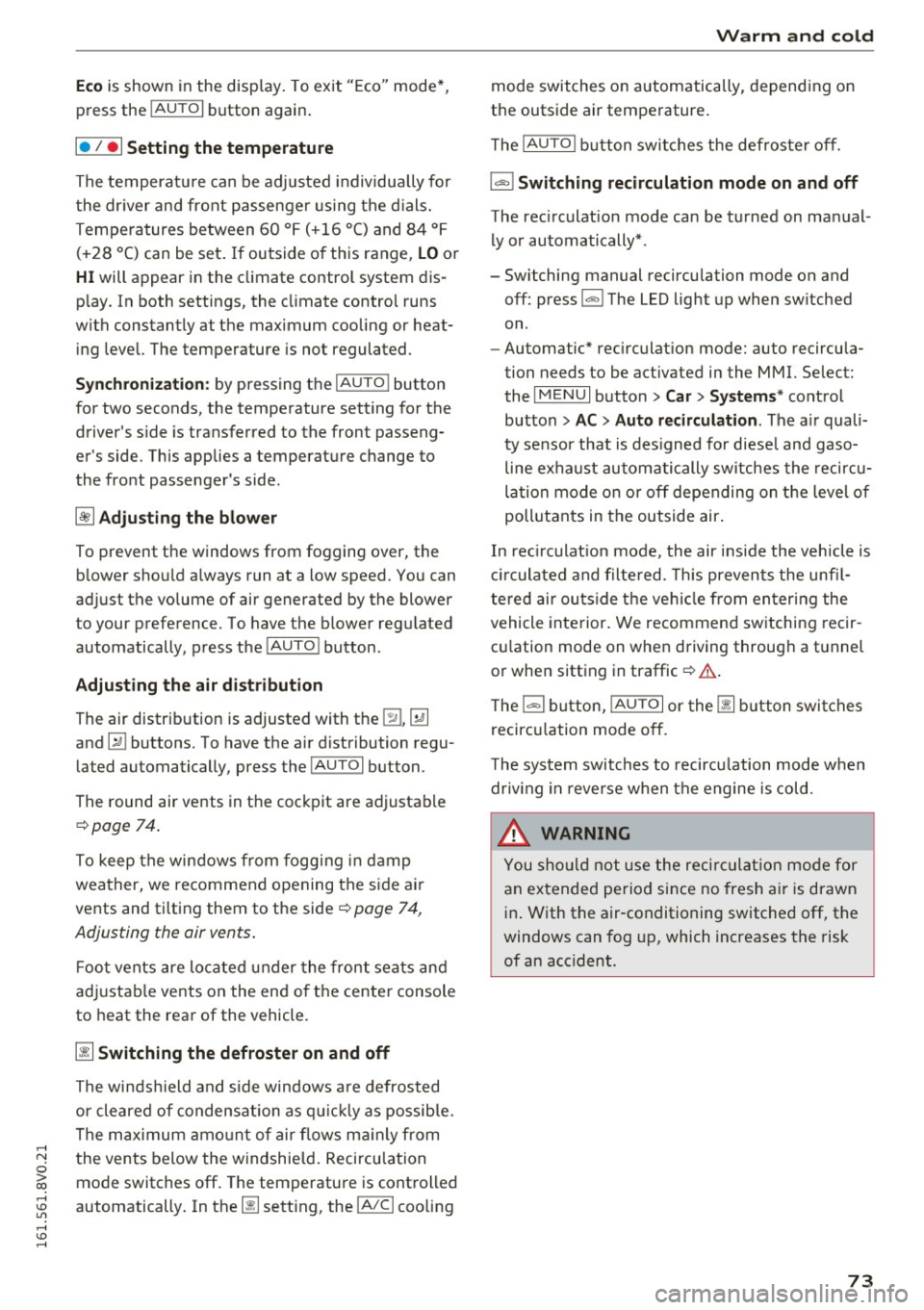
....
Eco is shown in the display. To exit "Eco" mode*,
press the
I AUTOI button again.
I• I • I Setting the temperature
The temperature can be adjusted individually for
the driver and front passenger using the dials.
Temperatures between 60 °F ( +16 °C) and 84 °F
(+28 °C) can be set. If outside of this range, LO or
HI will appear in the climate control system dis
p lay. In both settings, the climate control runs
with constantly at the maximum cooling or heat ing level. The temperature is not regulated.
Synchronization: by pressing the IAUTOI button
for two seconds, the temperature setting for the
driver's side is transferred to the front passeng
er's side. This applies a temperature change to
the front passenger's side.
~ Adjusting the blower
To prevent the windows from fogging over, the b lower should a lways run at a low speed. You can
adjust the volume of air generated by the blower
to your preference. To have the blower regulated
automatically, press the IAUTO ! button .
Adjusting the air distribution
The air distribution is adjusted with the~, U!J
and ~ buttons. To have the air distribution regu
lated automatically, press the
IAUTOI button.
The round air vents in the cockpit are adjustable
¢page 74.
To keep the windows from fogging in damp
weather, we recommend opening the side air
vents and tilting them to the side¢
page 74,
Adjusting the air vents .
Foot vents are located under the front seats and
adjustable vents on the end of the center console
to heat the rear of the vehicle.
~ Switching the defroster on and off
The winds hield and side windows are defrosted
or cleared of condensation as quickly as possible.
The maximum amount of air flows mainly from
"' the vents below the windshield. Recirculation
0
ii; mode switches off . The temperature is controlled
~ automatically. In the [!] sett ing, the IA/Cl cooling
.... v:, ....
Warm and cold
mode switches on automatically, depending on
the outside air temperature .
T he
IAUTOI button switches the defroster off .
l"""I Switching recirculation mode on and off
The rec irculat ion mode can be turned on manual
ly or automatically* .
- Switching manual recirculation mode on and
off: press
l"""I The LED light up when sw itched
on.
- Automatic* rec irculat ion mode: auto recircula
tion needs to be activated in the
MMI. Select:
the
I MENU I button> Car > Systems* control
button
> AC > Auto recirculation . The air quali
ty sensor that is designed for diesel and gaso
line exha ust automatically switches the recircu
lation mode on or off depending on the level of
pollutants in the outside air .
In rec ircu lation mode, the air inside the vehicle is
circulated and filtered. This prevents the unfi l
tered air outside the vehicl e from enter ing the
vehicle interior. We recommend switching recir
cu lation mode on when driving through a twnnel
or when sitting in traffic¢ .&..
T he
1-1 button, IAUTOI or the [ii button switches
recirculation mode off.
T he system switches to recirculation mode when
driv ing in r everse when the engine is cold.
_&. WARNING
You should not use the recirculation mode for
an extended period since no fresh air is drawn
in. With the air-conditioning switched off, the
windows can fog up, which increases the risk
of an acc ident.
73
Page 87 of 328
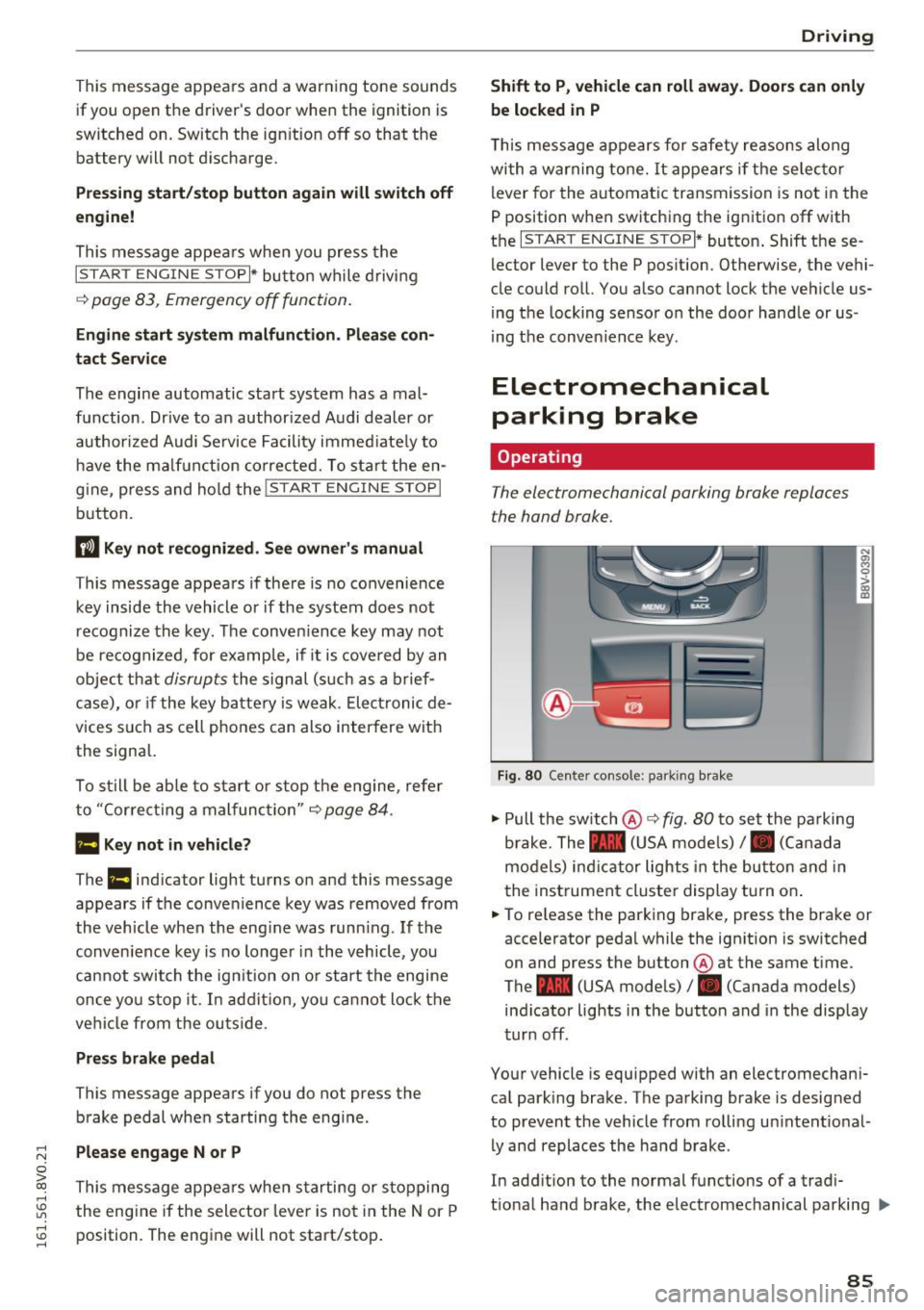
.... N
0 > CX)
rl I.Cl U"I
rl I.Cl ....
This message appears and a warning tone sounds if you open the driver's door when the ignition is
switched on. Switch the ign ition off so that the
battery will not d ischarge.
Pressing start/stop button again will switch off
engine!
This message appears when you press the
ISTART ENGINE STOPI* button while driving
¢ page 83, Emergency off function.
Engine start system malfunction. Please con
tact Service
The engine automatic start system has a mal
function . Drive to an author ized Audi dealer or
author ized Audi Service Facility immediate ly to
have the malf uncti on corrected. To start the en
g ine, press and hold the
!START ENGINE STOPI
button.
DJ Key not recognized. See owner's manual
This message appears if there is no convenience
key inside the vehicle or if the system does not
recognize the key. The conven ience key may not
be recognized, for example, if it is covered by an
object that
disrupts the signal (such as a brief
case), o r if the key battery is weak. Electronic de
vices such as cell phones can also interfere with
the signal.
To still be able to start or stop the engine, refer
to "Cor rect ing a malfunction" ¢
page 84.
Ill Key not in vehicle?
The Ill indicator light turns on and this message
appears if the convenience key was removed from
the vehicle when the eng ine was running . If the
conven ience key is no longer in the vehicle, you
cannot switch the ignition on o r start the engine
once yo u stop it. In addition, you cannot lock the
ve hicl e from the outside .
Press brake pedal
This message appears if you do not press the
brake pedal when starting the eng ine .
Please engage N or P
This message appears when starting or s topping
the engine if the selector lever is not in the Nor P
position . The engine will not start/stop .
Driving
Shift to P, vehicle can roll away . Doors can only
be locked in P
T his message appears for safety reasons along
with a warning tone. It appears if the selec to r
lever for the automat ic transmission is not in the
P position when switching the ignition off with
the
I START ENGINE STOPI * button. Shift these
lector lever to the P position. Otherwise, the vehi
cle could roll. You also cannot lock the vehicle us
ing the locking sensor o n the door hand le or us
ing the conven ience key.
Electromechanical
parking brake
Operating
The electromechanical parking brake replaces
the hand brake.
Fig . 80 Center console : pa rk ing brake
" Pull the switch @¢ fig. 80 to set the parking
brake. The - (USA models),. (Canada
models) ind icator lights in the button and in
the instrument cluster display turn on .
" To release the parking brake, press the brake or
accelerator pedal while the ign ition is switched
on and press the button @at the same time.
The - (USA models), . (Canada models)
ind icator lights in the button and in the display
turn off.
Your vehicle is equipped with an electromechani
cal park ing brake. The parking brake is designed
to prevent the vehicle from rolling un intent io nal
ly and replaces the hand brake .
In addition to the normal functions of a tradi
t ional hand brake, the electromec hanical parking ..,.
85
Page 135 of 328

.... N
ci > CX)
.... I.Cl U"I
.... I.Cl ....
General information
Appl ies to vehicles: with Audi adaptive cruise contro l an d Audi
p re se nse front
Fig. 116 Front o f ve hicle: sensor
The general information applies to adaptive
cruise control* and pre sense front*¢
page 139.
The radar sensor area¢ fig. 116 must not be cov
ered with stickers, deposits or any other obstruc
tions as it may impair the function of the adap
tive cruise control and the pre sense front. For in
formation on cleaning, refer to
c:> page 2 74. The
same applies for any modifications made in the
front area .
The function of the adaptive cruise control sys tem and pre sense front is limited in some condi
tions :
- Objects can only be detected when they are
within the sensor range
¢ page 132, fig. 115.
- The system has a limited ability to detect ob
jects that are a short distance ahead, off to the side of your vehicle or moving into your lane.
- Objects that are difficult to detect such as mo
torcycles, vehicles with high ground clearance
or an overhanging load are detected late or not detected at all.
- When driving through curves
c:> page 134.
-With stationary objects c!;> page 134.
A WARNING
Always pay attention to traffic when adaptive
cruise control is switched on and the pre
sense front is active
c:> page 139 . As the driv
er, you are still responsible for starting and
for maintaining speed and distance to other objects. The pre sense front is used to assist
you. The driver must always take action to
Assist
avoid a collision. The driver is always responsi ble for braking at the correct time.
- Using adaptive cruise control incorrectly can
cause collisions, other accidents and serious
injuries.
- For safety reasons, do not use adaptive
cruise control when driving on roads with
many curves, when the road surface is in
poor condition and/or in bad weather (such
as ice, fog, gravel, heavy rain and hydroplan
ing) . Using the system under these condi
tions could result in a collision.
- Switch adaptive cruise control off tempora
rily when driving in turning lanes, on ex
pressway exits or in construction zones. This
prevents the vehicle from accelerating to
the set speed when in these situations.
- The adaptive cruise control system will not
brake by itself if you put your foot on the ac
celerator pedal. Doing so can override the
speed and distance regulation.
- When approaching stationary objects such
as stopped traffic, adaptive cruise control
will not respond and pre sense front will
have limited function.
- The adaptive cruise control system and pre
sense front do not react to people, animals,
objects crossing the road or oncoming ob
jects.
- The function of the radar sensors can be af
fected by reflective objects such as guard
rails, the entrance to a tunnel, heavy rain or
ice .
- Always maintain enough distance from
vehicles ahead so that you can still brake
your vehicle safely . The adaptive cruise con
trol cannot safely slow your vehicle or brake it to a stop if you are driving too close be
hind a vehicle. Please note that the auto
matic braking function cannot brake sud
denly or apply the brakes fully under these
conditions.
- To reduce the risk of unintended actions,
switch the ACC off when you a re not actively
using it.
~
133
Page 136 of 328

Assist
(D Note
The sensor can be displaced by impacts or
damage to the bumper , whee l housing and
underbody. The adaptive cruise control and
pre sense front may become impaired as a re
sult . Have an authorized Audi dealer or au
thorized Audi Service Fac ility check their func
tion .
In curves
Applies to veh icles: w ith Aud i adapt ive cru ise co ntro l and Audi
pre se nse front
Fig. 117 Example: driving into a curve
When driving into a curve ¢fig. 117 and out of a
curve, the adaptive cruise control may react to an
objec t in the neighboring lane and apply the
brakes. You can prevent that by pressing the ac
celerator pedal briefly .
Stationary objects
App lies to veh icles: with Aud i adapt ive cruise co ntro l an d Audi
p re se nse front
Fig . 118 Examp le: object changing lanes and stat ionary
object
l) Speed limits de pend on t he country and th e s pee domet er.
134
Adaptive cruise control
The adaptive cruise control system only reac ts to
objects that are moving or that the system has
already detected as moving. For example, if a de
tected vehicle @turns or changes lanes, the
adaptive cruise contro l will not react to a stopped
vehicle @. Press the brake pedal to slow your ve
hicle down.
Pre sense front
Pre sense front only reacts to stationary objects
at low speeds.
Switching on/off
App lies to vehicles: wit h Audi adapt ive c ru ise control
Fig . 11 9 Operat ing lever: swi tching on and off
Fig. 120 Instrument cluster: adapt ive cruise contro l
You can set any speed l) between 20 mph and 95
mph (30 and 150 km/h).
Indicator lights and messages in the instrument
cluster display inform you about the current sit-
u ation and settings .
1JJ,-
Page 140 of 328

Ass is t
- Always follow applicable traffic laws, use
common sense and select a distance to
vehicles ahead that takes the current traffic,
road and weather conditions into account .
(D Tips
Distan ce 3
is set automatically each time you
switch the ignition on. If you would like to set
another d istance as the standard setting, you
can have the
Ad apti ve cruis e control menu
added or enabled by an authorized Aud i dea l
er or author ized Audi Se rvice Facility.
Setting the driving program
Applies to vehicles: with Audi adaptive cruise control
A adaptive cru ise cont rol d riving program is ad
justable on veh icles w ithout A udi drive selec t*.
• In the MMI, se lect: the
I MENU I b utton > C ar >
Sy stem s*
cont rol button > Drive r assi stance >
Adaptiv e crui se c ontrol > Driving program >
Comfort /S tandard /Dynami c.
Selecting the driving mode
Applies to veh icles: with Audi adaptive cruise control
The adaptive cruise contro l dr iving program is ad
justable for vehicles with Audi drive select usi ng
the driving mode.
• Se lect the des ired dr iving mode
C o mfort , Auto ,
Dynamic
o r Indi vidual * with the knob
Qpoge 148 .
Request for driver intervention
Applies to vehicles: with Audi adaptive cruise control
Fig. 1 24 Ins trument cluster: request fo r drive r interven
tio n
138
In some situat ions, the braking from the adap
tive cruise control system is not enough to main
ta in enough distance to the object ahead. In
these situations, the system will request you to
take action.
The . indicator light and the graphic in the dis
play will warn you abo ut the danger
Q fig . 124.
You w ill also hear an audio signal. Press the
brake pedal to slow your vehicle down.
Driver messages
App lies to vehicles: with Audi adaptive cruise control
ill ACC: unavailable
The system cannot guarantee that it will detect
objects correctly and is sw itched
off. The sensor
was moved or is faulty . Drive to an author ized
Audi dealer or authorized Audi Service Fac ility im
med iate ly to have the ma lfunction corrected .
ill ACC: currently una vailable. No sensor v is ion
IIJ ACC and Audi pre sen se: currently una vaila
ble. No sensor vis ion
This message appears if the sensor v iew is ob
structed, for e xamp le by leaves, snow, heavy
spray or dirt. Clean the sensor
c:>page 133,
fig . 116 .
II ACC: currently unavailable . Gradient too
steep
The road exceeds the maxim um poss ible angle
fo r safe adaptive cruise control operat ion. The
adaptive cruise co ntro l canno t be switched on.
ill ACC: only a vailable in D, Sor M
Select the 0/5 or M selector lever position.
IIJ ACC: pa rking brake applied
The adaptive cru ise control system sw itches off
a utomat ica lly if the parking brake is set. The
adaptive c ruise cont ro l is available again after re
l easing the parking brake .
II ACC: currently unavailable . Stabilization
control input
This message appears if the Electronic Stab iliza
tion Con trol (ESC) is taking action to stab ilize the ..,.
Page 141 of 328
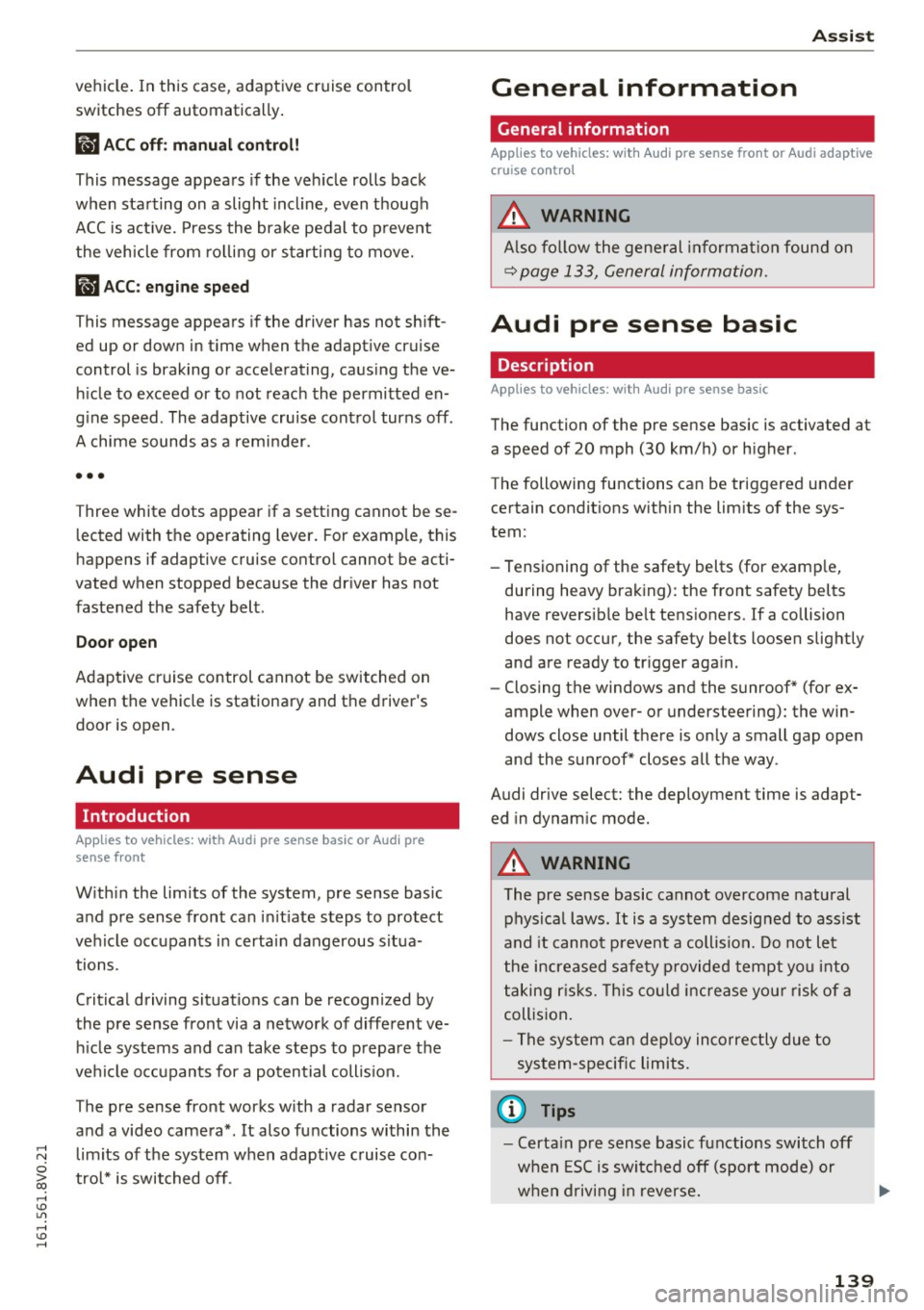
,....,
N
0 > co ,....,
switches
off automatically .
ill ACC off: manual control!
This message appears if the veh icle rolls back
when sta rting on a slight incl ine, even though
ACC is act ive. Press the brake pedal to p revent
the veh icle from ro lling or starting to move.
ill ACC: engine speed
This message appears if the driver has not shift
ed up or down in time when the adapt ive cruise
control is braking or accelerating, caus ing the ve
h icle to exceed or to not reach the permitted en
g ine speed . The adaptive cru ise cont rol turns
off.
A chime sounds as a remi nder.
•••
Three white dots appear if a sett ing cannot be se
lected with the operating lever. For example, this
happens if adaptive cruise control cannot be acti
vated when stopped because the dr iver has not
fastened the safety belt.
Doo r open
Adapt ive cruise control cannot be switched on
when the vehicle is stationary and the driver's
door is open.
Audi pre sense
Introduction
Applies to vehicles: with Audi pre sense basic or Audi pre sense front
With in the limits of the system, p re sense basic
and pre sense front can in it iate steps to protect
vehicle occupants in certain dangerous s itua
tions .
Critical driving situat ions can be recogn ized by
the pre sense front via a network of different ve hi cle systems and can take steps to prepare the
ve hicl e o ccupants for a potential collis ion.
The pre sense front works w ith a radar sensor
and a video camera*. It also functions within the limits of the system when adaptive c ruise con
tro l* is switched off .
Assist
General information
General information
Applies to vehicles: with Audi pre sense front or Audi adaptive
cruise control
_&. WARNING
Also fo llow the gene ral in format ion found on
~ page 133, General information.
Audi pre sense basic
Description
Applies to vehicles: with Audi pre sense basic
The function of the pre sense basic is activated at
a speed of 20 mph (30 km/h) or h igher .
The following functions can be triggered under certain condit ions w ith in the lim its of the sys
tem:
- Tensioning of the safety belts (for examp le,
during heavy braking): the front safety belts have reversib le be lt tens ioners. If a collision
does not occur, the safety belts loosen slightly
and are ready to tr igger aga in.
- Closing the windows and the sunroof* (for ex
ample when over- or understeering): the win
dows close until the re is only a small gap open
and the s unroof* closes all the way .
Audi drive select: the deployment time is adapt ed in dynam ic mode.
_&. WARNING ~
The pre sense basic cannot overcome natural
physical laws. It is a system desig ned to ass ist
and it cannot p revent a collision. Do not let
the increa sed safe ty p rovided tempt you into
t aking r is ks. This co uld in crease yo ur risk of a
collis ion .
- The system can dep loy inco rre ctly due to
system-specif ic limits.
(D Tips
- Certa in p re sense basic functions switch off
when ESC is swi tched off (sport mode) or
w hen driving in reverse. .,.
139
Page 143 of 328

,....,
N
0 > co ,....,
detect all objects. This increases the risk of
a collision.
- Pre sense front does not react to people or
animals or objects that are crossing the ve
hicle's path or are difficult to detect
¢ page 133.
-Reflective objects such as guard rails or the
entrance to a tunnel, heavy rain and ice can
affect the function of the radar sensor and
the system's ability to detect a collision risk.
- Lack of attention can lead to collisions, oth
er accidents and serious injuries. pre sense
front is an assistance system and cannot
prevent a collision by itself. The driver must
always intervene. The driver is always re
sponsible for braking at the right time.
- Always pay attention to traffic, even when
pre sense front is switched on. Always be
ready to intervene and take over complete
control of the vehicle whenever it is neces
sary. Always follow traffic laws regarding
maintaining a safe distance between your
vehicle and vehicles ahead.
- pre sense front works within certain limits
and cannot react to situations that are out
side of the system limits, such as when ap
proaching a stationary vehicle or a station
ary obstacle (the end of a traffic jam or ave
hicle that has broken down).
- Always keep in mind that the radar sensor
for pre sense front only works within de
fined detection zones, which means other
vehicles may not always be detected cor
rectly.
- The function and range of the radar sensor
can be impaired by rain, snow and heavy
mist. Vehicles ahead may not be detected
right away, or not detected at all.
- Reflective surfaces such as guard rails or en
trances to tunnels may impair the function
of the radar sensor.
(D Note
The sensor can be disp laced by impacts or
damage to the bumper, wheel housing and
underbody. Pre sense front can be impaired
by this. Have an authorized Audi dea ler or au-
Assist
thorized Audi Service Facility check their func
tion.
(D Tips
- You can cancel the bra king with increas ing
force that is initiated by the system by brak
ing yourself, by acce lerating noticeably or
by swerving.
- For information on driver messages about
pre sense, refer to¢
page 142.
- Keep in mind that pre sense front can brake
unexpectedly. Always secure any cargo or
objects that you are transporting to reduce
the risk of damage or injury.
- Certain pre sense front functions switch off
when ESC is switched off (sport mode) or
when driving in reverse.
- The pre sense front functions are not availa
ble if there is a malfunction in the adaptive
cruise control* system¢
page 138 or
¢page 142.
-Keep in mind that pre sense front can brake
abruptly. Always secure cargo or objects
that you transport to reduce the risk of
damage or injury .
Settings in the Infotainment system
Applies to vehicles: with Audi pre sense front or Audi adaptive
cruise control
.,. In the MMI, select: the I MENU I button >Car>
Systems*
control button > Driver assistance >
Audi pre sense .
Switching the system on and off
Audi pre sense (Syste m): if the system is turned
off, it automatically turns on again once the igni
tion is switched on.
System -switch Audi pre sense On/Off. With
this, you can switch the prewarning and the brak
ing intervention from Audi pre sense on or off.
Early warning -the distance and approach warn
ings can be switched
On /Off .
(D Tips
-If you restrict or switch off the ESC, the pre
sense also switches itse lf off¢
page 160.
141
Page 144 of 328

Ass is t
- Switch the pre sense off when you are load
ing the vehicle onto a vehicle carrier, train,
sh ip or other type of transportation. This
can prevent undesired warnings from the pre sense system.
Driver messages
A pp lies to ve hicles: w ith Audi p re se nse or A ud i adapt ive
cr uise con trol
Audi p re sense cu rre ntly una va ilable. N o sensor
visi on
This message appears if the sensor view is ob
structed, fo r example by leaves, snow, heavy
spray or dirt. C lean the sensor~
page 133,
fig. 116.
Audi pre se nse : o ff
This message appears when the ESC is switched
to sport mode, for example
~ page 160 .
Audi pre sen se: sys te m f ault!
This message appears when the pre sense func
tion is aff ected. For example, this could be
caused by a faulty sensor.
If the message stays on , drive to an authorized
Audi dealer or authorized Aud i Service Facility to
have the ma lfunction corrected .
Audi active lane assist
Description
App lies to veh icles: w ith Aud i active lane assis t
Active lane assist detects lane marker lines with
in the l imits of the system us ing a came ra in the
windshie ld. If you are approaching a detected
lane marker line and it appears likely that you
will leave the lane, the system will warn you with
corr ective steering. You can overrid e this st eering
at any time . If you pass over a line, the steering
wheel will vibrate lightly. In order for this warn ing vibration to occur, it must first be switched
on in the MMI. Active lane assist is operable
when the lane marker line is detected on at least
one side of the veh icle.
l) Th is fun ction is not avail able in al l countrie s.
142
The system will not warn you before crossing a
l ane marker line if you have activated the turn
s ignal. In this case, it assumes that you are
changing lanes intentionally.
The system is designed for driving on express
ways and highways and therefore on ly activates
at speeds above approximately 40 mph (65 km/
h).
A WARNING
-
- The system warns the driver that the vehicle
is leaving the lane using correct ive steering .
The driver is always responsible for keeping
the vehicle within the lane .
- The system can help you keep the vehicle in the lane, but it does not drive by itself . Al
ways keep your hands on the steering wheel.
- Corrective steering may not occur in certain
situations, such as du ring heavy braking.
- There may be cases where the camera does
not recognize all lane marker lines. Correc
tive stee ring can only take place on the s ide
of the vehicle where lane marker lines are
detected.
- Other road structures or objects could poss i
bly be identified un intent ionally as lane
marker lines . As a result, corrective steering
may be unexpected or may not occur.
- The camera view can be restricted, for ex
ample by vehicles driving ahead or by rain,
snow, heavy spray light shining into the
camera or by dirt on the window . This can
result in active lane assist not detecting the
lane marker lines or detect ing them incor
rectly .
- In certain situations where visibility is low,
the vehicle may switch from "early" to "late"
corrective steer ing
1> .
- Under certain cond it ions such as ruts in the
road, an inclined roadway or crosswinds, the
corrective steer ing alone may not be enough
to keep the vehicle in the m iddle of the lane .
~